Yamaha RX-V663 Black: Index
Index: Yamaha RX-V663 Black

INDEX
Index
■ Numerics
■ B
Connect MIC!, Automatic setup error
1 BASIC MENU, Manual setup .......... 71
B)LFE LEVEL, Sound menu ...............82
message ......................................... 116
2 VOLUME MENU, Manual setup ..... 72
B)SP LEVEL, Basic menu ...................78
Connection,
2ch STEREO, Sound field program .... 50
BASIC MENU, Manual setup ..............76
AM antenna connection .................. 27
3 SOUND MENU, Manual setup ........ 72
Basic menu, Manual setup ...................71
Connection, audio components ........... 23
4 INPUT MENU, Manual setup .......... 73
Bass cross over, Speaker settings .........78
Connection, Bluetooth adapter ............ 25
5 OPTION MENU, Manual setup ....... 73
BGV, Input menu .................................86
Connection, CD player ........................ 23
7ch Enhancer, Sound field program .... 50
BI-AMP, Advanced setup ..................109
Connection, CD recorder ..................... 23
7ch STEREO, Sound field program .... 50
Bi-Amplifier, Advanced setup ...........109
Connection,
96/24 indicator ..................................... 30
BITRATE, Audio information .............46
CENTER PRE OUT jack ................ 24
Bluetooth adapter connection ...............25
Connection, DVD player ..................... 21
■ A
Bluetooth component playback ............62
Connection, DVD recorder .................. 22
A)DISPLAY SET, Option menu ......... 87
Bluetooth component use .....................62
Connection, External amplifier ........... 24
A)EQUALIZER, Sound menu ............. 81
Bluetooth, Troubleshooting ................115
Connection, external decoder .............. 25
A)SPEAKER SET, Basic menu ........... 76
BT connected,
Connection, FM antenna ..................... 27
AC OUTLET(S) (SWITCHED) .......... 28
Bluetooth status message ...............115
Connection,
Action Game, Sound field program ..... 49
FRONT PRE OUT jacks ................. 24
ADAPTIVE DRC indicator ................. 30
■ C
Connection, iPod universal dock ......... 25
ADAPTIVE DRC, Volume menu ....... 80
C)DYNAMIC RANGE,
Connection, MD recorder .................... 23
ADAPTIVE DSP LEVEL,
Sound menu .....................................82
Connection, Multi-format player ......... 25
Volume menu .................................. 80
C)MEMORY GUARD,
Connection, Power cable ..................... 28
Adaptive DSP level, Volume menu ..... 80
Option menu .....................................88
Connection, projector .......................... 20
Adaptive dynamic range control,
C)SP DISTANCE, Basic menu ............79
Connection, PVR ................................. 22
Volume menu .................................. 80
Cable plugs ...........................................17
Connection, set-top boxes ................... 22
Advanced setup .................................. 106
Canceled,
Connection, speaker cable ................... 16
Advanced sound configurations ........... 64
Bluetooth status message ...............115
Connection,
Adventure, Sound field program ......... 50
CD player connection ...........................23
SUBWOOFER PRE OUT jack ....... 24
AFFAIRS, Radio Data System program
CD recorder connection .......................23
Connection,
type .................................................. 57
Cellar Club, Sound field program ........49
SUR.BACK PRE OUT jacks .......... 24
AM antenna connection ....................... 27
CENTER PRE OUT jack
Connection,
AM tuning ............................................ 53
connection ........................................24
SURROUND PRE OUT jacks ........ 24
Amplifier function OSD display time,
CENTER SP, Speaker settings .............77
Connection, Tape deck ........................ 23
Display settings ................................ 87
Center speaker level,
Connection, Turntable ......................... 23
ANALOG RES.,
Sound field parameter ......................69
Connection, TV monitor ...................... 20
INFORMATION
Connection, VCR ................................ 22
ADDITIONAL
Video information ............................ 46
Center speaker, Speaker settings ..........77
Audio and video synchronization,
CENTER WIDTH,
CROSS OVER, Speaker settings ........ 78
Sound menu ..................................... 83
Decoder parameter ...........................70
CT indicator ......................................... 31
Audio cable plugs ................................ 17
Chamber, Sound field program ............48
CT LEVEL, Sound field parameter ..... 69
Audio components connection ............. 23
CHANNEL, Audio information ...........46
CT, Radio Data System information ... 59
Audio information ................................ 46
Charge on standby, Input menu ...........85
CULTURE, Radio Data System
Audio input jacks selection .................. 44
CHECK PRNS, Automatic setup
program type ................................... 57
AUDIO jacks ....................................... 17
warning message ............................117
Current status display .......................... 44
Audio jacks .......................................... 17
CHECK SP WIRES .............................14
■ D
AUDIO SELECT ................................. 44
CHECK SUR.,
AUDIO SELECT,
Automatic setup error message ......116
D)INIT. CONFIG, Option menu ......... 89
Initial configuration ......................... 89
CINEMA DSP indicator ......................30
D)LIPSYNC, Sound menu .................. 83
Audio select, Initial configuration ....... 89
CLASSICAL, Sound field category .....48
D)TEST TONE, Basic menu ............... 79
Audio signal flow ................................. 19
CLASSICS, Radio Data System
Decoder descriptions ........................... 70
AUTO DELAY, Lip sync .................... 83
program type ....................................57
Decoder indicators ............................... 30
Auto delay, Lip sync ............................ 83
Clear settings, Remote control ...........100
DECODER MODE,
AUTO SETUP ............................... 32, 71
CLEAR, Remote control ....................100
Initial configuration ......................... 89
Auto setup ............................................ 71
CLOCK TIME, Radio Data System
Decoder mode, Initial configuration .... 89
AUTO SETUP, Troubleshooting ....... 116
information .......................................59
DECODER MODE, Input menu ......... 85
AUTO TUNING, FM/AM tuning ....... 53
Clock time, Radio Data System
Decoder mode, Input menu ................. 85
Automatic tuning mode,
information .......................................59
Decoder selection ................................ 69
English
FM/AM tuning ................................. 53
Completed,
DEVICE OVER,
Available decoders with Sound field
Bluetooth status message ...............115
HDMI error message ....................... 46
programs .......................................... 69
COMPONENT VIDEO jacks ..............17
DIALG.LIFT,
Compressed Music Enhancer ...............50
Sound field parameter ..................... 65
Connect error, iPod status message ....115
Dialogue lift, Sound field parameter ... 65
125 En

Index
DIGITAL COAXIAL jacks ................. 17
EQ, Auto setup parameter ....................33
Headphones indicator .......................... 30
DIGITAL OPTICAL jacks .................. 17
Equalizer type select, Equalizer ...........81
Headphones, Dynamic range ............... 82
DIMENSION, Decoder parameter ...... 70
Equalizer, Sound menu ........................81
Headphones,
DIMMER, Display settings ................. 87
EXTD SUR., Initial configuration .......89
Low frequency effect level .............. 82
Dimmer, Display settings .................... 87
Extended surround,
■ I
Direct frequency tuning,
Initial configuration .........................89
FM/AM tuning ................................. 54
Extended surround, Sound menu .........83
I/O ASSIGNMENT, Input menu ......... 84
DIRECT, Sound field parameter ......... 69
External amplifier connection ..............24
INFO, Radio Data System
Disconnected,
External decoder connection ................25
program type ................................... 57
Bluetooth status message ............... 115
EXTRA SP ASSIGN, Auto setup
Infrared window .................................. 31
Disconnected, iPod status message .... 115
parameter .........................................33
INI.VOL., Zone 2 settings ................... 90
Display settings, Option menu ............. 87
EXTRA SP ASSIGN,
INIT, Advanced setup ....................... 109
DIST, Auto setup result ....................... 34
Speaker settings ...............................76
INIT.DLY, Sound field parameter ...... 66
DOCK indicator ................................... 30
Extra speaker assignment, Auto setup
INIT.VOL., Volume menu .................. 80
DRAMA, Radio Data System
parameter .........................................33
Initial configuration, Option menu ...... 89
program type .................................... 57
Extra speaker assignment,
Initial delay, Sound field parameter .... 66
Drama, Sound field program ............... 50
Speaker settings ...............................76
Initial volume, Volume menu .............. 80
DSP effect level,
INPUT CH, Input menu ...................... 86
■ F
Sound field parameter ...................... 65
Input channel and speaker indicators .. 31
DSP indicators ..................................... 30
F)ZONE2 SET, Option menu ..............90
Input channel indicators ...................... 31
DSP LEVEL,
FL SCROLL, Display settings .............87
INPUT MENU, Manual setup ............. 84
Sound field parameter ...................... 65
FLAG, Audio information ...................46
Input menu, Manual setup ................... 73
DSP PROG. INFO, Radio Data System
FM antenna ..........................................27
INPUT RENAME, Input menu ........... 85
information ...................................... 59
FM antenna connection ........................27
Input rename, Input menu ................... 85
DVD player connection ....................... 21
FM tuning .............................................53
Input signal indicators ......................... 30
DVD recorder connection .................... 22
FORMAT, Audio information .............46
Input source indicators ........................ 30
Dynamic range, Sound menu ............... 82
FREQUENCY, Radio Data System
Input source information display ......... 46
information .......................................59
Input/output assignment, Input menu .. 84
■ E
Frequency, Radio Data System
INTERNAL ERROR, Automatic setup
E)EXTD SUR., Sound menu ............... 83
information .......................................59
error message ................................ 116
E)HDMI SET, Option menu ................ 89
Front panel display ...............................30
iPod connected,
E-1:NO FRONT SP, Automatic setup
Front panel display scroll,
iPod status message ....................... 115
error message ................................. 116
Display settings ................................87
iPod universal dock connection ........... 25
E-10:INTERNAL ERROR, Automatic
FRONT PRE OUT jack connection .....24
iPod use ............................................... 60
setup error message ....................... 116
FRONT SP, Speaker settings ...............77
iPod, Trouble shooting ...................... 115
E-2:NO SUR SP, Automatic setup
Front speaker set selection ...................43
■ J
error message ................................. 116
Front speakers, Speaker settings ..........77
E-3:NO PRNS SP, Automatic setup
FRONT, Input menu ............................86
Jacks .................................................... 17
error message ................................. 116
■ G
■ L
E-4:SBR->SBL, Automatic setup
error message ................................. 116
GEQ, Equalizer ....................................81
LEARN, Remote control, Learning,
E-5:NOISY, Automatic setup
Graphic equalizer, Equalizer ................81
Remote control settings ................... 95
error message ................................. 116
LEVEL ERROR, Automatic setup
■ H
E-6:CHECK SUR., Automatic setup
warning message ........................... 117
error message ................................. 116
Hall in Munich,
LFE/BASS OUT, Speaker settings ..... 76
E-7:NO MIC, Automatic setup
Sound field program ........................48
LFE/Bass out, Speaker settings ........... 76
error message ................................. 116
Hall in Vienna,
LIGHT M, Radio Data System
E-8:NO SIGNAL, Automatic setup
Sound field program ........................48
program type ................................... 57
error message ................................. 116
HDCP ERROR,
Lip Sync, Sound menu ........................ 83
E-9:USER CANCEL, Automatic
HDMI Error message .......................46
LIVE/CLUB, Sound field category ..... 49
setup error message ....................... 116
HDMI ...................................................18
LIVENESS, Sound field parameter ..... 67
EDUCATE, Radio Data System
HDMI AUTO, Lip sync .......................83
Liveness, Sound field parameter ......... 67
program type .................................... 57
HDMI auto, Lip sync ...........................83
Loading, iPod status message ............ 115
EFFECT LEVEL,
HDMI error and message .....................46
Low-frequency effect level,
Sound field parameter ...................... 69
HDMI ERROR, Video information .....46
Sound menu ..................................... 82
Enhanced other networks data service,
HDMI indicator .................................... 30
LVL, Auto setup result ........................ 34
Radio Data System tuning ............... 58
HDMI RES., Video information ..........46
■ M
ENHANCER indicator ........................ 30
HDMI set, Option menu .......................89
M.O.R. M, Radio Data System
ENTERTAINMENT,
HDMI SIGNAL, Video information ....46
HDMI, troubleshooting ......................112
program type ................................... 57
Sound field category ........................ 49
HEADPHONE, Dynamic range ...........82
Macro programming,
EON data service, Radio Data System
Remote control settings ................... 97
tuning ............................................... 58
HEADPHONE, Low frequency effect
EON indicator ...................................... 31
level ..................................................82
MANUAL DELAY, Lip sync ............. 83
Headphones ..........................................45
Manual delay, Lip sync ....................... 83
EQ TYPE SELECT, Equalizer ............ 81
126 En

Index
MANUAL SETUP ............................... 71
Number of speakers,
PROGRAM SERVICE, Radio Data
Manual setup ........................................ 71
Auto setup result ..............................34
System information ......................... 59
Manual tuning mode,
Program service, Radio Data System
■ O
FM/AM tuning ................................. 53
information ...................................... 59
MANUAL TUNING,
Operation mode selector ......................31
PROGRAM TYPE, Radio Data System
FM/AM tuning ................................. 53
OPTIMIZER MIC jack ........................32
information ...................................... 59
MAX VOL., Volume menu ................. 80
Optimizing the speaker setting
Program type, Radio Data System
MAX VOL., Zone 2 settings ............... 90
for your listening room ....................32
information ...................................... 59
Maximum volume ................................ 80
OPTION MENU, Manual setup ...........87
Projector connection ............................ 20
Maximum volume, Volume menu ....... 80
Option menu, Manual setup .................73
PS indicator ......................................... 31
MCR ?, Remote control ....................... 99
OPTN, Remote control .........................93
PS, Radio Data System information .... 59
MD recorder connection ...................... 23
OSD SHIFT, Display settings ..............87
PTY HOLD indicator .......................... 31
Memory Guard!, Automatic setup
OSD shift, Display settings ..................87
PTY indicator ...................................... 31
error message ................................. 116
OSD-AMP, Display settings ................87
PTY SEEK mode, Radio Data System
Memory guard, Option menu ............... 88
OSD-SOURCE, Display settings .........87
tuning ............................................... 57
Mono Movie, Sound field program ..... 50
OTHER M, Radio Data System
PTY,
MOVIE, Sound field category ............. 49
program type ....................................57
Radio Data System information ...... 59
MULTI CH INPUT component
OUT OF PHASE, Automatic setup
Pure Direct ........................................... 52
selection ........................................... 43
warning message ............................117
Pure hi-fi sound ................................... 52
MULTI CH INPUT jacks .................... 25
Out of Res., HDMI message ................46
PVR connection ................................... 22
Multi-channel input BGV,
OVER 24m (80ft), Automatic setup
Input menu ....................................... 86
warning message ............................117
■ R
Multi-channel input channels,
Radio Data System indicators ............. 31
■ P
Input menu ....................................... 86
Radio Data System tuning ................... 57
Multi-channel input front left and right
P.INIT.DLY,
RADIO TEXT, Radio Data System
channel input jack, Input menu ........ 86
Sound field parameter ......................66
information ...................................... 59
Multi-channel source playback with
P.ROOM SIZE,
Radio text, Radio Data System
headphones ...................................... 51
Sound field parameter ......................67
information ...................................... 59
Multi-format player connection ........... 25
Pairing, Bluetooth operation ................62
Rear panel ............................................ 10
Multi-information display .................... 31
PANORAMA, Decoder parameter ......70
REMOTE AMP, Advanced setup ..... 107
MULTI-ZONE Configuration ........... 103
Parameter initialization,
Remote control AMP ID,
MUSIC ENHANCER, Sound field
Advanced setup ..............................109
Advanced setup ............................. 107
category ........................................... 50
Parametric equalizer type,
Remote control code setting ................ 93
Music Video, Sound field program ...... 49
Auto setup parameter .......................33
Remote control TUNER ID,
MUTE .................................................. 45
PHONES jack .......................................45
Advanced setup ............................. 108
MUTE indicator ................................... 30
PL LEVEL, Sound field parameter ......69
Remote control,
MUTE TYPE, Volume menu .............. 80
Playing video sources
Trouble shooting ........................... 114
Muting .................................................. 45
in the background .............................45
REMOTE IN/OUT jacks ..................... 26
INFORMATION
ADDITIONAL
Muting type, Volume menu ................. 80
PLII Game, Decoder type ....................70
REMOTE TU, Advanced setup ......... 108
PLII Movie, Decoder type ..............69, 70
Rename, SCENE template ................... 40
■ N
PLII Music, Decoder type ....................70
Repeat .................................................. 61
Neo:6 Cinema, Decoder type ......... 69, 70
PLIIx Game, Decoder type ..................70
Repeat, iPod playback ......................... 61
Neo:6 Music, Decoder type ................. 70
PLIIx Movie, Decoder type ............69, 70
Resetting the system .......................... 118
NEWS, Radio Data System
PLIIx Music, Decoder type ..................70
REV.DELAY,
program type .................................... 57
POP M, Radio Data System
Sound field parameter ..................... 68
No BT Adapter,
program type ....................................57
REV.LEVEL,
Bluetooth status message ............... 115
Power cable connection ........................28
Sound field parameter ..................... 68
NO FRONT SP, Automatic setup
PR LEVEL, Sound field parameter ......69
REV.TIME, Sound field parameter ..... 68
error message ................................. 116
Presence left speaker level, Sound field
Reverberation delay, Sound field
NO MIC, Automatic setup
parameter ..........................................69
parameter ......................................... 68
error message ................................. 116
Presence right speaker level, Sound field
Reverberation level, Sound field
NO PRNS SP, Automatic setup
parameter ..........................................69
parameter ......................................... 68
error message ................................. 116
Presence sound field initial delay,
Reverberation time,
NO SIGNAL, Automatic setup
Sound field parameter ......................66
Sound field parameter ..................... 68
error message ................................. 116
Presence sound field room size,
ROCK M, Radio Data System
NO SUR SP, Automatic setup
Sound field parameter ......................67
program type ................................... 57
error message ................................. 116
Presence speaker indicators ..................31
Roleplaying Game,
NOISY, Automatic setup
Presence speaker using .........................13
Sound field program ........................ 49
error message ................................. 116
Preset SCENE templates ......................39
ROOM SIZE, Sound field parameter .. 67
English
Not Available,
PRESET TUNING ...............................53
Room size, Sound field parameter ....... 67
Bluetooth status message ............... 115
Preset tuning mode,
RT indicator ......................................... 31
Not found,
FM/AM tuning .................................53
RT, Radio Data System information ... 59
Bluetooth status message ............... 115
Pro Logic, Decoder type ......................70
127 En

Index
■ S
SP, Auto setup result ............................34
Surround sound field initial delay, Sound
S VIDEO jacks ..................................... 17
Speaker cable connection .....................16
field parameter ................................ 66
S.Audio, HDMI set .............................. 89
Speaker distance, Auto setup result .....34
Surround sound field liveness,
S.INIT.DLY,
Speaker distance, Basic menu ..............79
Sound field parameter ..................... 67
Sound field parameter ...................... 66
Speaker distances .................................79
Surround sound field room size,
S.LIVENESS,
Speaker impedance setting ...................28
Sound field parameter ..................... 67
Sound field parameter ...................... 67
Speaker impedance, Advanced setup .106
SYSTEM OFF ..................................... 29
S.ROOM SIZE,
Speaker level adjustment .....................52
■ T
Sound field parameter ...................... 67
Speaker level, Auto setup result ...........34
Speaker level, Basic menu ...................78
Tape deck connection .......................... 23
SAMPLING, Audio information ......... 46
SB INI.DLY,
Speaker settings, Basic menu ...............76
Test tone, Basic menu ......................... 79
SPEAKER, Dynamic range .................82
Test tone, Equalizer ............................. 81
Sound field parameter ...................... 66
SPEAKER,
TEST, Equalizer .................................. 81
SB LEVEL, Sound field parameter ..... 69
SB LIVENESS,
Low frequency effect level ..............82
The Bottom Line,
Speakers, Dynamic range .....................82
Sound field program ........................ 49
Sound field parameter ...................... 67
The Roxy Theatre,
SB ROOM SIZE,
Speakers,
Low frequency effect level ..............82
Sound field program ........................ 49
Sound field parameter ...................... 67
Specifications .....................................123
Tonal quality adjustment ..................... 52
SBR->SBL, Automatic setup error
Spectacle, Sound field program ...........49
Transmit indicator ............................... 31
message .......................................... 116
SPORT, Radio Data System
Troubleshooting ................................. 110
SCENE 1 ................................................ 8
program type ....................................57
TU, Advanced setup .......................... 109
SCENE 2 ................................................ 8
SCENE 3 ................................................ 8
Sports, Sound field program ................49
Tuner frequency step,
SCENE 4 ................................................ 8
SR LEVEL, Sound field parameter ......69
Advanced setup ............................. 109
SCENE IR code setting,
Standard, Sound field program ............49
Tuner indicators ................................... 30
STANDBY CHARGE, Input menu .....85
Tuner, Trouble shooting .................... 113
Advanced setup ............................. 109
SCENE IR, Advanced setup .............. 109
Standby mode, Main zone ....................29
Turning off .......................................... 29
SCENE template rename ..................... 40
Standby mode, Zone 2 .......................105
Turning on ........................................... 29
Turntable connection ........................... 23
SCIENCE, Radio Data System
START PAIRING, Input menu ...........86
Start pairing, Input menu .....................86
TV controlling by remote control ........ 91
program type .................................... 57
Sci-Fi, Sound field program ................. 49
STEREO, Sound field category ...........50
TV monitor connection ....................... 20
Selection, Audio input jacks ................ 44
Straight .................................................51
■ U
Selection, Front speaker set ................. 43
Straight Enhancer,
Selection,
Sound field program ........................50
Unable to play, iPod status message .115
Straight mode .......................................51
UNIT, Speaker distance ...................... 79
MULTI CH INPUT component ...... 43
Selection, Radio Data System program
SUBWOOFER PHASE,
Unit, Speaker distance ......................... 79
Unknown iPod,
type .................................................. 57
Speaker settings ...............................78
Subwoofer phase, Speaker settings ......78
iPod status message ....................... 115
Selection, SCENE template ................. 37
Unplug HP!,
SET MENU usage ............................... 75
SUBWOOFER PRE OUT jack
Set-top box connection ........................ 22
connection ........................................24
Automatic setup error message ..... 116
Unprocessed input sources .................. 51
Shuffle, iPod playback ......................... 61
Supplied accessories ..............................2
Support audio, HDMI set .....................89
USER CANCEL,
SIGNAL INFO .................................... 46
Signal information ............................... 74
SUR. L/R SP, Speaker settings ............77
Automatic setup error message ..... 116
SILENT CINEMA ............................... 51
SUR.B L/R SP, Speaker settings .........77
■ V
SILENT CINEMA indicator ................ 31
SUR.BACK PRE OUT jack
VARIED, Radio Data System
SL LEVEL, Sound field parameter ...... 69
connection ........................................24
program type ................................... 57
SLEEP indicator .................................. 31
Surround back left/right speakers,
VCR connection .................................. 22
Sleep timer ........................................... 47
Speaker settings ...............................77
VIDEO AUX jacks .............................. 26
Sound field indicators .......................... 30
Surround back sound field initial delay,
VIDEO CONV., Video settings .......... 88
Sound field parameter changing .......... 64
Sound field parameter ......................66
Video conversion, Video settings ........ 88
Sound field program, Radio Data System
Surround back sound field liveness,
Video information ............................... 46
information ...................................... 59
Sound field parameter ......................67
VIDEO jacks ....................................... 17
Sound field programs ........................... 48
Surround back sound field room size,
Video jacks .......................................... 17
Sound field programs
Sound field parameter ......................67
VIDEO SET, Option menu ................. 88
with headphones .............................. 51
Surround back speaker level,
Video settings, Option menu ............... 88
Sound field programs
Sound field parameter ......................69
Video signal flow ................................ 19
without surround speakers ............... 51
Surround decode mode .........................69
Video sources in the background ........ 45
SOUND MENU, Manual setup ........... 81
Surround left speaker level,
Virtual CINEMA DSP ......................... 51
Sound menu, Manual setup .................. 72
Sound field parameter ......................69
VIRTUAL indicator ............................ 31
Source feature OSD display time,
Surround left/right speakers, Speaker
VOL. TRIM, Input menu .................... 85
Display settings ............................... 87
settings .............................................77
VOLTAGE SELECTOR ....................... 4
source name setting,
SURROUND PRE OUT jack
VOLUME level indicator .................... 30
Remote control settings ................... 96
connection ........................................24
VOLUME MENU, Manual setup ....... 80
SP A B indicators ................................. 30
Surround right speaker level,
Volume menu, Manual setup ............... 72
SP IMP., Advanced setup .................. 106
Sound field parameter ......................69
128 En
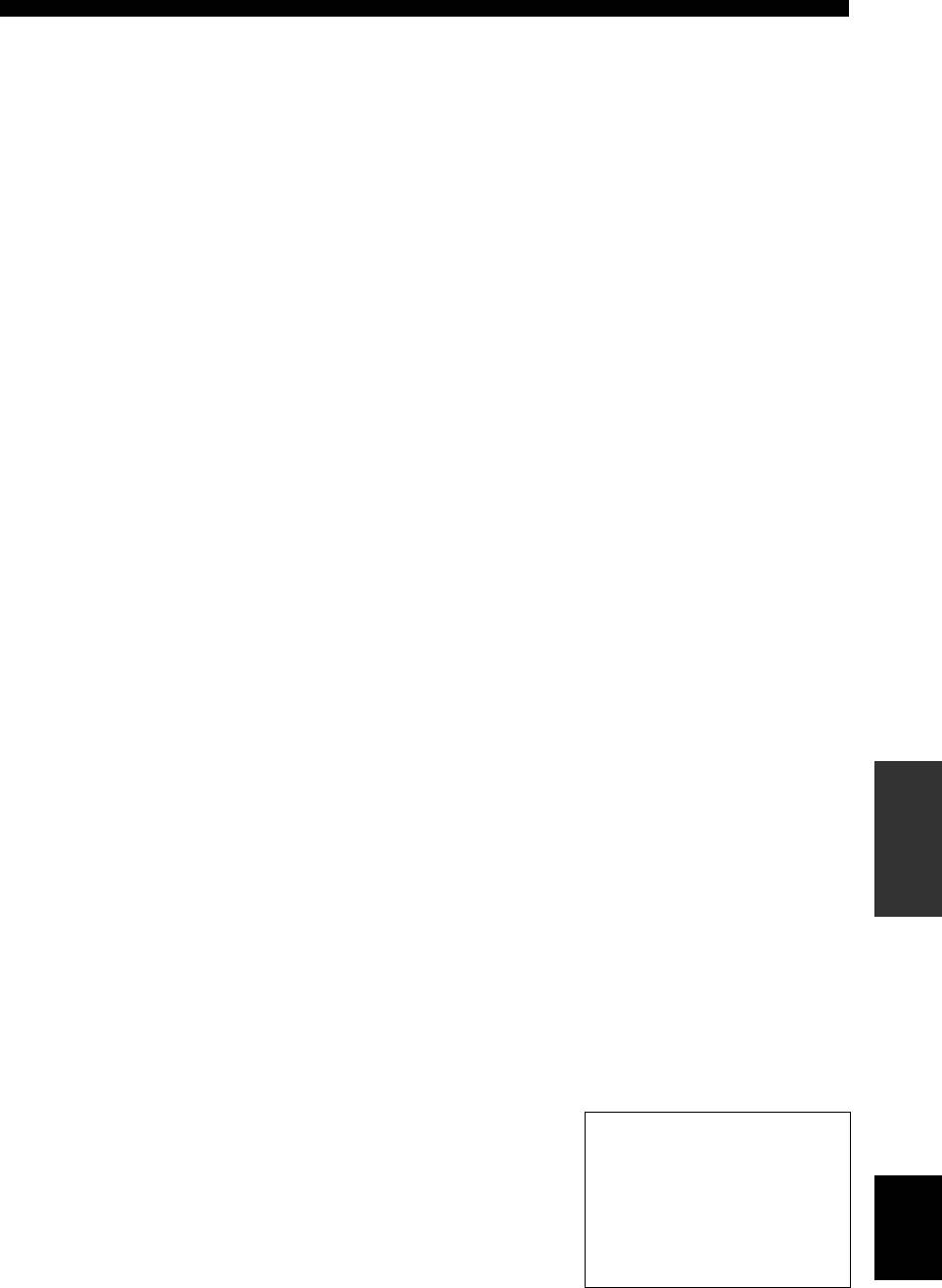
Index
Volume Trim, Input menu ................... 85
■ W
W-1:OUT OF PHASE, Automatic setup
warning message ............................ 117
W-2:OVER 24m (80ft), Automatic setup
warning message ............................ 117
W-3:LEVEL ERROR, Automatic setup
warning message ............................ 117
W-4:CHECK PRNS, Automatic setup
warning message ............................ 117
■ Y
YPAO indicator ................................... 30
■ Z
Zone 2 ................................................ 103
Zone 2 Initial volume,
Zone 2 settings ................................. 90
Zone 2 Maximum volume,
Zone 2 settings ................................. 90
Zone 2 settings, Option menu .............. 90
Zone B .................................................. 43
ZONE2 indicator .................................. 30
INFORMATION
ADDITIONAL
“
A
SPEAKERS” or “
5
DVD”
(example) indicates the name of
the parts on the front panel or the
remote control. Refer to the
English
attached sheet or the pages at the
end of this manual for the
information about each position of
the parts.
129 En
Limited Guarantee for European Economic Area (EEA) and Switzerland
Thank you for having chosen a Yamaha product. In the unlikely event that your Yamaha product needs guarantee service, please contact the dealer from
whom it was purchased. If you experience any difficulty, please contact Yamaha representative office in your country. You can find full details on our
website (http://www.yamaha-hifi.com/ or http://www.yamaha-uk.com/ for U.K. resident).
The product is guaranteed to be free from defects in workmanship or materials for a period of two years from the date of the original purchase. Yamaha
undertakes, subject to the conditions listed below, to have the faulty product or any part(s) repaired, or replaced at Yamaha’s discretion, without any charge
for parts or labour. Yamaha reserves the right to replace a product with that of a similar kind and/or value and condition, where a model has been
discontinued or is considered uneconomic to repair.
Conditions
1. The original invoice or sales receipt (showing date of purchase, product code and dealer’s name) MUST accompany the defective product, along with a
statement detailing the fault. In the absence of this clear proof of purchase, Yamaha reserves the right to refuse to provide free of charge service and the
product may be returned at the customer’s expense.
2. The product MUST have been purchased from an AUTHORISED Yamaha dealer within the European Economic Area (EEA) or Switzerland.
3. The product must not have been the subject of any modifications or alterations, unless authorised in writing by Yamaha.
4. The following are excluded from this guarantee:
a. Periodic maintenance and repair or replacement of parts due to normal wear and tear.
b. Damage resulting from:
(1) Repairs performed by the customer himself or by an unauthorised third party.
(2) Inadequate packaging or mishandling, when the product is in transit from the customer. Please note that it is the customer’s responsibility to
ensure the product is adequately packaged when returning the product for repair.
(3) Misuse, including but not limited to (a) failure to use the product for its normal purpose or in accordance with Yamaha’s instructions on the proper
use, maintenance and storage, and (b) installation or use of the product in a manner inconsistent with the technical or safety standards in force in
the country where it is used.
(4) Accidents, lightning, water, fire, improper ventilation, battery leakage or any cause beyond Yamaha’s control.
(5) Defects of the system into which this product is incorporated and/or incompatibility with third party products.
(6) Use of a product imported into the EEA and/or Switzerland, not by Yamaha, where that product does not conform to the technical or safety
standards of the country of use and/or to the standard specification of a product sold by Yamaha in the EEA and/or Switzerland.
(7) Non AV (Audio Visual) related products.
(Products subject to “Yamaha AV Guarantee Statement” are defined in our website at http://www.yamaha-hifi.com/ or
http://www.yamaha-uk.com/ for U.K. resident.)
5. Where the guarantee differs between the country of purchase and the country of use of the product, the guarantee of the country of use shall apply.
6. Yamaha may not be held responsible for any losses or damages, whether direct, consequential or otherwise, save for the repair or replacement of the
product.
7. Please backup any custom settings or data, as Yamaha may not be held responsible for any alteration or loss to such settings or data.
8. This guarantee does not affect the consumer’s statutory rights under applicable national laws in force or the consumer’s rights against the dealer arising
from their sales/purchase contract.
130 En
Оглавление
- Caution: Read this before operating your unit.
- Contents
- Features
- Notice
- Getting started
- Quick start guide
- Connections
- Optimizing the speaker setting for your listening room (YPAO)
- Selecting the SCENE templates
- Playback
- Sound field programs
- Using audio features
- FM/AM tuning
- Radio Data System tuning (Europe and Russia models only)
- Using iPod™
- Using Bluetooth™ components
- Recording
- Advanced sound configurations
- Customizing this unit (MANUAL SETUP)
- Remote control features
- Using multi-zone configuration
- Advanced setup
- Troubleshooting
- Resetting the system
- Glossary
- Sound field program information
- Specifications
- Index
- Предупреждение: Внимательно изучите это перед использованием аппарата.
- Содержание
- Описание
- Уведомление
- Начало работы
- Краткое руководство пользователя
- Подключения
- Оптимизация настройки колонок для комнаты для прослушивания (YPAO)
- Выборе шаблонов SCENE
- Воспроизведение
- Программы звукового поля
- Использование аудиофункций
- Настройка радиопрограмм диапазона ЧМ/AM
- Функция настройки Системы Радиоданных (Только модели для Европы и России)
- Использование iPod™
- Использование компонентов Bluetooth™
- Запись
- Дополнительные конфигурации звучания
- Настройка данного аппарата (MANUAL SETUP)
- Функции пульта ДУ
- Использование многозонной конфигурации
- Дополнительные настройки
- Возможные неисправности и способы по их устранению
- Перезагрузка системы
- Справочник
- Информация программы звукового поля
- Технические характеристики
- Предметный указател






