Yamaha RX-V663 Black: Radio Data System tuning (Europe and Russia models only)
Radio Data System tuning (Europe and Russia models only): Yamaha RX-V663 Black
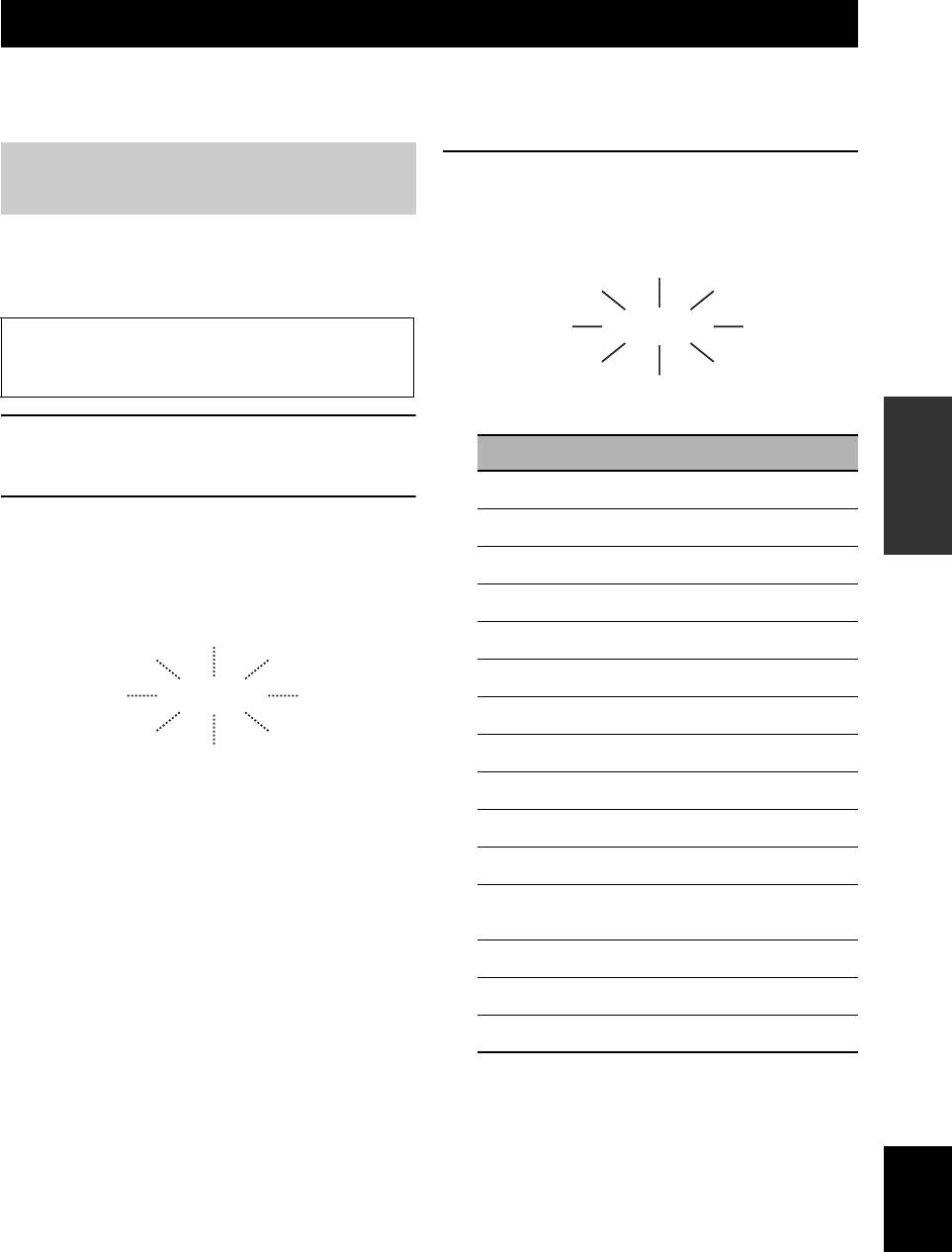
RADIO DATA SYSTEM TUNING (EUROPE AND RUSSIA MODELS ONLY)
Radio Data System tuning (Europe and Russia models only)
Radio Data System is a data transmission system used by FM stations in many countries. This unit can receive various
Radio Data System data such as PS (program service), PTY (program type), RT (radio text), CT (clock time), and EON
(enhanced other networks) when receiving Radio Data System broadcasting stations.
Selecting the Radio Data System
3 Press
9
PRESET/CH k / n on the remote
control to select the desired program type.
program type (PTY SEEK mode)
The name of the selected program type appears in the
Use this feature to select the desired radio program by
front panel display.
program type from the all preset Radio Data System
broadcasting stations.
POP M
Before performing the following operations, set the operation
mode selector on the remote control to
F
SOURCE and then
press
5
TUNER.
Lights up
OPERATION
1 Press
8
BAND repeatedly to select “FM” as
BASIC
Program type Descriptions
the reception band.
NEWS
News
2 Press
B
PTY SEEK MODE on the remote
AFFAIRS
Current affairs
control to set this unit to the PTY SEEK
mode.
INFO
General information
The name of the program type or “NEWS” flashes in
SPORT
Sports
the front panel display.
EDUCATE
Education
DRAMA
Drama
NEWS
CULTURE
Culture
SCIENCE
Science
Flashes
y
VARIED
Light entertainment
To cancel the PTY SEEK mode, press
B
PTY SEEK
MODE on the remote control again.
POP M
Popular music
ROCK M
Rock music
M.O.R. M
Middle-of-the-road music
(easy-listening)
LIGHT M
Light classics
CLASSICS
Serious classics
OTHER M
Other music
English
57 En
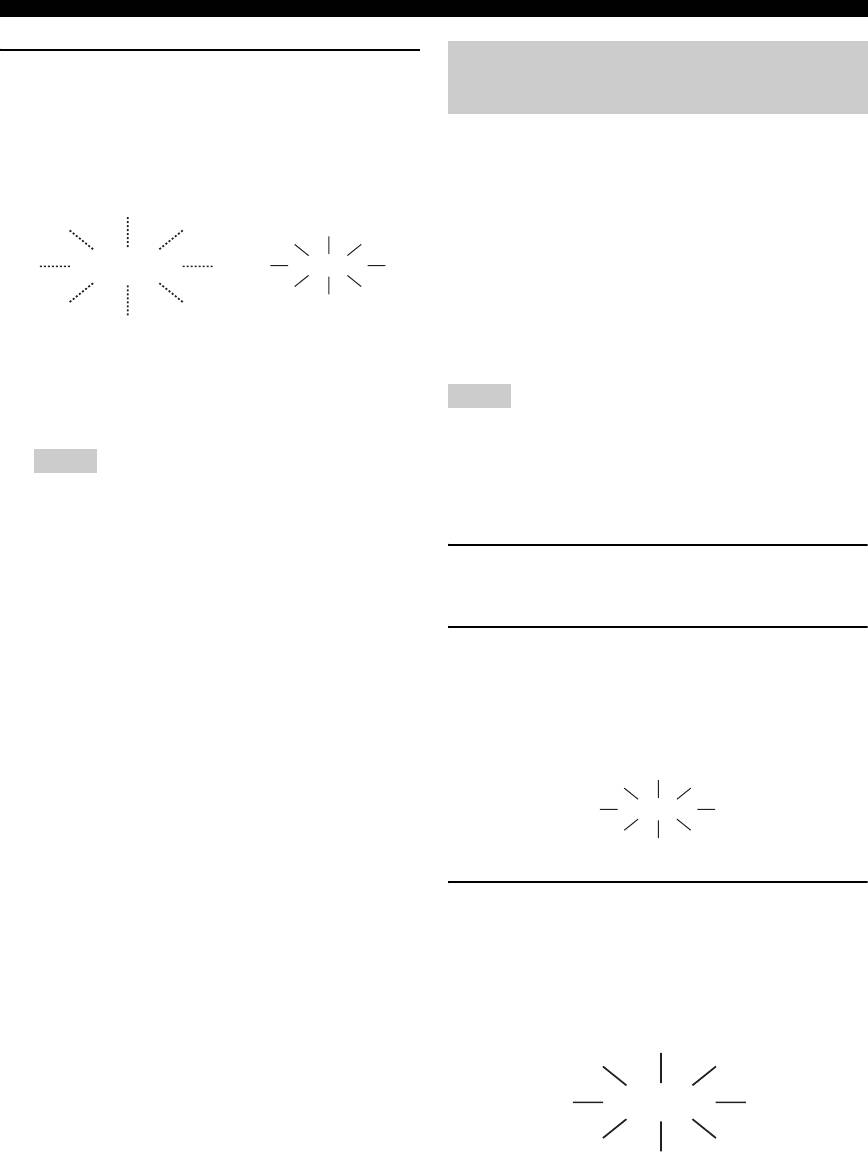
Radio Data System tuning (Europe and Russia models only)
4 Press
B
PTY SEEK START on the remote
Using the enhanced other
control to start searching for all the available
networks (EON) data service
Radio Data System preset stations.
Use this feature to receive the EON (enhanced other
The name of the selected program type flashes and
networks) data service of the Radio Data System station
the PTY HOLD indicator lights up in the front panel
network. Once you select one of the 4 Radio Data System
display.
program types (NEWS, AFFAIRS, INFO, or SPORT), this
unit automatically searches for all the available preset
stations that are scheduled to broadcast the EON data
POP M
PTY HOLD
service of the selected program type for a certain duration
of time. When the scheduled EON data service starts, this
unit automatically switches to the local station
Flashes Lights up
broadcasting the EON data service and then switches back
to the national station once the EON data service ends.
y
To stop searching for stations, press
B
PTY SEEK START
Notes
on the remote control again.
• You can use this feature only when the EON data service is
available.
Notes
• The EON indicator lights up in the front panel display only
when the EON data service is being received from a Radio Data
• This unit stops searching for stations when a station
System station.
broadcasting the selected program type is found.
• If the station found is not the one you desire, press
B
PTY
SEEK START again to resume searching for another
1 Tune into the desired Radio Data System
station broadcasting the same program type.
broadcasting station.
2 Make sure the EON indicator is lit in the front
panel display.
If the EON indicator is not lit in the front panel
display, select another Radio Data System program so
that the EON indicator lights up.
EON
3 Press
B
EON on the remote control
repeatedly to select one of the 4 Radio Data
System program types (NEWS, AFFAIRS,
INFO or SPORT).
The name of the selected program type appears in the
front panel display.
NEWS
Lights up
y
To cancel the EON feature, press
B
EON on the remote
control repeatedly until the name of the program type
disappears and “EON OFF” appears in the front panel
display.
58 En
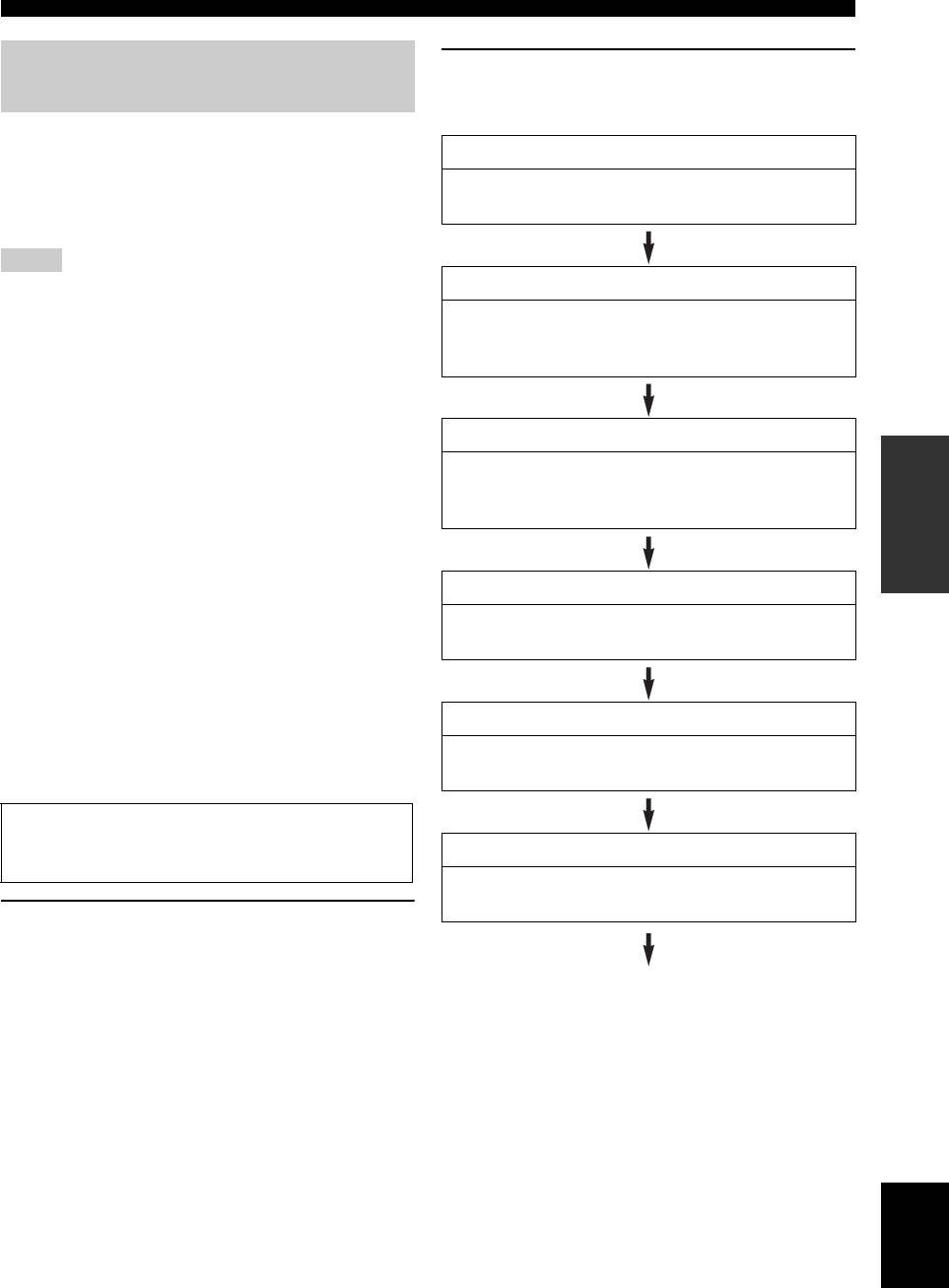
Radio Data System tuning (Europe and Russia models only)
Displaying the Radio Data System
2 Press
G
INFO (or
B
INFO) repeatedly to
select the desired Radio Data System display
information
mode.
Use this feature to display the 4 types of the Radio Data
System information: PS (program service), PTY (program
PROGRAM SERVICE
type), RT (radio text) and CT (clock time). The
Program service (PS). Select this mode to display the
corresponding indicators light up in the front panel display
currently received Radio Data System program.
(see page 31).
Notes
PROGRAM TYPE
• You can select one of the Radio Data System display modes
only when the corresponding Radio Data System indicator
Program type (PTY). Select this mode to display the
lights up in the front panel display. It may take a while for this
type of the currently received Radio Data System
unit to receive all of the Radio Data System data from the
program.
station.
• You can select only the available Radio Data System display
modes being offered by the station.
• If the signals being received are not strong enough, this unit
RADIO TEXT
may not be able to utilize the Radio Data System data. In
OPERATION
particular, the RT mode requires a large amount of data and may
Radio text (RT). Select this mode to display the
BASIC
not be available even when the other Radio Data System display
information of the currently received Radio Data
modes are available.
System program.
• In case of poor reception conditions, press
H
SRCH MODE on
the remote control repeatedly to select “MANUAL TUNING”
(see page 53).
• If the signal strength is weakened by external interference while
CLOCK TIME
this unit is receiving the Radio Data System data, the reception
Clock time (CT). Select this mode to display the current
may be cut off unexpectedly and “...WAIT” appears in the front
panel display.
time.
• When the RT mode is selected, this unit can display the
program information by a maximum of 64 alphanumeric
characters, including the umlaut symbol. Unavailable characters
FREQUENCY
are displayed with the “_” (underscore).
• If the reception is cut off when the CT mode is selected, “CT
Select this mode to display the frequency and preset
WAIT” appears in the front panel display.
group and number.
Before performing the following operations, set the operation
mode selector on the remote control to
F
SOURCE and then
DSP PROG. INFO
press
5
TUNER.
Select this mode to display the currently selected sound
field program.
1 Tune into the desired Radio Data System
broadcasting station.
• We recommend using the automatic preset tuning
Back to “PROGRAM SERVICE”
to tune into the Radio Data System broadcasting
stations (see page 55).
• You can also use PTY SEEK mode to tune into the
desired Radio Data System broadcasting station
from the preset ones (see page 57).
English
59 En
Оглавление
- Caution: Read this before operating your unit.
- Contents
- Features
- Notice
- Getting started
- Quick start guide
- Connections
- Optimizing the speaker setting for your listening room (YPAO)
- Selecting the SCENE templates
- Playback
- Sound field programs
- Using audio features
- FM/AM tuning
- Radio Data System tuning (Europe and Russia models only)
- Using iPod™
- Using Bluetooth™ components
- Recording
- Advanced sound configurations
- Customizing this unit (MANUAL SETUP)
- Remote control features
- Using multi-zone configuration
- Advanced setup
- Troubleshooting
- Resetting the system
- Glossary
- Sound field program information
- Specifications
- Index
- Предупреждение: Внимательно изучите это перед использованием аппарата.
- Содержание
- Описание
- Уведомление
- Начало работы
- Краткое руководство пользователя
- Подключения
- Оптимизация настройки колонок для комнаты для прослушивания (YPAO)
- Выборе шаблонов SCENE
- Воспроизведение
- Программы звукового поля
- Использование аудиофункций
- Настройка радиопрограмм диапазона ЧМ/AM
- Функция настройки Системы Радиоданных (Только модели для Европы и России)
- Использование iPod™
- Использование компонентов Bluetooth™
- Запись
- Дополнительные конфигурации звучания
- Настройка данного аппарата (MANUAL SETUP)
- Функции пульта ДУ
- Использование многозонной конфигурации
- Дополнительные настройки
- Возможные неисправности и способы по их устранению
- Перезагрузка системы
- Справочник
- Информация программы звукового поля
- Технические характеристики
- Предметный указател






