Asus WAVI: WAVI
WAVI: Asus WAVI

Nederlands
WAVI
(Wireless Audio Video Interface)
WAVI-ontvanger WAVI-zender
Gebruikershandleiding

DU6186
Eerste uitgave
Februari 2011
Copyright © 2011 ASUSTeK Computer Inc. Alle rechten voorbehouden.
Nederlands
Geen enkel deel van deze handleiding, met inbegrip van de producten en de software
die hierin is beschreven, mag zonder de uitdrukkelijke schriftelijke toestemming van
ASUSTeK Computer Inc. ("ASUS") worden gereproduceerd, verzonden, getranscribeerd,
opgeslagen in een ophaalsysteem of in enige taal worden vertaald in enige vorm of
door enig middel, behalve documentatie die door de koper wordt gebruikt voor back-
updoeleinden.
De productgarantie of service zal niet worden verleend als: (1) het product is gerepareerd,
gewijzigd of aangepast, tenzij dergelijke reparaties, wijzigingen of aanpassingen
schriftelijk zijn toegestaan door ASUS; of (2) als het serienummer van het product
onleesbaar is gemaakt of verwijderd.
ASUS BIEDT DEZE HANDLEIDING “ZOALS ZE IS” ZONDER ENIGE GARANTIES,
HETZIJ UITDRUKKELIJK OF IMPLICIET, MET INBEGRIP VAN, MAAR NIET BEPERKT
TOT DE IMPLICIETE GARANTIES OF VOORWAARDEN VOOR VERKOOPBAARHEID OF
GESCHIKTHEID VOOR EEN BEPAALD DOEL. IN GEEN GEVAL ZAL ASUS, HAAR DIRECTEURS,
FUNCTIONARISSEN, WERKNEMERS OF AGENTEN AANSPRAKELIJK ZIJN VOOR ENIGE
INDIRECTE, SPECIALE, INCIDENTELE OF GEVOLGSCHADE (INCLUSIEF SCHADE DOOR
WINSTDERVING, VERLIES VAN HANDEL, VERLIES VAN GEBRUIK OF GEGEVENS,
ONDERBREKING VAN HANDEL EN DERGELIJKE), ZELFS ALS ASUS OP DE HOOGTE WERD
GEBRACHT VAN DE MOGELIJKHEID VAN DERGELIJKE SCHADE DIE VOORTVLOEIT UIT
FOUTEN IN DEZE HANDLEIDING OF DEFECTEN AAN HET PRODUCT.
DE SPECIFICATIES EN INFORMATIE DIE IN DEZE HANDLEIDING ZIJN OPGENOMEN, ZIJN
UITSLUITEND INFORMATIEF BEDOELD EN OP ELK OGENBLIK EN ZONDER KENNISGEVING
ONDERHEVIG AAN WIJZIGINGEN. ZE MOGEN NIET WORDEN BESCHOUWD ALS EEN
VERBINTENIS DOOR ASUS. ASUS AANVAARDT GEEN VERANTWOORDELIJKHEID OF
AANSPRAKELIJKHEID VOOR FOUTEN OF ONNAUWKEURIGHEDEN DIE MOGELIJK IN DEZE
HANDLEIDING ZIJN VERMELD, INCLUSIEF DE PRODUCTEN EN SOFTWARE DIE ERIN ZIJN
BESCHREVEN.
Producten en bedrijfsnamen die in deze handleiding zijn vermeld, zijn mogelijk
geregistreerde handelsmerken of auteursrechten van hun respectieve bedrijven en
worden uitsluitend gebruikt voor identicatie of toelichting en in het voordeel van de
eigenaar, zonder de bedoeling te hebben een inbreuk te plegen op hun rechten.
ASUS WAVI
95

Inhoudsopgave
Veiligheidsinformatie ............................................................................................. 97
ASUS WAVI specicatieoverzicht ........................................................................ 98
Nederlands
Kennismaken met de ASUS WAVI ...................................................................... 99
Inhoud van de verpakking ......................................................................99
Kenmerken van WAVI ...........................................................................................100
Ontvanger ..................................................................................................100
Zender ..........................................................................................................100
Uw ASUS WAVI gebruiken ..................................................................................101
Notices .......................................................................................................................103
ASUS contact informatie .....................................................................................106
96
ASUS WAVI
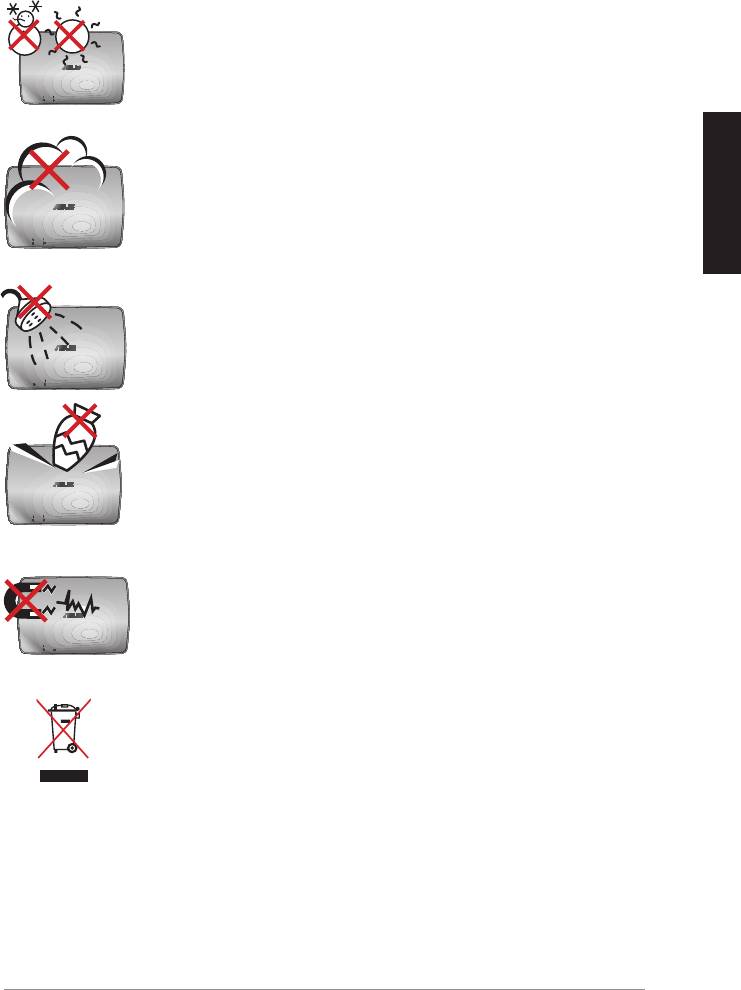
Veiligheidsinformatie
VEILIGHEIDSTEMP: De ASUS WAVI mag
alleen in omgevingen worden gebruikt met
omgevingstemperaturen tussen 5°C (41°F) en 35°C (95°F).
NIET aan vieze of stoge omgevingen blootstellen. NIET
tijdens een gaslekkage bedienen.
Nederlands
NIET blootstellen aan of gebruiken in de nabijheid van
vloeistof, regen of vocht.
NIET bovenop objecten plaatsen of laten vallen en geen
vreemde voorwerpen in de ASUS WAVI duwen.
NIET aan krachtige magnetische of elektrische velden
blootstellen.
De ASUS WAVI NIET weggooien bij het huishoudelijk afval.
Raadpleeg de lokale voorschriften voor het verwijderen
van elektronische producten.
ASUS WAVI
97
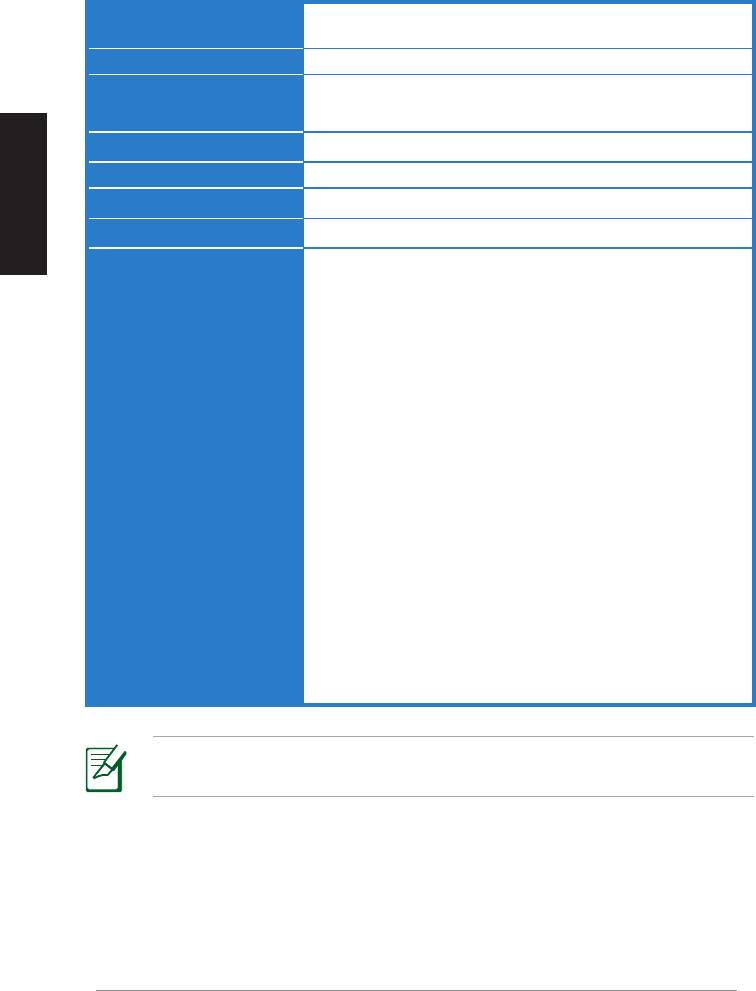
ASUS WAVI specicatieoverzicht
Resolutie TV: 1080p, 1080i, 720p, 576p, 480p
3D Video: 1080p @ 24Hz
Audio
7.1 kanalen 192KHz 24-bit, AC-3 en DTS Dolby
Draadloze HDMI-technologie
AMIMON WHDI 5GHz 4T5R (256-bit if 128-bit AES-codering)
Nederlands
Zendafstand
tot 25 meter (gezichtslijn)
Vertragingstijd
<1ms
Voeding
Zender en ontvanger: 12V, 2A 24W adapters
Energieverbruik
Zender en ontvanger: 24W
I/O-poorten
Zender:
- USB-poort x 1 (om op een USB-poort van een computer aan
te sluiten)
- HDMI-poort x 1
- Gelijkstroomingang x 1
- Voedings-LED x 1*
- Draadloze LED x 1*
Ontvanger:
- LAN-poort x 1
- USB-poorten x 2
- HDMI-poort x 1
- Gelijkstroomingang x 1
- Voedings-LED x 1*
- Draadloze LED x 1*
* De voedings-LED / Draadloze LED brandt blauw om een
succesvolle verbinding aan te geven en brandt oranje als de
verbinding is mislukt. De signaalsterkte wordt op het scherm
weergegeven.
OPMERKING: De specicaties zijn onderhevig aan wijzigingen
zonder voorafgaande kennisgeving.
98
ASUS WAVI
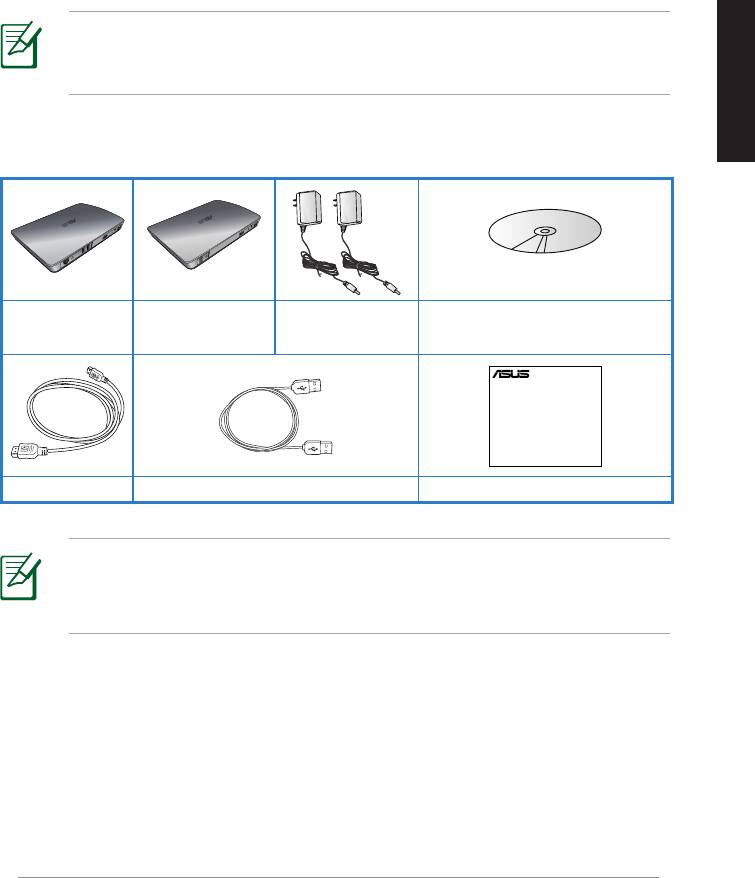
Nederlands
2
Ondersteunings-cd (handleiding
WAVI-ontvanger WAVI-zender
voedingsapparaten
en stuurprogramma)
ASUS WAVI
99
WAVI
3D Wireless PC-to-TV Kit
Quick Start Guide
Kennismaken met de ASUS WAVI
Met ASUS WAVI kunt u uw audio/videobronnen draadloos uitbreiden en
delen vanaf uw computer naar een extern scherm met hoge denitie, tot een
afstand van 25 meter (binnen zicht), voor vertragingsvrije (<1ms) video van
1080p en kristalheldere audio-uitzendingen. U kunt gebruik maken van 3D-
videospellen en lms van uw computer.
OPMERKING: Voor volledige draadloze audio- en video-uitzendingen
met hoge denitie van 1080p, tot een afstand van 25 meter, zorgt u
ervoor dat de ontvinger binnen zicht van de zender is geplaatst.
Inhoud van de verpakking
2 HDMI-kabels USB-kabel Snelle startgids
OPMERKINGEN:
• Is een van de artikelen beschadigd of ontbreekt er iets, neem dan
contact op met de leverancier.
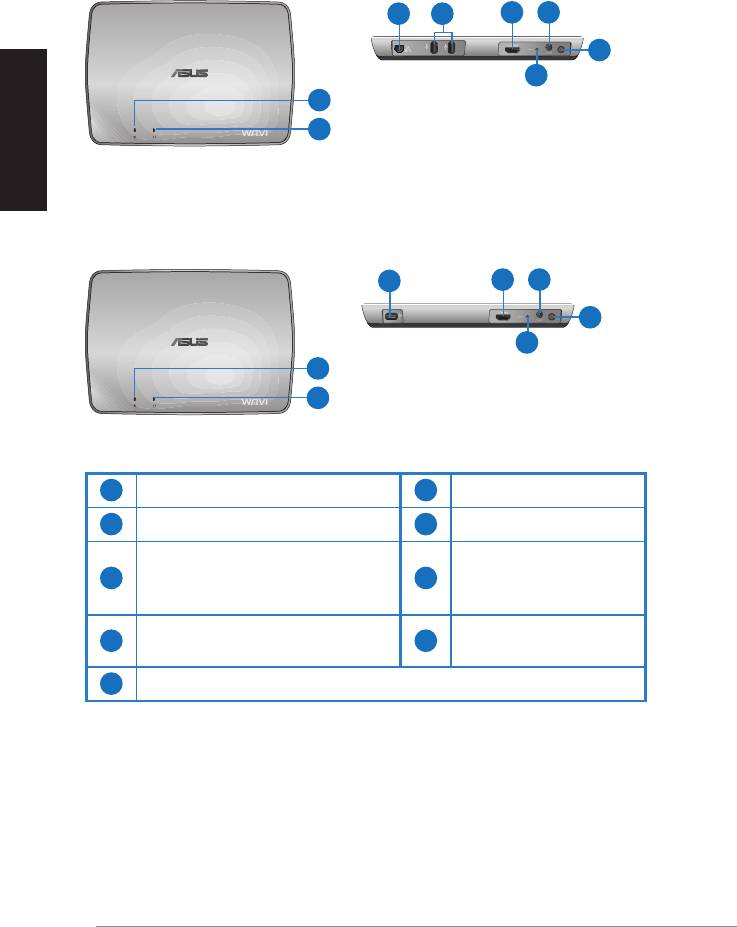
Kenmerken van WAVI
Ontvanger
Voorzijde
Achterzijde
3 5
6 7
8
Nederlands
9
1
2
Zender
Voorzijde
Achterzijde
4
6 7
8
9
1
2
1
Voedingsled
6
HDMI-aansluiting
2
Draadloze LED
7
Voedingsingang
LAN-aansluiting
3
(alleen voor bijwerken van
8
Hoofdschakelaar
rmware)
USB-aansluiting (verbinding
4
9
Resetknop
met computer)
5
USB-aansluitingen (verbinding met andere apparaten)
100
ASUS WAVI
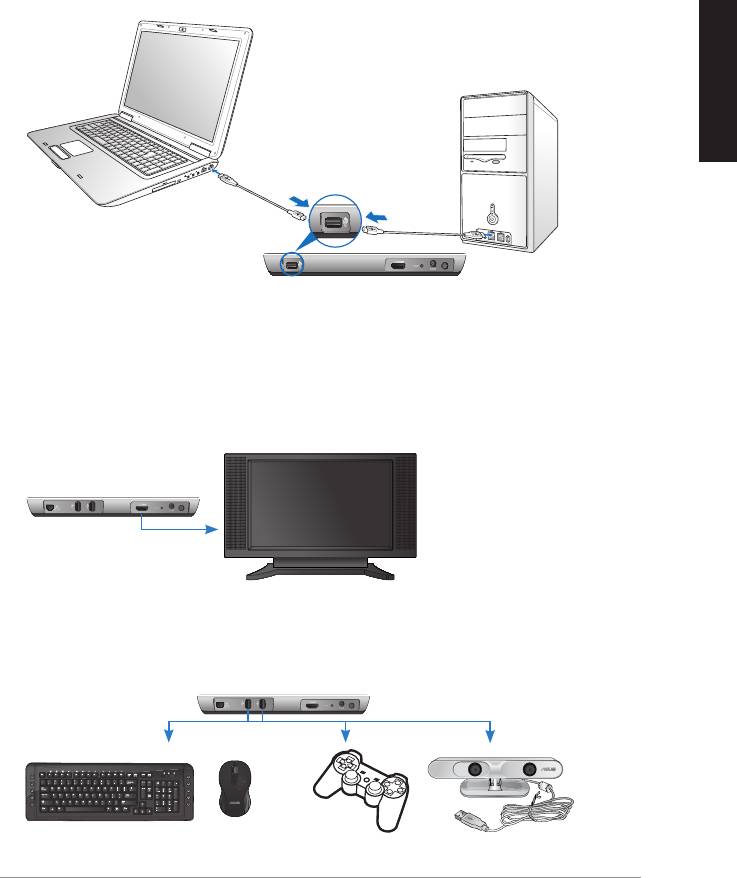
Nederlands
ASUS WAVI
101
ON
OFF
USB-aansluiting
Zender
WAVI-ontvanger
HDTV
C
Uw ASUS WAVI gebruiken
U gebruikt de ASUS WAVI als volgt:
1. Installeer het WAVI-stuurprogramma met de meegeleverde
ondersteunings-cd.
2. Sluit de USB-aansluiting van de WAVI-zender met de meegeleverde USB-
kabel aan op de USB-aansluiting van uw notebook of bureaucomputer.
3. Sluit de HDMI-aansluiting van de WAVI-zender met de meegeleverde
HDMI-kabel aan op de
HDMI-aansluiting van uw notebook of bureaucomputer.
4. Sluit de televisie aan op de WAVI-ontvanger met de meegeleverde
HDMI-kabel en stel de televisie in op HDMI.
5. Wilt u andere apparaten aansluiten, sluit ze dan op de WAVI-ontvanger
aan zoals hieronder getoond.
WAVI-ontvanger
USB-toetsenbord / -muis Gamepad ASUS Xtion
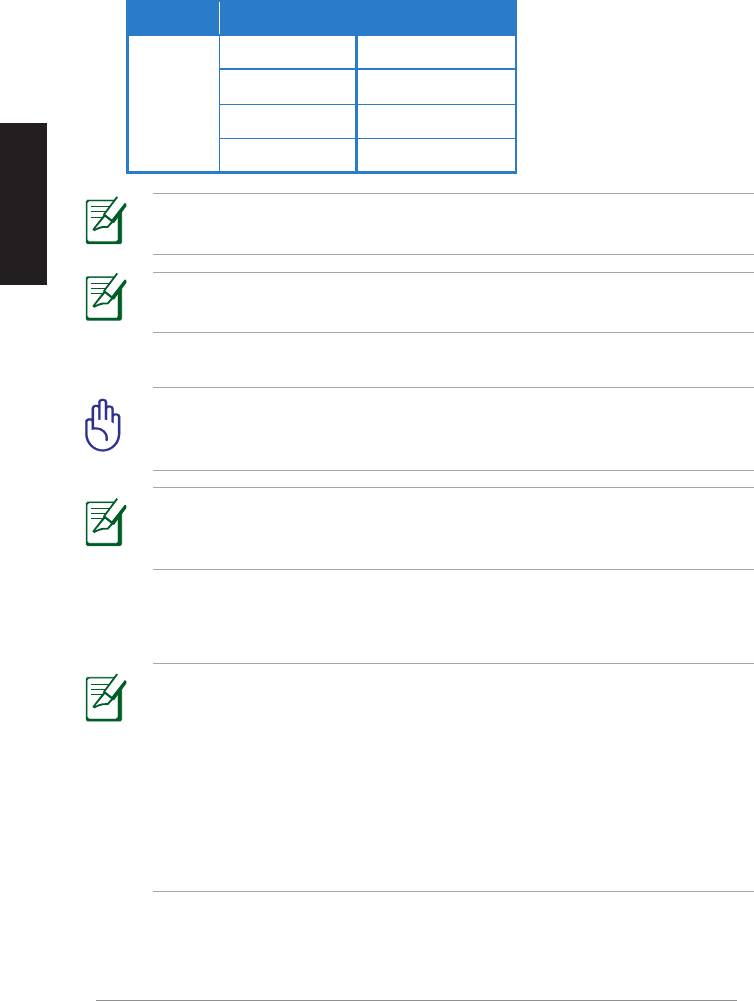
Zie de tabel hieronder voor de ondersteunde draadloze toetsenbord- en muismodellen.
Merk Draadloze toetsenbord- en muismodellen
WT400 WT410
WT45 WT450
ASUS
W4000 BX700
Nederlands
W4500 M-A65
OPMERKING: De lijst hierboven wordt zonder voorafgaande
kennisgeving gewijzigd.
OPMERKING: Sluit geen USB-flashdrive op de WAVI-ontvanger
aan.
6. Zet de WAVI-zender en –ontvanger aan.
BELANGRIJK! denk er aan dat u de meegeleverde
voedingsapparaten op de WAVI-zender en –ontvanger aansluit. Steek
de voedingsapparaten in een stopcontact met de juiste netspanning.
OPMERKING: de voedingsled/draadloze LED wordt blauw om
een succesvolle verbinding aan te geven en wordt oranje als de
verbinding niet goed is.
7. Stel de geluidskaart van de notebook of bureaucomputer in op HDMI-
uitgang.
OPMERKINGEN:
De audio-instellingen veranderen:
• Onder Windows 7 / Vista, klik op Control Panel (Conguratiescherm)
> Hardware and Sound (Hardware en geluid) > Sound (Geluid). Kies
in de tab Afspelen de HDMI-uitgang als afspeelapparaat.
• Onder Windows XP, klik op Control Panel (Conguratiescherm) >
Sounds and Audio devices (Geluid en audio-apparaten) > Audio.
Kies onder Geluid afspelen de HDMI-uitgang.
102
ASUS WAVI
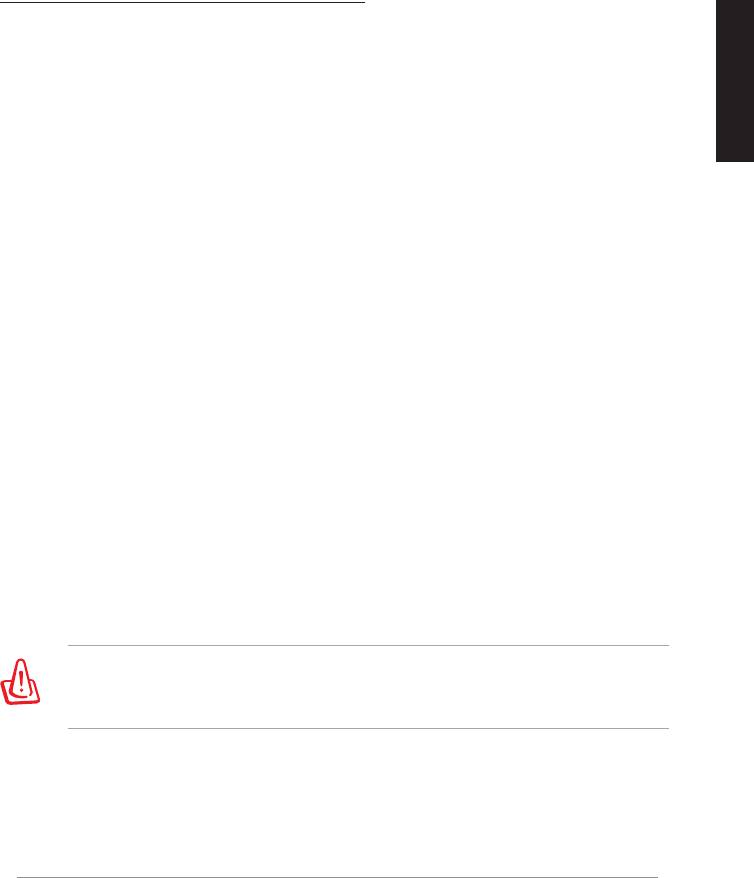
Notices
REACH
Complying with the REACH (Registration, Evaluation, Authorisation, and
Restriction of Chemicals) regulatory framework, we published the chemical
substances in our products at ASUS REACH website at
http://csr.asus.com/english/REACH.htm.
Federal Communications Commission Interference Statement
This device complies with FCC Rules Part 15. Operation is subject to the
following two conditions:
• This device may not cause harmful interference.
Nederlands
• This device must accept any interference received, including
interference that may cause undesired operation.
This equipment has been tested and found to comply with the limits for a class
B digital device, pursuant to Part 15 of the Federal Communications Commission
(FCC) rules. These limits are designed to provide reasonable protection against
harmful interference in a residential installation. This equipment generates,
uses, and can radiate radio frequency energy and, if not installed and used
in accordance with the instructions, may cause harmful interference to radio
communications. However, there is no guarantee that interference will not occur
in a particular installation. If this equipment does cause harmful interference
to radio or television reception, which can be determined by turning the
equipment o and on, the user is encouraged to try to correct the interference
by one or more of the following measures:
• Reorient or relocate the receiving antenna.
• Increase the separation between the equipment and receiver.
• Connect the equipment into an outlet on a circuit dierent from that to
which the receiver is connected.
• Consult the dealer or an experienced radio/TV technician for help.
CAUTION: Any changes or modications not expressly approved
by the party responsible for compliance could void the user’s
authority to operate the equipment.
ASUS WAVI
103

FCC Radiation Exposure Statement
This equipment complies with FCC radiation exposure limits set forth for an
uncontrolled environment. This equipment should be installed and operated
with minimum distance 20cm between the radiator & your body.
This transmitter must not be co-located or operating in conjunction with any
other antenna or transmitter. If the device is going to be operated in 5.15 ~
Nederlands
5.25GHz frequency range, then it is restricted to an indoor environment only.
RF Exposure warning
• The equipment complies with FCC RF exposure limits set forth for an
uncontrolled environment.
• The equipment must be co-located or operated in conjunction with any
other antenna or transmitter.
IC Radiation Exposure Statement for Canada
This equipment complies with IC radiation exposure limits set forth for an
uncontrolled environment. To maintain compliance with IC RF exposure
compliance requirements, please avoid direct contact to the transmitting
antenna during transmitting. End users must follow the specic operating
instructions for satisfying RF exposure compliance.
Operation is subject to the following two conditions:
• This device may not cause interference.
• This device must accept any interference, including interference that
may cause undesired operation of the device.
This device should be used only as specied within this manual to meet RF
exposure requirements. Using this device in a manner inconsistent with this
manual could lead to excessive RF exposure conditions.
This device and its antenna(s) must not be co-located or operating in
conjunction with any other antenna or transmitter.
Country Code selection feature to be disabled for products marketed to the
US/CANADA.
If the device is going to be operated in 5.15 ~ 5.25GHz frequency range, then
it is restricted to an indoor environment only.
This Class [B] digital apparatus complies with Canadian ICES-003.
Cet appareil numérique de la classe [B] est conforme à la norme NMB-003 du
Canada
104
ASUS WAVI

NCC警語
Nederlands
Declaration of Conformity for R&TTE directive 1999/5/EC
Hereby, ASUS declares that this product is in compliance with the essential
requirements and other relevant provisions of Directive 1995/5/EC.
This device will be sold in the following EEA (European Economic Area)
countries: Austria, Italy, Belgium, Liechtenstein, Denmark, Luxembourg,
Finland, Netherlands, France, Norway, Germany, Portugal, Greece, Spain,
Iceland, Sweden, Ireland, United Kingdom, Cyprus, Czech Republic,
Estonia, Hungary, Latvia, Lithuania, Malta, Slovakia, Poland, and
Slovenia.
CE Mark Warning
This is a Class B product, in a domestic environment, this product may cause
radio interference, in which case the user may be required to take adequate
measures.
CAUTION: The device for the band 5150-5350 MHz is only for indoor
use.
ASUS WAVI
105
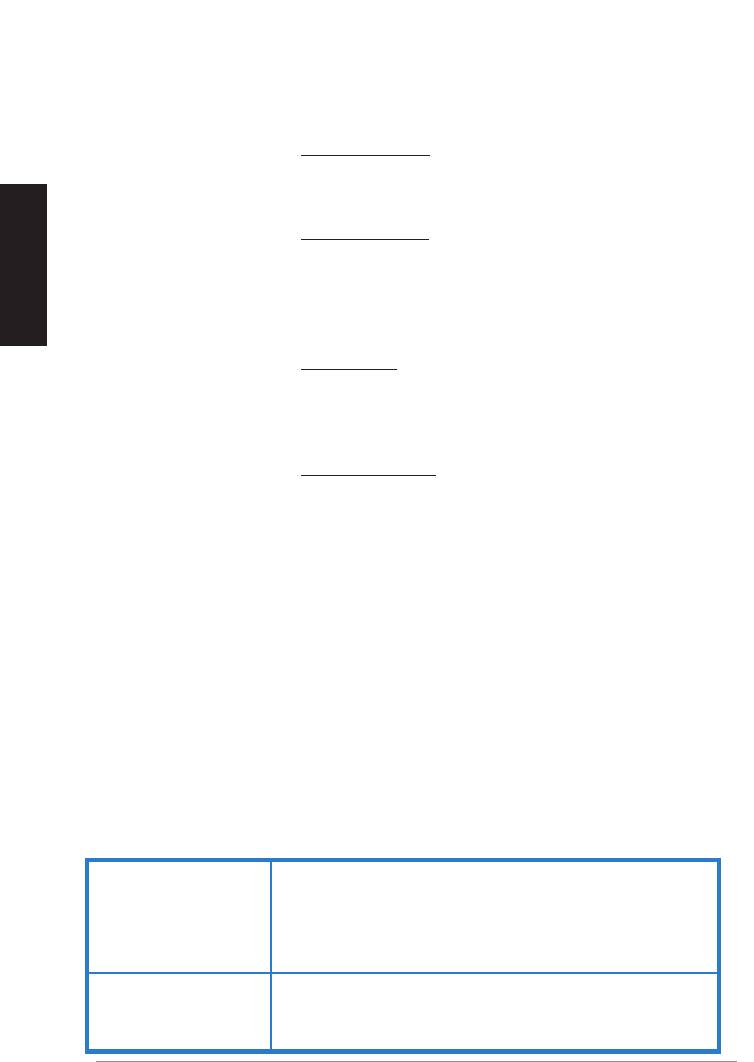
ASUS contact informatie
ASUSTeK COMPUTER INC. (Azië en gebied Stille Oceaan)
Adres 15 Li-Te Road, Peitou, Taipei, Taiwan 11259
Telefoon +886-2-2894-3447
Fax +886-2-2890-7798
Web site
www.asus.com.tw
Technisch Ondersteuning
Nederlands
Telefoon +86-21-38429911
Online ondersteuning
support.asus.com
ASUS COMPUTER INTERNATIONAL (America)
Adres 800 Corporate Way, Fremont, CA 94539, USA
Telefoon +1-812-282-3777
Fax +1-510-608-4555
Web site
usa.asus.com
Technisch Ondersteuning
Telefoon
+1-812-282-2787
Fax ondersteuning +1-812-284-0883
Online ondersteuning support.asus.com
ASUS COMPUTER GmbH (Germany and Austria)
Adres Harkort Str. 21-23, D-40880 Ratingen, Germany
Fax
+49-2102-9599-11
Web site www.asus.de
Online contact
www.asus.com.de/sales
Technisch Ondersteuning
Telefoon (Component) +49-1805-010923*
Telefoon (System/
Notebook/Eee/LCD) +49-1805-010920*
Fax ondersteuning
+49-2102-959911
Online ondersteuning
www.asus.com.de/support
Web site
www.asus.com.de/news
*EUR 0,14/minuut vanaf een vaste Duitse landlijn; EUR 0,42/minuut vanaf een mobiele
telefoon.
Fabrikant
ASUSTeK Computer Inc.
Tel: +886-2-2894-3447
Adres: No. 150, LI-TE RD., PEITOU, TAIPEI 112,
TAIWAN
Erkende
ASUS Computer GmbH
vertegenwoordiger
Adres: HARKORT STR. 21-23, 40880 RATINGEN,
in Europa
GERMANY
106
ASUS WAVI




