Asus WAVI: WAVI
WAVI: Asus WAVI

WAVI
(Wireless Audio Video Interface)
(Drahtlose Audio Video Schnittstelle)
Deutsch
WAVI Empfänger WAVI Sender
Handbuch
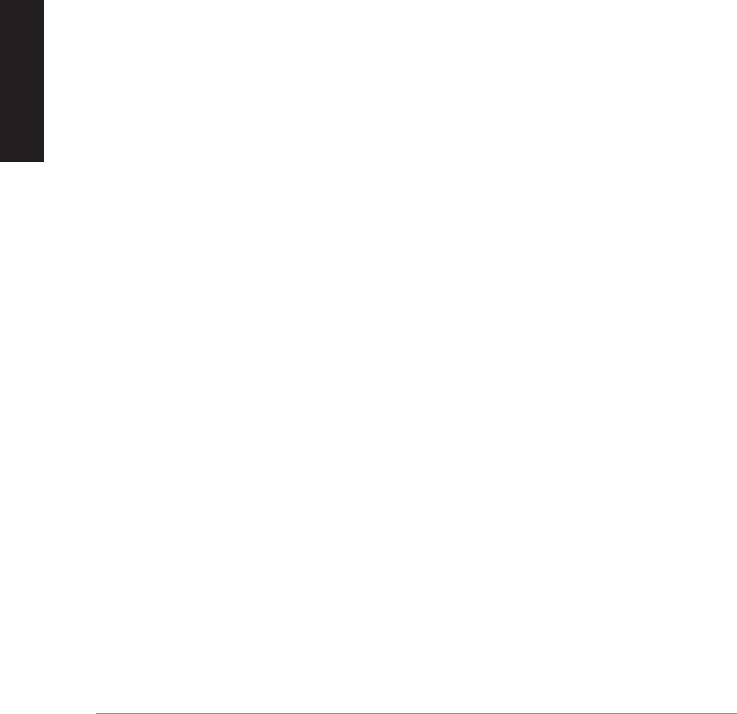
G6186
Erste Ausgabe
Februar 2011
Copyright © 2011 ASUSTeK Computer Inc. Alle Rechte vorbehalten. Kein Teil dieses
Handbuchs, einschließlich der darin beschriebenen Produkte und Software, darf ohne
Deutsch
ausdrückliche, schriftliche Genehmigung von ASUSTeK COMPUTER INC. (“ASUS”) in
irgendeiner Form, ganz gleich auf welche Weise, vervielfältigt, übertragen, abgeschrieben,
in einem Wiedergewinnungssystem gespeichert oder in eine andere Sprache übersetzt
werden.
Produktgarantien oder Service werden nicht geleistet, wenn: (1) das Produkt repariert,
modifiziert oder abgewandelt wurde, außer schriftlich von ASUS genehmigte
Reparaturen, Modifizierung oder Abwandlungen; oder (2) die Seriennummer des
Produkts unkenntlich gemacht wurde oder fehlt.
ASUS STELLT DIESES HANDBUCH “SO, WIE ES IST”, OHNE DIREKTE ODER INDIREKTE
GARANTIEN, EINSCHLIESSLICH, JEDOCH NICHT BESCHRÄNKT AUF GARANTIEN ODER
KLAUSELN DER VERKÄUFLICHKEIT ODER TAUGLICHKEIT FÜR EINEN BESTIMMTEN ZWECK,
ZUR VERFÜGUNG. UNTER KEINEN UMSTÄNDEN HAFTET ASUS, SEINE DIREKTOREN,
VORSTANDSMITGLIEDER, MITARBEITER ODER AGENTEN FÜR INDIREKTE, BESONDERE,
ZUFÄLLIGE ODER SICH ERGEBENDE SCHÄDEN (EINSCHLIESSLICH SCHÄDEN AUF GRUND
VON PROFITVERLUST, GESCHÄFTSVERLUST, BEDIENUNGSAUSFALL ODER DATENVERLUST,
GESCHÄFTSUNTERBRECHUNG UND ÄHNLICHEM), AUCH WENN ASUS VON DER
WAHRSCHEINLICHKEIT DERARTIGER SCHÄDEN AUF GRUND VON FEHLERN IN DIESEM
HANDBUCH ODER AM PRODUKT UNTERRICHTET WURDE.
SPEZIFIKATIONEN UND INFORMATIONEN IN DIESEM HANDBUCH DIENEN
AUSSCHLIESSLICH DER INFORMATION, KÖNNEN JEDERZEIT OHNE ANKÜNDIGUNG
GEÄNDERT WERDEN UND DÜRFEN NICHT ALS VERPFLICHTUNG SEITENS ASUS
AUSGELEGT WERDEN. ASUS ÜBERNIMMT FÜR EVENTUELLE FEHLER ODER
UNGENAUIGKEITEN IN DIESEM HANDBUCH KEINE VERANTWORTUNG ODER HAFTUNG,
EINSCHLIESSLICH DER DARIN BESCHRIEBENEN PRODUKTE UND SOFTWARE.
In diesem Handbuch angegebene Produkt- und Firmennamen können u.U. eingetragene
Warenzeichen oder Urheberrechte der entsprechenden Firmen sein und dienen nur der
Identifizierung oder Erklärung zu Gunsten des Eigentümers, ohne Rechte verletzen zu
wollen.
28
ASUS WAVI

Inhaltsverzeichnis
Sicherheitsinformationen ..................................................................................... 30
ASUS WAVI Spezifikationsübersicht .................................................................. 31
Kennenlernen des ASUS WAVI ............................................................................ 32
Lieferumfang ................................................................................................32
WAVI-Merkmale ........................................................................................................ 33
Empfänger .....................................................................................................33
Sender .............................................................................................................33
ASUS WAVI verwenden .......................................................................................... 34
Notices ......................................................................................................................... 36
ASUS Kontaktinformationen ............................................................................... 39
Deutsch
ASUS WAVI
29
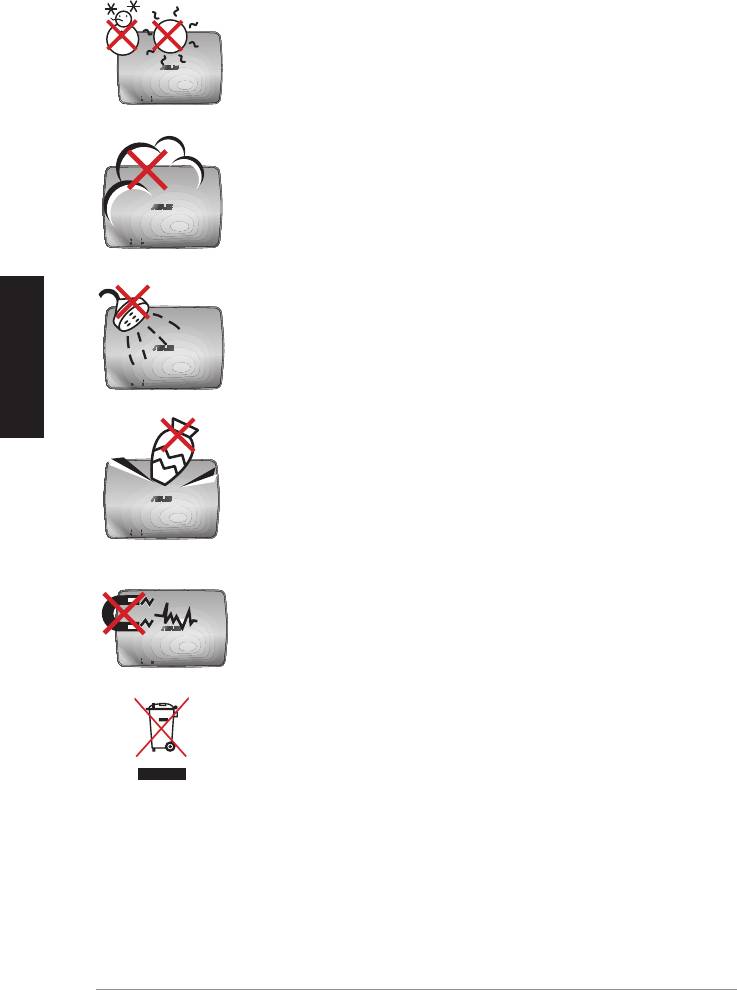
Sicherheitsinformationen
ZULÄSSIGE TEMP: ASUS WAVI sollte nur in Umgebungen
mit einer Temperatur zwischen 5°C (41°F) und 35°C (95°F)
verwendet werden.
KEINER schmutzigen oder staubigen Umgebung
aussetzen. KEIN Betrieb während eines Gaslecks.
Deutsch
KEIN Aussetzen zu oder Betreiben in der nähe von
Flüssigkeiten, Regen oder Feuchtigkeit.
KEINE Gegenstände auf die Oberfläche fallenlassen und
keine Fremdgegenstände in den ASUS WAVI einführen.
KEINEN starken magnetischen oder elektrischen Feldern
aussetzen.
ASUS WAVI NICHT im normalen Hausmüll entsorgen.
Erkundigen Sie sich nach lokalen Regelungen zur
Entsorgung von Elektroschrott.
30
ASUS WAVI
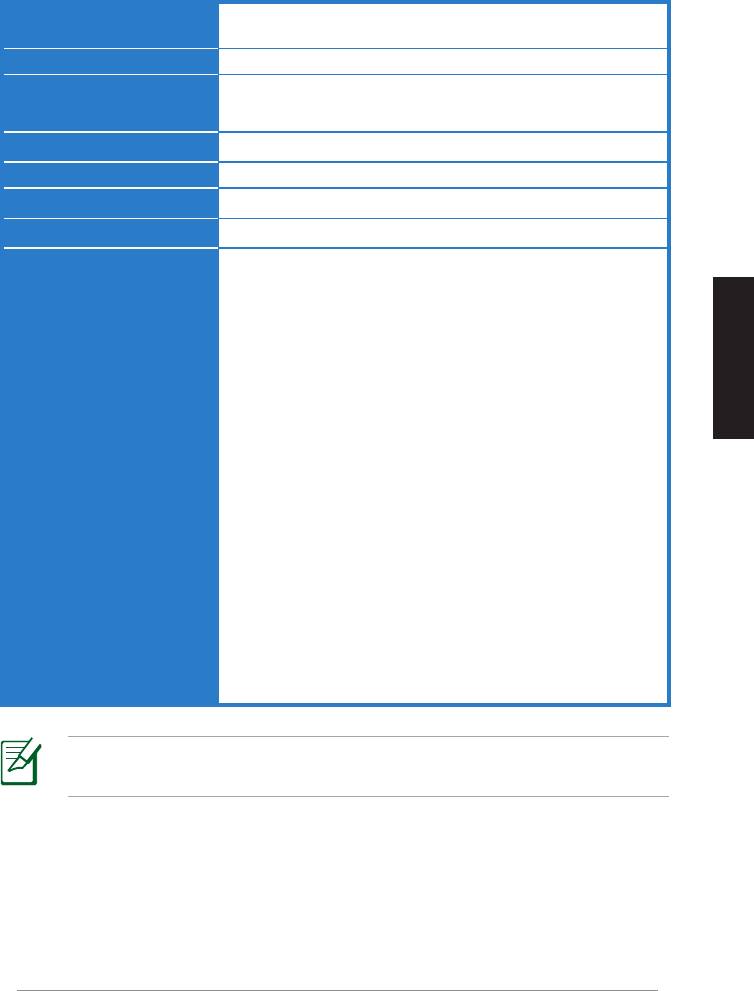
ASUS WAVI Spezifikationsübersicht
Auflösung TV: 1080p, 1080i, 720p, 576p, 480p
3D Video: 1080p @ 24Hz
Audio
7.1-Kanal 192 KHz 24-bit, AC-3 und DTS Dolby
Drahtlose HDMI-Technologie
AMIMON WHDI 5GHz 4T5R (256-bit oder 128-bit AES-Kodierung)
Übertragungsreichweite
bis zu 25 Meter (Sichtlinie)
Verzögerung
<1ms
Stromversorgung
Sender und Empfänger: 12V, 2A 24W Adapter
Stromverbrauch
Sender und Empfänger: 24W
E/A-Anschlüsse
Sender:
- USB-Anschluss x 1 (für Verbindungen mit USB-Anschlüssen
eines Computers)
- HDMI-Anschluss x 1
- DC-In-Anschluss (Stromeingang) x 1
- Strom-LED x 1*
Deutsch
- Drahtlos-LED x 1*
Empfänger:
- LAN-Anschluss x 1
- USB-Anschlüsse x 2
- HDMI-Anschluss x 1
- DC-In-Anschluss (Stromeingang) x 1
- Strom-LED x 1*
- Drahtlos-LED x 1*
* Die Strom-LED / Drahtlos-LED leuchtet beim erfolgreichen
Verbindungsaufbau blau und beim fehlgeschlagenen
Verbindungsaufbau orange. Die Signalstärke wird auf dem
Bildschirm angezeigt.
HINWEIS: Die Spezifikationen können ohne Vorankündigung
geändert werden.
ASUS WAVI
31
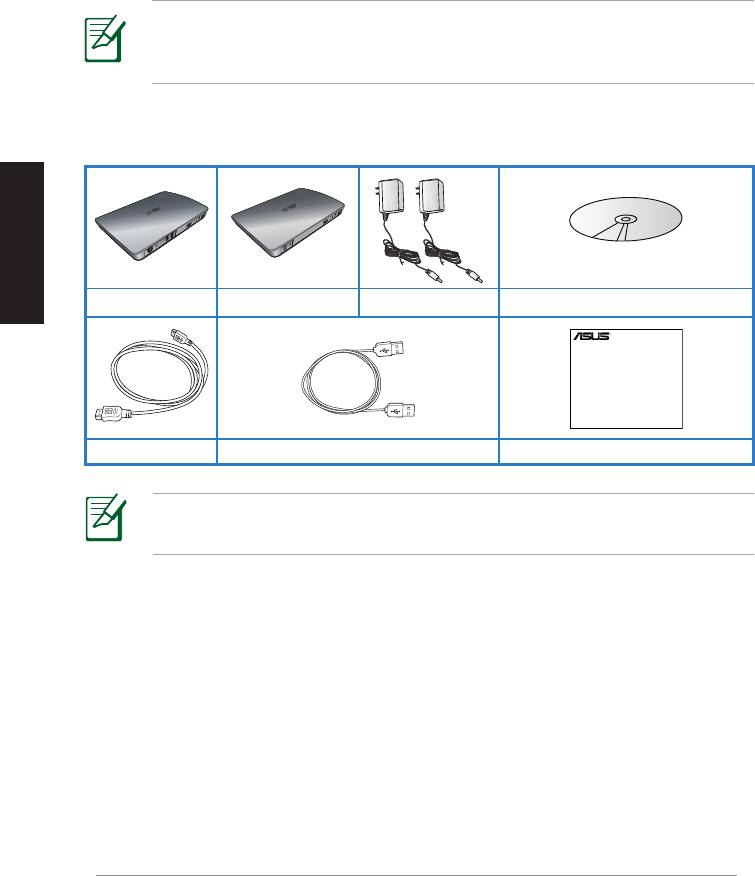
Kennenlernen des ASUS WAVI
Mit ASUS WAVI können Sie Audio-/Videoinhalte Ihres Computers drahtlos an
ein externes High-Definition Anzeigegerät im (Sicht)Abstand von bis zu 25m
für latenzfreie (<1ms) und hochauflösende 1080p Video- und kristallklare
Audioübertragung freigeben oder erweitern. Damit können Sie 3D-Videos
und Videospiele Ihres Computers voll genießen.
HINWEIS: Für volle, drahtlose 1080p High-Definition Audio-
und Videoübertragung von bis zu 25 Meter sollte der Empfänger in
klarer Sichtlinie zum Sender positioniert werden.
Lieferumfang
Deutsch
WAVI-Empfänger WAVI-Sender Stromdapter x 2 Support-CD (Handbuch & Treiber)
HINWEIS: Falls Artikel beschädigt oder nicht vorhanden sind,
wenden Sie sich an Ihren Händler.
32
ASUS WAVI
WAVI
3D Wireless PC-to-TV Kit
Quick Start Guide
HDMI-Kabel x 2 USB-Kabel Schnellstarthilfe
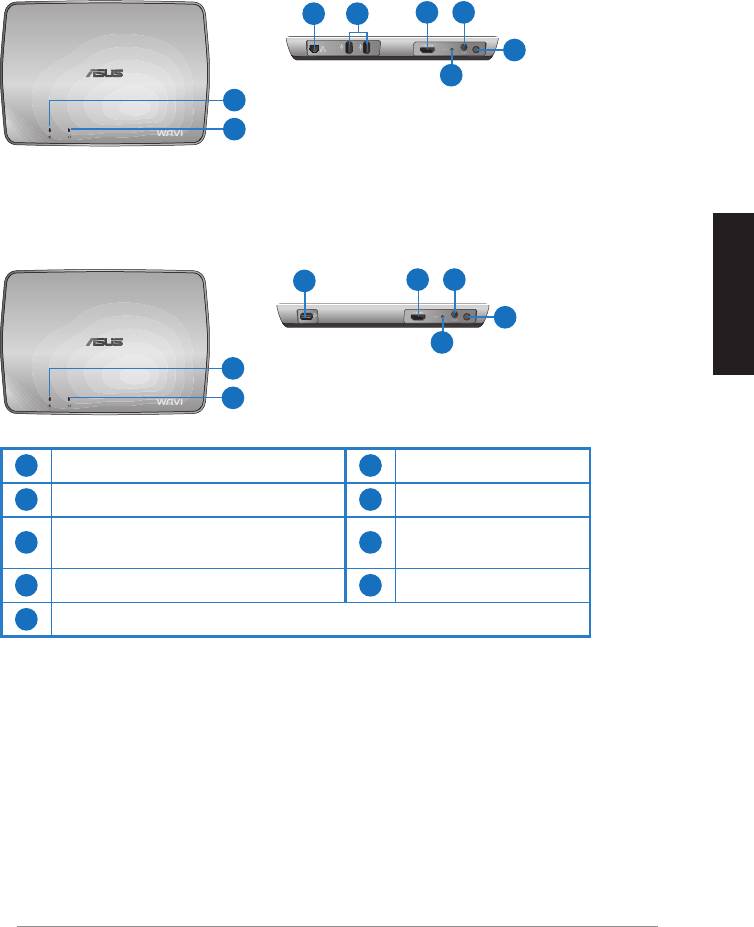
WAVI-Merkmale
Empfänger
Vorderseite
Rückseite
3 5
6 7
8
9
1
2
Sender
Vorderseite
Rückseite
4
6 7
8
Deutsch
9
1
2
1
6
Strom-LED
HDMI-Anschluss
2
Drahtlos-LED
7
Stromeingang
LAN-Anschluss
3
8
Einschalttaste
(Nur für Firmware-Updates)
4
9
USB-Anschluss (PC-Verbindung)
Reset-Taste
5
USB-Anschlüsse (andere Geräte)
ASUS WAVI
33
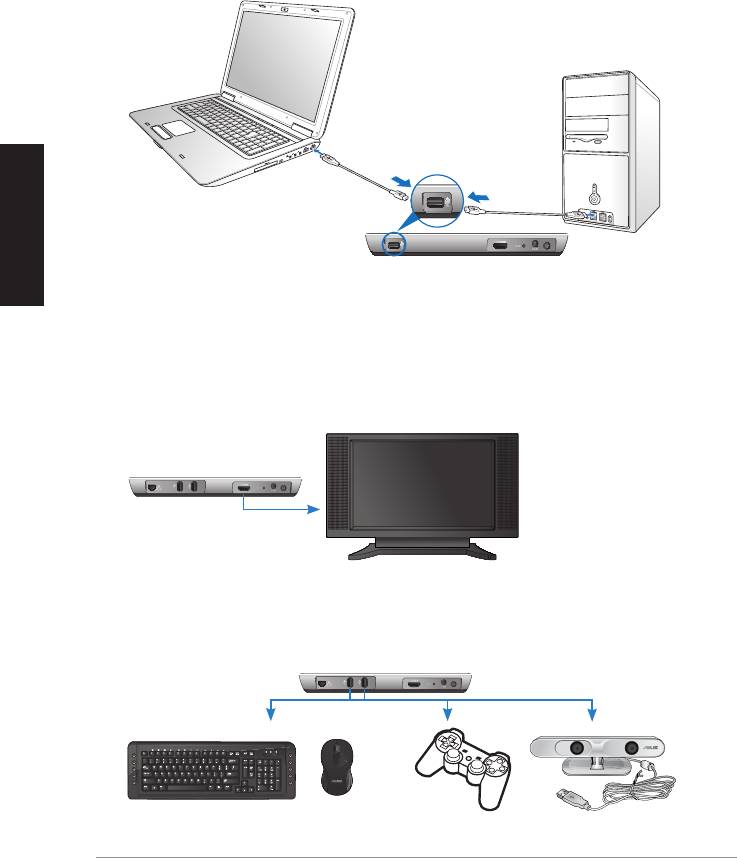
Deutsch
34
ASUS WAVI
ON
OFF
ASUS WAVI verwenden
So verwenden Sie den ASUS WAVI:
1. Installieren Sie den WAVI-Treiber von der mitgelieferten Support-CD.
2. Verwenden Sie das mitgelieferte USB-Kabel, um den USB-Anschluss
Ihres WAVI-Senders mit einem USB-Anschluss Ihres Notebook oder
Desktop PCs zu verbinden.
USB-Anschluss
Sender
3. Verwenden Sie das mitgelieferte HDMI-Kabel, um den USB-Anschluss
Ihres WAVI-Senders mit dem HDMI-Anschluss Ihres Notebook oder
Desktop PCs zu verbinden.
4. Verwenden Sie das mitgelieferte HDMI-Kabel, um den WAVI-Empfänger
mit dem TV zu verbinden und setzen Sie den Fernseher auf HDMI-Modus.
WAVI-Empfänger
HDTV
5. Falls Sie weitere Geräte verwenden möchten, verbinden Sie diese, wie
unten angezeigt, mit dem WAVI-Empfänger.
C
WAVI-Empfänger
USB-Tastatur / -Maus Gamepad ASUS Xtion
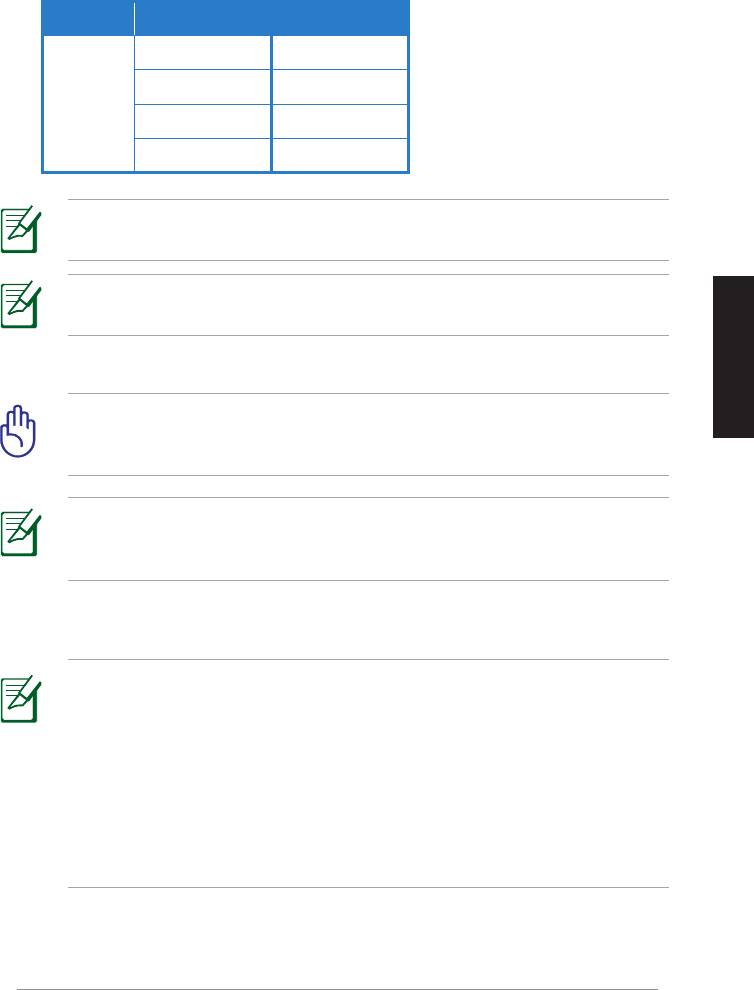
Für unterstützte, drahtlose Tastatur- und Mausmodelle beziehen Sie sich auf die
nachfolgende Tabelle.
Marke Drahtlostastatur und -maus
WT400 WT410
WT45 WT450
ASUS
W4000 BX700
W4500 M-A65
HINWEIS: Die hier angebotenen Informationen können ohne
Vorankündigung geändert werden.
HINWEIS: Verbinden Sie kein USB-Flashlaufwerk mit Ihrem
WAVI-Empfänger.
6. Schalten Sie den WAVI-Sender/-Empfänger ein.
Deutsch
WICHTIG! Sie sollten die mitgelieferten Stromadapter mit dem
WAVI-Sender/-Empfänger verbinden. Versorgen Sie die Stromadapter
mit passender Stromnennleistung (Spannung).
HINWEIS: Die Strom-LED / Drahtlos-LED leuchtet beim
erfolgreichen Verbindungsaufbau blau und beim fehlgeschlagenen
Verbindungsaufbau orange.
7. Stellen Sie das Standard Sound-Wiedergabegerät Ihres Notebook oder
Computer PCs auf HDMI-Ausgabe ein.
HINWEISE:
So passen Sie die Audioeinstellungen an:
• Klicken Sie bei Windows 7 / Vista auf Systemsteuerung > Hardware
und Sound > Sound. Wählen Sie in der Auswahl Wiedergabe HDMI-
Ausgabe als die Standardwiedergabe für den Sound.
• Klicken Sie bei Windows XP auf Systemsteuerung > Sounds und
Audiogeräte > Audio. Wählen Sie bei Soundwiedergabe HDMI-
Ausgabe.
ASUS WAVI
35
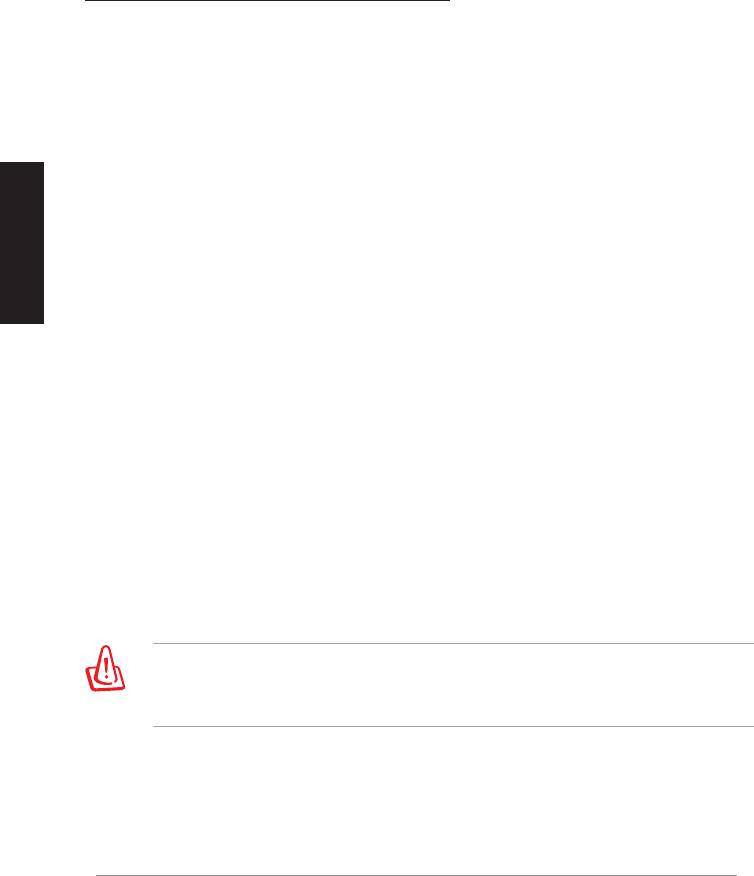
Notices
REACH
Complying with the REACH (Registration, Evaluation, Authorisation, and
Restriction of Chemicals) regulatory framework, we published the chemical
substances in our products at ASUS REACH website at
http://csr.asus.com/english/REACH.htm.
Federal Communications Commission Interference Statement
This device complies with FCC Rules Part 15. Operation is subject to the
following two conditions:
• This device may not cause harmful interference.
• This device must accept any interference received, including
interference that may cause undesired operation.
Deutsch
This equipment has been tested and found to comply with the limits for a class
B digital device, pursuant to Part 15 of the Federal Communications Commission
(FCC) rules. These limits are designed to provide reasonable protection against
harmful interference in a residential installation. This equipment generates,
uses, and can radiate radio frequency energy and, if not installed and used
in accordance with the instructions, may cause harmful interference to radio
communications. However, there is no guarantee that interference will not occur
in a particular installation. If this equipment does cause harmful interference
to radio or television reception, which can be determined by turning the
equipment off and on, the user is encouraged to try to correct the interference
by one or more of the following measures:
• Reorient or relocate the receiving antenna.
• Increase the separation between the equipment and receiver.
• Connect the equipment into an outlet on a circuit different from that to
which the receiver is connected.
• Consult the dealer or an experienced radio/TV technician for help.
CAUTION: Any changes or modifications not expressly approved
by the party responsible for compliance could void the user’s
authority to operate the equipment.
36
ASUS WAVI
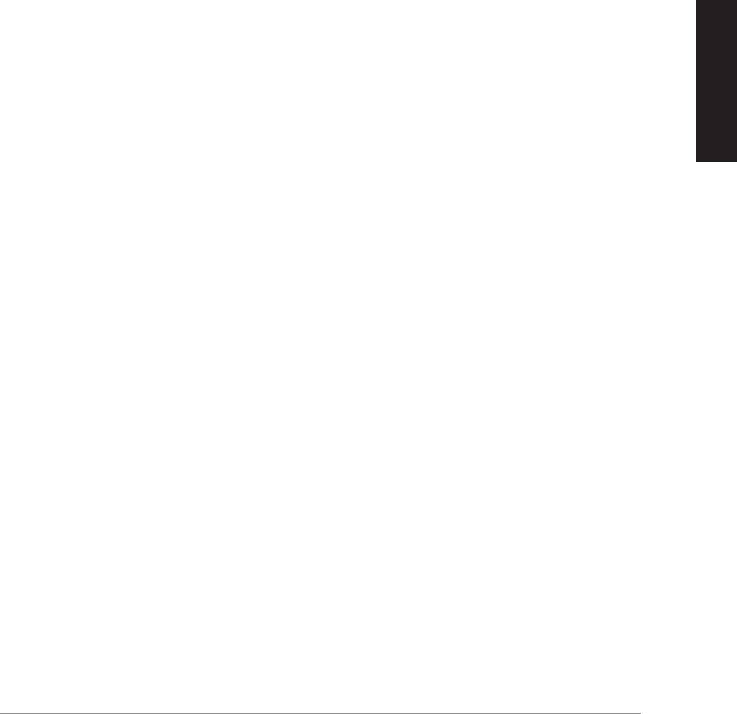
FCC Radiation Exposure Statement
This equipment complies with FCC radiation exposure limits set forth for an
uncontrolled environment. This equipment should be installed and operated
with minimum distance 20cm between the radiator & your body.
This transmitter must not be co-located or operating in conjunction with any
other antenna or transmitter. If the device is going to be operated in 5.15 ~
5.25GHz frequency range, then it is restricted to an indoor environment only.
RF Exposure warning
• The equipment complies with FCC RF exposure limits set forth for an
uncontrolled environment.
• The equipment must be co-located or operated in conjunction with any
other antenna or transmitter.
IC Radiation Exposure Statement for Canada
This equipment complies with IC radiation exposure limits set forth for an
uncontrolled environment. To maintain compliance with IC RF exposure
compliance requirements, please avoid direct contact to the transmitting
Deutsch
antenna during transmitting. End users must follow the specific operating
instructions for satisfying RF exposure compliance.
Operation is subject to the following two conditions:
• This device may not cause interference.
• This device must accept any interference, including interference that
may cause undesired operation of the device.
This device should be used only as specified within this manual to meet RF
exposure requirements. Using this device in a manner inconsistent with this
manual could lead to excessive RF exposure conditions.
This device and its antenna(s) must not be co-located or operating in
conjunction with any other antenna or transmitter.
Country Code selection feature to be disabled for products marketed to the
US/CANADA.
If the device is going to be operated in 5.15 ~ 5.25GHz frequency range, then
it is restricted to an indoor environment only.
This Class [B] digital apparatus complies with Canadian ICES-003.
Cet appareil numérique de la classe [B] est conforme à la norme NMB-003 du
Canada
ASUS WAVI
37
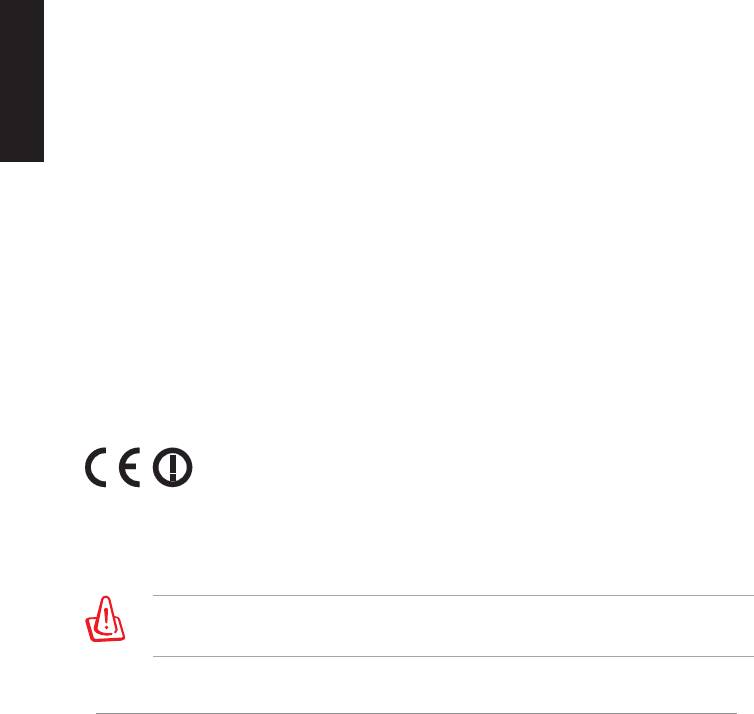
NCC警語
經型式認證合格之低功率射頻電機,非經許可,公司、商號或使用者均不
得擅自變更頻率、
加大功率或變更原設計之特性及功能。
低功率射頻電機之使用不得影響飛航安全及干擾合法通信;經發現有干擾
現象時,應立即
停用,並改善至無干擾時方得繼續使用。
前項合法通信,指依電信法規定作業之無線電通信。
低功率射頻電機須忍受合法通信或工業、科學及醫療用電波輻射性電機設
備之干擾。
Deutsch
在 5.25-5.35 秭赫頻帶內操作之無線資訊傳輸設備,限於室內使用。
無線資訊傳輸設備忍受合法通信之干擾且不得干擾合法通信;如造成干
擾,應立即停用,俟無干擾之虞,始得繼續使用。
無線資訊傳設備的製造廠商應確保頻率穩定性,如依製造廠商使用手冊上
所述正常操作,發射的信號應維持於操作頻帶中
Declaration of Conformity for R&TTE directive 1999/5/EC
Hereby, ASUS declares that this product is in compliance with the essential
requirements and other relevant provisions of Directive 1995/5/EC.
This device will be sold in the following EEA (European Economic Area)
countries: Austria, Italy, Belgium, Liechtenstein, Denmark, Luxembourg,
Finland, Netherlands, France, Norway, Germany, Portugal, Greece, Spain,
Iceland, Sweden, Ireland, United Kingdom, Cyprus, Czech Republic,
Estonia, Hungary, Latvia, Lithuania, Malta, Slovakia, Poland, and Slovenia.
CE Mark Warning
This is a Class B product, in a domestic environment, this product may cause
radio interference, in which case the user may be required to take adequate
measures.
CAUTION: The device for the band 5150-5350 MHz is only for
indoor use.
38
ASUS WAVI
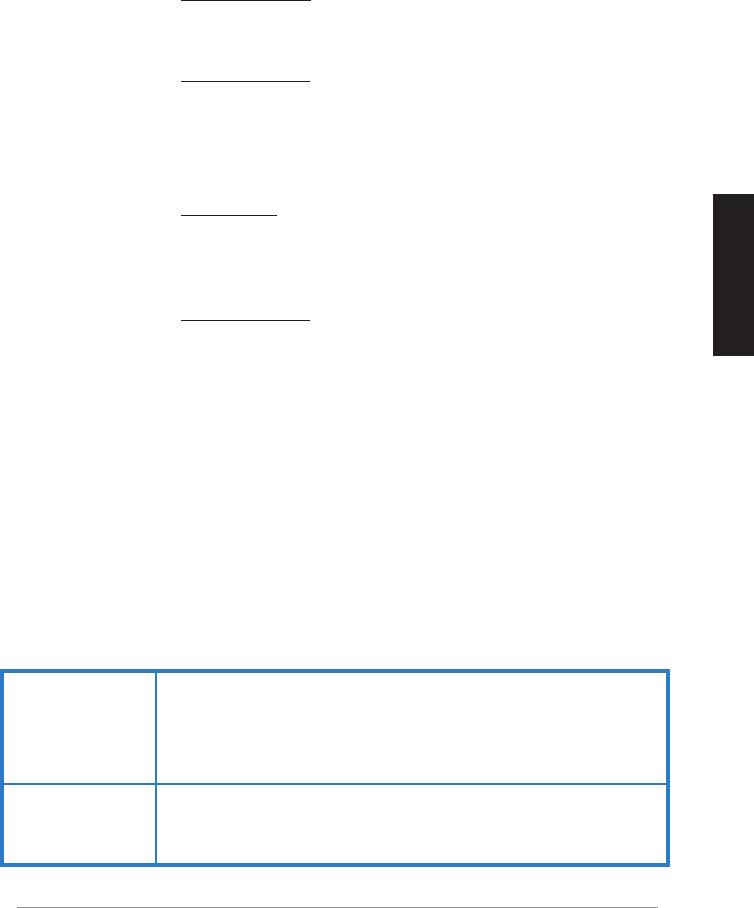
ASUS Kontaktinformationen
ASUSTeK COMPUTER INC. (Asia Pacific)
Adresse 15 Li-Te Road, Peitou, Taipei, Taiwan 11259
Telefon +886-2-2894-3447
Fax +886-2-2890-7798
Webseite www.asus.com.tw
Technische Unterstützung
Telefon +86-21-3842-9911
Online-Support support.asus.com
ASUS COMPUTER INTERNATIONAL (Amerika)
Adresse 800 Corporate Way, Fremont, CA 94539, USA
Telefon +1-510-739-3777
Fax +1-510-608-4555
Webseite usa.asus.com
Technische Unterstützung
Telefon +1-812-282-2787
Support-Fax +1-812-284-0883
Online-Support support.asus.com
Deutsch
ASUS COMPUTER GmbH (Deutschland und Österreich)
Adresse Harkort Str. 21-23, D-40880 Ratingen, Deutschland
Fax +49-2102-9599-11
Online-Kontakt www.asus.com.de/sales
Technische Unterstützung
Telefon (Komponenten) +49-1805-010923*
Telefon (System/
Notebook/Eee/LCD) +49-1805-010920*
Support-Fax +49-2102-959911
Online-Support www.asus.com.de/support
Webseite www.asus.com.de/news
* 0,14 Euro/Minute aus dem dt. Festnetz, Mobilfunk max. 0.42 Euro/Minute.
Hersteller:
ASUSTeK Computer Inc.
Tel: +886-2-2894-3447
Adresse: No. 150, LI-TE RD., PEITOU, TAIPEI 112, TAIWAN
Autorisierte
ASUS Computer GmbH
Vertretung in
Adresse: HARKORT STR. 21-23, 40880 RATINGEN,
Europa:
Deutschland
ASUS WAVI
39




