Asus WAVI: WAVI
WAVI: Asus WAVI

日本語
WAVI
(ワイヤレス・オーディオ・ビデオ・インターフェース)
WAVI レシーバー WAVI トランスミッター
ユーザーマニュアル

日本語
160
ASUS WAVI
J6186
初版
2011年2月
Copyright © 2011 ASUSTeK Computer Inc. All Rights Reserved.
バックアップの目的で利用する場合を除き、本書に記載されているハードウェア・ソフト
ウェアを含む、全ての内容は、ASUSTeK Computer Inc. (ASUS)の文書による許可なく、
編集、転載、引用、放送、複写、検索システムへの登録、他言語への翻訳などを行うこと
はできません。
製品保証サービスは以下のケースに対しては適用されません。
(1) ASUSが文書で指定した以外の第三者が製品を修理した場合、製品に改造や変更を加え
た場合
(2) 製品のシリアルナンバーが改ざんまたは剥がれている場合、または判読できない場合。
ASUSは、本マニュアルについて、明示の有無にかかわらず、いかなる保証もいたしませ
ん。ASUSの責任者、従業員、代理人は、本書の記述や本製品に起因するいかなる損害
(利益の損失、ビジネスチャンスの遺失、データの損失、業務の中断などを含む)に対し
て、その可能性を事前に指摘したかどうかに関りなく、責任を負いません。
本書の仕様や情報は、個人の使用目的にのみ提供するものです。また、予告なしに内容
は変更されることがあり、この変更についてASUSはいかなる責任も負いません。本書お
よびハードウェア、ソフトウェアに関する不正確な内容について、ASUSは責任を負いませ
ん。
本マニュアルに記載の製品名及び企業名は、登録商標や著作物として登録されている
場合がありますが、本書では、識別、説明、及びユーザーの便宜を図るために使用してお
り、これらの権利を侵害する意図はありません。

もくじ
安全上の注意 .................................................................................................. 162
日本語
ASUS WAVI 仕様一覧 ................................................................................... 163
製品の概要 ....................................................................................................... 164
パッケージの内容 ..............................................................................164
WAVI の特徴 .................................................................................................... 165
レシーバー ............................................................................................165
トランスミッター .................................................................................165
ASUS WAVI を使用する ................................................................................ 166
ご注意 ................................................................................................................ 168
ASUSコンタクトインフォメーション .......................................................... 171
ASUS WAVI
161
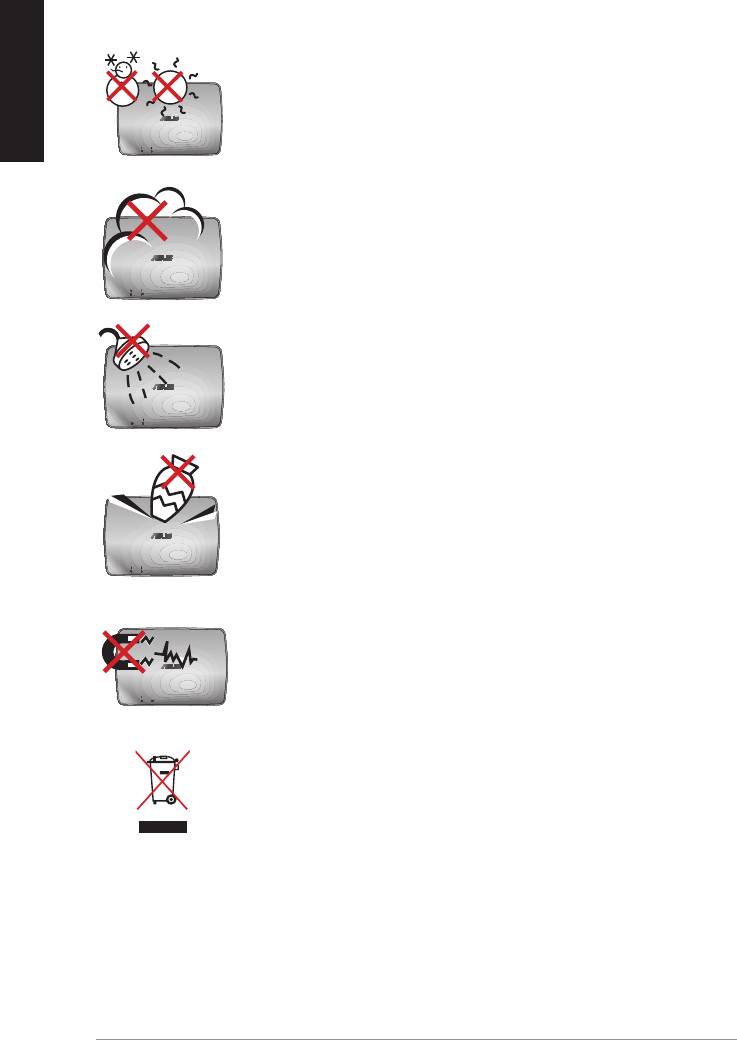
日本語
162
ASUS WAVI
安全上の注意
周囲温度:本機は5°C~35°Cの周囲温度でご使用くださ
い。
禁止:ホコリや汚れの多い環境下に置かないでください。
ガス漏れの恐れがある場所で使用しないでください。
禁止:液体・雨・湿気を避けてください。
禁止:本体を破損したり傷つけたりするような物を上から
落としたり、そのような恐れのある場所で本機を使用しな
いでください。
禁止: 強い磁気を近づけないでください。
禁止:本製品を一般ゴミとして廃止しないでください。リ
サイクル、廃棄の際は電子機器の廃棄に関する地域の条
例等に従ってください。
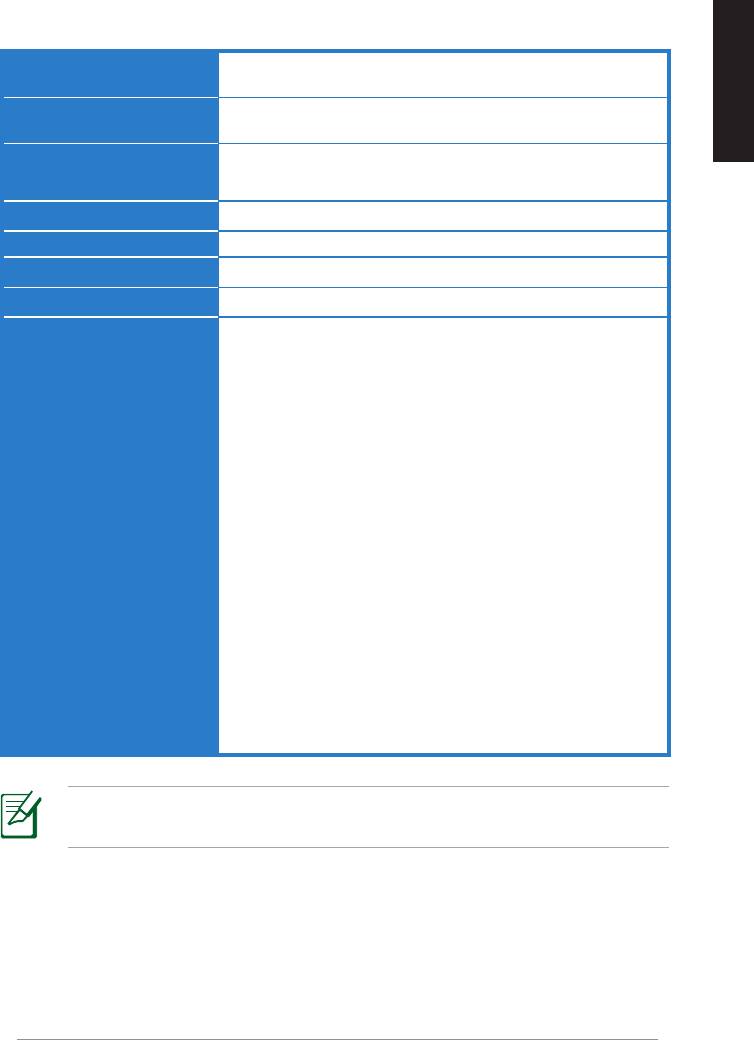
ASUS WAVI 仕様一覧
解像度 TV:1080p、1080i、720p、576p、480p
3D ビデオ:1080p @ 24Hz
オーディオ 8チャンネル(7.1チャンネル) 24bit/192KHz
日本語
Dolby® Digital(AC3)、DTS 対応
ワイヤレスHDMI テクノロジー
AMIMON WHDI™ テクノロジー
(5GHz帯利用、AES 256bit / 128bit による暗号化)
伝送距離
最大半径約25m(障害物がない状態)
表示遅延
1ms以下
電源
トランスミッター/レシーバー : ACアダプター DC12V 2A
消費電力
トランスミッター/レシーバー : 最大24W
I/Oポート
トランスミッター:
- USBポート×1(コンピューターとの接続用)
- HDMI ポート×1
- DC-INポート×1
- 電源LED×1*
- ワイヤレスLED×1*
レシーバー:
- LANポート×1
- USBポート×2
- HDMI ポート×1
- DC-INポート×1
- 電源LED ×1*
- ワイヤレスLED×1*
* 接続に成功すると、電源LED/ワイヤレスLEDはブルーに点灯します。接
続に失敗した場合はオレンジに点灯します。信号の強さは画面上に表
示されます。
製品は性能・機能向上のために、仕様及びデザインを予告なく変更
する場合があります。
ASUS WAVI
163
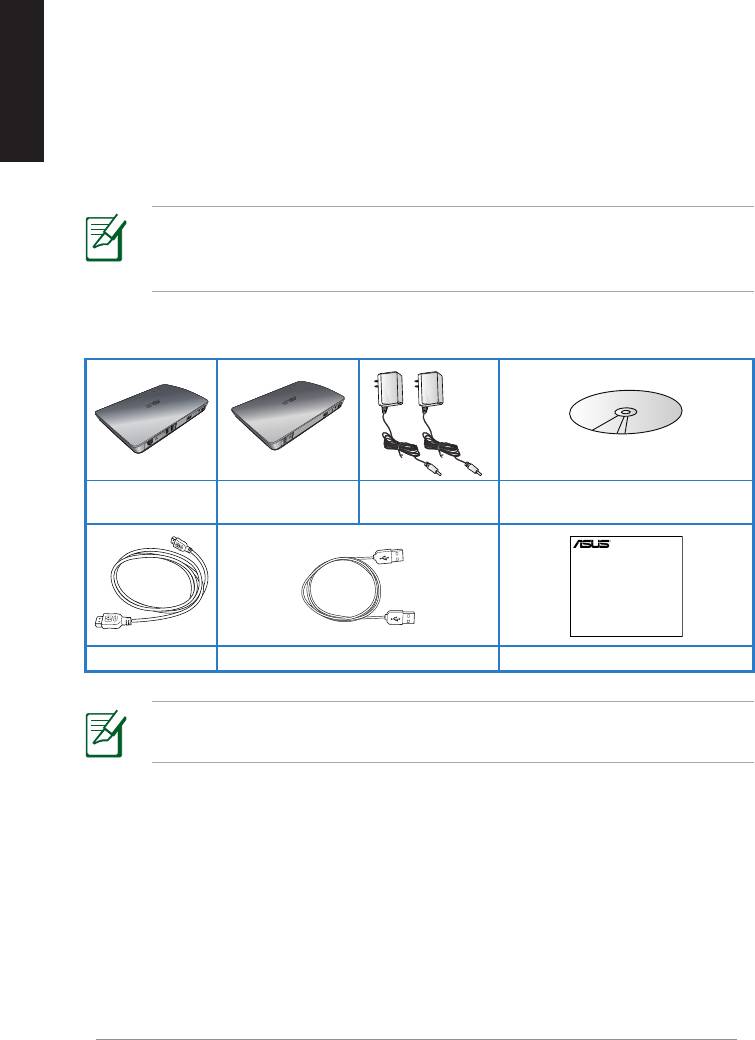
日本語
164
ASUS WAVI
製品の概要
ASUS WAVI は、HDMI出力をワイヤレス化しパソコンの映像と音声をワイヤ
レス接続で送受信します。WHDI(Wireless Home Digital Interface)採用で
障害物のない状態で最大半径約25m範囲でのワイヤレス接続が可能です。
この範囲内であれば表示遅延は1ms 以下に抑えられ1080/60pのフルHD動
画もスムーズに表示することが可能です。ASUS WAVI は3D機能もサポート
しているので、3D対応ディスプレイを接続して臨場感溢れる3Dビデオやゲ
ームをお楽しみいただけます。
1080/60pのフルHD動画をスムーズに表示するには、最大半径約
25m範囲内でレシーバーとトランスミッターとの間に遮蔽物や障害
となるものがない場所に設置してください。
パッケージの内容
サポートCD
WAVI レシーバー WAVI トランスミッター ACアダプター×2
(ユーザーマニュアルとドライバー)
付属品が足りないときや破損しているときは、販売店様にご連絡く
ださい。
WAVI
3D Wireless PC-to-TV Kit
Quick Start Guide
HDMI ケーブル×2 USBケーブル クイックスタートガイド
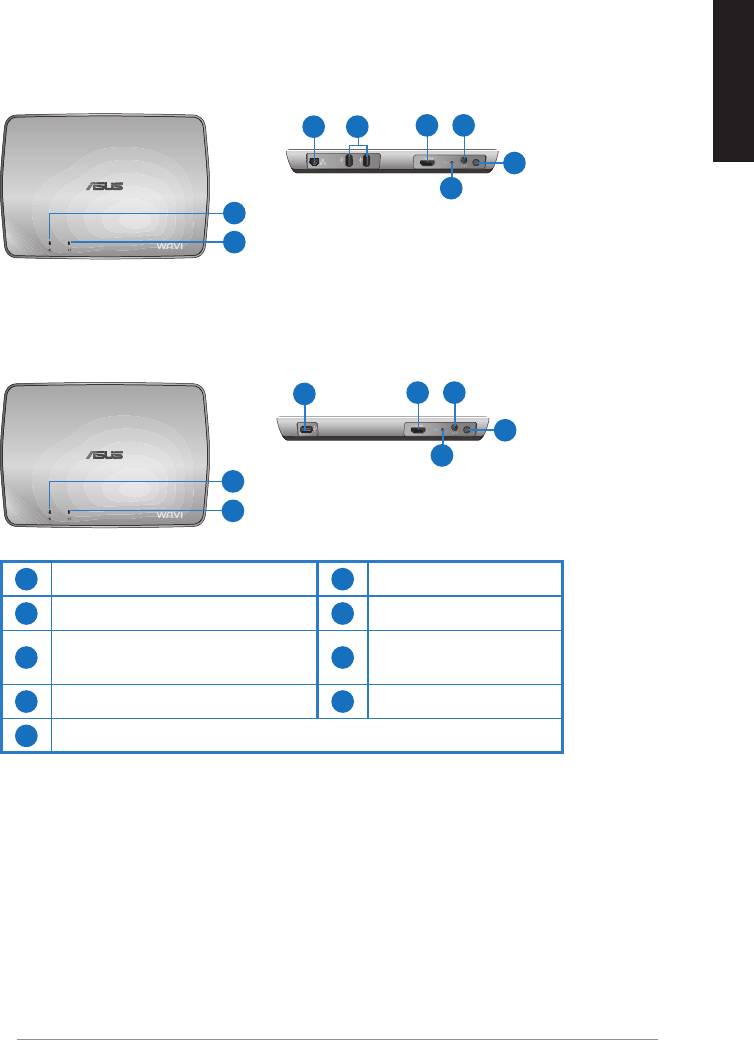
WAVI の特徴
レシーバー
前面
背面
日本語
3 5
6 7
8
9
1
2
トランスミッター
背面
前面
4
6 7
8
9
1
2
1
電源LED
6
HDMI ポート
2
ワイヤレスLED
7
DC-INポート
LANポート
3
8
電源ボタン
(ファームウェア更新専用)
4
USBポート(PC接続用)
9
リセットボタン
5
USBポート(デバイス接続用)
ASUS WAVI
165
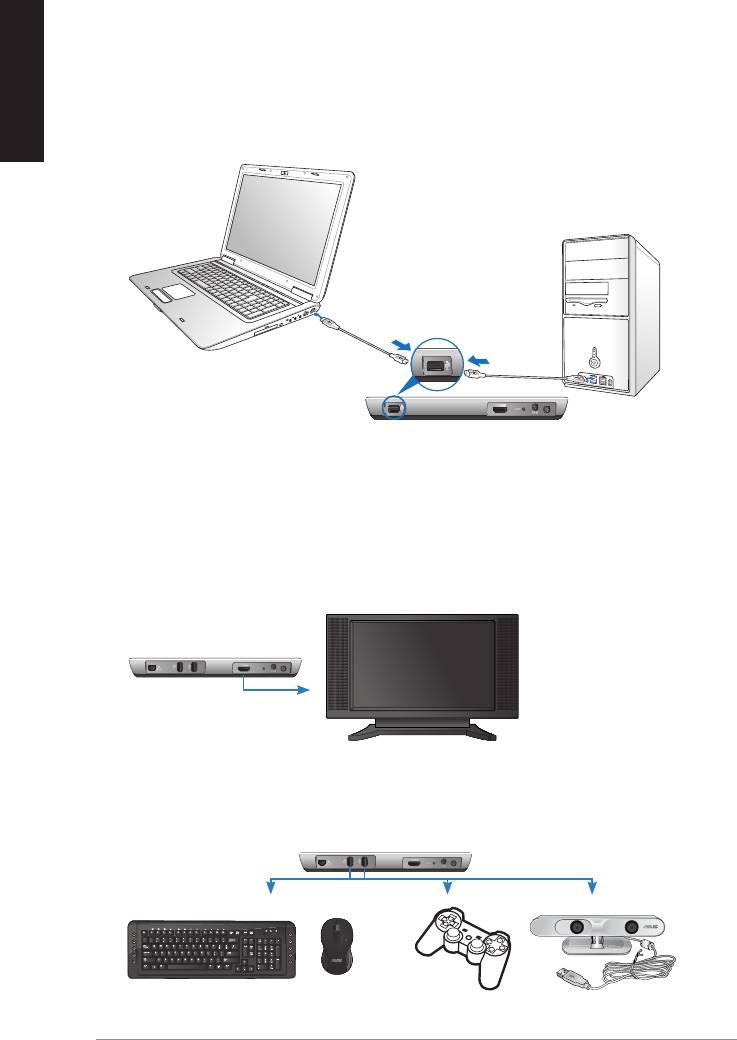
日本語
166
ASUS WAVI
ON
OFF
ASUS WAVI を使用する
手順
1. 付属のサポートCDに収録のWAVI ドライバーをインストールします。
2. 付属のUSBケーブルの一方をWAVI トランスミッターのUSBポート(PC接続
用)に接続し、もう一方をお使いのパソコンのUSBポートに接続します。
USBポート
トランスミッター
3. 付属のHDMIケーブルの一方をWAVI トランスミッターのHDMIポート
に接続し、もう一方をお使いのパソコンのHDMIポートに接続します。
4. 付属のHDMIケーブルの一方をWAVI レシーバーのHDMIポートに接続
し、もう一方をHDMI対応ディスプレイのHDMI入力端子に接続します。
また、ディスプレイの入力を「HDMI」に切り替えます。
WAVI レシーバー
HDTV
5. その他のデバイスを使用する場合は、以下のようにWAVI レシーバー
に接続します。
C
WAVI レシーバー
USBキーボード/マウス ゲームパッド ASUS Xtion
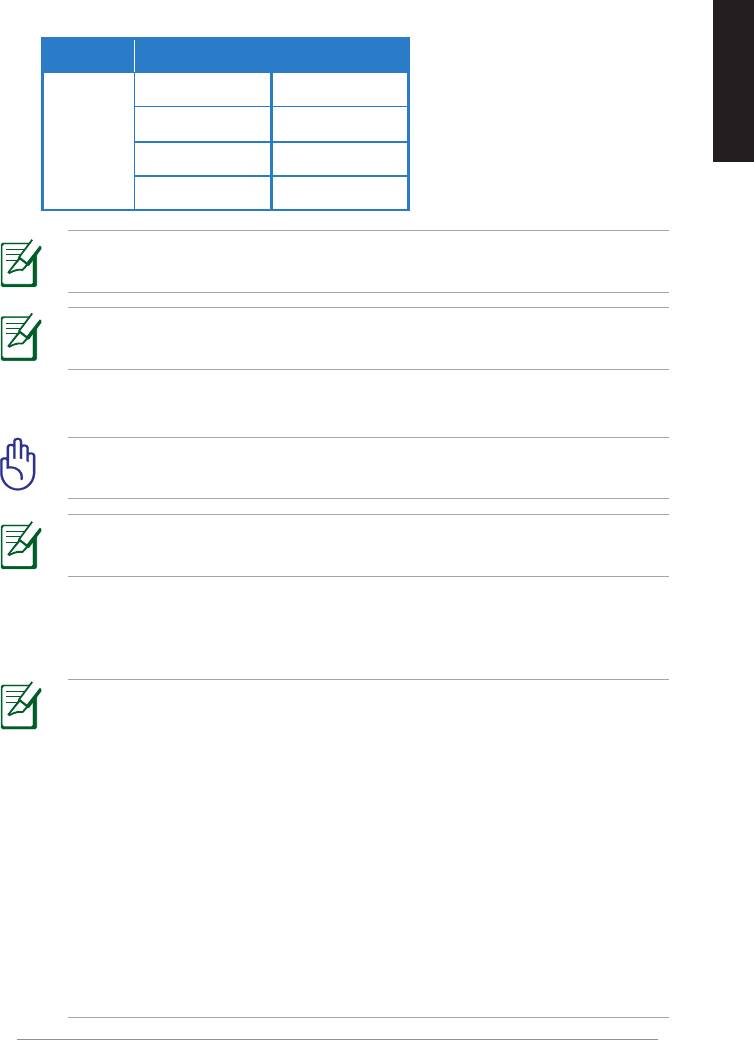
サポートするワイヤレスキーボードとマウスのモデル
ブランド ワイヤレスキーボードとマウスのモデル
WT400 WT410
日本語
WT45 WT450
ASUS
W4000 BX700
W4500 M-A65
サポートする製品は製品ファームウェアやご使用のコンピューター
など、お客様の環境により異なります。
USBフラッシュドライブなどの外付けドライブ・ストレージをWAVI
レシーバーに接続しないでください。
6. WAVI トランスミッターとレシーバーの電源をONにします。
重要:ACアダプターは必ず付属のものを使用し、それ以外のものは絶
対に使用しないでください。火災・感電の原因となることがあります。
接続に成功すると、電源LED/ワイヤレスLEDはブルーに点灯しま
す。接続に失敗した場合はオレンジに点灯します。
7. お使いのパソコンで、再生デバイスの既定値をHDMIに設定します。
再生デバイスの変更方法
• ・Windows 7 / Vista の場合
「スタートメニュー」→「コントロールパネル」→「ハードウェアとサウン
ド」→「サウンド」の順にクリックします。 「再生」タブをクリックし、一覧
より目的の再生デバイスをクリックして「既定値に設定」ボタンをクリ
ックします。
• Windows XP の場合
「スタートメニュー」→「コントロールパネル」→「サウンド、音声、および
オーディオ デバイス」→「サウンドとオーディオデバイス」の順にクリッ
クします。「オーディオ」タブをクリックし、
「音の再生」項目内の「既定のデバイス」一覧より目的の再生デバイ
スをクリックして「適用」ボタンをクリックします。。
ASUS WAVI
167
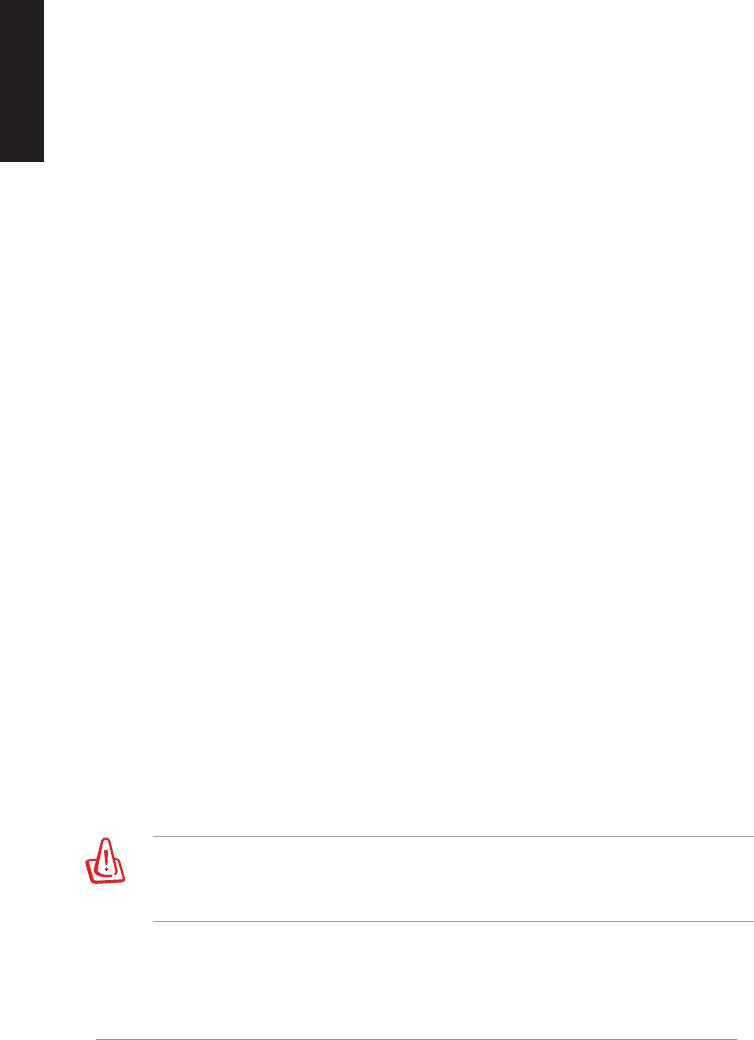
日本語
168
ASUS WAVI
ご注意
REACH
Complying with the REACH (Registration, Evaluation, Authorisation,
and Restriction of Chemicals) regulatory framework, we published
the chemical substances in our products at ASUS REACH website at
http://csr.asus.com/english/REACH.htm.
Federal Communications Commission Interference Statement
This device complies with FCC Rules Part 15. Operation is subject to the
following two conditions:
• This device may not cause harmful interference.
• This device must accept any interference received, including
interference that may cause undesired operation.
This equipment has been tested and found to comply with the limits for a
class B digital device, pursuant to Part 15 of the Federal Communications
Commission (FCC) rules. These limits are designed to provide reasonable
protection against harmful interference in a residential installation. This
equipment generates, uses, and can radiate radio frequency energy
and, if not installed and used in accordance with the instructions, may
cause harmful interference to radio communications. However, there is
no guarantee that interference will not occur in a particular installation.
If this equipment does cause harmful interference to radio or television
reception, which can be determined by turning the equipment o and on,
the user is encouraged to try to correct the interference by one or more
of the following measures:
• Reorient or relocate the receiving antenna.
• Increase the separation between the equipment and receiver.
• Connect the equipment into an outlet on a circuit dierent from
that to which the receiver is connected.
• Consult the dealer or an experienced radio/TV technician for help.
CAUTION: Any changes or modications not expressly
approved by the party responsible for compliance could void
the user’s authority to operate the equipment.

FCC Radiation Exposure Statement
This equipment complies with FCC radiation exposure limits set forth for an
uncontrolled environment. This equipment should be installed and operated
with minimum distance 20cm between the radiator & your body.
日本語
This transmitter must not be co-located or operating in conjunction with any
other antenna or transmitter. If the device is going to be operated in 5.15
~ 5.25GHz frequency range, then it is restricted to an indoor environment
only.
RF Exposure warning
• The equipment complies with FCC RF exposure limits set forth for an
uncontrolled environment.
• The equipment must be co-located or operated in conjunction with
any other antenna or transmitter.
IC Radiation Exposure Statement for Canada
This equipment complies with IC radiation exposure limits set forth for an
uncontrolled environment. To maintain compliance with IC RF exposure
compliance requirements, please avoid direct contact to the transmitting
antenna during transmitting. End users must follow the specic operating
instructions for satisfying RF exposure compliance.
Operation is subject to the following two conditions:
• This device may not cause interference.
• This device must accept any interference, including interference that
may cause undesired operation of the device.
This device should be used only as specied within this manual to meet RF
exposure requirements. Using this device in a manner inconsistent with this
manual could lead to excessive RF exposure conditions.
This device and its antenna(s) must not be co-located or operating in
conjunction with any other antenna or transmitter.
Country Code selection feature to be disabled for products marketed to
the US/CANADA.
If the device is going to be operated in 5.15 ~ 5.25GHz frequency range, then
it is restricted to an indoor environment only.
This Class [B] digital apparatus complies with Canadian ICES-003.
Cet appareil numérique de la classe [B] est conforme à la norme NMB-003
du Canada
ASUS WAVI
169
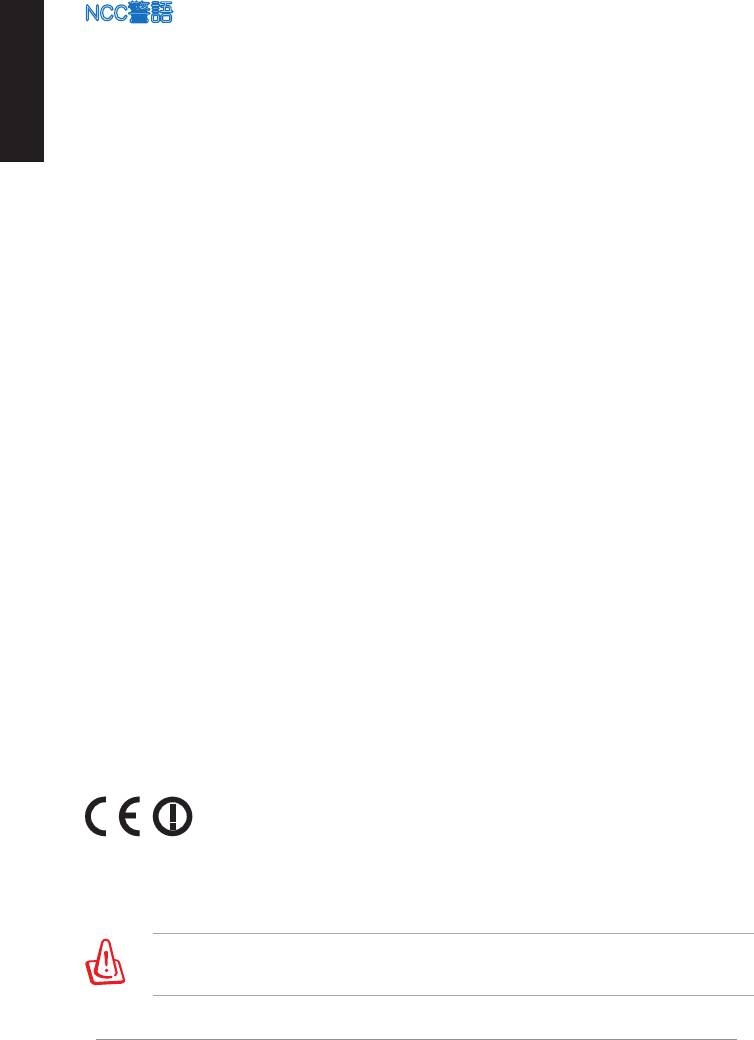
日本語
170
ASUS WAVI
NCC警語
Declaration of Conformity for R&TTE directive 1999/5/EC
Hereby, ASUS declares that this product is in compliance with the essential
requirements and other relevant provisions of Directive 1995/5/EC.
This device will be sold in the following EEA (European Economic Area)
countries: Austria, Italy, Belgium, Liechtenstein, Denmark, Luxembourg,
Finland, Netherlands, France, Norway, Germany, Portugal, Greece, Spain,
Iceland, Sweden, Ireland, United Kingdom, Cyprus, Czech Republic ,
Estonia, Hungary, Latvia, Lithuania, Malta , Slovakia, Poland, and
Slovenia.
CE Mark Warning
This is a Class B product, in a domestic environment, this product may
cause radio interference, in which case the user may be required to take
adequate measures.
CAUTION: The device for the band 5150-5350 MHz is only for
indoor use.
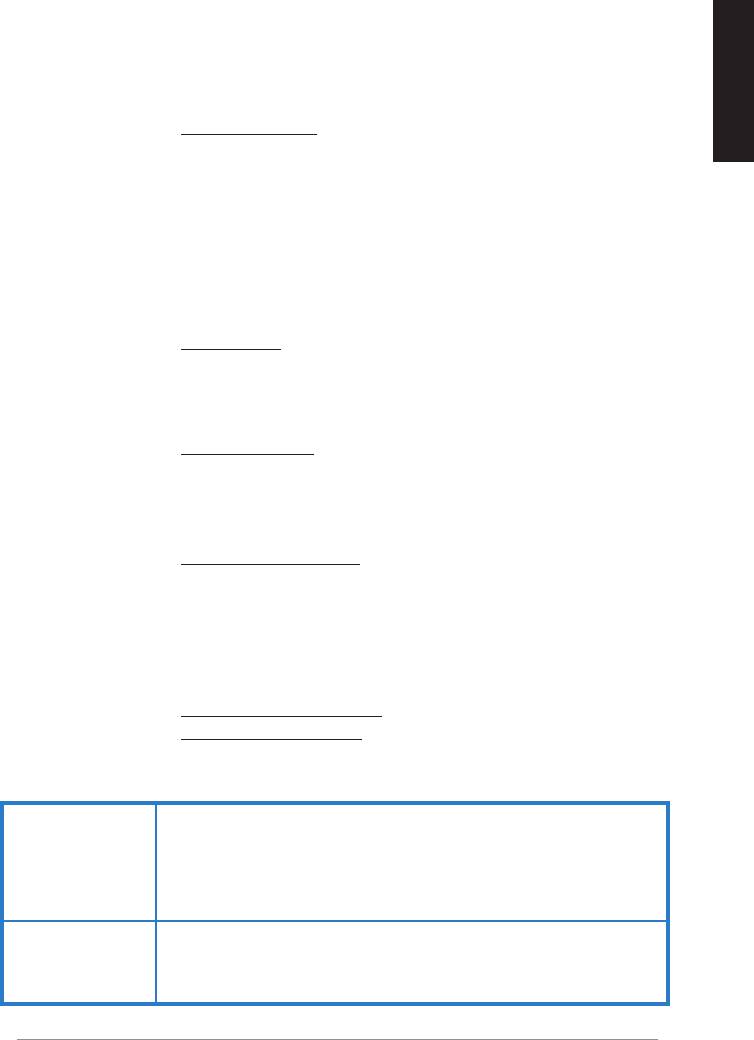
ASUSコンタクトインフォメーション
ASUSTeK COMPUTER INC.(アジア太平洋)
住所: 15 Li-Te Road, Peitou, Taipei, Taiwan 11259
電話: +886-2-2894-3447
ファックス: +886-2-2890-7798
日本語
Webサイト: www.asus.com.tw
テクニカルサポート
電話: +86-21-3842-9911
オンラインサポート: support.asus.com
ASUS COMPUTER INTERNATIONAL(アメリカ)
住所: 800 Corporate Way, Fremont, CA 94539, USA
電話: +1-510-739-3777
ファックス: +1-510-608-4555
Webサイト: usa.asus.com
テクニカルサポート
電話: +1-812-282-2787
サポートファックス: +1-812-284-0883
オンラインサポート: support.asus.com
ASUS COMPUTER GmbH(ドイツ、オーストリア)
住所: Harkort Str.21-23, D-40880 Ratingen, Germany
ファックス: +49-2102-9599-11
オンラインコンタクト: www.asus.com.de/sales
テクニカルサポート
電話(コンポーネント): +49-1805-010923*
電話(システム/NB/
Eee/LCD) +49-1805-010920*
サポートファックス: +49-2102-959911
オンラインサポート: www.asus.com.de/support
Webサイト: www.asus.com.de/news
* ドイツ国内の固定電話からは0.14ユーロ/分、携帯電話からは0.42ユーロ/分の通話料がかか
ります。
Manufacturer:
ASUSTeK Computer Inc.
Tel:
+886-2-2894-3447
Address:
No. 150, LI-TE RD., PEITOU, TAIPEI 112,
TAIWAN
Authorised
ASUS Computer GmbH
representative
Address:
HARKORT STR. 21-23, 40880 RATINGEN,
in Europe:
GERMANY
ASUS WAVI
171




