Asus WAVI: WAVI
WAVI: Asus WAVI

WAVI
(無線影音界面)
WAVI 接收器 WAVI 發送器
Deutsch
簡体中文
用戶手冊
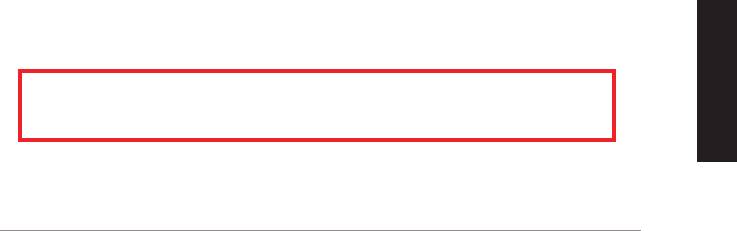
C6186
第一版
2011年 2 月
版權所有
‧
不得翻印 © 2011 華碩電腦
本產品的所有部分,包括配件與軟件等,其相關知識產權等歸華碩電腦公司(以下
簡稱華碩)或授權華碩使用的相關主體所有,未經權利主體許可,不得任意地仿製、
拷貝、摘抄或轉譯。本用戶手冊沒有任何形式的擔保、立場表達或其它暗示。若有任
何因本用戶手冊或其所提到之產品信息,所引起直接或間接的數據流失、利益損失或
事業終止,華碩及其所屬員工恕不為其擔負任何責任。除此之外,本用戶手冊所提到
的產品規格及信息只作參考,內容亦會隨時更新,恕不另行通知。
下列因素導致的產品故障或損壞不在免費保修範圍內:
A. 因天災(水災、火災、地震、雷擊、颱風等)、遇不可抗拒外力或人為之操作使
用不慎造成之損害。
B. 自行拆裝、修理、或將產品送至非華碩認証之維修點進行檢測維修。
C. 用戶擅自或請第三人修改、修復、變更規格及安裝、添加、擴充非本公司原廠
銷售、授權或認可之配件所引起之故障與損壞。
D. 因用戶自行安裝軟件及設定不當所造成之使用問題及故障。
E. 計算機病毒所造成之問題及故障。
F. 本公司保修識別標籤撕毀或無法辨認,涂改保修服務卡或與產品不符。
G. 要求華碩提供軟件安裝服務(用戶需自行提供原版軟件)、軟件故障排除或清除
密碼等。
H. 其它不正常使用所造成之問題及故障。
用戶手冊中所談論到的產品名稱僅做識別之用,而這些名稱可能是屬於其他公司的
註冊商標或是版權。
關於產品規格最新的升級信息請您到華碩的官方網站瀏覽或是直接與華碩公司聯
絡。
注意!倘若本產品上之產品序列號有所破損或無法辨識者,則該項產品
恕不保修!
簡体中文
華碩 WAVI
147
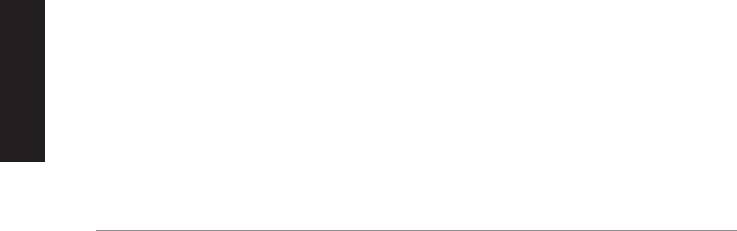
目錄內容
安全性須知 ........................................................................................................149
華碩 WAVI 規格列表 ....................................................................................150
關於華碩 WAVI ...............................................................................................151
包裝內容 ...............................................................................................151
WAVI 特性 ........................................................................................................152
接收器 ....................................................................................................152
發送器 ....................................................................................................152
如何使用華碩 WAVI ......................................................................................153
注意事項 ............................................................................................................155
華碩的聯絡信息 ..............................................................................................158
Deutsch
簡体中文
148
華碩 WAVI
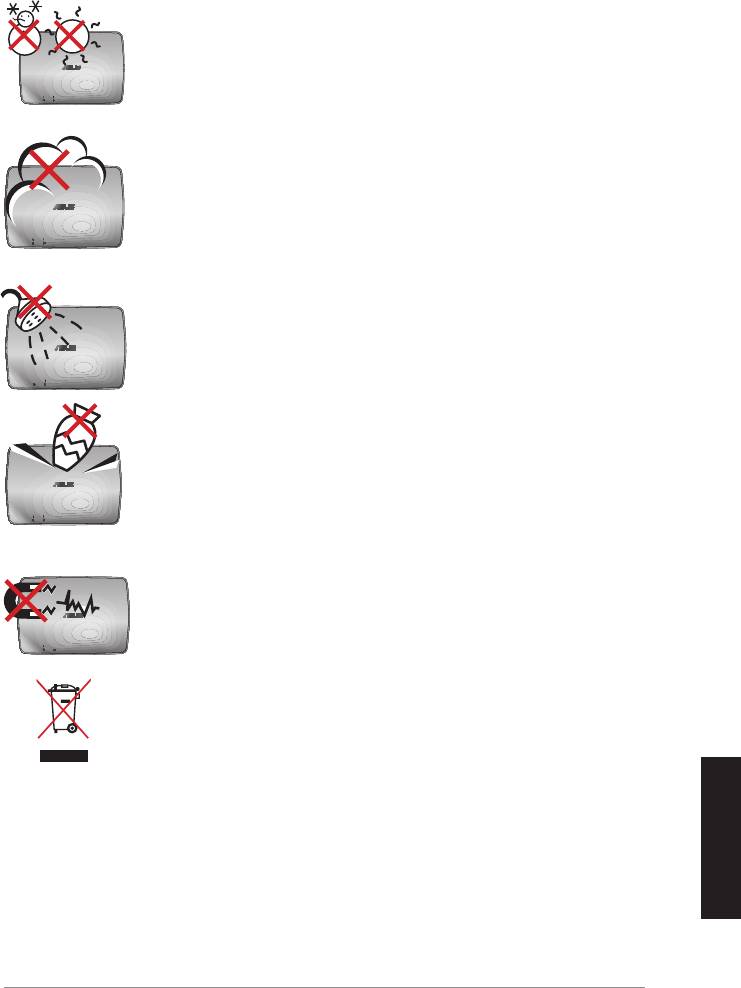
安全性須知
安全溫度:華碩 WAVI 只能在周邊溫度為 5°C (41°F) 至
35°C (95°F) 的環境中使用。
請勿曝露在灰塵環境中。不要在煤氣泄露的情況下使用。
請勿曝露在液體、雨水或在潮濕環境下使用。
請勿在其表面放置物品或將異物放入華碩 WAVI 內。
請勿曝露在強磁場或電磁環境中。
請勿將廢棄的華碩 WAVI 歸入市政垃圾。詳情請查詢當地
關於回收廢棄電子產品的規定。
簡体中文
華碩 WAVI
149
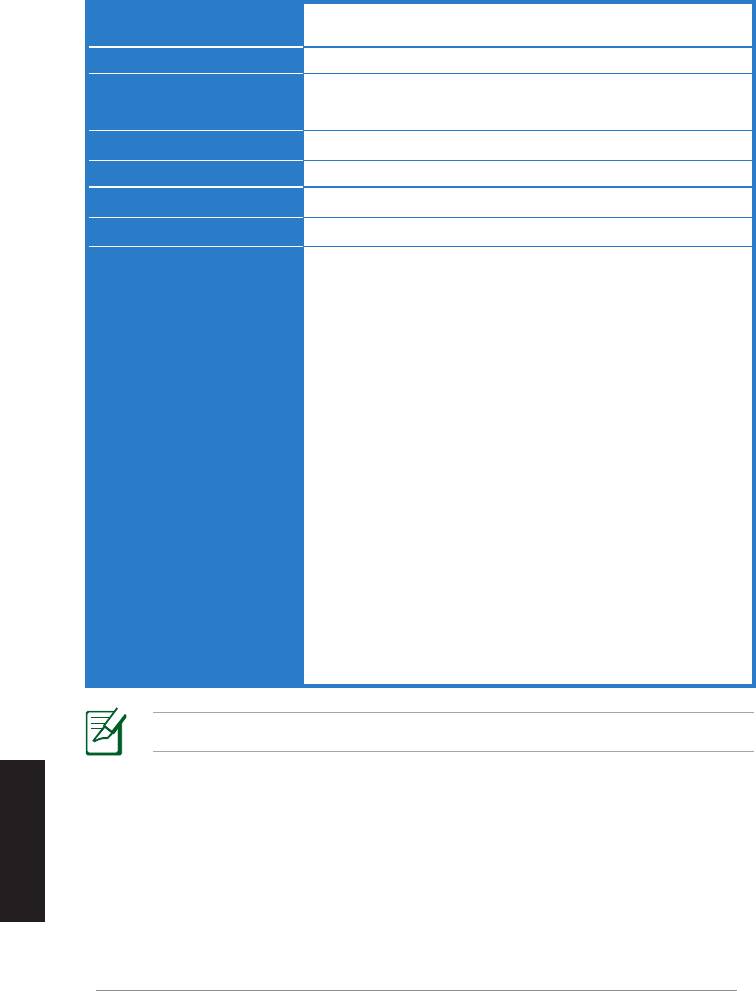
華碩 WAVI 規格列表
分辨率 電視:1080p、1080i、720p、576p、480p
3D 影像:1080p @ 24Hz
音頻
7.1 聲道 192 KHz 24-bit、AC-3 及 DTS Dolby
無線 HDMI 技術
AMIMON WHDI 5GHz 4T5R (256-bit 或 128-bit AES
加密)
發送距離
最遠 25 米(視線範圍內)
延遲
< 1 毫秒
電源
發送器與接收器:12V、2A 24W 適配器
耗電量
發送器與接收器:24W
I/O 端口
發送器:
- USB 端口 x 1(用於連接電腦的 USB 端口)
- HDMI 端口 x 1
- DC-In 端口 x 1
- 電源指示燈 x 1*
- 無線指示燈 x 1*
接收器:
- 網絡連接端口 x 1
- USB 端口 x 2
- HDMI 端口 x 1
- DC-In 端口 x 1
- 電源指示燈 x 1*
- 無線指示燈 x 1*
* 電源指示燈 / 無線指示燈變成藍色表明連接成功,
變成橙色表明連接失敗。信號強度將會顯示在屏幕
上。
注意:以上規格若有變動,恕不另行通知。
簡体中文
Deutsch
150
華碩 WAVI
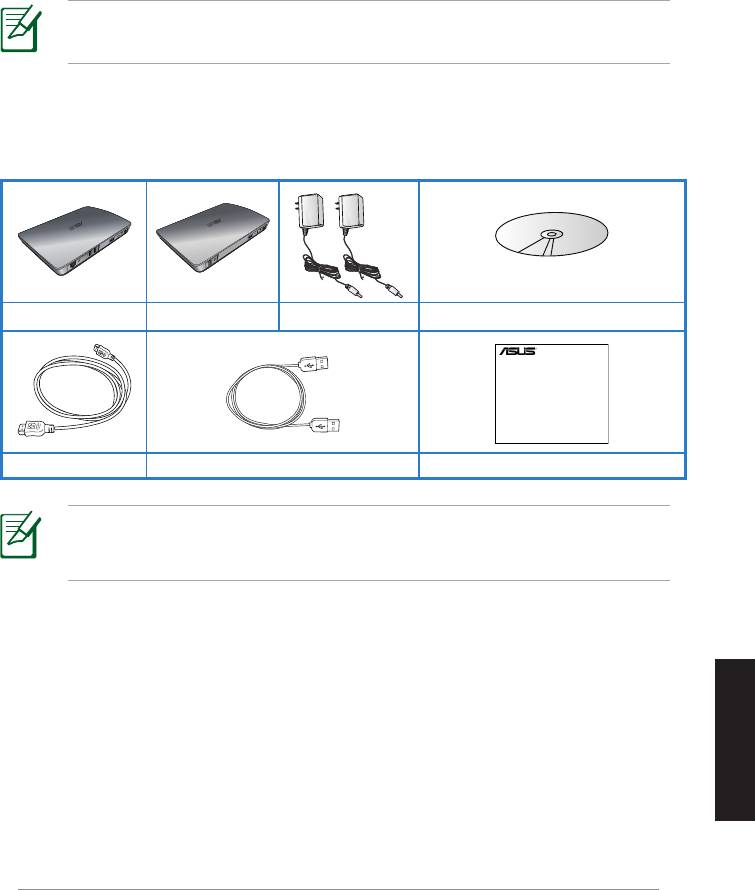
關於華碩 WAVI
華碩 WAVI 可讓您將影音資料通過無線的方式從電腦傳送或共享到距離 25
米(視線範圍內)內的外部高分辨率播放設備,體驗無延遲(< 1 毫秒)的
全高清 1080p 影音效果。您可以通過電腦在外接高清顯示設備上享受圖形
遊戲與電影帶來的樂趣。
注意: 若要使用距離達到 25 米的 1080p 無線全高清影音發送器,
請確認接收器位於發送器的視線範圍內。
包裝內容
WAVI 接收器 WAVI 發送器 電源適配器 x 2
隨機光盤(用戶手冊和驅動程序)
注意:
‧ 若任何一項配件有損壞或短缺,請盡快與您的經銷商聯系。
簡体中文
華碩 WAVI
151
WAVI
3D Wireless PC-to-TV Kit
Quick Start Guide
HDMI 數據線 x 2 USB 數據線
快速安裝指南
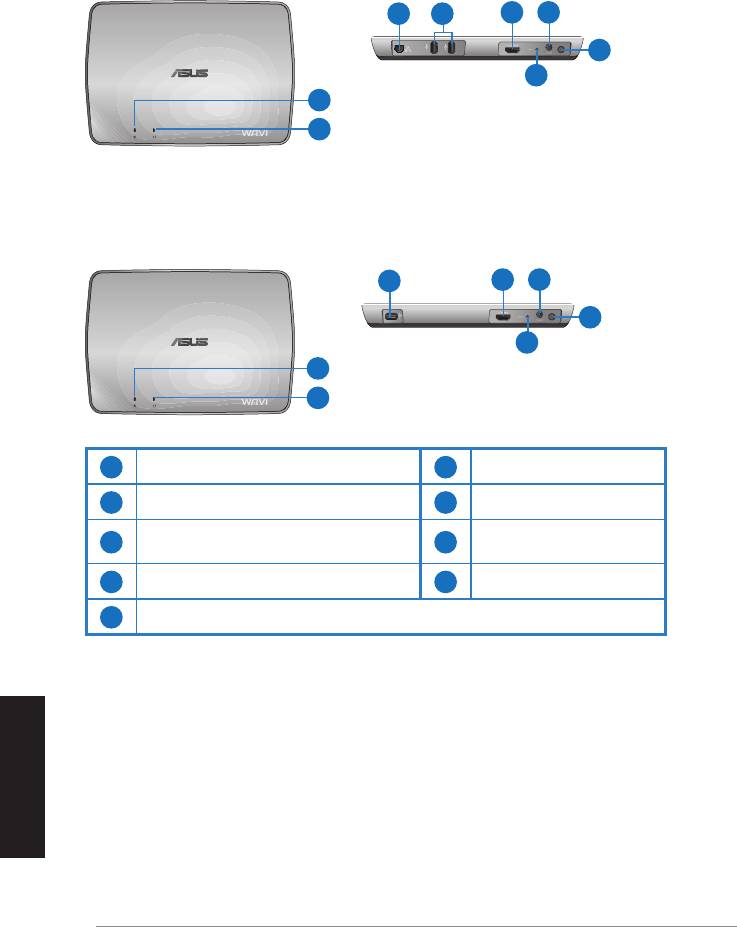
WAVI 特性
接收器
前視圖
後視圖
3 5
6 7
8
9
1
2
發送器
前視圖
後視圖
4
6 7
8
9
1
2
1
電源指示燈
6
HDMI 端口
2
無線指示燈
7
DC-In 端口
3
網絡端口(僅用於固件更新)
8
電源按紐
4
USB 端口(連接到PC)
9
重置按鈕
5
USB 端口(連接其它設備)
簡体中文
Deutsch
152
華碩 WAVI
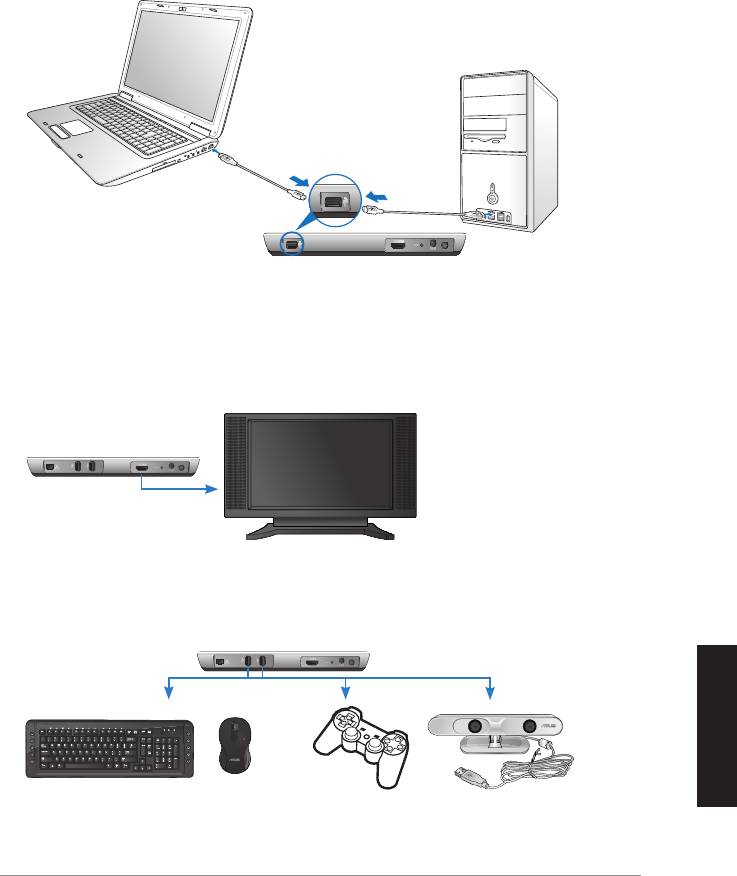
簡体中文
華碩 WAVI
153
ON
OFF
如何使用華碩 WAVI
請按以下步驟使用華碩 WAVI:
1. 從隨機光盤安裝 WAVI 驅動程序。
2. 用 USB 數據線將 WAVI 發送器連接到筆記本電腦或臺式機的 USB 端口
上。
USB 端口
發送器
3. 用 HDMI 數據線將 WAVI 發送器連接到筆記本電腦或臺式機的 HDMI 端
口上。
4. 用 HDMI 數據線將電視連接到 WAVI 接收器上,並將電視設置為 HDMI
模式。
WAVI 接收器
HDTV
5. 若您要使用其它設備,可將其連接到 WAVI 接收器上,如下圖所示。
C
WAVI 接收器
USB 鍵盤 / 鼠標 游戲手柄 華碩 Xtion
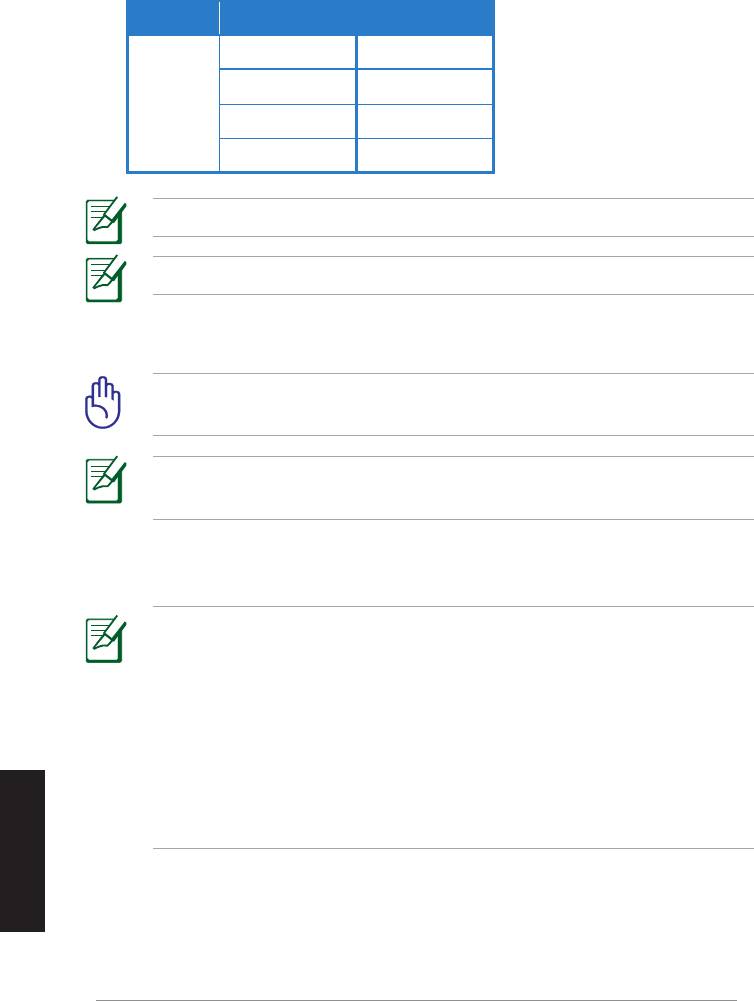
本產品建議使用的無線鍵盤鼠標型號如下表:
廠商品牌 無線鍵盤 / 鼠標型號
WT400 WT410
WT45 WT450
華碩
W4000 BX700
W4500 M-A65
注意:以上列表內容如有更改,恕不另行通知。
注意:請勿將 USB 閃存盤連接到 WAVI 接收器上。
6. 開啟 WAVI 發送器與接收器。
重要!請確認您已將電源適配器連接到 WAVI 發送器和接收器上,並
且電源適配器已連接到適合的電源。
注意:電源指示燈 / 無線指示燈顯示藍色表示連接成功, 顯示橙色
表示連接失敗。
7. 將筆記本電腦或臺式機的默認聲音播放設備設置為 HDMI 輸出。
注意:
請按以下步驟更改音頻設置:
‧ Windows 7 / Vista 操作系統下,點擊【控制面板】>【硬件和聲
音】>【音效】。在【聲音播放】頁,選擇【HDMI 輸出】作為默
認聲音播放設備。
‧ Windows XP 操作系統下,點擊【控制面板】>【聲音和音頻設
簡体中文
Deutsch
備】>【音效】。在【聲音播放】頁,選擇【HDMI 輸出】作為默
認聲音播放設備。
154
華碩 WAVI
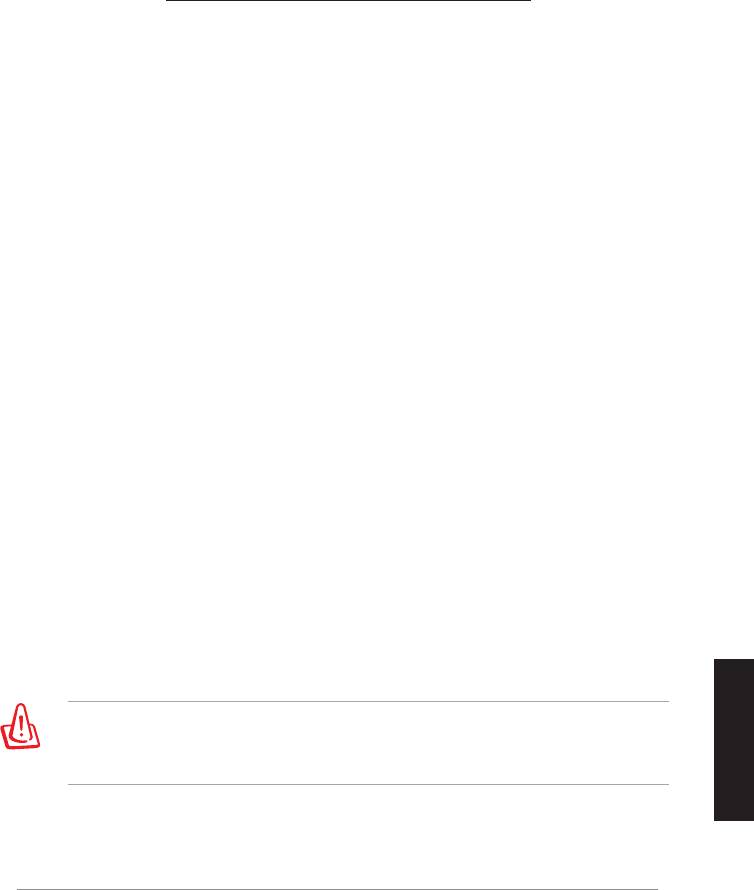
注意事項
REACH
請遵守 REACH(Registration,Evaluation,Authorisation,and Restriction
of Chemicals)管理規範,我們會將產品中的化學物質公告在華碩 REACH
網站,詳細請參考
http://csr.asus.com/english/REACH.htm。
Federal Communications Commission Interference Statement
This device complies with FCC Rules Part 15. Operation is subject to the
following two conditions:
• This device may not cause harmful interference.
• This device must accept any interference received, including
interference that may cause undesired operation.
This equipment has been tested and found to comply with the limits for a
class B digital device, pursuant to Part 15 of the Federal Communications
Commission (FCC) rules. These limits are designed to provide reasonable
protection against harmful interference in a residential installation. This
equipment generates, uses, and can radiate radio frequency energy and,
if not installed and used in accordance with the instructions, may cause
harmful interference to radio communications. However, there is no
guarantee that interference will not occur in a particular installation. If this
equipment does cause harmful interference to radio or television reception,
which can be determined by turning the equipment off and on, the user is
encouraged to try to correct the interference by one or more of the following
measures:
• Reorient or relocate the receiving antenna.
• Increase the separation between the equipment and receiver.
• Connect the equipment into an outlet on a circuit different from that to
which the receiver is connected.
• Consult the dealer or an experienced radio/TV technician for help.
CAUTION:
Any changes or modifications not expressly approved
by the party responsible for compliance could void the user’s
authority to operate the equipment.
簡体中文
華碩 WAVI
155

FCC Radiation Exposure Statement
This equipment complies with FCC radiation exposure limits set forth for an
uncontrolled environment. This equipment should be installed and operated
with minimum distance 20cm between the radiator & your body.
This transmitter must not be co-located or operating in conjunction with any
other antenna or transmitter. If the device is going to be operated in 5.15 ~
5.25GHz frequency range, then it is restricted to an indoor environment only.
RF Exposure warning
• The equipment complies with FCC RF exposure limits set forth for an
uncontrolled environment.
• The equipment must be co-located or operated in conjunction with any
other antenna or transmitter.
IC Radiation Exposure Statement for Canada
This equipment complies with IC radiation exposure limits set forth for an
uncontrolled environment. To maintain compliance with IC RF exposure
compliance requirements, please avoid direct contact to the transmitting
antenna during transmitting. End users must follow the specific operating
instructions for satisfying RF exposure compliance.
Operation is subject to the following two conditions:
• This device may not cause interference.
• This device must accept any interference, including interference that
may cause undesired operation of the device.
This device should be used only as specified within this manual to meet RF
exposure requirements. Using this device in a manner inconsistent with this
manual could lead to excessive RF exposure conditions.
This device and its antenna(s) must not be co-located or operating in
conjunction with any other antenna or transmitter.
Country Code selection feature to be disabled for products marketed to the
US/CANADA.
簡体中文
Deutsch
If the device is going to be operated in 5.15 ~ 5.25GHz frequency range, then
it is restricted to an indoor environment only.
This Class [B] digital apparatus complies with Canadian ICES-003.
Cet appareil numérique de la classe [B] est conforme à la norme NMB-003 du
Canada
156
華碩 WAVI
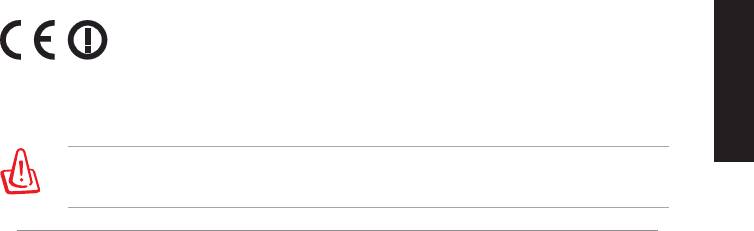
NCC 警語
Declaration of Conformity for R&TTE directive 1999/5/EC
Hereby, ASUS declares that this product is in compliance with the essential
requirements and other relevant provisions of Directive 1995/5/EC.
This device will be sold in the following EEA (European Economic Area)
countries: Austria, Italy, Belgium, Liechtenstein, Denmark, Luxembourg,
Finland, Netherlands, France, Norway, Germany, Portugal, Greece, Spain,
Iceland, Sweden, Ireland, United Kingdom, Cyprus, Czech Republic,
Estonia, Hungary, Latvia, Lithuania, Malta, Slovakia, Poland, and
Slovenia.
CE Mark Warning
This is a Class B product, in a domestic environment, this product may cause
radio interference, in which case the user may be required to take adequate
measures.
簡体中文
CAUTION:
The device for the band 5150-5350 MHz is only for indoor
use.
華碩 WAVI
157

華碩的聯絡信息
華碩電腦(上海)有限公司 ASUSTEK COMPUTER (SHANGHAI)
CO., LTD(中國)
市場信息
技術支持
地址: 上海市閔行莘庄工業區春東路 508
電話: +86-21-34074610
號
(800-820-6655)
電話: +86-21-54421616
電子郵件: http://www.asus.com.cn/email
傳真: +86-21-54420099
在線支持: http://support.asus.com/techserv/
互聯網: http://www.asus.com.cn/
techserv.aspx
華碩電腦公司 ASUSTeK COMPUTER INC.(亞太地區)
市場信息
技術支持
地址: 台灣臺北市北投區立德路 15 號
電話: +86-21-38429911
電話: +886-2-2894-3447
傳真: +86-21-58668722, ext. 9101#
傳真: +886-2-2890-7798
在線支持: h t t p : / / s u p p o r t . a s u s . c o m /
電子郵件: info@asus.com.tw
techserv/techserv.aspx
互聯網: http://www.asus.com.tw
ASUS COMPUTER INTERNATIONAL(美國)
市場信息
技術支持
地址: 800 Corporate Way, Fremont,
電話: +1-812-282-2787
California 94539, USA
傳真: +1-812-284-0883
電話: +1-510-739-3777: +1-510-739-3777
在線支持: h t t p : / / s u p p o r t . a s u s . c o m /
傳真: +1-510-608-4555
techserv/techserv.aspx
互聯網: http://usa.asus.com: http://usa.asus.com
ASUS COMPUTER GmbH(德國/奧地利)
市場信息
技術支持
*
地址: Harkort Str. 21-23, D-40880
電話: +49-1805-010923(配件)
Ratingen, Deutschland
電話: +49-1805-010920(系統 / 筆記
*
簡体中文
Deutsch
傳真: +49-2102-959911
本電腦 / 易家族 / LCD)
互聯網: http://www.asus.de
傳真: +49-2102-9599-11
在線聯絡: h t t p : / / w w w . a s u s . d e / s a l e s
在線支持: h t t p : / / s u p p o r t . a s u s . c o m /
(僅回答市場相關事務的問題)
techserv/techserv.aspx
* 使用德國固定電話撥打每分鐘話費為 0.14 歐元,使用手機撥打每分鐘話費為 0.42 歐
元。
158
華碩 WAVI




