JVC KD-R901: инструкция
Раздел: Авто, мото оборудование и транспорт
Тип: Радиомагнитола СD c кассетной декой
Инструкция к Радиомагнитоле СD c кассетной декой JVC KD-R901
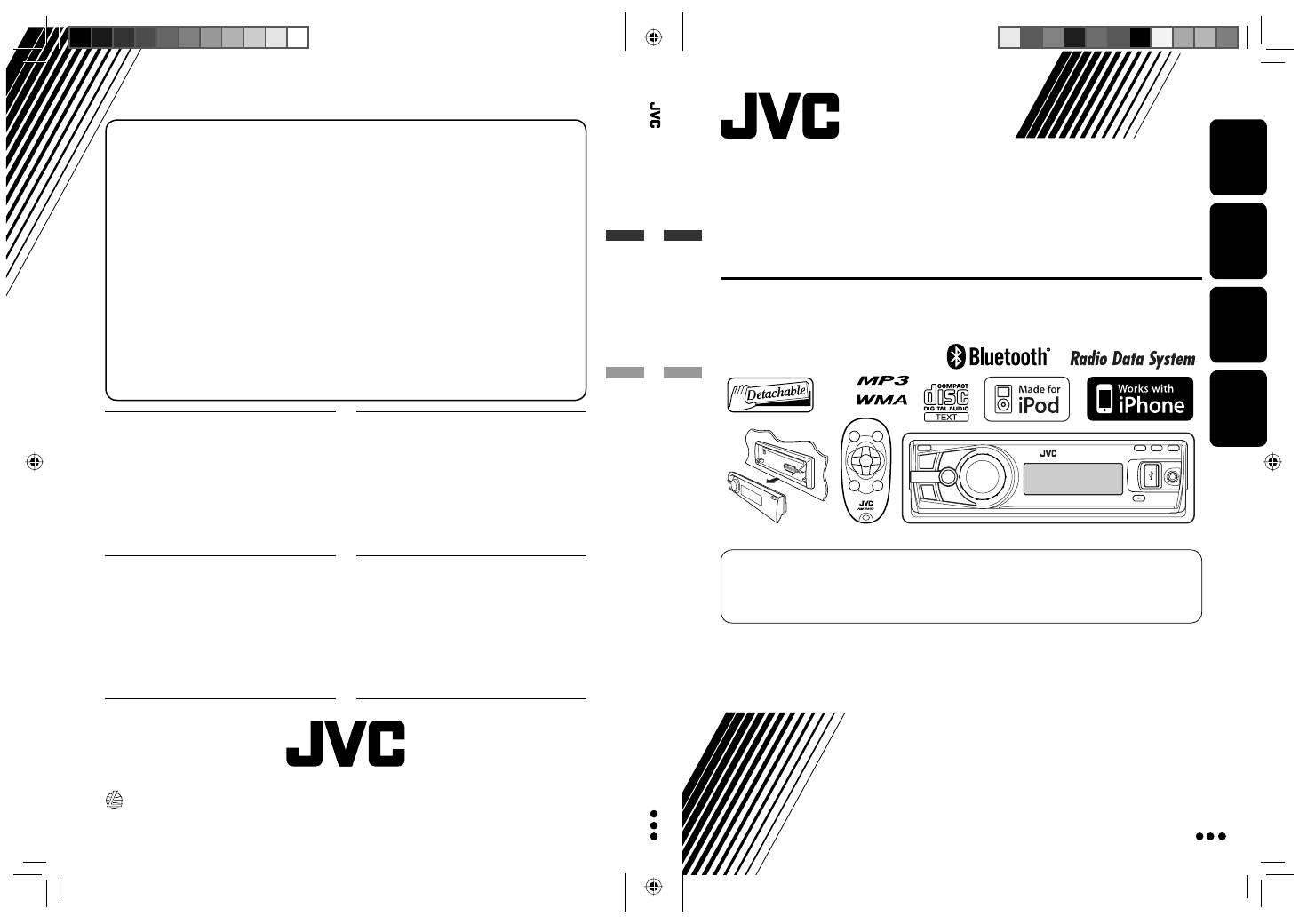
Instructions CD
RECEIVER
KD-R901
ENGLISH
DEUTSCH
РУCCKИЙ
ΕΛΛΗΝΙΚΑ
CD RECEIVER
CD-RECEIVER
РЕСИВЕР С ПРОИГРЫВАТЕЛЕМ КОМПАКТ-ДИСКОВ
∆ΕΚΤΗΣ ΜΕ CD
KD-R901
For installation and connections, refer to the separate manual.
Für den Einbau und die Anschlüsse siehe das eigenständige Handbuch.
Указания по установке и выполнению соединений приводятся в отдельной инструкции.
Για πληρoφoρίες σχετικά µε την εγκατάσταση και τις συνδέσεις, ανατρέξτε στo αντίστoιχo ξεχωριστό εγχειρίδιo.
INSTRUCTIONS
BEDIENUNGSANLEITUNG
ИНСТРУКЦИИ ПО ЭКСПЛУАТАЦИИ
Ο∆ΗΓΙΕΣ
GET0610-006A
[EY]
For canceling the display demonstration, see page 4.
Zum Abbrechen der Displaydemonstration siehe Seite 4.
Информацию об отмене демонстрации функций дисплея см. на стр. 4.
Για να ακυρώσετε την επίδειξη λειτουργίας στην θóνη, βλ. σελίδα 4.
EN, GE, RU, GR
0209DTSMDTJEIN
Having TROUBLE with operation?
Please reset your unit
Refer to page of How to reset your unit
Haben Sie PROBLEME mit dem Betrieb?
Bitte setzen Sie Ihr Gerät zurück
Siehe Seite Zurücksetzen des Geräts
Затруднения при эксплуатации?
Пожалуйста, перезагрузите Ваше устройство
Для получения информации о перезагрузке Вашего устройства обратитесь на
соответствующую страницу
Αντιµετωπίζετε ΠΡΟΒΛΗΜΑΤΑ λειτουργίας;
Εκτελέστε επαναφορά της µονάδας
Ανατρέξτε στην ενότητα “Επαναφορά της µονάδας”
© 2009 Victor Company of Japan, Limited
Dear Customer,
This apparatus is in conformance with the valid European
directives and standards regarding electromagnetic
compatibility and electrical safety.
European representative of Victor Company of Japan, Limited
is:
JVC Technical Services Europe GmbH
Postfach 10 05 04
61145 Friedberg
Germany
Sehr geehrter Kunde, sehr geehrte Kundin,
dieses Gerät stimmt mit den gültigen europäischen Richtlinien
und Normen bezüglich elektromagnetischer Verträglichkeit
und elektrischer Sicherheit überein.
Die europäische Vertretung für die Victor Company of Japan,
Limited ist:
JVC Technical Services Europe GmbH
Postfach 10 05 04
61145 Friedberg
Deutschland
Уважаемый клиент.
Данное устройство соответствует действительным
Европейским директивам и стандартам по электромагнитной
совместимости и электрической безопасности.
Представительство компании Victor Company of Japan,
Limited в Европе:
JVC Technical Services Europe GmbH
Postfach 10 05 04
61145 Friedberg
Германия
Αγαπητέ πελάτη,
η συσκευή αυτή συμμορφώνεται με τις ισχύουσες Ευρωπαϊκές
Οδηγίες και πρότυπα σχετικά με την ηλεκτρομαγνητική
συμβατότητα και την ασφάλεια από ηλεκτρισμό.
Ο Ευρωπαϊκός αντιπρόσωπος της Victor Company of Japan,
Limited είναι:
JVC Technical Services Europe GmbH
Postfach 10 05 04
61145 Friedberg
Γερμανία
CoverRear_KD-R901_006A_f.indd 1
CoverRear_KD-R901_006A_f.indd 1
6/3/09 12:53:21 PM
6/3/09 12:53:21 PM
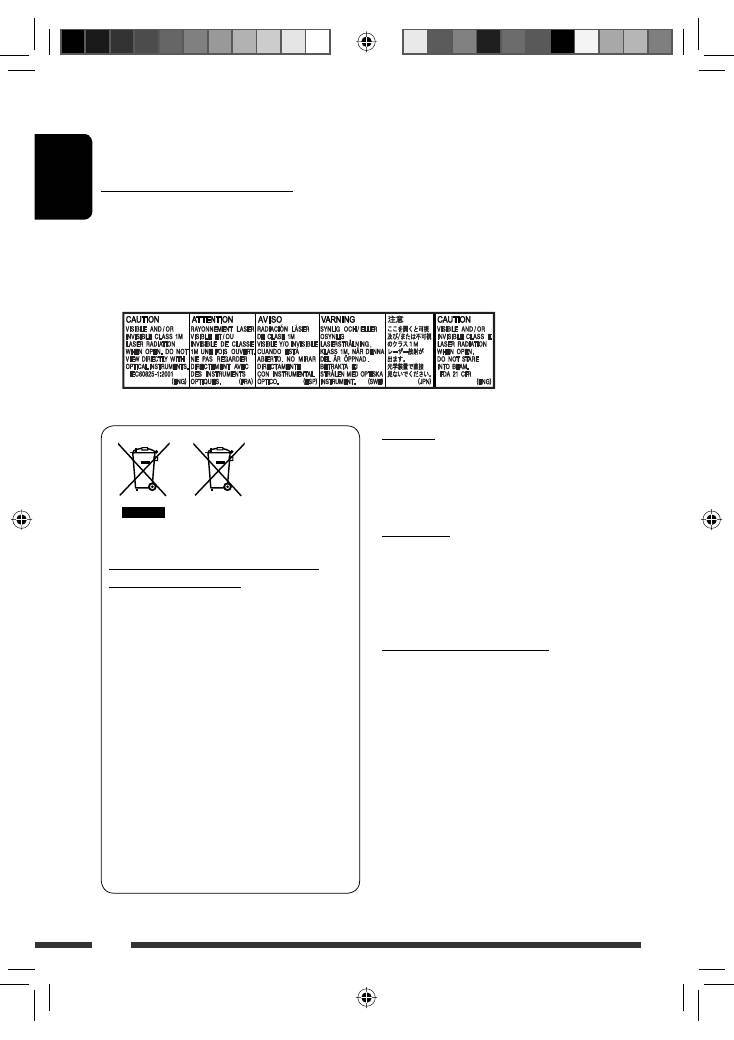
ENGLISH
2
Thank you for purchasing a JVC product.
Please read all instructions carefully before operation, to ensure your complete understanding and to obtain the best
possible performance from the unit.
IMPORTANT FOR LASER PRODUCTS
1. CLASS 1 LASER PRODUCT
2.
CAUTION
: Do not open the top cover. There are no user serviceable parts inside the unit; leave all servicing to
qualified service personnel.
3.
CAUTION
: Visible and/or invisible class 1M laser radiation when open. Do not view directly with optical
instruments.
4. REPRODUCTION OF LABEL: CAUTION LABEL, PLACED OUTSIDE THE UNIT.
Warning:
If you need to operate the unit while driving, be sure to
look around carefully or you may be involved in a traffic
accident.
For safety...
• Do not raise the volume level too much, as this will
block outside sounds, making driving dangerous.
• Stop the car before performing any complicated
operations.
Temperature inside the car...
If you have parked the car for a long time in hot or cold
weather, wait until the temperature in the car becomes
normal before operating the unit.
Information for Users on Disposal of Old
Equipment and Batteries
[European Union only]
These symbols indicate that the product and the
battery with this symbol should not be disposed as
general household waste at its end-of-life.
If you wish to dispose of this product and the
battery, please do so in accordance with applicable
national legislation or other rules in your country
and municipality.
By disposing of this product correctly, you will help
to conserve natural resources and will help prevent
potential negative effects on the environment and
human health.
Notice:
The sign Pb below the symbol for batteries indicates
that this battery contains lead.
Products
Battery
EN02-09_KD-R901_003A_pre.indd 2
EN02-09_KD-R901_003A_pre.indd 2
5/2/09 10:35:12 AM
5/2/09 10:35:12 AM
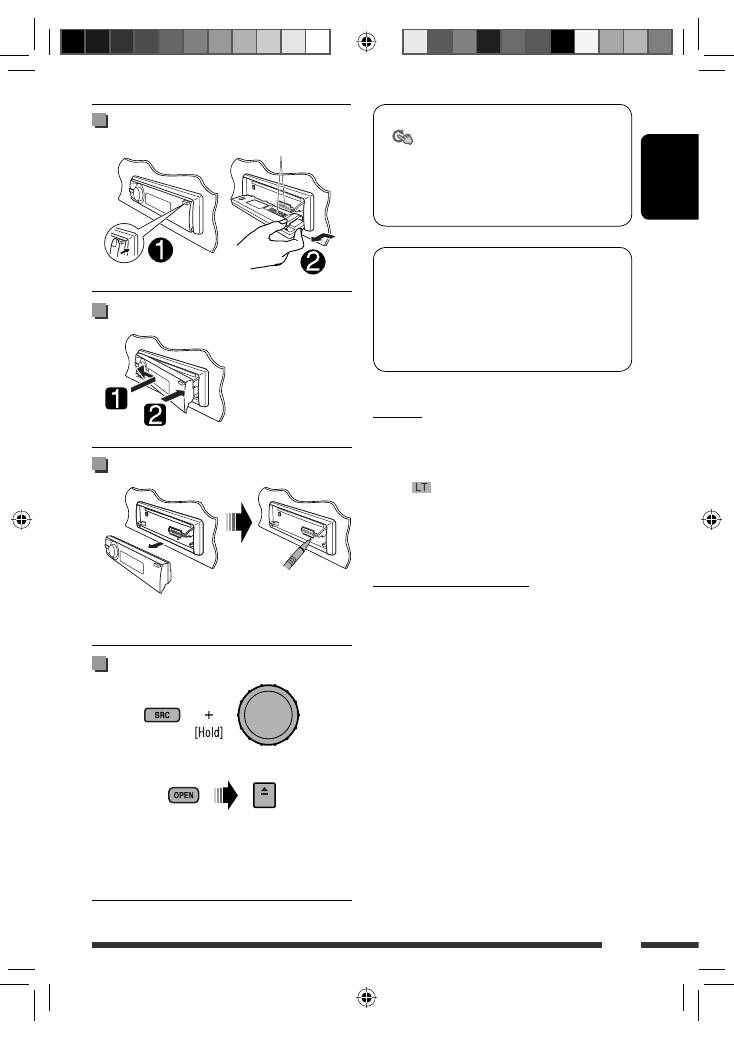
ENGLISH
3
Detaching the control panel
Attaching the control panel
How to reset your unit
• Your preset adjustments will also be erased (except the
registered Bluetooth device, see pages 15 and 16).
How to forcibly eject a disc
“Please Eject“ appears on the display.
• You can forcibly eject the loaded disc even if the disc is
locked. To lock/unlock the disc, see page 12.
• Be careful not to drop the disc when it ejects.
• If this does not work, reset your unit.
How to read this manual:
•
is used to indicate turn the control dial
to make a selection, then press to confirm the
selection.
• < > is used to indicate the available items/
settings/operations in the <
SET UP
> menu.
This unit is equipped with the steering wheel
remote control function.
• See the Installation/Connection Manual (separate
volume) for connection.
• Some of the operations might be different with
the steering wheel remote control function.
Caution:
If the temperature inside the car is below 0°C, the
movement of animation and text scroll will be halted
on the display to prevent the display from being
blurred.
appears on the display.
When the temperature increases, and the operating
temperature is resumed, these functions will start
working again.
Caution on volume setting:
Digital devices (CD/USB) produce very little noise
compared with other sources. Lower the volume before
playing these digital sources to avoid damaging the
speakers by sudden increase of the output level.
Avoid touching the connectors.
EN02-09_KD-R901_003A_f.indd 3
EN02-09_KD-R901_003A_f.indd 3
10/3/09 2:49:53 PM
10/3/09 2:49:53 PM
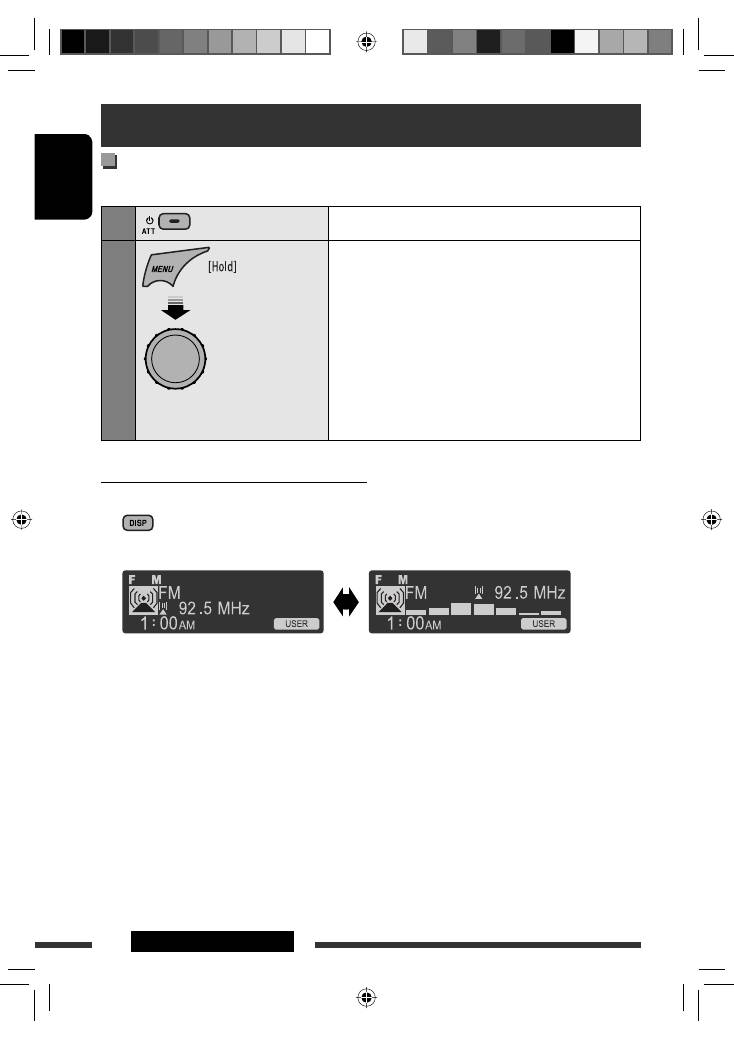
ENGLISH
4
INTRODUCTIONS
Preparation
Canceling the display demonstration and setting the clock
• See also page 27.
1
Turn on the power.
2
[Turn]
=
[Press]
Cancel the display demonstrations
Select <
DEMO
>, then <
Off
>.
Set the clock
• Select <
Clock
>, then <
Set Clock
>.
Adjust the hour, then press control dial once to proceed to
adjust the minute.
• Select <
24H/12H
> (hour), then <
24Hours
> or
<
12Hours
>.
• To return to the previous menu, press BACK.
• To exit from the menu, press DISP or MENU.
Changing the display information and pattern
When the power is turned off: Check the current clock time
Ex.: When tuner is selected as the source
Press and hold until the
main menu is called up.
• Repeat this procedure.
Audio level meter display
(see <
Level Meter
> on page 29)
Source operation display
EN02-09_KD-R901_003A_pre.indd 4
EN02-09_KD-R901_003A_pre.indd 4
5/2/09 10:35:17 AM
5/2/09 10:35:17 AM
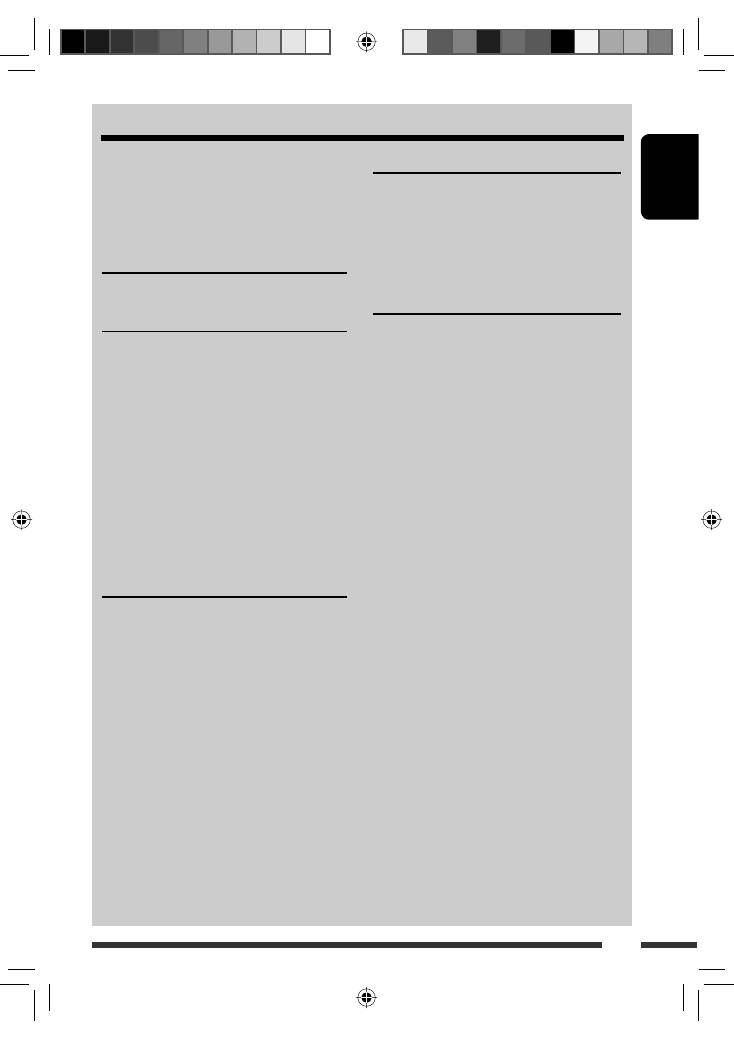
ENGLISH
5
CONTENTS
Detaching the control panel ........................... 3
Attaching the control panel ........................... 3
How to reset your unit ................................... 3
How to forcibly eject a disc ............................. 3
INTRODUCTIONS
Preparation .................................................... 4
OPERATIONS
Basic operations ............................................. 6
• Using the control panel .................................. 6
• Using the remote controller (RM-RK50) ......... 7
Listening to the radio ..................................... 9
Disc operations ............................................... 12
USB operations .............................................. 13
Using the Bluetooth
®
devices ......................... 14
• Connecting a Bluetooth device for the
first time ........................................................ 15
• Using the Bluetooth cellular phone ............... 17
• Using the Bluetooth audio player .................. 19
EXTERNAL DEVICES
Listening to the CD changer ........................... 20
Listening to the iPod/iPhone ......................... 21
• When connected with the USB input
terminal ......................................................... 21
• When connected with the interface
adapter .......................................................... 22
Listening to the DAB tuner ............................. 23
Listening to the other external
components ................................................ 25
SETTINGS
Selecting a preset sound mode ...................... 26
Menu operations ............................................ 27
• Creating your own color—User Color ........... 31
• Setting the time for dimmer .......................... 32
• Changing the Bluetooth setting ..................... 33
REFERENCES
More about this unit ...................................... 34
Troubleshooting ............................................. 40
Maintenance .................................................. 45
Specifications ................................................. 46
EN02-09_KD-R901_003A_pre.indd 5
EN02-09_KD-R901_003A_pre.indd 5
5/2/09 10:35:18 AM
5/2/09 10:35:18 AM
Оглавление
- Preparation
- Basic operations
- Listening to the radio
- Disc operations
- USB operations
- Using the Bluetooth ® devices
- Listening to the CD changer
- Listening to the iPod/iPhone
- Listening to the DAB tuner
- Listening to the other external components
- Selecting a preset sound mode
- Menu operations
- More about this unit
- Troubleshooting
- Maintenance
- Specifications
- Vorbereitung
- Grundlegende Bedienung
- Rundfunkempfang
- Bedienung der Disc
- USB-Vorgänge
- Verwendung von Bluetooth ®-Geräten
- Hören vom CD-Wechsler
- Von einem iPod/iPhone hören
- DAB-Tuner-Empfang
- Hören von den anderen externen Komponenten
- Wählen eines Vorgabe-Klangmodus
- Menü-Bedienungen
- Weitere Informationen zu Ihrem Receiver
- Störungssuche
- Wartung
- Technische Daten
- Подготовка
- Основные операции
- Прослушивание радио
- Операции с дисками
- Операции с устройством USB
- Использование устройств Bluetooth ®
- Прослушивание с устройства автоматической смены компакт-дисков
- Прослушивание проигрывателя iPod или iPhone
- Прослушивание тюнера DAB
- Прослушивание с других внешних устройств
- Выбор запрограммированного режима звучания
- Операции с меню
- Дополнительная информация о приемнике
- Устранение проблем
- Обслуживание
- Технические характеристики
- Προετοιμασία
- Βασικές λειτουργίες
- Ακρόαση ραδιοφωνικών σταθµών
- Λειτουργίες δίσκου
- Λειτουργίες USB
- Χρήση των συσκευών Bluetooth ®
- Ακρόαση συσκευής αναπαραγωγής πολλαπλών δίσκων CD
- Ακρόαση iPod/iPhone
- Ακρόαση του δέκτη DAB
- Ακρόαση άλλων εξωτερικών συσκευών
- Επιλογή προεπιλεγμένης κατάστασης ήχου
- Λειτουργίες μενού
- Περισσότερα σχετικά µε το δέκτη αυτό
- Αντιµετώπιση προβληµάτων
- Συντήρηση
- Προδιαγραφές

