JVC KD-R402: инструкция
Раздел: Авто, мото оборудование и транспорт
Тип: Радиомагнитола СD c кассетной декой
Инструкция к Радиомагнитоле СD c кассетной декой JVC KD-R402
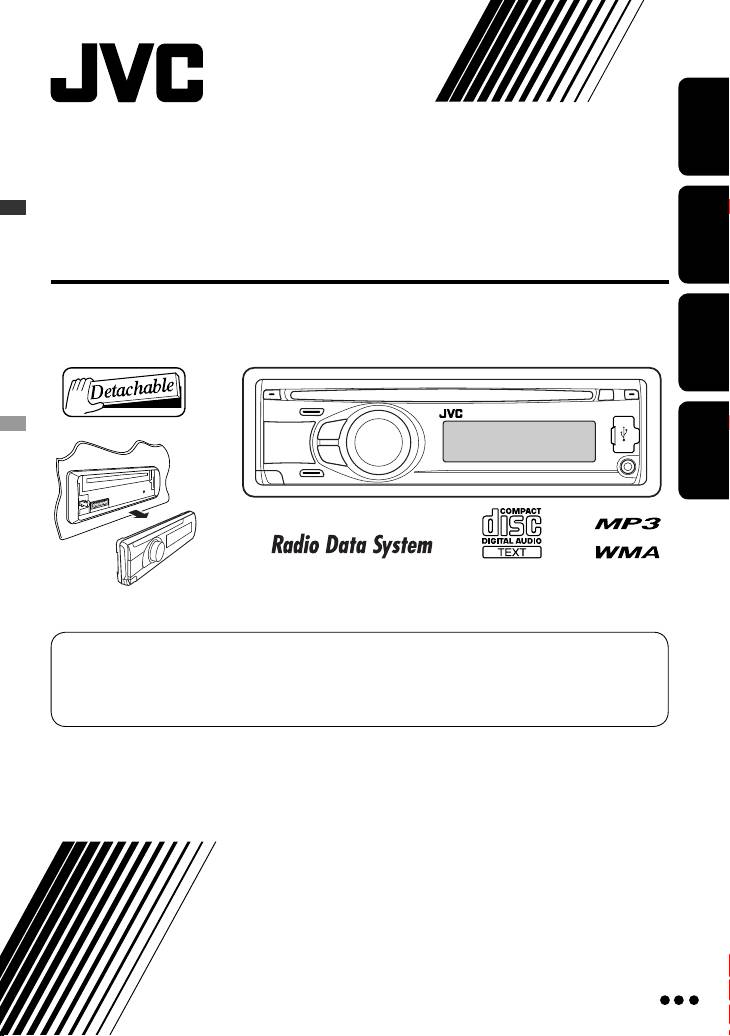
ENGLISHDEUTSCHРУCCKИЙ
CD RECEIVER
CD-RECEIVER
РЕСИВЕР С ПРОИГРЫВАТЕЛЕМ КОМПАКТ-ДИСКОВ
∆ΕΚΤΗΣ ΜΕ CD
KD-R501/KD-R402/KD-R401
ΕΛΛΗΝΙΚΑ
For canceling the display demonstration, see page 6.
Zum Abbrechen der Displaydemonstration siehe Seite 6.
Информацию об отмене демонстрации функций дисплея см. на стр. 6.
Για να ακυρώσετε την επίδειξη λειτουργίας στην θóνη, βλ. σελίδα 6.
For installation and connections, refer to the separate manual.
Für den Einbau und die Anschlüsse siehe das eigenständige Handbuch.
Указания по установке и выполнению соединений приводятся в отдельной инструкции.
Για πληρoφoρίες σχετικά µε την εγκατάσταση και τις συνδέσεις, ανατρέξτε στo αντίστoιχo ξεχωριστό εγχειρίδιo.
INSTRUCTIONS
BEDIENUNGSANLEITUNG
ИНСТРУКЦИИ ПО ЭКСПЛУАТАЦИИ
Ο∆ΗΓΙΕΣ
GET0574-006A
[EY]
Cover_KD-R501_006A_f.indd 1Cover_KD-R501_006A_f.indd 1 22/9/08 9:24:53 AM22/9/08 9:24:53 AM
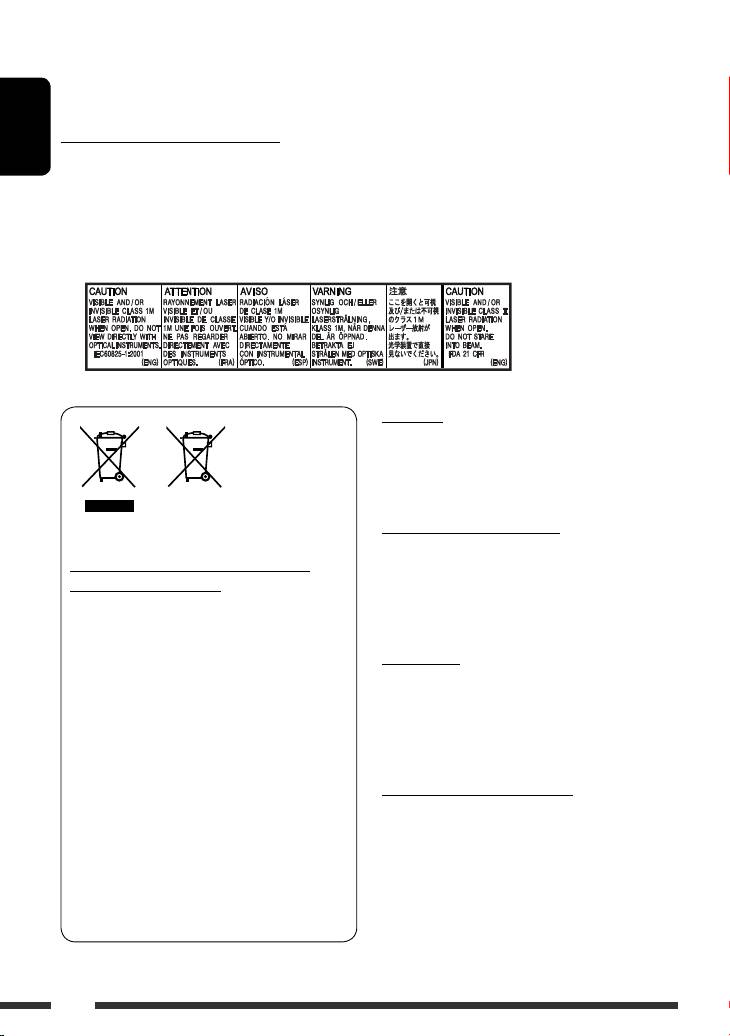
Thank you for purchasing a JVC product.
Please read all instructions carefully before operation, to ensure your complete understanding and to obtain the best
possible performance from the unit.
IMPORTANT FOR LASER PRODUCTS
ENGLISH
1. CLASS 1 LASER PRODUCT
2. CAUTION: Do not open the top cover. There are no user serviceable parts inside the unit; leave all servicing to
qualified service personnel.
3. CAUTION: Visible and/or invisible class 1M laser radiation when open. Do not view directly with optical
instruments.
4. REPRODUCTION OF LABEL: CAUTION LABEL, PLACED OUTSIDE THE UNIT.
Warning:
If you need to operate the unit while driving, be sure to
look around carefully or you may be involved in a traffic
accident.
Battery
Products
Caution on volume setting:
Digital devices (CD/USB) produce very little noise
Information for Users on Disposal of Old
compared with other sources. Lower the volume before
Equipment and Batteries
playing these digital sources to avoid damaging the
[European Union only]
speakers by sudden increase of the output level.
These symbols indicate that the product and the
battery with this symbol should not be disposed as
For safety...
general household waste at its end-of-life.
• Do not raise the volume level too much, as this will
If you wish to dispose of this product and the
block outside sounds, making driving dangerous.
battery, please do so in accordance with applicable
• Stop the car before performing any complicated
national legislation or other rules in your country
operations.
and municipality.
By disposing of this product correctly, you will help
Temperature inside the car...
to conserve natural resources and will help prevent
potential negative effects on the environment and
If you have parked the car for a long time in hot or cold
human health.
weather, wait until the temperature in the car becomes
normal before operating the unit.
Notice:
The sign Pb below the symbol for batteries indicates
that this battery contains lead.
2
EN02-09_KD-R501_003A_f.indd 2EN02-09_KD-R501_003A_f.indd 2 9/10/08 11:10:43 AM9/10/08 11:10:43 AM
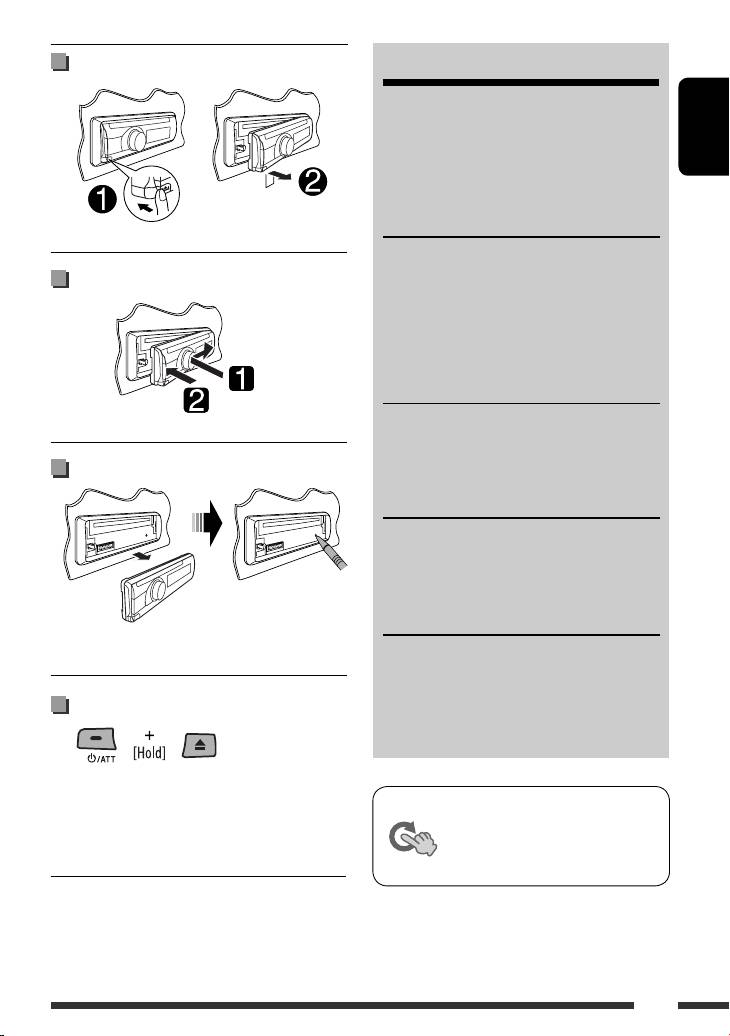
Detaching the control panel
CONTENTS
Detaching the control panel ......................... 3
Attaching the control panel ......................... 3
How to reset your unit ................................. 3
ENGLISH
How to forcibly eject a disc ........................... 3
OPERATIONS
Basic operations ........................................... 4
Preparation .................................................. 6
Attaching the control panel
Listening to the radio ................................... 7
Disc operations ............................................. 10
Listening to the USB device .......................... 11
EXTERNAL DEVICES
Listening to the other external
components .............................................. 12
Using the remote controller—
RM-RK50 ...... 13
How to reset your unit
SETTINGS
Selecting a preset sound mode .................... 14
Menu operations .......................................... 16
Color settings (for KD-R501) ........................ 19
REFERENCES
• Your preset adjustments will also be erased.
More about this unit .................................... 20
Troubleshooting ........................................... 23
Maintenance ................................................ 25
How to forcibly eject a disc
Specifications ............................................... 26
• You can forcibly eject the loaded disc even if the disc is
locked. To lock/unlock the disc, see page 10.
This mark is used to indicate...
• Be careful not to drop the disc when it ejects.
Turn the control dial to make a
• If this does not work, reset your unit.
selection, then press to confirm the
selection.
3
EN02-09_KD-R501_003A_f.indd 3EN02-09_KD-R501_003A_f.indd 3 14/10/08 2:11:45 PM14/10/08 2:11:45 PM
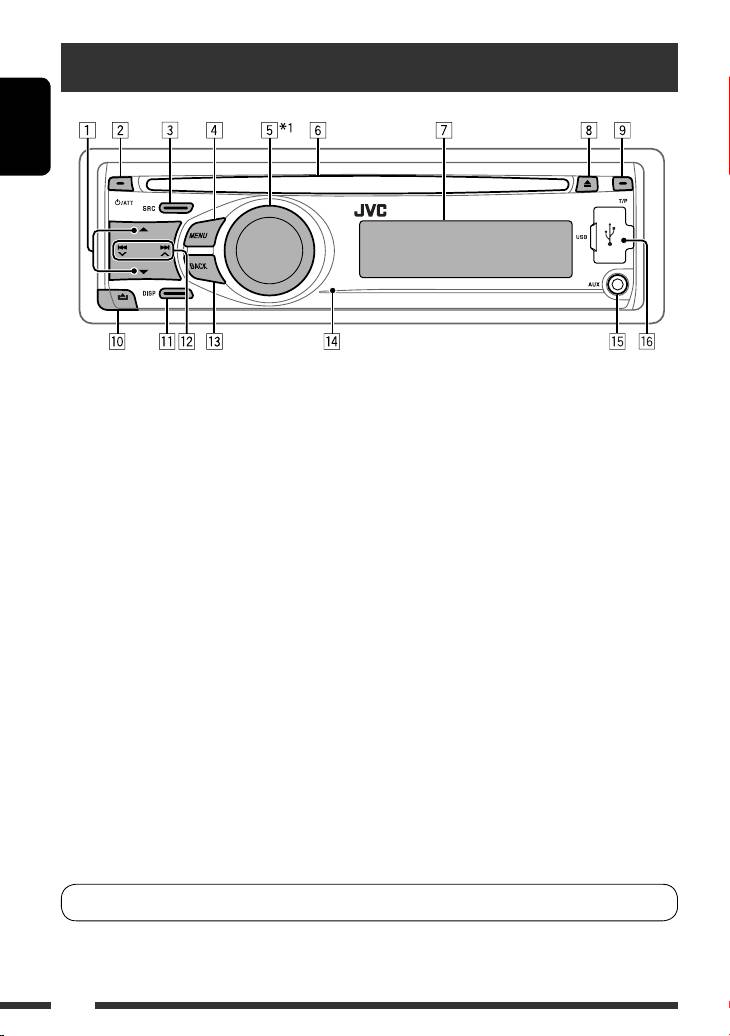
Basic operations
ENGLISH
1 • FM/AM: Select preset station.
p Detach the panel.
• CD/USB: Select folder.
q Change the display information.
2 • Turn on the power.
w • FM/AM: Search for station.
• Attenuate the sound (if the power is on).
• CD/USB: Select track.
• Turn off the power [Hold].
e Return to the previous menu.
3 Select the source.
r Remote sensor
2
3
3
FM = CD *
= USB = AUX IN *
= AM *
=
• You can control this unit with an optionally
(back to the beginning)
purchased remote controller. For details, see
4 • Enter list operations.
page 13.
• Enter Menu setting [Hold] .
t AUX (auxiliary) input jack
4
5 • Control the volume *
or select items [Turn].
y USB (Universal Serial Bus) input jack
• Confirm the selection [Press] .
• FM: Enter SSM preset mode [Hold] .
1
• CD/USB: Enter playback mode [Hold] .
*
Also known as “Control dial” in this manual.
4
2
Pause/resume playback *
[Press] .
*
You cannot select “CD” as the playback source if no
6 Loading slot
disc is in the unit.
3
7 Display window
*
You cannot select these sources if they were disabled
8 Eject disc.
in the Menu (see “SRC SELECT” in “Menu
9 • Activate/deactivate TA Standby Reception.
operations” on page 19).
4
• Enter PTY Searching mode [Hold].
*
You can still adjust the volume during pause when
the selected source is CD/USB.
Before resume playback, check to be sure that you
have not raise the volume level too much.
KD-R501: You can change the display and button illumination (see “COLOR” on page 17).
4
EN02-09_KD-R501_003A_f.indd 4EN02-09_KD-R501_003A_f.indd 4 9/10/08 11:10:46 AM9/10/08 11:10:46 AM
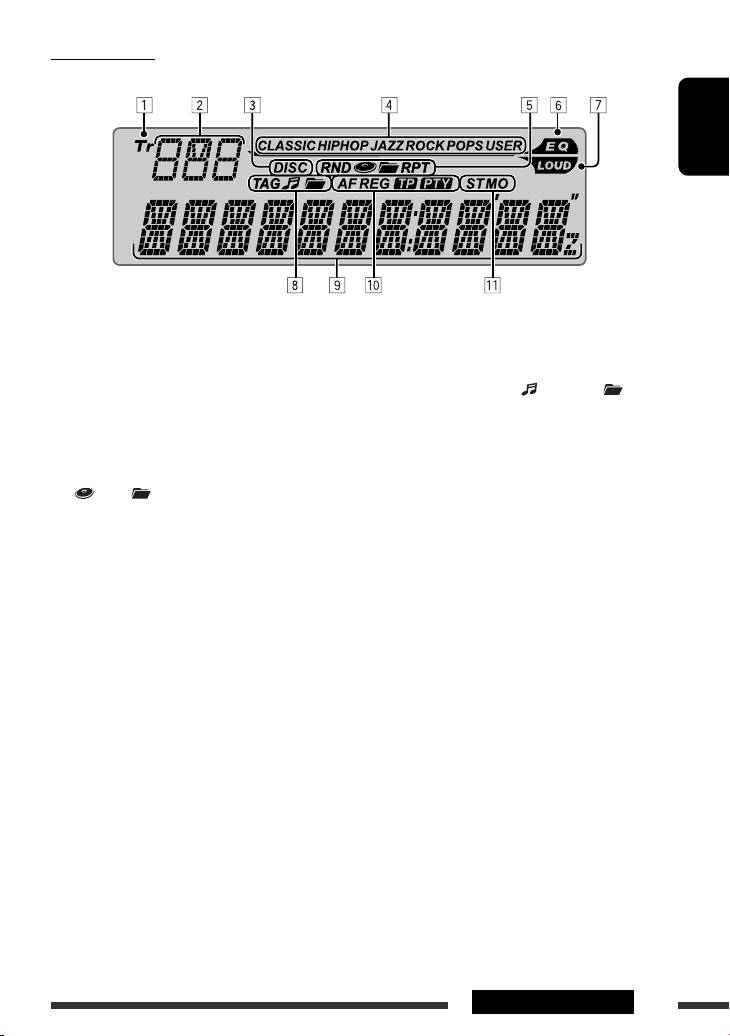
Display window
ENGLISH
1 Tr (track) indicator
7 LOUD (loudness) indicator
2 Source display / Track number / Folder number /
8 Disc information indicators—
Time countdown indicator
TAG (Tag information), (track/file), (folder)
3 DISC indicator
9 Main display
4 Sound mode indicators—CLASSIC, HIP HOP, JAZZ,
p Radio Data System indicators—AF, REG, TP, PTY
ROCK, POPS, USER
q Tuner reception indicators—ST (stereo),
5 Playback mode / item indicators— RND (random),
MO (monaural)
(disc), (folder), RPT (repeat)
6 EQ (equalizer) indicator
5OPERATIONS
EN02-09_KD-R501_003A_f.indd 5EN02-09_KD-R501_003A_f.indd 5 9/10/08 11:10:46 AM9/10/08 11:10:46 AM
Оглавление
- Basic operations
- Preparation
- Listening to the radio
- Disc operations
- Listening to the USB device
- Listening to the other external components
- Using the remote controller — RM-RK50
- Selecting a preset sound mode
- Menu operations
- Color settings (for KD-R501)
- More about this unit
- Troubleshooting
- Maintenance
- Specifications
- Grundlegende Bedienung
- Vorbereitung
- Rundfunkempfang
- Bedienung der Disc
- Hören vom USB-Gerät
- Hören von den anderen externen Komponenten
- Verwendung der Fernbedienung — RM-RK50
- Wählen eines Vorgabe-Klangmodus
- Menü-Bedienungen
- Farbeinstellungen (für KD-R501)
- Weitere Informationen zu Ihrem Receiver
- Störungssuche
- Wartung
- Technische Daten
- Основные операции
- Подготовка
- Прослушивание радио
- Операции с дисками
- Прослушивание устройства USB
- Прослушивание с других внешних устройств
- Использование пульта дистанционного управления—
- Выбор запрограммированного режима звучания
- Операции с меню
- Настройки цвета (для KD-R501)
- Дополнительная информация о приемнике
- Устранение проблем
- Обслуживание
- Технические характеристики
- Βασικές λειτουργίες
- Προετοιμασία
- Ακρόαση ραδιοφωνικών σταθµών
- Λειτουργίες δίσκου
- Ακρόαση συσκευής USB
- Ακρόαση άλλων εξωτερικών συσκευών
- Χρήση του τηλεχειριστηρίου — RM-RK50
- Επιλογή προεπιλεγμένης κατάστασης ήχου
- Λειτουργίες μενού
- Ρυθμίσεις χρώματος (για το KD-R501)
- Περισσότερα σχετικά µε το δέκτη αυτό
- Αντιµετώπιση προβληµάτων
- Συντήρηση
- Προδιαγραφές

