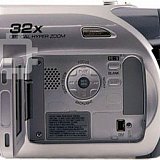JVC GR-D340 E: инструкция
Характеристики, спецификации
Инструкция к Видеокамере Цифровой Mini Dv JVC GR-D340 E
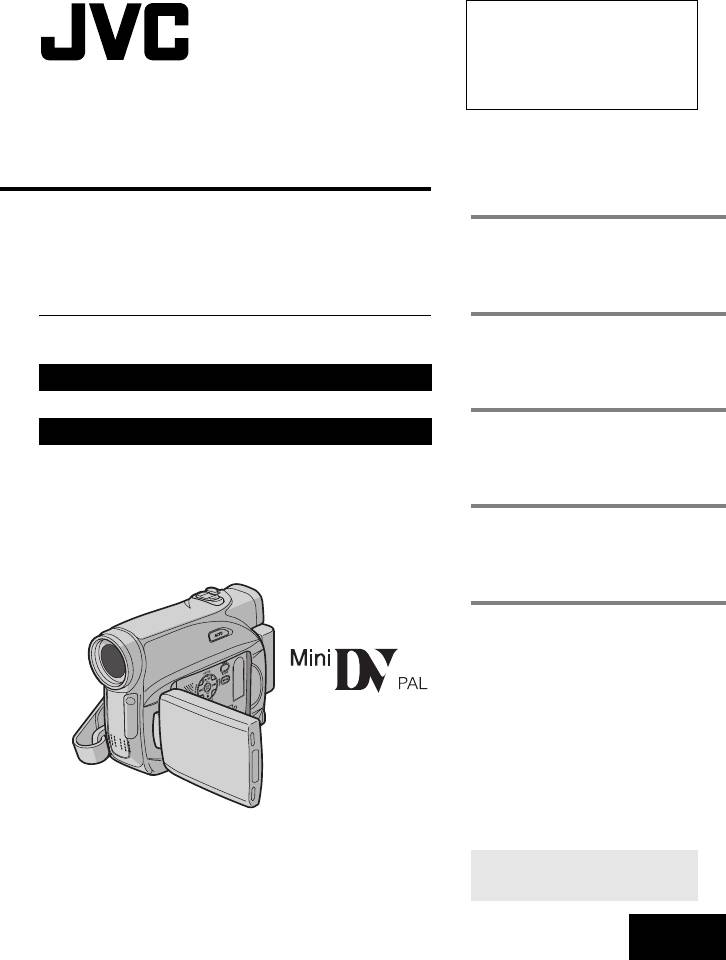
G R-D340PAL.bo o k Pag e 1 Thursday , Oc to ber 27 , 2005 3:19 PM
Dear Customer,
Thank you for purchasing this digital
video camera. Before use, please
read the safety information and
precautions contained in the pages
2 – 5 and 11 to ensure safe use of
this product.
ENGLISH
DIGITAL VIDEO CAMERA
GETTING STARTED
8
GR-D340E/EK
VIDEO RECORDING &
PLAYBACK
18
Please visit our Homepage on the World Wide Web for
Digital Video Camera:
http://www.jvc.co.jp/english/cyber/
ADVANCED FEATURES
23
For Accessories:
http://www.jvc.co.jp/english/accessory/
REFERENCES
36
TERMS
43
To deactivate the demonstration,
set “DEMO MODE” to “OFF”.
(墌 pg. 23, 25)
INSTRUCTIONS
EN
LYT1507-001A
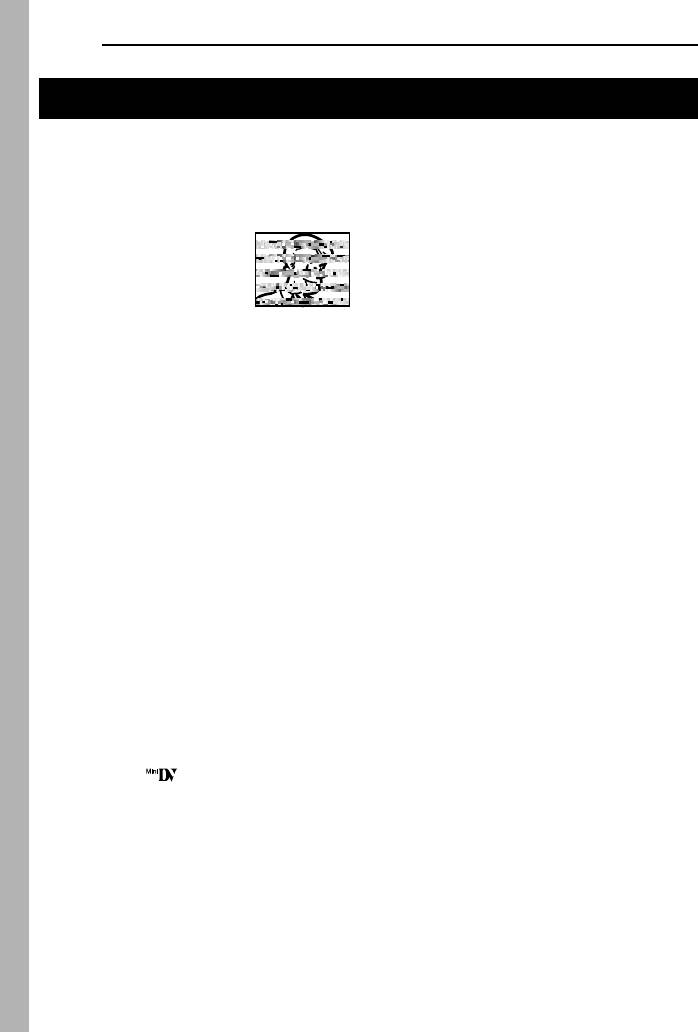
MasterPage: Left
G R-D340PAL.bo o k Pag e 2 Thursday , Oc to ber 27 , 2005 3:19 PM
2 EN
READ THIS FIRST !
● Before recording important video, be sure to
● Remember that this camcorder is intended for
make a trial recording.
private consumer use only.
Play back your trial recording to make sure the
Any commercial use without proper permission is
video and audio have been recorded properly.
prohibited. (Even if you record an event such as a
● We recommend cleaning your video heads
show, performance or exhibition for personal
before use.
enjoyment, it is strongly recommended that you
If you haven’t used your
obtain permission beforehand).
camcorder for a while, the
● DO NOT leave the unit
heads may be dirty. We
- in place of over 50°C (122°F)
recommend periodically
- in place where humidity is extremely low (below
cleaning the video heads
35%) or extremely high (80%).
with a cleaning cassette
- in direct sunlight.
(optional).
- in a closed car in summer.
● Be sure to store your cassette tapes and
camcorder in the proper environment.
- near a heater.
● The LCD monitor is made with high-precision
Video heads can become dirty more easily if your
technology. However, black spots or bright spots
cassette tapes and camcorder are stored in a
of light (red, green or blue) may appear constantly
dusty area. Cassette tapes should be removed
on the LCD monitor. These spots are not
from the camcorder and stored in cassette cases.
recorded on the tape. This is not due to any
Store the camcorder in a bag or other container.
● Use SP (Standard) mode for important video
defect of the unit. (Effective dots: more than
recordings.
99.99%)
● Do not leave the battery pack attached when the
LP (Long Play) mode lets you record 50% more
camcorder is not in use and check the unit
video than SP (Standard) mode, but you may
regularly whether it is working or not.
experience mosaic-like noise during playback
depending on the tape characteristics and the
usage environment.
So, for important recordings, we recommend
using SP mode.
● For safety and reliability.
It is recommended only genuine JVC batteries
and accessories are used in this camcorder.
● This product includes patented and other
proprietary technology and will operate only
with JVC Data Battery. Use the JVC
BNVF707U/VF714U/VF733U battery packs.
Using generic non-JVC batteries can cause
damage to the internal charging circuitry.
● Make sure you only use cassettes with the
Mini DV mark .
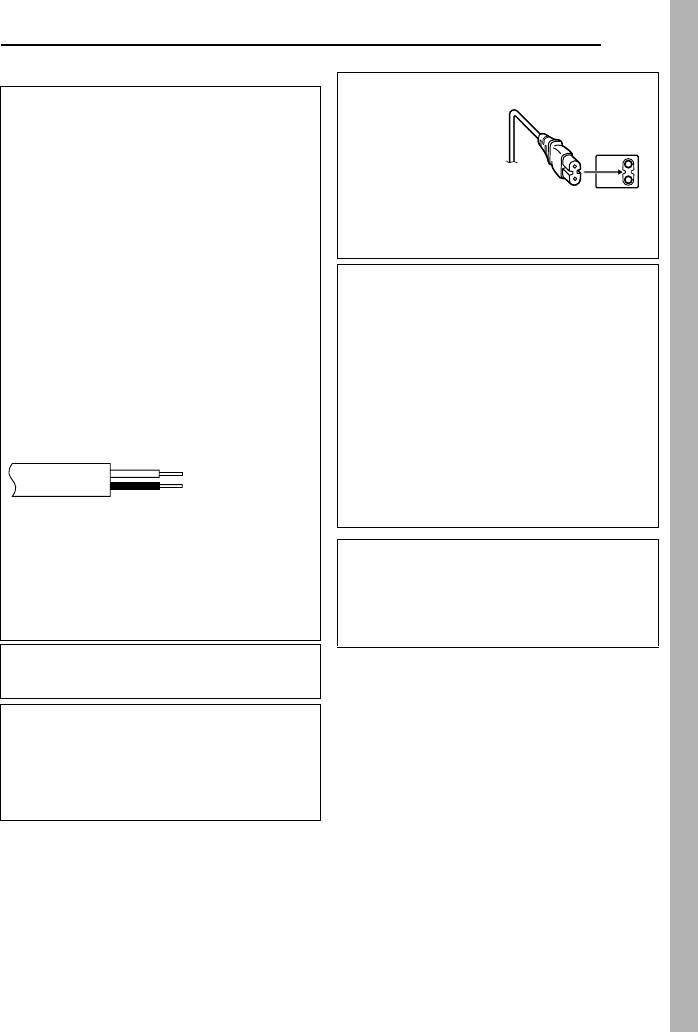
MasterPage: Start_Right
G R-D340PAL.bo o k Pag e 3 Thursday , Oc to ber 27 , 2005 3:19 PM
EN 3
SAFETY PRECAUTIONS
CAUTION:
IMPORTANT (for owners in the U.K.)
To avoid electric
Connection to the mains supply in the United
shock or damage to
Kingdom.
the unit, first firmly
DO NOT cut off the mains plug from this
insert the small end
equipment.
of the power cord into
If the plug fitted is not suitable for the power
the AC Adapter until it
points in your home or the cable is too short to
is no longer wobbly,
reach a power point, then obtain an appropriate
and then plug the
safety approved extension lead or consult your
larger end of the
dealer.
power cord into an
BE SURE to replace the fuse only with an
AC outlet.
identical approved type, as originally fitted,
and to replace the fuse cover.
CAUTIONS:
If nonetheless the mains plug is cut off be sure to
● This camcorder is designed to be used with
remove the fuse and dispose of the plug
PAL-type colour television signals. It cannot be
immediately, to avoid possible shock hazard by
used for playback with a television of a different
inadvertent connection to the mains supply.
standard. However, live recording and LCD
If this product is not supplied fitted with a mains
monitor/viewfinder playback are possible
plug then follow the instructions given below:
anywhere.
● This product includes patented and other
DO NOT make any connection to the Larger
proprietary technology and will operate only
Terminal coded E or Green.
with JVC Data Battery. Use the JVC
The wires in the mains lead are coloured in
BN-VF707U/VF714U/VF733U battery packs
accordance with the following code:
and, to recharge them or to supply power to the
Blue to N (Neutral)
camcorder from an AC outlet, use the provided
or Black
multi-voltage AC Adapter. (An appropriate
Brown to L (Live)
conversion adapter may be necessary to
or Red
accommodate different designs of AC outlets in
different countries.)
If these colours do not correspond with the
terminal identifications of your plug, connect as
follows:
NOTES:
Blue wire to terminal coded N (Neutral) or
● The rating plate (serial number plate) and
coloured black.
safety caution are on the bottom and/or the
Brown wire to terminal coded L (Live) or coloured
back of the main unit.
Red.
● The rating information and safety caution of the
If in doubt — consult a competent electrician.
AC Adapter are on its upper and lower sides.
WARNING: TO PREVENT FIRE OR SHOCK
HAZARD, DO NOT EXPOSE THIS UNIT TO
RAIN OR MOISTURE.
CAUTIONS:
● To prevent shock, do not open the cabinet. No
user serviceable parts inside. Refer servicing to
qualified personnel.
● When you are not using the AC Adapter for a
long period of time, it is recommended that you
disconnect the power cord from AC outlet.
Оглавление
- 2 EN READ THIS FIRST !
- SAFETY PRECAUTIONS
- 4 EN
- 6 EN Major Features of this Camcorder
- 8 EN Index
- Controls Other Parts
- 10 EN
- Provided Accessories
- 12 EN
- 14 EN
- Date/Time Settings
- 16 EN Viewfinder Adjustment Brightness Adjustment Of The Display
- Loading/Unloading A Cassette
- 18 EN
- 20 EN
- Normal Playback
- 22 EN
- Changing The Menu Settings
- 24 EN
- 26 EN
- Wide Mode Snapshot (Record Still Image On
- 28 EN Manual Focus Exposure Control
- Iris Lock
- 30 EN White Balance Adjustment Manual White Balance Adjustment
- Wipe Or Fader Effects Program AE, Effects and Shutter
- 32 EN
- Dubbing To A VCR
- 34 EN
- Connection To A Personal Computer
- 36 EN
- 38 EN
- Cleaning The Camcorder
- 40 EN
- 42 EN