JVC GR-D340 E: 16 EN Viewfinder Adjustment Brightness Adjustment Of The Display
16 EN Viewfinder Adjustment Brightness Adjustment Of The Display: JVC GR-D340 E
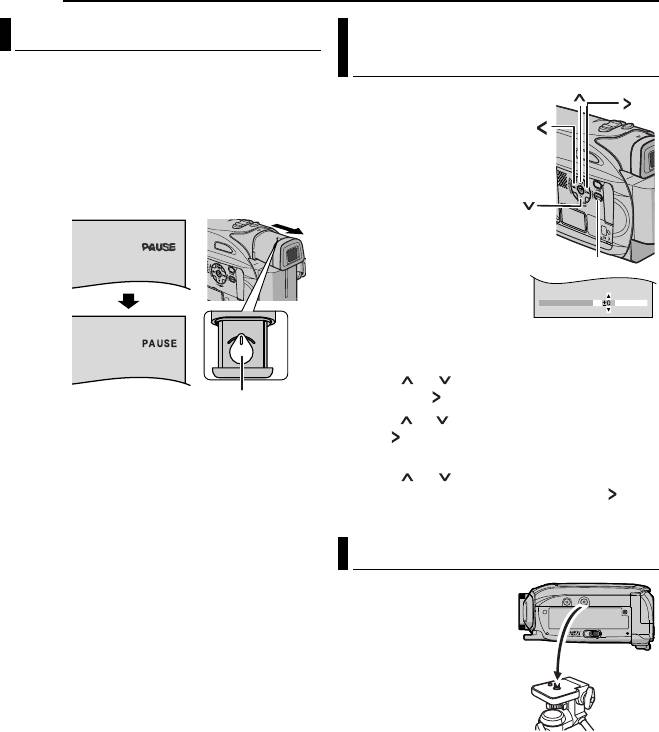
MasterPage: Left
G R -D 3 4 0 P A L .b o o k P a g e 1 6 Thursday , Octo ber 27 , 2005 3:19 PM
GETTING STARTED
16 EN
Viewfinder Adjustment
Brightness Adjustment Of The
Display
1 Set the Power Switch to “REC” while pressing
down the Lock Button located on the switch.
1 Set the Power Switch
2 Make sure the LCD monitor is closed and
to “REC” or “PLAY” while
locked. Pull out the viewfinder fully and adjust it
pressing down the Lock
manually for best viewability.
Button located on the
3 Turn the Dioptre Adjustment Control until the
switch.
indications in the viewfinder are clearly focused.
2 Open the LCD monitor
Example:
fully. (墌 pg. 18)
● To adjust the brightness of
the viewfinder, pull out the
viewfinder fully and set
“PRIORITY” to “FINDER”
MENU
(墌 pg. 23,25).
BRIGHT
3 Press MENU. The
Menu Screen appears.
If you are in Playback mode, please proceed to
step 5.
4 Press or to select “DISPLAY”, and
Dioptre Adjustment Control
press SET or . The DISPLAY Menu appears.
5 Press or to select “BRIGHT”, and press
CAUTION:
SET or . The Menu Screen closes and the
When retracting the viewfinder, take care not to
brightness control MENU appears.
pinch your fingers.
6 Press or until the appropriate
brightness is reached and press SET or .
7 Press MENU. The Menu screen closes.
Tripod Mounting
To attach the camcorder
to a tripod, align the
direction stud and screw
to the mounting socket
and stud hole on the
camcorder. Then tighten
the screw clockwise.
● Some tripods are not
equipped with studs.
Оглавление
- 2 EN READ THIS FIRST !
- SAFETY PRECAUTIONS
- 4 EN
- 6 EN Major Features of this Camcorder
- 8 EN Index
- Controls Other Parts
- 10 EN
- Provided Accessories
- 12 EN
- 14 EN
- Date/Time Settings
- 16 EN Viewfinder Adjustment Brightness Adjustment Of The Display
- Loading/Unloading A Cassette
- 18 EN
- 20 EN
- Normal Playback
- 22 EN
- Changing The Menu Settings
- 24 EN
- 26 EN
- Wide Mode Snapshot (Record Still Image On
- 28 EN Manual Focus Exposure Control
- Iris Lock
- 30 EN White Balance Adjustment Manual White Balance Adjustment
- Wipe Or Fader Effects Program AE, Effects and Shutter
- 32 EN
- Dubbing To A VCR
- 34 EN
- Connection To A Personal Computer
- 36 EN
- 38 EN
- Cleaning The Camcorder
- 40 EN
- 42 EN






