JVC GR-D340 E: 6 EN Major Features of this Camcorder
6 EN Major Features of this Camcorder: JVC GR-D340 E
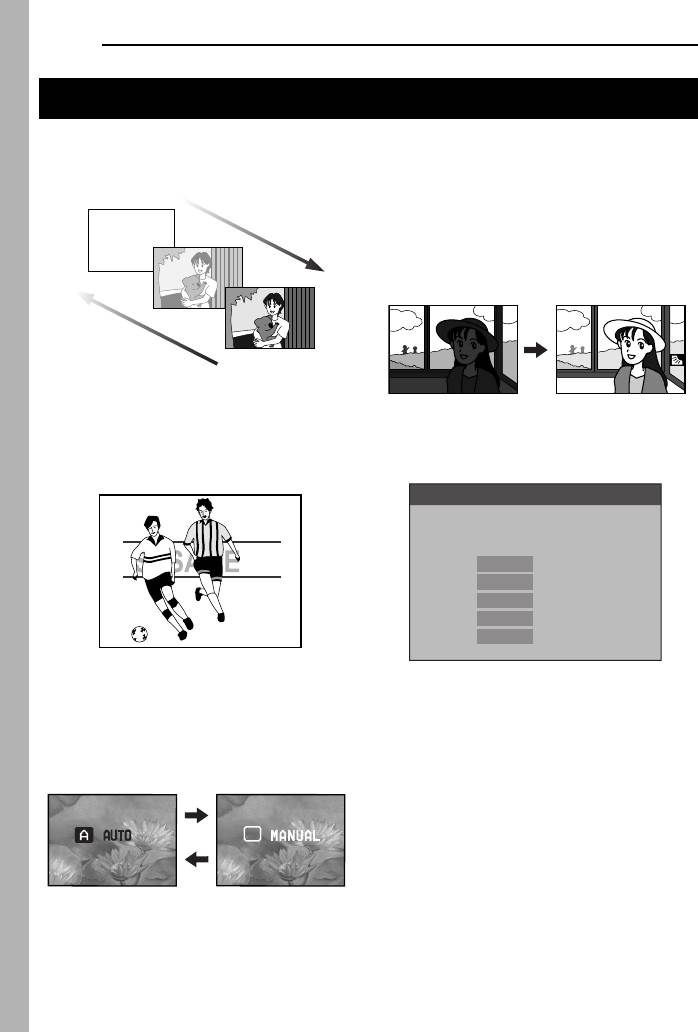
MasterPage: Left
G R-D340PAL.bo o k Pag e 6 Thursday , Oc to ber 27 , 2005 3:19 PM
6 EN
Major Features of this Camcorder
Wipe/Fader Effects
Backlight Compensation
You can use the Wipe/Fader Effects to make
Simply pressing the BACKLIGHT button
pro-style scene transitions. (墌 pg. 31)
brightens the image darkened by backlight.
(墌 pg. 29)
Fade in
● You can also select a spot metering area so
that more precise exposure compensation
is available. (墌 pg. 29, Spot Exposure
Control)
Fade out
Program AE, Effects and Special Effects
Data Battery
For example, “SPORTS” mode allows fast-
You can check the battery status by simply
moving images to be captured one frame at a
pressing the DATA button. (墌 pg. 13)
time, for vivid, stable slow-motion. (墌 pg. 31)
BATTERY CONDITION
MAX TIMELEVEL
100
%
LCD
80min
50
FINDER
0
90min
Auto Button
You can change the recording mode between
manual setting to the standard mode setting
of the camcorder by pressing the AUTO
button. (墌 pg. 14)
M
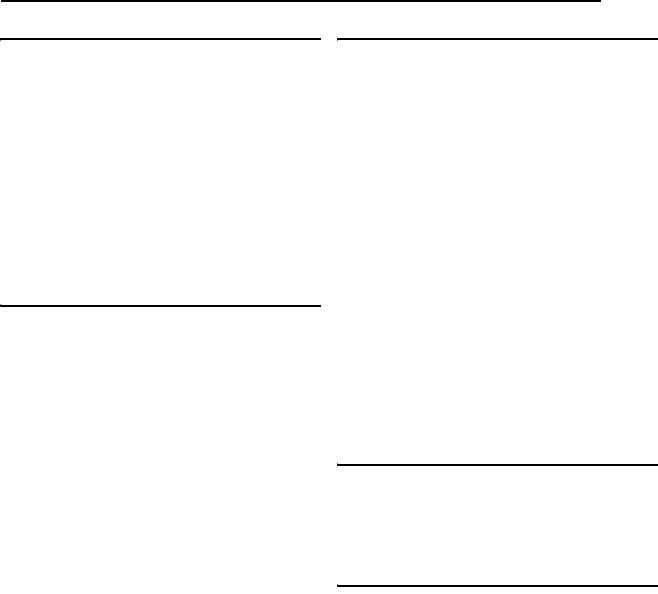
MasterPage: TOC_Heading0_Right
G R -D 3 4 0 P A L .b o o k P a g e 7 Thursday , Oc to ber 27 , 2005 3:19 PM
CONTENTS
EN
7
GETTING STARTED 8
ADVANCED FEATURES 23
Index................................................................. 8
MENUS FOR DETAILED ADJUSTMENT.................. 23
Provided Accessories ..................................... 11
Changing The Menu Settings ......................... 23
Power.............................................................. 12
Recording Menus............................................ 24
Operation Mode.............................................. 14
Playback Menus ............................................. 26
Auto/Manual Mode ..................................... 14
FEATURES FOR RECORDING............................... 27
Power-Linked Operation............................. 15
Wide Mode...................................................... 27
Language Settings.......................................... 15
Night-Scope.................................................... 27
Date/Time Settings ......................................... 15
Snapshot (Record Still Image On Tape)......... 27
Grip Adjustment.............................................. 15
Manual Focus ................................................. 28
Viewfinder Adjustment.................................... 16
Exposure Control............................................ 28
Brightness Adjustment Of The Display........... 16
Iris Lock .......................................................... 29
Tripod Mounting.............................................. 16
Backlight Compensation................................. 29
Loading/Unloading A Cassette ....................... 17
Spot Exposure Control.................................... 29
White Balance Adjustment.............................. 30
VIDEO RECORDING & PLAYBACK 18
Manual White Balance Adjustment................. 30
Wipe Or Fader Effects .................................... 31
VIDEO RECORDING ........................................... 18
Program AE, Effects and Shutter Effects........ 31
Basic Recording.............................................. 18
EDITING............................................................ 33
Tape Remaining Time ................................ 18
Dubbing To A VCR ......................................... 33
LCD Monitor And Viewfinder ...................... 18
Dubbing To A Video Unit Equipped With A DV
Zooming...................................................... 19
Connector (Digital Dubbing) ....................... 34
Journalistic Shooting .................................. 19
Connection To A Personal Computer ............. 35
Time Code .................................................. 19
Quick Review.............................................. 20
REFERENCES 36
Recording From The Middle Of A Tape...... 20
VIDEO PLAYBACK ............................................. 21
TROUBLESHOOTING.......................................... 36
Normal Playback............................................. 21
USER MAINTENANCE......................................... 39
Still Playback .............................................. 21
CAUTIONS ........................................................ 40
Shuttle Search............................................ 21
SPECIFICATIONS................................................ 42
Blank Search .............................................. 21
Playback Snapshot..................................... 21
TERMS 43
Connections To A TV Or VCR........................ 22
Оглавление
- 2 EN READ THIS FIRST !
- SAFETY PRECAUTIONS
- 4 EN
- 6 EN Major Features of this Camcorder
- 8 EN Index
- Controls Other Parts
- 10 EN
- Provided Accessories
- 12 EN
- 14 EN
- Date/Time Settings
- 16 EN Viewfinder Adjustment Brightness Adjustment Of The Display
- Loading/Unloading A Cassette
- 18 EN
- 20 EN
- Normal Playback
- 22 EN
- Changing The Menu Settings
- 24 EN
- 26 EN
- Wide Mode Snapshot (Record Still Image On
- 28 EN Manual Focus Exposure Control
- Iris Lock
- 30 EN White Balance Adjustment Manual White Balance Adjustment
- Wipe Or Fader Effects Program AE, Effects and Shutter
- 32 EN
- Dubbing To A VCR
- 34 EN
- Connection To A Personal Computer
- 36 EN
- 38 EN
- Cleaning The Camcorder
- 40 EN
- 42 EN






