JVC GR-D340 E: Wipe Or Fader Effects Program AE, Effects and Shutter
Wipe Or Fader Effects Program AE, Effects and Shutter : JVC GR-D340 E
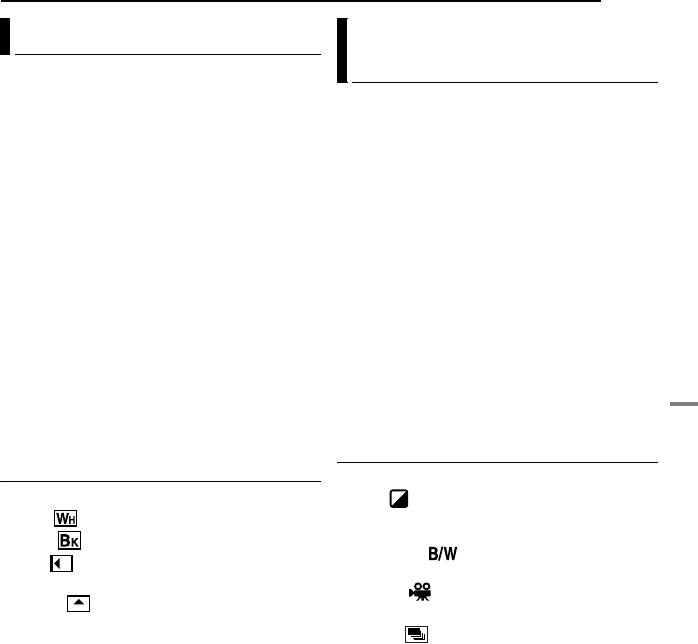
MasterPage: Start_Right
G R -D 3 4 0 P A L .b o o k P a g e 3 1 Thursday , Oc to ber 27 , 2005 3:19 PM
FEATURES FOR RECORDING
EN 31
Wipe Or Fader Effects Program AE, Effects and Shutter
These effects let you make pro-style scene
Effects
transitions. Use them to spice up the transition
from one scene to the next.
1 Set the Power Switch to “REC”.
Wipe or Fader works when video recording is
2 Set “EFFECT”, “PROGRAM AE” or
started or stopped.
“SHUTTER” in FUNCTION Menu. (墌 pg. 24)
● The EFFECT, PROGRAM AE or SHUTTER menu
1 Set the Power Switch to “REC”.
disappears and the selected effect is activated.
● The selected effect indicator appears.
2 Set the recording mode to “M” (墌 pg. 14).
3 Set “WIPE/FADER” (墌 pg. 24)
To deactivate the selected effect
● The WIPE/FADER menu disappears and the
Select “OFF” in step 2. The effect indicator
effect is reserved.
disappears.
● The selected effect indicator appears.
NOTES:
4 Press the Recording Start/Stop Button to
● Program AE, Effects and Shutter Effects can be
activate the Fade-in/out or Wipe-in/out.
changed during Record-Standby.
● Some modes of Program AE and Shutter Effects
To deactivate the selected effect
cannot be used during Night-Scope.
Select “OFF” in step 3. The effect indicator
● When a subject is too bright or reflective, a vertical
disappears.
streak may appear (smear phenomenon). Smear
NOTE:
phenomenon tends to occur when “SPORTS” or
You can extend the length of a Wipe or Fader by
mode of “SHUTTER 1/500 and 1/4000” is
pressing and holding the Recording Start/Stop
selected.
Button.
EFFECT
WIPE/FADER
OFF: Disables the function. (Factory-preset)
OFF: Disables the function. (Factory-preset)
SEPIA : Recorded scenes have a brownish
tint like old photos. Combine this with the
WHITE : Fade in or out with a white screen.
Cinema mode for a classic look.
BLACK : Fade in or out with a black screen.
MONOTONE : Like classic black and white
ADVANCED FEATURES
SLIDE : Wipe in from right to left, or wipe out
films, your footage is shot in B/W.
from left to right.
CLASSIC : Gives recorded scenes a strobe
SCROLL : The scene wipes in from the
effect.
bottom to the top of a black screen, or wipes out
STROBE : Your recording looks like a
from top to bottom, leaving a black screen.
series of consecutive snapshots.
Оглавление
- 2 EN READ THIS FIRST !
- SAFETY PRECAUTIONS
- 4 EN
- 6 EN Major Features of this Camcorder
- 8 EN Index
- Controls Other Parts
- 10 EN
- Provided Accessories
- 12 EN
- 14 EN
- Date/Time Settings
- 16 EN Viewfinder Adjustment Brightness Adjustment Of The Display
- Loading/Unloading A Cassette
- 18 EN
- 20 EN
- Normal Playback
- 22 EN
- Changing The Menu Settings
- 24 EN
- 26 EN
- Wide Mode Snapshot (Record Still Image On
- 28 EN Manual Focus Exposure Control
- Iris Lock
- 30 EN White Balance Adjustment Manual White Balance Adjustment
- Wipe Or Fader Effects Program AE, Effects and Shutter
- 32 EN
- Dubbing To A VCR
- 34 EN
- Connection To A Personal Computer
- 36 EN
- 38 EN
- Cleaning The Camcorder
- 40 EN
- 42 EN






