JVC KD-DV7402: Bluetooth settings
Bluetooth settings: JVC KD-DV7402
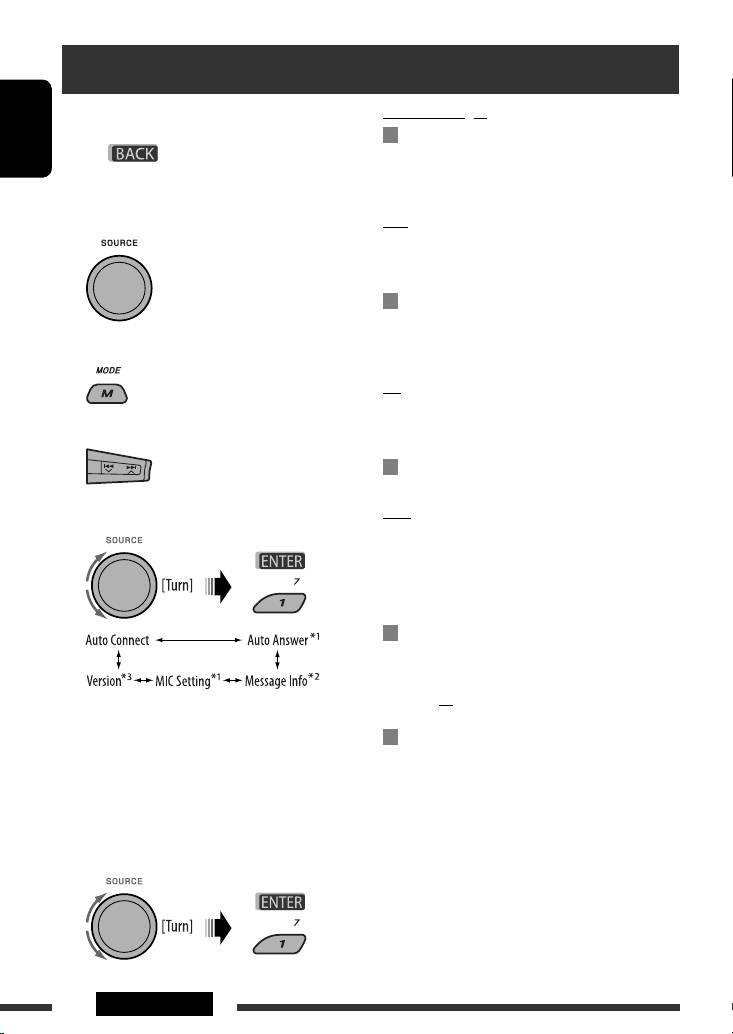
Bluetooth settings
You can change the settings listed on the right column
Setting menu ( : Initial)
according to your preference.
Auto Connect
• When
is shown on the display, you can
ENGLISH
When the unit is turned on, the connection is
move back to the previous screen by pressing number
established automatically with...
button 3.
Off: No Bluetooth device.
1 Select “BT-PHONE” or “BT-AUDIO.”
Last: The last connected Bluetooth device.
Order: The available registered Bluetooth device
found at first.
Auto Answer
Only for the device being connected for “BT-PHONE.”
On: The unit answers the incoming calls
2 Enter the Bluetooth menu.
automatically.
Off: The unit does not answer the calls
automatically. Answer the calls manually.
3 Select “Setting.”
Reject: The unit rejects all incoming calls.
Message Info
Only for the device being connected for “BT-PHONE.”
Auto: The unit informs you of the arrival of
4 Select a setting item.
a message by ringing and displaying
“Received Message.”
Manual: The unit does not inform you of the arrival of
a message.
MIC setting (microphone setting)
Only for the device being connected for “BT-PHONE.”
Adjust the built-in microphone volume,
[LEVEL 01/02/03].
1
*
Displayed only when a Bluetooth phone is
connected.
Version
2
*
Appears only when a Bluetooth phone is
The Bluetooth software and hardware versions are
connected and it is compatible with text message
shown.
(notified through JVC Bluetooth adapter).
3
*
Bluetooth Audio: Shows only “Version.”
5 Change the setting accordingly.
52 SETTINGS
EN52-59_KD-DV7402_003A_5.indd 52EN52-59_KD-DV7402_003A_5.indd 52 1/22/08 11:12:43 AM1/22/08 11:12:43 AM
Оглавление
- Playable disc type
- Preparation
- Basic operations
- Listening to the radio
- Disc operations
- Listening to the USB device
- Dual Zone operations
- Listening to the Bluetooth ® devices
- Listening to the CD changer
- Listening to the DAB tuner
- Listening to the iPod
- Listening to the other external components
- Selecting a preset sound mode
- General settings — PSM
- Disc setup menu
- Bluetooth settings
- Maintenance
- More about this unit
- Troubleshooting
- Specifications
- Type de disque compatible
- Préparation
- Opérations de base
- Écoute de la radio
- Opérations des disques
- Écoute du périphérique USB
- Fonctionnement sur Deux Zones
- Écoute d’un périphérique Bluetooth ®
- Écoute du changeur de CD
- Écoute du tuner DAB
- Écoute de iPod
- Écoute d’un autre appareil extérieur
- Sélection d’un mode sonore préréglé
- Réglages généraux—PSM
- Menu de réglage du disque
- Réglages Bluetooth
- Entretien
- Pour en savoir plus à propos de cet autoradio
- Guide de dépannage
- Spécifications
- Тип воспроизводимых дисков
- Подготовка
- Основные операции
- Прослушивание радио
- Операции с дисками
- Прослушивание устройства USB
- Операции в режиме “Dual Zone”
- Прослушивание устройств Bluetooth®
- Прослушивание с устройства автоматической смены компакт-дисков
- Прослушивание тюнера DAB
- Прослушивание проигрывателя iPod
- Прослушивание с других внешних устройств
- Выбор запрограммированного режима звучания
- Общие настройки—PSM
- Меню настройки диска
- Настройки Bluetooth
- Обслуживание
- Дополнительная информация о приемнике
- Устранение проблем
- Технические характеристики

