Olympus C-55: Turn the camera on
Turn the camera on: Olympus C-55
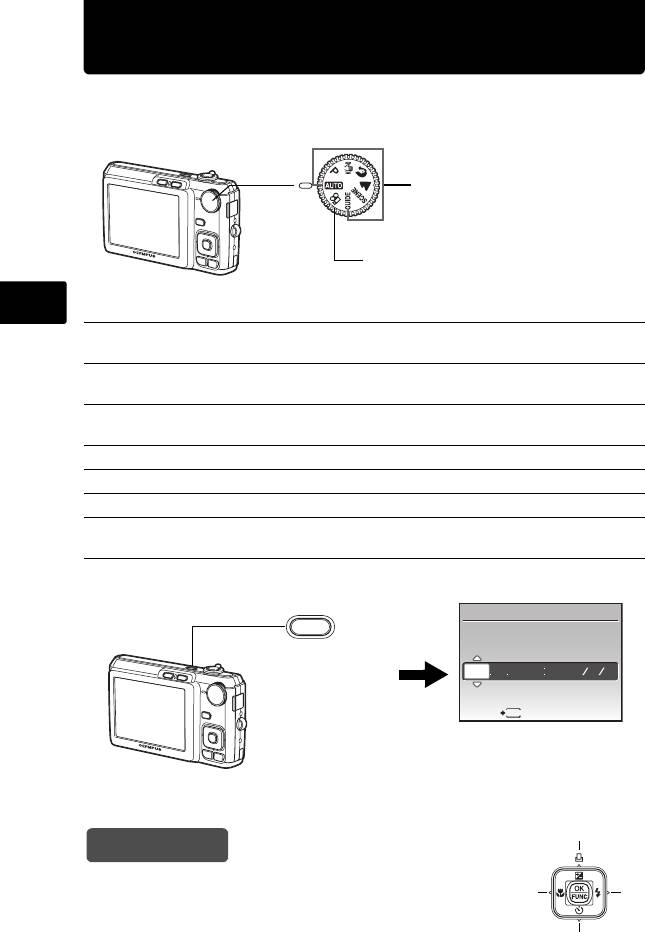
d4366_e_basic_00_bookfile.book Page 6 Friday, December 7, 2007 7:10 PM
Turn the camera on
This explains how to turn on the camera in shooting mode.
a. Set the mode dial to h.
When shooting still pictures
When shooting movies
En
Still picture shooting modes
h The camera automatically determines the optimum settings for shooting
pictures.
P The camera automatically sets the optimum aperture value and shutter
speed.
h This function reduces blur incurred by a moving subject or camera shake
when taking pictures.
B Suitable for taking pictures of people.
E Suitable for taking pictures of a landscape.
f Select from 11 available scene modes, according to the shooting conditions.
R Use the shooting guide displayed on the screen to shoot pictures according
to the situation.
b. Press the o button.
X
YM
D TIME
o button
---- -- -- -- --
YMD
CANCEL
MENU
This screen is
displayed if the date
and time are not set.
To turn off the camera, press the o button once again.
O
Hint
The directions of the arrow pad is indicated with
X
Y
ONXY in the supplied instruction manual.
N
6
Оглавление
- Contents
- Gather these items (box contents)
- Prepare the camera
- Turn the camera on
- Set the date and time
- Set the language
- Take a picture
- Review your pictures
- Basic operation
- Menus and settings
- Connecting the camera
- Transfer images
- OLYMPUS Master software
- Specifications
- Safety Precautions
- Table des matières
- Réunissez ces éléments (contenu de la boîte)
- Préparez l’appareil photo
- Allumer l’appareil photo
- Régler la date et l’heure
- Régler la langue
- Prendre une photo
- Vérifier les images
- Fonctionnement de base
- Menus et réglages
- Connexion de l’appareil photo
- Transfert d’images
- Logiciel OLYMPUS Master
- Caractéristiques
- Précautions de sécurité
- Contenido
- Reúna estos componentes (contenido de la caja)
- Prepare la cámara
- Encienda la cámara
- Ajuste la fecha y hora
- Ajuste el idioma
- Tome una fotografía
- Revise sus fotografías
- Funcionamiento básico
- Menús y ajustes
- Conexión de la cámara
- Transferir imágenes
- Software OLYMPUS Master
- Especificaciones
- Precauciones de seguridad
- Inhaltsverzeichnis
- Überprüfen Sie, ob die folgenden Komponenten (Verpackungsinhalt) vorhanden sind
- Die Kamera vorbereiten
- Die Kamera einschalten
- Datum und Zeit einstellen
- Sprache einstellen
- Bilder aufnehmen
- Aufgenommene Bilder anzeigen
- Grundlegende Bedienungsschritte
- Menüs und Einstellungen
- Anschluss der Kamera
- Bilder übertragen
- OLYMPUS Master-Software
- Technische Daten
- Sicherheitshinweise
- Содержание
- Выньте из коробки эти предметы
- Подготовьте фотокамеру
- Включите фотокамеру
- Установите дату и время
- Установите язык
- Сделайте снимок
- Просмотр сделанных снимков
- Основные функции
- Меню и настройки
- Подключение фотокамеры
- Перенос изображений
- Программное обеспечение OLYMPUS Master
- Технические характеристики
- Меры предосторожности






