Olympus C-55: Transfer images
Transfer images: Olympus C-55
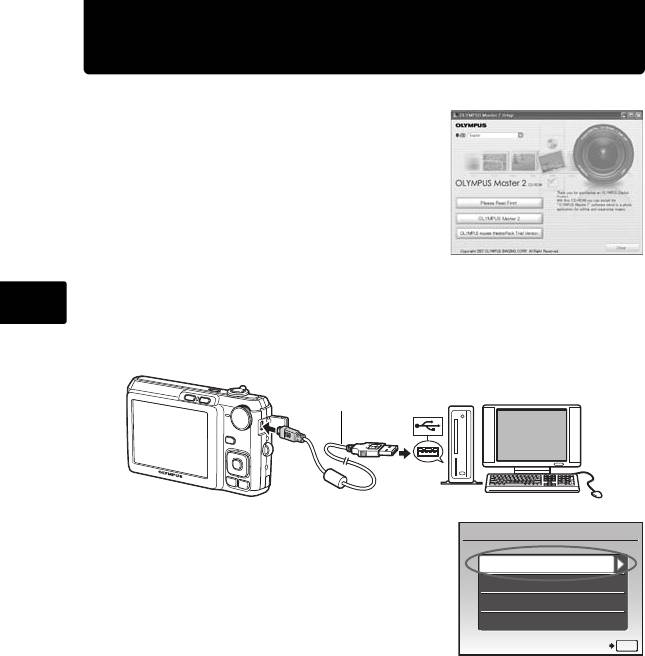
d4366_e_basic_00_bookfile.book Page 18 Friday, December 7, 2007 7:10 PM
Transfer images
a. Install the software.
1 Insert the OLYMPUS Master 2 CD-ROM.
2 Windows: Click the “OLYMPUS Master 2”
button.
Macintosh: Double-click the “Setup” icon.
3 Simply follow the on-screen instructions.
b. Connect the camera to the computer.
En
1 Connect the camera and computer using the USB cable (provided).
The monitor will turn on automatically.
2
USB cable
1
2 Select [PC] on the monitor, and press .
USB
Your PC will now recognize your camera as a
removable storage drive.
PC
EASY PRINT
CUSTOM PRINT
EXIT
SET
OK
18
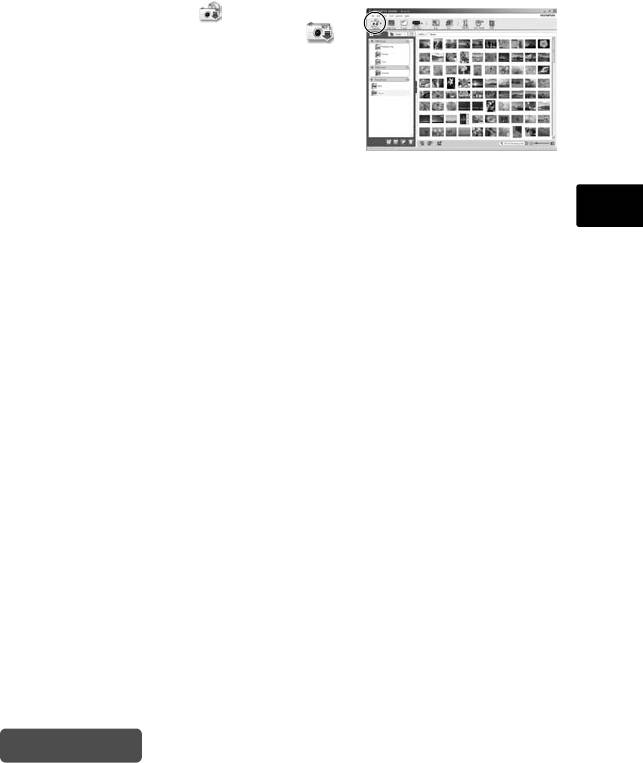
d4366_e_basic_00_bookfile.book Page 19 Friday, December 7, 2007 7:10 PM
c. Transfer images to the computer.
1
With the camera now connected, open OLYMPUS Master.
2 Click “Transfer Images” on the browse
window, and then click “From Camera” .
3 Simply follow the on-screen instructions.
En
Tips
• For more detailed information regarding camera setup and usage, please
refer to the camera’s “Advanced Manual” provided on CD-ROM.
• For additional assistance, refer to the “Help” file in the OLYMPUS Master
software.
19
Оглавление
- Contents
- Gather these items (box contents)
- Prepare the camera
- Turn the camera on
- Set the date and time
- Set the language
- Take a picture
- Review your pictures
- Basic operation
- Menus and settings
- Connecting the camera
- Transfer images
- OLYMPUS Master software
- Specifications
- Safety Precautions
- Table des matières
- Réunissez ces éléments (contenu de la boîte)
- Préparez l’appareil photo
- Allumer l’appareil photo
- Régler la date et l’heure
- Régler la langue
- Prendre une photo
- Vérifier les images
- Fonctionnement de base
- Menus et réglages
- Connexion de l’appareil photo
- Transfert d’images
- Logiciel OLYMPUS Master
- Caractéristiques
- Précautions de sécurité
- Contenido
- Reúna estos componentes (contenido de la caja)
- Prepare la cámara
- Encienda la cámara
- Ajuste la fecha y hora
- Ajuste el idioma
- Tome una fotografía
- Revise sus fotografías
- Funcionamiento básico
- Menús y ajustes
- Conexión de la cámara
- Transferir imágenes
- Software OLYMPUS Master
- Especificaciones
- Precauciones de seguridad
- Inhaltsverzeichnis
- Überprüfen Sie, ob die folgenden Komponenten (Verpackungsinhalt) vorhanden sind
- Die Kamera vorbereiten
- Die Kamera einschalten
- Datum und Zeit einstellen
- Sprache einstellen
- Bilder aufnehmen
- Aufgenommene Bilder anzeigen
- Grundlegende Bedienungsschritte
- Menüs und Einstellungen
- Anschluss der Kamera
- Bilder übertragen
- OLYMPUS Master-Software
- Technische Daten
- Sicherheitshinweise
- Содержание
- Выньте из коробки эти предметы
- Подготовьте фотокамеру
- Включите фотокамеру
- Установите дату и время
- Установите язык
- Сделайте снимок
- Просмотр сделанных снимков
- Основные функции
- Меню и настройки
- Подключение фотокамеры
- Перенос изображений
- Программное обеспечение OLYMPUS Master
- Технические характеристики
- Меры предосторожности






