Olympus C-55: Ajuste la fecha y hora
Ajuste la fecha y hora: Olympus C-55
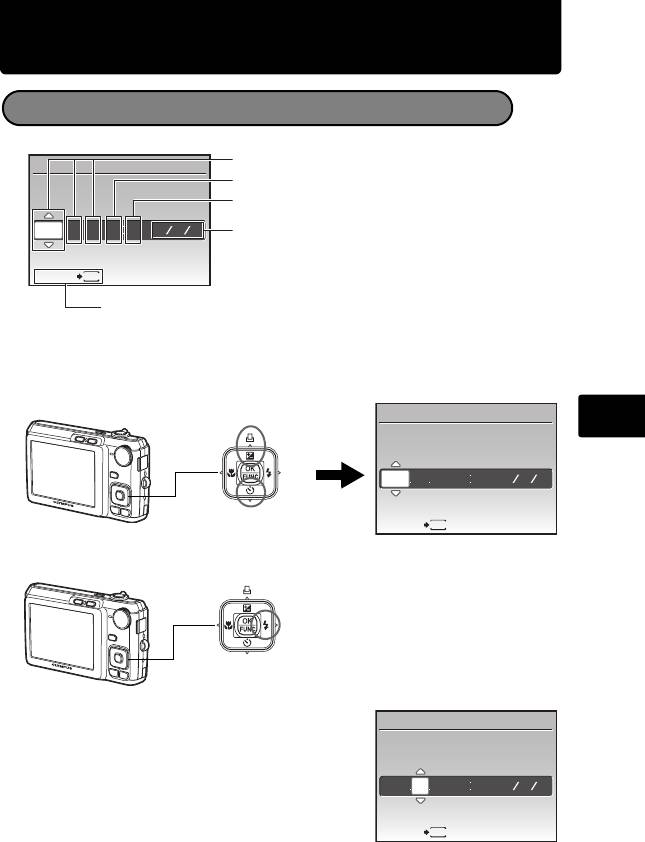
d4366_s_basic_00_bookfile.book Page 59 Friday, December 7, 2007 7:17 PM
Ajuste la fecha y hora
La pantalla de fecha y hora
A-M-D
X
Hora
AM
D HORA
Minuto
---- -- -- -- --
AMD
Formato de fecha (A-M-D, M-D-A, D-M-A)
CANCEL.
MENU
Cancela el ajuste
a. Presione los botones OF/< y NY para seleccionar [A].
• Los dos primeros dígitos del año son fijos.
Botón OF/<
X
Es
AM
D HORA
2008
-- -- -- --
AMD
Botón NY
CANCEL.
MENU
b. Presione el botón Y#.
Botón Y#
c. Presione los botones OF/< y NY
X
para seleccionar [M].
AM
D HORA
2008 08
-- -- --
AMD
CANCEL.
MENU
59
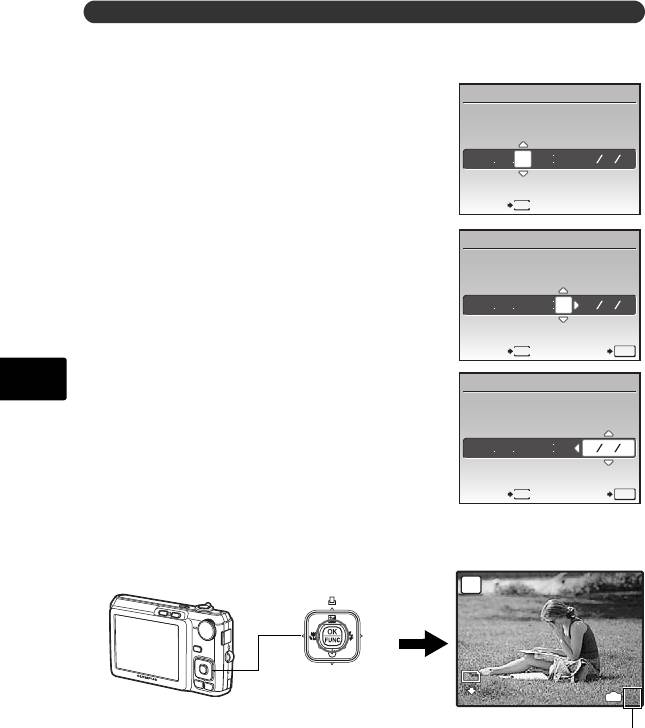
Ajuste la fecha y hora
d. Presione el botón Y#.
e. Presione los botones OF/< y NY
X
para seleccionar [D].
AM
D HORA
2008 08 26
-- --
AMD
CANCEL.
MENU
f. Presione el botón Y#.
g. Presione los botones OF/< y NY
X
para seleccionar las horas y los
minutos.
AM
D HORA
• La hora se muestra en el formato de 24 horas.
2008 08 26 12
30
AMD
h. Presione el botón Y#.
CANCEL. ACEPT.
MENU
OK
i. Presione los botones OF/< y NY
Es
X
para seleccionar [A/M/D].
HORA
2008 08 26 12 30
AMD
CANCEL. ACEPT.
MENU
OK
j. Cuando se hayan realizado todos los
ajustes, presione .
• Para un ajuste más preciso, presione cuando el reloj marque 00 segundos.
60
A
A
M
M
D
D
Botón
8
M
8
M
N
ORM
AUTO
N
ORM
4
d4366_s_basic_00_bookfile.book Page 60 Friday, December 7, 2007 7:17 PM
IN
4
En la pantalla se muestra
el número de fotografías
almacenables.
Оглавление
- Contents
- Gather these items (box contents)
- Prepare the camera
- Turn the camera on
- Set the date and time
- Set the language
- Take a picture
- Review your pictures
- Basic operation
- Menus and settings
- Connecting the camera
- Transfer images
- OLYMPUS Master software
- Specifications
- Safety Precautions
- Table des matières
- Réunissez ces éléments (contenu de la boîte)
- Préparez l’appareil photo
- Allumer l’appareil photo
- Régler la date et l’heure
- Régler la langue
- Prendre une photo
- Vérifier les images
- Fonctionnement de base
- Menus et réglages
- Connexion de l’appareil photo
- Transfert d’images
- Logiciel OLYMPUS Master
- Caractéristiques
- Précautions de sécurité
- Contenido
- Reúna estos componentes (contenido de la caja)
- Prepare la cámara
- Encienda la cámara
- Ajuste la fecha y hora
- Ajuste el idioma
- Tome una fotografía
- Revise sus fotografías
- Funcionamiento básico
- Menús y ajustes
- Conexión de la cámara
- Transferir imágenes
- Software OLYMPUS Master
- Especificaciones
- Precauciones de seguridad
- Inhaltsverzeichnis
- Überprüfen Sie, ob die folgenden Komponenten (Verpackungsinhalt) vorhanden sind
- Die Kamera vorbereiten
- Die Kamera einschalten
- Datum und Zeit einstellen
- Sprache einstellen
- Bilder aufnehmen
- Aufgenommene Bilder anzeigen
- Grundlegende Bedienungsschritte
- Menüs und Einstellungen
- Anschluss der Kamera
- Bilder übertragen
- OLYMPUS Master-Software
- Technische Daten
- Sicherheitshinweise
- Содержание
- Выньте из коробки эти предметы
- Подготовьте фотокамеру
- Включите фотокамеру
- Установите дату и время
- Установите язык
- Сделайте снимок
- Просмотр сделанных снимков
- Основные функции
- Меню и настройки
- Подключение фотокамеры
- Перенос изображений
- Программное обеспечение OLYMPUS Master
- Технические характеристики
- Меры предосторожности






