Olympus C-55: Prepare the camera
Prepare the camera: Olympus C-55
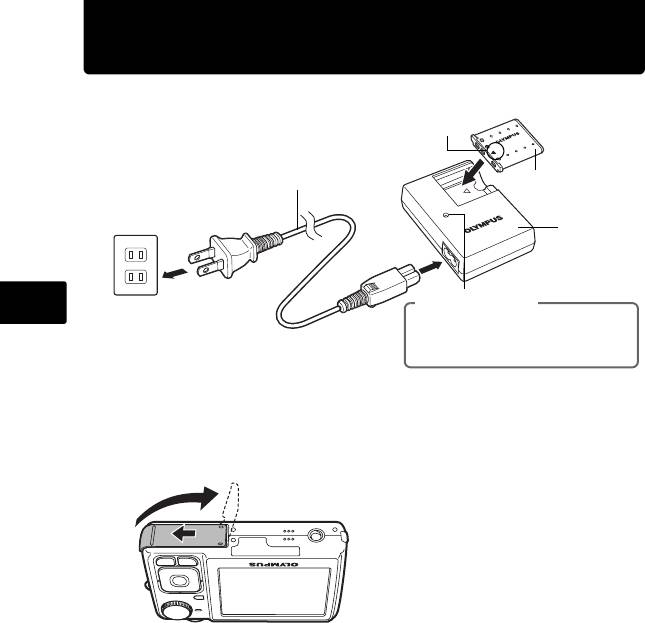
d4366_e_basic_00_bookfile.book Page 4 Friday, December 7, 2007 7:10 PM
Prepare the camera
a. Charge the battery.
W
3
Power Cable
Lithium Ion Battery
Battery
Charger
1
2
En
Charging Indicator
AC Wall
Red light on: Charging
Outlet
Light off: Charging complete
(Charging time: Approx. 5 hours)
( Battery comes partially charged.
b. Insert the battery and the xD-Picture Card (optional) into the
camera.
2
1
4
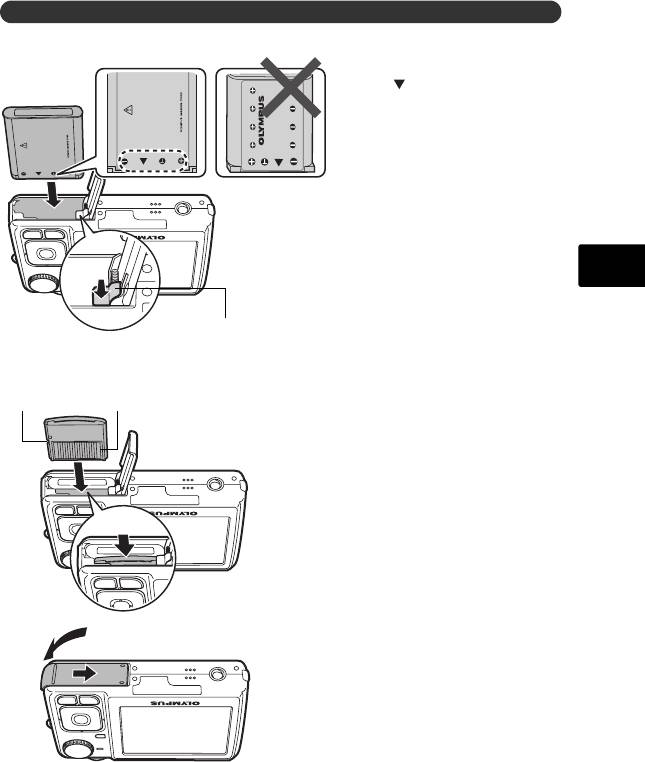
d4366_e_basic_03_camera_7.fm Page 5 Monday, December 10, 2007 9:45 AM
Prepare the camera
(Insert the battery by putting in
the marked side first, with
3
the C marks toward the end of
the camera, the B marks
toward the center of the
camera.
If you insert the battery incorrectly,
you may not be able to remove it. Do
not use force. Contact authorized
distributors/service centers.
Damage to the battery exterior
(scratches, etc.) may produce heat
or an explosion.
En
Battery lock knob
(To remove the battery, press the battery lock knob
in the direction of the arrow.
Notch
Contact area
(Orient the card as shown in the illustration
and insert it straight into the card slot.
Insert the card until it clicks into place.
4
(To remove the card, push the card all the
way in, release slowly, grasp the card and
remove it.
5
6
With this camera, you can take pictures without inserting the optional xD-
Picture Card™ (hereinafter referred to as “the card”). If you take pictures
without inserting the card, the pictures will be stored in the internal memory.
For details on the card, please refer to the Advanced Manual.
5
Оглавление
- Contents
- Gather these items (box contents)
- Prepare the camera
- Turn the camera on
- Set the date and time
- Set the language
- Take a picture
- Review your pictures
- Basic operation
- Menus and settings
- Connecting the camera
- Transfer images
- OLYMPUS Master software
- Specifications
- Safety Precautions
- Table des matières
- Réunissez ces éléments (contenu de la boîte)
- Préparez l’appareil photo
- Allumer l’appareil photo
- Régler la date et l’heure
- Régler la langue
- Prendre une photo
- Vérifier les images
- Fonctionnement de base
- Menus et réglages
- Connexion de l’appareil photo
- Transfert d’images
- Logiciel OLYMPUS Master
- Caractéristiques
- Précautions de sécurité
- Contenido
- Reúna estos componentes (contenido de la caja)
- Prepare la cámara
- Encienda la cámara
- Ajuste la fecha y hora
- Ajuste el idioma
- Tome una fotografía
- Revise sus fotografías
- Funcionamiento básico
- Menús y ajustes
- Conexión de la cámara
- Transferir imágenes
- Software OLYMPUS Master
- Especificaciones
- Precauciones de seguridad
- Inhaltsverzeichnis
- Überprüfen Sie, ob die folgenden Komponenten (Verpackungsinhalt) vorhanden sind
- Die Kamera vorbereiten
- Die Kamera einschalten
- Datum und Zeit einstellen
- Sprache einstellen
- Bilder aufnehmen
- Aufgenommene Bilder anzeigen
- Grundlegende Bedienungsschritte
- Menüs und Einstellungen
- Anschluss der Kamera
- Bilder übertragen
- OLYMPUS Master-Software
- Technische Daten
- Sicherheitshinweise
- Содержание
- Выньте из коробки эти предметы
- Подготовьте фотокамеру
- Включите фотокамеру
- Установите дату и время
- Установите язык
- Сделайте снимок
- Просмотр сделанных снимков
- Основные функции
- Меню и настройки
- Подключение фотокамеры
- Перенос изображений
- Программное обеспечение OLYMPUS Master
- Технические характеристики
- Меры предосторожности






