Olympus C-55: Connecting the camera
Connecting the camera: Olympus C-55
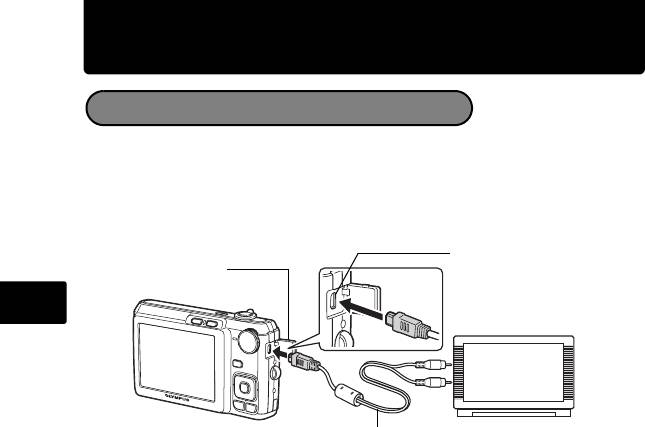
d4366_e_basic_00_bookfile.book Page 16 Friday, December 7, 2007 7:10 PM
Connecting the camera
Playback on a TV
Use the AV cable provided with the camera to play back recorded images on
your TV. Both still pictures and movies can be played back.
1 Make sure that the TV and camera are turned off. Connect the multi-
connector on the camera to the video input terminal on the TV using the AV
cable.
Multi-connector
Connector cover
Connect to the TV’s video
input (yellow) and audio input
En
(white) terminals.
AV cable (provided)
2 Turn the TV on and set it to the video input mode.
For details on switching to video input, refer to your TV’s instruction manual.
3 Turn the camera on and press the q button to select the playback mode.
The last picture taken is displayed on the TV. Use the arrow pad (ONXY) to select
the picture you want to display.
16
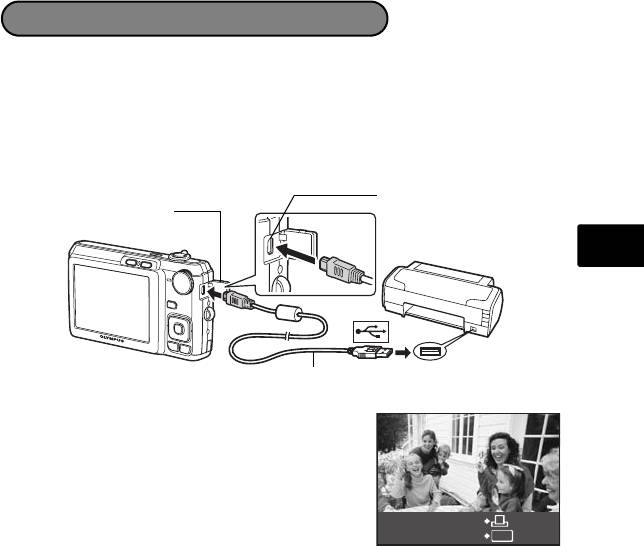
d4366_e_basic_00_bookfile.book Page 17 Friday, December 7, 2007 7:10 PM
Direct Printing (PictBridge)
Using the provided USB cable, you may connect your camera directly to a
PictBridge compatible printer to make prints. You can print a picture with simple
operations.
1 In playback mode, display the picture you want to print out on the monitor.
2 Connect one end of the provided USB cable into the camera’s multi-
connector and the other end into the printer's USB connector.
Multi-connector
Connector cover
En
USB cable
3 Press the OF/< button.
Printing starts.
When you are finished, disconnect the USB cable
from the camera with the picture selection screen
displayed.
EASY PRINT START
PC
/
CUSTOM PRINT
OK
17
Оглавление
- Contents
- Gather these items (box contents)
- Prepare the camera
- Turn the camera on
- Set the date and time
- Set the language
- Take a picture
- Review your pictures
- Basic operation
- Menus and settings
- Connecting the camera
- Transfer images
- OLYMPUS Master software
- Specifications
- Safety Precautions
- Table des matières
- Réunissez ces éléments (contenu de la boîte)
- Préparez l’appareil photo
- Allumer l’appareil photo
- Régler la date et l’heure
- Régler la langue
- Prendre une photo
- Vérifier les images
- Fonctionnement de base
- Menus et réglages
- Connexion de l’appareil photo
- Transfert d’images
- Logiciel OLYMPUS Master
- Caractéristiques
- Précautions de sécurité
- Contenido
- Reúna estos componentes (contenido de la caja)
- Prepare la cámara
- Encienda la cámara
- Ajuste la fecha y hora
- Ajuste el idioma
- Tome una fotografía
- Revise sus fotografías
- Funcionamiento básico
- Menús y ajustes
- Conexión de la cámara
- Transferir imágenes
- Software OLYMPUS Master
- Especificaciones
- Precauciones de seguridad
- Inhaltsverzeichnis
- Überprüfen Sie, ob die folgenden Komponenten (Verpackungsinhalt) vorhanden sind
- Die Kamera vorbereiten
- Die Kamera einschalten
- Datum und Zeit einstellen
- Sprache einstellen
- Bilder aufnehmen
- Aufgenommene Bilder anzeigen
- Grundlegende Bedienungsschritte
- Menüs und Einstellungen
- Anschluss der Kamera
- Bilder übertragen
- OLYMPUS Master-Software
- Technische Daten
- Sicherheitshinweise
- Содержание
- Выньте из коробки эти предметы
- Подготовьте фотокамеру
- Включите фотокамеру
- Установите дату и время
- Установите язык
- Сделайте снимок
- Просмотр сделанных снимков
- Основные функции
- Меню и настройки
- Подключение фотокамеры
- Перенос изображений
- Программное обеспечение OLYMPUS Master
- Технические характеристики
- Меры предосторожности






