Olympus µ 760: OLYMPUS Master Software
OLYMPUS Master Software: Olympus µ 760
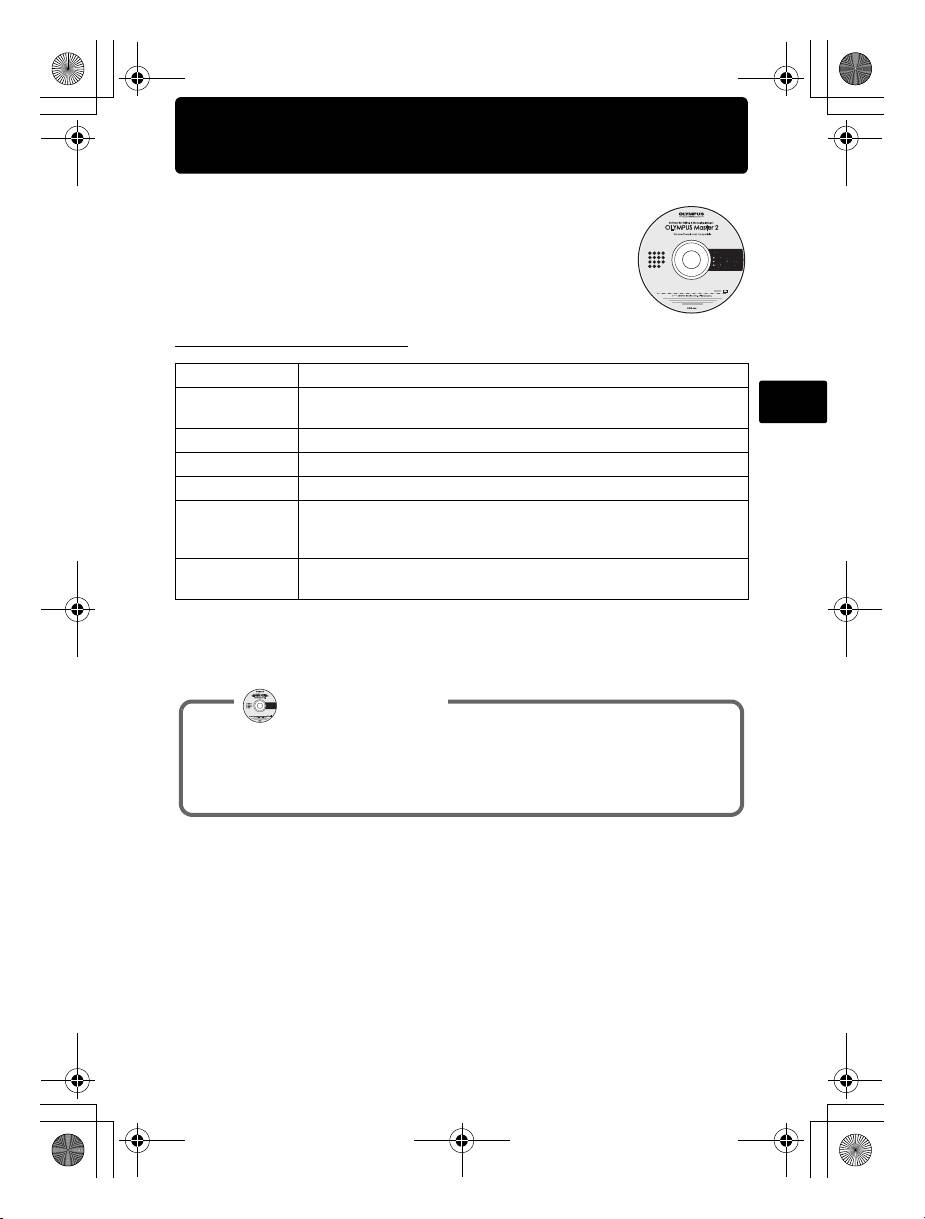
d4328_basic_e_00.book Page 19 Wednesday, December 13, 2006 10:29 AM
OLYMPUS Master Software
OLYMPUS Master Software: Use this software to download
pictures from the camera, view, organize, retouch, e-mail and
print your digital pictures and movies and more!
(System Requirements
OS
Windows 2000 Professional/XP/Vista or Mac OS X (v10.3 or later)
CPU Pentium III 500 MHz/Power PC G3 500 MHz/Intel Core Solo/Duo
En
1.5 GHz, or later
RAM 256 MB or more
Hard Disk 500 MB or more free space
Connection USB port/IEEE 1394 port
Monitor 1024 × 768 pixels resolution or more with minimum 65,536 colors
(Windows), 32,000 colors (Macintosh) (16.77 million colors or more
recommended)
Other Internet Explorer 6 or later (Windows), Safari 1.0 or later, QuickTime
6 or later (Macintosh)
For the latest support information, visit the Olympus website
(http://www.olympus.com/)
User Registration
Register your camera when you install OLYMPUS Master to activate your
warranty, receive notifications of software and camera firmware updates,
and more.
19
Оглавление
- Table of Contents
- Gather these items (box contents)
- Prepare the battery
- Turn the camera on
- Set date and time
- Select a language
- Take a picture
- View pictures
- Basic operation
- Menus and settings
- Connecting the camera
- Transfer images
- OLYMPUS Master Software
- Specifications
- Safety precautions
- Содержание
- Выньте из коробки эти предметы
- Подготовьте аккумулятор
- Включите фотокамеру
- Установите дату и время
- Выберите язык
- Съемка
- Просмотр снимков
- Основные операции
- Меню и настройки
- Подсоединение фотокамеры
- Перенос изображений
- Программное обеспечение OLYMPUS Master
- Технические характеристики
- Меры предосторожности

