Dell Precision 650: I/O Panel
I/O Panel : Dell Precision 650
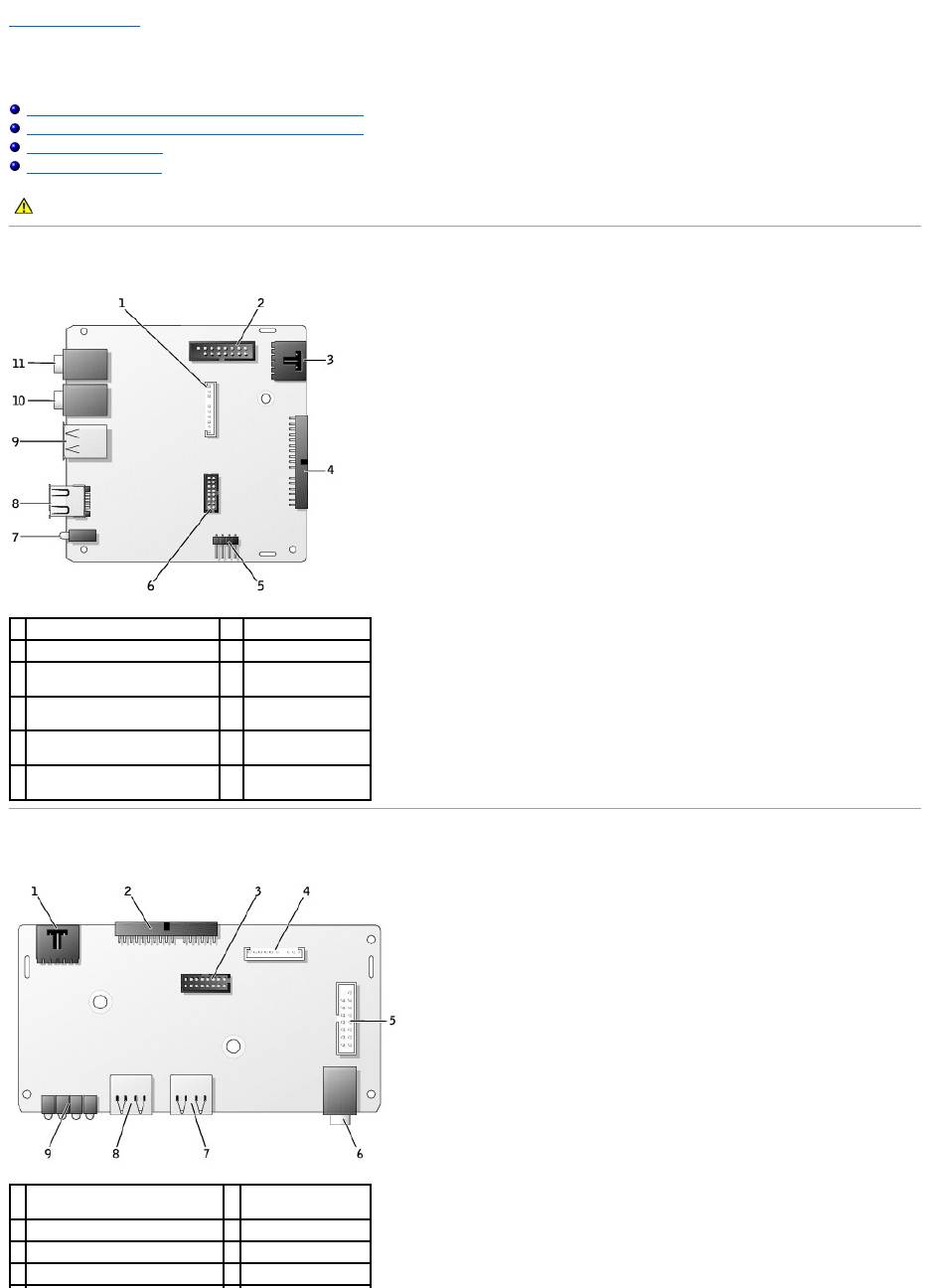
Back to Contents Page
I/O Panel
DellPrecision™Workstation650andDellPrecisionWorkstation450ServiceManual
I/O Panel Components for the Dell Precision 650 Computer
I/O Panel Components for the Dell Precision 450 Computer
Removing the I/O Panel
Replacing the I/O Panel
I/O Panel Components for the Dell Precision 650 Computer
I/O Panel Components for the Dell Precision 450 Computer
CAUTION: Before you begin any of the procedures in this section, follow the safety instructions in the System Information Guide.
1
front-panel audio connector
7
diagnostic lights (4)
2
control panel connector
8
IEEE 1394 connector
3
chassis-intrusion switch
connector
9
USB 2.0 connectors
(2)
4
system board connector
10
microphone
connector
5
speaker connector
11
headphone
connector
6
front-panel USB/IEEE 1394
connector
1
chassis-intrusion switch
connector
6
headphone
connector
2
system board connector
7
USB 2.0 connector
3
USB 2.0 connector
8
USB 2.0 connector
4
front-panel audio connector
9
diagnostic lights (4)
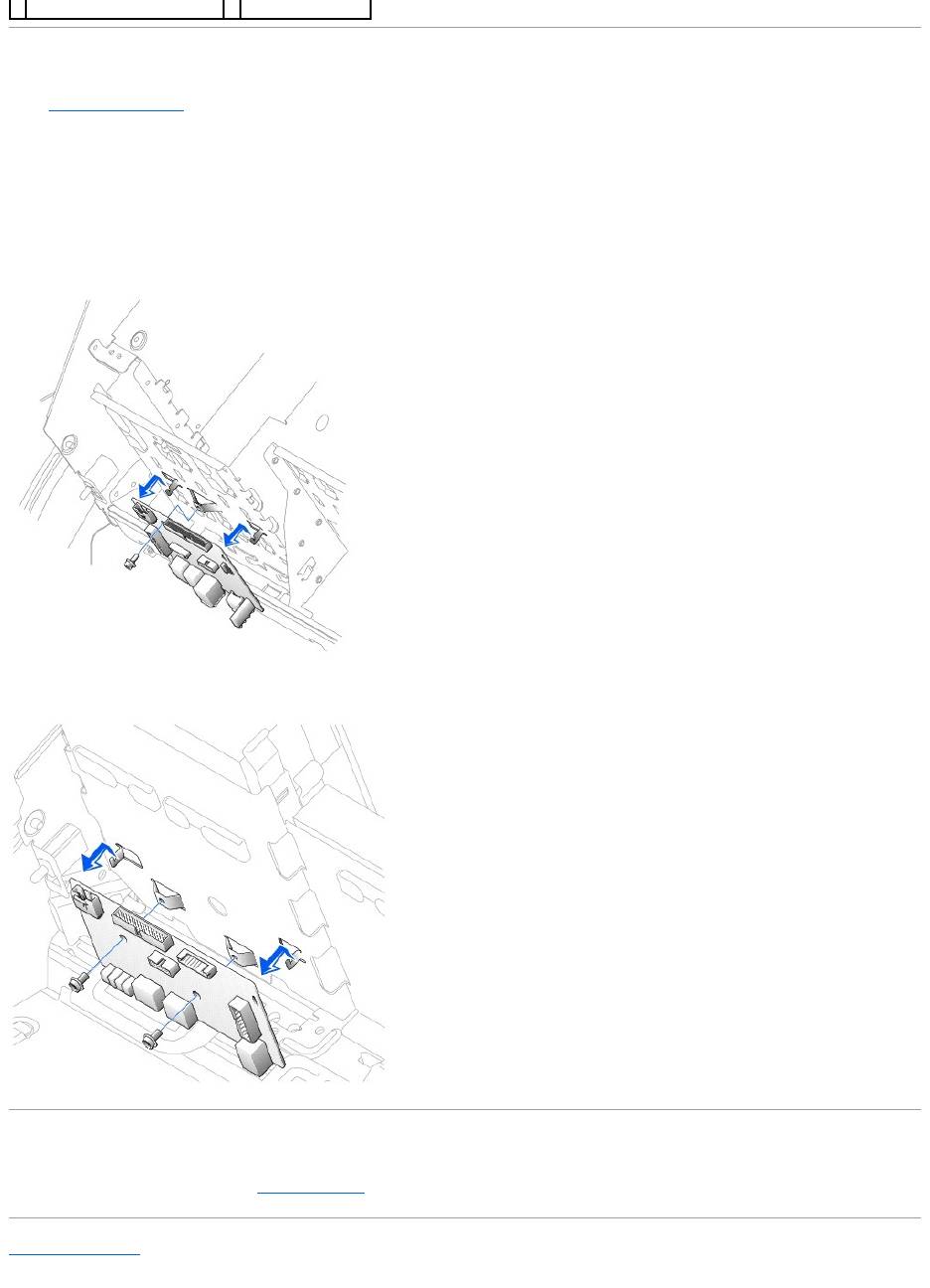
Removing the I/O Panel
1. Remove the front panel.
2. Disconnect the control panel cable from the control panel connector.
3. Disconnect the front-panel cable from the system board.
4. Remove all cables that are connected to the front I/O panel.
5. From inside the cover, remove the mounting screw that secures the front I/O panel to the computer.
6. Remove the front I/O panel from the computer.
Dell Precision 650 Computer
Dell Precision 450 Computer
Replacing the I/O Panel
To replace the front I/O panel, perform the removal procedure in reverse.
Back to Contents Page
5
control panel connector

Оглавление
- DellPrecision™Workstation650andDellPrecisionWorkstation450 Service Manual
- Battery
- Before You Begin
- Cards
- Chassis Intrusion Switch
- Control Panel
- Inside Your Computer — DellPrecision™450Computer
- Drives — DellPrecision™450Computer
- Power Supply — DellPrecision™450Computer
- Drive Door — DellPrecision™650Computer
- Microprocessor Airflow Shroud — DellPrecision™450Computer
- Card Fan and Guide — Dell Precision 650 Computer
- Front Panel
- I/O Panel
- Inside Your Computer — DellPrecision™650Computer
- Closing the Computer Cover
- Opening the Computer Cover
- Microprocessor
- Drives — DellPrecision™650Computer
- VRM
- Memory
- Microprocessor Airflow Shroud — DellPrecision™650Computer
- Power Supply — DellPrecision™650Computer
- System Board

