Dell Precision 650: Drive Door — DellPrecision™650Computer
Drive Door — DellPrecision™650Computer : Dell Precision 650
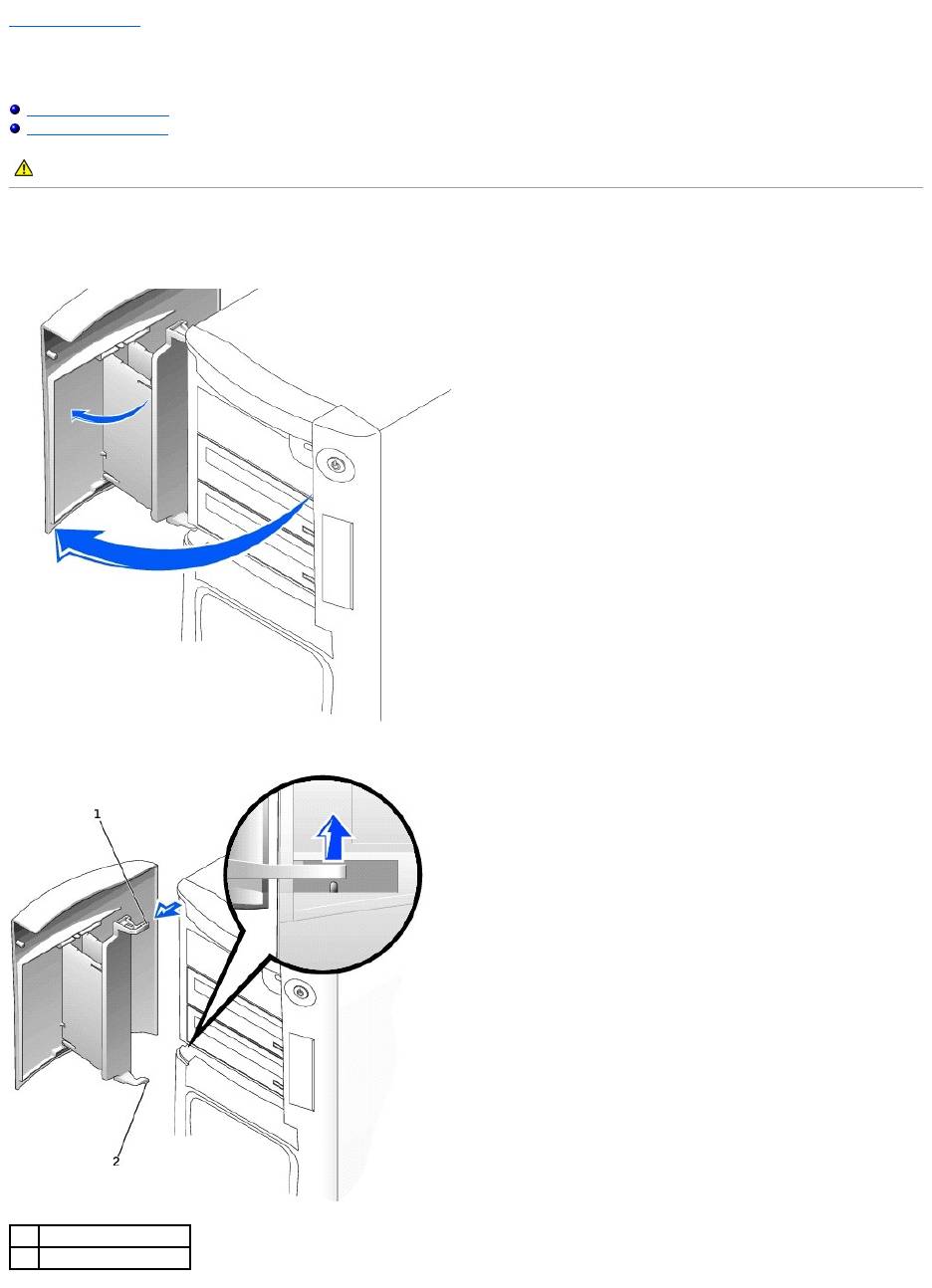
Back to Contents Page
Drive Door — DellPrecision™650Computer
DellPrecision™Workstation650andDellPrecisionWorkstation450ServiceManual
Removing the Drive Door
Replacing the Drive Door
Removing the Drive Door
1. Open the drive door.
2. Unsnap the top hinge and pull the top of the drive door outward, away from the computer.
CAUTION: Before you begin any of the procedures in this section, follow the safety instructions in the System Information Guide.
1
top hinge
2
bottom hinge
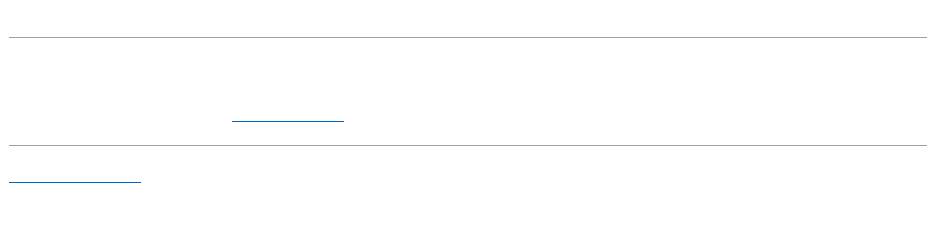
3. Lift the bottom hinge away from the computer.
Replacing the Drive Door
To replace the drive door, perform the removal procedure in reverse.
Back to Contents Page
Оглавление
- DellPrecision™Workstation650andDellPrecisionWorkstation450 Service Manual
- Battery
- Before You Begin
- Cards
- Chassis Intrusion Switch
- Control Panel
- Inside Your Computer — DellPrecision™450Computer
- Drives — DellPrecision™450Computer
- Power Supply — DellPrecision™450Computer
- Drive Door — DellPrecision™650Computer
- Microprocessor Airflow Shroud — DellPrecision™450Computer
- Card Fan and Guide — Dell Precision 650 Computer
- Front Panel
- I/O Panel
- Inside Your Computer — DellPrecision™650Computer
- Closing the Computer Cover
- Opening the Computer Cover
- Microprocessor
- Drives — DellPrecision™650Computer
- VRM
- Memory
- Microprocessor Airflow Shroud — DellPrecision™650Computer
- Power Supply — DellPrecision™650Computer
- System Board
Топ 10 инструкций
100.00
MB QUART DSG 21399.98
Skil 0790 RA99.98
Bosch KGN39VW2199.97
Sony CDX-CA750X RU99.97
Braun 310 Series 399.96
Asus P3-PE599.96
Siemens MQ 5 N 29899.96
YUKON EXTEND LRS-1000
