Asus USB-BT400: USB-BT400 „Bluetooth 4.0“ USB aparatinis saugumo raktas
USB-BT400 „Bluetooth 4.0“ USB aparatinis saugumo raktas: Asus USB-BT400
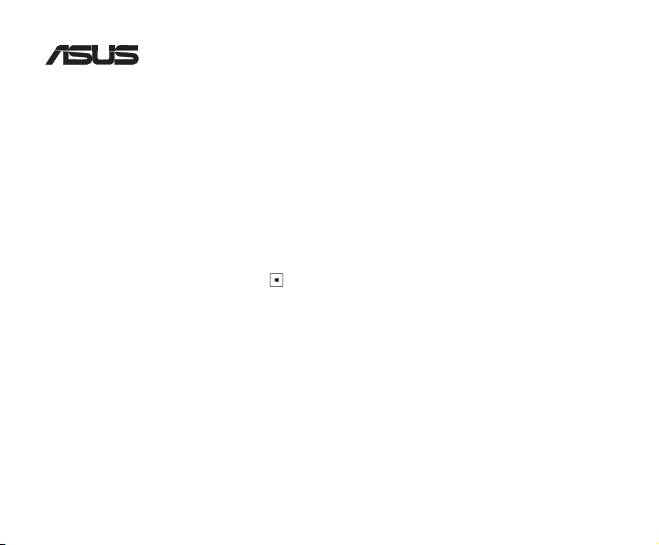
USB-BT400
„Bluetooth 4.0“ USB aparatinis saugumo raktas
© Visas tiesības paturētas.
Visi preču vārdi ir reģistrētas atbilstoši minēto ražotāju prečzīmes.
Bluetooth vārds un Bluetooth prečzīmes ir Bluetooth SIG, Inc īpašums.
Pirms sākšanas
PIEZĪME: Noņemiet jebkuru agrāk jūsu datorā uzstādītu Bluetooth programmatūru.
®
1. Windows
XP SP3: Klikšķiniet ikonu Start (Sākt) > Control Panel (Vadības panelis) > Add or Remove
Programs (Pievienot vai noņemt programmas).
®
Windows
7: Klikšķiniet ikonu Start (Sākt) > Control Panel (Vadības panelis) > Programs
(Programmas) > Programs and Features (Programmas un Funkcijas) > Uninstall a
program (Atinstalēt programmu).
®
Windows
8: Klikšķiniet ikonu + I > Control Panel (Vadības panelis) > Programs (Programmas)
> Programs and Features (Programmas un Funkcijas) > Uninstall a program
(Atinstalēt programmu).
2. Pašalinkite visas „Bluetooth“ programas iš programėlių sąrašo.
„Bluetooth“ tvarkyklės įdiegimas
1. Į kompiuterio optinį diskasukį įdėkite palaikymo kompaktinį diską. Jei kompaktinis diskas nepaleidžiamas
automatiškai, naršykite palaikymo CD turinį ir du kartus spustelėkite failą Autorun.exe.
2. „Bluetooth“ programinės įrangos įdiegimo ekrane spustelėkite Agree and Install Bluetooth Software (sutikti ir
įdiegti „Bluetooth“ programinę įrangą).
3. Laikykitės ekrane pateikiamų nurodymų ir paraginus įkiškite „Bluetooth 4.0“ USB aparatinį saugumo raktą.
4. Kai sąrankos procesas bus baigtas, spustelėkite Finish (baigti). Įkelkite sistemą iš naujo, kad užbaigtumėte
diegimą.
®
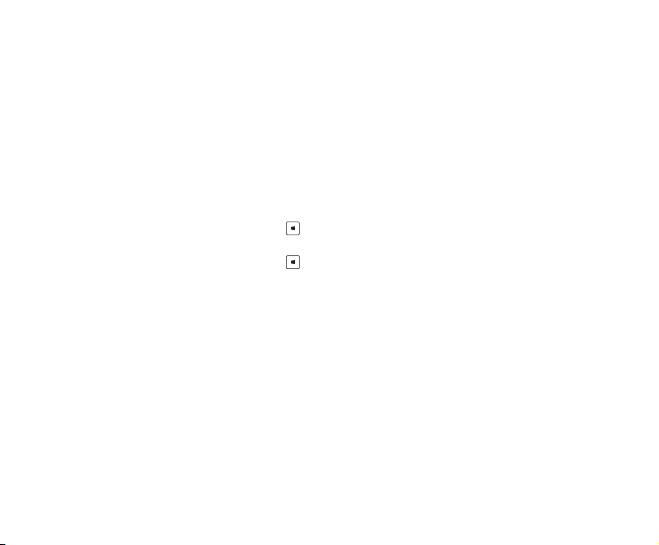
„Bluetooth 4.0“ USB aparatinio saugumo rakto naudojimas
1. Įkiškite „Bluetooth 4.0 USB“ aparatinį saugumo raktą į kompiuterio USB jungtį.
2. Kad pradėtumėte jungti „Bluetooth“ įrenginius, atlikite vieną iš šių veiksmų
• Dešiniuoju pelės klavišu spustelėkite „Bluetooth“ piktogramą sistemos dėkle ir pasirinkite Add a device (pridėti
įrenginį).
®
• Windows
XP SP3: Klikšķiniet ikonu Start (Sākt) > Control Panel (Vadības panelis) > Bluetooth
Devices („Bluetooth“ įrenginiai) > Add (Pridėti)
®
• Windows
7: Klikšķiniet ikonu Start (Sākt) > Control Panel (Vadības panelis) > Hardware
and Sound (Programinė aparatinė įranga ir garsas) > Add a Bluetooth device
(Pridėti „Bluetooth“ įrenginį)
®
• Windows
8: 1. Spustelėkite + I, tada spustelėkite Change PC settings (keisti kompiuterio
nuostatas). Spustelėkite Devices (Įrenginiai) > Add a device (Pridėti įrenginį)
2. Spustelėkite + W, paieškos laukelyje įrašykite „bluetooth“ ir spustelėkite Add
Bluetooth device (pridėti „Bluetooth“ įrenginį)
Оглавление
- USB-BT400 Bluetooth 4.0 USB Dongle
- USB-BT400 Bluetooth 4.0 USB ключ за порт
- USB-BT400 Bluetooth 4.0 USB hardwarový klíč
- USB-BT400 Bluetooth 4.0 USB-dongle
- USB-BT400 Bluetooth 4.0 USB dongel
- USB-BT400 Bluetooth 4.0 USB -käyttöavain
- USB-BT400 Dongle USB Bluetooth 4.0
- USB-BT400 Bluetooth 4.0-USB-Dongle
- USB-BT400 Bluetooth 4.0 USB Dongle
- USB-BT400 Bluetooth 4.0 USB-kulcs
- USB-BT400 Dongle USB Bluetooth 4.0
- USB-BT400 Dongle USB Bluetooth 4.0
- USB-BT400 Bluetooth 4.0 USB sargspraudnis
- USB-BT400 „Bluetooth 4.0“ USB aparatinis saugumo raktas
- USB-BT400 Anak Kunci USB Bluetooth 4.0
- USB-BT400 Klucz USB Bluetooth 4.0
- USB-BT400 Adaptador Bluetooth 4.0 USB
- USB-BT400 Cheie hardware Bluetooth USB 4.0
- USB-BT400 USB Bluetooth адаптер
- USB-BT400 Hardvérový kľúč Bluetooth 4.0 USB Dongle
- USB-BT400 Llave USB Bluetooth 4.0
- USB-BT400 ด็องเกิลบลูทูธ 4.0 USB
- USB-BT400 Bluetooth 4.0 USB Donanım Anahtarı
- USB-BT400 Заглушка Bluetooth 4.0 USB
- Federal Communications Commission Statement
- NCC Warning Statement
- IC Radiation Exposure Statement:

