Dell Latitude D510: Microprocessor Thermal-Cooling Assembly
Microprocessor Thermal-Cooling Assembly : Dell Latitude D510
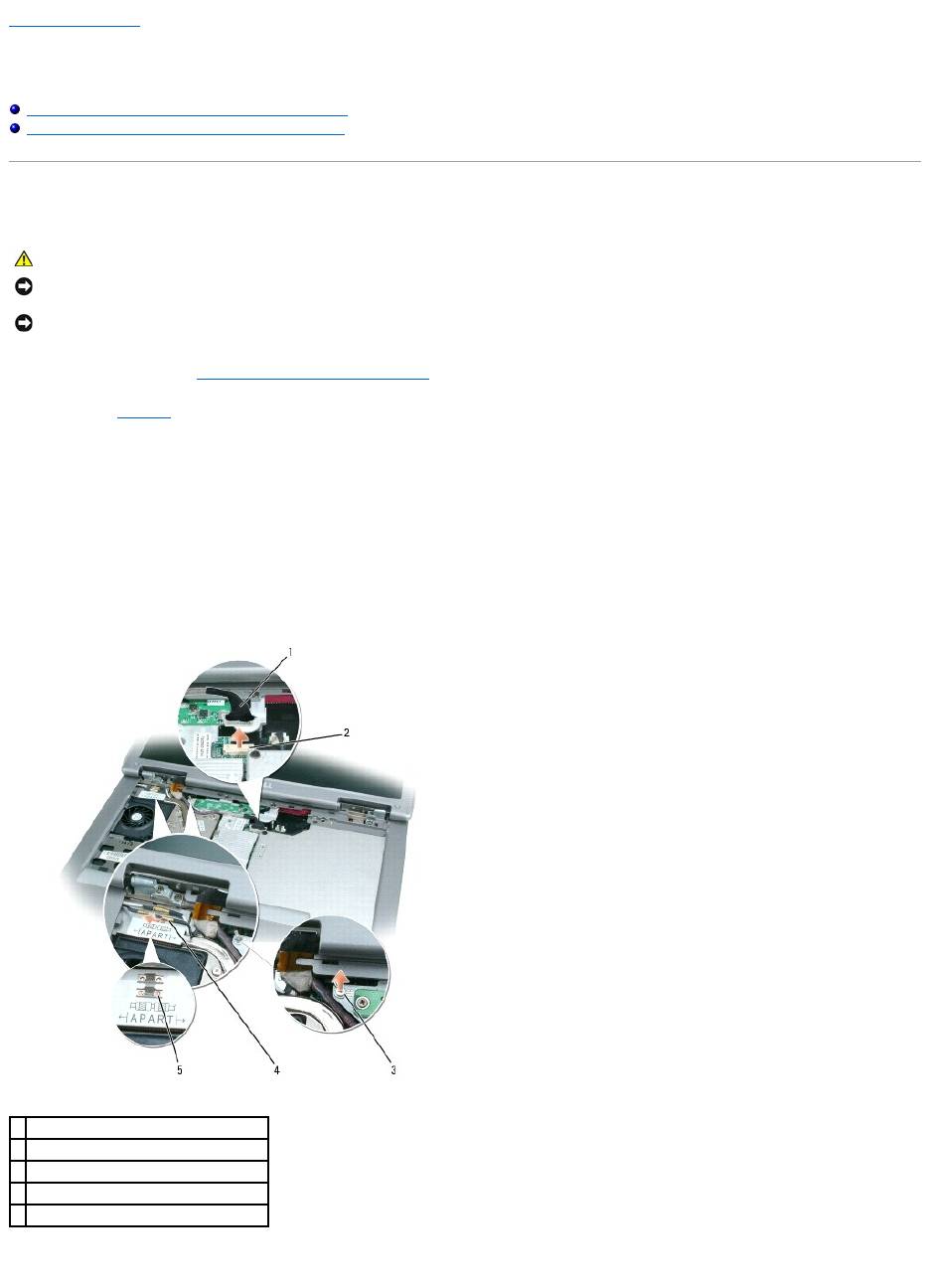
Back to Contents Page
Microprocessor Thermal-Cooling Assembly
Dell™Latitude™D510ServiceManual
Removing the Microprocessor Thermal-Cooling Assembly
Installing the Microprocessor Thermal-Cooling Assembly
Removing the Microprocessor Thermal-Cooling Assembly
1. Follow the instructions in "Preparing to Work Inside Your Computer."
2. Remove the keyboard.
3. Remove the captive screw that attaches the display cable to the system board.
4. Disconnect the display cable from the display cable connector on the system board.
5. Release the display cable from its routing clips and slide it out from beneath the tab on the palm rest.
6. Release the two antenna cables from the two antenna-securing clips.
7. Disconnect one antenna cable from the display by holding the two gold antenna connectors and gently pulling them apart. Then disconnect the other
antenna cable. (The gold antenna connectors on each cable are keyed to ensure that they are correctly reconnected.)
8. In consecutive order, loosen the four captive screws labeled "1" through "4," that secure the microprocessor thermal-cooling assembly to the system
board.
CAUTION: Before performing the following procedures, read the safety instructions in your Product Information Guide.
NOTICE: To prevent damage to components inside your computer, discharge static electricity from your body before you touch any of your computer's
electronic components. You can do so by touching an unpainted metal surface.
NOTICE: Disconnect the computer and any attached devices from electrical outlets, and remove any installed batteries.
1
display cable connector
2
display cable connector on system board
3
captive screw
4
antenna cables (2)
5
antenna connectors (2)
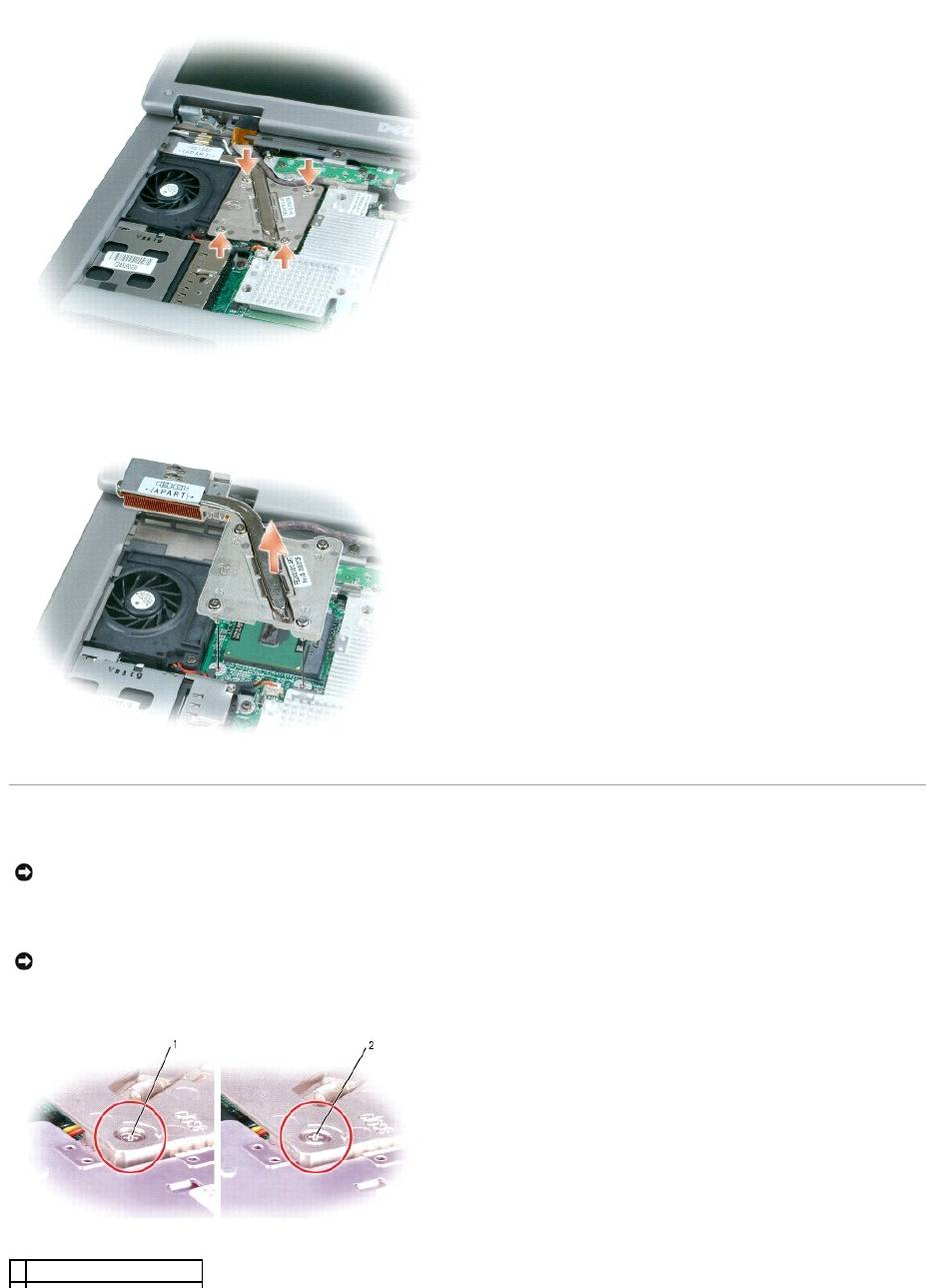
9. Lift the microprocessor thermal-cooling assembly up and to the right to remove it from the system board.
Installing the Microprocessor Thermal-Cooling Assembly
1. Slip the left side of the microprocessor thermal-cooling assembly underneath the palm rest and then place the assembly over the microprocessor.
2. Tighten the four captive screws, labeled "1" through "4," in consecutive order.
NOTICE: Ensure that you do not trap any cables beneath the microprocessor thermal-cooling assembly when you replace it.
NOTICE: While tightening the screws, ensure that the cooler plate is no higher than the screw heads.
1
incorrectly installed heat sink
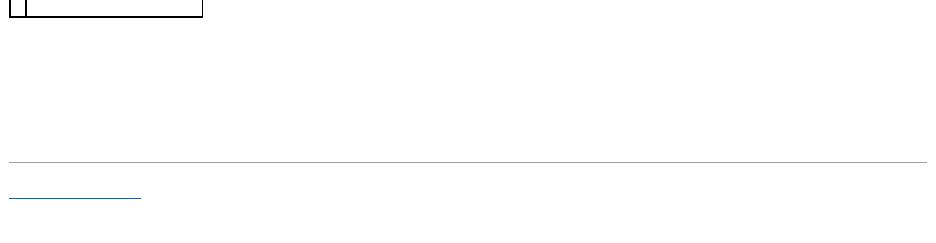
3. Slide the display cable behind the tab on the palm rest and place it between its routing clips.
4. Attach the display cable to the display panel connector on the system board.
5. Reconnect the two antenna cables and then secure them into the two antenna-securing clips.
Back to Contents Page
2
correctly installed heat sink
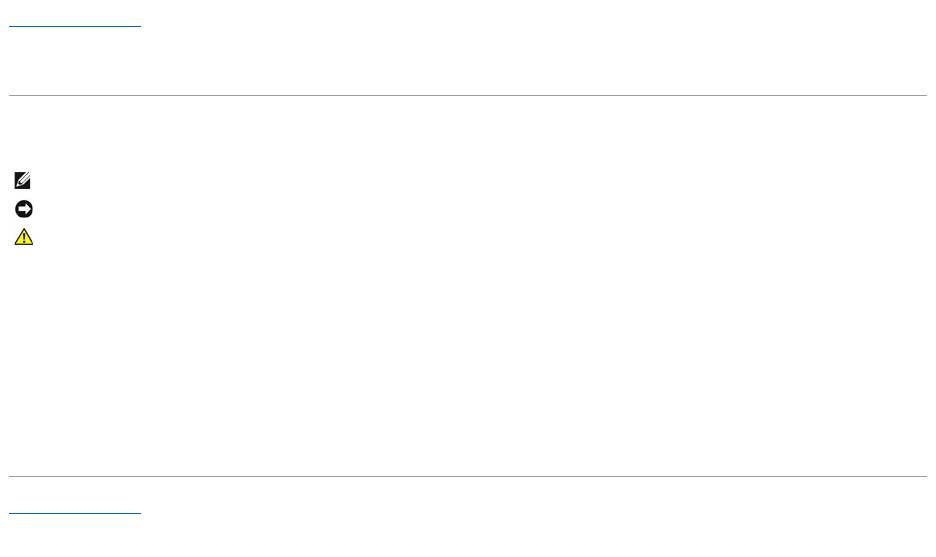
Back to Contents Page
Dell™Latitude™D510ServiceManual
Notes, Notices, and Cautions
Information in this document is subject to change without notice.
©2005DellInc.Allrightsreserved.
Reproduction in any manner whatsoever without the written permission of Dell Inc. is strictly forbidden.
Trademarks used in this text: Dell, the DELL logo, and Latitude are trademarks of Dell Inc.; Intel, Pentium, and Celeron are registered trademarks of Intel Corporation; Microsoft and
Windows are registered trademarks of Microsoft Corporation; Bluetooth is a trademark owned by Bluetooth SIG, Inc. and is used by Dell Inc. under license.
Other trademarks and trade names may be used in this document to refer to either the entities claiming the marks and names or their products. Dell Inc. disclaims any
proprietary interest in trademarks and trade names other than its own.
Model PP10L
April 2005 Rev. A00
Back to Contents Page
NOTE: A NOTE indicates important information that helps you make better use of your computer.
NOTICE: A NOTICE indicates either potential damage to hardware or loss of data and tells you how to avoid the problem.
CAUTION: A CAUTION indicates a potential for property damage, personal injury, or death.
Оглавление
- Dell™Latitude™D510ServiceManual
- Before You Begin
- Flashing the BIOS
- Internal Card With Bluetooth®Wireless Technology
- Coin Cell Battery
- Microprocessor Module
- Display Assembly and Display Latch
- Fan
- Hard Drive
- Keyboard
- Base Latch
- Palm Rest
- Pin Assignments for I/O Connectors
- Speakers
- System Board
- System Components
- Microprocessor Thermal-Cooling Assembly
- Memory Module, Modem, Mini PCI Card, and Optical Devices

