Asus WL-500GP V2 – страница 8
Инструкция к Маршрутизатору Wi-Fi Asus WL-500GP V2
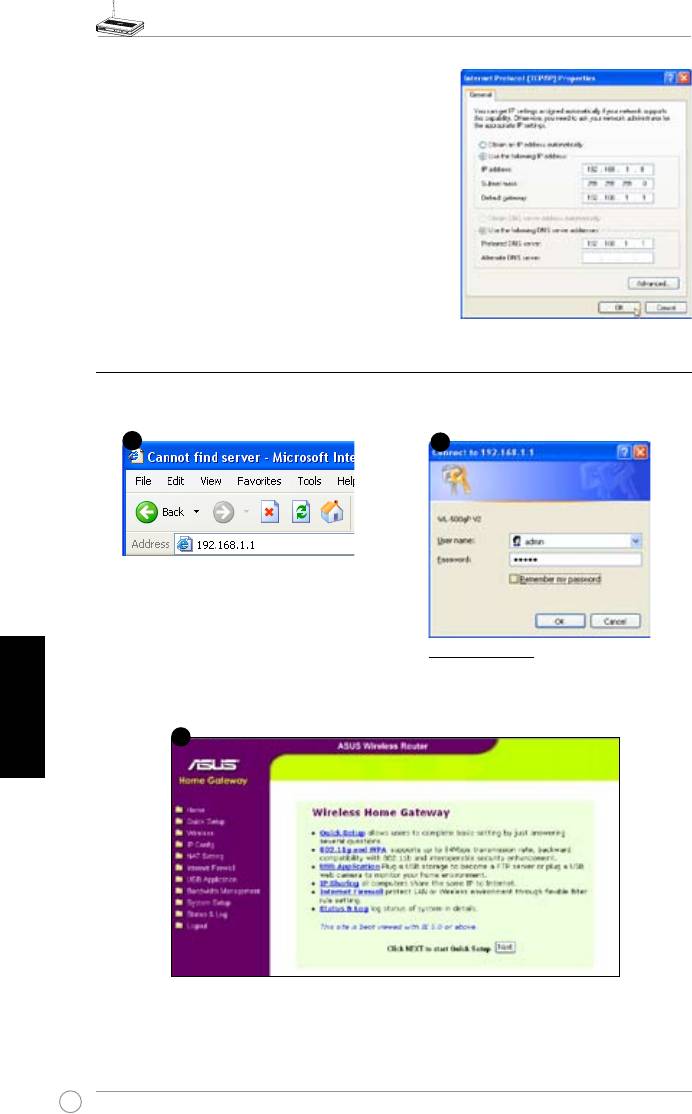
Бездротовий маршрутизатор WL-500gP V2 Керівництво по швидкому запуску
Для установки з’єднання уручну призначеною
IP- ад ре со ю, а др ес а ва шо го к ом п’ ют ер а
і бездротового маршрутизатора повинні
знаходитися в одній пiд-мережи:
• IP-адрес: 192.168.1.xxx (xxx може бути будь-
яким числом від 2 до 254. Переконаєтеся,
що IP-адрес не використовується іншим
пристроєм)
• Маска пiд-мережи: 255.255.255.0 (так само як
і WL-500gP V2)
• Шлюз: 192.168.1.1 (IP-адрес WL-500gP V2)
• DN S: 19 2. 168 .1. 1 ( WL- 500 gP . V2) , а бо
призначте відомий сервер DNS у вашій
мережі.
4) Конфігурація бездротового маршрутизатора
Виконаєте наступні дії, щоб увійти до Web-інтерфейсу WL-500gP V2.
Введить наступний адрес у веб-
браузери: http://192.168.1.1
Українська
За умовчанням
Ім’я користувача:
admin
Пароль:
admin
Після входу ви побачите домашню сторінку бездротового маршрутизатора ASUS.
Домашня сторінка містить посилання на конфігурацію основних функцій бездротового
маршрутизатора.
148
2
1
3
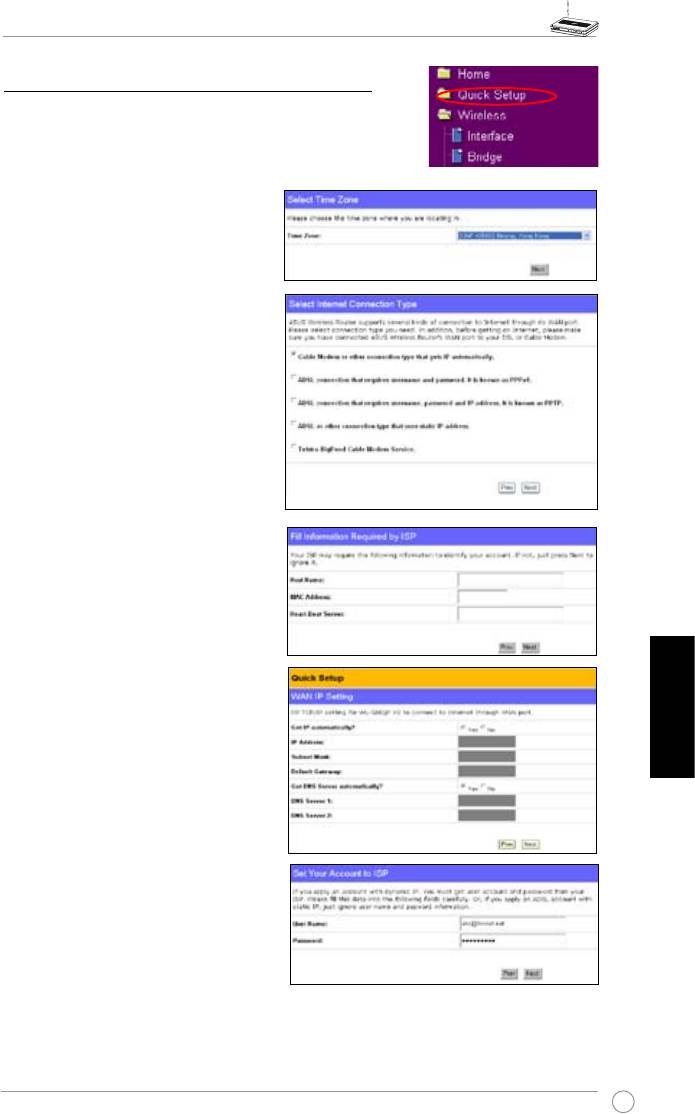
Бездротовий маршрутизатор WL-500gP V2 Керівництво по швидкому запуску
5) Швидка установка
Для швидкої установки натисніть
«Next»
(Далі),
щоб перейти на сторінку “Quick Setup” (Швидка
установка). Виконаєте інструкції, щоб встановити
бездротовий маршрутизатор ASUS.
1. Виберіть ваш часовий пояс і
натисніть
«Next»
(Далі).
2. Бездротовий маршрутизатор
ASUS підтримує п’ять типів
слу жб I SP : ка бе ль , PP Po E,
P PT P, с т ат и ч ни й WA N I P і
Telstra BigPond. Виберіть тип
підключення і натисніть
«N ext»
(Далі).
Кабель або користувач
динамічного IP
Якщо ви використовуєте послуги, що
надаються кабелем ISP, виберіть
«
Cable Modem or other connection that
gets IP automatically»
(Кабельний
модем або інше підключення з
автоматичним отриманням IP). Якщо
ваш ISP надає ім’я хоста, адресу MAC
і адреса сервера тактових імпульсів,
заповнит е дану інф ор мацію у
Українська
вікнах на сторінці параметрів; якщо
немає, натисніть
«Next»
(Далі), щоб
пропустити даний етап.
Користувач PPPoE
Якщо ви використовуєте послугу
PPPoE, виберіть
«ADSL connection
t h a t r e q u i r e s u s e r n a m e a n d
password»
(Підключення ADSL,
яке вимагає ім’я користувача і
пароль). Воно відоме як PPPoE. Вам
потрібно ввести ім’я користувача і
пароль, які надаються вашим ISP.
Щоб продовжити, натисніть
«Next»
(Далі)..
149
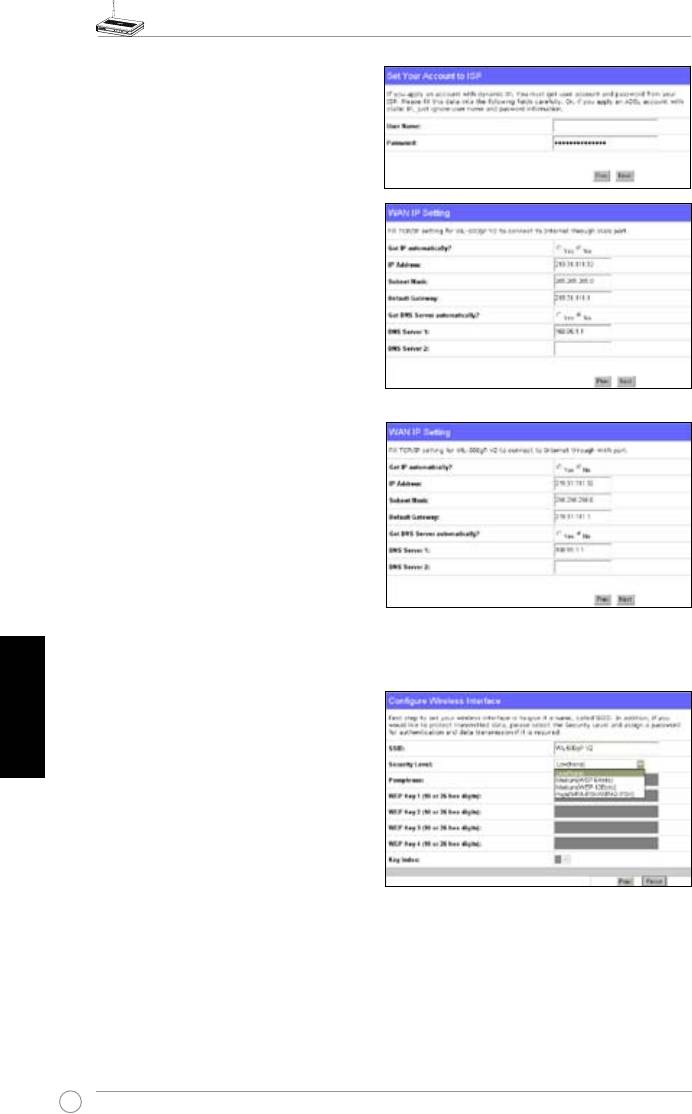
Бездротовий маршрутизатор WL-500gP V2 Керівництво по швидкому запуску
Користувач PPTP
Якщо ви використовуєте послугу PPTP,
виберіть
«ADSL connection that requires
herk036@adsl-comfort
username and password»
(Підключення
ADSL, яке вимагає ім’я користувача,
пароль і IP-адрес). Вам потрібно ввести
ім’я користувача, пароль і IP-адрес, які
надаються вашим ISP. Щоб продовжити,
натисніть
«Next»
(Далі).
Користувач статичного IP
Якщо ви використовуєте ADSL або інший
тип підключення, яке використовує
статичний IP-адрес, виберіть
«ADSL
or other connection type that uses
static IP address»
(ADSL або інший
тип підключення, яке використовує
статичний IP-адрес). Введіть IP-адрес,
маску пiд-мережи і шлюз за умовчанням,
який надається вашим ISP. Ви можете
вказати сервера DNS або отримати
Українська
інформацію DNS автоматично.
3. Установка бездротового інтерфейсу.
Вкажіть для вашого бездротового
маршрутизатора SSID (Service
Se t I den ti fie r – Ід ент ифі ка тор
пакету служби), який є унікальним
ідентифікатором, призначеним для
пакетів, які посилаються по WLAN.
Даний ідентифікатор моделює
пароль, коли пристрій намагається
зв’язатися з вашим бездротовим
маршрутизатором через WLAN.
Якщо ви хочете захистити передавані дані, виберіть
«Security Level»
(Рівень
безпеки), щоб включити методи кодування.
«Medium»
(Середній): Тільки користувачі з тими ж параметрами ключа WEP
можуть підключатися до вашого бездротового маршрутизатора і передавати дані з
використанням ключового кодування 64 бита або 128 бит WEP.
«High»
(Високий): Тільки користувачі з тими ж параметрами розділеного ключа WPA
можуть підключатися до вашого бездротового маршрутизатора і передавати дані з
використанням кодування TKIP.
150
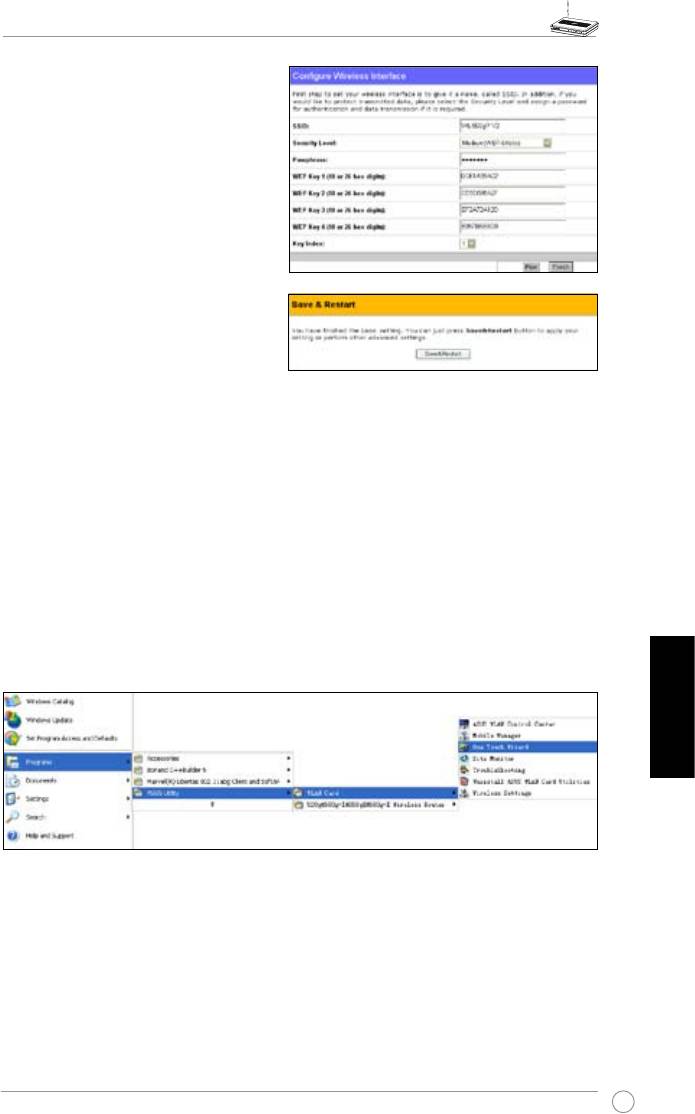
Бездротовий маршрутизатор WL-500gP V2 Керівництво по швидкому запуску
4. Введіть чотири комплекти ключів
W EP в п оля к л ючі в W E P (1 0
шестнадцатерічних цифр для WEP
64 бит, 26 шестнадцатерічних цифр
для WEP 128 бит). Ви також можете
дати системі створити ключі, якщо
введете кодову фразу. Запишіть
кодову фразу і ключі WEP в своєму
ноутбуку, а потім натисніть «Finish»
(Закінчити).
Наприклад, якщо ви виберете
кодування WEP 64 і введете 11111
як кодової фрази, то ключі WEP
згенерують автоматично.
5. Н а т и с н і т ь
« S a v e & R e s t a r t »
(Збереження і перезавантаження), щоб перезапустити бездротовий маршрутизатор
і активувати нові параметри
6. Підключення до бездротового маршрутизатора по бездротовій мережі
Для підключення до бездротового маршрутизатора від бездротового клієнта ви
®
можете використовувати службу «Windows
Wireless Zero Configuration». Якщо
ви використовуєте бездротову карту ASUS на своєму комп’ютері, то ви можете
використовувати утиліту «One Touch Wizard», яка поставляється на компакт-диску
до карти WLAN для установки бездротового з’єднання.
Конфігурація карти ASUS WLAN за допомогою майстра «One Touch»
Якщо ви встановили бездротову карту ASUS разом з її утилітами і драйверами на комп
’ютер, натисніть
«Start»
(Пуск) ->
«Programes»
(Програми) ->
«ASUS Utility»
(Утиліта
ASUS) ->
«WLAN Card»
(Карта WLAN) ->
«One Touch Wizard»
(Майстер «One Touch»), щоб
запустити утиліту «One Touch».
Українська
151
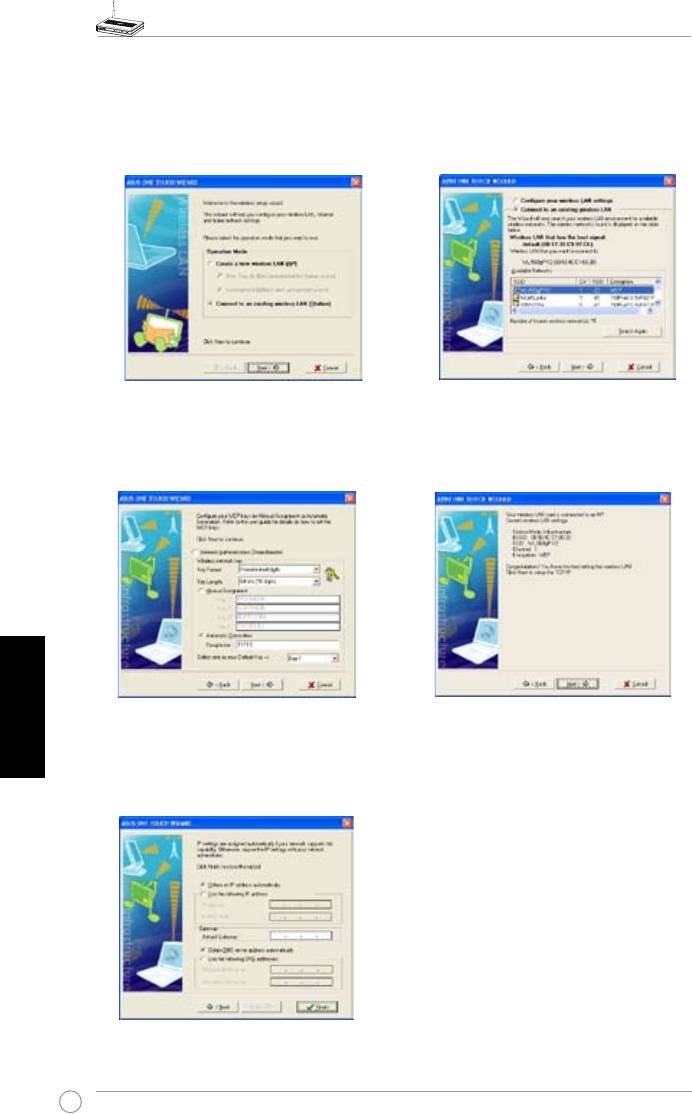
Бездротовий маршрутизатор WL-500gP V2 Керівництво по швидкому запуску
1) Виберіть кнопку
«Connect to an
2) «Touch шукає і показує доступні точки
existing wireless LAN (Station)»
доступу в списку
«Available Networks
(Підключення до існуючої бездротової
»
(Доступні мережі). Виберіть WL-
ме реж і L AN (С тан ція )), а по тім
500gP V2 і натисніть кнопку
«Next»
натисніть кнопку
«Next»
(Продовжити).
(Продовжити).
3) Встановите аутентифікацію і кодування
4) Знадобиться де кі ль ка с ек ун д,
вашої карти WLAN так само, як і для
щоб бездротова карта зв’язалася
WL-500gP V2. На попередніх етапах
WL-500gP V2. Натисніть
«N e x t »
довжина ключа
–
64 бит
,
кодова фраза
(Продовжити), щоб встановити TCP/
-
11111
Натисніть
«Next»
(Продовжити).
IP для вашої карти WLAN.
Українська
5) Встановите IP-адрес вашої карти
WLAN відповідно до умов мережі.
Після установки натисніть
«Finish»
(Закінчити), щоб вийти з майстра «
One Touch».
152
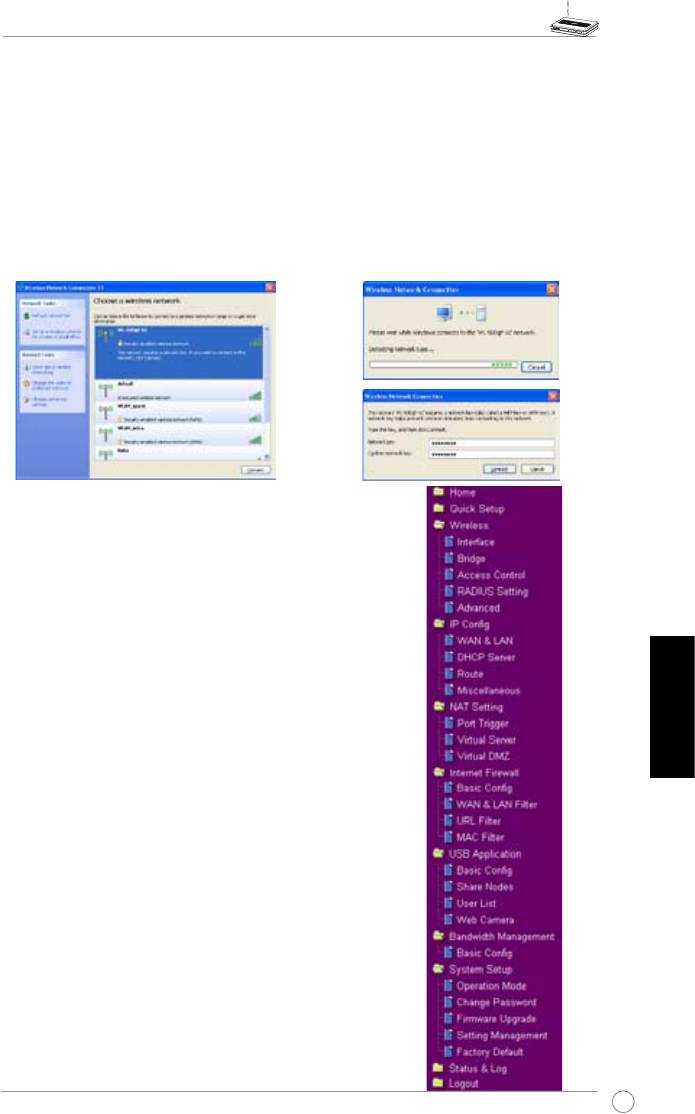
Бездротовий маршрутизатор WL-500gP V2 Керівництво по швидкому запуску
®
Конфігурація карти WLAN за допомогою служби Windows
WZC
Якщо ви використовуєте бездротову карту, зроблену не компанією ASUS, ви можете
®
встановити бездротове з’єднання за допомогою служби «Windows
Wireless Zero
Conguration» (WZC).
1) Клацніть двічі по значку бездротової
2) В в ед іт ь 10- ци фро ві к люч і, я кі
мережі на панелі завдань, щоб
ви встановили на бездротовому
проглянути доступні мережі. Виберіть
маршрутизаторі і натисніть
«Connect
свій бездротовий маршрутизатор і
»
(З’єднання). Підключення буде
натисніть
«Connect»
(З’єднання).
встановлено через декілька секунд.
7. Конфігурація розширених опцій
Для перегляду і регулювання інших параметрів
бездротового маршрутизатора зайдіть на веб-
сторінку конфігурації WL-500gP V2. Натисніть на
елементи меню, щоб відкрити пiд-меню, і виконуйте
інструкції, щоб встановити маршрутизатор.
Підказки спливають, коли ви наводите курсор на
відповідний елемент. Для отримання докладнішої
інформації див. керівництво користувача на
компакт-диску.
Українська
153
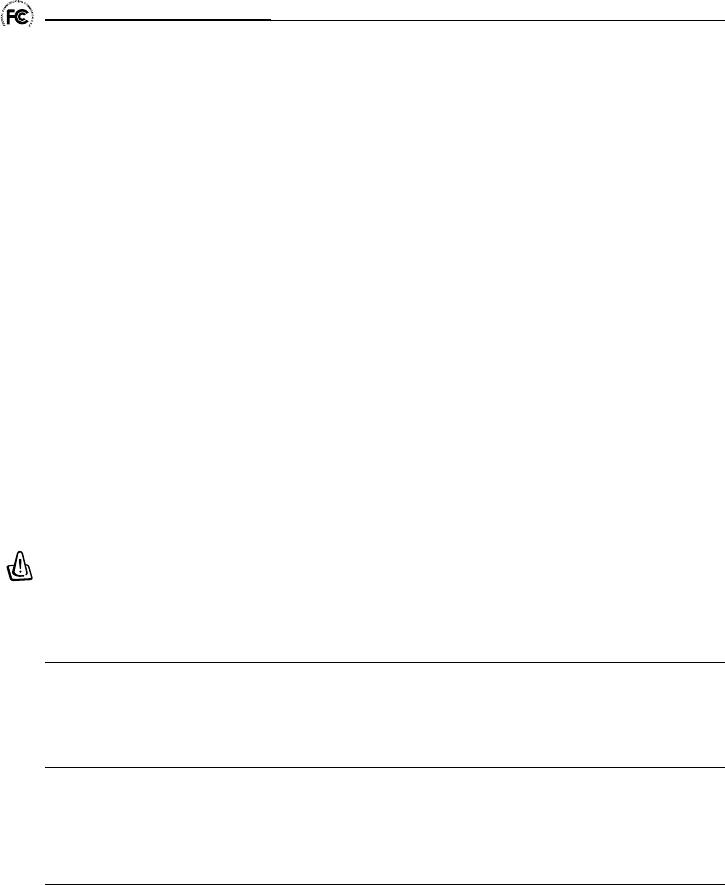
FCC Warning Statement
This device complies with Part 15 of the FCC Rules. Operation is subject to the following two
conditions:
1. this device may not cause harmful interference, and
2. this device must accept any interference received, including interference that may cause
undesired operation.
This equipment has been tested and found to comply with the limits for a class B digital device,
pursuant to part 15 of the FCC Rules. These limits are designed to provide reasonable protection
against harmful interference in a residential installation.
This equipment generates, uses and can radiate radio frequency energy and, if not installed and
used in accordance with the instructions, may cause harmful interference to radio communications.
However, there is no guarantee that interference will not occur in a particular installation. If this
equipment does cause harmful interference to radio or television reception, which can be determined
by turning the equipment off and on, the user is encouraged to try to correct the interference by one
or more of the following measures:
- Reorient or relocate the receiving antenna.
- Increase the separation between the equipment and receiver.
- Connect the equipment into an outlet on a circuit different from that to which the receiver is
connected.
- Consult the dealer or an experienced radio/TV technician for help.
CAUTION
Any changes or modications not expressly approved by the party responsible for compliance could
void the user’s authority to operate the equipment.
Prohibition of Co-location
This device and its antenna(s) must not be co-located or operating in conjunction with any other
antenna or transmitter.
Safety Information
To maintain compliance with FCC’s RF exposure guidelines, this equipment should beinstalled and
operated with minimum distance 20cm between the radiator and your body. Use on the supplied
antenna.
Declaration of Conformity for R&TTE directive 1999/5/EC
Essential requirements – Article 3
Protection requirements for health and safety – Article 3.1a
Testing for electric safety according to EN 60950-1 has been conducted. These are considered
relevant and sufcient.
Protection requirements for electromagnetic compatibility – Article 3.1b
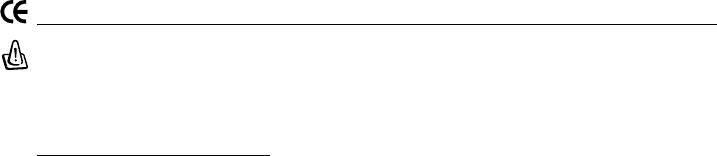
Testing for electromagnetic compatibility according to EN 301 489-1 and EN 301 489-17 has been
conducted. These are considered relevant and sufcient.
Effective use of the radio spectrum – Article 3.2
Testing for radio test suites according to EN 300 328- 2 has been conducted. These are considered
relevant and sufcient.
CE Mark Warning
This is a Class B product, in a domestic environment, this product may cause radio interference, in
which case the user may be required to take adequate measures.
Operation Channels: Ch1~11 for N. America, Ch1~14 Japan, Ch1~13 Europe (ETSI)
GNU general public license
Licensing information
This product includes copyrighted third-party software licensed under the terms of the GNU
General Public License. Please see The GNU General Public License for the exact terms and
conditions of this license. We include a copy of the GPL with every CD shipped with our product.
All future rmware updates will also be accompanied with their respective source code. Please
visit our web site for updated information. Note that we do not offer direct support for the
distribution.
GNU GENERAL PUBLIC LICENSE
Version 2, June 1991
Copyright (C) 1989, 1991 Free Software Foundation, Inc.
59 Temple Place, Suite 330, Boston, MA 02111-1307 USA
Everyone is permitted to copy and distribute verbatim copies of this license document, but
changing it is not allowed.
Preamble
The licenses for most software are designed to take away your freedom to share and change
it. By contrast, the GNU General Public License is intended to guarantee your freedom to share
and change free software--to make sure the software is free for all its users. This General Public
License applies to most of the Free Software Foundation’s software and to any other program
whose authors commit to using it. (Some other Free Software Foundation software is covered by
the GNU Library General Public License instead.) You can apply it to your programs, too.
When we speak of free software, we are referring to freedom, not price. Our General Public
Licenses are designed to make sure that you have the freedom to distribute copies of free software
(and charge for this service if you wish), that you receive source code or can get it if you want it,
that you can change the software or use pieces of it in new free programs; and that you know you
can do these things.
If distribution of executable or object code is made by offering access to copy from a
designated place, then offering equivalent access to copy the source code from the same place
counts as distribution of the source code, even though third parties are not compelled to copy
the source along with the object code.
4. You may not copy, modify, sublicense, or distribute the Program except as expressly provided
under this License. Any attempt otherwise to copy, modify, sublicense or distribute the Program
is void, and will automatically terminate your rights under this License. However, parties
who have received copies, or rights, from you under this License will not have their licenses
terminated so long as such parties remain in full compliance.
5. You are not required to accept this License, since you have not signed it. However, nothing
else grants you permission to modify or distribute the Program or its derivative works. These
actions are prohibited by law if you do not accept this License. Therefore, by modifying or
distributing the Program (or any work based on the Program), you indicate your acceptance of
this License to do so, and all its terms and conditions for copying, distributing or modifying the
Program or works based on it.
6. Each time you redistribute the Program (or any work based on the Program), the recipient
automatically receives a license from the original licensor to copy, distribute or modify the
Program subject to these terms and conditions. You may not impose any further restrictions
on the recipients’ exercise of the rights granted herein. You are not responsible for enforcing
compliance by third parties to this License.
7. If, as a consequence of a court judgment or allegation of patent infringement or for any other
reason (not limited to patent issues), conditions are imposed on you (whether by court order,
agreement or otherwise) that contradict the conditions of this License, they do not excuse you
from the conditions of this License. If you cannot distribute so as to satisfy simultaneously
your obligations under this License and any other pertinent obligations, then as a consequence
you may not distribute the Program at all. For example, if a patent license would not permit
royalty-free redistribution of the Program by all those who receive copies directly or indirectly
through you, then the only way you could satisfy both it and this License would be to refrain
entirely from distribution of the Program.
If any portion of this section is held invalid or unenforceable under any particular circumstance,
the balance of the section is intended to apply and the section as a whole is intended to apply
in other circumstances.
It is not the purpose of this section to induce you to infringe any patents or other property right
claims or to contest validity of any such claims; this section has the sole purpose of protecting
the integrity of the free software distribution system, which is implemented by public license
practices. Many people have made generous contributions to the wide range of software
distributed through that system in reliance on consistent application of that system; it is up
to the author/donor to decide if he or she is willing to distribute software through any other
system and a licensee cannot impose that choice.
This section is intended to make thoroughly clear what is believed to be a consequence of the
rest of this License.
8. If the distribution and/or use of the Program is restricted in certain countries either by patents
or by copyrighted interfaces, the original copyright holder who places the Program under this
License may add an explicit geographical distribution limitation excluding those countries, so
that distribution is permitted only in or among countries not thus excluded. In such case, this
License incorporates the limitation as if written in the body of this License.
9. The Free Software Foundation may publish revised and/or new versions of the General Public
License from time to time. Such new versions will be similar in spirit to the present version, but
may differ in detail to address new problems or concerns.
Each version is given a distinguishing version number. If the Program species a version
number of this License which applies to it and “any later version”, you have the option of
following the terms and conditions either of that version or of any later version published by the
Free Software Foundation. If the Program does not specify a version number of this License,
you may choose any version ever published by the Free Software Foundation.
10. If you wish to incorporate parts of the Program into other free programs whose distribution
conditions are different, write to the author to ask for permission. For software which
is copyrighted by the Free Software Foundation, write to the Free Software Foundation;
we sometimes make exceptions for this. Our decision will be guided by the two goals of
preserving the free status of all derivatives of our free software and of promoting the sharing
and reuse of software generally.
NO WARRANTY
11.BECAUSE THE PROGRAM IS LICENSED FREE OF CHARGE, THERE IS NO WARRANTY
FOR THE PROGRAM, TO THE EXTENT PERMITTED BY APPLICABLE LAW. EXCEPT
WHEN OTHERWISE STATED IN WRITING THE COPYRIGHT HOLDERS AND/OR OTHER
PARTIES PROVIDE THE PROGRAM “AS IS” WITHOUT WARRANTY OF ANY KIND, EITHER
EXPRESSED OR IMPLIED, INCLUDING, BUT NOT LIMITED TO, THE IMPLIED WARRANTIES
OF MERCHANTABILITY AND FITNESS FOR A PARTICULAR PURPOSE. THE ENTIRE RISK
AS TO THE QUALITY AND PERFORMANCE OF THE PROGRAM IS WITH YOU. SHOULD THE
PROGRAM PROVE DEFECTIVE, YOU ASSUME THE COST OF ALL NECESSARY SERVICING,
REPAIR OR CORRECTION.
12.IN NO EVENT UNLESS REQUIRED BY APPLICABLE LAW OR AGREED TO IN WRITING WILL
ANY COPYRIGHT HOLDER, OR ANY OTHER PARTY WHO MAY MODIFY AND/OR REDISTRIBUTE
THE PROGRAM AS PERMITTED ABOVE, BE LIABLE TO YOU FOR DAMAGES, INCLUDING ANY
GENERAL, SPECIAL, INCIDENTAL OR CONSEQUENTIAL DAMAGES ARISING OUT OF THE USE
OR INABILITY TO USE THE PROGRAM (INCLUDING BUT NOT LIMITED TO LOSS OF DATA OR
DATA BEING RENDERED INACCURATE OR LOSSES SUSTAINED BY YOU OR THIRD PARTIES
OR A FAILURE OF THE PROGRAM TO OPERATE WITH ANY OTHER PROGRAMS), EVEN
IF SUCH HOLDER OR OTHER PARTY HAS BEEN ADVISED OF THE POSSIBILITY OF SUCH
DAMAGES.
END OF TERMS AND CONDITIONS




