Pioneer SPH-DA01: instruction
Manual for Pioneer SPH-DA01
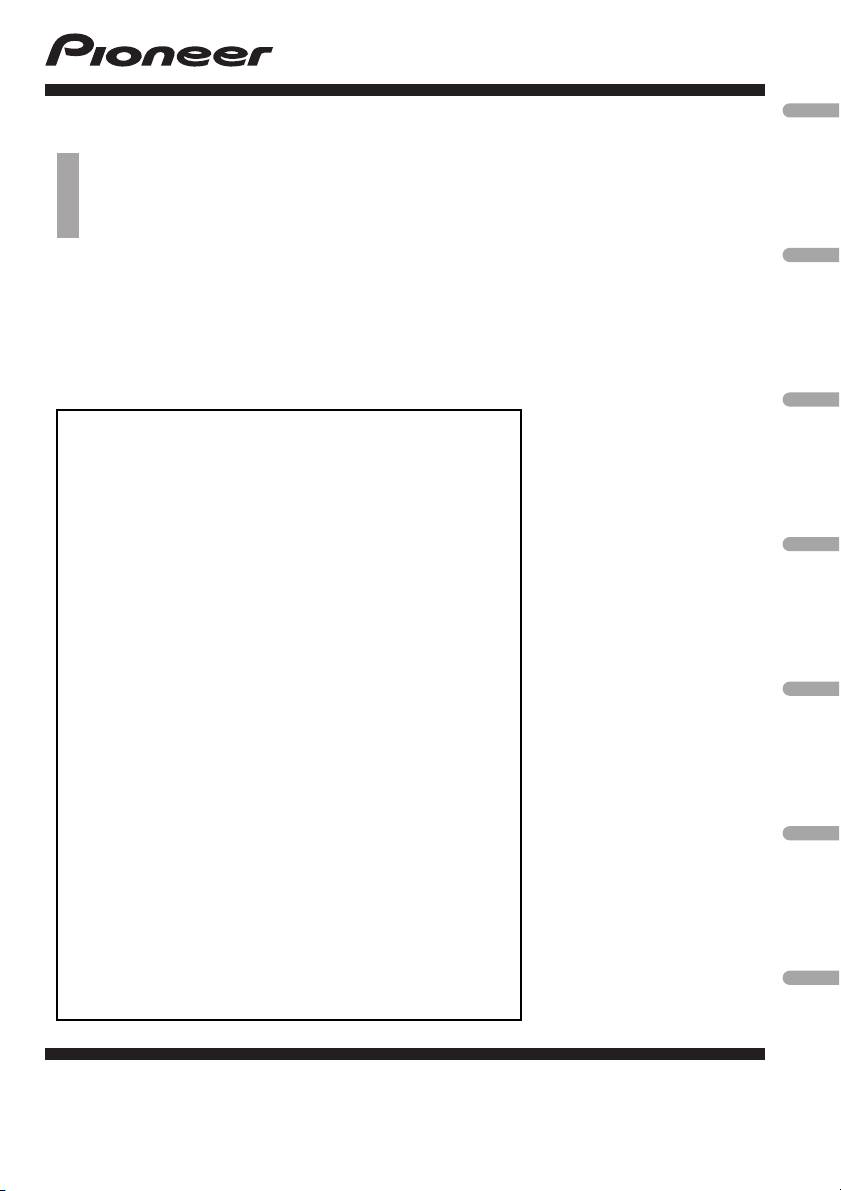
English NederlandsDeutschEspañolItalianoFrançais Русский
Important Information for the User
Information importante pour l’utilisateur
Важная пользовательская информация
SPH-DA01
AppRadio
Be sure to read Important Information for the User first!
Important Information for the User includes the important
information that you must understand before using this product.
Veuillez commencer par lire l’Information importante pour
l’utilisateur !
L’Information importante pour l’utilisateur comprennent des
informations qu’il est nécessaire de comprendre avant d’utiliser
ce produit.
Leggere prima Informazioni importanti per l’utente.
Informazioni importanti per l’utente contiene informazioni
importanti che devono essere comprese prima di utilizzare
questo prodotto.
Asegúrese de leer la Información importante para el usuario
primero.
La Información importante para el usuario incluye la
información importante que deberá comprender antes de
utilizar este producto.
Bitte lesen Sie zuerst Wichtige Informationen für den
Benutzer!
Wichtige Informationen für den Benutzer enthält wichtige
Informationen, die Sie vor Gebrauch dieses Produkts wissen
sollten.
Lees altijd eerst de Belangrijke informatie voor de
gebruiker!
Belangrijke informatie voor de gebruiker bevat belangrijke
informatie die u moet weten en begrijpen voordat u dit product
gebruikt.
Ознакомьтесь с документом Важная пользовательская
информация перед эксплуатацией!
Важная пользовательская информация содержит
информацию, с которой необходимо ознакомиться перед
эксплуатацией данного изделия.
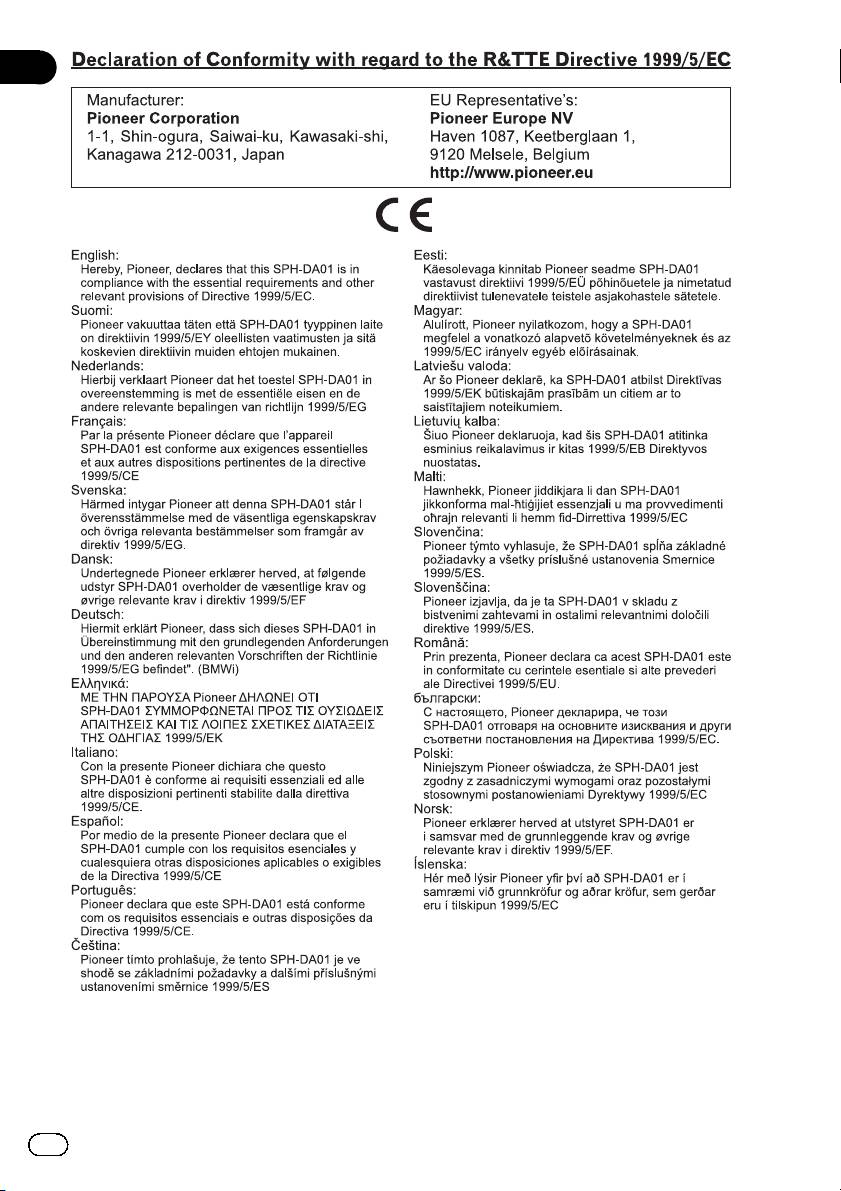
2
Engb
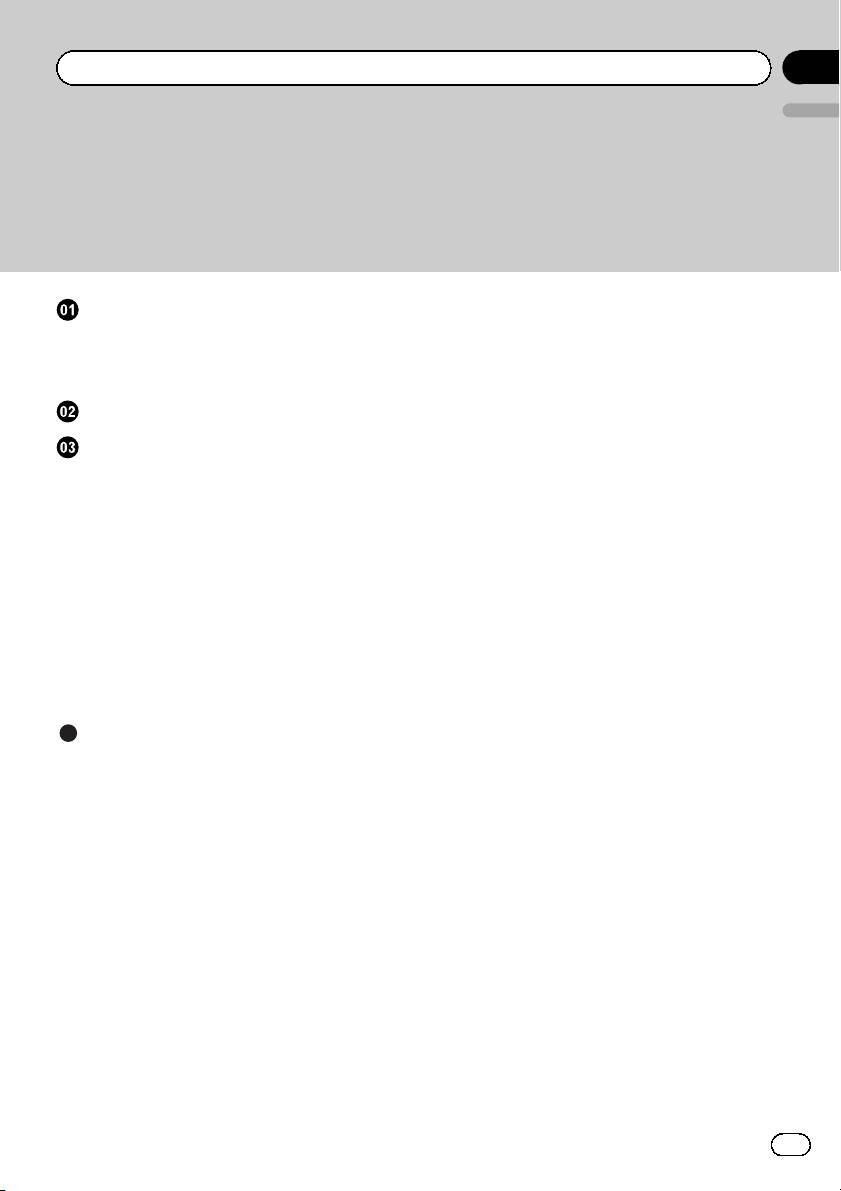
Contents
English
Thank you for buying this Pioneer product.
Please read through these instructions so you will know how to operate your model
properly. After you have finished read ing the instructio ns, keep this document in a
safe place for future reference.
Precaution
Terms used in this manual 4
–“Front display” 4
–“microSD card” 4
Important safety information
Notes before using this product
Additional safety information 6
– To ensure safe driving 6
– To avoid battery exhaustion 6
– Protecting the LCD panel and
screen 6
– Rear view camera 6
– Handling the microSD card 7
In case of trouble 7
Visit our website 7
About this product 7
– Details of functions and operation of
this product 7
Appendix
iPod compatibility 8
Detailed information regarding connected
iPhone devices 8
– iPod and iPhone 8
– iTunes 8
Using App-based connected content 8
Bluetooth 9
SD and SDHC logo 9
Specifications 10
3
Engb
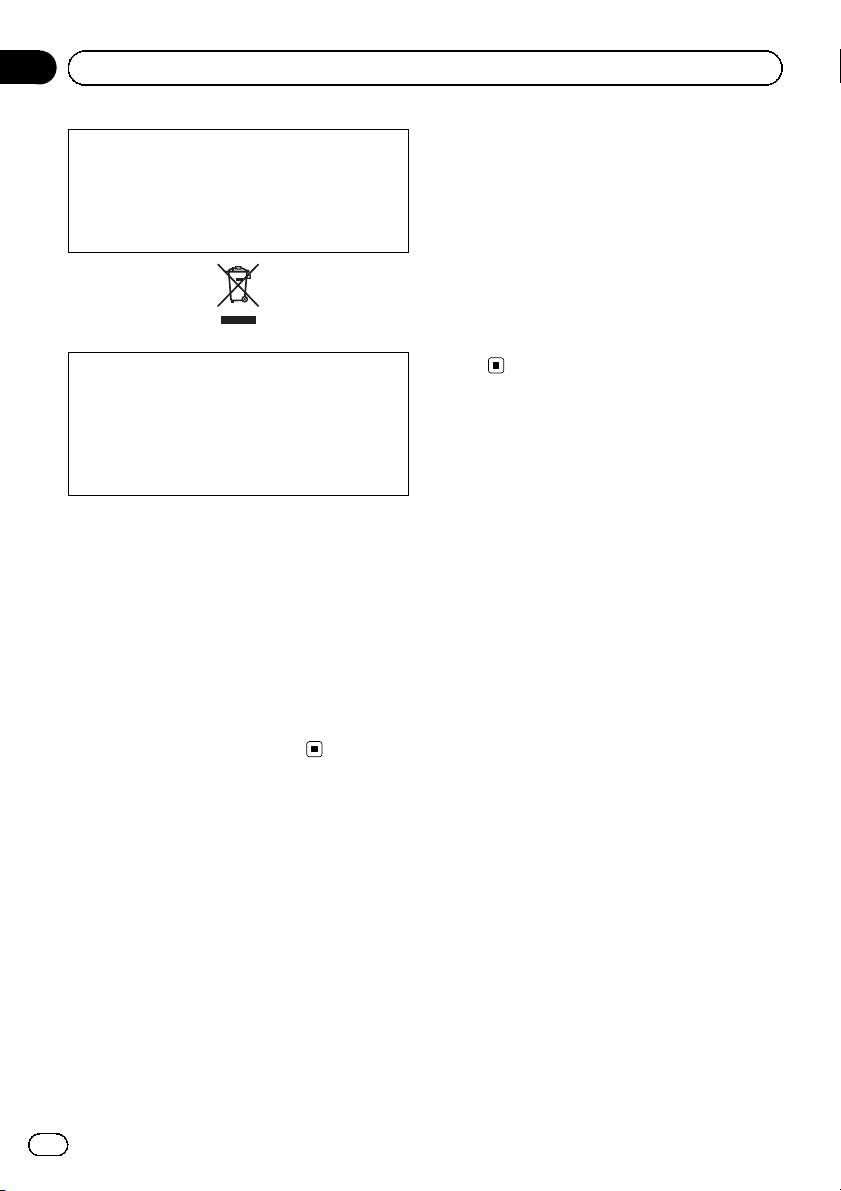
Chapter
01
Precaution
Terms used in this manual
Certain country and government laws may pro-
hibit or restrict the placement and use of this
“Front display”
product in your vehicle. Please comply with all
In this manual, the screen that is attached to
applicable laws and regulations regarding the
the body of this product is referred to as the
use, installation and operation of this product.
“Front display”.
“microSD card”
The microSD card and microSDHC card are
collectively referred to as the “microSD
card”.
If you want to dispose this product, do not mix
it with general household waste. There is a se-
parate collection system for used electronic
products in accordance with legislation that re-
quires proper treatment, recovery and recy-
cling.
Private households in the member states of
the EU, in Switzerland and Norway may return
their used electronic products free of charge
to designated collection facilities or to a retai-
ler (if you purchase a similar new one). For
countries not mentioned above, please con-
tact your local authorities for the correct meth-
od of disposal. By doing so you will ensure
that your disposed product undergoes the ne-
cessary treatment, recovery and recycling and
thus prevent potential negative effects on the
environment and human health.
4
Engb

Chapter
Important safety information
02
English
! Do not operate this product, any applica-
WARNING
tions, or the rear view camera option (if pur-
! Do not attempt to install or service this pro-
chased) if doing so will divert your attention
duct yourself. Installation or servicing of this
in any way from the safe operation of your
product by persons without training and ex-
vehicle. Always observe safe driving rules
perience in electronic equipment and automo-
and follow all existing traffic regulations. If
tive accessories may be dangerous and could
you experience difficulty in operating this
expose you to the risk of electric shock or
product or reading the display, park your
other hazards.
vehicle in a safe location and apply the
! Do not allow this product to come into contact
handbrake before making the necessary
with liquids. Electrical shock could result.
adjustments.
Also, damage to the product, smoke, and over-
! Never allow others to use this product un-
heating could result from contact with liquids.
less they have read and understood the op-
! If liquid or foreign matter should get inside
erating instructions.
this product, park your vehicle in a safe place,
! Never set the volume of this product so
turn the ignition switch off (ACC OFF) immedi-
high that you cannot hear outside traffic
ately and consult your dealer or the nearest
and emergency vehicles.
authorised Pioneer Service Station. Do not
! To promote safety, certain functions are dis-
use this product in this condition because
abled unless the vehicle is stopped and/or
doing so may result in a fire, electric shock, or
the handbrake is applied.
other failure.
! Keep this manual handy as a reference for
! If you notice smoke, a strange noise or odour
operating procedures and safety informa-
from this product, or any other abnormal
tion.
signs on the LCD screen, turn off the power
! Pay close attention to all warnings in this
immediately and consult your dealer or the
manual and follow the instructions care-
nearest authorised Pioneer Service Station.
fully.
Using this product in this condition may result
! Do not install this product where it may (i)
in permanent damage to the system.
obstruct the driver’s vision, (ii) impair the
! Do not disassemble or modify this product, as
performance of any of the vehicle’s operat-
there are high-voltage components inside
ing systems or safety features, including
which may cause an electric shock. Be sure
airbags, hazard lamp buttons or (iii) impair
to consult your dealer or the nearest
the driver’s ability to safely operate the vehi-
authorised Pioneer Service Station for internal
cle.
inspection, adjustments or repairs.
! Please remember to fasten your seat belt at
all times while operating your vehicle. If
Before using this product, be sure to read and
you are ever in an accident, your injuries
fully understand the following safety informa-
can be considerably more severe if your
tion:
seat belt is not properly buckled.
! Read this booklet and the entire operation
! Never use headphones while driving.
manual before using this product.
! Traffic restrictions and advisories are al-
! Any App-based navigation or mapping in-
ways more important than guidance given
formation (and rear view camera option if
by a third-party navigation/mapping iPhone
purchased) displayed on this product
application. Always obey current traffic re-
should be used solely as an aid to you in
strictions, even if the application provides
the operation of your vehicle. It is not a sub-
contrary advice.
stitute for your attentiveness, judgement,
and care when driving.
5
Engb
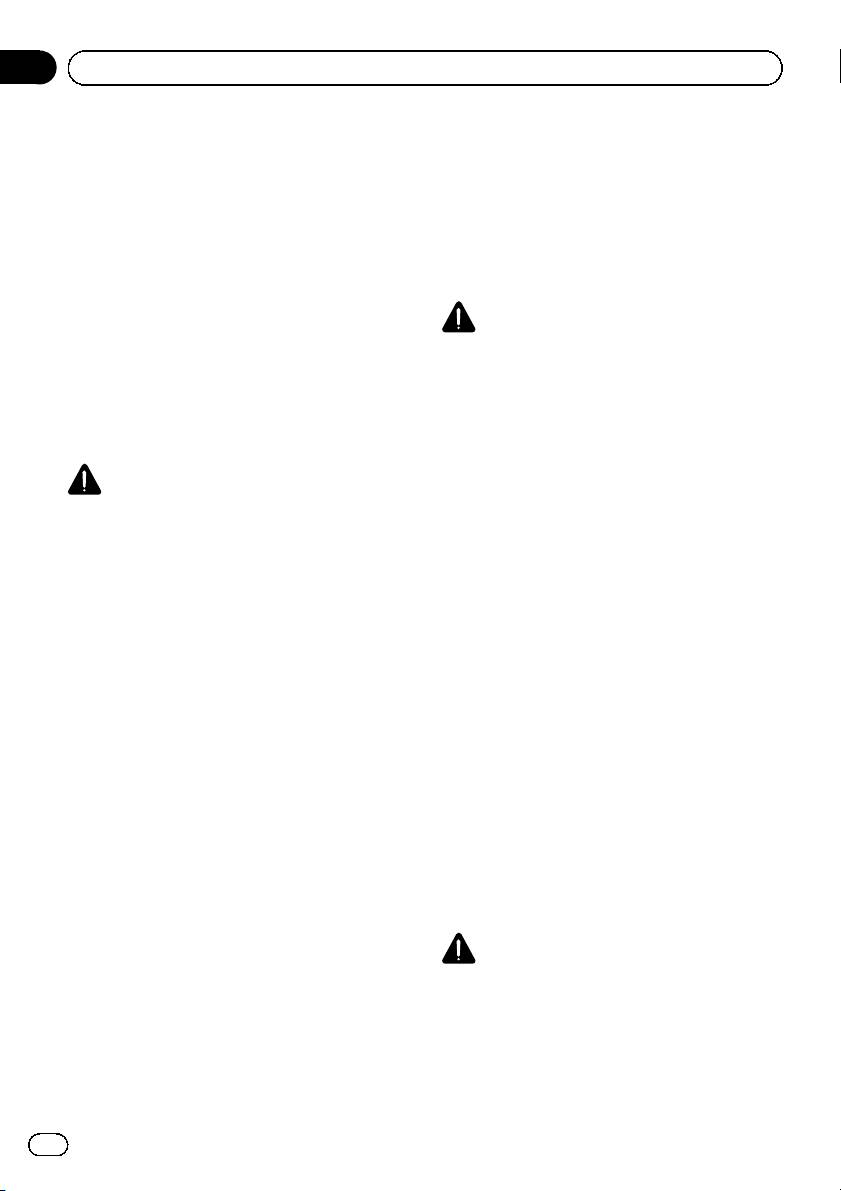
Chapter
03
Notes before using this product
keep the brake pedal pushed down before re-
Additional safety information
leasing the handbrake.
To ensure safe driving
Certain functions (such as viewing of App-
To avoid battery exhaustion
based visual content and certain touch panel
key operations) offered by this product could
Be sure to run the vehicle engine while using
be dangerous and/or unlawful if used while
this product. Using this product without run-
driving. To prevent such functions from being
ning the engine can drain the battery.
used while the vehicle is in motion, there is an
interlock system that senses when the hand-
WARNING
brake is set. If you attempt to use the functions
Do not install this product in a vehicle that does
described above while driving, they will be-
not have an ACC wire or circuitry available.
come disabled until you stop the vehicle in a
safe place, and apply the handbrake. Please
keep the brake pedal pushed down before re-
Protecting the LCD panel and
leasing the handbrake.
screen
p Do not allow direct sunlight to fall on the
WARNING
LCD screen when this product is not being
! GREEN/WHITE LEAD AT POWER CON-
used. Extended exposure to direct sunlight
NECTOR IS DESIGNED TO DETECT
can result in LCD screen malfunction due
PARKED STATUS AND MUST BE CON-
to the resulting high temperatures.
NECTED TO THE POWER SUPPLY SIDE
p To protect the LCD screen from damage, be
OF THE HANDBRAKE SWITCH. IMPRO-
sure to touch the touch panel keys with
PER CONNECTION OR USE OF THIS
your finger only and gently touch the
LEAD MAY VIOLATE APPLICABLE LAW
screen.
AND MAY RESULT IN SERIOUS INJURY
p If a protection sheet is attached to the dis-
OR DAMAGE.
play, depending on the protection sheet, it
! To avoid the risk of damage and injury and the
may cause malfunctioning.
potential violation of applicable laws, this pro-
p When using a mobile phone, keep the aer-
duct is not for use with a video image that is
ial of the mobile phone away from the LCD
visible to the driver.
screen to prevent disruption of the video in
! In some countries the viewing of video image
the form of spots, coloured stripes, etc.
on a display inside a vehicle even by persons
other than the driver may be illegal. Where
such regulations apply, they must be obeyed.
Rear view camera
! When applying the handbrake in order to view
With an optional rear view camera, you are
video image or to enable other functions of-
able to use this product for increased visibility
fered by this product, park your vehicle in a
while backing up, or to keep an eye on a trailer
safe place, and keep the brake pedal pushed
attached to the vehicle.
down before releasing the handbrake if the ve-
hicle is parked on a hill or otherwise might
WARNING
move when releasing the handbrake.
When you connect the rear view camera, do not
If you attempt to watch video image while driv-
forget to adjust the setting of this product so as
ing, the warning “Viewing of front seat
to display mirror reversed images on the screen.
video source while driving is strictly pro-
hibited.” will appear on the screen. To watch
video image on this display, stop the vehicle in
a safe place and apply the handbrake. Please
6
Engb
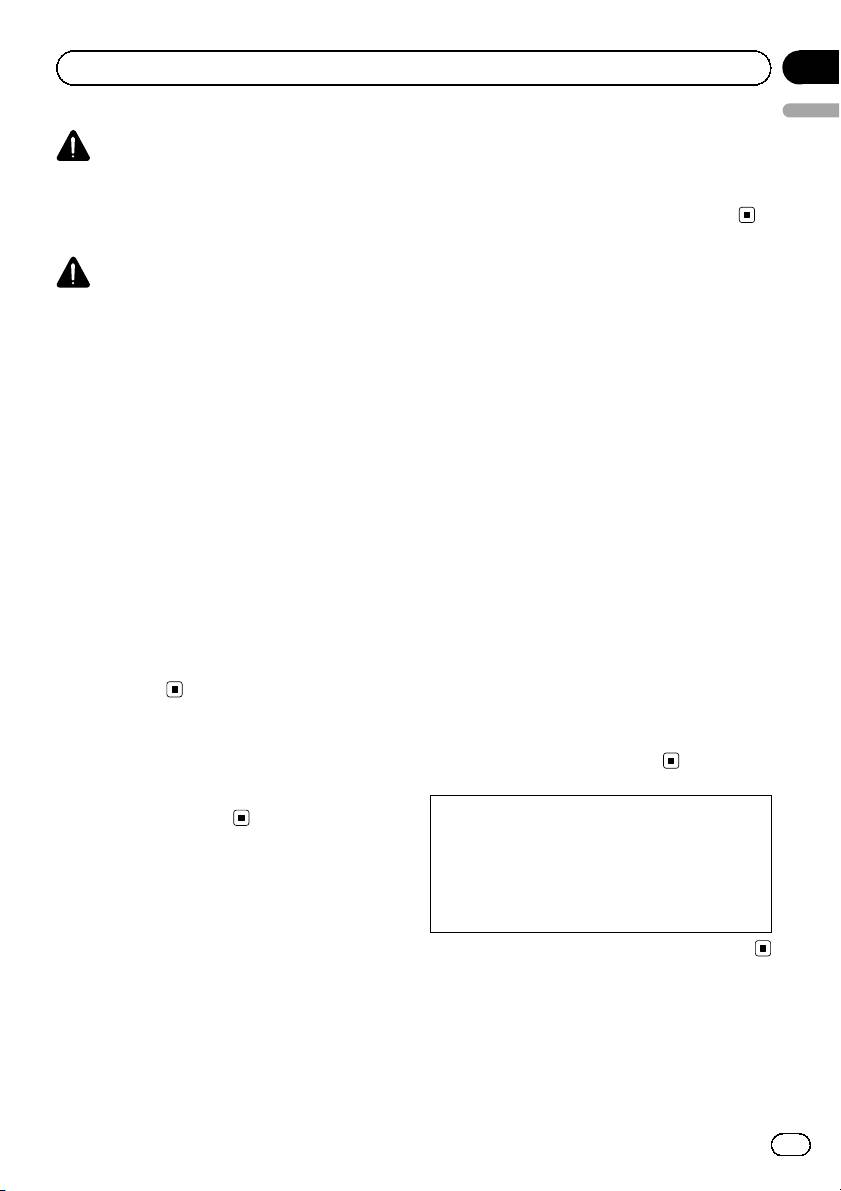
Chapter
Notes before using this product
03
English
When you use this product in Australia, visit
CAUTION
us at the following site:
Do not use this function for entertainment pur-
http://www.pioneer.com.au
poses.
We offer the latest information about
PIONEER CORPORATION on our website.
Handling the microSD card
CAUTION
About this product
! Keep the microSD card out of the reach of
! The RDS (Radio Data System) function op-
small children to prevent them from acciden-
erates only in areas with FM stations broad-
tally swallowing it.
casting RDS signals.
! To prevent data loss and damage to the sto-
! The Pioneer CarStereo-Pass is for use only
rage device, never remove it from this product
in Germany.
while data is being transferred.
! If data loss or corruption occurs on the sto-
rage device for any reason, it is usually not
Details of functions and
possible to recover the data. Pioneer accepts
operation of this product
no liability for damages, costs or expenses
For details of functions and operation of this
arising from data loss or corruption.
product, refer to AppRadio app Help.
! Never insert or eject an microSD card while
Please follow the steps below to see AppRadio
driving.
app Help.
! Do not leave the microSD card in any location
p The AppRadio app is available as a free
with high temperatures.
download from the iTunes App Store.
p Pioneer is not responsible for any mobile
microSD card, microSDHC card
voice, data, and application fees you may
= For details about microSD card compatibil-
incur.
ity with this product, refer to Specifications
1 Install AppRadio app on the iPhone.
on page 10.
2 Launch AppRadio app without connect-
ing the iPhone to this product.
In case of trouble
3 Tap [Settings]d[Manual].
Should this product fail to operate properly,
contact your dealer or nearest authorised
The names of private corporations, pro-
Pioneer Service Station.
ducts and other entities described herein
are the registered trademarks or trade-
marks of their respective firms.
Visit our website
= For more information, refer to Operation
When you use this product in Europe or Rus-
Manual.
sia, visit us at the following site:
http://www.pioneer.eu
! Register your product. We will keep the de-
tails of your purchase on file to help you
refer to this information in the event of an
insurance claim such as loss or theft.
! We offer the latest information about
PIONEER CORPORATION on our website.
7
Engb
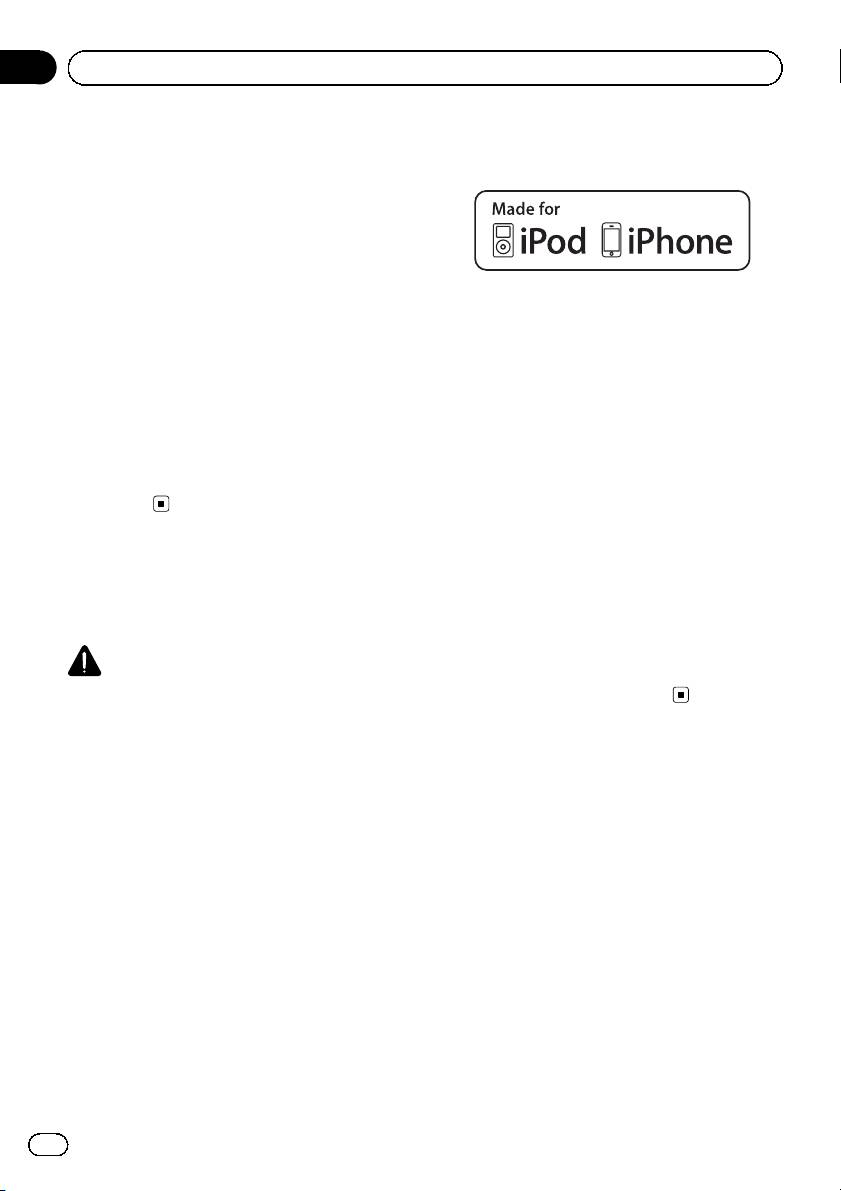
Appendix
Appendix
iPod compatibility
iPod and iPhone
This product supports only the following
iPhone models and iPhone software versions.
Others may not work correctly.
Made for
! iPhone 4: Ver. 4.3
! iPod touch (4th generation): Ver. 4.3
p In this manual, iPod and iPhone will be re-
ferred to as iPhone.
“Made for iPod” and “Made for iPhone” mean
p Operation methods may vary depending on
that an electronic accessory has been de-
the iPhone models and the software ver-
signed to connect specifically to iPod or
sion of iPhone.
iPhone, respectively, and has been certified by
p Depending on the software version of the
the developer to meet Apple performance
iPhone, it may not be compatible with this
standards.
equipment.
Apple is not responsible for the operation of
For details about iPhone compatibility with
this device or its compliance with safety and
this product, refer to the information on our
regulatory standards.
website.
Please note that the use of this accessory with
iPod or iPhone may affect wireless perfor-
mance.
Detailed information
iPod and iPhone are trademarks of Apple Inc.,
registered in the U.S. and other countries.
regarding connected
iPhone devices
iTunes
CAUTION
iTunes is a trademark of Apple Inc., registered
! Pioneer accepts no responsibility for data lost
in the U.S. and other countries.
from an iPhone, even if that data is lost while
using this product. Please back up your
iPhone data regularly.
Using App-based connected
! Do not leave the iPhone in direct sunlight for
extended amounts of time. Extended exposure
content
to direct sunlight can result in iPhone mal-
IMPORTANT
function due to the resulting high tempera-
Requirements to access app-based connected
ture.
content services using this product:
! Do not leave the iPhone in any location with
! Latest version of the AppRadio compatible
high temperatures.
connected content application(s) for the
! Firmly secure the iPhone when driving. Do not
iPhone, available from the service provider,
let the iPhone fall onto the floor, where it may
downloaded to your iPhone device.
become jammed under the brake or accelera-
! A current account with the content service
tor pedal.
provider.
For details, refer to the iPhone manuals.
8
Engb
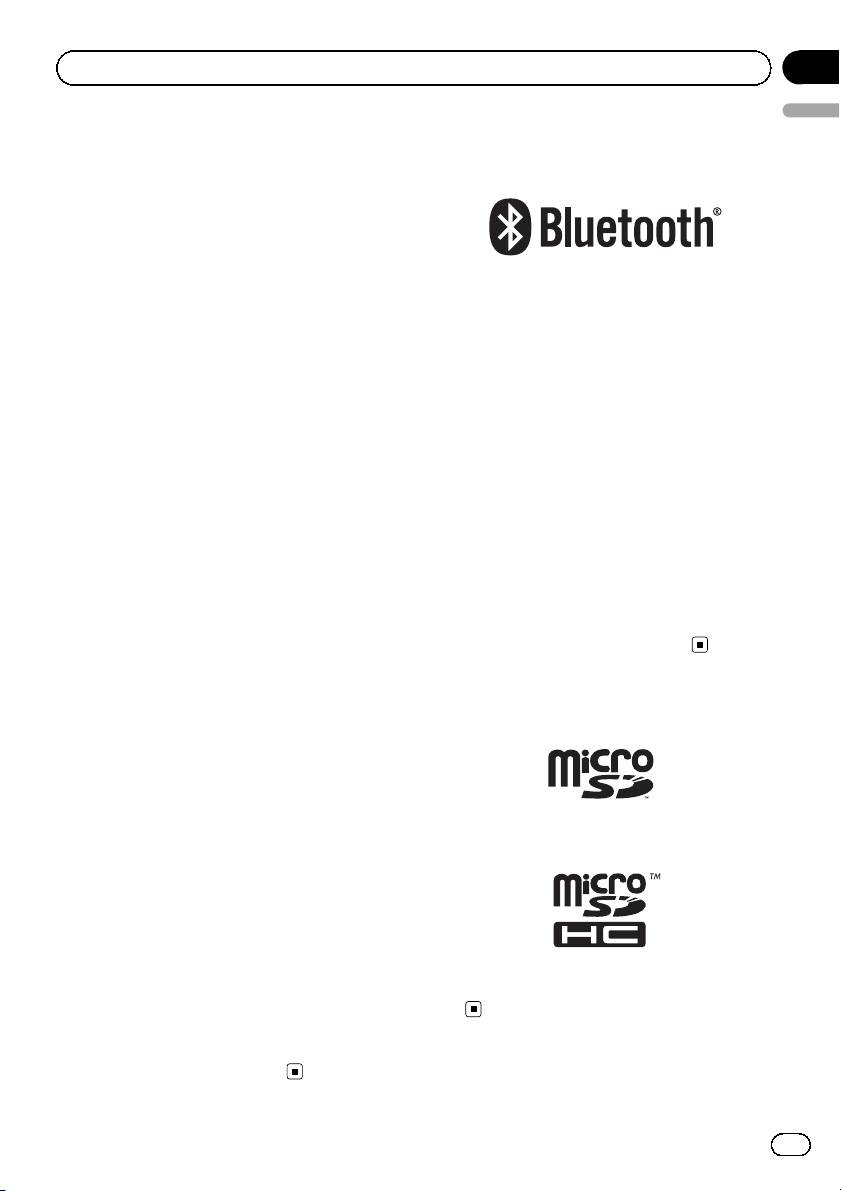
Appendix
Appendix
English
! iPhone Data Plan.
Bluetooth
Note: if the Data Plan for your iPhone does
not provide for unlimited data usage, addi-
tional charges from your carrier may apply for
accessing App-based connected content via
3G and/or EDGE networks.
! Connection to the Internet via 3G, EDGE or
WiFi network.
Bluetooth is a short-range wireless radio con-
Limitations:
nectivity technology that is developed as a
! Access to App-based connected content will
cable replacement for mobile phones, hand-
depend on the availability of cellular and/or
held PCs and other devices. Bluetooth oper-
WiFi network coverage for the purpose of al-
ates in 2.4 GHz frequency range and transmits
lowing your iPhone to connect to the Internet.
voice and data at speeds up to 1 megabit per
! Service availability may be geographically lim-
second. Bluetooth was launched by a special
ited to the region. Consult the connected con-
interest group (SIG) comprising Ericsson Inc.,
tent service provider for additional
Intel Corp., Nokia Corp., Toshiba and IBM in
information.
1998, and it is currently developed by nearly
! Ability of this product to access connected
2 000 companies worldwide.
content is subject to change without notice
®
! The Bluetooth
word mark and logos are re-
and could be affected by any of the following:
gistered trademarks owned by Bluetooth
compatibility issues with future firmware ver-
SIG, Inc. and any use of such marks by
sions of iPhone; compatibility issues with fu-
PIONEER CORPORATION is under licence.
ture versions of the connected content
Other trademarks and trade names are
application(s) for the iPhone; changes to or
those of their respective owners.
discontinuation of the connected Content ap-
plication(s) or service by its provider.
! Pioneer is not liable for any issues that may
SD and SDHC logo
arise from incorrect or flawed app-based
content.
! The content and functionality of the sup-
ported applications are the responsibility of
the App providers.
microSD Logo is a trademark of SD-3C, LLC.
! In Advanced App Mode, functionality
through the product is limited while driv-
ing, with available functions determined by
the App providers.
! Availability of Advanced App Mode func-
tionality is determined by the App provider,
and not determined by Pioneer.
! Advanced App Mode allows access to ap-
microSDHC Logo is a trademark of SD-3C,
plications other than those listed (subject
LLC.
to limitations while driving), but the extent
to which content can be used is deter-
mined by the App providers.
9
Engb

Appendix
Appendix
Bluetooth
Specifications
Version .......................................... Bluetooth 2.1+EDR
General
Output power ............................ +0dBm Max.
Rated power source ............... 14.4 V DC
FM tuner
(allowable voltage range:
Frequency range ...................... 87.5 MHz to 108.0 MHz
12.0 V to 14.4 V DC)
Usable sensitivity ..................... 17dBf (0.8 µV/75 W, mono,
Earthing system ....................... Negative type
S/N: 30 dB)
Maximum current consumption
Signal-to-noise ratio ............... 57 dB (IEC-A ne twork)
........................................... 12.0 A
Distortion ..................................... 1.3 % (at 65 dBf, 1kHz,
Dimensions (W × H × D):
stereo)
DIN
0.3 % (at 65 dBf, 1 kHz,
Chassis ............................... 188mm × 118mm ×
mono)
157 mm
Frequency response ............... 100 Hz to 10 000 Hz (+2 dB/
Nose ..................................... 171 mm × 97 mm × 27 mm
–13 dB)
D
Stereo separation .................... 31 dB (at 65 dBf, 1 kHz)
Chassis ............................... 178mm × 100mm ×
165 mm
MW tuner
Nose ..................................... 171 mm × 97 mm × 19 mm
Frequency range ...................... 532 kHz to 1 602 kHz (9 kHz)
Weight .......................................... 1.45 kg
Usable sensitivity ..................... 32dBµV (S/N: 20 dB)
Display
Signal-to-noise ratio ............... 57 dB (IEC-A ne twork)
Screen size/aspect ratio ....... 6.1 inch wide/16:9
LW tuner
(effective display area:
Frequency range ...................... 153 kHz to 281 kHz
136.2 mm × 72 mm)
Usable sensitivity ..................... 34dBµV (S/N: 20 dB)
Pixels ............................................. 384 000 (800 × 480)
Signal-to-noise ratio ............... 57 dB (IEC-A ne twork)
Display method ........................ TFT Active matrix driving
Backlight ..................................... LED
GPS
Colour system ........................... PAL/NTSC compatible
GPS receiver:
Tolerable temperature range:
System ................................ L1, C/Acode GPS
Power on ............................ –10 °C to +60 °C
Reception system .......... 22 tracking/66 acquisition-
Power off ............................ –20°C to +70 °C
channel system
Reception frequency .... 1575.42 MHz
Audio
Tracking sensitivity ........ –165 dBm (typ)
Maximum power output ....... 50 W × 4
Frequency .......................... Max. 10 a second (10 Hz)
50 W × 2 ch/4 W +70W×
GPS aerial:
1 ch/2 W (for subwoofer)
Aerial ................................... Micro strip flat aerial/right-
Continuous power output ... 15 W × 4 (FM, 1 %THD, 4 W
handed helical polarisation
LOAD)
Aerial cable ...................... 3.0 m
Load impedance ...................... 4 W (4 W to 8 W [2 W for 1 ch]
Dimensions (W × H × D)
allowable)
........................................... 50.6 mm × 15.5 mm ×
Preout output level (max) .... 2.0 V
50.6 mm
Preout impedance .................. 100W
Weight ................................ 85 g
Equaliser (3-Band Parametric Equaliser):
Frequency
SD
Low ............................. 60 Hz/80 Hz/100 Hz/200 Hz
microSD card, microSDHC card
Mid ............................. 500 Hz/1 kHz/1.5 kHz/2.5 kHz
Compatible physical format
High ........................... 10 kHz/12.5 kHz/15 kHz/
..................................................... Version 2.00
17.5 kHz
File system .................................. FAT16, FAT32
Gain ...................................... ±15 dB
Decoding format ...................... Software Update only
Subwoofer:
Frequency .......................... 80Hz/120 Hz/160 Hz
Note
Gain ...................................... ±12 dB
Specifications and design are subject to possible
USB
modifications without notice due to im-
USB standard spec. ............... USB 1.1 Full Speed
Max current supply ................. 1A
provements.
USB class .................................... for iPhone only
10
Engb
Table of contents
- Important Information for the User Information importante pour l’utilisateur Важная пользовательская информация
- Thank you for buying this Pioneer product.
- Merci d’avoir acheté ce produit Pioneer.
- Grazie per aver acquistato questo prodotto Pioneer.
- Gracias por adquirir este producto de Pioneer.
- Hartelijk dank voor de aanschaf van dit Pioneer-product.
- за покупку навигационной системы Pioneer.






