Pioneer DEH-3200UB: instruction
Manual for Pioneer DEH-3200UB
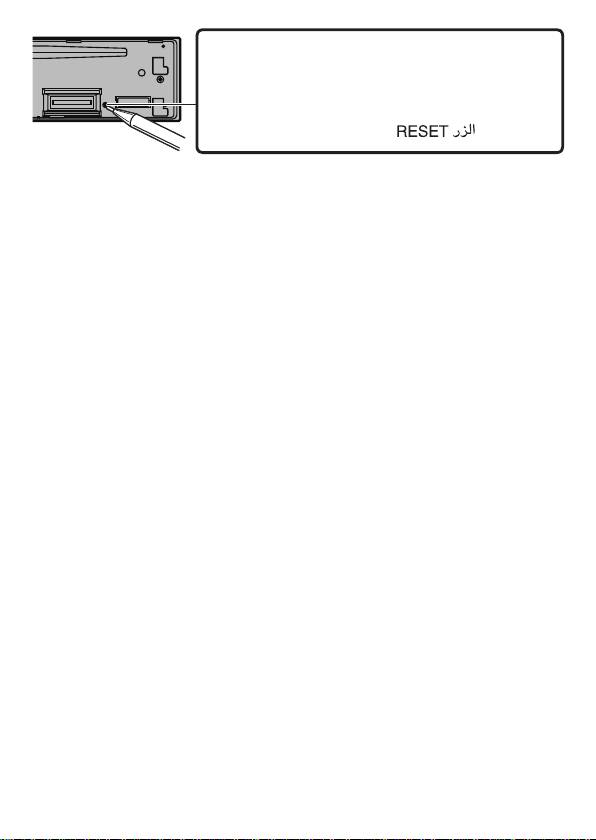
RESET button
RESET-toets
Touche RESET
Кнопка RESET
Tasto RESET
Botão RESET
Botón RESET
RESET 按鈕
Taste RESET
English
Español
Resetting the microprocessor
Reinicio del microprocesador
The microprocessor must be reset under the
Se debe reiniciar el microprocesador si se
following conditions:
presentan las siguientes condiciones:
· Prior to using this unit for the first time after
· Antes de utilizar esta unidad por primera vez
installation
después de su instalación
· If the unit fails to operate properly
· Si la unidad no funciona correctamente
· When strange or incorrect messages appear on
· Cuando aparecen mensajes extraños o
the display
incorrectos en la pantalla
1. Remove the front panel.
1. Extraiga el panel delantero.
2. Press RESET with a pen tip or other
2. Pulse RESET con la punta de un bolígrafo
pointed instrument.
u otro instrumento puntiagudo.
Français
Deutsch
Réinitialisation du microprocesseur
De microprocessor resetten
Le microprocesseur doit être réinitialisé dans les
Der Mikroprozessor muss in folgenden Fällen
conditions suivantes :
zurückgesetzt werden:
· Avant la première utilisation de cet appareil après
· V
or der ersten Verwendung dieses Geräts nach
son installation
der Installation
· En cas d’anomalie de fonctionnement de l’appareil
· Bei einer Betriebsstörung des Geräts
· Quand des messages étranges ou incorrects s’
·
Bei der Anzeige ungewöhnlicher oder
affichent sur l’écran
eindeutig falscher Meldungen im Display
1. Retirez la face avant.
1. Nehmen Sie die Frontplatte ab.
2. Appuyez sur RESET avec la pointe d’un
2. Drücken Sie RESET mithilfe eines
stylo ou un autre instrument pointu.
Kugelschreibers oder eines anderen spitz
zulaufenden Gegenstands.
Italiano
Reimpostazione del microprocessore
È necessario reimpostare il microprocessore nei
seguenti casi:
· Prima di utilizzar
e questa unità per la prima
volta dopo l’installazione
· Se l’unità non funziona corr
ettamente
· Quando sul display vengono visualizzati
messaggi inusuali o non corretti
1. Rimuovere il frontalino.
2. Premere RESET con la punta di una
penna o un altro strumento appuntito.
<KSNNX> <CRP1414-A/N>
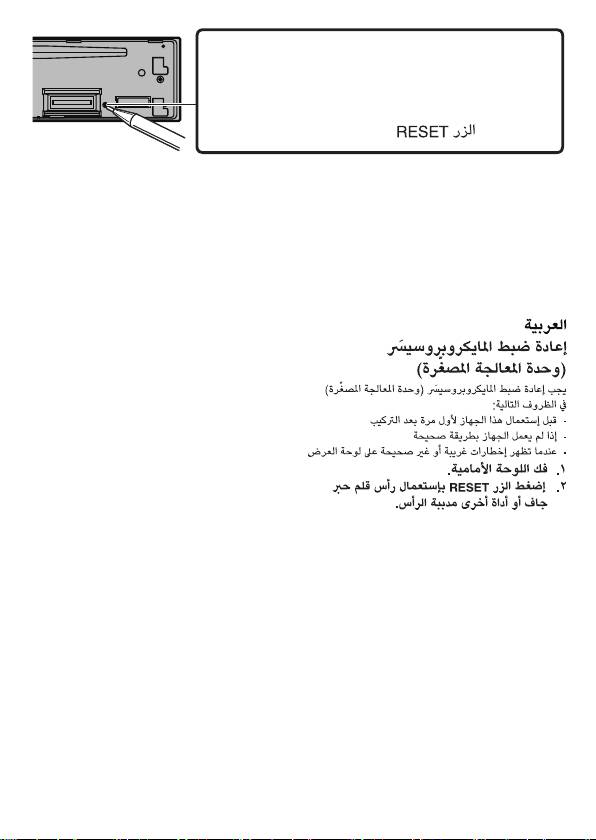
RESET button
RESET-toets
Touche RESET
Кнопка RESET
Tasto RESET
Botão RESET
Botón RESET
RESET 按鈕
Taste RESET
Nederlands
中文
De microprocessor resetten
重設微處理器
De microprocessor moet in de volgende gevallen
微處理器在以下情形必須重設:
worden gereset:
·安裝本機後首次使用之前
· Als u dit toestel voor de eerste keer gebruikt
·如果本機無法正常工作
nadat u het hebt geïnstalleer
d
·當顯示幕上出現異常或不正確的訊息時
· Als het toestel niet naar behor
en werkt
1.
拆下前面板。
· Als er vreemde of onjuiste berichten op het
2.用筆尖或其他尖銳工具按下。
scherm verschijnen
1. Verwijder het voorpaneel.
2. Druk met een pen of een ander puntig
voorwerp op RESET.
Русский
Перезагрузка микропроцессора
Микропроцессор следует перезагружать в
следующих случаях:
· Пере
д первым использованием этого
устройства после установки
· Если у
стройство работает неправильно
· Если на дисплее появляются странные или
неверные сообщения
1. Снимите переднюю панель.
2. Нажмите RESET кончиком карандаша
или другим заостренным предметом.
Português (B)
Reajuste do microprocessador
O microprocessador deve ser reajustado sob as
seguintes condições:
· A
ntes de utilizar esta unidade pela primeira vez
após a instalação
· Se a unidade parar de funcionar corr
etamente
· Quando mensagens estranhas ou incorretas
forem visualizadas no display
1. Remova o painel frontal.
2. Pressione RESET com a ponta de uma
caneta ou outro instrumento pontiagudo.











