Pioneer CP-4EX: instruction
Class: Household, kitchen appliances, electronics and equipment
Type: Home Theater System
Manual for Pioneer CP-4EX
Table of contents

http://www.pioneer.co.uk
(or http://www.pioneer.eu)
01_CP-4EX_EN.fm 1 ページ 2008年7月24日 木曜日 午後12時50分
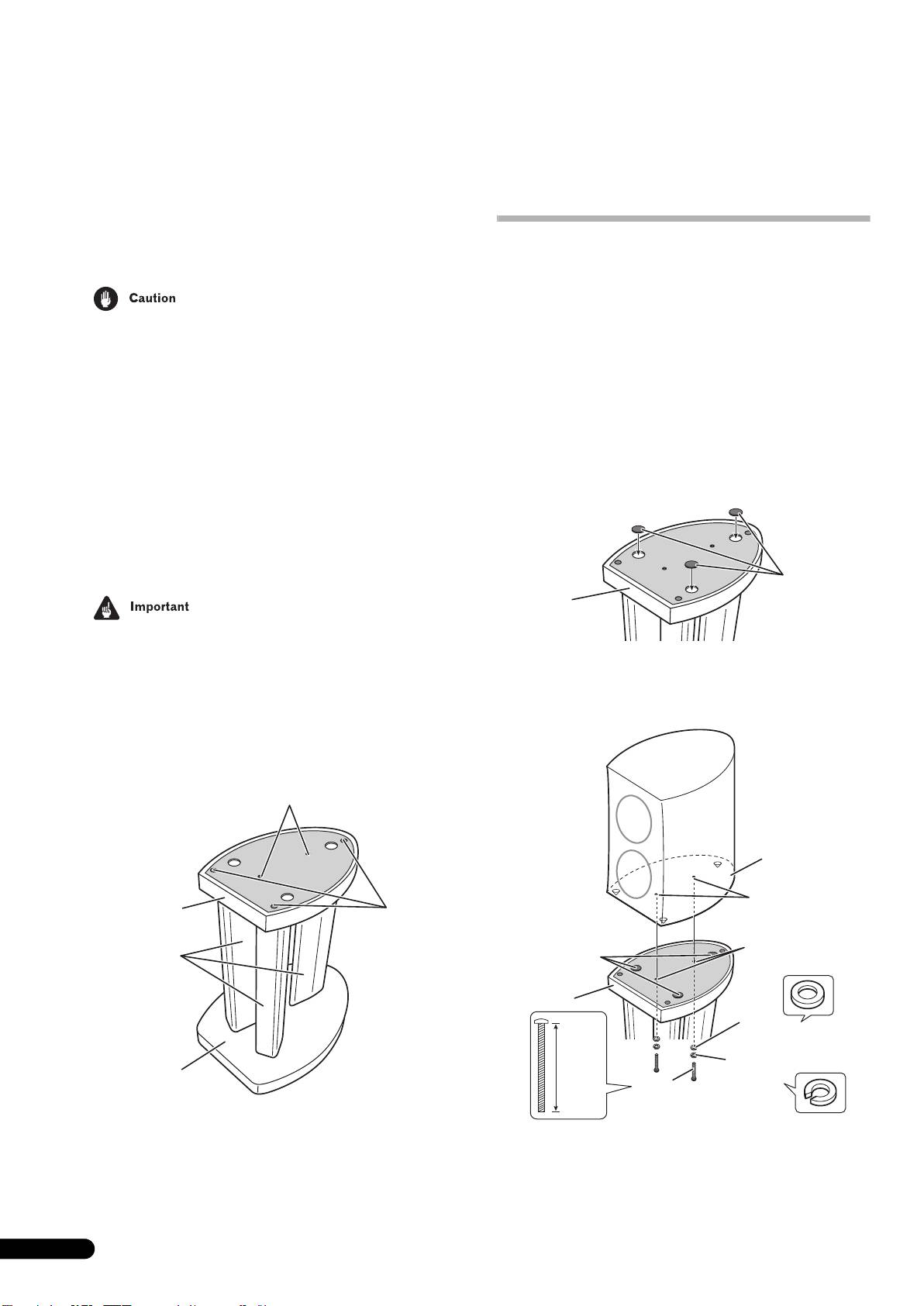
Thank you for buying this Pioneer product. This speaker stand
should only be used with the S-4EX Pioneer speaker system.
Attaching speakers to the
Please read through these operating instructions for proper
assembly and use. After you have finished reading the
stands
instructions, put them away in a safe place for future reference.
A medium Phillips screwdriver is required for attaching the
speakers.
Before you start
Before setting up your speaker system, we recommend reading
Assembly with the S-4EX speaker
the operating instructions for your system thoroughly.
system
If you are using the S-4EX speaker system, note that there is a
fastening nut provided on the speaker base (see below).
• Do not use this speaker stand with speakers other than the
Pioneer S-4EX, since the product balance may be impaired,
When installing spikes on speaker
resulting in tipping or dangerous falls.
Use only spikes supplied with S-4EX.
• Only use the screws supplied when fixing the speaker to the
speaker stand.
1 Set spikes into three locations on bottom of speaker.
Consult the S-4EX operating instructions for additional
• Do not place the stand on an unstable and/or sloping surface.
instructions.
The stand and speaker may fall and cause injury.
• Do not use with any speaker system other than the one for
2 Apply the furnished cork plates on the three locations on
which the unit was designed. The stand may collapse and be
the speaker support.
damaged and/or the speaker may fall and cause injury.
• When moving the speaker and stand, first remove the speaker
from the stand, and then move the stand, holding it by the
stems.
• Place the stand on a stable, level surface; placing the stand on
an unstable surface can be dangerous.
• Pioneer assumes no liability whatsoever for damages
resulting from assembly, improper mounting, insufficient
3 Rest the speaker gently on the speaker support while
reinforcement, misuse of the product, acts of nature, etc.
aligning the spikes with the cork plates on the top of the
speaker support, then fix in placing using the washers,
spring washers, and screws (bind head M5 x L55).
Names of Parts
2
En
Screw holes
for securing speaker
Speaker support
Non-skid
cork pads
Stand stems
Stand base
Cork plates
Speaker
[SEC2255]
support
01_CP-4EX_EN.fm 2 ページ 2008年7月24日 木曜日 午後12時50分
Speaker base
Fastening nut
Screw holes
Cork plates
for securing
speaker
Speaker
support
Washer
[SBE6006]
Spring washer
55 mm
[SBE6005]
Screws
(Bind head, M5 x L55)
Black
[SBA1307]
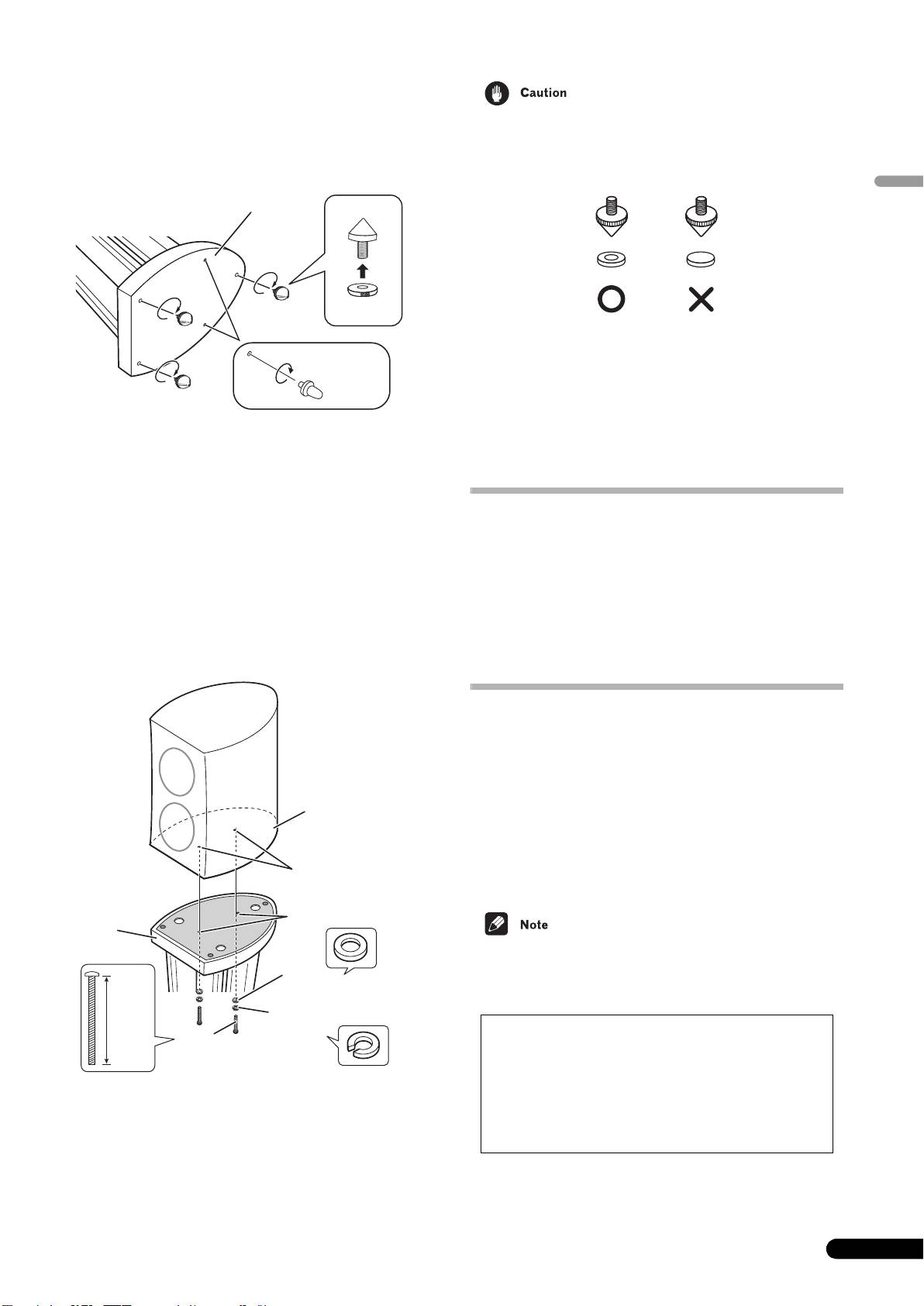
When mounting spikes on speaker stand
Use only spikes, spike bases, and auxiliary feet provided with
the S-4EX.
• When installing spikes, lay the speaker stands on their sides
1 Install spikes in three locations on the bottom of the
on a soft blanket or surface to prevent scaring.
stand base plate, then install the two auxiliary feet to
• Set the spike bases with the concave side upward to receive
prevent rocking.
the spike as shown below.
English
• When the spikes are used alone without spike bases,
scratches may be cuased to the floor or other installation
surface. Always use the spike bases when using spikes.
2 Place spike bases on the floor in the position where the
Other Information
spikes will rest.
3 Rotate the spikes to adjust the height, then rotate the
spike nuts counterclockwise to lock the height of the spike.
4 Rest the speaker stand on the spike bases and check to
Stand maintenance
confirm the stand is stable without any rocking.
• Use a polishing cloth or dry cloth to wipe off dust and dirt.
5 Rotate the auxiliary feet to adjust height.
• If the stand is very dirty, use a soft cloth dipped in some neutral
Adjust the height so that about 1 mm to 2 mm of space
cleanser diluted five or six times with water. Finally, wipe again
remains open between the feet and the installation surface.
using a dry cloth. Do not use furniture wax or cleaners.
6 Rotate the nuts counterclockwise to lock the height.
• Never use thinners, benzine, insecticide sprays and other
7 Rest the speaker on the top of the stand and use washers,
chemicals on or near the stand, since these will corrode the
spring washers and screws (bind head M5 x L55) to fasten
surfaces.
the speaker securely to the stand.
Specifications
External dimensions. . . . . . . 360 (W) mm x 570 (H) mm x 485 (D) mm
3
1
1
14
/16 (W) in. x 22
/2 (H) in. x 19
/8 (D) in.
Weight . . . . . . . . . . . . . . . . . . . . . . . . . . . . . . . . . . . 13.9 kg (30 lb 11 oz.)
Supplied accessories
Screws (Bind head, M5 x L55) [SBA1307] . . . . . . . . . . . . . . . . . . . . . . 2
Spring washers [SBE6005] . . . . . . . . . . . . . . . . . . . . . . . . . . . . . . . . . . 2
Washers [SBE6006] . . . . . . . . . . . . . . . . . . . . . . . . . . . . . . . . . . . . . . . . 2
Cork plates [SEC2255] . . . . . . . . . . . . . . . . . . . . . . . . . . . . . . . . . . . . . . 3
These operating instructions [SRD6100]
• Specifications and design subject to possible modification
without notice, due to improvements.
• The product number are listed above in square brackets.
3
En
Stand base plate
Spike
Spike nut
Auxiliary feet
01_CP-4EX_EN.fm 3 ページ 2008年7月24日 木曜日 午後12時50分
Speaker base
Fastening nut
Screw holes
for securing speaker
Speaker
support
Washer
[SBE6006]
Spring washer
55 mm
[SBE6005]
Replacement part numbers
Screws
(Bind head, M5xL55)
Black
Part name
Part no.
[SBA1307]
• Protector (Bottom)
SHA2632
• Protector (Top)
SHA2631
•Packing case
SHH1324
•Protection sheet
SHC1879
Published by Pioneer Corporation.
Copyright © 2008 Pioneer Corporation.
All rights reserved.
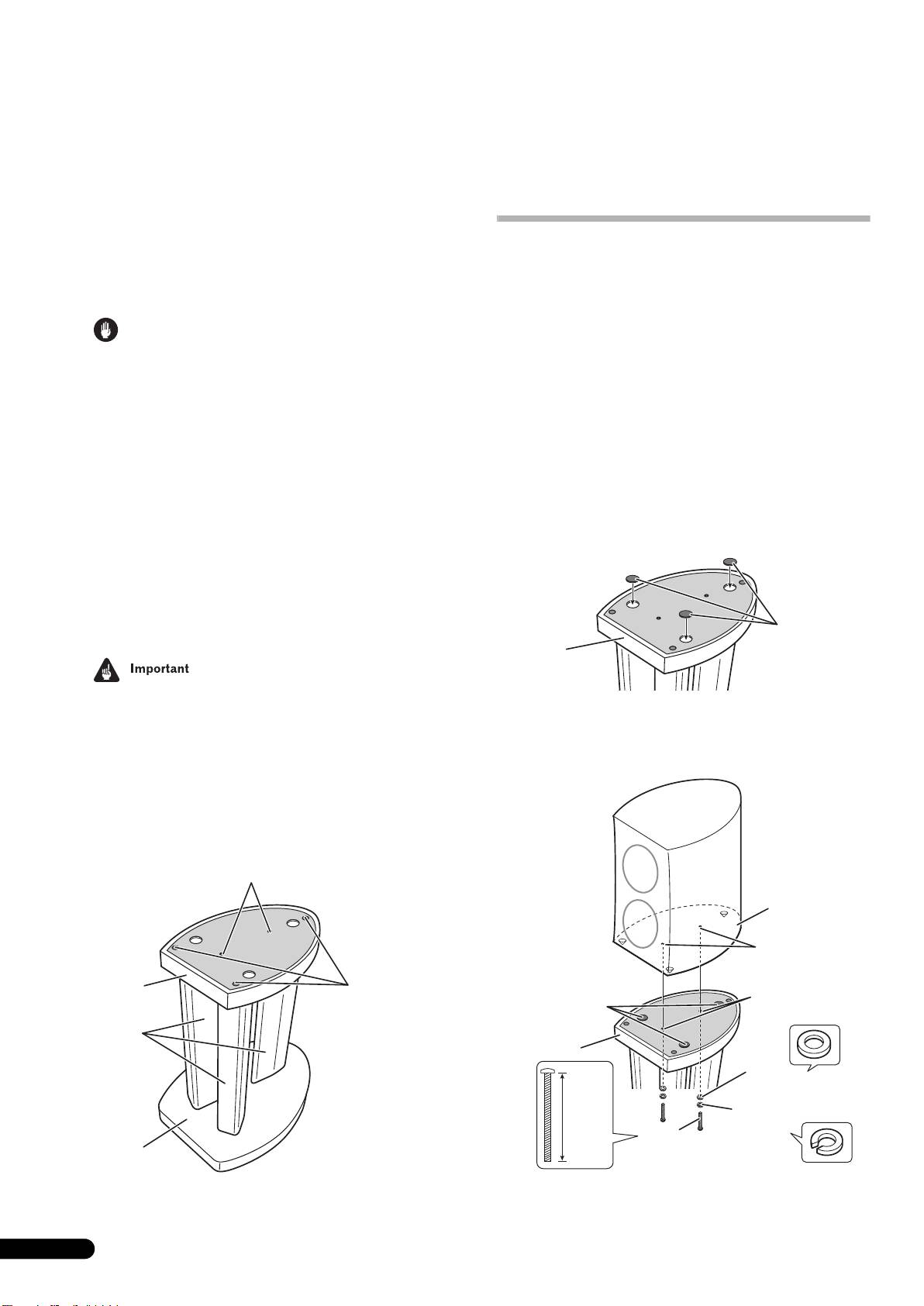
02_CP-4EX_FR.fm 2 ページ 2008年7月24日 木曜日 午後12時52分
Nous vous remercions d’avoir acheté ce produit Pioneer. Ce socle
d’enceinte doit être utilisé uniquement avec l’enceinte acoustique
Fixation des enceintes sur
S-4EX de Pioneer. Veuillez lire attentivement ce mode d’emploi
pour assembler et utiliser correctement le produit. Après avoir lu
les socles
ces explications, conservez-les en lieu sûr pour éventuellement les
consulter plus tard.
Un tournevis à pointe cruciforme est nécessaire pour fixer les
enceintes.
Avant de commencer
Assemblage avec l’enceinte
Avant d’installer ces enceintes acoustiques, nous vous
acoustique S-4EX
conseillons de lire attentivement le mode d’emploi qui les
accompagne.
Si vous utilisez l’enceinte acoustique S-4EX, notez qu’un écrou de
fixation est prévu sur le socle d’enceinte (voir ci-dessous).
Attention
A l’installation des pointes de découplage sur
• N’utilisez pas ce socle avec des enceintes autres que la S-4EX
l’enceinte
de Pioneer, car il pourrait en être déséquilibré, ce qui le ferait
basculer et provoquerait sa chute.
Utilisez uniquement les pointes de découplage fournies avec le
S-4EX.
• Utilisez uniquement les vis fournies pour fixer l’enceinte sur
son socle.
1 Installez le pointes de découplage en trois endroits sur le
• Ne placez pas le socle sur une surface instable et/ou
fond de l’enceinte.
glissante. Le socle et l’enceinte pourraient tomber et causer
Consultez le mode d’emploi du S-4EX si vous souhaitez des
des blessures.
renseignements supplémentaires.
• N’utilisez aucune enceinte autre que celles pour lesquelles ce
2 Appliquez les plaques de liège fournies en trois endroits
produit a été conçu. Le socle pourrait tomber et être
sur le support d’enceinte.
endommagé et/ou l’enceinte pourrait tomber et causer des
blessures.
• Lorsque vous déplacez l’enceinte et le socle, retirez d’abord
l’enceinte de son socle, puis déplacez le socle en le tenant par
ses montants.
• Posez le socle sur une surface stable et plate; il pourrait être
dangereux de le placer sur surface instable.
Plaques de liège
Support
[SEC2255]
d’enceinte
• Pioneer n’assume aucune responsabilité en cas de dégâts
causés par un assemblage et un montage inadéquats, un
3 Posez doucement l'enceinte sur le support en alignant les
renforcement insuffisant, une erreur d’utilisation, des
pointes de découplage avec les plaques de liège sur le dessus
catastrophes naturelles, etc.
du support d'enceinte, puis fixes-la au moyen des rondelles,
des rondelles à ressort et des vis (tête intégrée M5 x L55).
Nomenclature des pièces
Orifices de vis pour
fixation de l’enceinte
Base
d’enceinte
Écrou de fixation
Support
Coussinets de
Orifices de vis
d’enceinte
pour fixation de
liège antidérapants
Plaques de liège
l’enceinte
Montants
Support
de socle
d’enceinte
Rondelle
[SBE6006]
Rondelle à ressort
55 mm
[SBE6005]
Vis
(tête intégrée, M5 x L55)
Base de socle
Noir
[SBA1307]
2
Fr
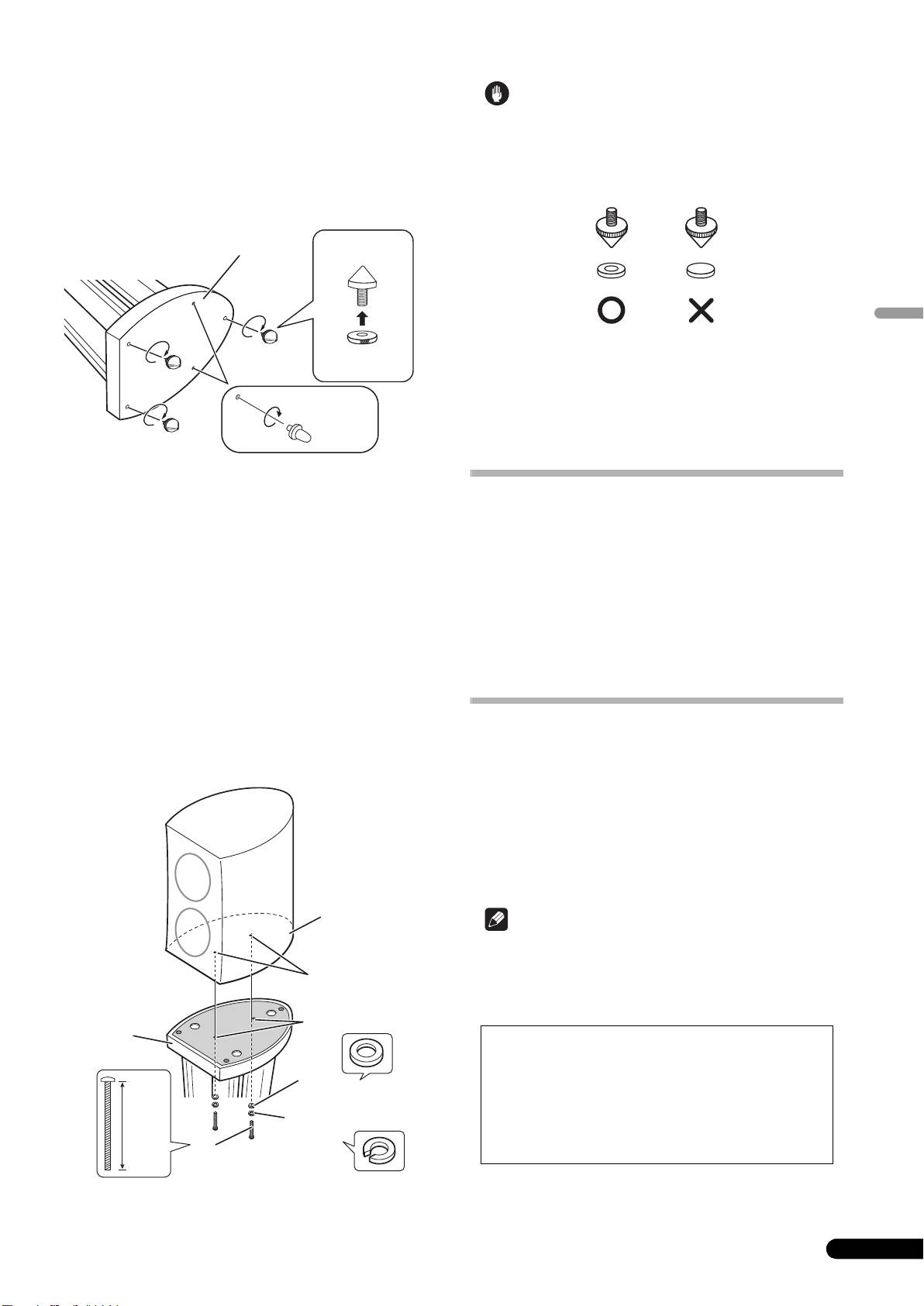
Lors du montage des pointes de découplage sur le
socle d’enceinte
Uitilisez uniquement les pointes de découplage, les bases de
• A l’installation des pointes de découplage, posez les socles
pointes de découplage, et les pieds auxiliaires, fournis avec le
d’enceinte sur leur flanc sur une couverture ou une surface
S-4EX.
douce pour éviter de les griffer.
1 Installez les pointes de découplage en trois endroits sur le
• Dirigez vers le haut le côté concave des bases de pointes de
fond de la plaque de base du socle, puis installez les deux
décalage pour recevoir la pointe comme illustré ci-dessous.
pieds auxiliaires pour éviter un basculement.
Français
• Si les pointes de découplage sont utilisées sans leur base, des
griffes risquent de se produire sur le plancher ou la surface
d’installation des enceintes. Placez toujours les bases adhoc
lorsque que vous utilisez les pointes de découplage.
Autres informations
2 Placez les bases des pointes de découplage sur le sol à
l’endroit ou se trouveront les pointes de découplage.
Entretien du socle
3 Faites tourner les pointes de découplage pour ajuster leur
• Utilisez un chffon à lustrer ou un linge sec pour enlever la
hauteur, puis faites tourner les écrous de pointe dans le sens
poussière et la saleté.
antihoraire pour fixer la hauteur des pointes.
• Si le socle est très souillé, utilisez un linge doux trempé dans
4 Posez le socle d’enceinte sur les bases des pointes de
un produit de nettoyage neutre, dilué dans cinq à six fois son
découplage et assurez-vous qu’il ne vacille pas.
volume d’eau. En dernier lieu, essuyez avec un linge sec.
5 Faites tourner les pieds auxiliaires pour ajuster leur
N’utilisez pas de cire ou de détergent pour mobilier.
hauteur.
• N’employez jamais de diluant, benzine, insecticide en
Ajustez la hauteur de sorte qu’un espace de 1 mm à 2 mm
atomiseur ou autre produit chimique sur ou à proximité du
reste ouvert entre les pieds et la surface d’installation.
socle, car cela endommagerait ses surfaces.
6 Faites tourner les écrous dans le sens antihoraire pour
régler la hauteur.
7 Posez l’enceinte sur le dessus du socle et servez-vous des
Fiche technique
rondelles, des rondelles à ressort et des vis (tête intégrée
M5 x L55) pour immobiliser fermement l’enceinte sur le
Dimensions extérieures . . . . . 360 (L) mm x 570 (H) mm x 485 mm (P)
socle.
Poids . . . . . . . . . . . . . . . . . . . . . . . . . . . . . . . . . . . . . . . . . . . . . . . 13,9 kg
Accessoires fournis
Vis (tête intégrée, M5 x L55) [SBA1307] . . . . . . . . . . . . . . . . . . . . . . . . 2
Rondelles à ressort [SBE6005] . . . . . . . . . . . . . . . . . . . . . . . . . . . . . . . 2
Rondelles [SBE6006] . . . . . . . . . . . . . . . . . . . . . . . . . . . . . . . . . . . . . . . 2
Plaques de liège [SEC2255]. . . . . . . . . . . . . . . . . . . . . . . . . . . . . . . . . . 3
Ce mode d’emploi [SRD6100]
• Spécifications et design sous réserve de modifications sans
préavis en raison d’améliorations éventuelles.
• Les numéros de produits sont indiqués ci-dessus entre
crochets.
3
Fr
Pointe de
Plaque de base du socle
découplage
Ecrou de pointe
de découplage
Pied auxiliaire
Base
d’enceinte
Écrou de fixation
Orifices de vis
pour fixation de
l’enceinte
Support
d’enceinte
Rondelle
[SBE6006]
Rondelle à ressort
55 mm
[SBE6005]
Vis
(tête intégrée, M5 x L55)
Noir
[SBA1307]
02_CP-4EX_FR.fm 3 ページ 2008年7月24日 木曜日 午後12時52分
Attention
Remarque
Numéros de pièce de rechange
Nom de pièce
No. de pièce
•Protecteur (Fond)
SHA2632
• Protecteur (Dessus)
SHA2631
• Etui d’emballage
SHH1324
• Enveloppe de protection
SHC1879
Publication de Pioneer Corporation.
© 2008 Pioneer Corporation.
Tous droits de reproduction et de traduction réservés.
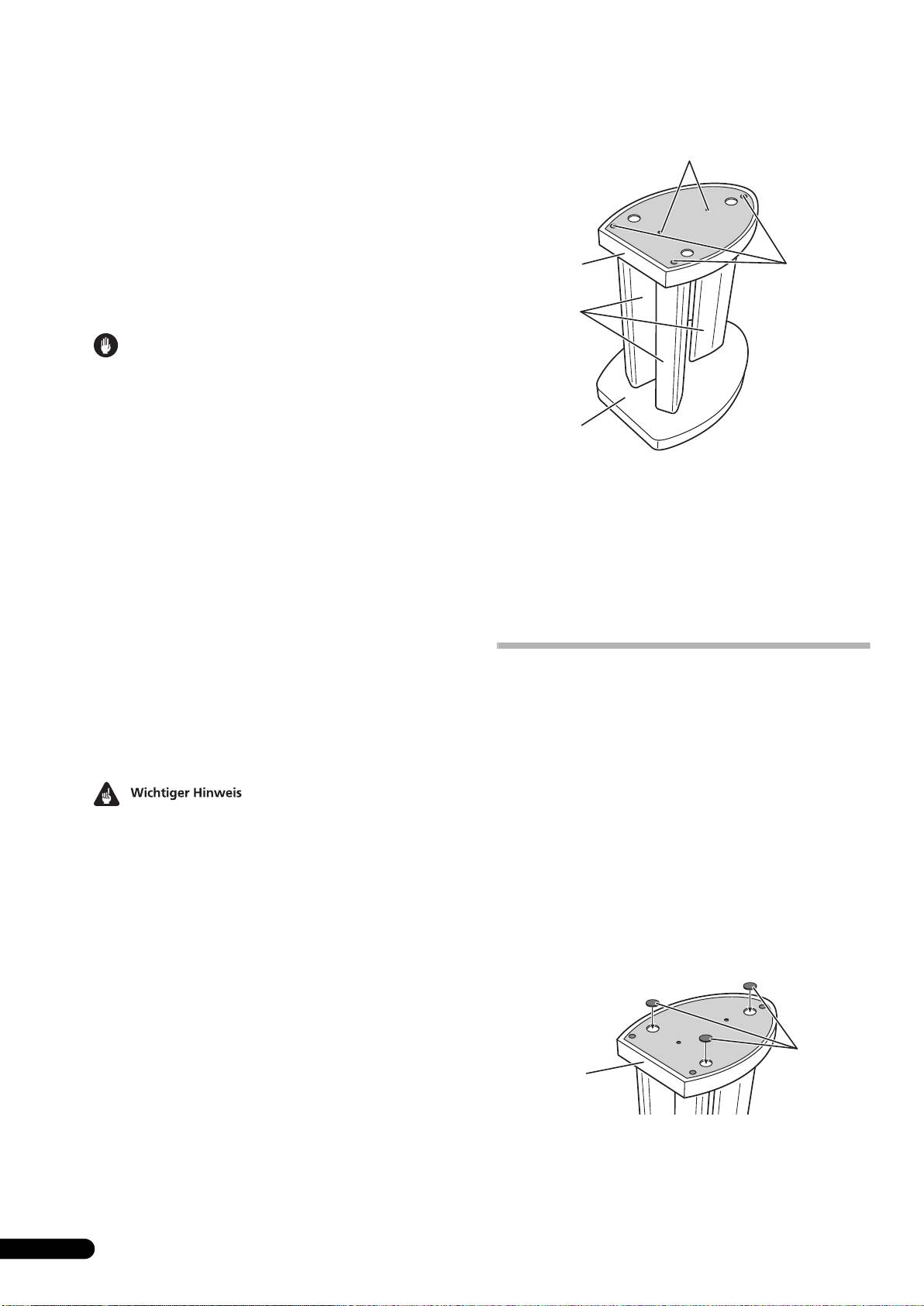
03_CP-4EX_GE.fm 2 ページ 2008年7月24日 木曜日 午前11時33分
Wir danken Ihnen dafür, dass Sie sich für dieses Produkt von
Pioneer entschieden haben. Dieser Lautsprecherständer ist
Bezeichnung der Teile
ausschließlich zur Verwendung mit dem Lautsprechersystem
S-4EX von Pioneer vorgesehen. Bitte lesen Sie diese
Schraubenlöcher für
Montageanleitung vor dem Gebrauch aufmerksam durch, damit
Befestigung des Lautsprechers
ein fehlerfreier Zusammenbau und Betrieb gewährleistet ist. Bitte
bewahren Sie diese Anleitung anschließend für spätere
Bezugnahme griffbereit auf.
Vor der Inbetriebnahme
Lautsprecher-
rutschfeste
Trägerplatte
Korkuntersetzer
Bitte lesen Sie vor der Aufstellung Ihres Lautsprechersystems
dessen Bedienungsanleitung vollständig durch.
Ständerpfeiler
Vorsichtshinweise
• Verwenden Sie diesen Lautsprecherständer auf keinen Fall
mit anderen Lautsprechern als dem Pioneer S-4EX, da
anderenfalls kein stabiler Stand gewährleistet ist und die
Gefahr besteht, dass der Ständer umkippt oder der
Ständer-
Lautsprecher herunterfällt, wodurch Verletzungen verursacht
Bodenplatte
werden können.
• Verwenden Sie ausschließlich die mitgelieferten Schrauben
zur Befestigung des Lautsprechers am Lautsprecherständer.
• Stellen Sie den Ständer auf keinen Fall auf einer unstabilen
und/oder schrägen Unterlage auf. Anderenfalls besteht die
Montage der Lautsprecher
Gefahr, dass Ständer und Lautsprecher umkippen und
Verletzungen verursachen.
an den Ständern
• Verwenden Sie diesen Ständer auf keinen Fall mit einem
anderen Lautsprechersystem als dem für diesen Ständer
Ein Kreuzschlitzschraubendreher mittlerer Größe wird zur
bestimmten Modell. Anderenfalls besteht die Gefahr, dass der
Befestigung der Lautsprecher benötigt.
Ständer zusammenbricht und beschädigt wird und/oder der
Lautsprecher herunterfällt und Verletzungen verursacht.
• Wenn der Aufstellungsort des am Ständer montierten
Montage des Lautsprechersystems
Lautsprechers verändert werden soll, entfernen Sie diesen
zunächst vom Ständer, und tragen Sie den Ständer dann,
S-4EX
indem Sie ihn an den beiden Pfeilern halten.
• Stellen Sie den Ständer auf einer stabilen, ebenen Unterlage
Bei Verwendung des Lautsprechersystems S-4EX ist zu beachten,
auf; die Aufstellung auf einer unstabilen Unterlage ist
dass sich eine Befestigungsmutter an der Lautsprecher-
potentiell gefährlich.
Bodenplatte befindet (siehe die nachstehende Abbildung).
Montage der Stabilisatoren am Lautsprecher
Verwenden Sie ausschließlich die Stabilisatoren im
• Pioneer lehnt jegliche Haftung für Schäden ab, die durch
Lieferumfang des S-4EX.
Fehler bei Zusammenbau oder Aufstellung, eine
unzureichende Verstärkung, zweckentfremdeten Gebrauch
1 Drehen Sie die Stabilisatoren in die drei Gewinde in der
oder höhere Gewalt entstehen.
Bodenplatte des Lautsprechers ein.
Weitere Informationen hierzu finden Sie in der
Bedienungsanleitung des S-4EX.
2 Platzieren Sie die mitgelieferten Korkplatten an den drei
gezeigten Stellen auf der Lautsprecher-Trägerplatte.
Korkplatten
Lautsprecher-
[SEC2255]
Trägerplatte
2
Ge
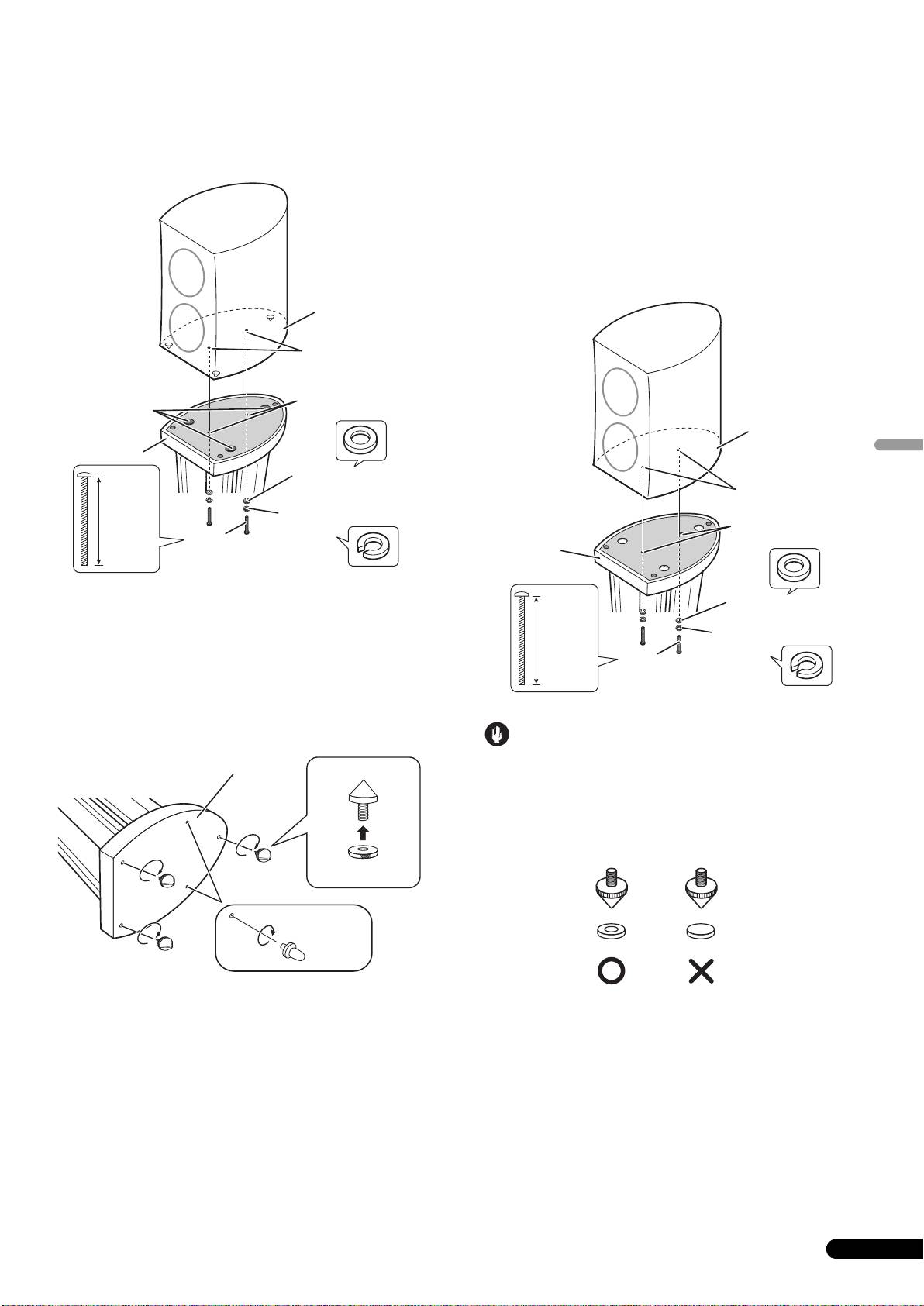
3 Stellen Sie den Lautsprecher sacht auf die Lautsprecher-
4 Stellen Sie den Lautsprecherständer auf die Untersetzer
Trägerplatte, während Sie die Stabilisatoren mit den
für die Stabilisatoren, und vergewissern Sie sich, dass der
Korkplatten auf der Oberseite der Lautsprecher-Trägerplatte
Ständer stabil steht, ohne zu wackeln.
zur Deckung bringen, und befestigen Sie den Lautsprecher
5 Drehen Sie die Zusatzfüße, um ihre Höhe einzustellen.
dann mit den Unterlegscheiben, Federscheiben und
Justieren Sie die Höhe so, dass ein Abstand von ca. 1 mm bis
Schrauben (Flachkopf, M5 x L55).
2 mm zwischen den Füßen und der Unterlage vorhanden ist.
6 Drehen Sie die Muttern im Gegenuhrzeigersinn, um die
Zusatzfüße in der jeweils eingestellten Position zu sichern.
7 Stellen Sie den Lautsprecher auf die Lautsprecher-
Trägerplatte an der Oberseite des Ständers, und befestigen
Sie ihn dann mit den Unterlegscheiben, Federscheiben und
Schrauben (Flachkopf, M5 x L55) am Ständer.
Deutsch
Montage der Stabilisatoren am
Lautsprecherständer
Verwenden Sie ausschließlich die Stabilisatoren, Untersetzer
für die Stabilisatoren und Zusatzfüße im Lieferumfang des S-
4EX.
1 Drehen Sie die Stabilisatoren in die drei Gewinde an der
Unterseite der Ständer-Bodenplatte ein, und befestigen Sie
dann die zwei Zusatzfüße, um Wackeln zu verhindern.
• Legen Sie die Lautsprecherständer zur Befestigung der
Stabilisatoren seitlich auf eine Decke oder andere weiche
Unterlage, um ein Zerkratzen zu verhindern.
• Legen Sie die Untersetzer mit der konkaven Seite nach oben
weisend auf den Boden, damit sie die Spitzen der
Stabilisatoren aufnehmen können.
2 Platzieren Sie die Untersetzer an den Positionen, an
denen sich die Spitzen der Stabilisatoren auf dem Boden
• Wenn die Untersetzer nicht verwendet werden, kann der
befinden werden.
Fußboden bzw. die Unterlage am Aufstellungsort durch die
Spitzen der Stabilisatoren zerkratzt werden. Daher sollten die
3 Drehen Sie die Stabilisatoren, um ihre Höhe einzustellen,
Untersetzer stets gemeinsam mit den Stabilisatoren
und drehen Sie dann die Stabilisatormuttern im
verwendet werden.
Gegenuhrzeigersinn, um die Stabilisatoren in der jeweils
eingestellten Position zu sichern.
3
Ge
Lautsprecher-
Bodenplatte
Befestigungsmutter
Schraubenlöcher
für Befestigung des
Korkplatten
Lautsprechers
Lautsprecher-
Trägerplatte
Unterlegscheibe
[SBE6006]
Federscheibe
55 mm
[SBE6005]
Schrauben
(Flachkopf, M5 x L55)
schwarz
[SBA1307]
03_CP-4EX_GE.fm 3 ページ 2008年7月24日 木曜日 午前11時33分
Lautsprecher-
Bodenplatte
Befestigungsmutter
Schraubenlöcher
für Befestigung des
Lautsprechers
Lautsprecher-
Trägerplatte
Unterlegscheibe
[SBE6006]
Federscheibe
55 mm
[SBE6005]
Schrauben
(Flachkopf, M5 x L55)
schwarz
[SBA1307]
Vorsichtshinweise
Ständer-Bodenplatte
Stabilisator
Stabilisatormutter
Zusatzfuß

03_CP-4EX_GE.fm 4 ページ 2008年7月24日 木曜日 午前11時33分
Sonstige Informationen
Reinigen des Ständers
• Verwenden Sie ein Poliertuch oder ein trockenes Tuch, um
Staub und Schmutzflecken abzuwischen.
• Bei starker Verschmutzung des Ständers tauchen Sie ein
weiches Tuch in eine Lösung aus 5–6 Teilen eines neutralen
Haushaltsreinigers und 1 Teil Wasser, wringen Sie es
gründlich aus, und wischen Sie die Schmutzflecken damit ab.
Reiben Sie anschließend mit einem trockenen Tuch nach.
Benutzen Sie dazu keine Möbelpolituren oder -
reinigungsmittel.
• Verwenden Sie auf keinen Fall Farbverdünner, Leichtbenzin,
Insektizide und andere Chemikalien auf oder in der Nähe des
Ständers, da derartige Mittel das Oberflächenfinish anlösen.
Technische Daten
Außenabmessungen . . . . . . 360 (B) mm x 570 (H) mm x 485 (T) mm
Masse . . . . . . . . . . . . . . . . . . . . . . . . . . . . . . . . . . . . . . . . . . . . . . .13,9 kg
Mitgeliefertes Zubehör
Schrauben (Flachkopf, M5 x L55) [SBA1307]. . . . . . . . . . . . . . . . . . . . .2
Federscheiben [SBE6005] . . . . . . . . . . . . . . . . . . . . . . . . . . . . . . . . . . . .2
Unterlegscheiben [SBE6006] . . . . . . . . . . . . . . . . . . . . . . . . . . . . . . . . .2
Korkplatten [SEC2255]. . . . . . . . . . . . . . . . . . . . . . . . . . . . . . . . . . . . . . .3
Vorliegende Anleitung [SRD6100]
Hinweis
• Änderungen der technischen Daten und äußeren
Aufmachung bleiben im Sinne der ständigen
Produktverbesserung jederzeit vorbehalten.
• Die Teilenummern sind oben jeweils in eckige Klammern
gesetzt.
Ersatzteilnummern
Teilebezeichnung
Teile-Nr.
• Transportschutzstück (unten)
SHA2632
• Transportschutzstück (oben)
SHA2631
•Verpackungskarton
SHH1324
• Schutzfolie
SHC1879
4
Ge
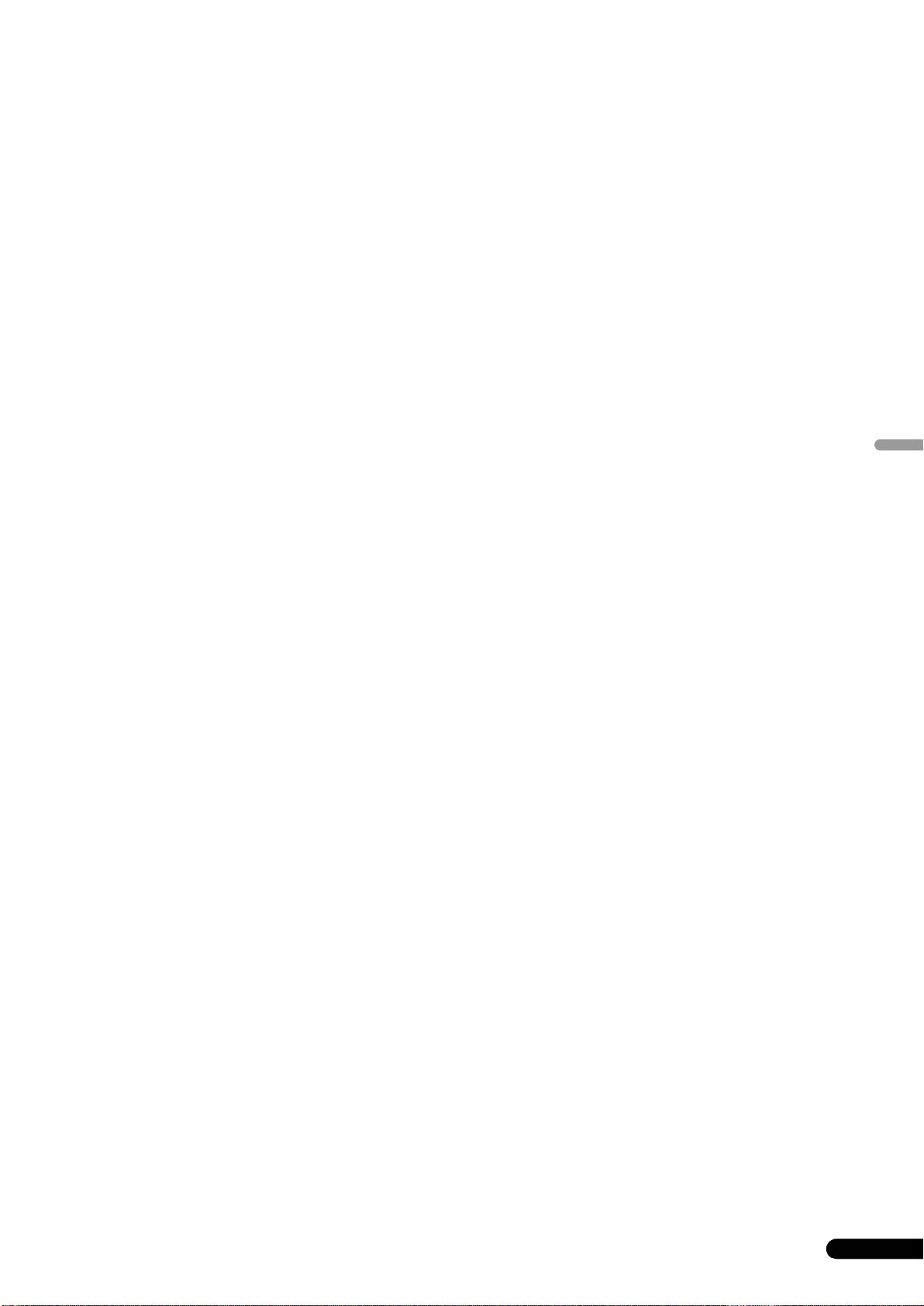
03_CP-4EX_GE.fm 5 ページ 2008年7月24日 木曜日 午前11時33分
Deutsch
Veröffentlicht von Pioneer Corporation.
Urheberrechtlich geschützt © 2008 Pioneer Corporation.
Alle Rechte vorbehalten.
5
Ge
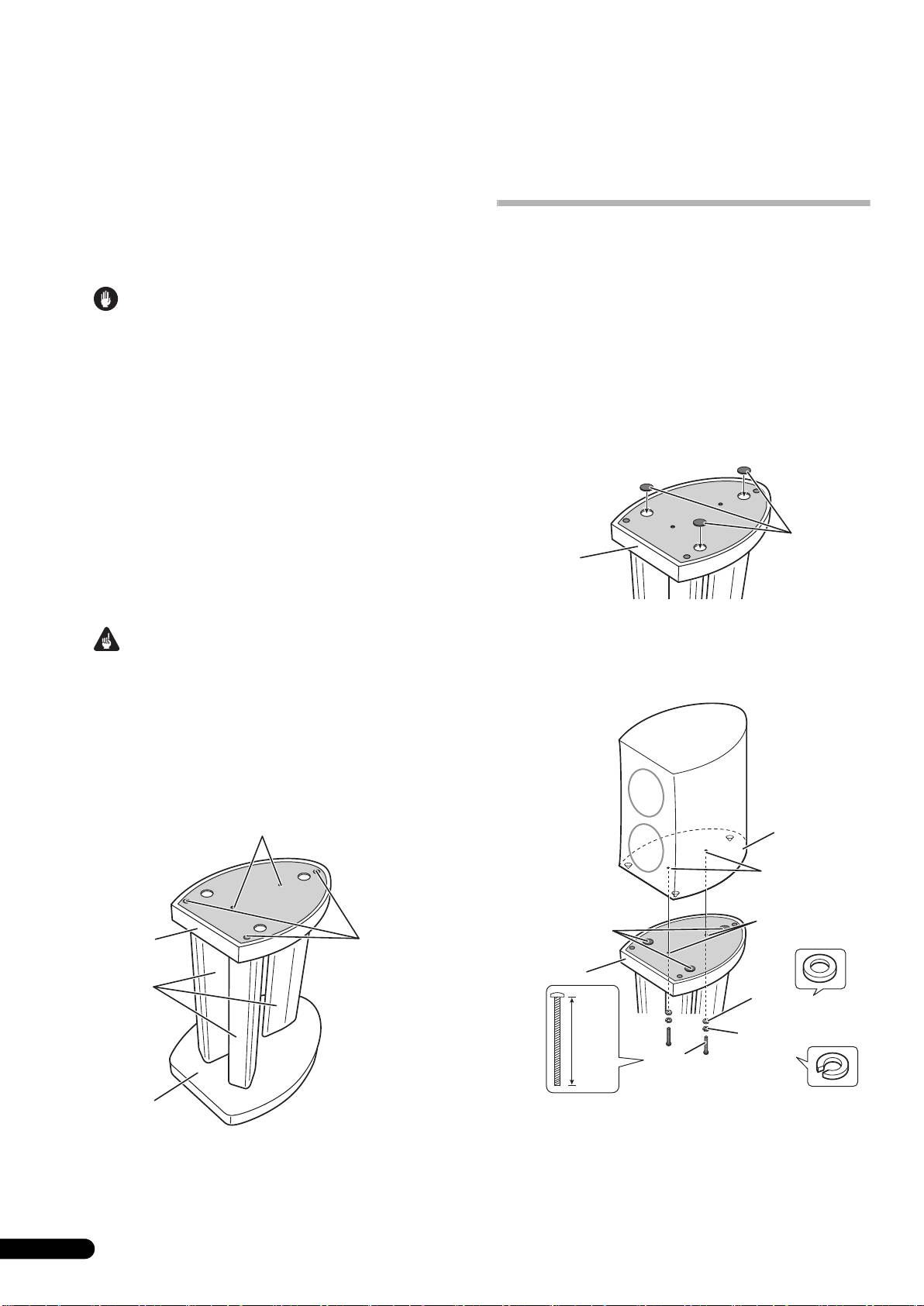
04_CP-4EX_IT.fm 2 ページ 2008年7月24日 木曜日 午後12時53分
Vi ringraziamo per avere acquistato questo prodotto Pioneer.
Questa base per diffusori deve venire usata solo con diffusori
Applicazione di diffusori
Pioneer S-4EX. Prima dell’installazione e dell’uso, leggere sempre
queste istruzioni per l’uso. Finito di leggerle, conservarle in un
alle basi
luogo sicuro per poterle riutilizzare in futuro.
L’applicazione dei diffusori richiede l’uso di un cacciavite a stella.
Prima di cominciare
Installazione dei diffusori S-4EX
Prima di installare i diffusori, raccomandiamo di leggere bene le
Se si usa un sistema di diffusori S-4EX, tenere presente che c’è un
istruzioni per l’uso del proprio sistema.
dado di fissaggio sulla base dei diffusori (vedi più oltre).
Attenzione
Nell’installare le punte sul diffusore
• Non usare questa base per diffusori con diffusori che non
Usare solo le punte in dotazione all’S-4EX.
siano dei Pioneer S-4EX, dato che essi potrebbero non esser
1 Installare le punte nelle tre posizioni sul fondo del
bene bilanciati e quindi cadere, causando infortuni.
diffusore.
• Per fissare un diffusore alla sua base, usare solo le viti in
Per ulteriori informazioni, consultare le istruzioni dell’S-4EX.
dotazione allo scopo.
2 Applicare le piastrine in sughero in dotazione nelle tre
• Non posare la base su di una superficie poco stabile e/o in
posizioni del supporto dei diffusori.
pendenza. La base ed il diffusore potrebbero cadere e causare
incidenti.
• Non usare alcun diffusore che non sia espressamente
costruito per questa unità. La base potrebbe cedere e
danneggiarsi e/o il diffusore potrebbe cadere, causando
incidenti.
• Se si spostano diffusori e basi, per prima cosa togliere il
Piastrine in
diffusore dalla base e poi spostare questa tenendola per gli
Supporto
del
sughero
steli.
diffusore
[SEC2255]
• Posare la base su di una superficie stabile ed in piano;
posandola su superfici poco stabili si rischiano incidenti.
3 Posare piano il diffusore sul supporto dei diffusori
Importante
allineando le punte con le piastrine in sughero sulla
superficie superiore del supporto dei diffusori, quindi fissarle
• Pioneer non si assume alcuna responsabilità per danni
al loro posti usando le rondelle, le rondelle elastiche e le viti
risultanti da una scorretta messa in posa, un insufficiente
(testa autobloccante M5 x L55).
rinforzo, un uso scorretto del prodotto, catastrofi naturali, ecc.
Nome delle varie parti
Fori delle viti di
fissaggio del diffusore
Base dei
diffusori
Dado di
fissaggio
Fori delle viti
Piastrine in
di fissaggio
sughero
Supporto
del diffusore
Cuscinetti
del diffusore
antiscivolamento
Supporto del
in sughero
diffusore
Steil
della base
Rondella
[SBE6006]
Rondella elastica
55 mm
[SBE6005]
Viti (testa
autobloccante, M5 x L55)
Nero
[SBA1307]
Basamento
della base
2
It

Nell’installare le punte sulla base per diffusori
Usare solo le punte, le basi delle punte ed i piedini ausiliari in
dotazione all’S-4EX.
• Nell’installare le punte, ribaltare le basi per diffusori su di un
1 Installare le punte in tre posizioni sul fondo della piastra
lato su di una coperta o altra superficie morbida per evitare si
di basamento della base, quindi installare i due piedini
graffino.
ausiliari per evitare che traballi.
• Installare le basi delle punte con il lato concavo rivolto in alto
perché ricevano la punta nel modo visto in figura.
• Se le punte vengono usate senza le basi delle punte, possono
causare graffi sul pavimento o altra superficie di installazione.
Usare sempre le punte insieme alle basi delle punte.
2 Posare le basi delle punte in una posizione in cui poggino
bene.
Altre informazioni
3 Girare le punte per regolarne l’altezza e poi girare i loro
dadi in senso antiorario per fissarle all’altezza desiderata.
Manutenzione della base
4 Poggiare la base per diffusori sulle basi delle punte e
controllare che la base sia stabile e non traballi.
• Toglier via sporco e polvere con un panno per pulizie o un
panno asciutto.
5 Girare i piedini ausiliari per regolarne l’altezza.
Regolare l'altezza in modo che rimangano 1 mm o 2 mm di
• Se la base fosse molto sporca, usare un panno morbido
spazio fra i piedini e le superficie di installazione.
imbevuto di detergente neutro diluito in cinque o sei parti di
Italiano
acqua. Infine, asciugare con un panno asciutto. Non usare
6 Girare i dadi in senso antiorario per bloccare l’altezza.
cere o pulenti per mobilia.
7 Poggiare i diffusori in cima alla base ed usare le rondelle,
• Mai usare diluenti, benzina, spray insetticidi o altre sostanze
le rondelle elastiche e le viti (testa autobloccante M5 x L55)
chimiche su o vicino alla base, dato che essi ne corrodono la
per fissare il diffusore fermamente alla sua base.
superficie.
Dati tecnici
Dimensioni . . . . . . . . . . . . . . . 360 (L) mm x 570 (A) mm x 485 (P) mm
Peso . . . . . . . . . . . . . . . . . . . . . . . . . . . . . . . . . . . . . . . . . . . . . . . . 13,9 kg
Accessori in dotazione
Viti (testa autobloccante, M5 x L55) [SBA1307]. . . . . . . . . . . . . . . . . . 2
Rondelle elastiche [SBE6005] . . . . . . . . . . . . . . . . . . . . . . . . . . . . . . . . 2
Rondelle [SBE6006] . . . . . . . . . . . . . . . . . . . . . . . . . . . . . . . . . . . . . . . . 2
Piastrine in sughero [SEC2255]. . . . . . . . . . . . . . . . . . . . . . . . . . . . . . . 3
Queste istruzioni per l’uso [SRD6100]
• I dati tecnici ed il design sono soggetti a modifiche senza
preavviso a causa di migliorie.
• Il numero del prodotto è dato qui sopra fra parentesi quadre.
3
It
Piastrine del basamento della base
Punta
Dado della
punta
Piedini ausiliari
Base dei
diffusori
Dado di
fissaggio
Fori delle viti
di fissaggio
del diffusore
Supporto del
diffusore
Rondella
[SBE6006]
Rondella elastica
55 mm
[SBE6005]
Viti (testa
autobloccante, M5 x L55)
Nero
[SBA1307]
04_CP-4EX_IT.fm 3 ページ 2008年7月24日 木曜日 午後12時53分
Attenzione
Nota
Numeri di catalogo dei ricambi
Nome del pezzo
N° pezzo
• Protezione (basso)
SHA2632
• Protezione (alto)
SHA2631
• Scatola di imballaggio
SHH1324
• Foglio protettivo
SHC1879
Pubblicato da Pioneer Corporation.
Copyright © 2008 Pioneer Corporation.
Tutti i diritti riservati.
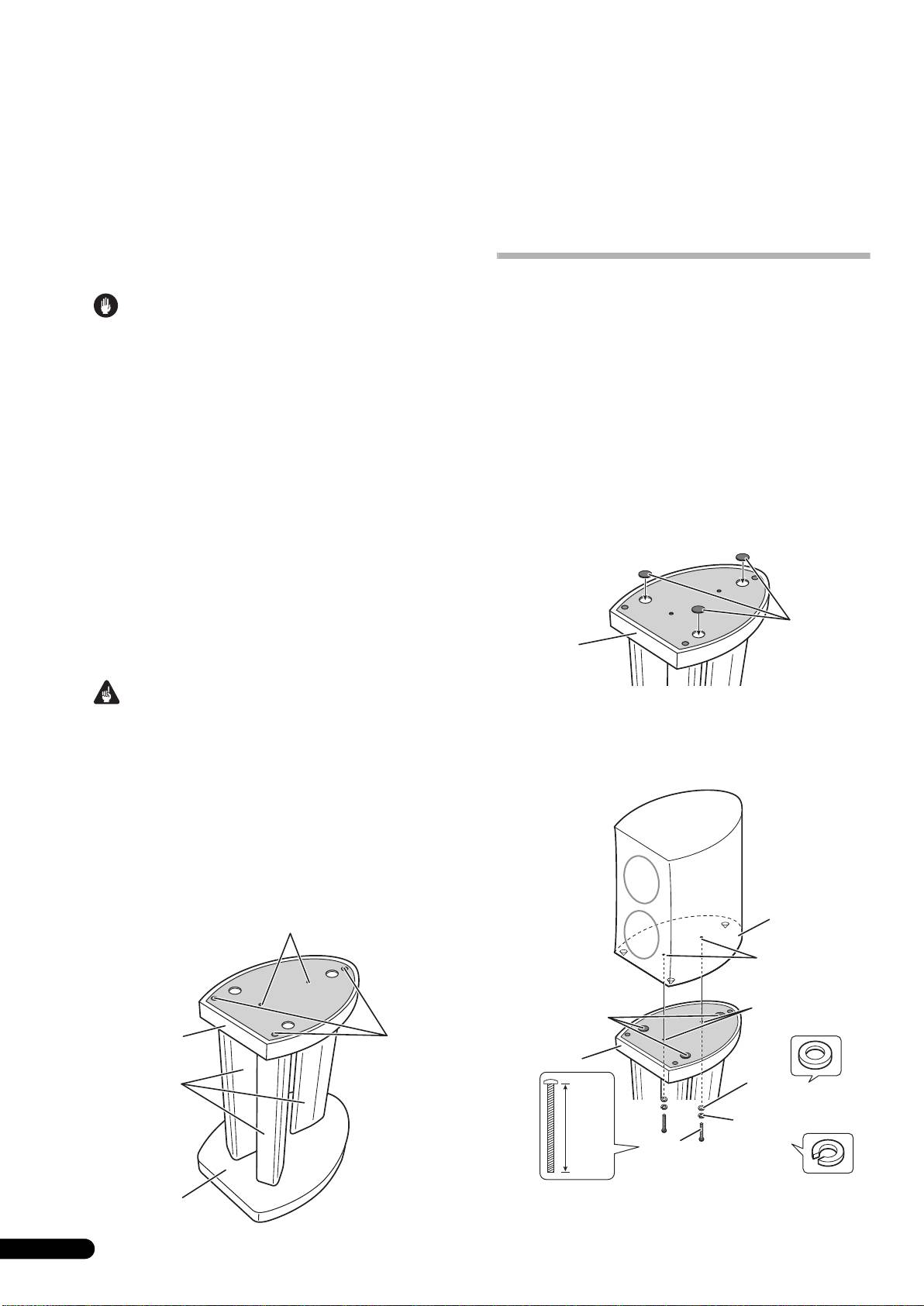
05_CP-4EX_DU.fm 2 ページ 2008年7月24日 木曜日 午後12時55分
Hartelijk dank voor de aanschaf van dit Pioneer product. Deze
luidsprekerstandaard mag alleen met de Pioneer S-4EX
Bevestigen van de
luidspreker worden gebruikt. Lees de handleiding aandachtig
door zodat u het product op de juiste wijze monteert en gebruikt.
luidsprekers aan de
Bewaar de handleiding op een veilige plaats voor eventuele naslag
in de toekomst.
standaards
U hebt een middelgrote kruiskopschroevendraaier nodig om de
luidsprekers aan de standaards te bevestigen.
Voordat u begint
Alvorens de luidsprekers te gaan opstellen, raden wij u aan de
bijbehorende handleiding zorgvuldig door te lezen.
Montage van de S-4EX luidsprekers
Let op
Als u de S-4EX luidsprekers hebt, ziet u een bevestigingsmoer op
de luidsprekervoet (zie hieronder).
• Gebruik deze luidsprekerstandaard niet met andere
luidsprekers dan de Pioneer S-4EX, aangezien het anders
Wanneer de pennen onder de luidspreker worden
mogelijk is dat de luidspreker niet stabiel staat waardoor deze
kan vallen met beschadiging of letsel tot gevolg.
gemonteerd
• Gebruik uitsluitend de bijgeleverde schroeven om de
Gebruik alleen de pennen die bij de S-4EX worden geleverd.
luidspreker aan de luidsprekerstandaard te bevestigen.
1 Bevestig de pennen op de drie plaatsen aan de onderkant
• Zet de luidsprekerstandaard niet op een onstabiele en/of
van de luidspreker.
schuine ondergrond. De standaard en de luidspreker zouden
Raadpleeg de handleiding van de S-4EX voor verdere
kunnen vallen en letsel veroorzaken.
informatie.
• Gebruik deze standaard uitsluitend met de luidspreker
2 Breng de bijgeleverde krukplaatjes op de drie plaatsen
waarvoor ze is ontworpen. Bij een andere luidspreker kan de
van de luidsprekersteun aan.
standaard beschadigd worden en/of de luidspreker kan vallen
en letsel veroorzaken.
• Wanneer de luidspreker en de standaard worden verplaatst,
moet u eerst de luidspreker van de standaard afnemen en dan
de standaard verplaatsen door deze bij de stelen vast te
pakken.
• Zet de standaard op een stabiele, horizontale ondergrond; het
Kurkplaatjes
is gevaarlijk wanneer de standaard op een onstabiele
Luidspreker-
[SEC2255]
ondergrond staat.
steun
Belangrijk
3 Laat de luidspreker voorzichtig op de luidsprekersteun
• Pioneer kan niet aansprakelijk worden gesteld voor
rusten terwijl u de pennen uitlijnt met de kurkplaatjes op de
beschadigingen als gevolg van een foutieve montage of
bovenkant van de luidsprekersteun en maak het geheel dan
bevestiging, onvoldoende versteviging, verkeerd gebruik van
vast met de vulringen, veerringen en schroeven
het product, natuurrampen enz.
(drukkingskop M5 x L55).
Benaming van de
onderdelen
Schroefgaten voor het
Luidspreker-
bevestigen van de luidspreker
voet
Bevestigingsmoer
Schroefgaten
voor het
Kurkplaatjes
bevestigen van
de luidspreker
Luidsprekersteun
Antislip-
Luidspreker-
kurkschijfjes
steun
Standaardstelen
Vulring
[SBE6006]
Veerring
55 mm
[SBE6005]
Schroeven
(drukkingskop, M5 x L55)
Zwart
[SBA1307]
Standaardvoet
2
Du

Wanneer de pennen onder de luidsprekerstandaard
worden gemonteerd
Gebruik alleen de pennen, penvoetjes en extra voetjes die bij de
• Wanneer u de pennen aanbrengt, moet u de
S-4EX worden geleverd.
luidsprekerstandaard op de zijkant leggen op een zachte deken
of zachte ondergrond om beschadigingen te voorkomen.
1 Monteer de pennen op drie plaatsen aan de onderkant
van de standaardvoetplaat en monteer dan de twee extra
• Plaats de penvoetjes met de holle kant naar boven zodat de
voetjes om schommelen te voorkomen.
pennen erop terechtkomen zoals hieronder is aangegeven.
• Wanneer de pennen zonder penvoetjes worden gebruikt,
kunnen er krassen op de vloer of andere ondergrond komen.
Gebruik altijd de penvoetjes wanneer u de pennen gebruikt.
2 Leg de penvoetjes op de vloer op de plaatsen waar de
Aanvullende informatie
pennen terechtkomen.
3 Draai aan de pennen om de hoogte af te stellen en draai
Onderhoud van de standaard
daarna de penmoeren naar links om de pennen op de
afgestelde hoogte te vergrendelen.
• Gebruik een poetsdoek of een droge doek om stof en vuil te
4 Laat de luidsprekerstandaard op de penvoetjes rusten en
verwijderen.
controleer of de standaard stabiel staat en niet schommelt.
• Als de standaard erg vuil is, kunt u een zachte doek
5 Draai aan de extra voetjes om de hoogte af te stellen.
bevochtigen met een neutraal reinigingsmiddel dat vijf- tot
Stel de hoogte zo af dat er ongeveer 1 mm tot 2 mm ruimte
zesmaal verdund is met water. Veeg naderhand met een droge
overblijft tussen de voetjes en het installatieoppervlak.
doek na. Gebruik geen meubelwas of sterke
reinigingsmiddelen.
6 Draai de moeren naar links om de voetjes op de
• Gebruik nooit witte spiritus, benzine, insecticidenspray of
afgestelde hoogte te vergrendelen.
andere chemische middelen op of in de buurt van de
7 Laat de luidspreker op de bovenkant van de standaard
standaard, want deze kunnen de afwerking aantasten.
rusten en gebruik de vulringen, veerringen en schroeven
(drukkingskop M5 x L55) om de luidspreker stevig aan de
Nederlands
standaard te bevestigen.
Technische gegevens
Buitenafmetingen. . . . . . . . . .360 (B) mm x 570 (H) mm x 485 (D) mm
Gewicht . . . . . . . . . . . . . . . . . . . . . . . . . . . . . . . . . . . . . . . . . . . . . 13,9 kg
Bijgeleverde accessoires
Schroeven (drukkingskop, M5 x L55) [SBA1307] . . . . . . . . . . . . . . . . . 2
Veerringen [SBE6005] . . . . . . . . . . . . . . . . . . . . . . . . . . . . . . . . . . . . . . 2
Vulringen [SBE6006]. . . . . . . . . . . . . . . . . . . . . . . . . . . . . . . . . . . . . . . . 2
Kurkplaatjes [SEC2255] . . . . . . . . . . . . . . . . . . . . . . . . . . . . . . . . . . . . . 3
Deze handleiding [SRD6100]
• Wijzigingen in ontwerp en technische gegevens
voorbehouden, zonder voorafgaande kennisgeving.
• De productnummers staan hierboven tussen rechte haken.
3
Du
Standaardvoetplaat
Pen
Penmoer
Extra voetjes
Luidspreker-
voet
Bevestigingsmoer
Schroefgaten
voor het bevestigen
van de luidspreker
Luidspreker-
steun
Vulring
[SBE6006]
Veerring
55 mm
[SBE6005]
Schroeven
(drukkingskop, M5 x L55)
Zwart
[SBA1307]
05_CP-4EX_DU.fm 3 ページ 2008年7月24日 木曜日 午後12時55分
Let op
Opmerking
Vervangingsonderdelen
Onderdeelnaam
Onderdeelnummer
• Beschermstuk (onder)
SHA2632
• Beschermstuk (boven)
SHA2631
• Pakkinghouder
SHH1324
•Beschermblad
SHC1879
Uitgegeven door Pioneer Corporation.
Copyright © 2008 Pioneer Corporation.
Alle rechten voorbehouden.
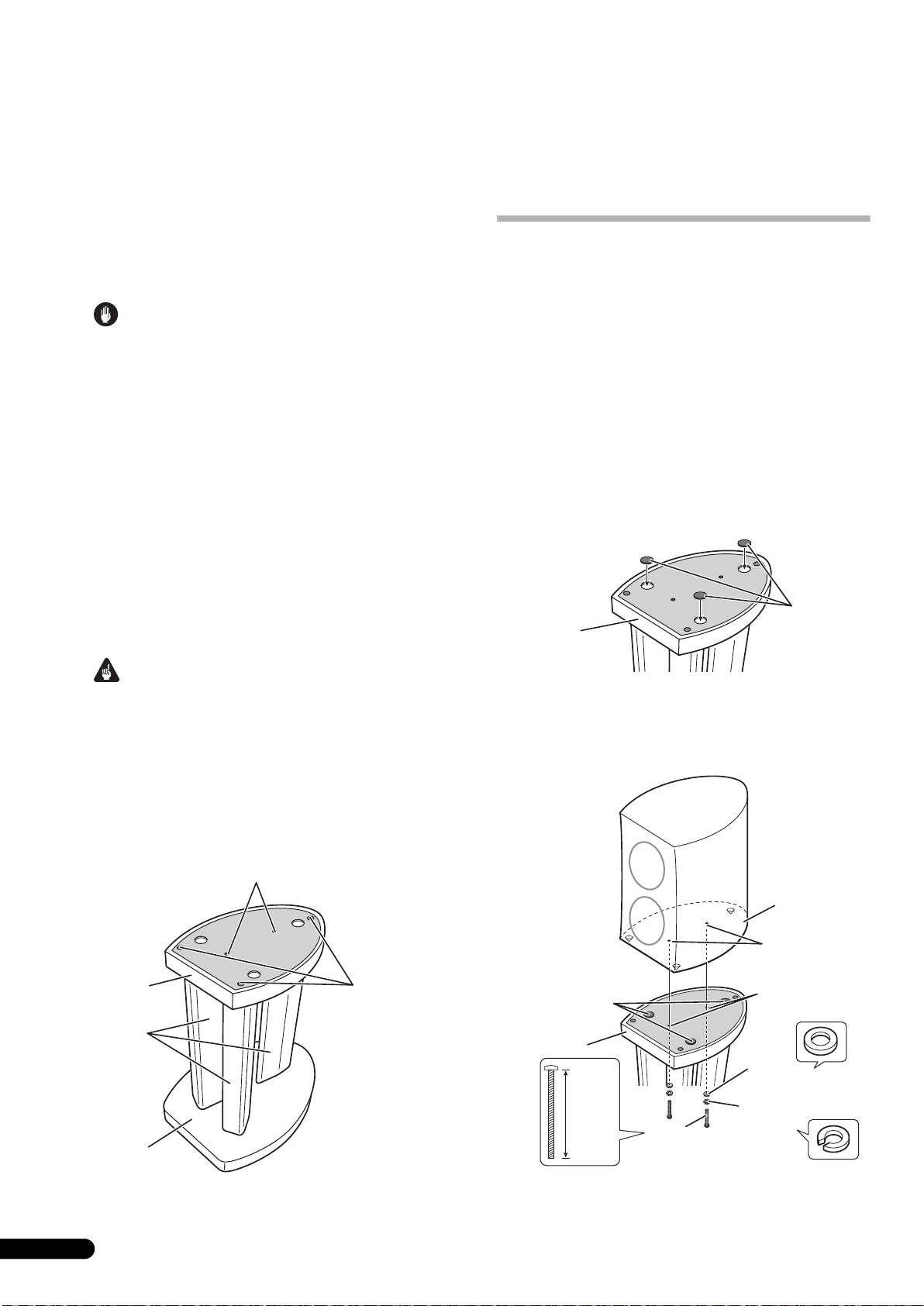
06_CP-4EX_SP.fm 2 ページ 2008年7月24日 木曜日 午後12時57分
Muchas gracias por la adquisición de este producto Pioneer. Este
soporte de altavoz sólo debe utilizarse con el sistema de altavoces
Montaje de los altavoces
S-4EX Pioneer. Lea todo este manual de instrucciones para
aprender a realizar correctamente el montaje y la utilización.
en los soportes
Después de haber leído las instrucciones, guarde el manual en un
lugar seguro para poderlo consultar en el futuro.
Para el montaje de los altavoces necesitará un destornillador de
cabeza en cruz de tamaño mediano.
Antes de comenzar
Montaje con el sistema de altavoces
Antes de configurar su sistema de altavoces, le recomendamos
S-4EX
leer todo el manual de instrucciones de su sistema.
Si emplea el sistema de altavoces S-4EX, tenga presente que hay
Precaución
una tuerca de fijación provista en la base de altavoz (vea la
ilustración siguiente).
• No emplee este soporte de altavoz con ningún otro altavoz que
no sea el Pioneer S-4EX, porque podría perderse el equilibrio
Cuando instale los pies de punta en el altavoz
del producto, y causar vuelcos o caídas peligrosas.
Emplee sólo los pies de punta suministrados con el S-4EX.
• Emplee sólo los tornillos suministrados para fijar el altavoz al
soporte de altavoz.
1 Coloque los pies de punta en tres posiciones de la parte
inferior del altavoz.
• No ponga el soporte sobre una superficie inestable ni/o
Para más instrucciones al respecto, consulte el manual de
inclinada. El soporte y el altavoz podrían caerse y ocasionar
instrucciones del S-4EX.
heridas.
• No lo emplee con ningún otro sistema de altavoces que no sea
2 Coloque las placas de corcho suministradas en las tres
para el que se ha diseñado la unidad. El soporte podría
posiciones del soporte de altavoz.
desplomarse y dañarse y/o el altavoz podría caerse y
ocasionar heridas.
• Cuando desee mover el altavoz y el soporte, primero extraiga
el altavoz del soporte, y luego mueva el soporte, tomándolo por
los pilares.
• Ponga el soporte sobre una superficie estable y nivelada; la
Placas de
colocación del soporte sobre una superficie inestable puede
Soporte de
corcho
ser peligrosa.
altavoz
[SEC2255]
Importante
3 Apoye con cuidado el altavoz sobre el soporte de altavoz
• Pioneer no se hace responsable por ningún tipo de daño
mientras alinea los pies de punta con las placas de corcho de
debido al montaje y a la instalación inadecuados, al refuerzo
la parte superior del soporte de altavoz, y luego fíjelos en su
insuficiente, a la utilización indebida del producto, a desastres
lugar empleando las arandelas normales, las arandelas de
naturales, etc.
resorte, y los tornillos (prisioneros M5 x L55).
Nomenclatura
Orificios de tornillo para
fijar el altavoz
Base del
altavoz
Tuerca de
fijación
Soporte
Orificios de
Pastillas
tornillo para
de altavoz
antideslizantes
Placas de corcho
fijar el altavoz
de corcho
Pilares del
Soporte de
soporte
altavoz
Arandela
[SBE6006]
Arandela de resorte
55 mm
[SBE6005]
Tornillos
Base del
(prisioneros, M5 x L55)
Negro
soporte
[SBA1307]
2
Sp
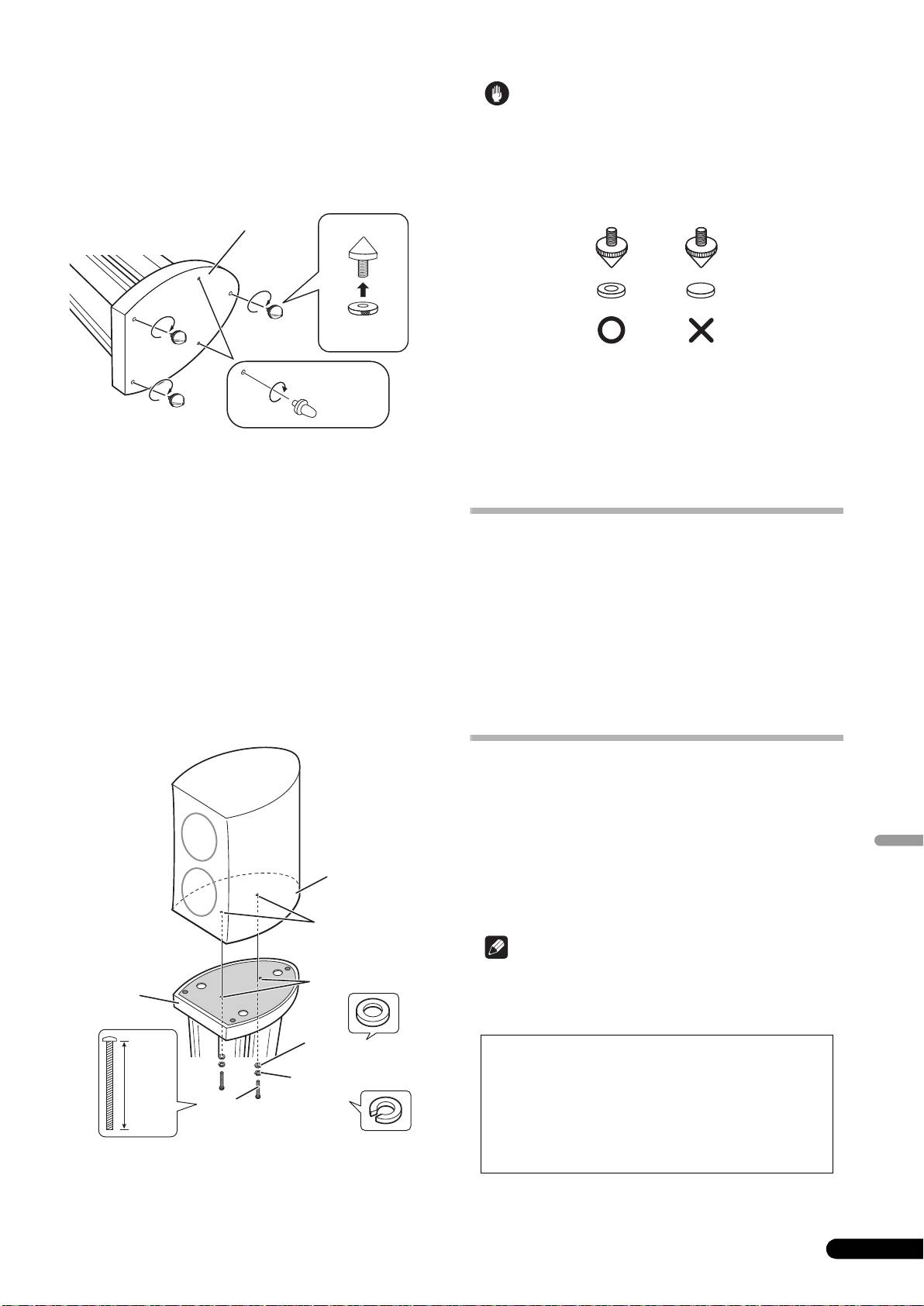
06_CP-4EX_SP.fm 3 ページ 2008年7月24日 木曜日 午後12時57分
Cuando monte los pies de punta en el soporte de
Precaución
altavoz
Emplee sólo los pies de punta, las bases de pies de punta, y las
• Para instalar los pies de punta, apoye los soportes de altavoz
patas auxiliares suministrados con el S-4EX.
sobre sus costados encima de una manta o superficie blanda
para evitar rayadas.
1 Instale los pies de punta en tres posiciones de la parte
inferior de la placa de la base del soporte, y luego instale las
• Coloque las bases de los pies de punta con el lado cóncavo
dos patas auxiliares para evitar el balanceo.
arriba para dar cabida a los pies de punta como se muestra a
continuación.
Placa de la base del soporte
Pie de punta
Tuerca de
pie de punta
• Cuando sólo utilice los pies de punta sin las bases de los pies
de punta, es posible que se produzca rayadas en el piso u
Patas auxiliares
otras superficies de instalación. Cuando utilice los pies de
punta emplee siempre las bases de los pies de punta.
2 Ponga las bases de los pies de punta sobre el piso en la
posición en la que se apoyarán los pies de punta.
Información adicional
3 Gire los pies de punta para ajustar la altura, y luego gire
hacia la izquierda las tuercas de los pies de punta para fijar la
altura de los pies de punta.
Mantenimiento del soporte
4 Coloque el soporte de altavoz sobre las bases de los pies
de punta y confirme que el soporte esté estable y que no se
• Utilice un paño de pulir o uno seco para limpiar el polvo y la
produzca balanceo.
suciedad.
5 Gire las patas auxiliares para ajustar la altura.
• Si el soporte está muy sucio, emplee un paño suave
Ajuste la altura de modo que quede de 1 mm a 2 mm de
humedecido en limpiador neutro diluido en cinco o seis partes
espacio libre entre las patas y la superficie de instalación.
de agua. Finalmente, frótelo otra vez con un paño seco. No
utilice cera ni detergentes para muebles.
6 Gire hacia la izquierda las tuercas para fijar la altura.
• No utilice nunca disolventes, bencina, rociadores de
7 Apoye el altavoz sobre la parte superior del soporte y
insecticidas ni otros agentes químicos sobre el soporte ni
emplee las arandelas normales, las arandelas de resorte, y los
cerca del mismo, ya que pueden corroer las superficies.
tornillos (prisioneros M5 x L55) para fijar con seguridad el
altavoz al soporte.
Especificaciones
Dimensiones externas . . . 360 mm (An) x 570 mm (Al) x 485 mm (Prf)
Peso . . . . . . . . . . . . . . . . . . . . . . . . . . . . . . . . . . . . . . . . . . . . . . . . 13,9 kg
Accesorios suministrados
Tornillos (prisioneros, M5 x L55) [SBA1307]. . . . . . . . . . . . . . . . . . . . . 2
Español
Arandelas de resorte [SBE6005] . . . . . . . . . . . . . . . . . . . . . . . . . . . . . . 2
Base del
Arandelas [SBE6006] . . . . . . . . . . . . . . . . . . . . . . . . . . . . . . . . . . . . . . . 2
altavoz
Placas de corcho [SEC2255] . . . . . . . . . . . . . . . . . . . . . . . . . . . . . . . . . 3
Este manual de instrucciones [SRD6100]
Tuerca de
fijación
Nota
Orificios de
tornillo para
• Especificaciones y diseño sujetos a posibles cambios sin
fijar el altavoz
Soporte de
previo aviso debido a mejoras del producto.
altavoz
• El número de producto se menciona arriba entre corchetes.
Arandela
Número de las piezas de reemplazo
[SBE6006]
Arandela de resorte
Nombre de la parte
N.° de parte
55 mm
[SBE6005]
• Protector (Parte inferior)
SHA2632
Tornillos
(prisioneros, M5 x L55)
• Protector (Parte superior)
SHA2631
Negro
[SBA1307]
• Caja de embalaje
SHH1324
•Lámina de protección
SHC1879
Publicado por Pioneer Corporation.
Copyright © 2008 Pioneer Corporation.
Todos los derechos reservados.
3
Sp

07_CP-4EX_PO.fm 2 ページ 2008年7月24日 木曜日 午後12時58分
Obrigado por ter adquirido este produto Pioneer. Este suporte de
coluna deve ser utilizado apenas com o sistema de colunas S-4EX
Fixação das colunas aos
da Pioneer. Leia por favor estas instruções de utilização na sua
totalidade para ficar a saber como montar e utilizar correctamente
suportes
o seu produto. Depois de terminar a leitura destas instruções,
guarde-as num local seguro para referência futura.
É necessária uma chave de parafusos Philips média para fixar as
colunas.
Antes de começar
Montagem do sistema de colunas
Antes de instalar o seu sistema de colunas, recomendamos a
S-4EX
leitura completa dos manuais de instruções do seu sistema.
Se estiver a utilizar o sistema de colunas S-4EX, note que há uma
Precaução
porca de aperto na base da coluna (ver abaixo).
• Não utilize este suporte de coluna com colunas que não as
Quando instalar os espigões na coluna
S-4EX da Pioneer, pois o equilíbrio do produto pode ser
Utilize apenas os espigões fornecidos com o S-4EX.
afectado, resultando em inclinação ou quedas perigosas.
• Quando fixar a coluna ao seu suporte, utilize apenas os
1 Coloque os espigões nas três localizações na base da
parafusos fornecidos.
coluna.
Consulte o manual de instruções de S-4EX para instruções
• Não coloque o suporte numa superfície instável ou inclinada.
adicionais.
O suporte pode cair, causando ferimentos.
• Não utilize nenhum sistema de colunas diferente daquele
2 Aplique as folhas de cortiça fornecidas nas três posições
para o qual este aparelho foi concebido. O suporte pode
do supporte de colunas.
abater e ficar danificado, e a coluna pode cair e causar
ferimentos.
• Quando deslocar a colunas e a sua base, separe primeiro a
coluna da base. Desloque depois a base, segurando pelas
hastes.
• Coloque o suporte numa superfície estável e plana. A
Folhas de
disposição do suporte numa superfície instável pode ser
Suporte da
cortiça
perigosa.
coluna
[SEC2255]
Importante
3 Coloque suavemente a coluna sobre o seu suporte,
• A Pioneer não assume qualquer responsabilidade sobre
enquanto alinha os espigões com as folhas de cortiça sobre o
danos resultants da montagem, fixação deficiente, reforço
suporte de coluna. Fixe depois no seu local, utilizando as
insuficiente, má utilização do produto, actos da natureza, etc.
anilhas, as anilhas de mola, e os parafusos (cabeça para
chave de parafusos M5 x L55).
Nomes das peças
Furos para parafusos
para fixar a coluna
Base da coluna
Porca de aperto
Suporte da
Bases
coluna
Furos para
anti-deslizantes
parafusos para
de cortiça
Folhas de cortiça
fixar a coluna
Tronco do
suporte
Suporte da
coluna
Anilha
[SBE6006]
Anilha de mola
55 mm
[SBE6005]
Base do
Parafusos
suporte
Preto
(Cabeça de embutir,
M5 x L55) [SBA1307]
2
Po
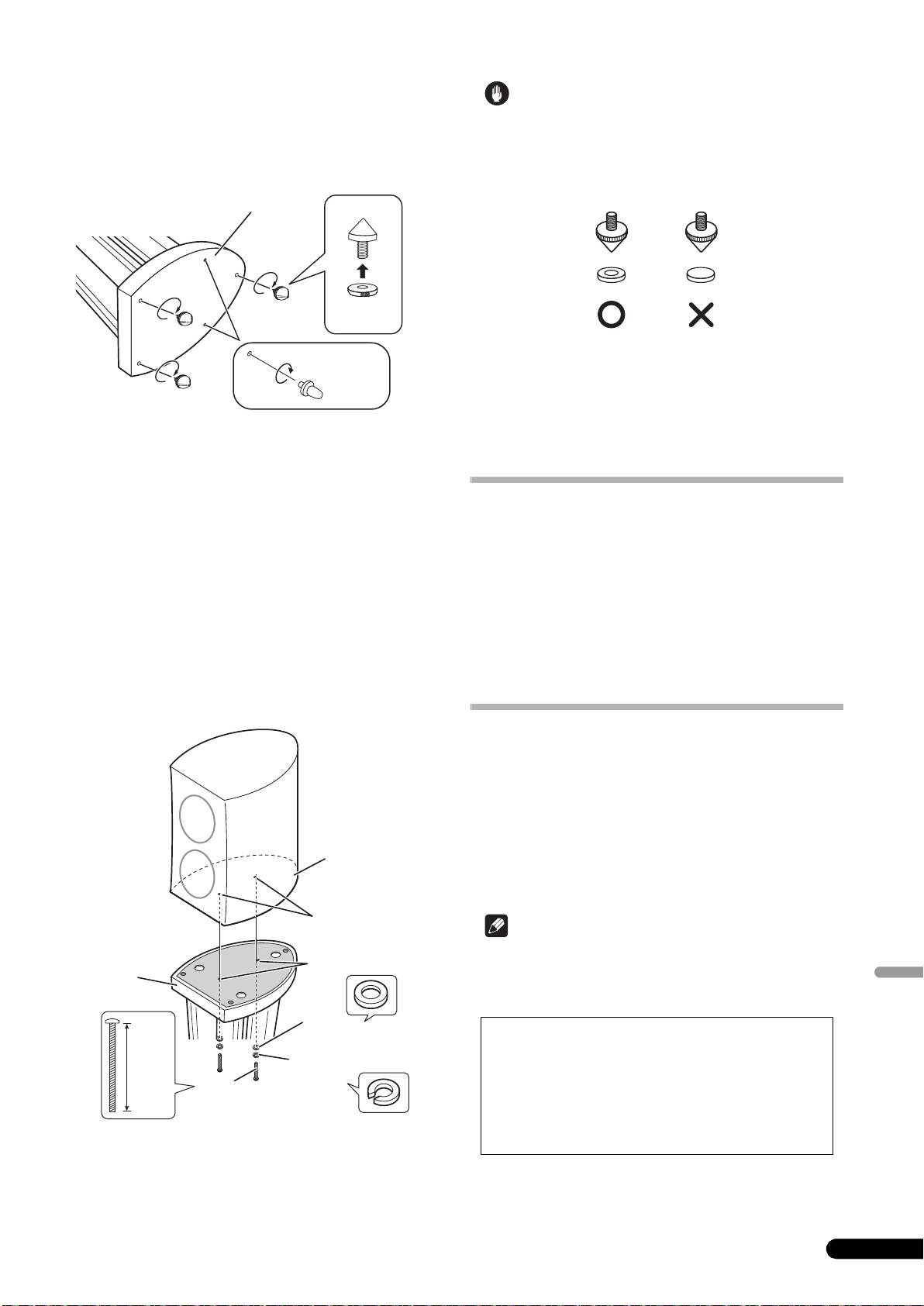
Quando montar os espigões numa base de coluna
Utilize apenas os espigões, as bases de espigão, e os pés
auxiliares fornecidos com o S-4EX.
• Quando instalar os espigões, deite os suportes das colunas de
1 Instale os espigões em três localizações na parte debaixo
lado sobre um cobertor ou outra superfície macia, de modo a
do prato da base do suporte. Instale depois os dois pés
previnir riscos.
auxiliares para evitar que a coluna balance.
• Coloque as bases dos espigões com o lado concavo para cima
de modo a receber os espigões, tal como ilustrado abaixo.
• A utilização das colunas sem as bases dos espigões pode
causar riscos no chão ou na superfície de instalação. Quando
utilizar espigões utilize sempre as bases dos mesmos.
2 Coloque as bases dos espigões no chão, nas posições nas
quais os espigões assentarão.
Outra Informação
3 Rode os espigões para ajustar a altura. Rode depois as
porcas do espigão no sentido anti-horário para bloquear a
altura do espigão.
Manutenção dos suportes
4 Assente o suporte da coluna nas bases dos espigões e
• Utilize um pano de polir ou um pano seco para limpar o pó e
verifique que o suporte está estável, sem abanar.
sujidade.
5 Rode os pés auxiliares para ajustar a altura.
• Se o suporte estiver muito sujo, utilize um pano embebido
Ajuste a altura de modo a deixar 1 mm ou 2 mm de folga entre
num detergente neutro, diluído cinco ou seis vezes em água,
o pé e a superfície de instalação.
e torcido bem. Passe depois um pano seco. Não utilize cera ou
detergentes para mobílias.
6 Rode as porcas no sentido anti-horário, de modo a
• Não utilize nunca diluentes, benzina, sprays insecticidas ou
bloquear a coluna na sua altura.
outro produto químico, neste ou próximo destes suportes,
7 Assente a coluna sobre o suporte e utilize as anilhas, as
pois tal corroerá as superfícies.
anilhas de mola e os parafusos (cabeça para chave de
parafusos M5 x L55) para fixar firmemente a coluna ao
suporte.
Especificações
Dimensões externas. . . . . . . . 360 (L) mm x 570 (A) mm x 485 (P) mm
Peso . . . . . . . . . . . . . . . . . . . . . . . . . . . . . . . . . . . . . . . . . . . . . . . . 13,9 kg
Acessórios fornecidos
Parafusos (Cabeça de embutir, M5 x L55) [SBA1307]. . . . . . . . . . . . . 2
Anilhas de mola [SBE6005] . . . . . . . . . . . . . . . . . . . . . . . . . . . . . . . . . . 2
Anilhas [SBE6006] . . . . . . . . . . . . . . . . . . . . . . . . . . . . . . . . . . . . . . . . . 2
Folhas de cortiça [SEC2255] . . . . . . . . . . . . . . . . . . . . . . . . . . . . . . . . . 3
Este manual de instruções [SRD6100]
• Especificações e concepção sujeitas a possíveis modificações
sem aviso prévio, devido a melhoramentos.
Português
• O número das peças encontra-se entre parêntesis rectos.
3
Po
Prato da base do suporte
Espigão
Porca do
espigão
Pés auxiliares
07_CP-4EX_PO.fm 3 ページ 2008年7月24日 木曜日 午後12時58分
Precaução
Base da
coluna
Porca de aperto
Nota
Furos para
parafusos para
fixar a coluna
Suporte da
coluna
Anilha
Número de peças de substituição
[SBE6006]
Anilha de mola
Nome da peça
Número da peça
55 mm
[SBE6005]
•Protector (Base)
SHA2632
Parafusos
(Cabeça de embutir,
• Protector (Topo)
SHA2631
Preto
M5 x L55) [SBA1307]
• Caixa de acondicionamento
SHH1324
• Saco de polietileno
SHC1879
Publicado por Pioneer Corporation.
“Copyright” © 2008 Pioneer Corporation.
Todos os direitos reservados.
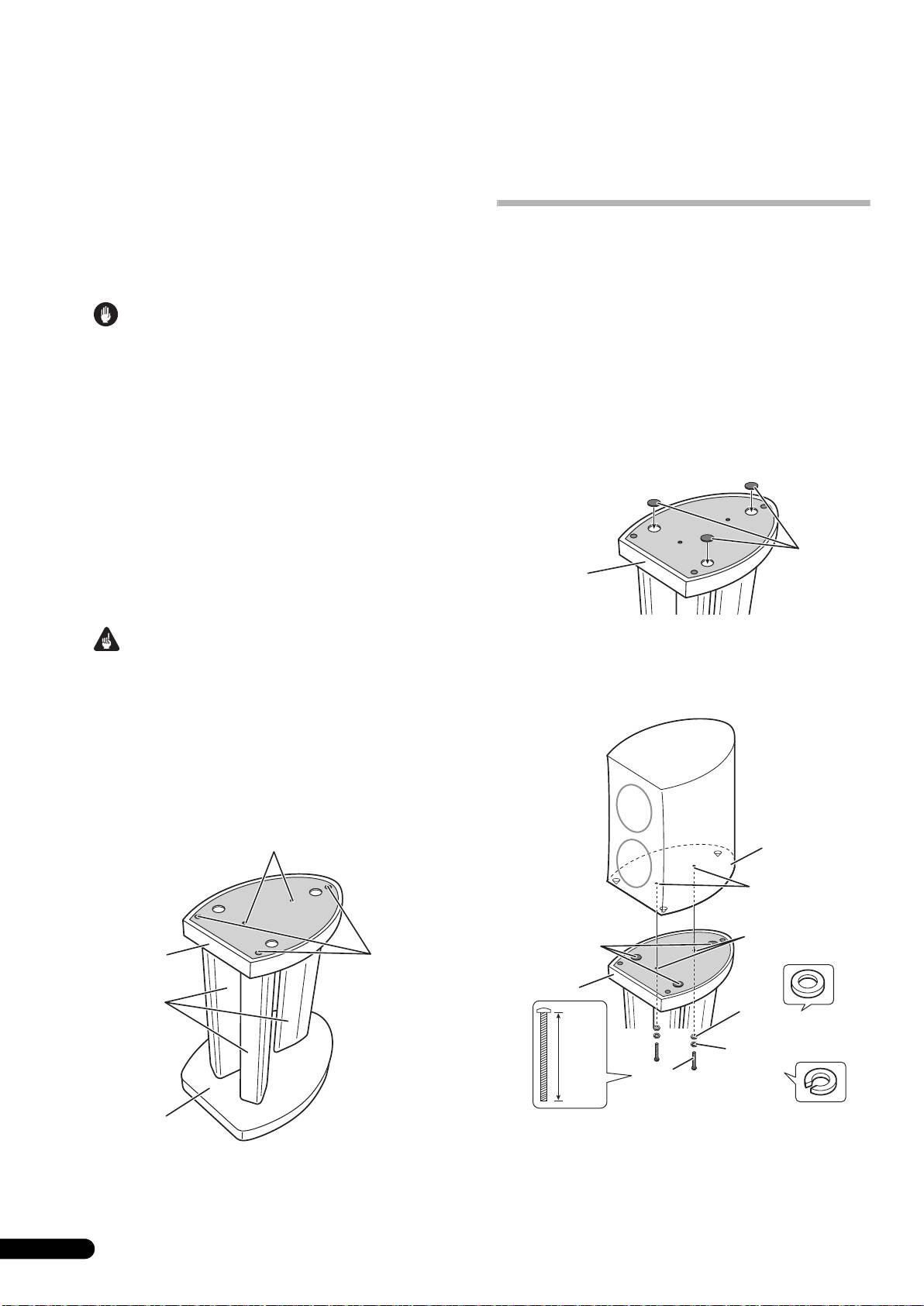
Gratulerar till ditt inköp av denna Pioneer-produkt. Dette
högtalarstativ skall endast användas för Pioneers högtalarsystem
Fastsättning av
S-4EX. Läs noggrant igenom denna bruksanvisning, så att du vet
hur du skall sätta ihop och använda stativet på rätt sätt. När du har
högtalaren på stativet
läst igenom bruksanvisningen, skall du förvara den på en säker
plats för framtida bruk.
En medelstor stjärnmejsel krävs för fastlåsning av högtalarna.
Ihopsättning med högtalare S-4EX
Innan du startar
Om du använder högtalaren S-4EX, skall du observera att det finns
Innan du börjar ställa upp din högtalare, rekommenderar vi att du
en medföljande fastsättningsmutter på högtalarens bottenplatta
noggrant läser igenom bruksanvisningen för din anläggning.
(se nedan).
Observera
Montering av spetsarna i högtalaren
• Använd högtalarstödet endast för Pioneer S-4EX eftersom
Använd endast spetsarna som medföljer S-4EX.
kombination med andra högtalare kan resultera i dålig balans
1 Montera spetsar på tre platser på högtalarens undersida.
och att högtalaren faller ned.
För vidare upplysningar, se bruksanvisningen som medföljer
• När du sätter fast högtalaren på stativet, skall du endast
S-4EX.
använda de medföljande skruvarna.
2 Placera de medföljande korkdynorna på tre platser på
• Placera inte stativet på en ostadig eller lutande yta. Då kan
högtalarstödet.
stativet och högtalaren falla ned och orsaka personskador.
• Använd inte i kombination med några andra högtalare utom
den som stativet har konstruerats för. Då kan stativet kollapsa
och skadas och/eller högtalaren kan tippa över och orsaka
personskador.
• När du måste flytta högtalaren och stativet, skall du först ta
bort högtalaren från stativet och därefter flytta stativet medan
du håller i dess båda pelare.
• Placera stativet på en stabil och plan yta. Det kan vara farligt
att placera det på en ostadig yta.
Viktigt
3 Ställ högtalaren varsamt på högtalarstödet och placera
den så att spetsarna befinner sig på högtalarstödets
• Pioneer tar inte på sig något som helst ansvar för skador som
korkdynor. Lås sedan fast högtalaren i högtalarstödet med
uppstår på grund av ihopsättning, felaktig montering,
hjälp av brickorna, fjäderbrickorna och skruvarna
otillräcklig förstärkning, felaktig användning av stativet,
(kontakthuvud M5 x L55).
naturkatastrofer, etc.
Delarnas namn
Skruvhål för fasthållning
av högtalaren
Glidskyddsdyno
2
Sw
r
08_CP-4EX_SW.fm 2 ページ 2008年7月24日 木曜日 午後1時0分
Korkdynor
[SEC2255]
Högtalarstöd
Högtalarens
bottenplatta
Fastsättningsmutter
Skruvhål för
fasthållning av
Korkdynor
Högtalarstöd
högtalaren
Högtalarstöd
Stativets pelare
Bricka
[SBE6006]
Fjäderbricka
55 mm
[SBE6005]
Skruvar
(kontakthuvud, M5 x L55)
Svart
[SBA1307]
Stativets
bottenplatta
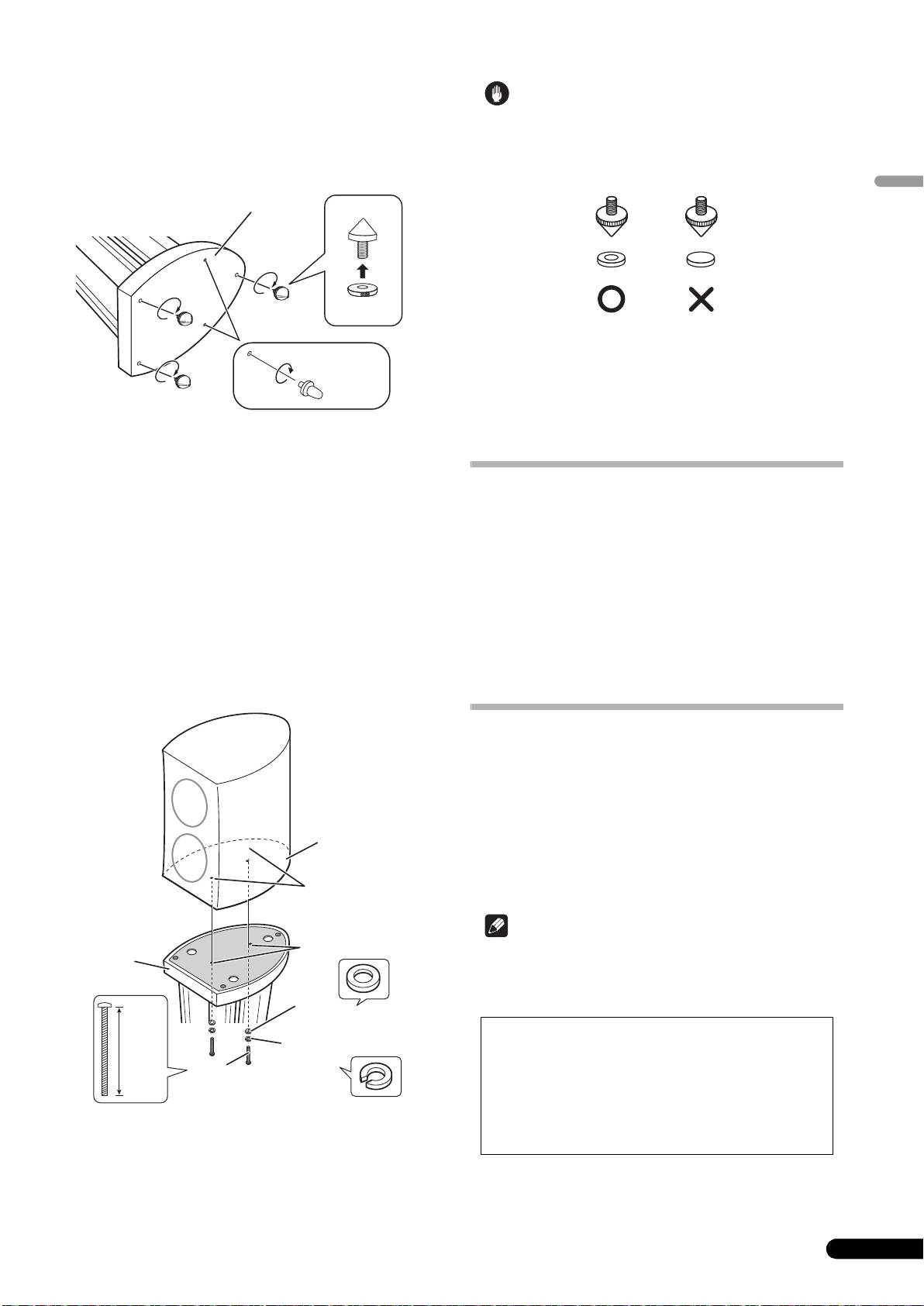
Montering av spetsarna på högtalarstativet
Använd endast spetsar, spetsdynor och extrafötter som
medföljer S-4EX.
• Vid montering av spetsar placera högtalarstativen på sidan på
1 Montera spetsar på tre platser på undersidan av
en mjuk filt eller annat föremål för att förhindra repskador.
högtalarstativets bottenplatta och montera de två
• Placera spetsdynorna som bilden visar med den försänkta
extrafötterna så att stödet står stadigt.
ytan vänd uppåt för mottagning av spetsen.
Svenska
• Användning av spetsarna utan spetsdynor kan åstadkomma
repor i golv eller andra underlag. Använd alltid spetsdynorna
med spetsarna.
2 Placera spetsdynorna på golvet så att spetsarna kommer
Övrig information
att ligga på dem.
3 Vrid på spetsarna för att justera deras höjd och vrid
därefter spetsmuttrarna moturs för att låsa fast spetsarna
Skötsel av högtalarstöd
vid den inställda höjden.
• Använd en putsduk eller annan torr duk för att torka bort
4 Ställ högtalarstativet på spetsdynorna och kontrollera att
damm och smuts.
stödet står stadigt utan att röra sig.
• Om högtalarstödet är mycket smutsigt, rengör det med en
5 Vrid på extrafötterna för att justera deras höjd.
mjuk duk som har fuktats i ett neutralt rengöringsmedel
Justera höjden så att det finns ett fritt utrymme på ca. 1 mm
utspätt med fem eller sex gånger så mycket vatten. Torka
till 2 mm mellan fötterna och uppställningsytan.
därefter av igen med en torr duk. Använd inte möbelvax eller
kraftiga rengöringsmedel.
6 Vrid muttrarna moturs för att låsa fast fötterna vid
• Använd aldrig tinner, bensen, insektssprayer eller andra
inställd höjd.
kemikalier på eller nära högtalarstödet eftersom de kommer
7 Placera högtalaren på högtalarstödet och lås fast den i
att skada stödets yta.
högtalarstativet med hjälp av brickorna, fjäderbrickorna och
skruvarna (kontakthuvud M5 x L55).
Specifikationer
Yttermått . . . . . . . . . . . . . . . . .360 (B) mm x 570 (H) mm x 485 (D) mm
Vikt . . . . . . . . . . . . . . . . . . . . . . . . . . . . . . . . . . . . . . . . . . . . . . . . . 13,9 kg
Medföljande tillbehör
Skruvar (kontakthuvud, M5 x L55) [SBA1307] . . . . . . . . . . . . . . . . . . . 2
Fjäderbrickor [SBE6005] . . . . . . . . . . . . . . . . . . . . . . . . . . . . . . . . . . . . 2
Brickor [SBE6006]. . . . . . . . . . . . . . . . . . . . . . . . . . . . . . . . . . . . . . . . . . 2
Korkdynor [SEC2255] . . . . . . . . . . . . . . . . . . . . . . . . . . . . . . . . . . . . . . . 3
Bruksanvisning (denna) [SRD6100]
• Tekniska data och utförande kan, i förbättringssyfte, ändras
utan föregående meddelande.
• Produktnummer anges här ovan inom klamrar.
3
Sw
Högtalarstativets bottenplatta
Spets
Spetsmutter
Extrafötter
Högtalarens
bottenplatta
Fastsättningsmutter
Skruvhål för
fasthållning av
högtalaren
Högtalarstöd
Bricka
[SBE6006]
Fjäderbricka
55 mm
[SBE6005]
Skruvar
(kontakthuvud, M5 x L55)
Svart
[SBA1307]
08_CP-4EX_SW.fm 3 ページ 2008年7月24日 木曜日 午後1時0分
Observera
Anmärkning
Nummer för reservdelar
Delens namn
Del nr.
• Skydd (Undersidan)
SHA2632
• Skydd (Ovansidan)
SHA2631
• Förpackningskartong
SHH1324
•Polyetylenbag
SHC1879
Utgiven av Pioneer Corporation.
Copyright © 2008 Pioneer Corporation.
Kopiering förbjuden.
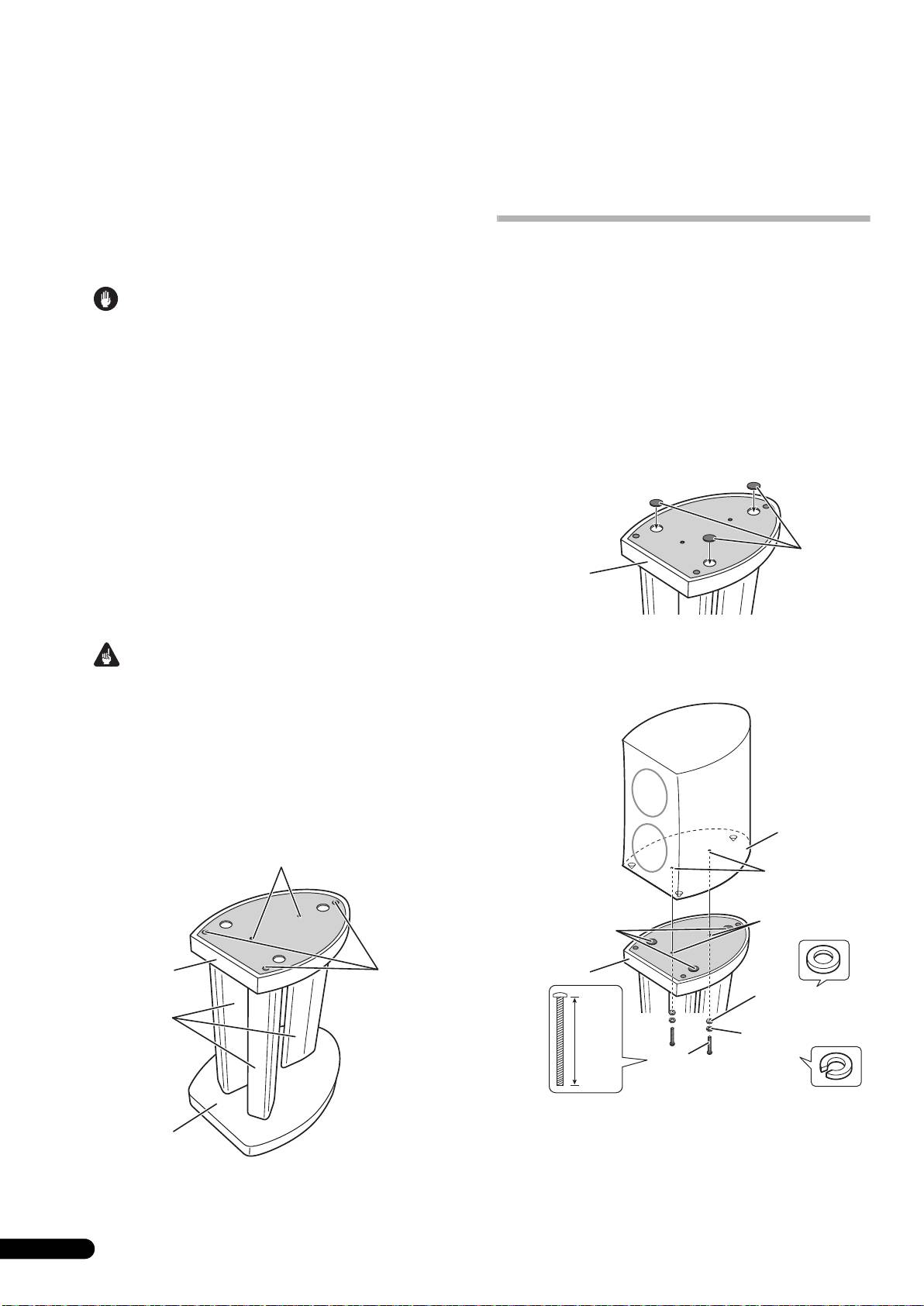
09_CP-4EX_Da.fm 2 ページ 2008年7月24日 木曜日 午後1時9分
Tak for købet af dette produkt fra Pioneer. Dette højttalerstativ bør
kun anvendes med S-4EX Pioneer-højttalersystemet. Læs venligst
Montering af højttalerne
denne brugsvejledning med anvisninger om korrekt samling og
brug. Gem brugsvejledningen på et sikkert sted, når du er færdig
på stativerne
med at læse den, så du senere kan konsultere den.
Der skal anvendes en mellemstor Phillips-skruetrækker til
montering af højttalerne.
Inden du begynder
Inden du begynder at klargøre dit højttalersystem, anbefaler vi, at
Samling med S-4EX-højttalersystem
du læser brugsvejledningen for systemet grundigt.
Bemærk, hvis du anvender S-4EX-højttalersystemet, at der findes
en monteringsmøtrik på højttalerfoden (se herunder).
Forsigtig
Når der monteres pigge på højttaleren
• Anvend ikke dette højttalerststativ med andre højttalere end
Pioneer S-4EX, da produktets balance derved kan blive
Anvend kun pigge, som følger med S-4EX.
forrykket, så det vælter eller falder ned med en farlig situation
1 Monter pigge på tre steder på undersiden af højttaleren.
som resultat.
Konsulter S-4EX-brugsvejledningen angående yderligere
• Anvend kun de medfølgende skruer, når du fastgør højttaleren
instruktioner.
til højttalerstativet.
2 Sæt de medfølgende korkplader på de tre steder på
• Anbring ikke stativet på en ustabil og/eller skrånende flade.
højttalerfoden.
Stativet og højttaleren kan falde ned og forårsage
personskade.
• Må ikke anvendes med andre højttalersystemer end det,
højttaleren er beregnet til. Stativet kan falde sammen og lide
skade og/eller højttaleren kan falde ned og forårsage
personskade.
• Når du flytter højttaleren og stativet, skal du først tage
Korkplader
højttaleren af stativet og derefter flytte stativet, idet du holder
[SEC2255]
Højttalerstøtte
det i stængerne.
• Anbring stativet på en stabil, plan flade. Det kan være farligt at
anbringe stativet på en ustabil flade.
3 Anbring forsigtigt højttaleren på højttalerfoden, idet du
Vigtigt
sætter piggene på linje med korkpladerne øverst på
højttalerfoden, og fastgør derefter skiverne, fjederskiverne
• Pioneer påtager sig intet ansvar for skader, som er et resultat
og skruerne (kontakthoved M5 x L55).
af samling, fejlagtig montering, utilstrækkelig forstærkning,
misbrug af produktet, naturrelaterede påvirkninger og
lignende.
Delenes navne
Højttalerfod
Skruehuller til fastgørelse
af højttaleren
Fastgørelsesmøtrik
Skruehuller til
fastgørelse af
Korkplader
højttaleren
Højttalerstøtte
Højttalerstøtte
Skridsikre
korkplader
Skiver [SBE6006]
Stativstænger
Fjederskive
55 mm
[SBE6005]
Skruer
(kontakthoved,
Sort
M5 x L55) [SBA1307]
Stativsokkel
2
Da
- 1
- 2

