Pioneer DEH-6100BT: instruction
Class: Auto, Moto equipment and Transportation
Type:
Manual for Pioneer DEH-6100BT
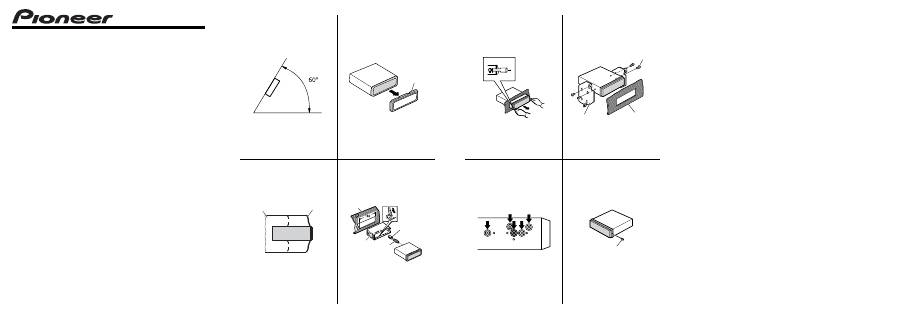
4
5
6
7
8
9
a
Fig. 5
Abb. 5
Afb. 5
Рис
. 5
Fig. 6
Abb. 6
Afb. 6
Рис
. 6
Fig. 8
Abb. 8
Afb. 8
Рис
. 8
Fig. 7
Abb. 7
Afb. 7
Рис
. 7
3
10cm
10cm
1
2
Fig. 1
Abb. 1
Afb. 1
Рис
. 1
Fig. 2
Abb. 2
Afb. 2
Рис
. 2
Fig. 3
Abb. 3
Afb. 3
Рис
. 3
Fig. 4
Abb. 4
Afb. 4
Рис
. 4
<KMINX> <08L00000>
Printed in China
Imprimé en Chine
<YRD5283-A/S> EW
Installation Manual
Manual de instalación
Installationsanleitung
Manuel d’installation
Manuale d’installazione
Installatiehandleiding
Руководство
по
установке
CD RDS RECEIVER
REPRODUCTOR DE CD CON RECEPTOR RDS
CD RDS-EMPFÄNGER
AUTORADIO CD RDS
SINTOLETTORE CD RDS
CD RDS-ONTVANGER
CD RDS
ПРИЕМНИК
DEH-6100BT
b
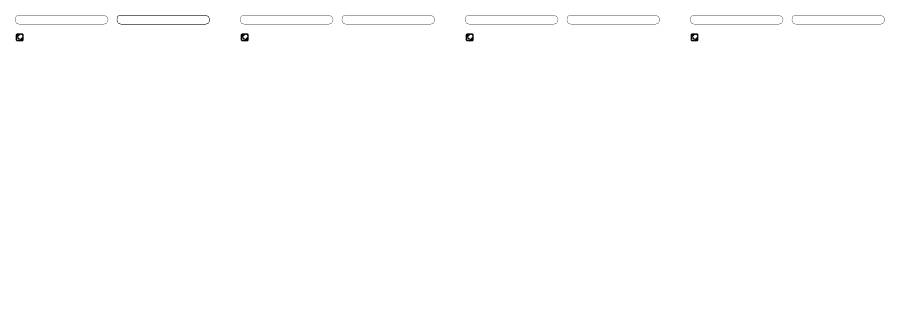
Installation English
Note
•
Check all connections and systems before final
installation.
•
Do not use unauthorized parts. The use of
unauthorized parts may cause malfunctions.
•
Consult with your dealer if installation requires drilling
of holes or other modifications of the vehicle.
•
Do not install this unit where:
—
it may interfere with operation of the vehicle.
—
it may cause injury to a passenger as a result of a
sudden stop.
•
The semiconductor laser will be damaged if it
overheats. Install this unit away from hot places such
as near the heater outlet.
•
Optimum performance is obtained when the unit is
installed at an angle of less than 60°. (Fig. 1)
•
When installing, to ensure proper heat dispersal when
using this unit, make sure you leave ample space
behind the rear panel and wrap any loose cables so
they are not blocking the vents. (Fig. 2)
1
Leave ample space
2
Dashboard
DIN Front/Rear-mount
This unit can be properly installed either from
“Front” (conventional DIN Front-mount) or
“Rear” (DIN Rear-mount installation, utilizing
threaded screw holes at the sides of unit
chassis). For details, refer to the following
installation methods.
Removing or attaching the trim ring
1. Extend top and bottom of the trim
ring outwards to remove the trim ring.
(Fig. 3)
•
When reattaching the trim ring, push the trim
ring onto the unit until it clicks. (If the trim ring
is attached upside down, the trim ring will not fit
properly.)
•
It becomes easy to remove the trim ring if the
front panel is released.
3
Trim ring
DIN Front-mount
Installation with the rubber bush
1. Insert the mounting sleeve into the
dashboard.
• When installing in a shallow space, use a
supplied mounting sleeve. If there is enough
space behind the unit, use factory supplied
mounting sleeve.
2. Secure the mounting sleeve by using
a screwdriver to bend the metal tabs
(90°) into place.
3. Install the unit as illustrated. (Fig. 4)
4
Dashboard
5
Mounting sleeve
6
Rubber bush
7
Screw
Removing the Unit
1. Insert the supplied extraction keys
into both sides of the unit until they
click into place. (Fig. 5)
2. Pull the unit out of the dashboard.
DIN Rear mount
1. Determine the appropriate position
where the holes on the bracket and
the side of the unit match. (Fig. 6)
2. Tighten two screws on each side.
(Fig. 7)
• Use either truss screws (5 mm × 8 mm) or flush
surface screws (5 mm × 9 mm), depending on
the shape of screw holes in the bracket.
8
Screw
9
Factory radio mounting bracket
a
Dashboard or Console
Fastening the front panel
If you do not plan to detach the front panel,
the front panel can be fastened with supplied
screws. (Fig. 8)
b
Screw
Nota
•
Verifique todas las conexiones y sistemas antes de la
instalación final.
•
No utilice piezas no autorizadas. El uso de piezas no
autorizadas puede causar un fallo de funcionamiento.
•
Consulte su revendedor si se requiere taladrar agujeros
o hacer otras modificaciones del vehículo para la
instalación.
•
No instale esta unidad donde:
— pueda interferir con la operación del vehículo.
— pueda causar lesiones a un pasajero en el caso de
una parada brusca.
•
El láser semiconductor se dañará si se sobrecalienta.
Instale esta unidad alejada de lugares calientes como
cerca de la salida del calentador.
•
Se obtiene el rendimiento óptimo cuando se instala la
unidad en un ángulo inferior a 60°. (Fig. 1)
•
Cuando instale, para asegurar la dispersión apropiada
del calor durante el uso de esta unidad, asegúrese de
dejar un amplio espacio por detrás del panel trasero
y enrolle cualesquiera cables sueltos de modo que no
bloqueen las aberturas de ventilación. (Fig. 2)
1
Deje un amplio espacio
2
Tablero de instrumentos
Montaje delantero/trasero DIN
Se puede instalar esta unidad apropiadamente
mediante el montaje “delantero” (montaje
delantero DIN convencional) o montaje
“trasero” (montaje trasero DIN utilizando
los agujeros de tornillo roscados en los lados
del bastidor de la unidad). Para los detalles,
consulte los siguientes métodos de instalación.
Extracción o instalación del anillo compensación
1. Extienda las partes superior e
inferior del anillo de compensación
hacia fuera para extraer el anillo de
compensación. (Fig. 3)
• Cuando reinstale el anillo de compensación,
empuje el anillo de compensación en la unidad
hasta que encaje con un “clic”. (Si se instala
el anillo de compensación invertido, puede
que el anillo de compensación no se encaje
correctamente.)
• Se hace más fácil quitar el anillo de
compensación si se suelta el panel delantero.
3
Anillo de compensación
Montaje delantero DIN
Instalación con el buje de caucho
1. Inserte el manguito de montaje en el
tablero de instrumentos.
• Cuando instale en un lugar poco profundo, utilice
el manguito de montaje suministrado. Si hay
espacio suficiente detrás de la unidad, utilice el
manguito de montaje suministrado de fábrica.
2. Fije el manguito de montaje utilizando
un destornillador para doblar las
lengüetas de metal (90°) en posición.
3. Instale la unidad como se muestra.
(Fig. 4)
4
Tablero de instrumentos
5
Manguito de montaje
6
Buje de caucho
7
Tornillo
Extracción de la unidad
1. Inserte las llaves de extracción
suministradas en ambos lados de la
unidad hasta que se enganchen en
posición. (Fig. 5)
2. Tire de la unidad del tablero de
instrumentos.
Montaje trasero DIN
1. Determine la posición apropiada
donde los agujeros en la ménsula y el
lado de la unidad se emparejan. (Fig. 6)
2. Apriete los dos tornillos en cada lado.
(Fig. 7)
•
Utilice tornillos con cabeza ovalada (5 mm ×
8 mm) o tornillos de cabeza embutida (5 mm
× 9 mm), dependiendo de la forma de los
agujeros de tornillo en la ménsula.
8
Tornillo
9
Ménsula de montaje de radio de fábrica
a
Tablero de instrumentos o consola
Fijación del panel delantero
Si no planea extraer el panel delantero, se
puede fijar el panel delantero con el tornillo
suministrado. (Fig. 8)
b
Tornillo
Hinweise
•
Überprüfen Sie alle Anschlüsse und Systeme, bevor Sie
das Gerät endgültig einbauen.
•
Verwenden Sie keine unautorisierten Teile. Die
Verwendung von unautorisierten Teilen kann zu
Funktionsstörungen führen.
•
Wenden Sie sich an Ihren Fachhändler, wenn zum
Einbau des Geräts Löcher gebohrt oder andere
Veränderungen an Ihrem Auto
vorgenommen wenden müssen.
•
Bauen Sie das Gerät nicht an einer Stelle ein, wo:
— es den Fahrer beim Fahren behindert.
— es den Beifahrer bei plötzlichem Bremsen
verletzen kann.
•
Der Halbleiterlaser wird bei Überhitzung beschädigt.
Bauen Sie das Gerät daher nicht an einer Stelle
ein, wo es heiß wird, z. B. in der Nähe einer
Heizungsauslassöffnung.
•
Die optimale Leistung wird erzielt, wenn der
Einbauwinkel nicht mehr als 60° beträgt. (Abb. 1)
•
Damit die bei Betrieb dieses Geräts entwickelte Wärme
richtig abgeleitet werden kann, sorgen Sie beim Einbau
dafür, dass ausreichend Platz hinter der Rückwand
bleibt, und wickeln Sie lockere Kabel so, dass diese
keine Öffnungen blockieren können. (Abb. 2)
1
Reichlich Platz lassen
2
Armaturenbrett
DIN Einbau an der Vorderseite/Rückseite
Dieses Gerät kann entweder an der
“Vorderseite” (herkömmliche DIN Einbau an
der Vorderseite) oder an der “Rückseite” (DIN
Einbau an der Rückseite mit Hilfe der Löcher
für die Gewindeschrauben, die sich an der
Seite des Geräte-Chassis befinden) eingebaut
werden. Einzelheiten entnehmen Sie bitte den
folgenden Einbaumethoden.
Abnehmen und Anbringen des Zierleistenrings
1. Ziehen Sie den Zierleistenring an der
Ober- und Unterseite nach außen, um
den Ring zu entfernen. (Abb. 3)
• Beim erneuten Anbringen des Zierleistenrings
drücken Sie den Ring auf das Gerät, bis er
einrastet. (Falls der Zierleistenring verkehrt herum
angebracht wird, passt er nicht richtig.)
•
Wenn die Frontplatte freigegeben ist, ist es ganz
einfach, den Zierleistenring abzunehmen.
3
Zierleistenring
DIN Einbau an der Vorderseite
Einbau mit der Gummibuchse
1. Setzen Sie den Halter in das
Armaturenbrett ein.
• Verwenden Sie beim Einbau an einer engen Stelle
einen mitgelieferten Halter. Wenn nicht genügend
Platz hinter dem Gerät vorhanden ist, verwenden
Sie den vom Werk mitgelieferten Halter.
2. Befestigen Sie den Halter mit Hilfe
eines Schraubendrehers, um die
Metalllaschen um 90° zu verbiegen.
3. Bauen Sie das Gerät wie gezeigt ein.
(Abb. 4)
4
Armaturenbrett
5
Halter
6
Gummibuchse
7
Schraube
Ausbauen des Geräts
1. Setzen Sie die mitgelieferten
Ausziehschlüssel auf beiden Seiten
bis zur Einrastposition in das Gerät
ein. (Abb. 5)
2. Ziehen Sie das Gerät aus dem
Armaturenbrett.
DIN Einbau an der Rückseite
1. Bestimmen Sie die geeignete
Position, wo die Löcher in der
Konsole und an der Geräteseite
übereinstimmen. (Abb. 6)
2. Ziehen Sie zwei Schrauben auf jeder
Seite fest.
(Abb. 7)
• Verwenden Sie entweder Flachrundkopfschrauben
(5 mm × 8 mm) oder Schrauben mit bündiger
Oberfläche (5 mm × 9 mm), je nach der Art der
Schraubenlöcher in der Konsole.
8
Schraube
9
Vom Werk mitgelieferter
Radio-Befestigungsbügelavec la voiture
a
Armaturenbrett oder Konsole
Befestigung der Frontplatte
Falls Sie nicht beabsichtigen, die Frontplatte
abzunehmen, kann sie mit der mitgelieferten
Schraube befestigt werden. (Abb. 8)
b
Schraube
Remarque
•
Vérifiez toutes les connexions et tous les systèmes
avant l’installation finale.
•
N’utilisez aucune pièce non autorisée. L’utilisation
de pièces non autorisées peut causer un mauvais
fonctionnement.
•
Consultez votre revendeur si l’installation nécessite
que vous perciez des trous ou effectuiez d’autres
modifications du véhicule.
•
N’installez pas l’appareil dans un endroit où:
— il peut gêner la conduite du véhicule.
— il peut causer des blessures à un passager à la suite
d’un arrêt brutal.
•
Le laser à semi-conducteur sera endommagé en cas de
surchauffe. Installez cet appareil à l’écart des endroits
chauds tels que près de la sortie du chauffage.
•
Des performances optimales peuvent être obtenues
quand l’appareil est installé avec un angle de moins de
60°. (Fig. 1)
•
Lors de l’installation de l’appareil, laissez suffisamment
d’espace derrière le panneau arrière pour permettre
une dissipation correcte de la chaleur et pliez tout
câble gênant de façon qu’il n’obstrue pas les orifices
de ventilation. (Fig. 2)
1
Laissez suffisamment d’espace
2
Tableau de bord
Montage avant/arrière DIN
Cet appareil peut être installé correctement par
“l’avant” (montage avant conventionnel DIN)
ou par “l’arrière” (montage par l’arrière DIN,
en utilisant les trous taraudés de chaque côté
du châssis). Pour les détails, reportez-vous aux
méthodes d’installation suivantes.
Retrait ou fixation de la garniture
1. Étendez la partie supérieure et
inférieure de la garniture vers
l’extérieur pour la retirer. (Fig. 3)
• Pour fixer de nouveau la garniture, poussez
la garniture sur l’appareil jusqu’à ce qu’elle
s’emboîte en produisant un bruit sec. (Si la
garniture est fixée à l’envers, elle ne s’emboîte
pas correctement.)
• Il est plus facile de retirer la garniture quand le
panneau avant est détaché.
3
Garniture
Montage avant DIN
Installation avec l’amortisseur en
caoutchouc
1. Insérez le manchon de montage dans
le tableau de bord.
• Si l’installation se fait dans un emplacement
étroit, utilisez le manchon de montage fourni.
S’il y a suffisamment de place derrière l’appareil,
utilisez le manchon de montage fourni avec la
voiture.
2. Fixez le manchon de montage en
utilisant un tournevis pour tordre les
languettes de métal (90°).
3. Installez l’appareil comme montré
sur l’illustration. (Fig. 4)
4
Tableau de bord
5
Manchon de montage
6
Amortisseur en caoutchouc
7
Vis
Retrait de l’appareil
1. Insérez les clés d’extraction fournies
de chaque côté de l’appareil jusqu’à ce
que vous entendiez un déclic. (Fig. 5)
2. Tirez l’appareil pour le sortir du
tableau de bord.
Montage arrière DIN
1. Déterminez la position appropriée
dans laquelle les trous du support
de montage coïncident avec ceux du
côté de l’appareil. (Fig. 6)
2. Serrez deux vis de chaque côté. (Fig. 7)
• Utilisez des vis à tête bombée (5 mm × 8 mm)
ou des vis à tête encastrée (5 mm × 9 mm), en
fonction de la forme des trous dans le support.
8
Vis
9
Support de montage fourni avec la voiture
a
Tableau de bord ou console
Fixation du panneau avant
Si vous ne prévoyez pas de détacher le
panneau avant, il peut être fixé avec la vis
fournie. (Fig. 8)
b
Vis
Instalación Español Einbau Deutsch Installation Français
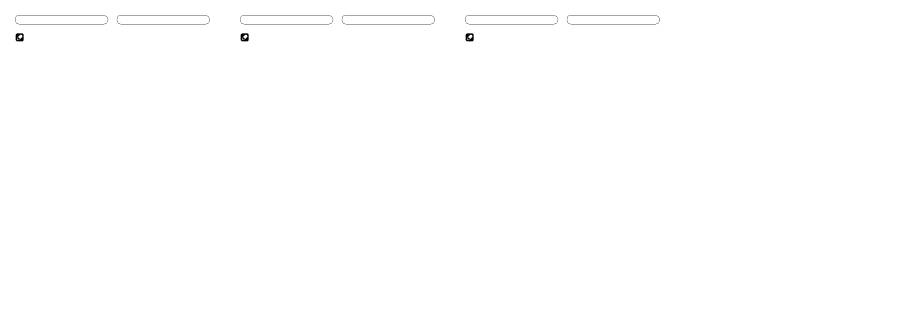
Installazione Italiano Installatie Nederlands Установка Pycc кий
Opmerking
•
Controleer alle aansluitingen en systemen voor de
uiteindelijke installatie.
•
Gebruik geen ongeautoriseerde onderdelen. Gebruik
van niet-goedgekeurde onderdelen kan leiden tot
storingen.
•
Raadpleeg uw dealer als u voor de installatie gaten
moet boren of andere wijzigingen aan het voertuig
zelf moet aanbrengen.
•
Installeer dit toestel in geen geval op een locatie waar:
— het de besturing van het voertuig kan hinderen.
— het een passagier zou kunnen verwonden bij een
noodstop.
•
De halfgeleider laser zal kapot gaan als deze oververhit
raakt. Installeer dit toestel niet in de buurt van zeer
warme plekken, zoals bij een verwarmingsrooster.
•
De optimale prestaties worden verkregen wanneer het
toestel geïnstalleerd wordt onder een hoek van minder
dan 60º. (Afb. 1)
•
Om verzekerd te kunnen zijn van voldoende ventilatie bij
gebruik van dit toestel, dient u er bij de installatie voor
te zorgen dat u achter het achterpaneel en rondom het
toestel voldoende ruimte vrij laat, en dient u eventuele
losse bedrading samen te bundelen zodat deze de
ventilatie-openingen niet kan blokkeren. (Afb. 2)
1
Laat voldoende ruimte vrij
2
Dashboard
DIN Voor/achter montage
Dit toestel kan op de juiste manier worden
vastgemaakt aan de voorkant (conventionele
DIN montage) of aan de achterkant
(DIN achtermontage, met behulp van de
schroefgaatjes aan de zijkanten van het chassis
van het toestel). Voor details verwijzen we u
naar de volgende installatiemethoden.
Verwijderen of bevestigen van de afwerkingsrand.
1. Buig de bovenkant en de onderkant
van de afwerkingsrand naar buiten
om deze te verwijderen. (Afb. 3)
•
Druk de afwerkingsrand op het toestel tot deze
vastklikt wanneer u de afwerkingsrand weer vast
maakt. (Als de afwerkingsrand ondersteboven
gehouden wordt, zal deze niet goed passen.)
•
De afwerkingsrand is makkelijker los te maken
wanneer het voorpaneel verwijderd is.
3
Afwerkingsrand
DIN Voor-montage
Installatie met het rubber tussenstuk
1. Steek de bevestigingskraag in het
dashboard.
• Gebruik een andere bevestigingskraag bij
installatie op een relatief ondiepe locatie. Als
er genoeg ruimte achter het toestel is, kunt u
de standaard meegeleverde bevestigingskraag
gebruiken.
2. Zet de bevestigingskraag vast door
met behulp van een schroevendraaier
de metalen lipjes te verbuigen (90°).
3. Installeer het toestel zoals u kunt
zien op de afbeelding. (Afb. 4)
4
Dashboard
5
Bevestigingskraag
6
Rubber tussenstuk
7
Schroef
Verwijderen van het toestel
1. Steek de meegeleverde
ontgrendelingsstrips in beide
zijkanten van het toestel tot deze
vastklikken. (Afb. 5)
2. Trek het toestel uit het dashboard.
DIN Achter-montage
1. Bepaal welke gaatjes in de beugel
en in de zijkant van het toestel met
elkaar overeenkomen. (Afb. 6)
2. Gebruik twee schroeven aan elke
kant. (Afb. 7)
• Gebruik schroeven met platte kop (5 mm × 8 mm)
of verzinkbare kop (5 mm × 9 mm), afhankelijk
van de vorm van de schroefgaatjes in de beugel.
8
Schroef
9
Fabrieksmontagebeugel of-steun voor bevestiging
radio e.d.
a
Dashboard of console
Vastzetten van het voorpaneel
Als u het voorpaneel niet wilt kunnen
verwijderen, kunt u het vastzetten met de
daartoe meegeleverde schroef. (Afb. 8)
b
Schroef
Примечание
•
Проверьте
все
соединения
и
системы
перед
окончательной
установкой
.
•
Не
используйте
неразрешенные
части
.
Использование
неразрешенных
частей
может
стать
причиной
неисправной
работы
.
•
Проконсультируйтесь
с
вашим
дилером
,
если
установка
требует
просверливания
отверстий
или
других
модификаций
вашего
транспортного
средства
.
•
Не
устанавливайте
устройство
там
,
где
:
—
оно
может
служить
препятствием
работы
транспортного
средства
.
—
оно
может
стать
причиной
повреждения
пассажира
в
результате
внезапной
остановки
.
•
Полупроводниковый
лазер
будет
поврежден
,
если
он
перегреется
.
Устанавливайте
данное
устройство
вдали
от
горячих
мест
,
таких
как
рядом
с
выпуском
нагревателя
.
•
Оптимальное
изображение
не
получается
,
когда
устройство
установлено
под
углом
меньше
чем
60°.
(
Рис
. 1)
•
При
установке
,
после
подтверждения
подходящего
рассеивания
тепла
при
использовании
этого
устройства
,
пожалуйста
,
удостоверьтесь
,
что
вы
оставляете
прострное
место
позади
адней
панели
и
,
пожалуйста
,
сверните
любые
неприкрепленные
кабели
так
,
чтобы
они
не
смогли
заблокировать
вентиляционное
отверстие
. (
Рис
. 2)
1
Оставить
просторное
место
2
П
e
р
e
дняя
панель
Переднее / Заднее крепление по стандарту DIN
Крепление
данного
устройства
можно
выполнять
как
“
спереди
” (
стандартное
переднее
крепление
DIN),
так
и
“
сзади
” (
заднее
крепление
DIN
с
использованием
резьбовых
отверстий
для
винтов
,
расположенных
по
бокам
рамы
устройства
).
Более
подробная
информация
приведена
ниже
в
иллюстрированном
описании
методов
установки
.
Удаление
или
прикрепление
ластичного
ободка
1.
Оттяните
верх
и
низ
ластичного
ободка
наружу
,
чтобы
вытащить
его
. (
Рис
. 3)
•
Когда
повторно
присоединяете
ластичный
ободок
,
вдавите
его
в
устройство
,
пока
он
не
щелкнет
. (
Если
ластичный
ободок
присоединен
верхней
стороной
вниз
,
то
он
не
будет
подогнан
должным
образом
.)
•
Вытащить
ластичный
ободок
легче
,
если
передняя
панель
опущена
.
3
Ластичный
ободок
Переднее
крепление
по
стандарту
DIN
Установка
с
резиновой
втулкой
1.
Вставьте
монтажный
рукав
в
переднюю
панель
.
•
Когда
устанавливаете
в
неглубокое
пространство
,
используйте
предусмотренный
монтажный
рукав
.
Если
позади
устройства
имеется
достаточное
пространство
,
используйте
предусмотренный
заводом
монтажный
рукав
.
2.
Закрепите
монтажный
рукав
,
используя
отвертку
,
чтобы
согнуть
металлические
ушки
(90°)
на
место
.
3.
Установите
устройство
как
показано
на
иллюстрации
. (
Рис
. 4)
4
Передняя
панель
5
Монтажный
рукав
6
Резиновая
втулка
7
Винт
Удаление
Устройства
1.
Вставьте
предусмотренные
ключи
для
извлечения
в
обе
стороны
устройства
,
пока
они
не
защелкнутся
на
место
. (
Рис
. 5)
2.
Вытяните
устройство
из
передней
панели
.
Заднее
крепление
по
стандарту
DIN
1.
Подберите
подходящее
место
,
где
отверстия
на
скобе
и
стороне
устройства
будут
совпадать
. (
Рис
. 6)
2.
Затяните
два
винта
на
каждой
стороне
. (
Рис
. 7)
•
Используйте
винты
со
сферической
головкой
(5
мм
× 8
мм
)
или
винты
с
потайной
головкой
(5
мм
× 9
мм
),
в
зависимости
от
формы
отверстий
в
скобе
.
8
Винт
9
Заводская
скоба
для
крепления
радиоприемника
a
Передняя
панель
или
консоль
Закрепление передней панели
Если
вы
не
планируете
отсоединять
переднюю
панель
,
то
она
может
быть
закреплена
с
помощью
поставляемого
винта
.
(
Рис
. 8)
b
Винт
Nota
•
Prima dell’installazione finale vi raccomandiamo
di verificare tutti i sistemi coinvolti e le relative
connessioni.
•
Non fate mai uso di parti non autorizzate. Esse
potrebbero infatti dar luogo a malfunzionamenti.
•
Qualora l’installazione richieda l’esecuzione di fori
oppure di modifiche al veicolo, rivolgetevi innanzi tutto
al vostro rivenditore.
•
Non installate questa unità ove:
— possa interferire con la guida del veicolo.
— possa causare il ferimento dei passeggeri in caso
di brusca frenata.
•
Il laser a semiconduttore si potrebbe danneggiare in caso
di surriscaldamento. Installate pertanto l’unità lontano
dai punti ad elevata temperatura quali, ad esempio, gli
effusori del sistema di riscaldamento del veicolo.
•
Le prestazioni migliori si ottengono quando s’installa
l’unità secondo un angolo di ampiezza inferiore a 60°.
(Fig. 1)
•
Per assicurare un’adeguata dispersione del calore
dell’apparecchio nel corso del suo utilizzo, durante
l’installazione si raccomanda di lasciare ampio
spazio dietro il pannello posteriore e di avvolgere i
cavi allentati affinché non ostruiscano le bocche di
ventilazione. (Fig. 2)
1
Lasciare ampio spazio
2
Cruscotto
Installazione DIN frontale/ posteriore
L’unità può essere correttamente installata sia
su “frontalmente” (normale installazione DIN
frontale) sia “posteriormente” (installazione
DIN posteriore impiegando i fori filettati ubicati
sui lati del telaio). Le sezioni che seguono
offrono informazioni dettagliate sui due
metodi d’installazione.
Rimozione o applicazione del bordo di rifinitura
1. Tirate verso l’esterno le parti superiore
e inferiore del bordo di rifinitura in
modo da rimuoverlo. (Fig. 3)
•
Per rimontarlo premetelo nell’unità sino ad
avvertirne lo scatto in posizione (non s’inserisce
correttamente se si tenta di montarlo capovolto).
•
La rimozione del bordo di rifinitura risulta più facile
quando si rimuove il pannello anteriore.
3
Bordo di rifinitura
Installazione DIN frontale
Installazione con la guaina di gomma
1. Inserite nel cruscotto il telaio
d’installazione.
• Il telaio d’installazione va usato in caso
d’installazione in un punto poco profondo.
Qualora posteriormente all’unità vi sia sufficiente
spazio è raccomandabile impiegare il telaio
d’installazione del costruttore.
2. Fissate il telaio d’installazione
usando un cacciavite col quale
piegare in posizione (di 90°) le
linguette metalliche.
3. Installate l’unità nel modo mostrato.
(Fig. 4)
4
Cruscotto
5
Telaio d’installazione
6
Guaina di gomma
7
Vite
Rimozione dell’unità
1. Inserite in entrami i lati dell’unità le
apposite chiavi di estrazione sino ad
avvertirne lo scatto in posizione. (Fig. 5)
2. Estraete l’unità dal cruscotto.
Installazione DIN posteriore
1. Determinate il punto esatto in cui i
fori della staffa e quelli ubicati ai lati
dell’unità coincidono. (Fig. 6)
2. Serrate bene due viti di entrambi i
lati. (Fig. 7)
• In funzione della forma dei fori filettati della staffa
usate viti a trave (5 mm × 8 mm) oppure viti
incassate (5 mm × 9 mm).
8
Vite
9
Staffa di montaggio radio del costruttore
a
Cruscotto o console centrale
Fissaggio del pannello anteriore
Qualora non intendiate separare il pannello
anteriore, esso può essere perennemente
fissato con la vite fornita in dotazione. (Fig. 8)
b
Vite
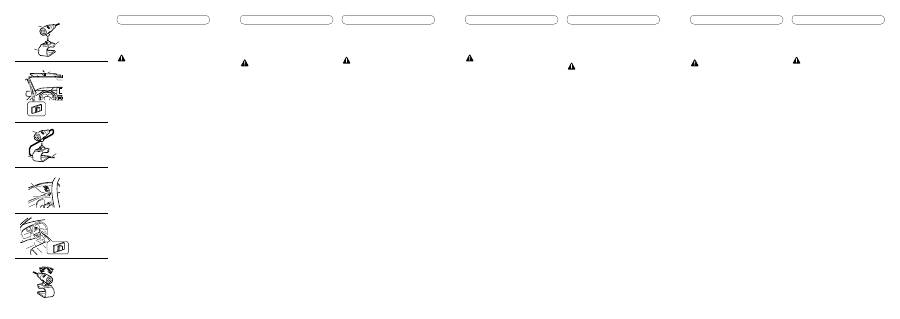
1
3
2
4
5
6
7
8
9
a
b
Installing the microphone
Install the microphone in a position and
orientation that will enable it to pick up the
voice of the person operating the system.
CAUTION
• It is extremely dangerous to allow the microphone
lead to become wound around the steering column
or gearstick. Be sure to install the unit in such a way
that it will not obstruct driving.
When installing the microphone on the sun visor
1. Install the microphone on the
microphone clip. (Fig. 1)
1
Microphone
2
Microphone clip
3
Microphone base
• Microphone can be installed without using
microphone clip. In this case, detach the
microphone base from the microphone clip. To
detach the microphone base from microphone
clip, slide the microphone base.
2. Install the microphone clip on the
sun visor. (Fig. 2)
• With the sun visor up, install the microphone
clip. (Lowering the sun visor reduces the voice
recognition rate.)
4
Microphone clip
5
Clamp
Use separately sold clamps to secure the lead
where necessary inside the vehicle.
When installing the microphone on the steering column
1. Install the microphone on the
microphone clip. (Fig. 3)
6
Microphone
7
Microphone clip
8
Fit the microphone lead into the groove.
2. Install the microphone clip on the
steering column. (Fig. 4) (Fig. 5)
9
Double-sided tape
a
Install the microphone clip on the rear side of the
steering column.
b
Clamp
Use separately sold clamps to secure the lead
where necessary inside the vehicle.
Adjusting the microphone angle (Fig. 6)
The microphone angle can be adjusted.
Installation English
Fig. 1
Abb. 1
Afb. 1
Рис
. 1
Fig. 2
Abb. 2
Afb. 2
Рис
. 2
Fig. 3
Abb. 3
Abb. 3
Рис
. 3
Fig. 4
Abb. 4
Abb. 4
Рис
. 4
Fig. 5
Abb. 5
Abb. 5
Рис
. 5
Fig. 6
Abb. 6
Abb. 6
Рис
. 6
Instalación Español
Instalación del micrófono
Instale el micrófono en una posición u
orientación que permita captar bien las voces
de la persona que utilice el sistema mediante
voz.
PRECAUCIÓN
• Es peligrosísimo dejar que el cable del micrófono
se enrolle en la base del volante o en la palanca de
cambios. Asegúrese de instalar la unidad de forma
que ésta no sea un obstáculo para la conducción.
Cuando instale el micrófono en la visera
1. Instale el micrófono en la presilla de
micrófono. (Fig. 1)
1
Micrófono
2
Presilla de micrófono
3
Base del micrófono
• Se puede instalar el micrófono sin utilizar la
presilla de micrófono. En este caso, extraiga la
base del micrófono de la presilla de micrófono.
Para extraer la base del micrófono de la presilla
de micrófono, deslice la base del micrófono.
2. Instale la presilla de micrófono en la
visera. (Fig. 2)
• Con la visera hacia arriba, instale la presilla
del micrófono. (Al bajar la visera se reduce la
capacidad de reconocimiento de mediante voz).
4
Presilla de micrófono
5
Abrazadera
Utilice abrazaderas vendidas separadamente
para asegurar el cable en el interior del vehículo
donde sea necesario.
Cuando instale el micrófono en la base del volante
1. Instale el micrófono en la presilla de
micrófono. (Fig. 3)
6
Micrófono
7
Presilla de micrófono
8
Fije el cable del micrófono en la ranura.
2. Instale la presilla de micrófono en la
base del volante. (Fig. 4) (Fig. 5)
9
Cinta con adhesivo de doble cara
a
Instale la presilla del micrófono en el lado trasero
de la base del volante.
b
Abrazadera
Utilice abrazaderas vendidas separadamente
para asegurar el cable en el interior del vehículo
donde sea necesario.
Ajuste del ángulo del micrófono (Fig. 6)
Se puede ajustar el ángulo del micrófono.
Einbau des Mikrofons
Das Mikrofon an einem geeigneten Platz
anbringen und so ausrichten, dass es die
Stimme der Person, die das System über
Sprache steuert, gut aufnimmt.
VORSICHTSMASSNAHMEN
• Es ist äußerst gefährlich, das Mikrofonkabel um die
Lenksäule oder den Gangschalthebel zu wickeln.
Beim Einbau unbedingt darauf achten, dass das
Gerät den Fahrer nicht behindert.
Befestigung des Mikrofons an der Sonnenblende
1. Das Mikrofon im
Mikrofonklemmhalter befestigen.
(Abb. 1)
1
Mikrofon
2
Mikrofonklemmhalter
3
Mikrofon-Unterlage
• Das Mikrofon kann ohne den
Mikrofonklemmhalter installiert werden.
Nehmen Sie die Mikrofon-Unterlage in diesem
Fall vom Mikrofonklemmhalter ab. Um die
Mikrofon-Unterlage vom Mikrofonklemmhalter
abzunehmen, verschieben Sie sie einfach.
2. Den Mikrofonklemmhalter an der
Sonnenblende anklemmen. (Abb. 2)
• Die Sonnenblende hochklappen und den
Mikrofonklemmhalter anklemmen. (Ein
Herunterklappen der Sonnenblende verringert die
Spracherkennungsrate bei der sprachgesteuerten
Bedienung).
4
Mikrofonklemmhalter
5
Kabelklemme
Das Mikrofonkabel mit getrennt erhältlichen
Kabelklemmen im Fahrzeuginnenraum verlegen.
Befestigung des Mikrofons an der Lenksäule
1. Das Mikrofon im
Mikrofonklemmhalter befestigen.
(Abb. 3)
6
Mikrofon
7
Mikrofonklemmhalter
8
Das Mikrofonkabel in die Kerbe einpassen.
2. Das Mikrofon an der Lenksäule
befestigen. (Abb. 4) (Abb. 5)
9
Doppelseitiger Klebestreifen
a
Den Mikrofonklemmhalter an der Rückseite der
Lenksäule befestigen.
b
Kabelklemme
Das Mikrofonkabel mit getrennt erhältlichen
Kabelklemmen im Fahrzeuginnenraum verlegen.
Einstellung des Mikrofonwinkels (Abb. 6)
Der Mikrofonwinkel kann eingestellt werden.
Einbau Deutsch Installation Français
Installation du microphone
Installez et orientez le microphone à un endroit
où il pourra bien capter la voix de la personne
qui commande le système par la voix.
ATTENTION
• Une situation très dangereuse pourrait se présenter
si le fil du microphone devait s’enrouler autour de la
colonne de direction ou du levier de vitesses. Veillez à
cheminer le fil de manière qu’il ne fasse pas obstacle
à la conduite.
Installation du microphone sur le pare-soleil
1. Fixez le microphone sur l’attache
fournie. (Fig. 1)
1
Microphone
2
Attache
3
Base du microphone
• Le microphone peut être installé sans utiliser
l’attache du microphone. Dans ce cas, détachez
la base du microphone de l’attache. Pour
détacher la base du microphone de l’attache,
faites glisser la base du microphone.
2. Fixez l’attache du microphone sur le
pare-soleil. (Fig. 2)
• Le pare-soleil étant relevé, fixez l’attache du
microphone. (Le taux de reconnaissance vocale
diminue quand le pare-soleil est abaissé.)
4
Attache de microphone
5
Serre-fils
Utilisez des serre-fils vendus séparément pour
fixer le fil conducteur aux endroits nécessaires
dans le véhicule.
Installation du microphone sur la colonne de direction
1. Fixez le microphone sur l’attache
fournie. (Fig. 3)
6
Microphone
7
Attache
8
Cheminez le fil du microphone dans la rainure.
2. Fixez l’attache du microphone sur la
colonne de direction. (Fig. 4) (Fig. 5)
9
Bande adhésive double face
a
Installez l’attache de microphone sur l’arrière de
la colonne de direction.
b
Serre-fils
Utilisez des serre-fils vendus séparément pour
fixer le fil conducteur aux endroits nécessaires
dans le véhicule.
Ajustement de l’angle du microphone (Fig. 6)
L’angle du microphone peut être.
Installazione del microfono
Installare il microfono in una posizione e con
un orientamento che permettano una buona
captazione della voce della persona che
controlla il sistema di navigazione tramite la
voce.
PRECAUZIONE
• È estremamente pericoloso lasciare che il cavo del
microfono si impigli nella colonna dello sterzo o nella
leva del cambio. Assicurarsi di installare l’unità in
modo tale da non ostacolare la guida.
Quando si installa il microfono sull’aletta parasole
1. Installare il microfono sul gancio
microfono. (Fig. 1)
1
Microfono
2
Gancio microfono
3
Base del microfono
• Il microfono può essere installato anche senza
usare l’apposito gancio. In tal caso occorre
rimuovere la base da quest’ultimo semplicemente
facendola scorrere.
2. Installare il gancio microfono
sull’aletta parasole. (Fig. 2)
• Installare il gancio microfono tenendo l’aletta
parasole alzata. (Abbassando l’aletta parasole
si riduce il tasso di riconoscimento dei comandi
vocali.)
4
Gancio microfono
5
Morsetti
Usare dei morsetti (da reperire in commercio)
per fissare il cavo nei punti necessari all’interno
del veicolo.
Quando si installa il microfono sulla colonna dello sterzo
1. Installare il microfono sul gancio
microfono. (Fig. 3)
6
Microfono
7
Gancio microfono
8
Far passare il cavo del microfono nella
scanalatura.
2. Installare il gancio microfono sulla
colonna dello sterzo. (Fig. 4) (Fig. 5)
9
Nastro biadesivo
a
Installare il gancio microfono sul retro della
colonna dello sterzo.
b
Morsetti
Usare dei morsetti (da reperire in commercio)
per fissare il cavo nei punti necessari all’interno
del veicolo.
Regolazione dell’angolo del microfono (Fig. 6)
L’angolo del microfono è regolabile.
Installazione Italiano
Bevestigen van de microfoon
Monteer de microfoon op een plaats en in de
richting waarin deze het stemgeluid van de
persoon die het systeem via spraak bedient
goed kan opvangen.
BELANGRIJK
• Wanneer de microfoondraad zich rond de stuurkolom
of de versnellingspook wikkelt, ontstaat een bijzonder
gevaarlijke situatie. Let er bij het aanbrengen van de
microfoon op dat u op geen enkele wijze gehinderd
wordt bij de normale besturing van de auto.
Bevestigen van de microfoon op de zonneklep
1. Monteer de microfoon in de
microfoonclip. (Afb. 1)
1
Microfoon
2
Microfoonclip
3
Microfoonvoet
• De microfoon kan worden bevestigd zonder
gebruik te maken van de microfoonclip. Haal in
dit geval de voet van de microfoonclip. Schuif de
voet van de microfoonclip om deze los te maken.
2. Monteer de microfoonclip op de
zonneklep. (Afb. 2)
• Bevestig de microfoonclip op de omhooggeklapte
zonneklep. (Bij het omlaagklappen van de
zonneklep zal het stemherkenningsvermogen van
de microfoon afnemen.)
4
Microfoonclip
5
Klem
Klemmen om de draad op de vereiste plaatsen
tegen het interieur van de auto te bevestigen.
Bevestigen van de microfoon op de stuurkolom
1. Monteer de microfoon in de
microfoonclip. (Afb. 3)
6
Microfoon
7
Microfoonclip
8
Laat de microfoondraad via de groef lopen.
2. Bevestig de microfoonclip op de
stuurkolom. (Afb. 4) (Afb. 5)
9
Dubbelzijdig plakband
a
Bevestig de microfoonclip op de bovenkant van
de stuurkolom.
b
Klem
Klemmen om de draad op de vereiste plaatsen
tegen het interieur van de auto te bevestigen.
Instellen van de hoek van de microfoon (Afb. 6)
De hoek van de microfoon kan worden
ingesteld.
Installatie Nederlands
Установка микрофона
Установите
микрофон
в
позицию
и
ориентируйте
его
так
,
чтобы
он
мог
улавливать
голос
человека
,
который
оперирует
системой
.
ОСТОРОЖНО
•
Чрезвычайно
опасно
позволять
проводам
микрофона
обвиваться
вокруг
рулевой
колонки
или
рычага
передач
.
Убедитесь
,
что
установили
устройство
таким
образом
,
что
оно
не
будет
затруднять
движение
.
Когда микрофон установлен на солнцезащитном козырьке
1.
Установка
микрофона
на
микрофонном
зажиме
. (
Рис
. 1)
1
Микрофон
2
Микрофонный
зажим
3
Основание
микрофона
•
Микрофон
может
быть
установлен
без
использования
микрофонного
зажима
.
В
этом
случае
отсоедините
основание
микрофона
от
микрофонного
зажима
.
Чтобы
отсоединить
основание
микрофона
от
микрофонного
зажима
,
скользите
основанием
микрофона
.
2.
Установка
микрофонного
зажима
на
солнцезащитном
козырьке
.
(
Рис
. 2)
•
Наверху
солнцезащитного
козырька
установите
микрофонный
зажим
. (
Опускание
солнцезащитного
козырька
уменьшает
степень
распознавания
голоса
для
оперирующего
голоса
.)
4
Микрофонный
зажим
5
Скоба
Используйте
отдельно
продаваемые
скобы
для
крепления
проводов
внутри
автомобиля
,
где
это
необходимо
.
Когда микрофон установлен на рулевой колонке
1.
Установка
микрофона
на
микрофонном
зажиме
. (
Рис
. 3)
6
Микрофон
7
Микрофонный
зажим
8
Поместите
провод
микрофона
в
канавку
.
2.
Установка
микрофонного
зажима
на
рулевой
колонке
. (
Рис
. 4) (
Рис
. 5)
9
Двусторонняя
лента
a
Установите
микрофонный
зажим
на
задней
стороне
рулевой
колонки
.
b
Скоба
Используйте
отдельно
продаваемые
скобы
для
крепления
проводов
внутри
автомобиля
,
где
это
необходимо
.
Регулировка угла наклона микрофона ( Рис . 6)
Угол
микрофона
может
быть
отрегулирован
.
Установка Русский
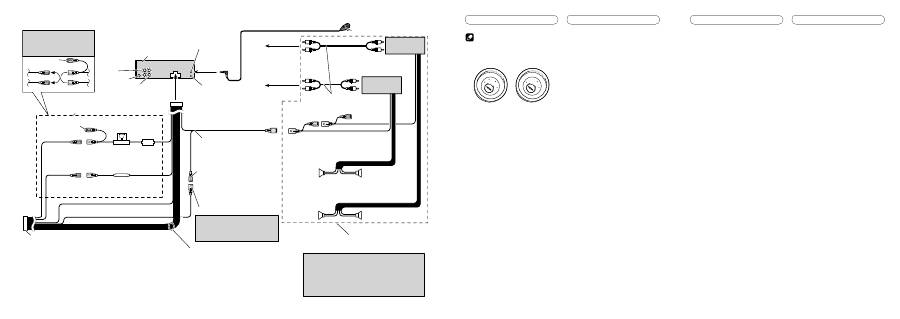
Connecting the units English Connecting the units English
Note
• When this unit is installed in a vehicle without ACC
(accessory) position on the ignition switch, red cable
must be wired to the terminal that can detect the
operation of the ignition key. Otherwise, battery drain
may result.
ACC
ON
S
T
A
R
T
O
FF
ON
S
T
A
R
T
O
FF
ACC position
No ACC position
• Use this unit in other than the following conditions
could result in fire or malfunction.
— Vehicles with a 12-volt battery and negative
grounding.
— Speakers with 50 W (output value) and 4 ohm to 8
ohm (impedance value).
• To prevent short-circuit, overheating or malfunction,
be sure to follow the directions below.
— Disconnect the negative terminal of the battery
before installation.
— Secure the wiring with cable clamps or adhesive
tape. To protect the wiring, wrap adhesive tape
around them where they lie against metal parts.
— Place all cables away from moving parts, such as
gear shift and seat rails.
— Place all cables away from hot places, such as
near the heater outlet.
— Do not pass the yellow cable through a hole into
the engine compartment to connect to a battery.
— Cover any disconnected cable connectors with
insulating tape.
— Do not shorten any cables.
— Never cut the insulation of the power cable of
this unit in order to share the power to other
equipment. Current capacity of the cable is
limited.
— Use a fuse of the rating prescribed.
— Never wire the speaker negative cable directly to
ground.
— Never band together multiple speaker’s negative
cables.
• Control signal is output through blue/white cable
when this unit is powered on. Connect it to an
external power amp’s system remote control or the
vehicle’s auto-antenna relay control terminal (max.
300 mA, 12 V DC). If the vehicle is equipped with a
glass antenna, connect it to the antenna booster
power supply terminal.
• Never connect blue/white cable to external power
amp’s power terminal. Also, never connect it to the
power terminal of the auto antenna. Otherwise,
battery drain or malfunction may result.
• Black cable is ground. This cable and other product’s
ground cable (especially, high-current products such
as power amp) must be wired separately. Otherwise,
fire or malfunction may result if they are accidentally
detached.
Connection Diagram
1. Microphone input
2. Wired remote input
Hard-wired remote control adaptor can be
connected (sold separately).
3. Rear output or subwoofer output
4. Antenna jack
5. Front output
6. This product
7. Note
Depending on the kind of vehicle, the function
of 3* and 5* may be different. In this case, be
sure to connect 2* to 5* and 4* to 3*.
8. Connect leads of the same color to
each other.
9. Cap (1*)
Do not remove cap if this terminal is not in use.
10. Fuse (10 A)
11. Yellow (3*)
Back-up (or accessory)
12. Yellow (2*)
Connect to the constant 12 V supply terminal.
13. Fuse resister
14. Red (5*)
Accessory (or back-up)
15. Red (4*)
Connect to terminal controlled by ignition
switch (12 V DC).
16. Black (chassis ground)
Connect to a clean, paint-free metal location.
17. ISO connector
Note
In some vehicles, the ISO connector may
be divided into two. In this case, be sure to
connect to both connectors.
18. Blue/white
Connect to system control terminal of the
power amp (max. 300 mA 12 V DC).
19. Blue/white (7*)
Connect to auto-antenna relay control terminal
(max. 300 mA 12 V DC).
20. Blue/white (6*)
The pin position of the ISO connector will differ
depending on the type of vehicle. Connect 6*
and 7* when Pin 5 is an antenna control type.
In another type of vehicle, never connect 6*
and 7*.
21. Speaker leads
White: Front left
White/black: Front left
Gray: Front right
Gray/black: Front right
Green: Rear left
or subwoofer
Green/black: Rear left
or subwoofer
Violet: Rear right
or subwoofer
Violet/black: Rear right
or subwoofer
22. To rear output or subwoofer output
23. To front output
24. Connect with RCA cables (sold separately)
25. Power amp (sold separately)
26. System remote control
27. Left
28. Right
29. Front speaker
30. Rear speaker or subwoofer
31. Perform these connections when using the
optional amplifier.
32. Notes
• Change the initial setting of this unit (refer
to the operation manual). The subwoofer
output of this unit is monaural.
• When using a subwoofer of 70 W (2
Ω
), be
sure to connect with Violet and Violet/black
leads of this unit. Do not connect anything
with Green and Green/black leads.
33. Microphone
5. Front output
6. This product
4. Antenna jack
3. Rear output
or subwoofer
output
2. Wired remote input
Hard-wired remote control
adaptor can be connected
(sold separately).
31. Perform these connections when
using the optional amplifier.
1*
3*
2*
4*
5*
7.
Note
Depending on the kind of vehicle,
the function of 3* and 5* may be
different. In this case, be sure to
connect 2* to 5* and 4* to 3*.
8. Connect leads of the same
color to each other.
9. Cap (1*)
Do not remove cap
if this terminal is not
in use.
11. Yellow (3*)
Back-up
(or
accessory)
14. Red (5*)
Accessory
(or back-up)
12. Yellow (2*)
Connect to the constant
12 V supply terminal.
15. Red (4*)
Connect to terminal controlled by
ignition switch (12 V DC).
17. ISO connector
Note
In some vehicles, the ISO connector
may be divided into two. In this case,
be sure to connect to both connectors.
21. Speaker leads
White: Front
left
White/black:
Front
left
Gray:
Front
right
Gray/black:
Front
right
Green: Rear
left
or subwoofer
Green/black:
Rear
left
or subwoofer
Violet:
Rear
right
or subwoofer
Violet/black:
Rear
right
or subwoofer
18. Blue/white
Connect to system control terminal of the
power amp (max. 300 mA 12 V DC).
19. Blue/white (7*)
Connect to auto-antenna relay control
terminal (max. 300 mA 12 V DC).
16. Black (chassis ground)
Connect to a clean, paint-free metal location.
The pin position of the ISO connector will
differ depends on the type of vehicle.
Connect 6* and 7* when Pin 5 is an
antenna control type. In another type of
vehicle, never connect 6* and 7*.
20. Blue/white (6*)
32.
Notes
• Change the initial setting of this unit (refer to the
operation manual). The subwoofer output of this unit is
monaural.
• When using a subwoofer of 70 W (2
Ω
), be sure to
connect with Violet and Violet/black leads of this unit.
Do not connect anything with Green and Green/black
leads.
23. To front output
22. To rear output
or subwoofer
output
25. Power amp
(sold separately)
28.
Right
27.
Left
25. Power amp
(sold separately)
24. Connect with RCA cables
(sold separately)
26. System remote control
29. Front speaker
29. Front speaker
30. Rear speaker
or subwoofer
30. Rear speaker
or subwoofer
10. Fuse (10 A)
13. Fuse resister
1. Microphone input
4 m
33. Microphone
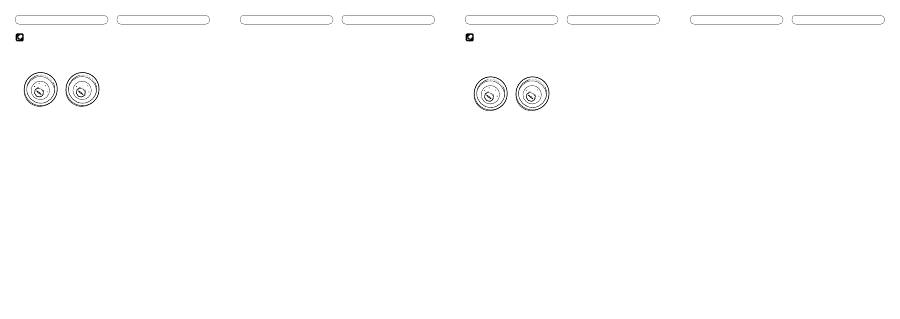
Conexión de las unidades Español Conexión de las unidades Español Anschließen der Geräte Deutsch Anschließen der Geräte Deutsch
Nota
• Cuando se instale esta unidad en un vehículo
sin la posición ACC (accesorio) en el interruptor
de encendido, se debe conectar el cable rojo al
terminal que puede detectar la operación de la llave
de encendido. De lo contrario, la batería puede
descargarse.
ACC
ON
S
T
A
R
T
O
FF
ON
S
T
A
R
T
O
FF
Posición ACC
Sin posición ACC
• El uso de esta unidad en condiciones diferentes
de las siguientes podría causar un fuego o fallo de
funcionamiento.
— Vehículos con una batería de 12 voltios y puesta a
tierra negativa.
— Altavoz con 50 W (valor de salida) y de 4 a 8
ohmios (valor de impedancia).
• Para prevenir cortocircuitos, sobrecalentamiento
o fallo de funcionamiento, asegúrese de seguir las
instrucciones a continuación.
— Desenchufe el terminal negativo de la batería
antes de la instalación.
— Fije el cableado con abrazaderas de cable o
con cinta adhesiva. Para proteger el cableado,
envuélvalo con cinta adhesiva donde el cableado
se apoya sobre piezas metálicas.
— Posicione todos los cables alejados de las piezas
móviles, como el cambio de marchas y rieles de
los asientos.
— Posicione todos los cables alejados de lugares
calientes como cerca de la salida del calentador.
— No pase el cable amarillo a través de un agujero
en el compartimiento del motor para conectar la
batería.
— Cubra cualquier conector de cable desconectado
con cinta de aislamiento.
— No acorte ningún cable.
— No corte nunca el aislamiento del cable de
alimentación de esta unidad para compartir
la energía con otro equipo. La capacidad de
corriente del cable es limitada.
— Utilice un fusible con la capacidad especificada.
— No conecte nunca el cable negativo de altavoz
directamente a la puesta a tierra.
— No junte nunca múltiples cables negativos de
altavoz.
• La señal de control se emite a través del cable azul/
blanco cuando se enciende esta unidad. Conéctelo
a un terminal de control de sistema de amplificador
de potencia externo o al terminal de control de relé
de antena automática del vehículo (máx. 300 mA, 12
V CC). Si el vehículo está equipado con una antena
de vidrio, conéctelo al terminal de suministro de
potencia de refuerzo de la antena.
• No conecte nunca el cable azul/blanco al terminal de
alimentación de un amplificador de potencia externo.
Igualmente, no conéctelo nunca al terminal de
alimentación de la antena automática.
De lo contrario, puede ocurrir la descarga de la
batería o un fallo de funcionamiento.
• El cable negro es para la puesta a tierra. Se debe
conectar este cable y el cable de puesta a tierra
de otro producto (especialmente de productos de
alta corriente como un amplificador de potencia)
separadamente. De lo contrario, puede ocurrir un
fuego o fallo de funcionamiento si los cables se
sueltan accidentalmente.
Diagrama de conexión
1. Entrada de micrófono
2. Entrada remota cableada
Se puede conectar el adaptador de control
remoto cableado (vendido separadamente).
3. Salida trasera o salida de altavoz de subgraves
4. Toma de antena
5. Salida delantera
6. Este producto
7. Nota
Dependiendo del tipo de vehículo, la función
de 3* y 5* puede ser diferente. En este caso,
asegúrese de conectar 2* a 5* y 4* a 3*.
8. Conecte los hilos del mismo color a cada otro.
9. Tapa (1*)
No quite la tapa cuando no se utiliza este
terminal.
10. Fusible (10 A)
11. Amarillo (3*)
Reserva (o accesorio)
12. Amarillo (2*)
Conecte el terminal de suministro de 12 V
constante.
13. Resistencia de fusible
14. Rojo (5*)
Accesorio (o reserva)
15. Rojo (4*)
Conecte al terminal controlado por del
interruptor de encendido (12 V CC).
16. Negro (masa de la carrocería)
Conecte a un punto de metal limpio, libre de
pintura.
17. Conector ISO
Nota
En algunos vehículos, puede que el conector
ISO esté dividido en dos. En este caso,
asegúrese de conectar a ambos conectores.
18. Azul/blanco
Conecte al terminal de control de sistema del
amplificador de potencia (máx. 300 mA 12 V
CC).
19. Azul/blanco (7*)
Conecte al terminal de control de relé de
antena automática (máx. 300 mA 12 V CC).
20. Azul/blanco (6*)
La posición de los contactos del conector ISO
difiere dependiendo del tipo del vehículo.
Conecte 6* y 7* cuando el contacto 5 es del
tipo de control de antena. En otros tipos de
vehículo, no conecte nunca 6* y 7*.
21. Hilos de altavoz
Blanco: Izquierda delantera
Blanco/negro: Izquierda delantera
Gris: Derecha delantera
Gris/negro: Derecha delantera
Verde: Izquierda trasera
o altavoz de subgraves
Verde/negro: Izquierda trasera
o altavoz de subgraves
Violeta: Derecha trasera
o altavoz de subgraves
Violeta/negro: Derecha trasera
o altavoz de subgraves
22. A la salida trasera o a la salida del altavoz de
subgraves
23. A la salida delantera
24. Conecte los cables RCA (vendidos
separadamente)
25. Amplificador de potencia (vendido
separadamente)
26. Control remoto de sistema
27. Izquierda
28. Derecha
29. Altavoz delantero
30. Altavoz trasero o altavoz de subgraves
31. Realice estas conexiones cuando utilice el
amplificador opcional.
32. Notas
• Cambie el ajuste inicial de esta unidad
(refiérase al manual de operación). La salida
de altavoz de subgraves de esta unidad es
monofónica.
• Cuando utilice un altavoz de subgraves de
70 W (2
Ω
), asegúrese de conectarlo con
los hilos Violeta y Violeta/negro de esta
unidad. No conecte nada con los hilos Verde
y Verde/negro.
33. Micrófono
Hinweise
• Wenn dieses Gerät in einem Auto eingebaut wird,
as auf dem Zündschalter keine ACC (Zubehör)-
Position hat, sollte die rote Leitung des Geräts an eine
Klemme angeschlossen werden, die die Position des
Zündschalters erfassen kann.
Anderenfalls kann die Autobatterie entleert
werden.
ACC
ON
S
T
A
R
T
O
FF
ON
S
T
A
R
T
O
FF
ACC-Position
Keine ACC-Position
• Wenn das Gerät nicht unter den folgenden
Bedingungen eingebaut wird, kann ein Brand oder
eine Funktionsstörung auftreten.
— Fahrzeuge mit einer 12-Volt-Batterie und negativer
Erdung.
— Lautsprecher mit 50 W (Ausgangsleistung) und 4
bis 8 Ohm (Impedanz).
• Um Kurzschlüsse, eine Überhitzung oder
Funktionsstörung zu verhindern, befolgen Sie bitte die
folgenden Hinweise:
— Trennen Sie die negative Klemme der Batterie vor
dem Einbau ab.
— Sichern Sie die Leitungen mit Kabelklemmen oder
Klebeband. Zum Schutz der Leitungen sollten
sie an Stellen, wo sie Metallteile berühren, mit
Klebeband umwickelt werden.
— Verlegen Sie alle Leitungen so, dass keine
beweglichen Teile, wie die Gangschaltung und die
Sitzschienen, berühren.
— Verlegen Sie alle Kabel so, dass sie von heißen
Stellen, wie etwa der Heizungsauslassöffnung
entfernt sind.
— Führen Sie die gelbe Leitung zum Anschluss
an die Batterie nicht durch ein Loch in den
Motorraum ein.
— Umwickeln Sie abgetrennte Leitungen mit
Isolierband.
— Verkürzen Sie keine Kabel.
— Führen Sie niemals anderen Geräten
Strom zu, indem Sie die Isolierung der
Stromversorgungsleitung dieses Geräts
durchschneiden und davon Strom abzapfen. Die
Strombelastbarkeit der Leitung ist begrenzt.
— Verwenden Sie eine Sicherung mit dem
vorgeschriebenen Nennwert.
— Schließen Sie das negative Lautsprecherkabel nie
direkt an die Erdung an.
— Bündeln Sie nie die negativen Kabeln mehrerer
Lautsprecher.
• Das Steuersignal wird über das blaue/weiße Kabel
ausgegeben, wenn dieses Geräts eingeschaltet wird.
Schließen Sie es an eine System-Fernbedienung
eines externen Leistungsverstärkers oder an die
Autoantennenrelais-Steuerungsklemme des
Fahrzeugs an (max. 300 mA, 12 V Gleichspannung).
Wenn das Fahrzeug mit einer Fensterantenne
ausgestattet ist, schließen Sie es an die
Antennenverstärker-Stromversorgungsklemme an.
• Schließen Sie das blaue/weiße Kabel nie an die
Leistungsklemme des Verstärkers an. Außerdem darf
das blaue/weiße Kabel nicht an die Leistungsklemme
der Auto-Antenne angeschlossen werden. Ein solcher
Anschluss könnte zu einer Belastung der Batterie
führen und Funktionsstörungen verursachen.
• Das schwarze Kabel ist das Erdungskabel. Dieses
Kabel ist getrennt von der Erde von Hochstrom-
Geräten, wie z. B. Leistungsverstärkern, zu erden.
Anderenfalls besteht die Gefahr einer Beschädigung
der Geräte oder eines Brandes, falls die Erdungsstelle
versehentlich abgetrennt wird.
Anschlussdiagramm
1. Mikrofoneingang
2. Buchse für die verdrahtete Fernbedienung
Hier kann ein Drahtfernbedienungsadapter
(getrennt erhältlich) angeschlossen werden.
3. Ausgang für hintere Zusatzlautsprecher oder
Subwoofer-Ausgang
4. Antennebuchse
5. Ausgang für vorderen Zusatzlautsprecher
6. Dieses Produkt
7. Hinweis:
Je nach Art des Fahrzeugs besitzen 3* und 5*
u. U. unterschiedliche Funktionen. Verbinden
Sie in einem solchen Fall 2* mit 5* und 4* mit
3*.
8. Verbinden Sie Leitungen derselben Farbe
miteinander.
9. Kappe (1*)
Wenn dieser Steckverbinder nicht verwendet
wird, lassen Sie die Kappe aufgesetzt.
10. Sicherung (10 A)
11. Gelb (3*)
Reserve (oder Zubehör)
12. Gelb (2*)
An eine Stromversorgung anschließen, die
immer Gleichstrom von 12 V führt.
13. Sicherungswiderstand
14. Rot (5*)
Zubehör (oder Reserve)
15. Rot (4*)
An eine Stromversorgung anschließen, (12 V
Gleichspannung), die mit dem Zündschloss ein-/
ausgeschaltet wird.
16. Schwarz (Erdung)
An ein sauberes Metallteil anschließen, das von
Farbe frei ist.
17. ISO-Anschluss
Hinweis:
Bei einigen Fahrzeugen kann der ISO-
Steckverbinder in zwei Hälften geteilt sein. In
diesem Fall ist der Anschluss unbedingt an
beiden Steckverbindern vorzunehmen.
18. Blau/weiß
An den Systemsteuerungs-Anschluss des
Leistungsverstärkers (max. 300 mA, 12 V
Gleichspannung) anschließen.
19. Blau/weiß (7*)
An die die Autoantennenrelais-
Steuerungsklemme anschließen (max. 300 mA,
12 V Gleichspannung).
20. Blau/weiß (6*)
Die Pin-Position des ISO-Anschlusses ist je
nach Fahrzeugtyp verschieden. 6* und 7*
anschließen, wenn es sich bei Pin 5 um einen
Antennensteuerungstyp handelt. Bei einem
anderen Fahrzeugtyp 6* und 7* niemals
anschließen.
21. Lautsprecherzuleitungen
Weiß: Vorne links
Weiß/Schwarz: Vorne links
Grau: Vorne rechts
Grau/Schwarz: Vorne rechts
Grün: Hinten links
oder Subwoofer
Grün/Schwarz: Hinten links
oder Subwoofer
Violett: Hinten rechts
oder Subwoofer
Violett/Schwarz: Hinten rechts
oder Subwoofer
22. Zum hinteren Ausgang oder Subwoofer-
Ausgang
23. Zum vorderen Ausgang
24. Mit RCA-Kabeln verbinden (getrennt erhältlich)
25. Leistungsverstärker (getrennt erhältlich)
26. System-Fernbedienung
27. Links
28. Recht
29. Vorderer Lautsprecher
30. Hinterer Lautsprecher oder Subwoofer
31. Bei Gebrauch des optionalen Verstärkers diese
Anschlüsse vornehmen.
32. Hinweise
• Ändern Sie die Grundeinstellung dieses
Geräts (siehe Bedienungsanleitung). Der
Subwoofer-Ausgang dieses Geräts ist Mono.
• Bei Verwendung eines Subwoofers von 70 W
(2
Ω
) achten Sie darauf, den Anschluss an die
violetten und violetten/schwarzen Leitungen
dieses Geräts herzustellen. Stellen Sie keinen
Anschluss mit den grünen und grünen/
schwarzen Leitungen her.
33. Mikrofon
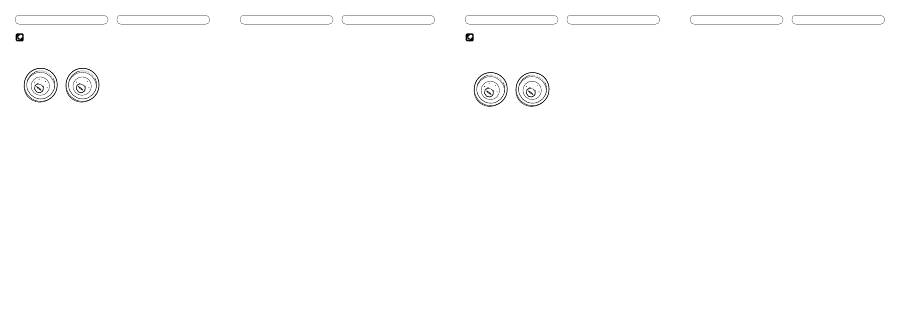
Connexions des appareils Français Connexions des appareils Français Collegamento delle unità Italiano Collegamento delle unità Italiano
Remarque
• Si cet appareil est installé dans un véhicule sans
position ACC (accessoire) sur le commutateur
d’allumage, le câble rouge doit être connecté à une
borne qui peut détecter la position du commutateur
d’allumage. Sinon, la batterie risque de se décharger.
ACC
ON
S
T
A
R
T
O
FF
ON
S
T
A
R
T
O
FF
Position ACC
Pas de position ACC
• Utiliser cet appareil dans d’autres conditions que les
conditions suivantes peut entraîner un incendie ou
un mauvais fonctionnement.
— Véhicule avec une batterie de 12 volts et une mise
à la masse négative.
— Enceintes de 50 W (valeur de sortie) et de 4 ohms
à 8 ohms (valeur d’impédance).
• Pour éviter tout court-circuit, surchauffe ou
mauvais fonctionnement, assurez-vous de suivre les
instructions ci-dessous.
— Déconnectez la borne négative de la batterie
avant l’installation.
— Fixez solidement les câbles avec des serre-câbles
ou du ruban adhésif. Pour protéger le câblage,
entourez-le de ruban adhésif à l’endroit où il est
en contact avec des pièces métalliques.
— Tenez tous les câbles à l’écart des parties mobiles,
telles que le levier de vitesse et les rails des
sièges.
— Tenez tous les câbles à l’écart des endroits
chauds, tels que les sorties du chauffage.
— Ne faites pas passer le câble jaune par un
trou dans le compartiment du moteur pour le
connecter à la batterie.
— Recouvrez tous les câbles non connectés avec du
ruban isolant.
— Ne raccourcissez aucun câble.
— Ne coupez jamais l’isolant du câble
d’alimentation de cet appareil afin partager
l’alimentation avec un autre appareil. La capacité
électrique du câble est limitée.
— Utilisez un fusible de la valeur donnée.
— Ne connectez jamais le câble négatif des
enceintes directement à la masse.
— N’attachez jamais ensemble plusieurs câbles
négatifs de plusieurs enceintes.
• Le signal de commande est sorti par le câble bleu/
blanc quand cet appareil est sous tension. Connectez-
le à la télécommande d’un système d’amplification
extérieur ou à la prise de commande du contrôle
de relais de l’antenne automatique (max. 300 mA,
12 V CC). Si le véhicule est équipée d’une antenne
de vitre, connectez-la à la prise d’alimentation de
l’amplificateur d’antenne.
• Ne connectez jamais le câble bleu/blanc à la prise
d’alimentation d’un amplificateur extérieur. Et
ne le connectez pas à la prise d’alimentation de
l’antenne automatique. Sinon, la batterie risque de
se décharger ou un mauvais fonctionnement peut se
produire.
• Le câble noir est pour la masse. Ce câble et les câbles
de masse des autres produits (en particulier les
appareils à haute intensité tels que les amplificateurs)
doivent être câblés séparément. Sinon, ils peuvent
entraîner un incendie ou un mauvais fonctionnement
s’ils se détachent.
Diagramme de connexion
1. Entrée microphone
2. Entrée de télécommande câblée
Un adaptateur de télécommande câblée peut
être connecté (vendu séparément).
3. Sortie arrière ou sortie du caisson de grave
4. Prise d’antenne
5. Sortie avant
6. Cet appareil
7. Remarque
En fonction du type de véhicule, la fonction de
3* et de 5* peut différer. Sans ce cas, assurez-
vous de connecter 2* à 5* et 4* à 3*.
8. Connectez les câbles de la même couleur les
uns aux autres.
9. Capuchon (1*)
Ne retirez pas le capuchon si cette prise n’est
pas utilisée.
10. Fusible (10 A)
11. Jaune (3*)
Secours (ou accessoire)
12. Jaune (2*)
Connectez à une prise d’alimentation
constante 12 V.
13. Résistance fusible
14. Rouge (5*)
Accessoire (ou secours)
15. Rouge (4*)
Connectez à une prise commandée par le
commutateur d’allumage (12 V CC).
16. Noire (masse au châssis)
Connectez à une section métallique propre et
sans peinture.
17. Connecteur ISO
Remarque
Dans certains véhicule, le connecteur ISO peut
être divisé en deux. Dans ce cas, assurez-vous
de faire la connexion aux deux connecteurs.
18. Bleu/blanc
Connectez à la prise de commande du système
de l’amplificateur de puissance (max. 300 mA
12 V CC).
19. Bleu/blanc (7*)
Connectez à la prise du contrôle de relais de
l’antenne automatique (max. 300 mA, 12 V CC).
20. Bleu/blanc (6*)
La position des broches du connecteur ISO
diffère en fonction du type de véhicule.
Connectez 6* et 7* quand la broche 5
correspond à la commande de l’antenne. Dans
les autres cas, ne connectez jamais 6* et 7*.
21. Câbles d’enceinte
Blanc: Avant gauche
Blanc/noir: Avant gauche
Gris: Avant droit
Gris/noir: Avant droit
Vert: Arrière gauche
ou caisson de grave
Vert/noir: Arrière gauche
ou caisson de grave
Violet: Arrière droit
ou caisson de grave
Violet/noir: Arrière droit
ou caisson de grave
22. À la sortie arrière ou la sortie du caisson de
grave
23. À la sortie avant
24. Connectez aux câbles cinch (RCA) (vendus
séparément)
25. Amplificateur de puissance (vendu séparément)
26. Télécommande du système
27. Gauche
28. Droit
29. Enceinte avant
30. Enceinte arrière ou caisson de grave
31. Réalisez ces connexions lors de l’utilisation de
l’amplificateur en option.
32. Remarques
• Change le réglage initial de cet appareil
(reportez-vous aux mode d’emploi). La
sortie de caisson de grave de cet appareil est
monophonique.
• Lors de l’utilisation d’un caisson de grave de
70 W (2
Ω
), assurez-vous de le raccorder aux
câbles Violet et Violet/noir de cet appareil. Ne
connectez rien aux câbles Vert et Vert/noir.
33. Microphone
Nota
• Qualora l’unità venga installata in un veicolo la cui
chiavetta di accensione è sprovvista della posizione
ACC (accessori), il cavo rosso deve essere collegato
al terminale in grado di rilevare il funzionamento
della chiavetta stessa. In caso contrario la batteria si
scaricherebbe.
ACC
ON
S
T
A
R
T
O
FF
ON
S
T
A
R
T
O
FF
Posizione ACC
Assenza di posizione ACC
• L’impiego dell’unità in condizioni diverse
dalle seguenti potrebbe dar luogo a incendi o
malfunzionamenti:
— Veicoli provvisti di batteria da 12 V con messa a
terra sul negativo.
— Altoparlanti da 50 W (uscita) e da 4 ohm a
8 ohm (impedenza).
• Per impedire il verificarsi di cortocircuiti, di
surriscaldamento o di malfunzionamenti
raccomandiamo di osservare le seguenti istruzioni.
— Prima di procedere con l’installazione scollegate il
terminale negativo della batteria.
— Bloccate i cavi con apposite fascette o con del
nastro adesivo. Per proteggere i cavi che scorrono
contro le parti metalliche del veicolo avvolgeteli
inoltre con del nastro adesivo.
— Allontanate tutti i cavi da qualsiasi parte in
movimento quali, ad esempio, la leva del cambio
e le guide dei sedili.
— Allontanate tutti i cavi da punti ad elevata
temperatura quali, ad esempio, gli effusori del
sistema di riscaldamento del veicolo.
— Per collegare il cavo giallo alla batteria non fatelo
passare per un foro ricavato nella struttura di
separazione dal vano del motore.
— Proteggete con del nastro adesivo tutti i
connettori non usati.
— Non accorciate alcun cavo di collegamento.
— Non tagliate la guaina d’isolamento del cavo
di alimentazione di questa unità in modo da
prelevare corrente per alimentare altri apparecchi.
La capacità di corrente di questo cavo è infatti
limitata.
— Usate solo un fusibile della capacità prescritta.
— Non collegate mai direttamente a terra il cavo
negativo degli altoparlanti.
— Non raggruppate fra loro il cavo negativo di più
altoparlanti.
• Quando l’unità è accesa il segnale di controllo
è posto in uscita attraverso il cavo blu/bianco.
Collegatelo al telecomando di un amplificatore di
potenza esterno o al terminale di controllo del relé
dell’antenna automatica del veicolo (massimo 300
mA e 12 V CC). Se il veicolo è provvisto di un’antenna
a vetro collegatela al terminale di alimentazione del
relativo booster.
• Non collegate il cavo blu/bianco al terminale di
alimentazione dell’amplificatore di potenza esterno.
Non collegatelo inoltre al terminale di alimentazione
dell’antenna. In caso contrario la batteria si
scaricherebbe oppure si potrebbero verificare dei
malfunzionamenti.
• Il cavo nero va usato solo per la messa a terra.
Questo cavo e il cavo di messa a terra di altri
apparecchi (in particolare quelli ad alta corrente
quali gli amplificatori di potenza) devono essere
collegati separatamente. In caso contrario, qualora si
scolleghino accidentalmente, si potrebbero verificare
incendi o malfunzionamenti.
Schema di collegamento
1. Ingresso microfono
2. Ingresso del telecomando a filo
Qui si collega l’adattatore del telecomando a
filo (venduto a parte).
3. Uscita posteriore o uscita del subwoofer
4. Presa d’antenna
5. Uscita anteriore
6. Questo apparecchio
7. Nota
In funzione del tipo di veicolo le funzione di 3*
e di 5* potrebbe differire. In tal caso collegare
2* a 5* e 4* a 3*.
8. Collegare fra loro i cavi di uguale colore.
9. Capocorda (1*)
Non deve essere rimosso quando non si
impiega questo connettore.
10. Fusibile (10 A)
11. Giallo (3*)
Retromarcia (o accessorio)
12. Giallo (2*)
Da collegare al terminale costantemente
alimentato a 12 V.
13. Resistenza fusibile
14. Rosso (5*)
Accessorio (o retromarcia)
15. Rosso (4*)
Da collegare al terminale controllato dalla
chiavetta di accensione (12 V CC).
16. Nero (messa a terra sulla carrozzeria)
Da collegare in un punto metallico pulito e non
verniciato.
17. Connettore ISO
Nota
In alcuni veicoli il connettore ISO potrebbe
essere separato in due. In tal caso è necessario
collegare entrambi.
18. Blu/bianco
Da collegare al terminale di controllo di sistema
dell’amplificatore di potenza (massimo 300 mA
12 V CC).
19. Blu/bianco (7*)
Da collegare al terminale di controllo del relé
dell’antenna automatica (massimo 300 mA
12 V CC).
20. Blu/bianco (6*)
La posizione dei contatti del connettore ISO
può differire in funzione del tipo di veicolo.
Collegare 6* e 7* qualora il contatto 5 sia del
tipo per controllo dell’antenna. In altri tipi di
veicolo 6* e 7* non devo mai essere collegati.
21. Cavi altoparlanti
Bianco: Anteriore sinistro
Bianco/nero: Anteriore sinistro
Grigio: Anteriore destro
Grigio/nero: Anteriore destro
Verde: Posteriore sinistro
o subwoofer
Verde/nero: Posteriore sinistro
o subwoofer
Viola: Posteriore destro
o subwoofer
Viola/nero: Posteriore destro
o subwoofer
22. All’uscita posteriore o all’uscita subwoofer
23. All’uscita anteriore
24. Da collegare ai cavi RCA (venduti a parte)
25. Amplificatore di potenza (venduto a parte)
26. Telecomando del sistema
27. Sinistra
28. Destra
29. Diffusore anteriore
30. Diffusore posteriore o subwoofer
31. Questi collegamenti devono essere eseguiti
quando s’impiega l’amplificatore opzionale.
32. Note
• Cambiare l’impostazione iniziale di questa
unità (far riferimento al manuale d’istruzioni
per l’uso). L’uscita subwoofer di questa unità
è di tipo mono.
• Se s’impiega un subwoofer da 70 W (2
Ω
) è
necessario collegarlo con i cavi viola e viola/
nero di questa unità. Nulla deve invece essere
collegato con i cavi verde e verde/nero.
33. Microfono
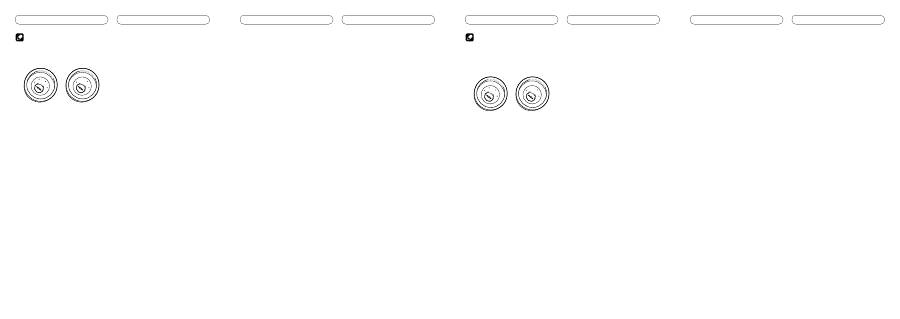
Подключение устройств Pycc кий Подключение устройств Pycc кий Aansluiten van de toestellen Nederlands Aansluiten van de toestellen Nederlands
Opmerking
• Wanneer dit toestel geïnstalleerd is in een voertuig
zonder ACC (accessoire) stand op het contactslot,
moet de rode draad worden verbonden met een
aansluiting die de stand van de contactsleutel kan
herkennen. Anders kan de accu leeglopen.
ACC
ON
S
T
A
R
T
O
FF
ON
S
T
A
R
T
O
FF
ACC stand
Geen ACC stand
• Gebruik van dit toestel onder andere dan de
volgende omstandigheden kan leiden tot brand of
storingen.
— Voertuigen met een negatief geaarde 12 V accu.
— Luidsprekers van 50 W (uitgangsvermogen) en 4
Ohm tot 8 Ohm (impedantie).
• Om kortsluiting, oververhitting of andere
storingen te voorkomen moet u de onderstaande
instructies opvolgen.
— Koppel de negatieve pool van de accu los voor u
begint met de installatie.
— Zet alle bedrading vast met kabelklemmen of
isolatieband. Ter bescherming van de
bedrading dient u deze te omwikkelen met
isolatieband waar de bedrading met metalen
onderdelen in aanraking komt.
— Houd alle bedrading uit de buurt van
bewegende onderdelen, zoals de
versnellingspook en de stoelenrails.
— Houd de bedrading uit de buurt van zeer warme
plekken, zoals bij een
verwarmingsrooster.
— Leid de gele draad niet door een gat naar het
motorcompartiment om aan te sluiten op de accu.
— Plak eventuele losse aansluitingen,
draadeinden of stekkers netjes af met
isolatieband.
— Maak de kabels niet korter.
— Tap in geen geval de stroomkabel voor dit toestel
af om andere apparatuur van stroom te voorzien.
Het vermogen van de draad is beperkt.
— Gebruik een zekering met het voorgeschreven
vermogen.
— Sluit de negatieve luidsprekerdraden in geen
geval direct op aarde aan.
— Bundel de negatieve luidsprekerdraden in geen
geval samen.
• Via de blauw/witte draad wordt een stuursignaal
geproduceerd wanneer dit toestel is ingeschakeld.
Verbind deze met de systeemafstandsbediening van
een externe eindversterker, of met de
stuuraansluiting voor het relais van de antenne van
het voertuig (max. 300 mA, 12 V
gelijkstroom). Als het voertuig een ruitantenne
heeft, dient u deze draad te verbinden met de
stroomaansluiting van de
antennesignaalversterker (booster).
• Verbind de blauw/witte draad in geen geval met de
stroomaansluiting van een externe
eindversterker. Verbind deze draad ook in geen geval
met de stroomaansluiting zelf van de antenne van de
auto. Doet u dit toch, dan kan de accu leeglopen of
kunnen zich andere storingen voordoen.
• De zwarte draad is de aarding. Deze draad en de
aardingen van andere apparatuur (in het bijzonder
producten met een hoog vermogen, zoals een
eindversterker), moeten onafhankelijk van elkaar
worden aangesloten. Doet u dit niet, dan kan er brand
ontstaan of kunnen zich storingen
voordoen wanneer de bedrading onbedoeld los raakt.
Aansluitingsschema
1. Microfoon ingangsaansluiting
2. Afstandsbediening met draad
Er kan een adapter voor een afstandsbediening
met draad worden aangesloten (los
verkrijgbaar).
3. Achter-uitgang of subwoofer uitgang
4. Antenne-aansluiting
5. Voor-uitgang
6. Dit product
7. Opmerking
Afhankelijk van het soort voertuig is het
mogelijk dat de functies van 3* en 5*
verschillen. Let er in een dergelijk geval op dat
u 2* op 5* en 4* op 3* aansluit.
8. Sluit in het algemeen draden van dezelfde
kleur op elkaar aan.
9. Dop (1*)
Laat het dopje zitten wanneer de aansluiting
niet wordt gebruikt.
10. Zekering (10 A)
11. Geel (3*)
Back-up (of accessoire)
12. Geel (2*)
Verbinden met de continue 12 V
stroomaansluiting.
13. Zekering
14. Rood (5*)
Accessoire (of back-up)
15. Rood (4*)
Verbinden met een elektrische aansluiting die
aangestuurd wordt via het contactslot
(12 V gelijkstroom).
16. Zwart (chassis aarde)
Aansluiten op een schone, blank metalen plek.
17. ISO stekker
Opmerking
In sommige voertuigen kan de ISO stekker
in twee stukken gedeeld zijn. Sluit in een
dergelijk geval beide stekkers aan.
18. Blauw/wit
Verbinden met de
systeembedieningsaansluiting van de
eindversterker (max. 300 mA 12 V
gelijkstroom).
19. Blauw/wit (7*)
Verbinden met de stuuraansluiting van het
relais van de antenne van het voertuig (max.
300 mA 12 V gelijkstroom).
20. Blauw/wit (6*)
De penposities van de ISO stekker hangen
mede af van het type voertuig. Sluit 6* en 7*
aan wanneer pen 5 de antenne aanstuurt.
In andere typen voertuigen hoeft u 6* en 7*
helemaal niet aan te sluiten.
21. Luidsprekerdraden
Wit: Links voor
Wit/zwart: Links voor
Grijs: Rechts voor
Grijs/zwart: Rechts voor
Groen: Links achter
of subwoofer
Groen/zwarte: Links achter
of subwoofer
Paars: Rechts achter
of subwoofer
Paars/zwarte: Rechts achter
of subwoofer
22. Naar de achter-uitgang of de subwoofer
uitgang
23. Naar de voor-uitgang
24. Aansluiten met RCA (tulpstekker) kabels (los
verkrijgbaar)
25. Eindversterker (los verkrijgbaar)
26. Systeemafstandsbediening
27. Links
28. Rechts
29. Voor-luidspreker
30. Achter-luidspreker of subwoofer
31. Voer deze verbindingen uit wanneer u de los
verkrijgbare versterker gebruikt.
32. Opmerkingen
• Verander de basisinstelling van dit toestel
(zie bladzijde de Gebruiksaanwijzing). De
subwoofer weergave van dit toestel is in mono.
• Bij gebruik van een subwoofer van 70 W
(2
Ω
), moet u erop letten dat u de aansluiting
verricht met de paarse en paars/zwarte
draden van dit toestel. Sluit niets aan op de
groene en groen/zwarte draden.
33. Microfoon
Примечание
•
Когда
данное
устройство
устанавливается
в
транспортном
средстве
без
ACC
(
вспомогательные
приборы
)
положения
на
замке
зажигания
,
красный
кабель
должен
быть
подключен
к
клемме
,
которая
может
обнаружить
работу
замка
зажигания
.
Иначе
,
в
результате
батарея
может
разрядиться
.
ACC
ON
S
T
A
R
T
O
FF
ON
S
T
A
R
T
O
FF
АСС
положение
АСС
положение
нет
•
Использование
данного
устройства
в
иных
,
чем
следующие
условия
,
может
привести
к
возгоранию
или
неправильному
срабатыванию
.
—
Автомобиль
батареей
с
12-
вольт
и
отрицательным
заземлением
.
—
Динамики
с
50
Вт
(
выходная
величина
)
и
от
4
ОМ
до
8
ОМ
(
полное
сопротивление
).
•
Чтобы
предотвратить
короткое
замыкание
,
перегрев
или
неправильное
срабатывание
убедитесь
,
что
следуете
указаниям
ниже
.
—
Отсоедините
отрицательную
клемму
батареи
пред
установкой
.
—
Закрепите
провода
кабельными
зажимами
или
липкой
лентой
.
Для
защиты
проводов
следует
обмотать
их
липкой
летной
в
тех
местах
,
где
они
соприкасаются
с
металлическими
частями
.
—
Прокладывайте
все
кабели
вдали
от
двигающихся
частей
,
таких
как
рычаг
переключения
коробки
передач
или
направляющая
для
выдвижения
сиденья
.
—
Прокладывайте
все
кабели
вдали
от
горячих
мест
,
таких
как
рядом
с
выпуском
нагревателя
.
—
Не
пропускайте
желтый
кабель
через
отверстие
в
моторном
отсеке
,
для
того
чтобы
подключить
его
к
батарее
.
—
Защитите
все
неподключенные
кабели
разъемами
с
изоляционной
лентой
.
—
Не
укорачивайте
какие
-
либо
кабели
.
—
Никогда
не
обрезайте
изоляцию
питающего
кабеля
данного
устройства
,
чтобы
подключить
питание
на
другое
оборудование
.
Пропускная
способность
кабеля
ограничена
.
—
Используйте
плавкий
предохранитель
заданного
номинала
.
—
Никогда
не
подключайте
отрицательный
кабель
динамика
напрямую
к
заземлению
.
—
Никогда
не
связывайте
вместе
различные
отрицательные
кабели
динамиков
.
•
Контрольный
сигнал
выходит
по
сине
/
белому
кабелю
,
когда
данное
устройство
подключено
к
электропитанию
.
Подключите
его
к
системе
дистанционного
управления
внешнего
усилителя
мощности
или
к
клемме
управляющего
реле
автомобильной
антенны
(
макс
. 300
мА
, 12
В
пост
.
ток
).
Если
автомобиль
снабжен
стеклянной
антенной
,
подключите
её
к
питающему
терминалу
антенного
усилителя
.
•
Никогда
не
подключайте
сине
/
белый
кабель
к
питающему
терминалу
внешнего
усилителя
мощности
.
Так
же
,
никогда
не
подключайте
его
к
питающему
терминалу
автомобильной
антенны
.
Иначе
,
в
результате
батарея
разрядится
или
будет
происходить
неправильное
срабатывание
.
•
Черный
кабель
–
заземление
.
Этот
кабель
и
кабели
заземления
других
изделий
(
особенно
,
сильноточные
изделия
,
такие
как
усилитель
мощности
)
должны
быть
проложены
раздельно
.
Иначе
,
в
результате
может
произойти
возгорание
или
неправильное
срабатывание
,
если
они
внезапно
отсоединятся
.
Схема Соединений
1.
Вход
микрофона
2.
Дистанционный
монтажный
вход
Адаптер
жестко
смонтированного
дистанционного
управления
может
быть
подключен
(
продается
отдельно
).
3.
Задний
выход
или
выход
низкочастотного
динамика
4.
Гнездо
антенны
5.
Передний
выход
6.
Данное
устройство
7.
Примечание
В
зависимости
от
типа
автомобиля
функции
3*
и
5*
могут
быть
различными
.
В
этом
случае
,
убедитесь
,
что
2*
подключили
к
5*
и
4*
к
3*.
8.
Соедините
провода
одинакового
цвета
друг
с
другом
.
9.
Колпачок
(1*)
Не
снимайте
колпачок
,
если
клемма
не
используется
.
10.
Плавкий
предохранитель
(10 A)
11.
Желтый
(3*)
Разрывный
(
или
вспомогательный
)
12.
Желтый
(2*)
Подключите
к
клемме
постоянно
подающей
12
В
.
13.
Резистор
предохранителя
14.
Красный
(5*)
Вспомогательный
(
или
разрывный
)
15.
Красный
(4*)
Подключите
к
клемме
,
контролируемой
замком
зажигания
(12
В
пост
.
ток
).
16.
Черный
(
заземление
на
массу
)
Подключите
к
чистому
,
неокрашенному
металлическому
участку
.
17. ISO
разъем
Примечание
В
некоторых
автомобилях
ISO
разъем
может
быть
разделен
на
два
.
В
этом
случае
убедитесь
,
что
подключили
оба
разъема
.
18.
Синий
/
белый
Подключите
к
клемме
системы
контроля
усилителя
мощности
(
макс
. 300
мА
12
В
пост
.
ток
).
19.
Синий
/
белый
(7*)
Подключите
к
клемме
управления
реле
автомобильной
антенны
(
макс
. 300
мА
12
В
пост
.
ток
).
20.
Синий
/
белый
(6*)
Расположение
штырей
ISO
разъема
может
быть
различным
в
зависимости
от
типа
автомобиля
.
Соедините
6*
и
7*
когда
штырь
5
это
штырь
типа
управления
антенны
.
В
других
типах
автомобилей
никогда
не
соединяйте
6*
и
7*.
21.
Провода
динамиков
Белый
:
Передний
левый
Белый
/
черный
:
Передний
левый
Серый
:
Передний
правый
Серый
/
черный
:
Передний
правый
Зеленый
:
Задний
левый
или
низкочастотный
динамик
Зеленый
/
черный
:
Задний
левый
или
низкочастотный
динамик
Фиолетовый
:
Задний
правый
или
низкочастотный
динамик
Фиолетовый
/
черный
:
Задний
правый
или
низкочастотный
динамик
22.
К
заднему
выходу
или
к
заднему
выходу
низкочастотного
динамика
23.
К
переднему
выходу
24.
Соедините
с
кабелями
RCA (
продаются
отдельно
)
25.
Усилитель
мощности
(
продается
отдельно
)
26.
Система
дистанционного
управления
27.
Левый
28.
Правый
29.
Передний
динамик
30.
Задний
динамик
или
низкочастотный
динамик
31.
Выполните
данные
подключения
,
когда
используется
усилитель
,
который
не
входит
в
состав
обязательного
оборудования
.
32.
Примечание
•
Измените
исходные
настройки
данного
устройства
(
См
.
Руководство
по
эксплуатации
).
Низкочастотный
динамик
данного
устройства
обеспечивает
монофонический
выходной
сигнал
.
•
Когда
используется
Низкочастотный
динамик
70
Вт
(2
Ω
),
будьте
уверены
,
что
соединили
Фиолетовый
провод
с
Фиолетово
/
Черным
проводом
данного
устройства
.
Ничего
не
соединяйте
с
Зеленым
проводом
и
Зелено
/
Черным
проводом
.
33.
Микрофон









