Pioneer AS-BT100: instruction
Class: Household, kitchen appliances, electronics and equipment
Type: Home Theater System
Manual for Pioneer AS-BT100
Table of contents
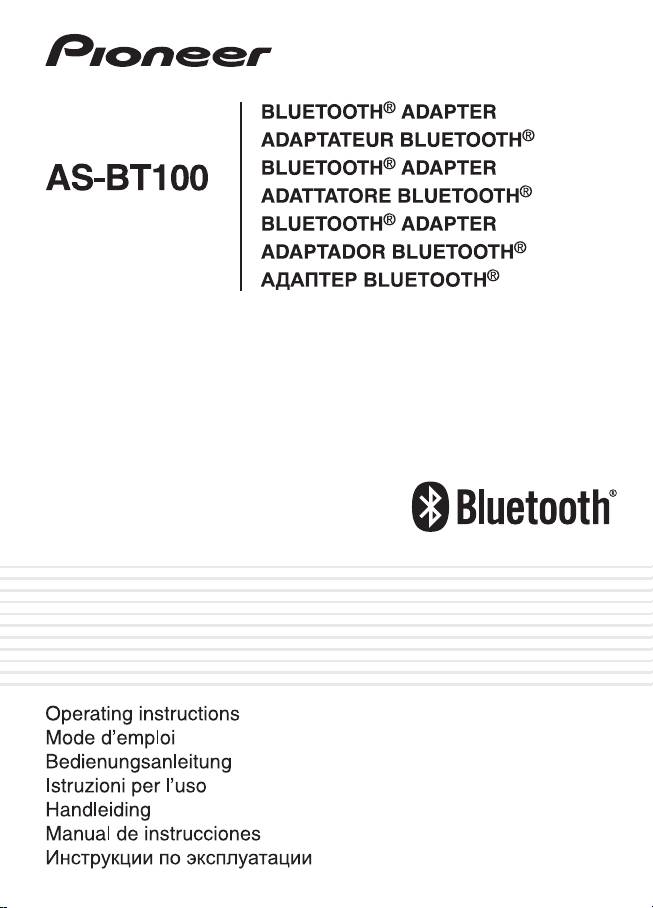
AS-BT100_cover.fm 1 ページ 2009年3月5日 木曜日 午後9時53分
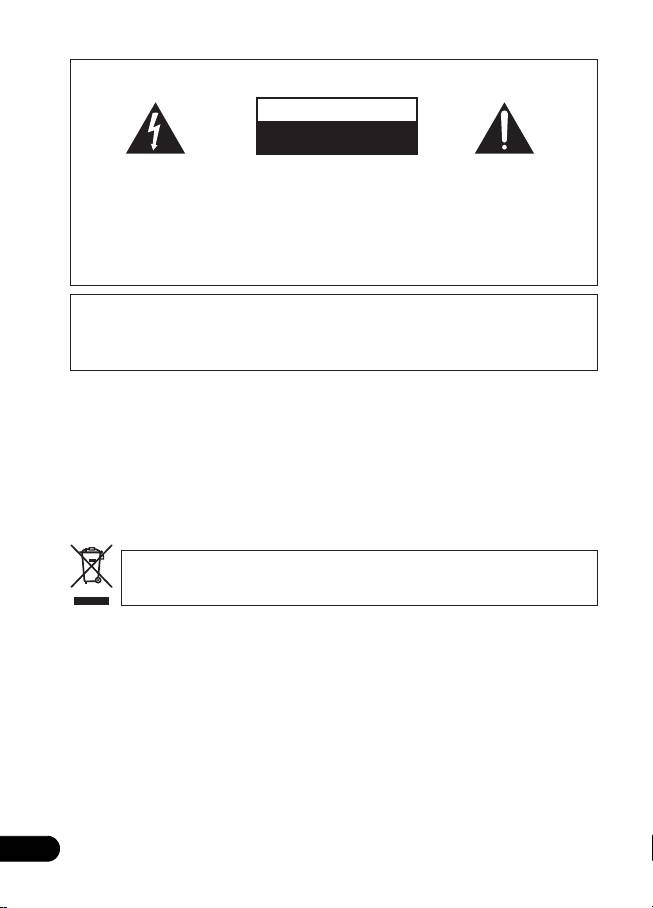
2
en
IMPORTANT
CAUTION
RISK OF ELECTRIC SHOCK
DO NOT OPEN
The lightning flash with
CAUTION:
The exclamation point within an
arrowhead symbol, within an
TO PREVENT THE RISK OF
equilateral triangle is intended to
equilateral triangle, is intended to
ELECTRIC SHOCK, DO NOT
alert the user to the presence of
alert the user to the presence of
REMOVE COVER (OR BACK). NO
important operating and
uninsulated “dangerous voltage”
USER-SERVICEABLE PARTS
maintenance (servicing)
within the product’s enclosure
INSIDE. REFER SERVICING TO
instructions in the literature
that may be of sufficient
QUALIFIED SERVICE
accompanying the appliance.
magnitude to constitute a risk of
PERSONNEL.
electric shock to persons.
D3-4-2-1-1_A1_En
This product is for general household purposes. Any failure due to use for other than
household purposes (such as long-term use for business purposes in a restaurant or
use in a car or ship) and which requires repair will be charged for even during the
warranty period.
K041_En
WARNING
This equipment is not waterproof. To prevent a fire or shock hazard, do not
place any container filled with liquid near this equipment (such as a vase or
flower pot) or expose it to dripping, splashing, rain or moisture.
D3-4-2-1-3_B_En
[European model only]
If you want to dispose this product, do not mix it with general household waste. There is a
separate collection system for used electronic products in accordance with legislation that
requires proper treatment, recovery and recycling.
Private households in the member states of the EU, in Switzerland and Norway may return their used
electronic products free of charge to designated collection facilities or to a retailer (if you purchase a similar
new one).
For countries not mentioned above, please contact your local authorities for the correct method of disposal.
By doing so you will ensure that your disposed product undergoes the necessary treatment, recovery and
recycling and thus prevent potential negative effects on the environment and human health.
K058b_A1_En
AS-BT100_en.fm 2 ページ 2009年3月5日 木曜日 午後9時54分
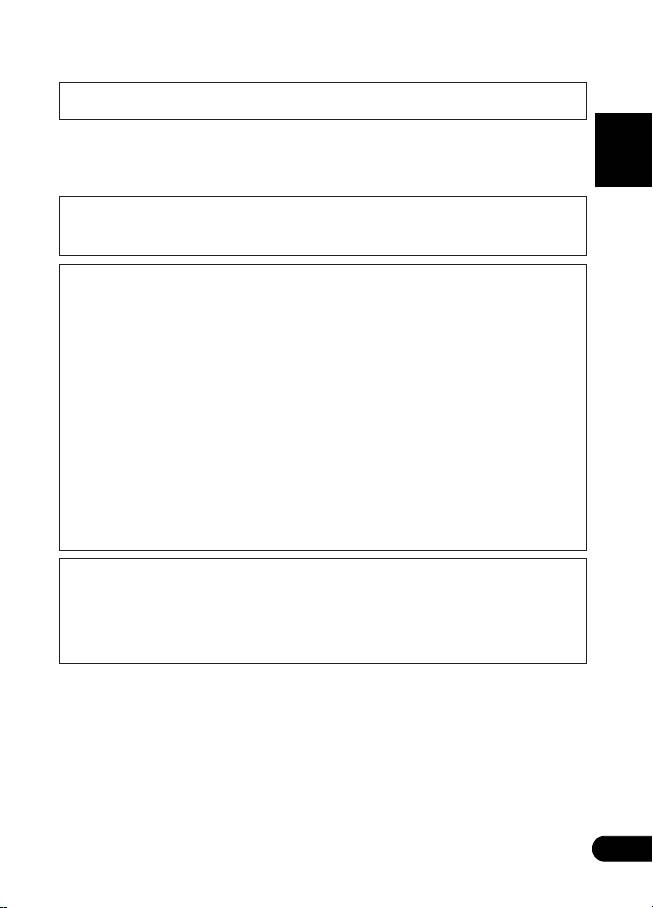
AS-BT100_en.fm 3 ページ 2009年3月5日 木曜日 午後9時54分
[Canadian model only]
This Class B digital apparatus complies with Canadian ICES-003.
D8-10-1-3_A1_En
English
[U.S. model only]
Information to User
Alterations or modifications carried out without appropriate authorization may
invalidate the user’s right to operate the equipment.
D8-10-2_A1_En
NOTE:
This equipment has been tested and found to comply with the limits for a Class B
digital device, pursuant to Part 15 of the FCC Rules. These limits are designed to
provide reasonable protection against harmful interference in a residential
installation. This equipment generates, uses, and can radiate radio frequency energy
and, if not installed and used in accordance with the instructions, may cause harmful
interference to radio communications. However, there is no guarantee that
interference will not occur in a particular installation. If this equipment does cause
harmful interference to radio or television reception, which can be determined by
turning the equipment off and on, the user is encouraged to try to correct the
interference by one or more of the following measures:
— Reorient or relocate the receiving antenna.
— Increase the separation between the equipment and receiver.
— Connect the equipment into an outlet on a circuit different from that to which the
receiver is connected.
— Consult the dealer or an experienced radio/TV technician for help.
D8-10-1-2_A1_En
CAUTION
This product satisfies FCC regulations when shielded cables and connectors are used
to connect the unit to other equipment. To prevent electromagnetic interference with
electric appliances such as radios and televisions, use shielded cables and
connectors for connections.
D8-10-3a_A1_En
3
en
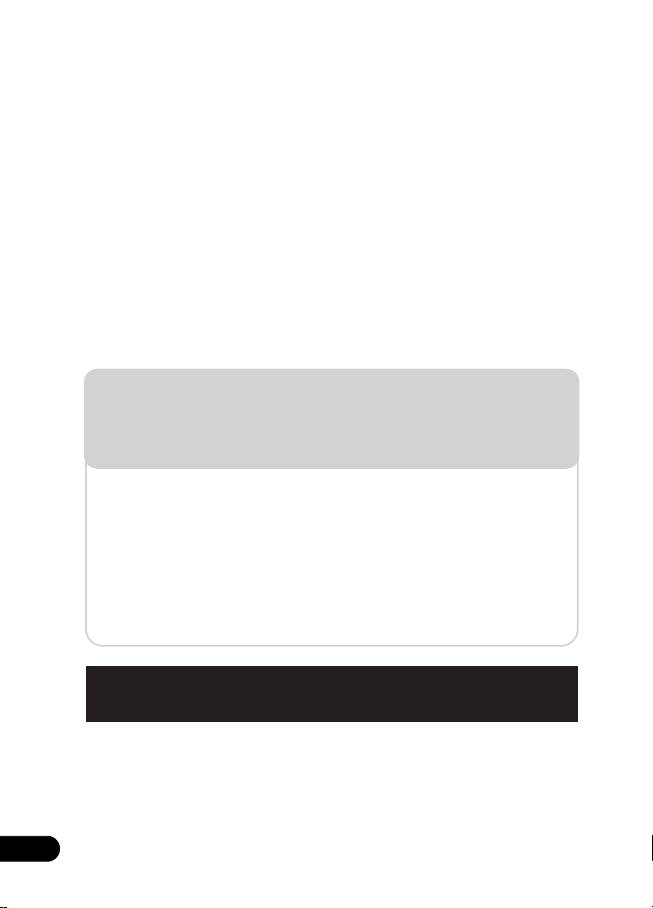
Thank you for buying this Pioneer product.
Please read through these operating instructions so you will know how to operate your
model properly. After you have finished reading the instructions, put them away in a safe
place for future reference.
4
en
Register your product at
http://www.pioneerelectronics.com (US)
http://www.pioneerelectronics.ca (Canada)
Protect your new investment
The details of your purchase will be on file for reference in the event of an
insurance claim such as loss or theft.
Receive free tips, updates and service bulletins on
your new product
Improve product development
Your input helps us continue to design products that meet your needs.
Receive a free Pioneer newsletter
Registered customers can opt in to receive a monthly newsletter.
Discover the benefits of registering your product online at
http://
www.pioneer.co.uk
(or http://www.pioneer.eu).
http://www.pioneer.co.uk
http://www.pioneer.eu
AS-BT100_en.fm 4 ページ 2009年3月5日 木曜日 午後9時54分
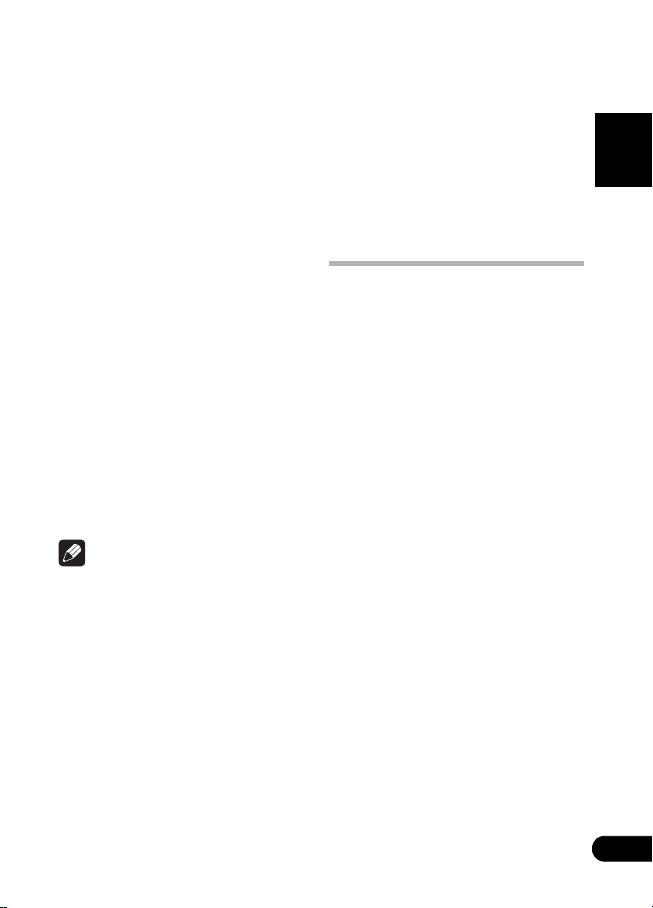
AS-BT100_en.fm 5 ページ 2009年3月5日 木曜日 午後9時54分
Radio wave caution
This unit uses a 2.4 GHz radio wave
• If there is something obstructing the
frequency, which is a band used by other
path between this unit (including
English
wireless systems (see list below). To prevent
devices supported by this unit) and the
noise or interrupted communication, do not
device equipped with
Bluetooth wireless
use this unit nearby such devices, or make
technology (such as a metal door,
sure these devices are switched off during
concrete wall, or insulation containing
use.
tinfoil), you may need to change the
•Cordless phones
location of your system to prevent signal
noise and interruptions.
•Cordless facsimiles
•Microwave ovens
•Wireless LAN devices (IEEE802.11b/g)
Scope of operation
•Wireless AV equipment
Use of this unit is limited to home use.
(Transmission distances may be reduced
•Wireless controllers for game systems
depending on communication
•Microwave-based health aids
environment).
• Some baby monitors
In the following locations, poor condition or
Other, less common, equipment that may
inability to receive radio waves may cause
operate on the same frequency:
the audio to be interrupted or stopped:
• Anti-theft systems
•In reinforced concrete buildings or
•Amateur radio stations (HAM)
steelframed or iron-framed buildings.
•Warehouse logistic management
•Near large metallic furniture.
systems
•In a crowd of p eople or near a building or
•Discrimination systems for train or
obstacle.
emergency vehicles
•In a location exposed to the magnetic
field, static electricity or radio wave
Note
interference from radio communication
equipment using the same frequency
• In the event noise appears in your
band (2.4 GHz) as this unit, such as a
television image, there is the possibility
2.4 GHz wireless LAN device
®
that a
Bluetooth
wireless technology
(IEEE802.11b/g) or microwave oven.
enabled device or this unit (including
• If you live in a heavily populated
products supported by this unit) are
residential area (apartment, townhouse,
causing signal interference with the
etc.) and if your neighbor’s microwave is
antenna input connector of your
placed near your system, you may
television, video, BS tuner, CS tuner, etc.
experience radio wave interference. If
In this event, increase the distance
this occurs, move your unit to a different
between the antenna input connector
place. When the microwave is not in use,
and the
Bluetooth wireless technology
there will be no radio wave interference.
enabled device or this unit (including
products supported by this unit).
5
en

AS-BT100_en.fm 6 ページ 2009年3月5日 木曜日 午後9時54分
Radio wave reflections
Precautions regarding
The radio waves received by this unit
connections to products
include the radio wave coming directly from
supported by this unit.
the device equipped with
Bluetooth wireless
•Complete connections for all devices
technology (direct wave) and waves coming
supported by this unit, including all
from various directions due to reflections by
audio cords and power cables before
walls, furniture and building (reflected
connecting them to this unit.
waves). The reflected waves (due to
obstacles and reflecting objects) further
• After completing connections to this
produce a variety of reflected waves as well
unit, check the audio and power cables
as variation in reception condition
to confirm that they not twisted together.
depending on locations. If the audio cannot
• When disconnecting this unit, confirm
be received properly due to this
that you have sufficient working space in
phenomenon, try moving the location of the
the surrounding area.
device equipped with
Bluetooth wireless
• When changing connections of audio or
technology a little. Also note that audio may
other cables for products supported by
be interrupted due to the reflected waves
this unit, confirm that you have sufficient
when a person crosses or approaches the
working space in the surrounding area.
space between this unit and the device
equipped with
Bluetooth wireless
technology.
Caution
• Always connect this unit to the
ADAPTER PORT of the product
supported by this unit. If connections are
made to a connector other than the
ADAPTER PORT of the supported
product, malfunctions or damage may
result to this unit or the supported
product.
• Please note that Pioneer is not
responsible for damages that result from
connecting this unit to a connector other
than the ADAPTER PORT of a supported
product.
6
en
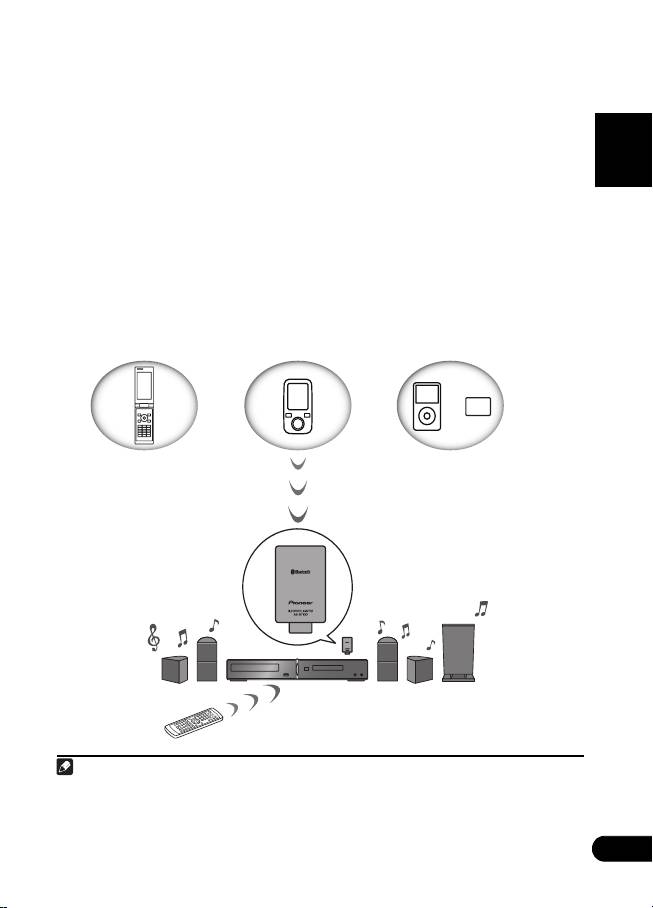
What can you do with this adapter?
Wireless music play
When this unit is connected to a supported device, a product equipped with Bluetooth
English
wireless technology (portable cell phone, digital music player, etc.) can be used to listen to
1
music wirelessly
. Also, by using a commercially available transmitter supporting
Bluetooth wireless technology, you can listen to music on a device not equipped with
Bluetooth wireless technology. This unit supports SCMS-T contents protection, so music
can also be enjoyed on devices equipped with SCMS-T type
Bluetooth wireless technology.
Remote control operation
2
A remote supported by this unit allows you to perform play, stop and other operations.
7
en
Note
1 It may be necessary that the Bluetooth wireless technology enabled device supports A2DP
profiles.
2 • It may be necessary that the Bluetooth wireless technology enabled device supports
AVRCP profiles.
• Remote control operations cannot be guaranteed for all Bluetooth wireless technology
enabled devices.
Devices not equipped with
Bluetooth wireless technology:
Digital music player
Bluetooth wireless
Bluetooth wireless
+
technology enabled device:
technology enabled device:
®
Bluetooth
audio transmitter
cell phone
Digital music player
(sold commercially)
Music data
®
BLUETOOTH
ADAPTER
(This unit)
Device supported by
this adapter
Remote control operation
AS-BT100_en.fm 7 ページ 2009年3月5日 木曜日 午後9時54分
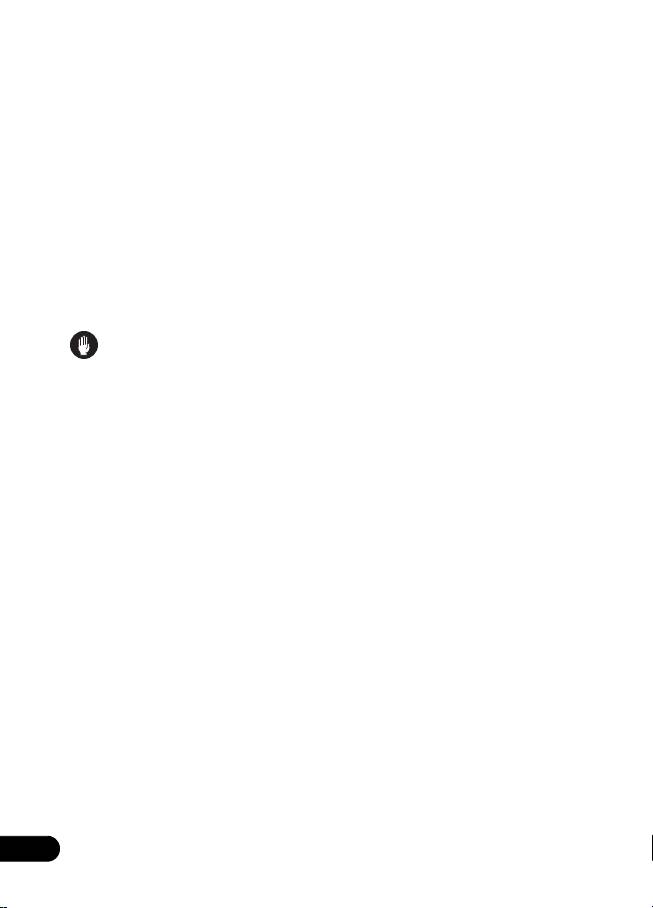
AS-BT100_en.fm 8 ページ 2009年3月5日 木曜日 午後9時54分
To listen to music
1 Connect this unit to the ADAPTER PORT of the supported device.
2 Turn on power to the supported device.
3 Perform
Bluetooth
pairing.
Register this unit and the device connected by Bluetooth wireless technology.
4 Connect to a device equipped with
Bluetooth
wireless technology.
Begin playback of music on the device connected to this unit with Bluetooth wireless
technology.
For details regarding pairing and operation, consult the operating
instructions for the device supported by this unit.
Caution
• When performing connections, always turn off power to the supported device first.
• In the event this unit does not operate properly, turn off power to the supported device,
then check its connections to this unit. Also, consult the operating instructions for the
supported device.
About
Bluetooth
wireless technology
• Bluetooth wireless technology is a short-range wireless technology designed to allow
communication between digital devices. Since radio waves are used, the
communicating devices do not need to be facing each other.
•The Bluetooth® word mark and logos are registered trademarks owned by Bluetooth
SIG, Inc. and any use of such marks by Pioneer Corporation is under license. Other
trademarks and trade names are those of their respective owners.
Glossary
• Pairing:
To preregister the devices to be connected using Bluetooth wireless technology.
• A2DP (Advanced Audio Distribution Profile)
A profile used to transmit audio using Bluetooth wireless technology.
• AVRCP (Audio/Video Remote Control Profile)
A profile used for remote control of an AV device using Bluetooth wireless technology.
• SCMS-T
A form of contents protection used by Bluetooth wireless technology.
8
en
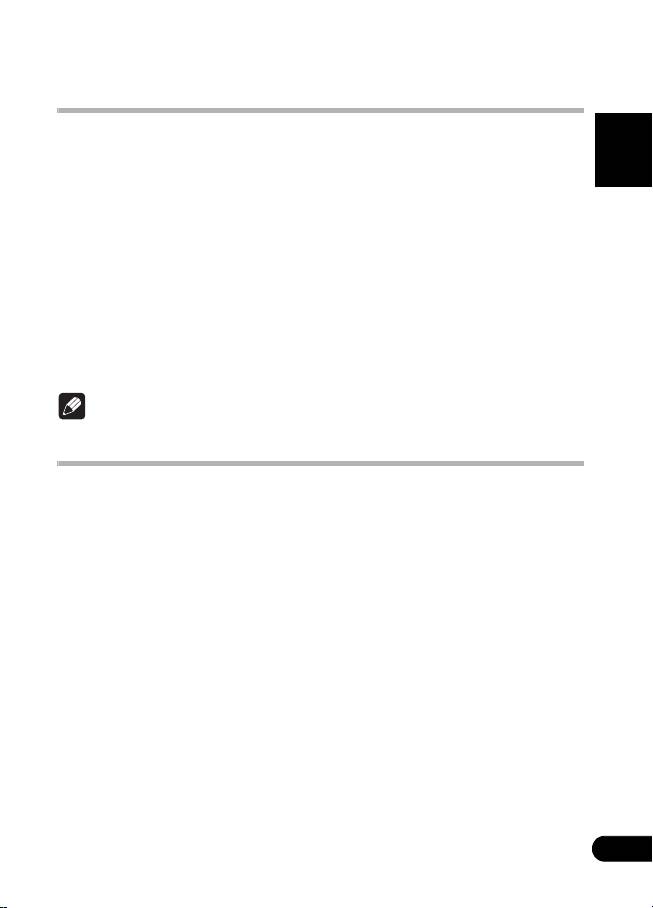
AS-BT100_en.fm 9 ページ 2009年3月5日 木曜日 午後9時54分
Additional Information
English
Specifications
Power . . . . . . . . . . . . . . . . . . . . . . . . . . . . . . . . . . . . . . . . . . . . . . . . . . . . . . . . . . . . . . . . .DC 5 V
Version . . . . . . . . . . . . . . . . . . . . . . . . . . . . . . . . . . . . Bluetooth Specification Ver. 2.0 + EDR
Output . . . . . . . . . . . . . . . . . . . . . . . . . . . . . . . . . . . . . . . . . . . Bluetooth Specification Class 2
Estimated line-of-sight transmission distance*. . . . . . . . . . . . . . . . . . . . . . . . . . About 10 m
Frequency range . . . . . . . . . . . . . . . . . . . . . . . . . . . . . . . . . . . . . . . . . . . . . . . . . . . . . . . 2.4 GHz
Modulation. . . . . . . . . . . . . . . . . . . . . . . . . . . FH-SS (Frequency Hopping Spread Spectrum)
Supported Bluetooth profiles . . . . . . . . . . . . . . . . . . . . . . . . . . . . . . . . . . . . . . . A2DP, AVRCP
Supported Codec . . . . . . . . . . . . . . . . . . . . . . . . . . . . . . . . . . . . . . . . . SBC (Subband Codec)
Supported contents protection . . . . . . . . . . . . . . . . . . . . . . . . . . . . . . . . . . . . . . . . . . .SCMS-T
External dimensions . . . . . . . . . . . . . . . . . . . . . . . . . 30.5 mm (W) x 9.0 mm (H) x 50 mm (D)
1 1/4 in. (W) x 3/8 in. (H) x 2 in. (D)
Weight . . . . . . . . . . . . . . . . . . . . . . . . . . . . . . . . . . . . . . . . . . . . . . . . . . . . . . .About 11 g/0.4 oz
* The line-of-sight transmission distance is an estimate. Actual transmission distances
supported may differ depending on surrounding conditions.
Note
Specifications and design subject to modification without notice.
Cleaning the unit
Use a polishing cloth or dry cloth to wipe off dust and dirt.
When the surface is dirty, wipe with a soft cloth dipped in some neutral cleanser diluted
five or six times with water, and wrung out well, and then wipe again with a dry cloth. Do
not use furniture wax or cleansers.
Never use thinners, benzine, insecticide sprays or other chemicals on or near this unit,
since these will corrode the surface.
Published by Pioneer Corporation.
Copyright © 2009 Pioneer Corporation.
All rights reserved.
9
en
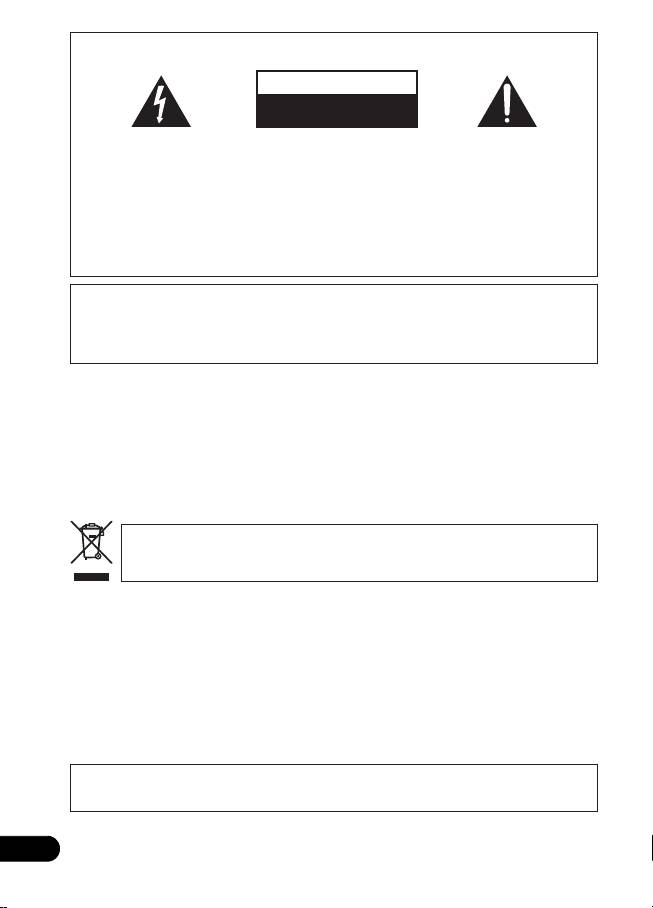
AS-BT100_fr.fm 2 ページ 2009年3月5日 木曜日 午前11時21分
IMPORTANT
ATTENTION
DANGER D´ELECTROCUTION
NE PAS OUVRIR
Ce symbole de l’éclair, placé dans
ATTENTION :
Ce point d’exclamation, placé
un triangle équilatéral, a pour but
POUR ÉVITER TOUT RISQUE
dans un triangle équilatéral, a
d’attirer l’attention de l’utilisateur
D’ÉLECTROCUTION, NE PAS
pour but d’attirer l’attention de
sur la présence, à l’intérieur du
ENLEVER LE COUVERCLE (NI LE
l’utilisateur sur la présence, dans
coffret de l’appareil, de “tensions
PANNEAU ARRIÈRE). AUCUNE
les documents qui accompagnent
dangereuses” non isolées d’une
PIÈCE RÉPARABLE PAR
l’appareil, d’explications
grandeur suffisante pour
L’UTILISATEUR NE SE TROUVE À
importantes du point de vue de
représenter un risque
L’INTÉRIEUR. CONFIER TOUT
l’exploitation ou de l’entretien.
d’électrocution pour les êtres
ENTRETIEN À UN PERSONNEL
humains.
QUALIFIÉ UNIQUEMENT.
D3-4-2-1-1_A1_Fr
Ce produit est destiné à une utilisation domestique générale. Toute panne due à une
utilisation autre qu'à des fins privées (comme une utilisation à des fins commerciales
dans un restaurant, dans un autocar ou sur un bateau) et qui nécessite une
réparation sera aux frais du client, même pendant la période de garantie.
K041_Fr
AVERTISSEMENT
Cet appareil n’est pas étanche. Pour éviter les risques d’incendie et de décharge
électrique, ne placez près de lui un récipient rempli d’eau, tel qu’un vase ou un
pot de fleurs, et ne l’exposez pas à des gouttes d’eau, des éclaboussures, de la
pluie ou de l’humidité.
D3-4-2-1-3_A_Fr
[Modèle européen seulement]
Si vous souhaitez vous débarrasser de cet appareil, ne le mettez pas à la poubelle avec vos
ordures ménagères. Il existe un système de collecte séparé pour les appareils électroniques
usagés, qui doivent être récupérés, traités et recyclés conformément à la législation.
Les habitants des états membres de l’UE, de Suisse et de Norvège peuvent retourner gratuitement leurs
appareils électroniques usagés aux centres de collecte agréés ou à un détaillant (si vous rachetez un
appareil similaire neuf).
Dans les pays qui ne sont pas mentionnés ci-dessus, veuillez contacter les autorités locales pour savoir
comment vous pouvez vous débarrasser de vos appareils.
Vous garantirez ainsi que les appareils dont vous vous débarrassez sont correctement récupérés, traités et
recyclés et préviendrez de cette façon les impacts néfastes possibles sur l’environnement et la santé
humaine.
K058b_A1_Fr
[Modèle canadien seulement]
Cet appareil numérique de la Classe B est conforme à la norme NMB-003 du Canada.
D8-10-1-3_A1_Fr
2
fr
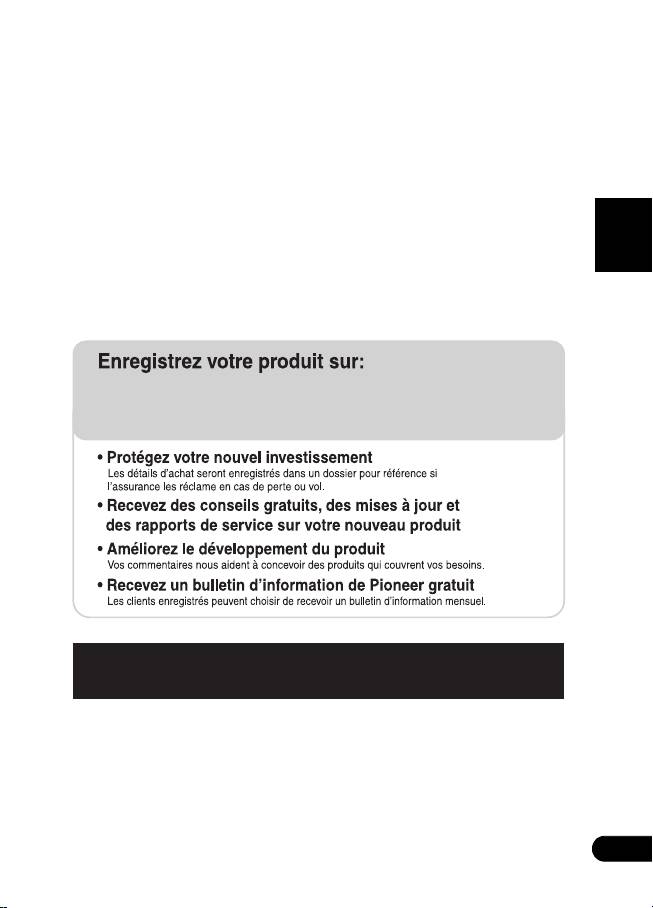
AS-BT100_fr.fm 3 ページ 2009年3月5日 木曜日 午前11時21分
Nous vous remercions d’avoir acheté ce produit Pioneer.
Veuillez lire attentivement ce mode d’emploi de manière à pouvoir utiliser votre modèle
correctement. Après avoir lu ces explications, conservez-les en lieu sûr pour
éventuellement les consulter plus tard.
Français
http://www.pioneerelectronics.com (États-Unis)
http://www.pioneerelectronics.ca (Canada)
Découvrez les nombreux avantages offerts en enregistrant votre produit en ligne
maintenant sur
http://www.pioneer.fr
(ou http://www.pioneer.eu).
http://www.pioneer.fr
http://www.pioneer.eu
3
fr
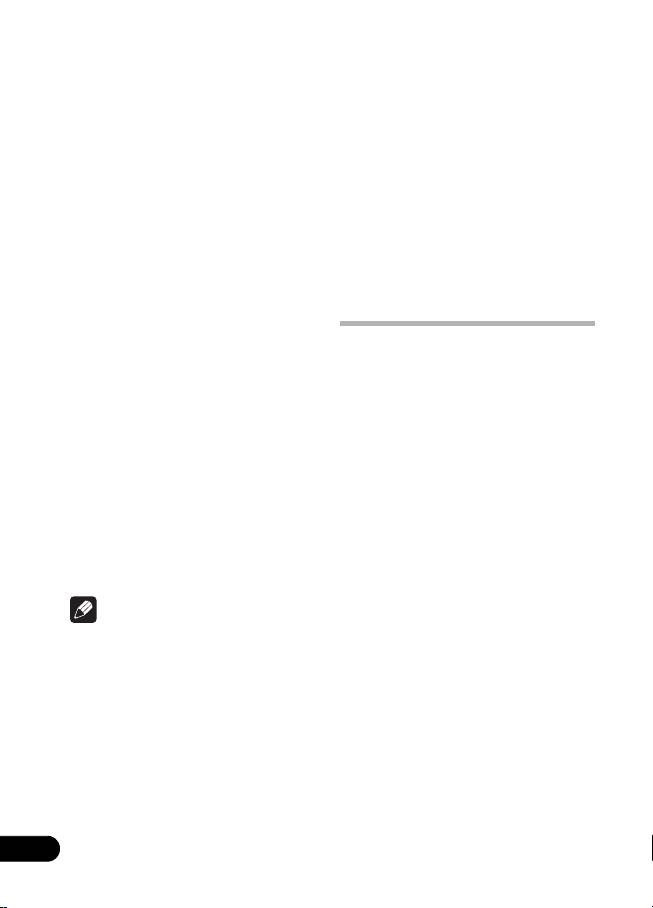
AS-BT100_fr.fm 4 ページ 2009年3月5日 木曜日 午前11時21分
Précautions relatives aux ondes radio
Cet appareil utilise une fréquence d’onde
entre le connecteur d’entrée d’antenne
radioélectrique de 2,4 GHz, une bande
et l’appareil adapté à la technologie sans
utilisée aussi par d’autres systèmes sans fil
fil
Bluetooth ou cet appareil (y compris
(cf. la liste ci-dessous). Pour éviter des
les produits supportés par cet appareil).
parasites ou une interruption des
• Si un objet fait obstacle sur le parcours
communications, n’utilisez pas cet appareil
entre cet appareil (y compris les produits
près de ces dispositifs ou faites en sorte
supportés par cet appareil) et l’appareil
que ceux-ci soient mis hors tension
adapté à la technologie sans fil
Bluetooth
pendant son utilisation.
(tel qu’une porte métallique, un mur de
•Téléphones sans fil
béton ou un isolant contenant une feuille
• Télécopieurs sans fil
d’étain), il se peut que vous deviez
changer l’emplacement de votre
• Fours à micro-ondes
système pour éviter les parasites et les
•Périphériques LAN sans fil
interruptions.
(IEEE802.11b/g)
•Équipement audiovisuel sans fil
• Commandes sans fil pour consoles de
Portée du fonctionnement
jeu
L’emploi de cet appareil est limité à un
usage domestique. (Selon l’environnement
• Instruments médicaux à micro-ondes
des communications, il se peut que les
• Certains interphones de surveillance
distances de transmission soient réduites).
Il se peut que d’autres équipements, moins
Dans les endroits suivants, de mauvaises
courants, fonctionnent sur la même
conditions ou l’incapacité à recevoir les
fréquence:
ondes radio peuvent entraîner une
• Systèmes antivol
interruption momentanée ou une coupure
• Stations de radio amateur (HAM)
des sons :
• Systèmes de gestion logistique
• Dans des immeubles en béton armé, des
d’entrepôt
constructions à charpente métallique ou
en acier.
• Systèmes de mobilité pour trains et
véhicules d’urgence
• Près de grands meubles métalliques.
• Dans une foule de personnes ou près
d’un bâtaiment ou d’un obstacle.
Remarques
• Dans un endroit exposé à un champ
•Si des parasites apparaissent sur les
magnétique, à de l’électricité statique ou
images télévisées, il est possible qu’un
aux interférences d’ondes
appareil adapté à la technologie sans fil
®
radioélectriques, provenant
Bluetooth
ou que cet appareil (y
d’équipements de communication radio
compris les produits supportés par cet
utilisant la même gamme de fréquences
appareil) provoque des interférences de
(2,4 GHz) que cet appareil, tel qu’un
signaux avec le connecteur d’entrée
périphérique LAN sans fil de 2,4 GHz
d’antenne de votre téléviseur,
(IEEE802.11b/g) ou un four à micro-
magnétoscope, tuner BS, tuner CS, etc.
ondes.
Dans ce cas, augmentez la distance
4
fr
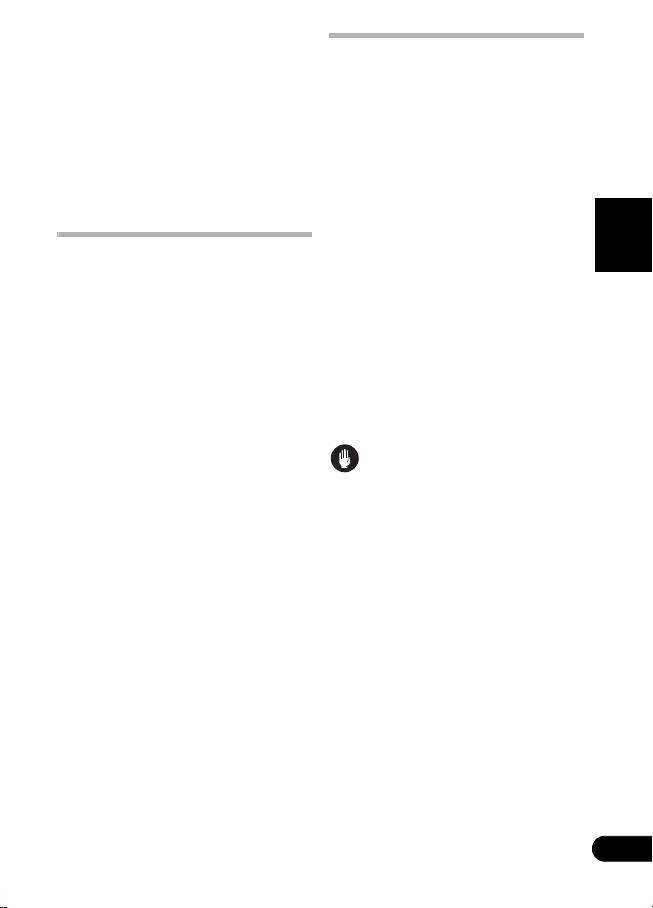
AS-BT100_fr.fm 5 ページ 2009年3月5日 木曜日 午前11時21分
• Si vous vivez dans un quartier
densément peuplé (immeuble
Précautions relatives aux
d’appartements, etc.) et que le four à
connexions à des produits
micro-ondes d’un de vos voisins se
trouve près de votre système, il se peut
supportés par cet appareil.
que des interférences d’ondes radio se
• Effectuez les connexions pour tous les
produisent. Dans ce cas, déplacez votre
dispositifs supportés par cet appareil, y
appareil vers un endroit différent. Quand
compris tous les cordons audio et les
le four à micro-ondes ne fonctionne pas,
câbles d’alimentation, avant de les
aucune interférence ne se produira sur
brancher sur cet appareil.
Français
les ondes radio.
•Après avoir terminé les connexions à cet
appareil, vérifiez les câbles audio et
d’alimentation pour être sûr qu’ils ne
Réflexions des ondes radio
sont pas inversés.
Parmi les ondes radio captées par cet
• Avant un débranchement de cet
appareil se trouvent celles, provenant
appareil, assurez-vous que vous
directement de l’appareil adapté à la
disposez d’assez d’espace de travail
technologie
Bluetooth (ondes directes) et
autour de celui-ci.
celles qui proviennent de directions
• Avant de changer les connexions des
diverses par suite de leur réflexion sur des
câbles audio et autres pour les produits
murs, mobilier et structure (ondes
supportés par cet appareil, assurez-vous
réfléchies). Les ondes réfléchies (du fait des
que vous disposez d’assez d’espace de
obstacles et objets réfléchissants)
travail autour de celui-ci.
produisent à leur tour d’autres ondes
réfléchies, provoquant des conditions de
réception variables selon les endroits. Si les
Attention
sons ne peuvent pas être captés
• Connectez toujours cet appareil sur le
correctement en raison de ce phénomène,
port ADAPTER PORT du produit
essayez de changer légèrement
supporté par cet appareil. Si les
l’emplacement du dispositif adapté à la
connexions sont effectuées sur un
technologie
Bluetooth. De plus, sachez que
connecteur autre que ADAPTER PORT
les sons peuvent être interrompus du fait
du produit supporté, un mauvais
des ondes réfléchies quand une personne
fonctionnement ou des dégâts
s’approche ou traverse l’espace entre cet
pourraient en résulter pour cet appareil
appareil et le dispositif, adapté à la
ou le produit supporté.
technologie
Bluetooth.
• Notez que Pioneer ne sera pas
responsable en cas de dégâts, résultant
du branchement de cet appareil sur un
connecteur autre que ADAPTER PORT
d’un produit supporté.
5
fr
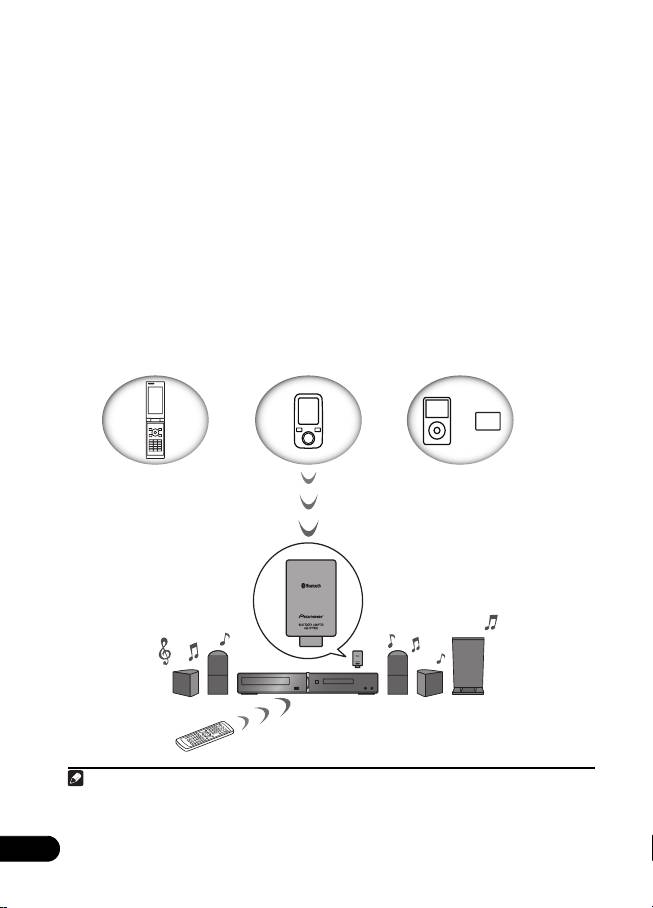
Ce que cet adaptateur permet de faire
Lecture sans fil de musique
Quand cet appareil est raccordé à un périphérique supporté, un produit adapté à la
technologie sans fil
Bluetooth (téléphone portable, lecteur de musique numérique, etc.)
1
peut être utilisé pour écouter de la musique sans connexion par fil
. De plus, en faisant
appel à un émetteur disponible dans le commerce adapté à la technologie sans fil
Bluetooth, vous p ouvez écouter de la musique sur un dispositif non adapté à la technologie
sans fil
Bluetooth. Cet appareil tient compte de la protection de contenu SCMS-T et de la
musique peut donc être écoutée sur des périphériques, adaptés à la technologie sans fil
Bluetooth de type SCMS-T.
Fonctionnement télécommandé
Une télécommande supportée par cet appareil permet de contrôler la lecture, l’arrêt et
2
d’autres opérations.
6
fr
Remarque
1Il peut être nécessaire que le périphérique adapté à la technologie sans fil Bluetooth supporte
les profils A2DP.
2• Il peut être nécessaire que le périphérique adapté à la technologie sans fil Bluetooth
supporte les profils AVRCP.
•Des opérations télécommandées ne sont pas garanties pour tous les périphériques
adaptés à la technologie sans fil Bluetooth.
Périphérique non adapté à la
Périphérique adapté à la
technologie sans fil Bluetooth:
Périphérique adapté à la
technologie sans fil
Lecteur de musique numérique
technologie sans fil
Bluetooth :
+
Bluetooth :
Lecteur de musique
®
Emetteur audio Bluetooth
téléphone portable
numérique
(en vente dans le commerce)
Données musicales
®
ADAPTATEUR
BLUETOOTH
(Cet appareil)
Périphérique pris en
compte par cet adaptateur
Fonctionnement télécommandé
AS-BT100_fr.fm 6 ページ 2009年3月5日 木曜日 午前11時21分
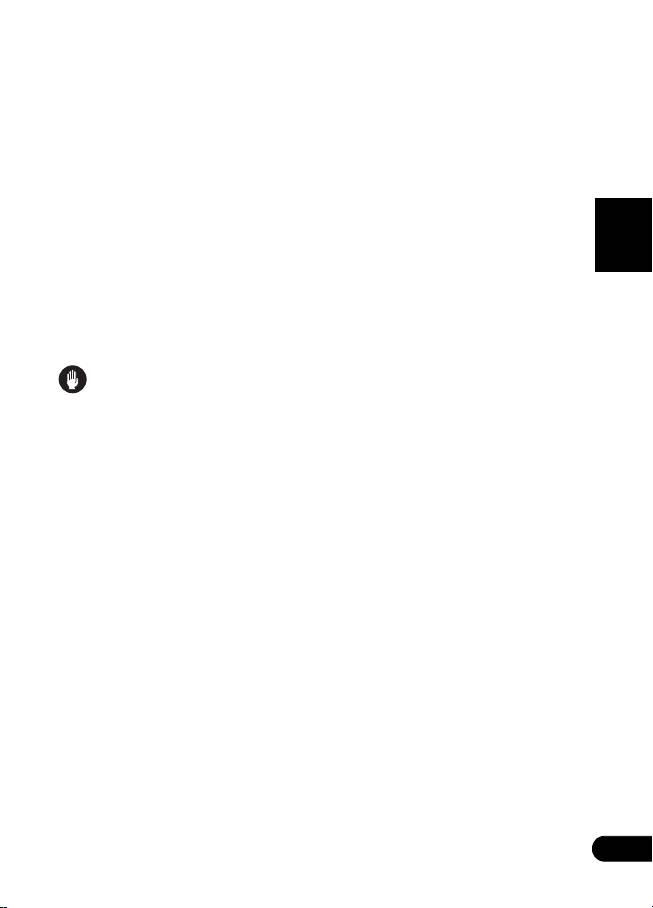
AS-BT100_fr.fm 7 ページ 2009年3月5日 木曜日 午前11時21分
Pour écouter la musique
1 Connectez cet appareil au port ADAPTER PORT du périphérique
supporté.
2 Mettez sous tension le périphérique supporté.
3 Effectuez le raccordement
Bluetooth
.
Enregistrez cet appareil et le périphérique, connecté par la technologie sans fil
Bluetooth.
Français
4 Connectez à un périphérique adapté à la technologie sans fil
Bluetooth
.
Lancez la lecture de la musique sur le périphérique connecté à cet appareil à
technologie sans fil Bluetooth.
Pour des détails sur l’appariement et le fonctionnement, consultez le mode
d’emploi du périphérique supporté par cet appareil.
Attention
• Avant d’effectuer les connexions, coupez toujours d’abord l’alimentation au
périphérique supporté.
•Si cet appareil ne fonctionne pas correctement, coupez l’alimentation au périphérique
supporté, puis vérifiez ses connexions à cet appareil. Consultez également le mode
d’emploi du périphérique supporté.
A propos de la technologie sans fil
Bluetooth
• La technologie sans fil Bluetooth est conçue pour permettre la communication entre
des périphériques numériques se trouvant à une courte distance. Comme elle fait appel
à des ondes radio, les dispositifs en communication ne doivent plus se faire
mutuellement face.
• La marque de mot et les logos Bluetooth® sont des marques déposées appartenant à
Bluetooth SIG, Inc. et toute utilisation de ces marques par Pioneer Corporation est faite
sous licence. Les autres marques de commerce ou noms commerciaux sont la
propriété de leur propriétaire respectif.
Glossaire
• Appariement:
Pour préenregistrer les périphériques à raccorder au moyen de la technologie sans fil
Bluetooth.
• A2DP (Profil de distribution audio avancée)
Profil utilisé pour transmettre les sons au moyen de la technologie sans fil Bluetooth.
• AVRCP (Profil de télécommande Audio/Video)
Profil utilisé pour la télécommande d’un périphérique audiovisuel au moyen de la
technologie sans fil Bluetooth.
• SCMS-T
7
Une forme de protection de contenu, utilisée par la technologie sans fil Bluetooth.
fr
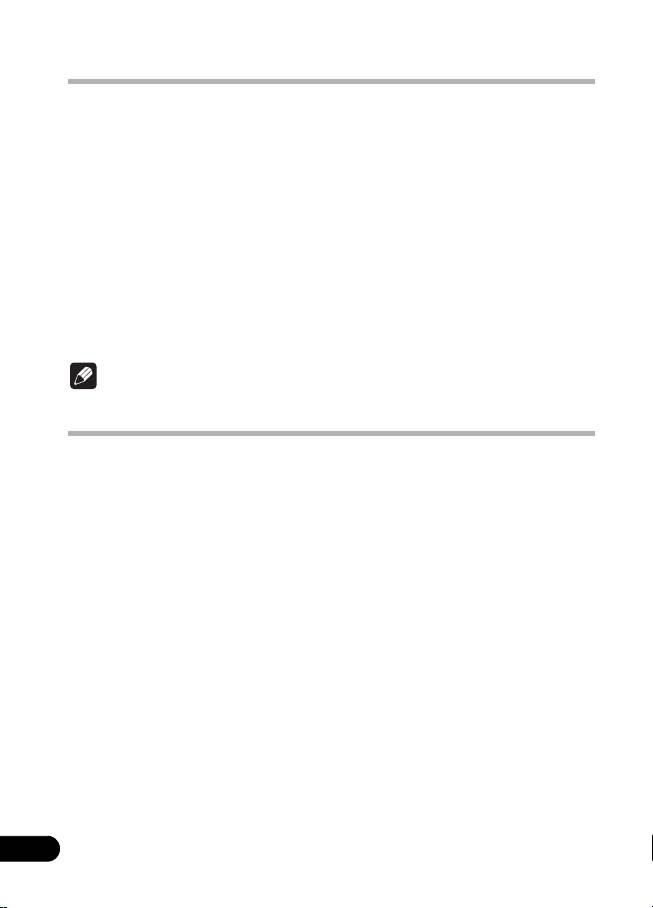
AS-BT100_fr.fm 8 ページ 2009年3月5日 木曜日 午前11時21分
Informations complémentaires
Fiche technique
Alimentation. . . . . . . . . . . . . . . . . . . . . . . . . . . . . . . . . . . . . . . . . . . . . . . . . . . . . . . . . . . CC 5 V
Version . . . . . . . . . . . . . . . . . . . . . . . . . . . . . . . . . . . Spécifications Bluetooth Ver. 2.0 + EDR
Sortie. . . . . . . . . . . . . . . . . . . . . . . . . . . . . . . . . . . . . . . . . . .Spécifications Bluetooth Classe 2
Distance estimée de transmission en visibilité directe* . . . . . . . . . . . . . . . . . . . . .Env. 10 m
Plage de fréquences . . . . . . . . . . . . . . . . . . . . . . . . . . . . . . . . . . . . . . . . . . . . . . . . . . . 2,4 GHz
Modulation . . . . . . . . . . . . . . . . . . . . . . . . . . . . . FH-SS (Spectre étalé à sauts de fréquence)
Profils Bluetooth pris en compte . . . . . . . . . . . . . . . . . . . . . . . . . . . . . . . . . . . . A2DP, AVRCP
Codec pris en compte . . . . . . . . . . . . . . . . . . . . . . . . . . . . . . . . . . . .SBC (Codec sous-bande)
Protection de contenu prise en compte . . . . . . . . . . . . . . . . . . . . . . . . . . . . . . . . . . . SCMS-T
Dimensions externes. . . . . . . . . . . . . . . . . . . . . . . . . .30,5 mm (L) x 9,0 mm (H) x 50 mm (P)
Poids . . . . . . . . . . . . . . . . . . . . . . . . . . . . . . . . . . . . . . . . . . . . . . . . . . . . . . . . . . . . . . . Env. 11 g
* La distance de transmission en visibilité directe n’est qu’une estimation. Il se peut que
les distances réelles de transmission soient différentes en fonction des conditions
environnantes.
Remarque
Spécifications et design sous réserve de modifications sans préavis.
Nettoyage de l’appareil
Utilisez un chiffon de nettoyage ou un chiffon sec pour enlever la poussière et la saleté.
Si la surface est sale, essuyez-la avec un chiffon doux imbibé d’une solution d’eau et de
produit de nettoyage neutre (cinq à six parts d’eau pour une de produit) et bien essoré, puis
essuyez-la à nouveau avec un chiffon sec. Évitez d’utiliser des cires ou produits de
nettoyage pour mobilier.
N’utilisez jamais de dissolvants, de benzine, d’insecticides ou autres produits chimiques
près de ou sur cet appareil, car ces produits pourraient en corroder la surface.
8
fr

AS-BT100_fr.fm 9 ページ 2009年3月5日 木曜日 午前11時21分
Français
Publication de Pioneer Corporation.
© 2009 Pioneer Corporation.
Tous droits de reproduction et de traduction réservés.
9
fr
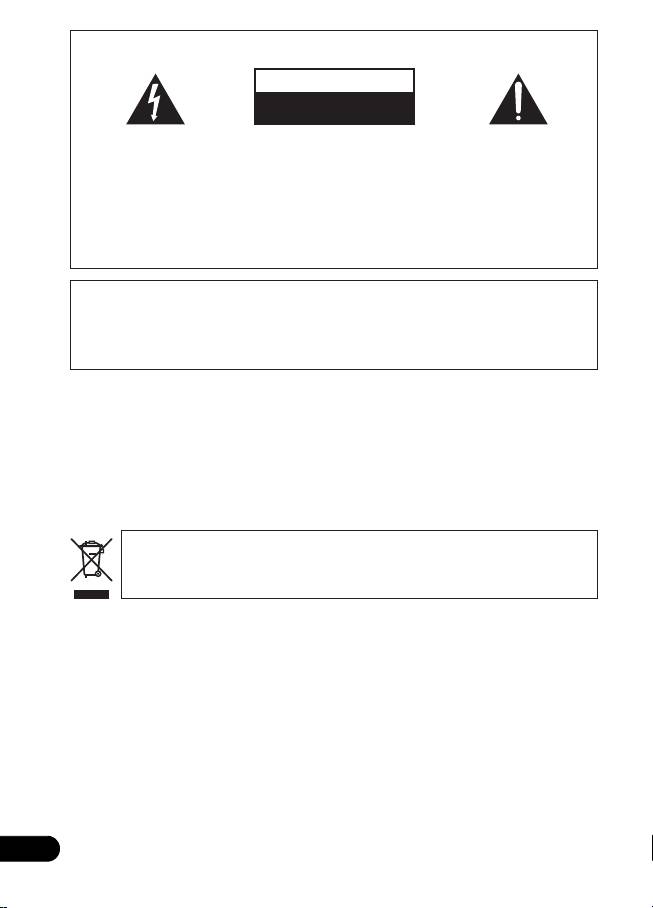
AS-BT100_de.fm 2 ページ 2009年3月5日 木曜日 午前11時28分
WICHTIG
CAUTION
RISK OF ELECTRIC SHOCK
DO NOT OPEN
Das Blitzsymbol in einem Dreieck
ACHTUNG:
Ein Ausrufezeichen in einem
weist den Benutzer darauf hin,
UM SICH NICHT DER GEFAHR EINES
Dreieck weist den Benutzer
dass eine Berührungsgefahr mit
ELEKTRISCHEN SCHLAGES
auf wichtige Bedienungs- und
nicht isolierten Teilen im
AUSZUSETZEN, DÜRFEN SIE NICHT
Wartungsanweisungen in den
Geräteinneren, die eine
DEN DECKEL (ODER DIE RÜCKSEITE)
Dokumenten hin, die dem
gefährliche Spannung führen,
ENTFERNEN. IM GERÄTEINNEREN
Gerät beiliegen.
besteht. Die Spannung kann so
BEFINDEN SICH KEINE VOM BENUTZER
hoch sein, dass sie die Gefahr
REPARIERBAREN TEILE. ÜBERLASSEN
eines elektrischen Schlages birgt.
SIE REPARATUREN DEM
QUALIFIZIERTEN KUNDENDIENST.
D3-4-2-1-1_A1_De
Dieses Gerät ist für den Heimgebrauch vorgesehen. Falls bei Einsatz zu einem anderem
Zweck (z.B. Langzeitgebrauch zu gewerblichen Zwecken in einem Restaurant oder Betrieb
in einem Fahrzeug bzw. Schiff) eine Funktionsstörung auftritt, die eine Reparatur des
Gerätes erforderlich macht, werden die Reparaturkosten dem Kunden selbst dann in
Rechnung gestellt, wenn die Garantiefrist noch nicht abgelaufen ist.
K041_Ge
WARNUNG
Dieses Gerät ist nicht wasserdicht. Zur Vermeidung der Gefahr von Brand und
Stromschlag keine Behälter mit Flüssigkeiten (z.B. Blumenvasen und -töpfe) in
die Nähe des Gerätes bringen und dieses vor Tropfwasser, Spritzwasser, Regen
und Nässe schützen.
D3-4-2-1-3_A_Ge
[Nur Modell für Europa]
Mischen Sie dieses Produkt, wenn Sie es entsorgen wollen, nicht mit gewöhnlichen
Haushaltsabfällen. Es gibt ein getrenntes Sammelsystem für gebrauchte elektronische
Produkte, über das die richtige Behandlung, Rückgewinnung und Wiederverwertung gemäß der
bestehenden Gesetzgebung gewährleistet wird.
Privathaushalte in den Mitgliedsstaaten der EU, in der Schweiz und in Norwegen können ihre gebrauchten
elektronischen Produkte an vorgesehenen Sammeleinrichtungen kostenfrei zurückgeben oder aber an
einen Händler zurückgeben (wenn sie ein ähnliches neues Produkt kaufen).
Bitte wenden Sie sich in den Ländern, die oben nicht aufgeführt sind, hinsichtlich der korrekten
Verfahrensweise der Entsorgung an die örtliche Kommunalverwaltung.
Auf diese Weise stellen Sie sicher, dass das zu entsorgende Produkt der notwendigen Behandlung,
Rückgewinnung und Wiederverwertung unterzogen wird, und so mögliche negative Einflüsse auf die
Umwelt und die menschliche Gesundheit vermieden werden.
K058b_A1_De
2
de

AS-BT100_de.fm 3 ページ 2009年3月5日 木曜日 午前11時28分
Wir danken Ihnen dafür, dass Sie sich für dieses Produkt von Pioneer entschieden haben.
Bitte lesen Sie diese Bedienungsanleitung vor der Inbetriebnahme aufmerksam durch,
damit Sie die optimale Leistung von diesem Produkt erzielen können. Bitte bewahren Sie
diese Anleitung anschließend für spätere Bezugnahme griffbereit auf.
Bitte nutzen Sie die Möglichkeit zur Registrierung Ihres Produktes unter
http://www.pioneer.de
(oder http://www.pioneer.eu)
http://www.pioneer.de
http://www.pioneer.eu
Deutsch
3
de
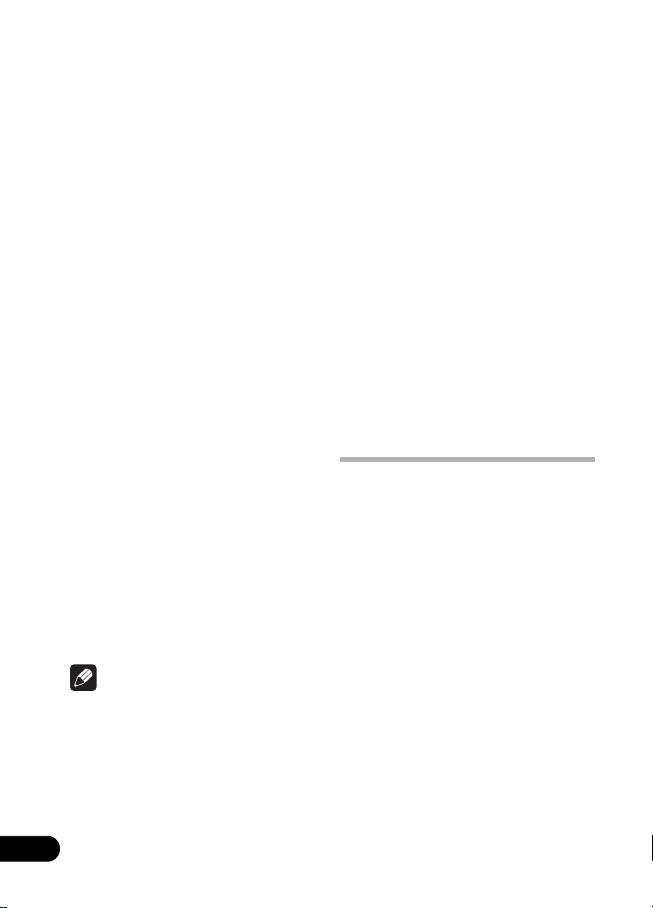
AS-BT100_de.fm 4 ページ 2009年3月5日 木曜日 午前11時28分
Vorsichtshinweise zu HF-Wellen
Dieses Gerät arbeitet mit einer
Videogerätes, BS-Tuners, CS-Tuners
Rundfunkwellenfrequenz von 2,4 GHz,
usw. verursacht. Sorgen Sie in einem
wobei es sich um ein von anderen
solchen Fall für einen größeren Abstand
drahtlosen Systemen ebenfalls
zwischen dem Antenneneingang und
verwendetes Frequenzband handelt (siehe
dem mit
Bluetooth drahtloser
die nachstehende Liste). Um
Technologie ausgestatteten Gerät bzw.
Rauscheinstreuungen oder
diesem Gerät (einschließlich von
Unterbrechungen der Kommunikation zu
Produkten, die von diesem Gerät
vermeiden, sollte dieses Gerät nicht in der
unterstützt werden).
Nähe derartiger Geräte betrieben werden,
• Wenn sich ein Hindernis auf dem
oder die betreffenden Gerät sollten
Übertragungsweg zwischen diesem
während des Gebrauchs dieses Gerätes
Gerät (einschließlich von Produkten, die
ausgeschaltet werden.
von diesem Gerät unterstützt werden)
•Drahtlose Telefone
und dem mit
Bluetooth drahtloser
•Drahtlose Faxgeräte
Technologie ausgestatteten Gerät
befindet (z. B. eine Metalltür, Betonwand
•Mikrowellenherde
oder Staniolfolie enthaltendes
•Drahtlose LAN-Geräte (IEEE802.11b/g)
Isolationsmaterial), muss der
•Drahtlose AV-Geräte
Aufstellungsort der Anlage
•Drahtlose Steuerungen für
möglicherweise verändert werden, um
Videospie
lsysteme
Signalrauschen und Unterbrechungen
zu vermeiden.
•M
it Mikrowellen arbeitende Geräte des
Gesundheitswesens
• Bestimmte Baby-Monitoren
Betriebsumfang
Sonstige, weniger weit verbreitete Geräte,
Dieses Gerät ist ausschließlich für den
die möglicherweise mit der gleichen
Heimgebrauch bestimmt. (Je nach
Frequenz arbeiten:
Kommunikationsgerät kann sich der
•Diebstahlverhütungsanlagen
Übertragungsweg verringern).
•Amateur-Rundfunksender (HAM)
Bei Betrieb an den folgenden Orten können
•Logistische Verwaltungsanlagen von
ungünstige Bedingungen den Empfang von
HF-Wellen unmöglich machen, so dass
Lagerhäusern
Tonunterbrechungen auftreten oder die
•Unterscheidungsanlagen für Züge und
Tonausgabe vollständig stoppt:
Fahrzeuge des Notdienstes
• In Stahlbetongebäuden oder Gebäuden
mit Stahl- oder Eisenrahmen.
Hinweise
•In der Nähe großer Möbelstücke aus
• Falls Rauschen im Fernsehbild auftritt,
Metall.
besteht die Möglichkeit, dass ein mit
• In Menschenansammlungen oder in der
®
Bluetooth
drahtloser Technologie
Nähe eines Gebäudes oder
ausgestattetes Gerät oder dieses Gerät
Hindernisses.
(einschließlich von Produkten, die von
• An einem Ort, der einem Magnetfeld,
diesem Gerät unterstützt werden)
statischer Elektrizität oder HF-
Signalinterferenzen mit dem
Einstreuungen von einem mit HF-Wellen
Antenneneingang des Fernsehers,
arbeitenden Gerät ausgesetzt ist, das
4
de

