Dell Latitude D610: Mini PCI Card
Mini PCI Card : Dell Latitude D610
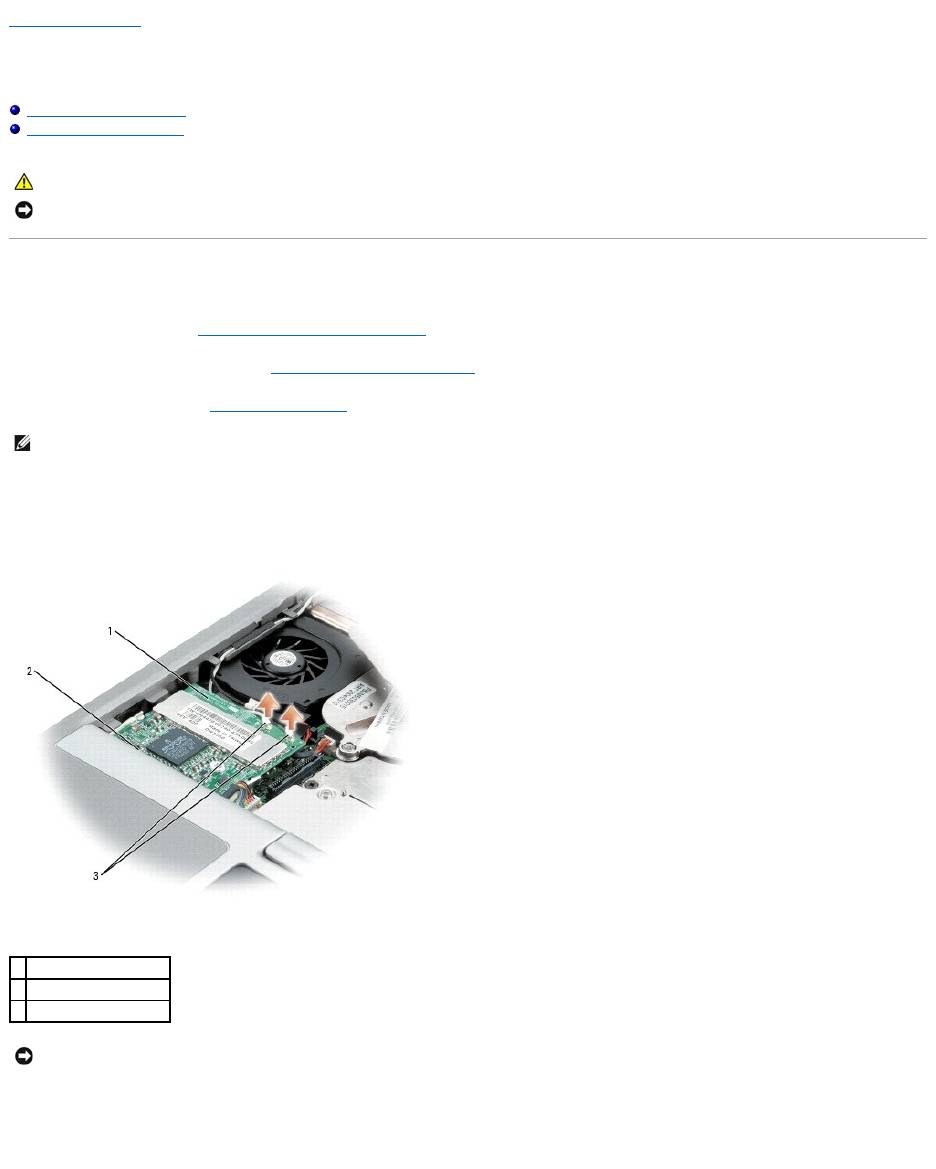
Back to Contents Page
Mini PCI Card
Dell™Latitude™D610ServiceManual
Removing the Mini PCI Card
Installing the Mini PCI Card
Removing the Mini PCI Card
1. Follow the instructions in "Preparing to Work Inside the Computer.
2. Remove the center control cover (see "Removing the Center Control Cover").
3. Remove the keyboard (see "Removing the Keyboard").
4. Remove the antenna cables from the routing clips.
5. Disconnect the antenna cables from the Mini PCI card.
6. Release the Mini PCI card by spreading the metal securing tabs until the card pops up slightly.
7. Remove the Mini PCI card from the Mini PCI card connector at a 45-degree angle.
CAUTION: Before you begin any of the procedures in this section, follow the safety instructions in the Product Information Guide.
NOTICE: To avoid electrostatic discharge, ground yourself by using a wrist grounding strap or by periodically touching an unpainted metal surface (such
as the back panel) on the computer.
NOTE: If a Mini PCI card is not already installed, install the Mini PCI card. If you are replacing a Mini PCI card, remove the existing card:
1
Mini PCI card
2
Mini PCI card connector
3
antenna cables (2)
NOTICE: To prevent damage to the Mini PCI card connector, do not use tools to spread the securing clips that secure the card.
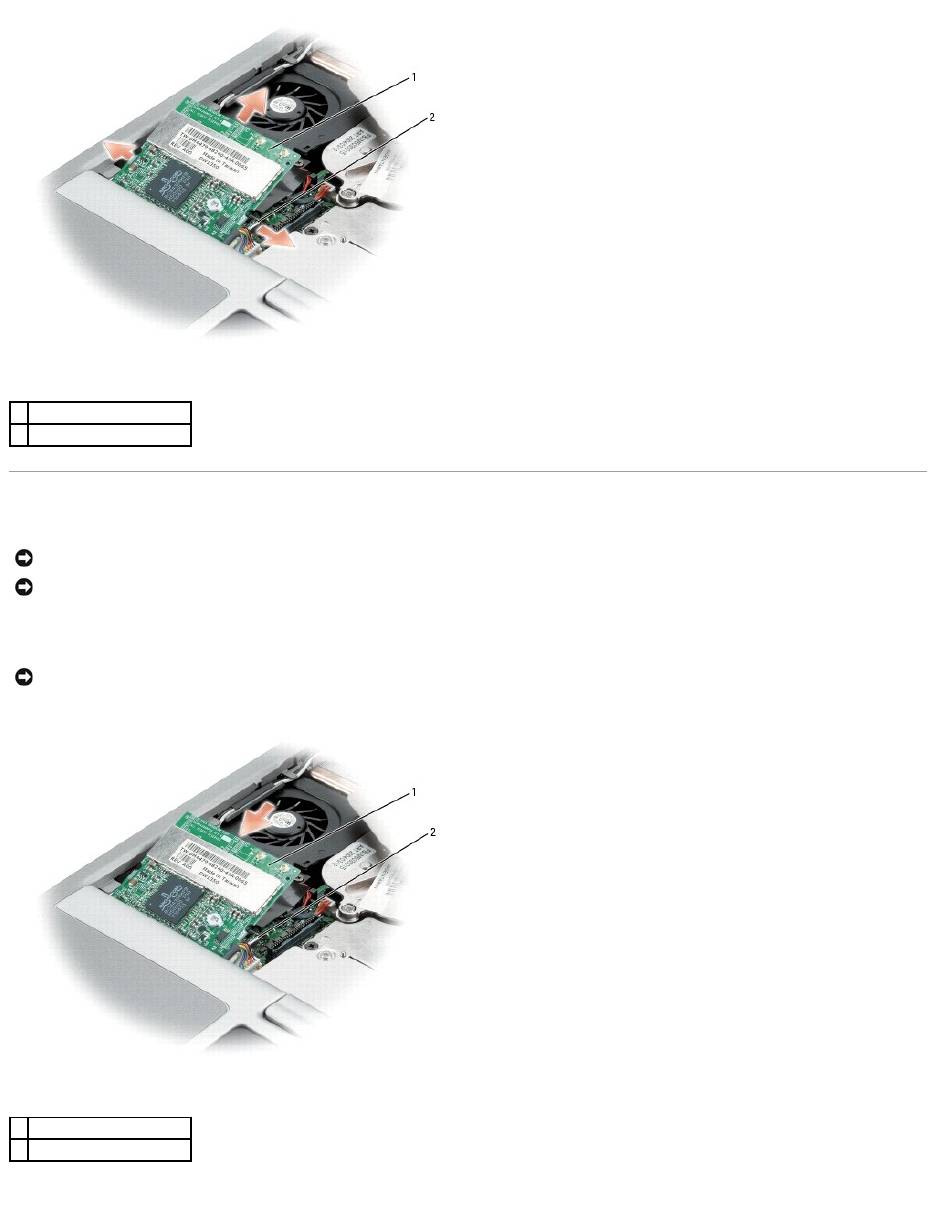
Installing the Mini PCI Card
1. Align the Mini PCI card with the connector at a 45-degree angle, and press the Mini PCI card into the connector until it clicks.
2. Connect the antenna cables to the Mini PCI card.
1
Mini PCI card
2
metal securing tabs (2)
NOTICE: To avoid damaging the antenna cables or the Mini PCI card, never place the cables under the card.
NOTICE: The connectors are keyed to ensure correct insertion. If you feel resistance, check the connectors and realign the card.
NOTICE: Ensure the antenna cables are properly secured by the routing clips on the left side of the fan. Failure to do so may cause damage to the
antenna cables and the fan.
1
Mini PCI card
2
metal securing tabs (2)
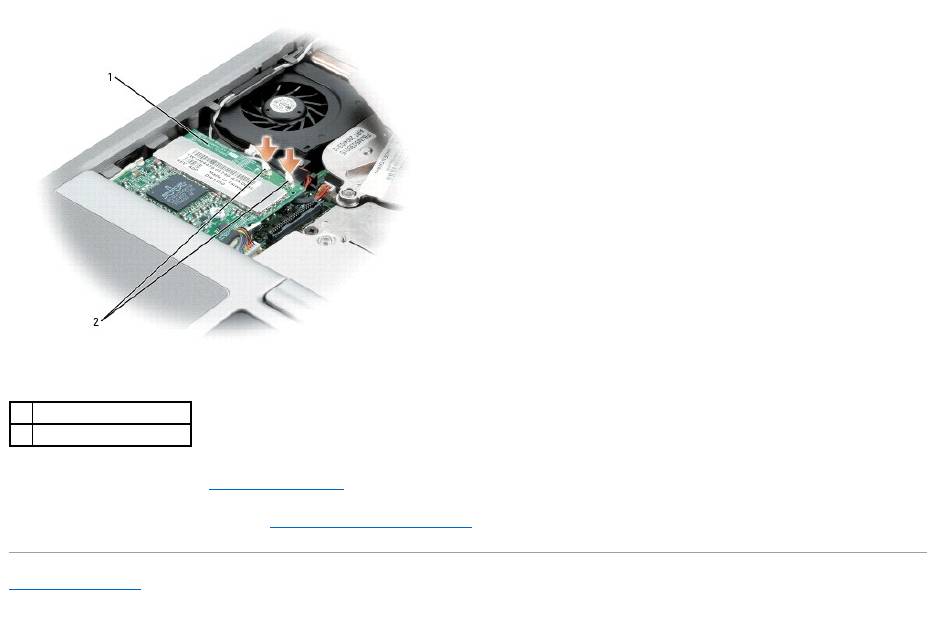
3. Replace the keyboard (see "Installing the Keyboard").
4. Replace the center control cover (see "Installing the Center Control Cover").
Back to Contents Page
1
Mini PCI card
2
antenna wires (2)
Оглавление
- Dell™Latitude™D610ServiceManual
- Before You Begin
- Flashing the BIOS
- Internal Card With Bluetooth® Wireless Technology
- Coin-Cell Battery
- Microprocessor Module
- Display Assembly and Display Latch
- Fan
- Hard Drive
- Center Control Cover
- Keyboard
- Base Latch
- Mini PCI Card
- Palm Rest
- Pin Assignments for I/O Connectors
- Speaker Assembly
- System Board
- System Components
- Microprocessor Thermal-Cooling Assembly
- Memory Module, Modem, and Devices

