Asus WL-520GC: 3. Connecting Wireless Router to Cable/DSL/Satellite Modem
3. Connecting Wireless Router to Cable/DSL/Satellite Modem: Asus WL-520GC
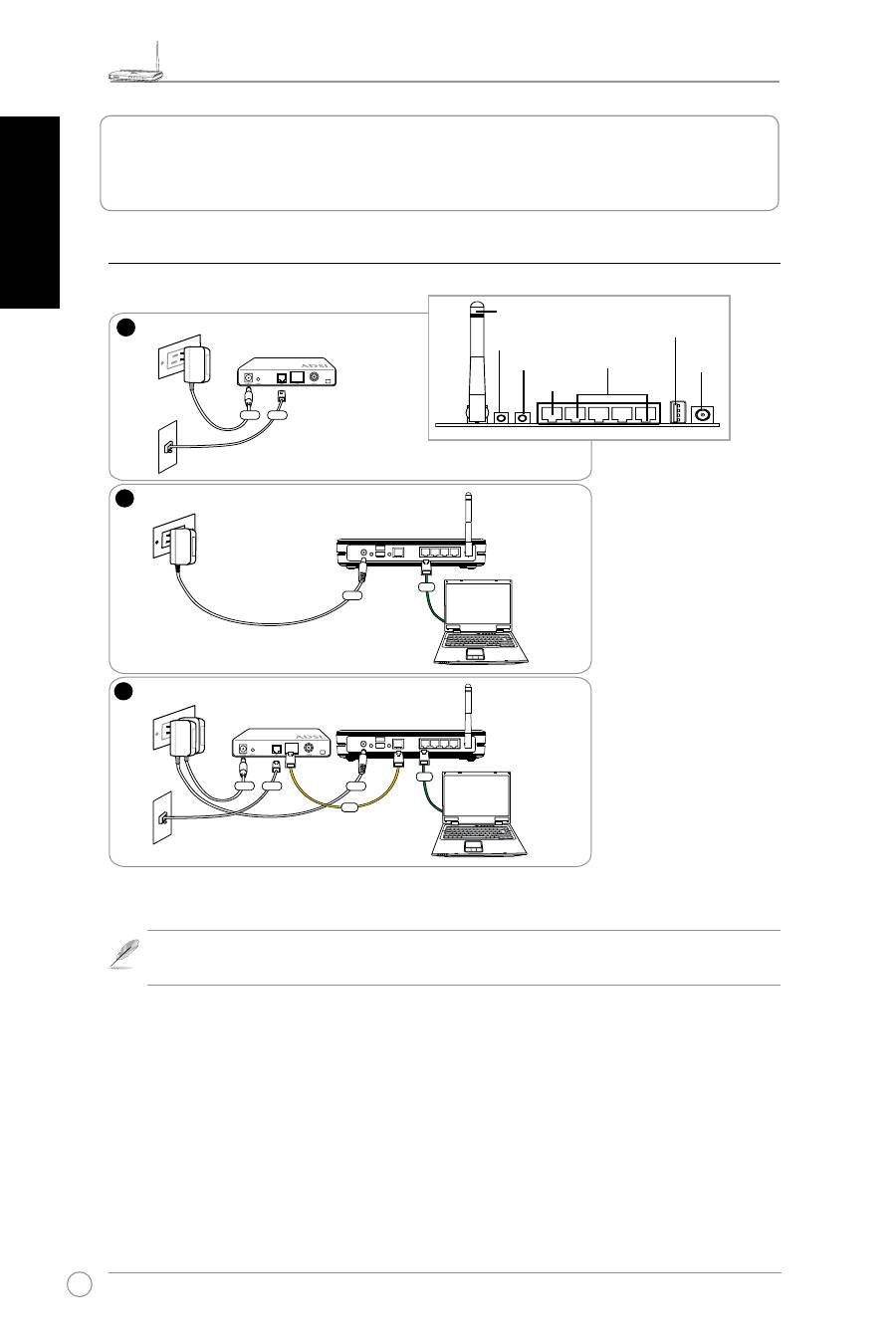
WL-520GU/GC Broad Range Wireless Family Router Quick Start Guide
2
R
English
3. Connecting Wireless Router to Cable/DSL/ Satellite Modem
1) Cable connection
Note: Use only the adapter included in the package. Using other adapters may
damage the device.
1
Modem
Wall.Telephone Outlet
Wall Power Outlet
Phone
Power
2
Wall Power Outlet
ASUS Wireless Router
LAN
3
Modem
Wall.Telephone Outlet
Wall Power Outlet
LAN
Power
Phone
Power
ASUS Wireless Router
WAN
Power
EZ Setup
Reset
LAN
Power
USB
WAN
Antenna
Rear Panel
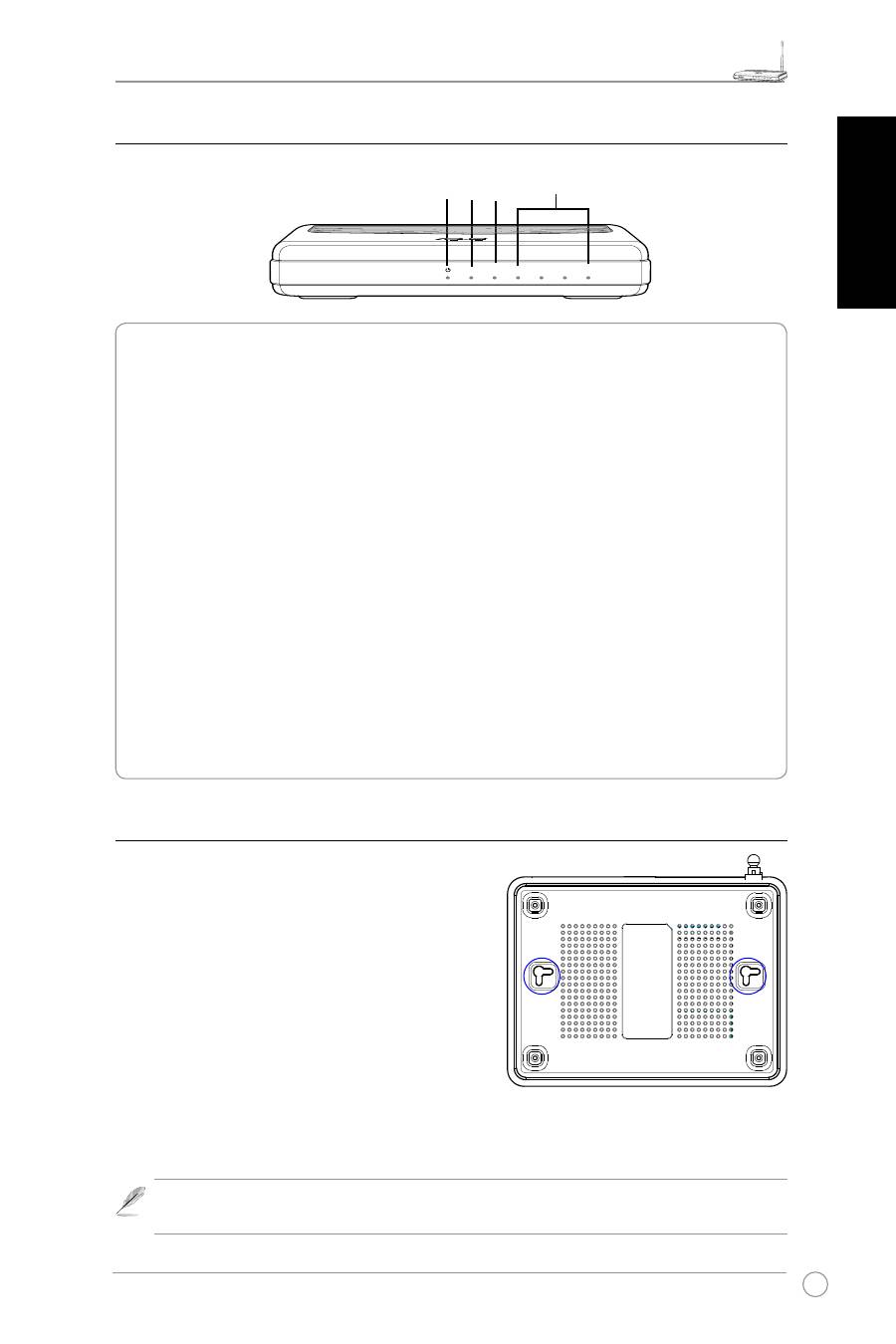
WL-520GU/GC Broad Range Wireless Family Router Quick Start Guide
3
R
English 2) Status indicators
PWR (Power)
Off
No power
On
System ready
Flashing-slow
Firmware upgrade failed
Flashing-quick
EZsetup processing
AIR (Wireless Network)
Off
No power
On
Wireless system ready
Flashing
Transmitting or receiving data (wireless)
WAN (Wide Area Network)
Off
No power or no physical connection
On
Has physical connection to an Ethernet network
Flashing
Transmitting or receiving data (through Ethernet cable)
LAN 1-4 (Local Area Network)
Off
No power or no physical connection
On
Has physical connection to an Ethernet network
Flashing
Transmitting or receiving data (through Ethernet cable)
3) Mounting options
Out of the box, the ASUS WL-520GU/GC Broad
Range Wireless Router is designed to sit on a
raised flat surface like a file cabinet or a book shelf.
The unit may also be converted for mounting to a
wall or ceiling.
To mount the ASUS WL-520GU/GC
1 Look on the underside for the two mounting
hooks.
2. Mark two upper holes on a wall or on a raised flat
surface.
3. Tighten two screws until only 1/4'' is showing.
4. Latch the hooks of the ASUS WL520GU/GC onto the screws.
Note: Re-adjust the screws if you cannot latch the ASUS Wireless Router onto the
screws or if it is too loose.
PWR
AIR WAN
LAN
WL-520GU
125M High Speed
AIR
WAN
LAN1
LAN2
LAN3
LAN4
R
Оглавление
- 1. Package Contents
- 3. Connecting Wireless Router to Cable/DSL/Satellite Modem
- 4. EZ Setup
- 1. Obsah balení
- 3. Připojení bezdrátového směrovače ke kabelovému/DSL/satelitnímu modemu
- 4. EZSetup
- 1. Paketinhalt
- 3. Anschluss des Wireless Routers an ein Kabel-/DSL-/Satellitenmodem
- 4. EZSetup
- 1. Contenu de la boîte
- 3. Connecter le routeur sans fil à un modem câble/DSL/satellite
- 4. EZSetup
- 1. Contenuto della Confezione
- 3. Connessione del Router Wireless a Modem via Cavo/DSL/Satellitare
- 4. EZSetup
- 1. Contenido del Paquete
- 3. Conexión del router inalámbrico a un módem de Cable/DSL/Satélite
- 4. EZSetup
- 1. Inhoud van de verpakking
- 3. De draadloze router aansluiten op een kabel- DSL- of satellietmodem
- 4. EZSetup
- 1. Zawartość opakowania
- 3. Podłączanie routera szerokopasmowego do modemu połączenie kablowe/DSL/połączenie satelitarne
- 4. EZSetup
- 1. Conteúdo do Pacote
- 3. Ligação do router sem fios ao modem por cabo/DSL/por satélite
- 4. O EZSetup
- 1. Комплект поставки
- 3. Подключение беспроводного роутера к кабельному/DSL/Satellite модему
- 4. EZSetup
- 1. A csomag tartalma
- 3. A vezeték nélküli router csatlakoztatása Kábel/DSL/Műholdas modemhez
- 4. EZSetup
- 1. Paket İçindekiler
- 3. Kablosuz Yönlendiricinin Kabloya/DSL/Uydu Modemine bağlanması
- 4. EZSetup
- 1. Isi Kemasan
- 3. Sambungan Wireless Router (Pengarah Radio) ke Modem Kabel/DSL/Satelit
- 4. EZSetup
- 1. Съдържание на опаковката
- 3. Свързване на безжичния маршрутизатор към кабелен/DSL/сателитен модем
- 4. EZ Setup (лесна настройка)
- 1. Pakendi sisu
- 3. Traadita ruuteri ühendamine kaabel/DSL/satelliit-modemiga
- 4. EZ Setup
- 1. Pakkauksen sisältö
- 3. Langattoman reitittimen kytkeminen kaapeli-/DSL-/satelliittimodeemiin
- 4. EZ Setup
- 1. Περιεχόμενα Συσκευασίας
- 3. Σύνδεση ασύρματου δρομολογητή σε καλωδιακό/DSL/δορυφορικό μόντεμ
- 4. Ρύθμιση EZ
- 1. Conţinutul pachetului
- 3. Conectarea ruterului wireless la modemul de cablu/DSL/de satelit
- 4. EZ Setup
- 1. Obsah balenia
- 3. Pripojenie bezdrôtového smerovača ku káblovému/DSL/satelitnému modemu
- 4. Nastavenie EZ
- 1. สิ่งต่างๆ ในกล่องบรรจุ
- 3. การเชื่อมต่อเราเตอร์ไร้สายไปยังโมเด็มเคเบิล/DSL/ดาวเทียม
- 4. EZ Setup
- 1. До комплекту входять
- 3. Підключення Бездротового Маршрутизатора до модема: кабельного/DSL/супутникового
- 4. Настройка EZ




