Asus M4A785TD-V EVO U3S6: 2.4 Advanced menu
2.4 Advanced menu: Asus M4A785TD-V EVO U3S6
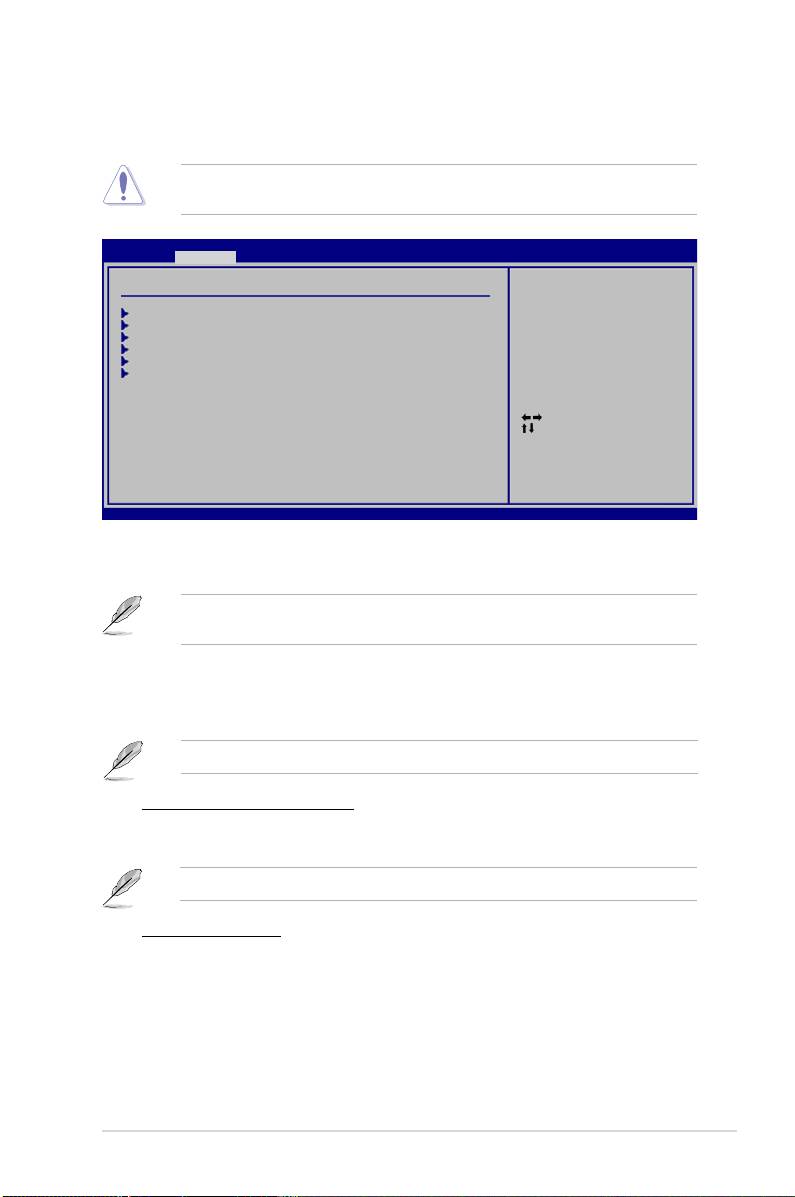
2.4 Advanced menu
The Advanced menu items allow you to change the settings for the CPU and other system
devices.
Take caution when changing the settings of the Advanced menu items. Incorrect eld
values can cause the system to malfunction.
BIOS SETUP UTILITY
Main Advanced Power Boot Tools Exit
Advanced Settings
Adjust System
Frequency/Voltage etc.
JumperFree Conguration
CPU Conguration
Chipset
Onboard Devices Conguration
PCIPnP
USB Conguration
Select Screen
Select Item
Enter Go to Sub Screen
F1 General Help
F10 Save and Exit
ESC Exit
v02.61 (C)Copyright 1985-2009, American Megatrends, Inc.
2.4.1 JumperFree Conguration
The items and conguration options in this menu may vary depending on the AMD CPU
type.
CPU Overclocking [Auto]
Selects the CPU overclocking options to achieve desired CPU internal frequency.
Conguration options: [Auto] [Manual] [Overclock Prole] [Test Mode]
The following items only appear when you set CPU Overclocking to [Manual].
CPU/HT Reference Clock (MHz) [200]
Allows you to set the CPU frequency. The valid value is from 200 MHz to 550 MHz.
Use the <+> / <-> keys to adjust the value.
The following items only appear when you set CPU Overclocking to [Overclock Prole].
Overclock Options [Auto]
Selects the overclocking prole. Conguration options: [Auto] [Overclock 2%]
[Overclock 5%] [Overclock 8%] [Overclock 10%]
GPU OverClocking [Auto]
Allows you to select the GPU Overclocking. Conguration options: [Auto] [Manual]
ASUS M4A785TD-V EVO 2-9
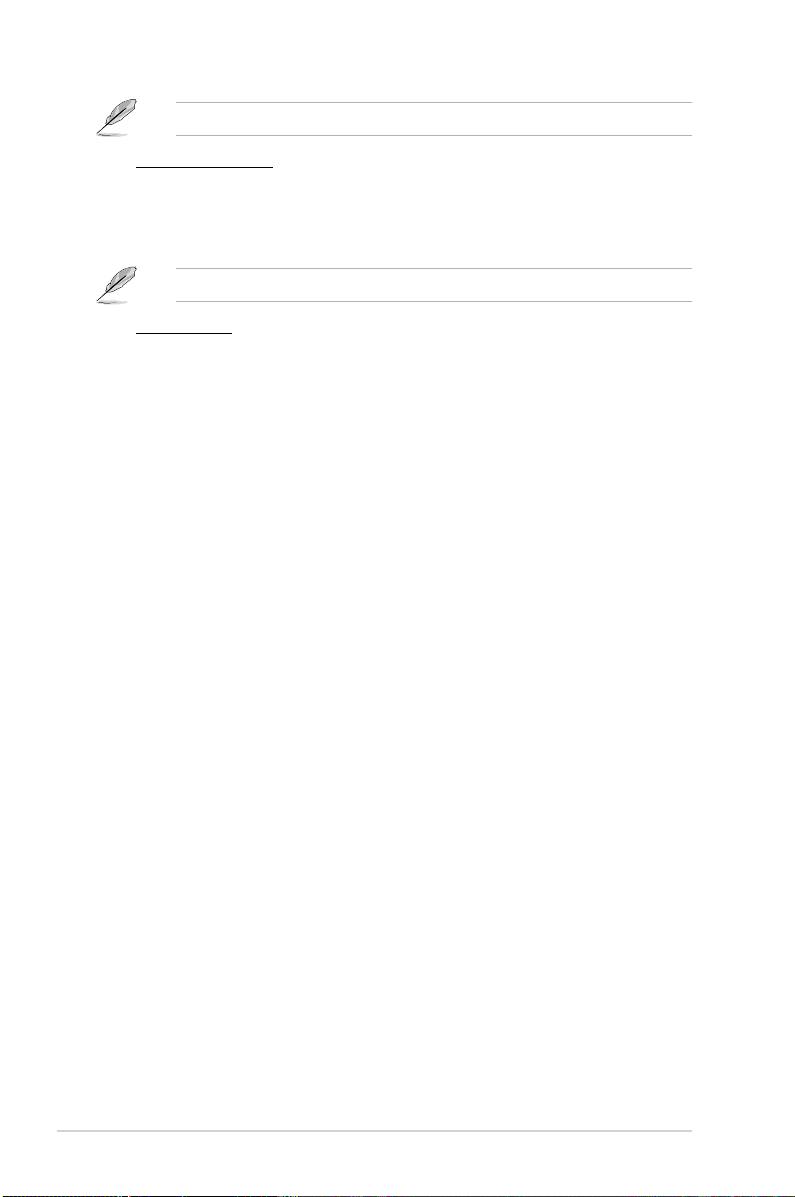
The following item appears only when the GPU Overclocking item is set to [Manual].
GPU Engine Clock [500]
Allows you to set the GPU frequency. The valid value is between 150 and 1000.
PCIE Overclocking [Auto]
Allows you to select the PCIE Overclocking. Conguration options: [Auto] [Manual]
The following item appears only when the PCIE Overclocking item is set to [Manual].
PCIE Clock [100]
Allows you to set the PCIE frequency. The valid value is between 100 and 150.
CPU Ratio and Voltage:
Processor Frequency Multiplier [Auto]
Allows you to set the processor frequency multiplier. Conguration options: [Auto] [x8.0
1600MHz] [x8.5 1700MHz] [x9.0 1800MHz] [x9.5 1900MHz] [x10.0 2000MHz] [x10.5
2100MHz] [x11.0 2200 MHz] [x11.5 2300 MHz] [x12.0 2400MHz] [x12.5 2500 MHz] [x13.0
2600MHz] [x13.5 2700MHz] [x14.0 2800MHz] [x14.5 2900MHz] [x15.0 3000MHz]
CPU Over Voltage [Auto]
Allows you to set the processor over voltage. Conguration options: [Auto] [Normal] [+50mv]
[+100mv] [+150mv]
VDDNB Over Voltage [Auto]
Allows you to set the NorthBridge over voltage. Conguration options: [Audo] [Normal]
[+33mv] [+66mv] [+100mv]
Hyper Transport Conguration
HT Link Frequency [Auto]
Allows you to set the HyperTransport link frequency. Conguration options: [Auto] [200 MHz]
[400 MHz] [600 MHz] [800 MHz] [1000 MHz] [1200 MHz] [1400 MHz] [1600 MHz] [1800 MHz]
[2200 MHz]
HT Link Width [Auto]
Allows you to set the HyperTransport link width. Conguration options: [Auto] [8 But] [16 Bit]
HT Over Voltage [Auto]
Allows you to set the HyperTransport over voltage. The value ranges from 1.20000V to
1.35000V with a 0.01500V increment. Use the <+> / <-> keys to adjust the value.
Memory Timming and Voltage
Memory Clock Mode [Auto]
Allows you to set the memory clock mode. Conguration options: [Auto] [Manual]
2-10 Chapter 2: BIOS information
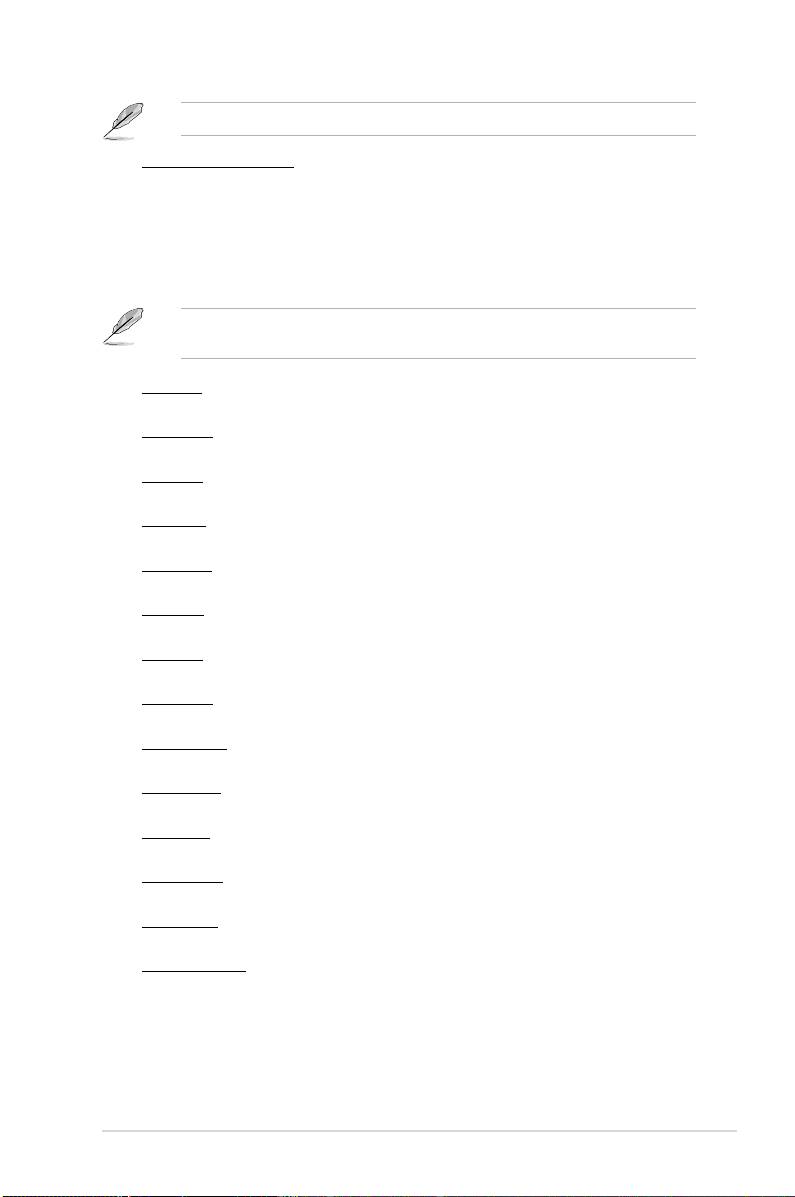
The following item appears only when the Memory Clock Mode item is set to [Manual].
Memclock Value [400 MHz]
Allows you to set the memory clock value.
Conguration options: [400 MHz] [533 MHz] [667 MHz] [800 MHz]
DRAM Timing Mode [Auto]
Allows you to set the DRAM timing mode.
Conguration options: [Auto] [Both] [DCT 0] [DCT 1]
The following sub-items appear only when you set the DRAM Timing Mode item to
[DCT 0], [DCT 1] or [Both].
TCL [Auto]
Conguration options: [Auto] [4 CLK] ~ [12 CLK]
TRCD [Auto]
Conguration options: [Auto] [5 CLK] ~ [12 CLK]
TRP [Auto]
Conguration options: [Auto] [5 CLK] ~ [12 CLK]
tRTP [Auto]
Conguration options: [Auto] [4 CLK] ~ [7 CLK]
TRAS [Auto]
Conguration options: [Auto] [15 CLK] ~ [30 CLK]
TRC [Auto]
Conguration options: [Auto] [11 CLK] ~ [41 CLK]
tWR [Auto]
Conguration options: [Auto] [5 CLK] ~ [12 CLK]
TRRD [Auto]
Conguration options: [Auto] [4 CLK] ~ [7 CLK]
tRWTTO [Auto]
Conguration options: [Auto] [3 CLK] ~ [17 CLK]
tWRRD [Auto]
Conguration options: [Auto] [2 CLK] ~ [10 CLK]
tWTR [Auto]
Conguration options: [Auto] [4 CLK] ~ [7 CLK]
tWRWR [Auto]
Conguration options: [Auto] [3 CLK] ~ [10 CLK]
tRDRD [Auto]
Conguration options: [Auto] [3 CLK] ~ [10 CLK]
tRFC0/1/2/3 [Auto]
Conguration options: [Auto] [90ns] [110ns] [160ns] [300ns] [350ns]
ASUS M4A785TD-V EVO 2-11

Memory OverVoltage [Auto]
Allows you to set the memory over voltage. The value ranges from 1.5000V to 2.2050V with a
0.0150V interval. Use the <+> / <-> keys to adjust the value.
Chipset Voltage
Chipset Over Voltage [Auto]
Allows you to set the chipset over voltage. The value ranges from 1.10000V to 1.40000V with
a 0.00625V interval. Use the <+> / <-> keys to adjust the value.
2.4.2 CPU Conguration
The items in this menu show the CPU-related information that the BIOS automatically
detects.
GART Error Reporting [Disabled]
This option should remain disabled for the normal operation. The driver developer may
enable it for testing purpose. Conguration options: [Disabled] [Enabled]
Microcode Updation [Enabled]
Enables or disables Microcode Updation. Conguration options: [Disabled] [Enabled]
Secure Virtual Machine Mode [Disabled]
Enables or disables Secure Virtual Machine Mode (SVM) Conguration options: [Disabled]
[Enabled]
Cool ‘n’ Quiet [Enabled]
Enables or disables the AMD Cool ‘n’ Quiet technology. Conguration options: [Enabled]
[Disabled]
ACPI SRAT Table [Enabled]
Enables or disables the building of ACPI SRAT table. Conguration options: [Enabled]
[Disabled]
C1E Conguration [Disabled]
Allows you to enable or disable the CPU Enhanced Halt (C1E) function, a CPU power-saving
function in system halt state. When this item is enabled, the CPU core frequency and voltage
will be reduced during the system halt state to decrease power consumption.
Conguration options: [Disabled] [Enabled]
Advanced Clock Calibration [Disabled]
Adjusts the processor’s overclocking capability. When this item is set to [Auto], the BIOS
automatically adjusts this function. When this item is set to [All Cores], the processor has
the best overclocking performance. When this item is set to [Per Core], the processor’s
overclocking capability is enhanced. Conguration options: [Disabled] [Auto] [All Cores]
[Per Core]
2-12 Chapter 2: BIOS information
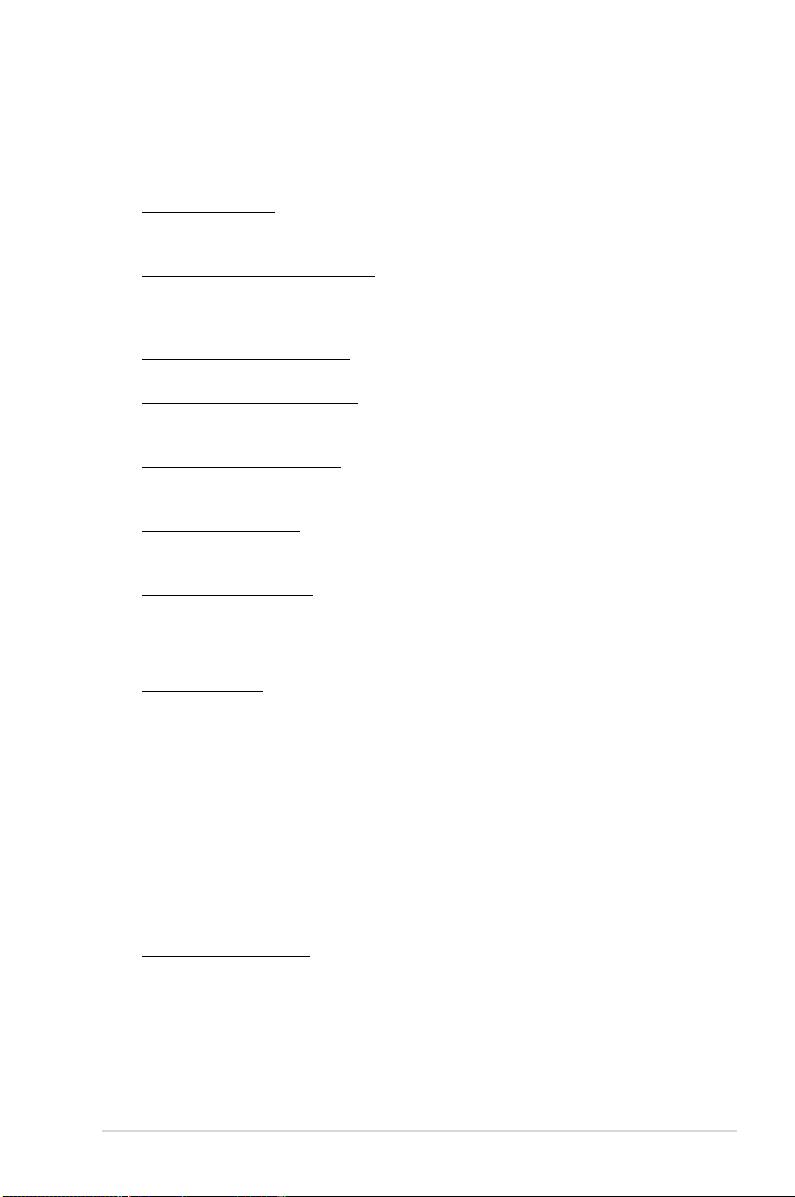
2.4.3 Chipset
NorthBridge Conguration
Memory Conguration
Bank Interleaving [Auto]
Allows you to enable the bank memory interleaving. Conguration options: [Disabled]
[Auto]
Channel Interleaving [XOR of Address bit]
Allows you to enable the channel memory interleaving.
Conguration options: [Disabled] [Address bits 6] [Address bits 12]
[XOR of Address bits [20:16, 6]] [XOR of Address bits [20:16, 9]]
Enable Clock to All DIMMs [Disabled]
Enables or disables clock to all DIMMs. Conguration options: [Disabled] [Enabled]
MemClk Tristate C3/ATLVID [Disabled]
Allows you to enable or disable MemClk Tri-Stating during C3 and Alt VID.
Conguration options: [Disabled] [Enabled]
Memory Hole Remapping [Enabled]
Allows you to enable or disable memory remapping around memory hole.
Conguration options: [Disabled] [Enabled]
DCT Unganged Mode [Auto]
Allows you to select the unganged DRAM mode (64-bit width).
Conguration options: [Auto] [Always]
Power Down Enable [Enabled]
Allows you to enable or disable DDR power down mode.
Conguration options: [Disabled] [Enabled]
ECC Conguration
ECC Mode [Disabled]
Enables or disables the DRAM ECC that allows the hardware to report and correct
memory errors automatically. Conguration options: [Disabled] [Basic] [Good] [Super]
[Max] [User]
Alternate VID [Auto]
Allows you to specify the alternate VID while in low power states. Conguration options:
[Auto] [0.800 V] [0.825V] [0.850V] [0.875V] [0.900V] ... [1.500V] [1.525V] [1.550V]
Internal Graphics
Primary Video Controller [GFX0-GPP-IGFX-PCI]
Allows you to set the primary video controller. Conguration options: [GFX0-GPP-IGFX-PCI]
[GPP-GFXO-IGFX-PCI] [PCI-GFXO-GPP-IGFX] [IGFX-GFXO-GPP-PCI]
UMA Frame Buffer Size [Auto]
Conguration options: [Auto] [32MB] [64MB] [128MB] [256MB]
Internal Graphics Mode [UMA+SidePort]
Allows you to select the internal graphics mode. Conguration options: [Disabled] [UMA]
[SidePort] [UMA+SidePort]
ASUS M4A785TD-V EVO 2-13
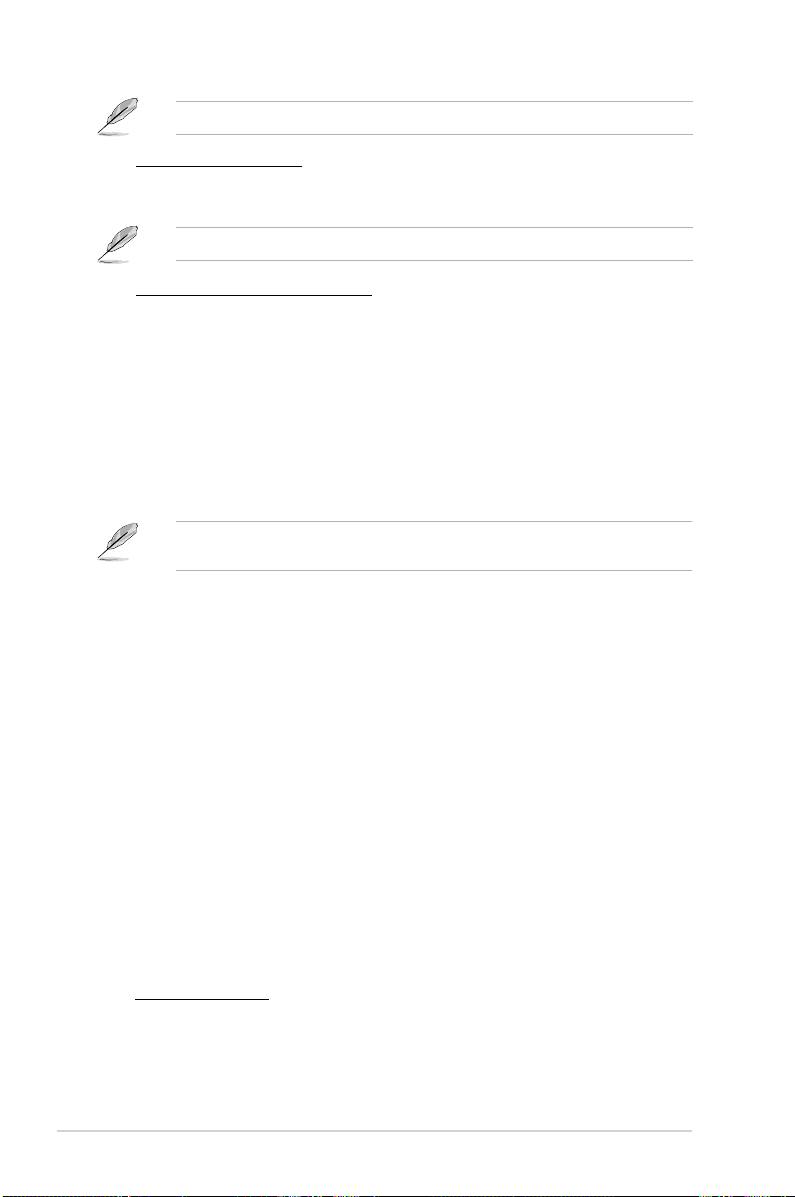
The following item appears when you set the Internal Graphics Mode item to [UMA]
UMAFrame Buffer Size [Auto]
Allows you to select the UMA Frame Buffer size. Conguration options: [Auto] [32MB]
[64MB] [128MB] [256MB]
The following item appears when you set the Internal Graphics Mode item to [SlidePort]
SlidePort Clock Speed [DDR3-1333 MHz]
Allows you to select the SlidePort Clock speed. Conguration options: [DDR3-1333
MHz] [DDR3-1400 MHz] [DDR3-1430 MHz] [DDR3-1460 MHz] [DDR3-1490 MHz]
[DDR3-1520 MHz] [DDR3-1550 MHz] [DDR3-1580 MHz] [DDR3-1610 MHz] [DDR3-
1640 MHz] [DDR3-1670 MHz] [DDR3-1700 MHz]
SP OverVoltage [1.5V]
Allows you to set the SidePort over voltage. Conguration options: [1.5V] [1.6V]
Surround View [Auto]
Allows you to disable or enable the Surround View function. Conguration options: [Auto]
[Disabled] [Enabled]
This item becomes user-congurable when you install an ATI graphics card into the
PCIe x16 slots.
Frame Buffer Location [Above 4G]
Conguration options: [Below 4G] [Above 4G]
AMD 785 HDMI Audio [Enabled]
Allows you to enable or disable AMD 785 HDMI audio. Conguration options: [Enabled]
[Disabled]
2.4.4 Onboard Device Conguration
Serial Port1 Address [3F8/IRQ4]
Allows you to select the Serial Port1 base address. Conguration options: [Disabled]
[3F8/IRQ4] [2F8/IRQ3] [3E8/IRQ4] [2E8/IRQ3]
Parallel Port Address [378]
Allows you to select the Parallel Port base addresses. Conguration options: [Disabled] [378]
[278] [3BC]
Parallel Port Mode [Normal]
Allows you to select the Parallel Port mode. Conguration options: [Normal] [EPP] [ECP]
[EPP+ECP]
Parallel Port IRQ [IRQ7]
Conguration options: [IRQ5] [IRQ7]
2-14 Chapter 2: BIOS information
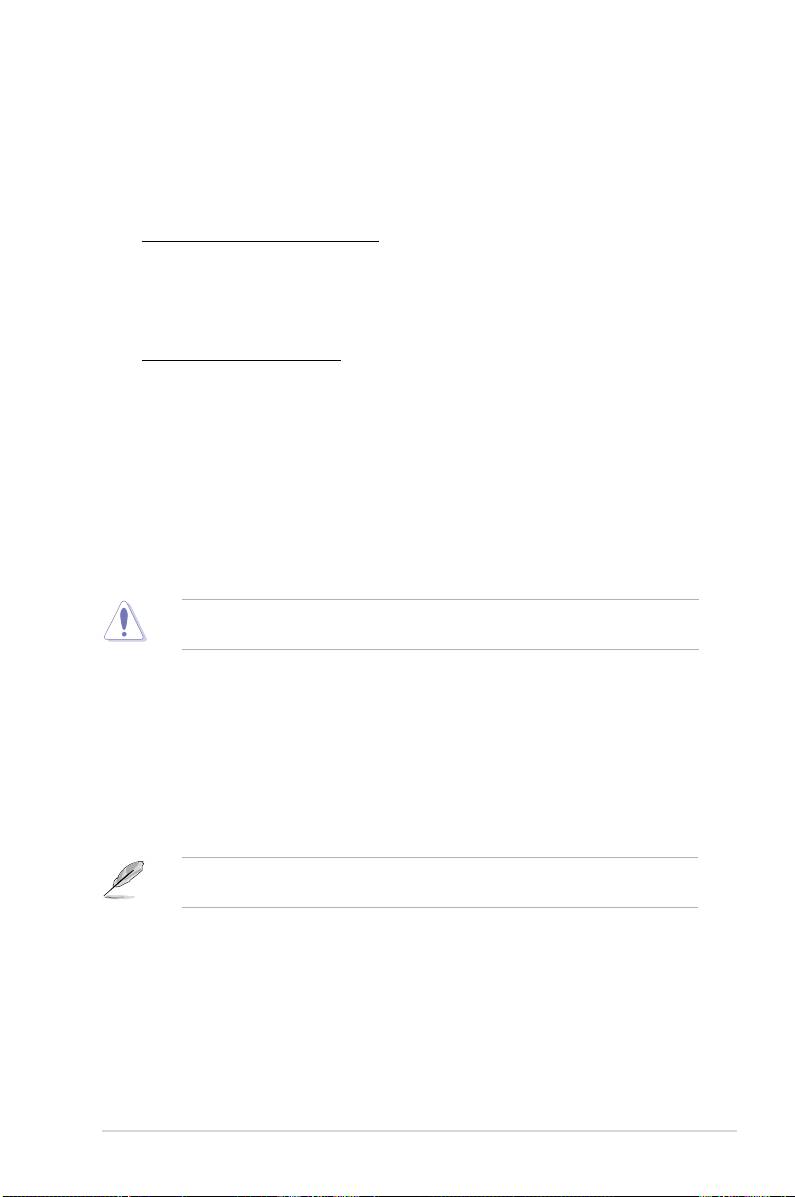
HDAudio Controller [Enabled]
Enables or disables the high denition audio controller. Conguration options: [Enabled]
[Disabled]
Front Panel Select [HD Audio]
Allows you to set the HD audio mode. Conguration options: [AC97] [HD Audio]
SPDIF_OUT Mode Setting [SPDIF Output]
Allows you to set the SPDIF_OUT mode. Conguration options: [HDMI Output] [SPDIF
Output]
Onboard LAN Controller [Enabled]
Allows you to enable or disable the Onboard LAN. Conguration options: [Enabled] [Disabled]
Onboard LAN Boot ROM [Disabled]
Allows you to enable or disable the Onboard LAN Boot ROM. Conguration options:
[Enabled] [Disabled]
1394 Controller [Enabled]
Allows you to enable or disable the onboard 1394 device support. Conguration options:
[Enabled] [Disabled]
2.4.5 PCIPnP
The PCI PnP menu items allow you to change the advanced settings for PCI/PnP devices.
The menu includes setting IRQ and DMA channel resources for either PCI/PnP or legacy ISA
devices, and setting the memory size block for legacy ISA devices.
Take caution when changing the settings of the PCI PnP menu items. Incorrect eld values
can cause the system to malfunction.
Plug and Play O/S [No]
When this item is set to [No], BIOS congures all the devices in the system. When this item
is set to [Yes] and if you install a Plug and Play operating system, the operating system
congures the Plug and Play devices not required for boot. Conguration options: [No] [Yes]
2.4.6 USB Conguration
The items in this menu allows you to change the USB-related features. Select an item then
press <Enter> to display the conguration options.
The Module Version and USB Devices Enabled items show the auto-detected values. If no
USB device is detected, the item shows None.
USB Functions [Enabled]
Allows you to enable or disable the USB functions. Conguration options: [Disabled]
[Enabled]
USB 2.0 Controller [Enabled]
Enables or disables USB 2.0 Controllers. Conguration options: [Disabled] [Enabled]
ASUS M4A785TD-V EVO 2-15
Оглавление
- Contents
- Notices
- Safety information
- About this guide
- M4A785TD-V EVO specications summary
- 1.1 Welcome!
- 1.4 Before you proceed
- 1.5 Motherboard overview
- 1.6 Central Processing Unit (CPU)
- 1.7 System memory
- 1.8 Expansion slots
- 1.9 Jumpers
- 1.10 Connectors
- 1.11 Software support
- 2.1 Managing and updating your BIOS
- 2.2 BIOS setup program
- 2.3 Main menu
- 2.4 Advanced menu
- 2.5 Power menu
- 2.6 Boot menu
- 2.7 Tools menu
- 2.8 Exit menu

