Asus M4A785TD-V EVO U3S6: 1.7 System memory
1.7 System memory: Asus M4A785TD-V EVO U3S6

3. Align the other end of the retention bracket to the retention module base. A clicking
sound denotes that the retention bracket is in place.
Ensure that the fan and heatsink assembly perfectly ts the retention mechanism module
base, otherwise you cannot snap the retention bracket in place.
4. Push down the retention bracket lock on the retention mechanism to secure the
heatsink and fan to the module base.
5. When the fan and heatsink assembly is in place, connect the CPU fan cable to the
connector on the motherboard labeled CPU_FAN.
DO NOT forget to connect the CPU fan connector! Hardware monitoring errors can occur if
you fail to plug this connector.
1.7 System memory
1.7.1 Overview
This motherboard comes with four Double Data Rate 3 (DDR3) Dual Inline Memory Modules
(DIMM) sockets. A DDR3 module has the same physical dimensions as a DDR2 DIMM but
is notched differently to prevent installation on a DDR2 DIMM socket. DDR3 modules are
developed for better performance with less power consumption. The gure illustrates the
location of the DDR3 DIMM sockets:
Channel Sockets
Channel A DIMM_A1 and DIMM_A2
Channel B DIMM_B1 and DIMM_B2
ASUS M4A785TD-V EVO 1-11
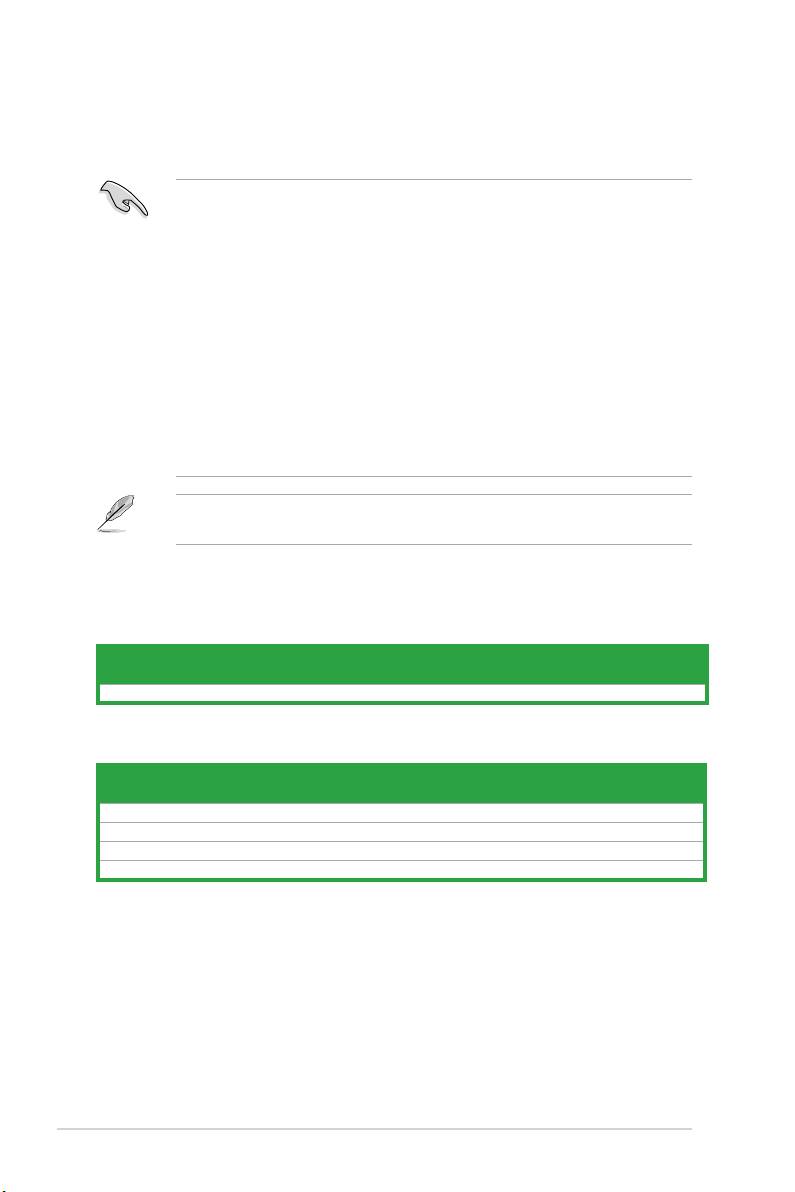
1.7.2 Memory congurations
You may install 512MB, 1GB, 2GB, and 4GB unbuffered ECC and non-ECC DDR3 DIMMs
into the DIMM sockets.
• You may install varying memory sizes in Channel A and Channel B. The system maps
the total size of the lower-sized channel for the dual-channel conguration. Any excess
memory from the higher-sized channel is then mapped for single-channel operation.
• Always install DIMMs with the same CAS latency. For optimum compatibility, we
recommend that you obtain memory modules from the same vendor.
®
• Due to the memory address limitation on 32-bit Windows
OS, when you install 4GB
or more memory on the motherboard, the actual usable memory for the OS can be
about 3GB or less. For effective use of memory, we recommend that you do any of the
following:
®
- Install a maximum of 3GB system memory if you are using a 32-bit Windows
OS.
®
- Use a 64-bit Windows
OS if you want to install 4GB or more memory on the
motherboard.
• This motherboard does not support DIMMs made up of 256 megabits (Mb) chips or less.
®
The motherboard supports up to 16GB memory modules on Windows
XP Professional x64
and Vista x64 editions. You may install a maximum of 4GB DIMMs on each slot.
M4A785TD-V EVO Motherboard Qualied Vendors Lists (QVL)
DDR3-1866(O.C.)MHz capability
DIMM support
SS/
Chip
Vendor Part No. Size
Chip NO. CL
DS
Brand
A* B* C*
Kingston KHX14900D3K3/3GX(XMP) 3072MB(kit of 3) SS N/A Heat-Sink Package 9-9-9-27 • •
DDR3-1800(O.C.)MHz capability
Vendor Part No. Size SS/
Chip
Chip NO. CL DIMM support
DS
Brand
A* B* C*
Corsair CM3X2G1800C8D 2048MB DS N/A Heat-Sink Package N/A • •
Kingston KHX14400D3K2/2G 2048MB(Kit of 2) SS N/A Heat-Sink Package 8-8-8-24 • •
Kingston KHX14400D3K3/3GX(XMP) 3072MB(kit of 3) SS N/A Heat-Sink Package 9-9-9-27 • •
Kingston KHX14400D3K2/2GN(EPP) 4096MB(kit of 2) DS N/A Heat-Sink Package 8-8-8-24 •
Chapter 1: Product introduction1-12
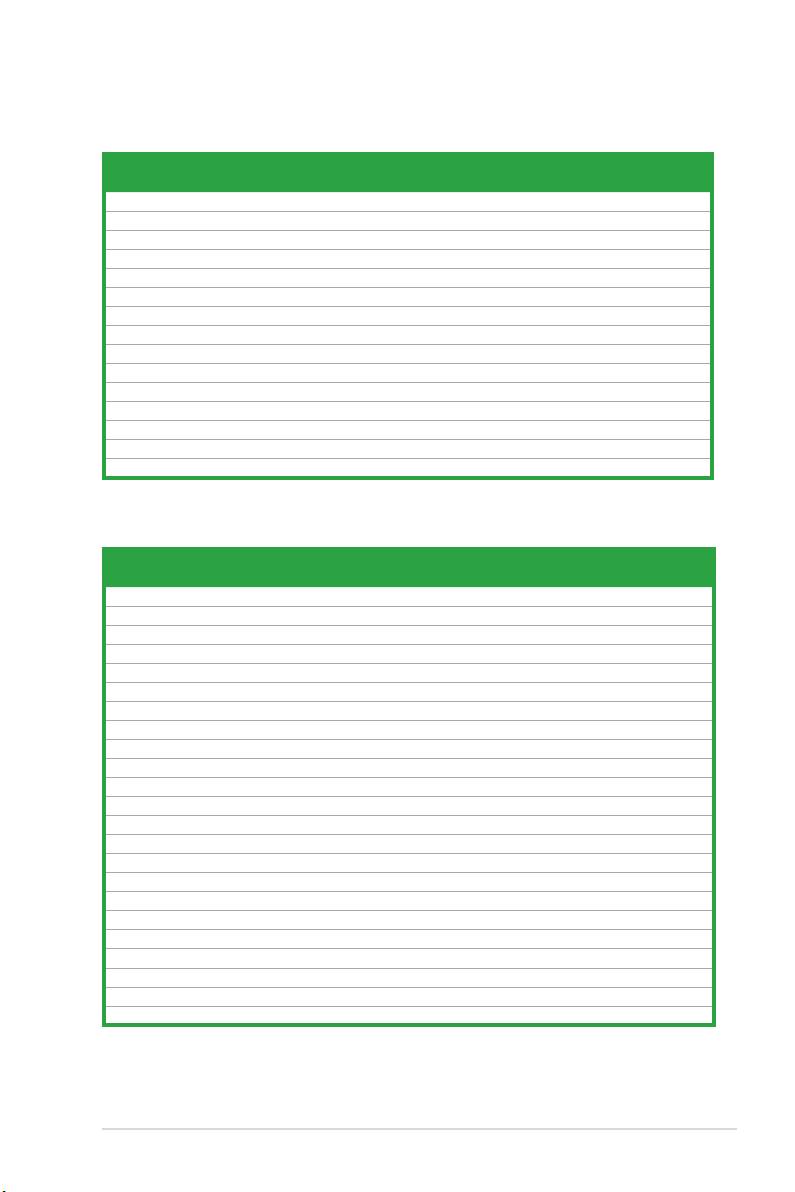
DDR3-1600(O.C.)MHz capability
DIMM support
SS/
Chip
Vendor Part No. Size
Chip NO. CL
DS
Brand
A* B* C*
A-Data AD31600X002GMU 4096MB(Kit of 2) DS N/A Heat-Sink Package 7-7-7-20 •
Corsair CM3X1G1600C9DHX 2048MB(Kit of 2) SS N/A Heat-Sink Package 9-9-9-24 • • •
CRUCIAL BL12864BA1608.8SFB(XMP) 3072MB(Kit of 3) SS N/A Heat-Sink Package 8-8-8-24 • • •
CRUCIAL BL12864BE2009.8SFB3(EPP) 3072MB(Kit of 3) SS N/A Heat-Sink Package 9-9-9-28 • • •
Crucial BL25664TB1608.K16SF(XMP) 6144MB(Kit of 3) DS N/A Heat-Sink Package 8-8-8-24 •
Crucial BL25664TG1608.K16SF(XMP) 6144MB(Kit of 3) DS N/A Heat-Sink Package 8-8-8-24 • • •
Crucial BL25664TR1608.K16SF(XMP) 6144MB(Kit of 3) DS N/A Heat-Sink Package 8-8-8-24 • • •
G.SKILL F3-12800CL9D-2GBNQ 2048MB(Kit of 2) SS N/A Heat-Sink Package 9-9-9-24 • • •
G.SKILL F3-12800CL8T-6GBHK 2048MB DS N/A Heat-Sink Package 8-8-8-21 • • •
G.SKILL F3-12800CL9T-6GBNQ 6144MB(Kit of 3) DS N/A Heat-Sink Package 9-9-9-24 • • •
kingmax FLGD45F-B8KG9 1024MB SS kingmax KFB8FNGXF-ANX-12A N/A • • •
kingmax FLGE85F-B8KG9 2048MB DS kingmax KFB8FNGXF-ANX-12A N/A • • •
Kingston KHX12800D3LLK3/3GX(XMP) 3072MB(kit of 3) SS N/A Heat-Sink Package 8-8-8-24 • • •
Kingston KHX12800D3K2/4G 4096MB(kit of 2) DS N/A Heat-Sink Package 9-9-9-27 • • •
Kingston KHX12800D3LLK3/6GX(XMP) 6144MB(Kit of 3) DS N/A Heat-Sink Package 8-8-8-24 • • •
DDR3-1333MHz capability
DIMM support
SS/
Chip
Vendor Part No. Size
Chip NO. CL
DS
Brand
A* B* C*
A-Data AD31333001GOU 1024MB SS A-Data AD30908C8D-151C E0906 N/A • •
A-Data AD31333002GOU 2048MB DS A-Data AD30908C8D-151C E0903 N/A • •
Apacer 78.01GC6.9L0 1024MB SS Apacer AM5D5808AEWSBG0914E 9 • • •
Apacer 78.A1GC6.9L1 2048MB DS Apacer AM5D5808AEWSBG0908D 9 • • •
Corsair CM3X1024-1333C9DHX 1024MB SS N/A Heat-Sink Package N/A • •
Corsair CM3X1024-1333C9 1024MB SS N/A Heat-Sink Package N/A • • •
CORSAIR TR3X3G1333C9 3072MB(Kit of 3) SS N/A Heat-Sink Package 9 • • •
Corsair CM3X1024-1333C9DHX 1024MB DS Corsair Heat-Sink Package N/A • • •
CRUCIAL BL12864TA1336.8SFB1 2048MB(Kit of 2) SS N/A Heat-Sink Package 6-6-6-20 • • •
Crucial MT8JTF12864AY-1G4D1 3072MB(Kit of 3) DS Micron 9FD22D9JNM 9 • • •
Crucial BL25664ABA1336.16SFB1 4096MB(Kit of 2) DS N/A Heat-Sink Package 6-6-6-20 • • •
Crucial MT16JTF25664AY-1G4D1 6144MB(Kit of 3) DS Micron 8UD22D9JMN 9 • • •
G.SKILL F3-10600CL8D-2GBHK 1024MB SS G.SKILL Heat-Sink Package N/A • • •
G.SKILL F3-10600CL9D-2GBPK 1024MB SS G.SKILL Heat-Sink Package N/A • • •
G.SkiLL F3-10666CL7T-3GBPK 3072MB(Kit of 3) SS N/A Heat-Sink Package 7-7-7-18 • • •
G.SkiLL F3-10666CL9T-3GBNQ 3072MB(Kit of 3) SS N/A Heat-Sink Package 9-9-9-24 • • •
G.SKILL F3-10600CL7D-2GBPI 1024MB DS G.SKILL Heat-Sink Package N/A • • •
G.SKILL F3-10600CL9D-2GBNQ 1024MB DS G.SKILL Heat-Sink Package N/A • • •
G.SKILL F3-10666CL9D-4GBPK 2048MB DS G.SKILL Heat-Sink Package N/A • • •
G.SkiLL F3-10666CL7T-6GBPK 6144MB(Kit of 3) DS N/A Heat-Sink Package 7-7-7-18 • • •
G.SKILL F3-1066CL9T-6GBNQ 6144MB(Kit of 3) DS N/A Heat-Sink Package 9-9-9-24 • • •
GEIL DDR3-1333 CL9-9-9-24 1024MB SS N/A Heat-Sink Package 9 • • •
GEIL GV34GB1333C7DC 2048MB DS N/A Heat-Sink Package 7-7-7-24 • • •
(continued on the next page)
ASUS M4A785TD-V EVO 1-13
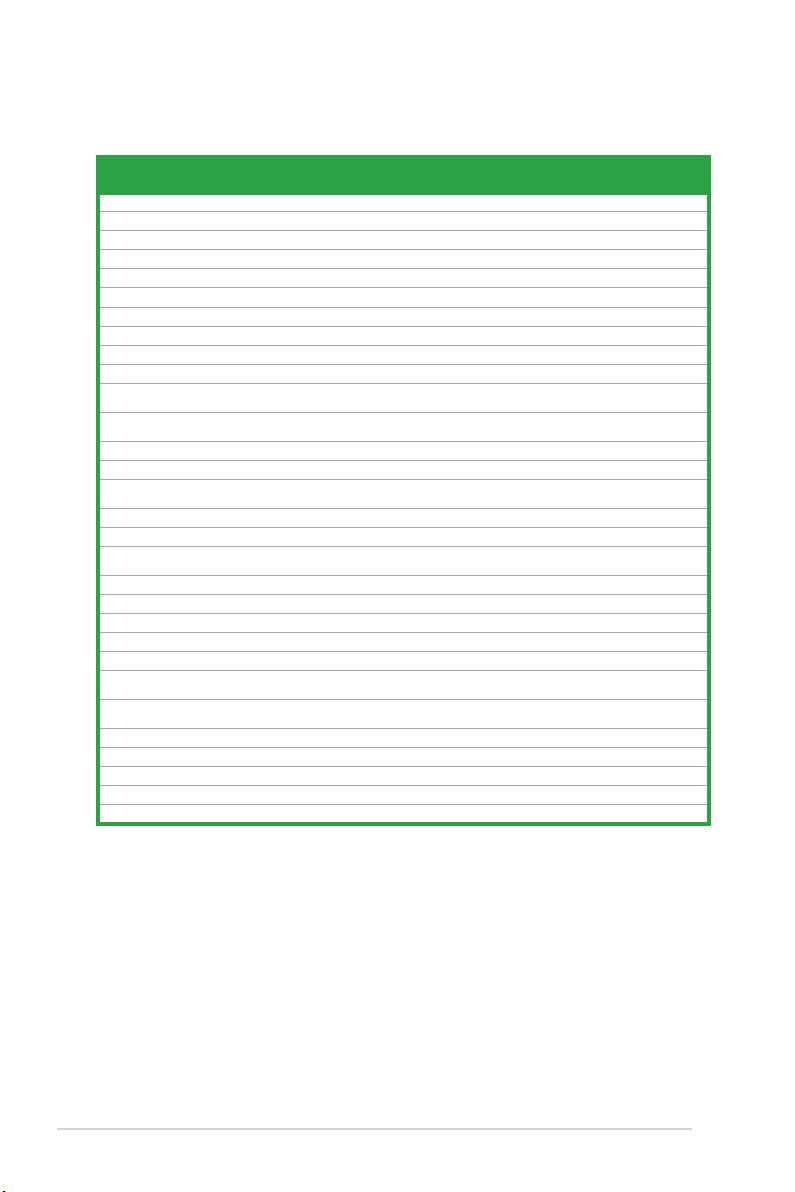
DDR3-1333MHz capability
DIMM support
SS/
Chip
Vendor Part No. Size
Chip NO. CL
DS
Brand
A* B* C*
GEIL DDR3-1333 CL9-9-9-24 6144MB(Kit of 3) DS N/A Heat-Sink Package 9 • • •
Kingston KVR1333D3N9/1G 1024MB SS elpida J1108BABG-DJ-E 9 • • •
Kingston KVR1333D3N9/2G 2048MB DS elpida J1108BABG-DJ-E 9 • • •
Micron MT8JTF12864AY-1G4D1 1024MB SS Micron 8LD22D9JNM N/A • • •
Micron MT16JTF25664AY-1G1D1 2048MB DS Micron 8LD22 D9JNM N/A • • •
Micron MT8JTF12864AY-1G4D1 3072MB(Kit of 3) DS Micron 9FD22D9JNM 9 • • •
Micron MT16JTF25664AY-1G4D1 6144MB(Kit of 3) DS Micron 8UD22D9JMN 9 • • •
OCZ OCZ3P13334GK 4096MB(Kit of 2) DS N/A Heat-Sink Package 7-7-7-20 • • •
OCZ OCZ3P13334GK 4096MB(Kit of 2) DS N/A Heat-Sink Package 7-7-7-20 • •
Samsung M378B2873DZ1-CH9 1024MB SS Samsung K4B1G0846D-HCH9 N/A • •
SEC 846 HCH9
SAMSUNG M378B2873DZ1-CH9 1024MB SS SAMSUNG
N/A • • •
K4B1G08460
SEC 913 HCH9
Samsung M378B2873EH1-CH9 1024MB SS Samsung
N/A • • •
K4B1G0846E
Samsung M391B2873DZ1-CH9 1024MB SS Samsung K4B1G0846D-HCH9 N/A • • •
Samsung M378B5673DZ1-CH9 2048MB DS Samsung K4B1G0846D-HCH9 N/A • • •
SEC 913 HCH9
Samsung M378B5673EH1-CH9 2048MB DS Samsung
N/A • • •
K4B1G0846E
Samsung M391B5673DZ1-CH9 2048MB DS Samsung K4B1G0846D-HCH9 N/A • • •
Super Talent W1333X2GB8 1024MB SS N/A Heat-Sink Package N/A • • •
SEC 813HCH9
Transcend
1024MB SS N/A TS128MLK64V3U N/A • • •
K4B1G0846D
Transcend TS128MLK72V3U 1024MB SS N/A K4B1G0846D(ECC) N/A • • •
Transcend SEC816HCH9K4B1G0846D 2048MB DS N/A TS256MLK64V3U N/A • • •
Adata AD31333G002GMU 2048MB DS N/A Heat-Sink Package 8-8-8-24 • • •
ASint SLY3128M8-EDJ 1024MB SS ASint DDRII1208-DJ 0844 N/A • • •
ASint SLY3128M8-EDJ 2048MB DS ASint DDRII1208-DJ 0844 N/A • •
PC3-10600 DDR3-1333
CENTURY
1024MB SS Micron 8FD22D9JNM N/A •
9-9-9
SEC 904 HCH9
Kingtiger 2GB DIMM PC3-10666 2048MB DS Samsung
N/A •
K4B1G0846D
Kingtiger KTG2G1333PG3 2048MB DS N/A Heat-Sink Package N/A •
PATRIOT PSD31G13332H 1024MB DS N/A Heat-Sink Package 9 • • •
Patriot PSD31G13332 1024MB DS Patriot PM64M8D38U-15 N/A • •
Takems TMS1GB364D081-107EY 1024MB SS N/A Heat-Sink Package 7-7-7-20 • • •
Takems TMS1GB364D081-138EY 1024MB SS N/A Heat-Sink Package 8-8-8-24 • • •
Chapter 1: Product introduction1-14
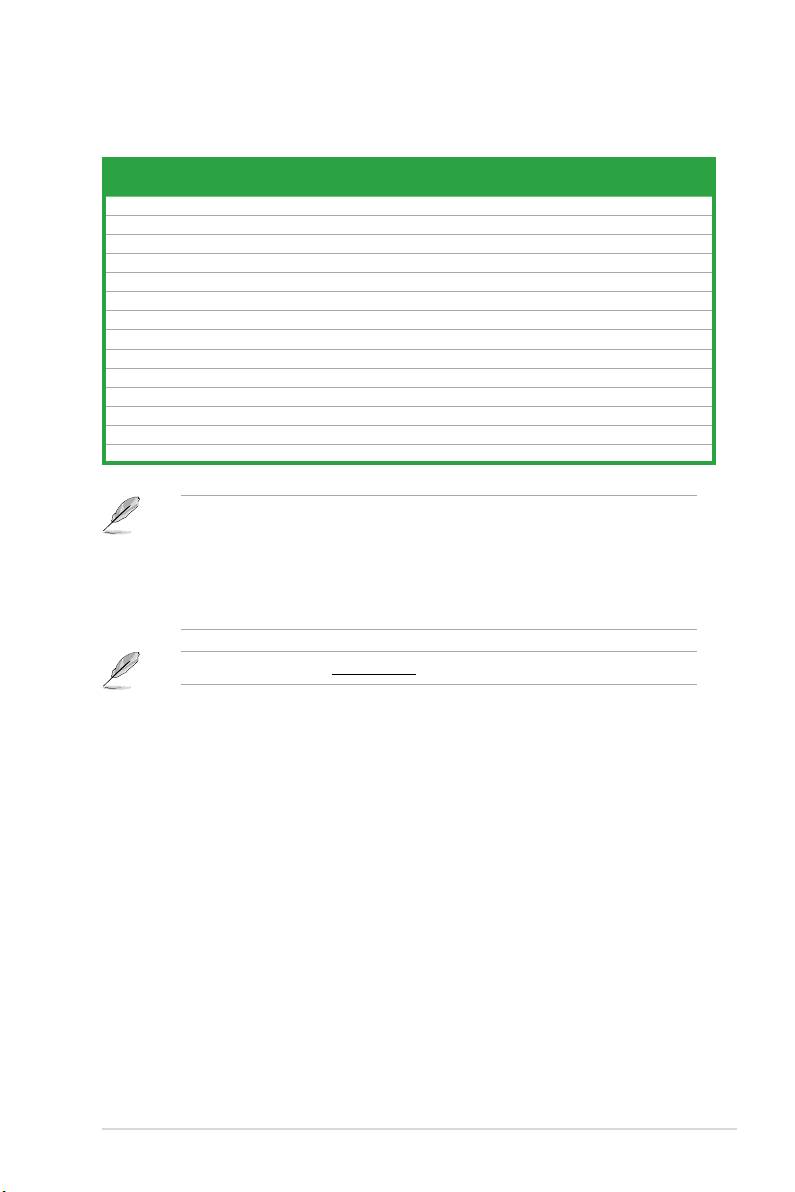
DDR3-1066MHz capability
DIMM support
SS/
Chip
Vendor Part No. Size
Chip NO. CL
DS
Brand
A* B* C*
Elpida EBJ51UD8BAFA-AC-E 512MB SS elpida J5308BASE-AC-E N/A • • •
Elpida EBJ51UD8BAFA-AE-E 512MB SS elpida J5308BASE-AC-E N/A • • •
G.SKILL F3-8500CL6D-2GBHK 1024MB SS G.SKILL Heat-Sink Package N/A • • •
Kingston KVR1066D3N7/1G 1024MB SS elpida J1108BABG-DJ-E 7 • • •
Kingston KVR1066D3N7/1G 1024MB SS elpida J5308BASE-AE-E S 7 • • •
Kingston KVR1066D3N7/2G 2048MB DS elpida J1108BABG-DJ-E 7 • • •
Micron MT8JTF12864AY-1G1D1 1024MB SS Micron 8ED22D9JNL N/A • • •
Micron MT16JTF25664AY-1G1D1 2048MB DS Micron 8LD22D9JNL N/A • • •
OCZ OCZ3SOE10662GK 2048MB(Kit of 2) DS N/A Heat-Sink Package 7-7-7-16 • • •
Samsung M378B2873CZ0-CF8 1024MB SS Samsung K4B1G0846C-ZCF8 N/A • • •
Samsung M378B2873CZ0-CG8 1024MB SS Samsung K4B1G0846C-ZCG8 N/A • • •
Samsung M378B2873EH1-CF8 1024MB SS Samsung SEC 901 HCF8 K4B1G0846E N/A • • •
SAMSUNG M378B5273BH1-CF8 4096MB DS SAMSUNG 846 K4B2G0846B-HCF8 N/A • • •
Kingtiger 2GB DIMM PC3-8500 2048MB DS Hynix H5TQ1G83AFP G7C N/A • •
SS: Single-sided / DS: Double-sided
DIMM support:
• A*: Supports one module inserted into any slot as single-channel memory conguration.
• B*: Supports one pair of modules inserted into either the blue slots or the black slots
as one pair of dual-channel memory conguration.
• C*: Supports two pairs of modules inserted into both the blue slots and the black slots
as two pairs of dual-channel memory conguration.
Visit the ASUS website at www.asus.com for the latest QVL.
ASUS M4A785TD-V EVO 1-15
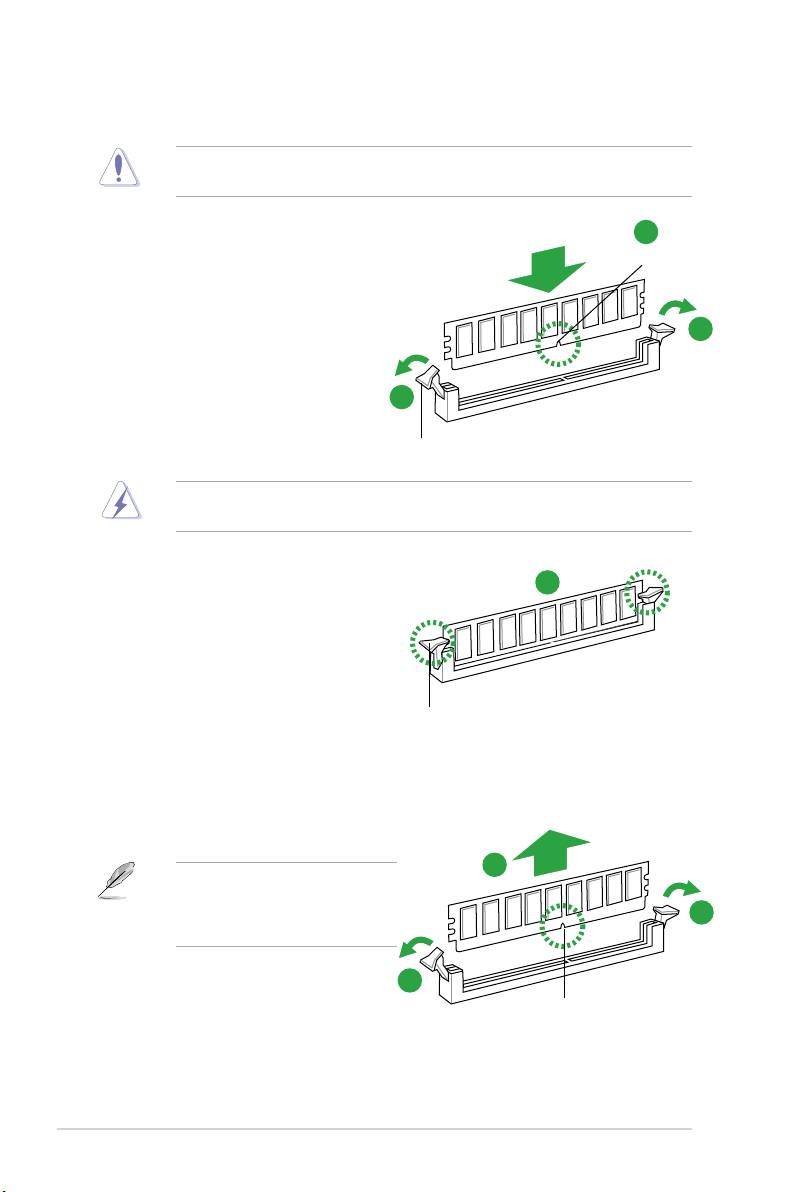
1.7.3 Installing a DIMM
Unplug the power supply before adding or removing DIMMs or other system components.
Failure to do so can cause severe damage to both the motherboard and the components.
2
1. Press the retaining clips outward to
DIMM notch
unlock a DIMM socket.
2. Align a DIMM on the socket such that
the notch on the DIMM matches the
1
break on the socket.
1
Unlocked retaining clip
A DIMM is keyed with a notch so that it ts in only one direction. DO NOT force a DIMM into
a socket to avoid damaging the DIMM.
3. Firmly insert the DIMM into the socket
3
until the retaining clips snap back in place
and the DIMM is properly seated.
Locked Retaining Clip
1.7.4 Removing a DIMM
To remove a DIMM:
1. Simultaneously press the retaining clips
outward to unlock the DIMM.
2
Support the DIMM lightly with your
ngers when pressing the retaining
clips. The DIMM might get damaged
1
when it ips out with extra force.
1
DIMM notch
2. Remove the DIMM from the socket.
Chapter 1: Product introduction1-16
Оглавление
- Contents
- Notices
- Safety information
- About this guide
- M4A785TD-V EVO specications summary
- 1.1 Welcome!
- 1.4 Before you proceed
- 1.5 Motherboard overview
- 1.6 Central Processing Unit (CPU)
- 1.7 System memory
- 1.8 Expansion slots
- 1.9 Jumpers
- 1.10 Connectors
- 1.11 Software support
- 2.1 Managing and updating your BIOS
- 2.2 BIOS setup program
- 2.3 Main menu
- 2.4 Advanced menu
- 2.5 Power menu
- 2.6 Boot menu
- 2.7 Tools menu
- 2.8 Exit menu

