Asus M4A785D-M PRO: 1.10 Connectors
1.10 Connectors: Asus M4A785D-M PRO
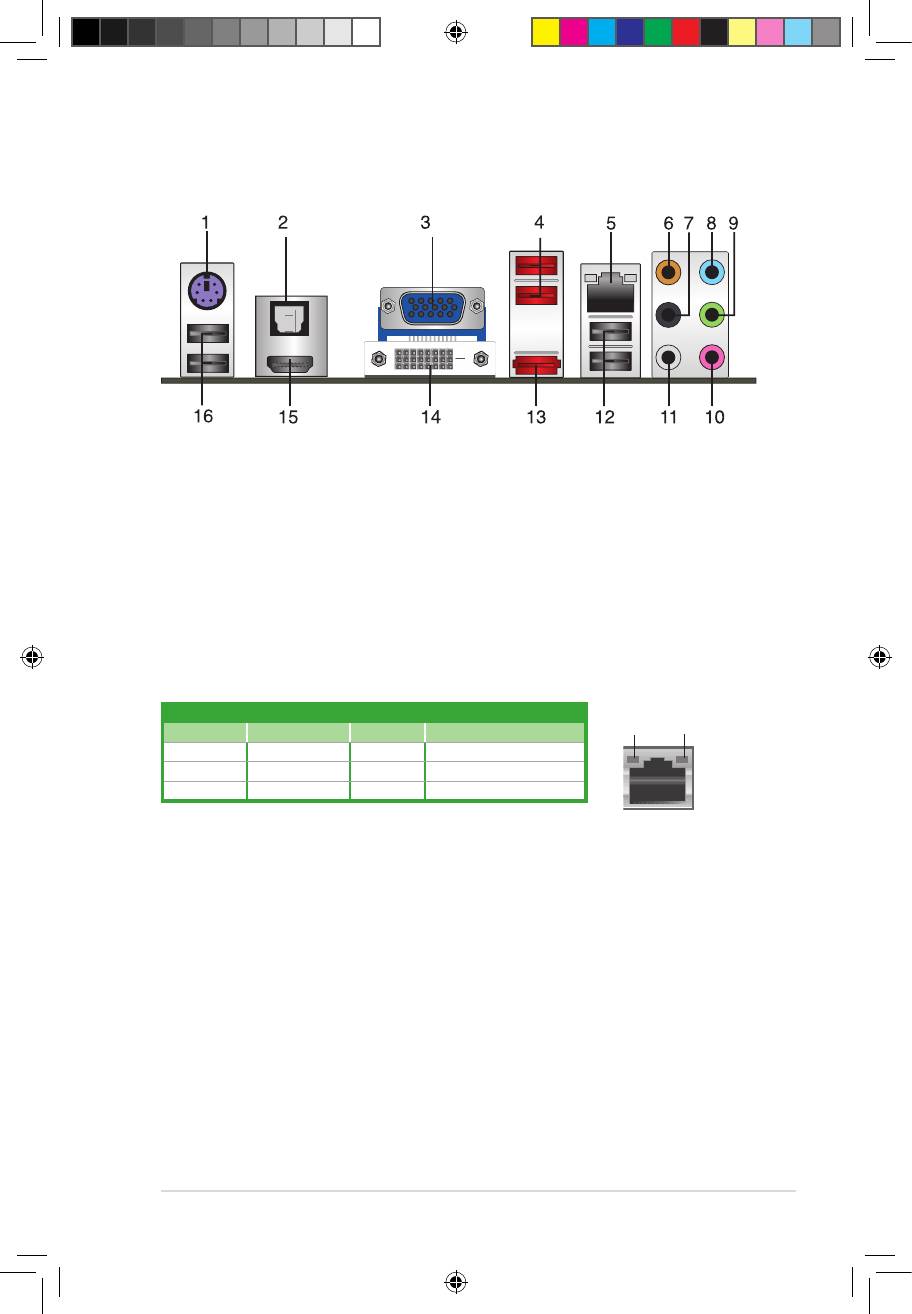
ASUS M4A785D-M PRO 1-21
1.10 Connectors
1.10.1 Rear panel connectors
1. PS/2 keyboard/mouse combo port (purple). This port is for a PS/2 keyboard/mouse.
2. Optical S/PDIF Out port. This port connects an external audio output device via an
optical S/PDIF cable.
3. Video Graphics Adapter (VGA) port. This 15-pin port is for a VGA monitor or other
VGA-compatible devices.
4. USB 2.0 ports 3 and 4. These two 4-pin Universal Serial Bus (USB) ports are
available for connecting USB 2.0 devices.
5. LAN (RJ-45) port. This port allows Gigabit connection to a Local Area Network (LAN)
through a network hub.
LAN port LED indications
ACT/LINK
SPEED
Activity/Link LED Speed LED
LED
LED
Status Description Status Description
OFF No link OFF 10 Mbps connection
ORANGE Linked ORANGE 100 Mbps connection
BLINKING Data activity GREEN 1 Gbps connection
LAN port
6. Center/Subwoofer port (orange). This port connects the center/subwoofer speakers.
7. Rear Speaker Out port (black). This port connects the rear speakers in a 4-channel,
6-channel, or 8-channel audio conguration.
8. Line In port (light blue). This port connects the tape, CD, DVD player, or other audio
sources.
9. Line Out port (lime). This port connects a headphone or a speaker. In 4-channel, 6-
channel, and 8-channel conguration, the function of this port becomes Front Speaker
Out.
10. Microphone port (pink). This port connects a microphone.
11. Side Speaker Out port (gray). This port connects the side speakers in an 8-channel
audio conguration.
E4711_M4A785D-M PRO.indb 21 7/6/09 9:10:05 AM
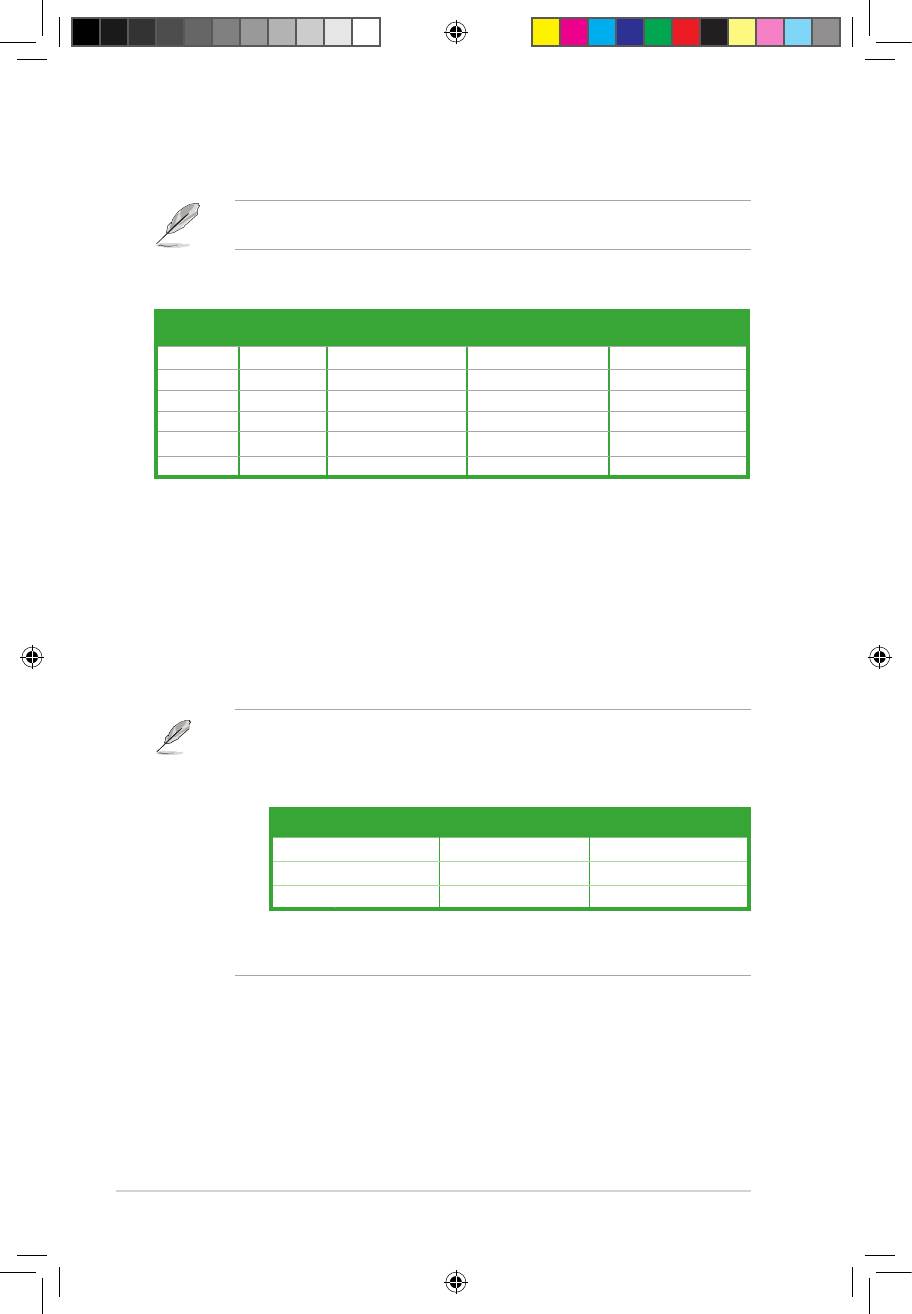
1-22 Chapter 1: Product introduction
Refer to the audio conguration table below for the function of the audio ports in 2, 4, 6, or
8-channel conguration.
Audio 2, 4, 6, or 8-channel conguration
Port Headset
4-channel 6-channel 8-channel
2-channel
Light Blue Line In Line In Line In Line In
Lime Line Out Front Speaker Out Front Speaker Out Front Speaker Out
Pink Mic In Mic In Mic In Mic In
Orange – – Center/Subwoofer Center/Subwoofer
Black – Rear Speaker Out Rear Speaker Out Rear Speaker Out
Gray – – – Side Speaker Out
12. USB 2.0 ports 1 and 2. These two 4-pin Universal Serial Bus (USB) ports are
available for connecting USB 2.0 devices.
13. External SATA port. This port connects to an external Serial ATA hard disk drive.
14. DVI-D port. This port is for any DVI-D compatible device. DVI-D can’t be converted to
output RGB Signal to CRT and isn’t compatible with DVI-I.
15. HDMI port. This port is for a High-Denition Multimedia Interface (HDMI) connector,
and is HDCP compliant allowing playback of HD DVD, Blu-Ray and other protected
content.
Dual display output support
• This table indicates that whether the following dual display outputs are
supported for your motherboard:
Dual display outputs Supported Not supported
DVI + D-Sub •
DVI + HDMI •
HDMI + D-Sub •
• During POST, only the monitor connected to the D-Sub port has display.
The dual display function works only under Windows.
E4711_M4A785D-M PRO.indb 22 7/6/09 9:10:06 AM
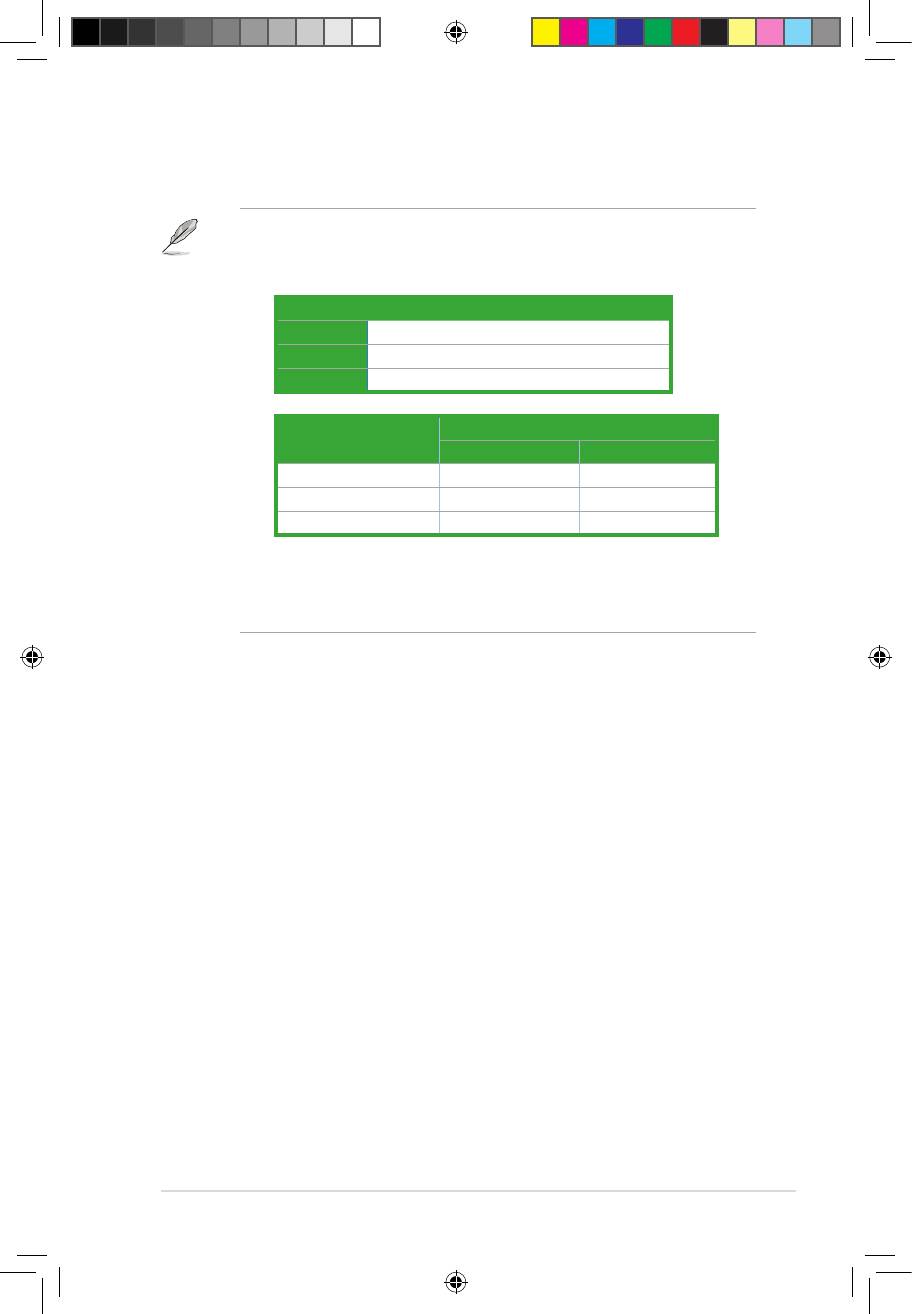
ASUS M4A785D-M PRO 1-23
Playback of HD DVD and Blu-Ray Discs
• For better playback quality, we recommend that you follow the system
requirements listed below.
Suggested list
®
CPU AMD
Athlon 4400+
DIMM DDR2 800 (1GB or higher)
BIOS setup Frame Buffer Size--256MB or higher
Best resolution
File format
Windows XP Windows Vista
Non-protected clips 1920 x 1080p 1920 x 1080p
HD-DVD 1920 x 1080p 1280 x 1080p
Blu-Ray 1280 x 1080p 1280 x 1080p
• Supported DVD formats: VC-1, H.264, and MPEG-2.
• To play HD DVD or Blu-Ray Disc, ensure to use HDCP compliant devices
and software.
16. USB 2.0 ports 5 and 6. These two 4-pin Universal Serial Bus (USB) ports are
available for connecting USB 2.0 devices.
E4711_M4A785D-M PRO.indb 23 7/6/09 9:10:07 AM
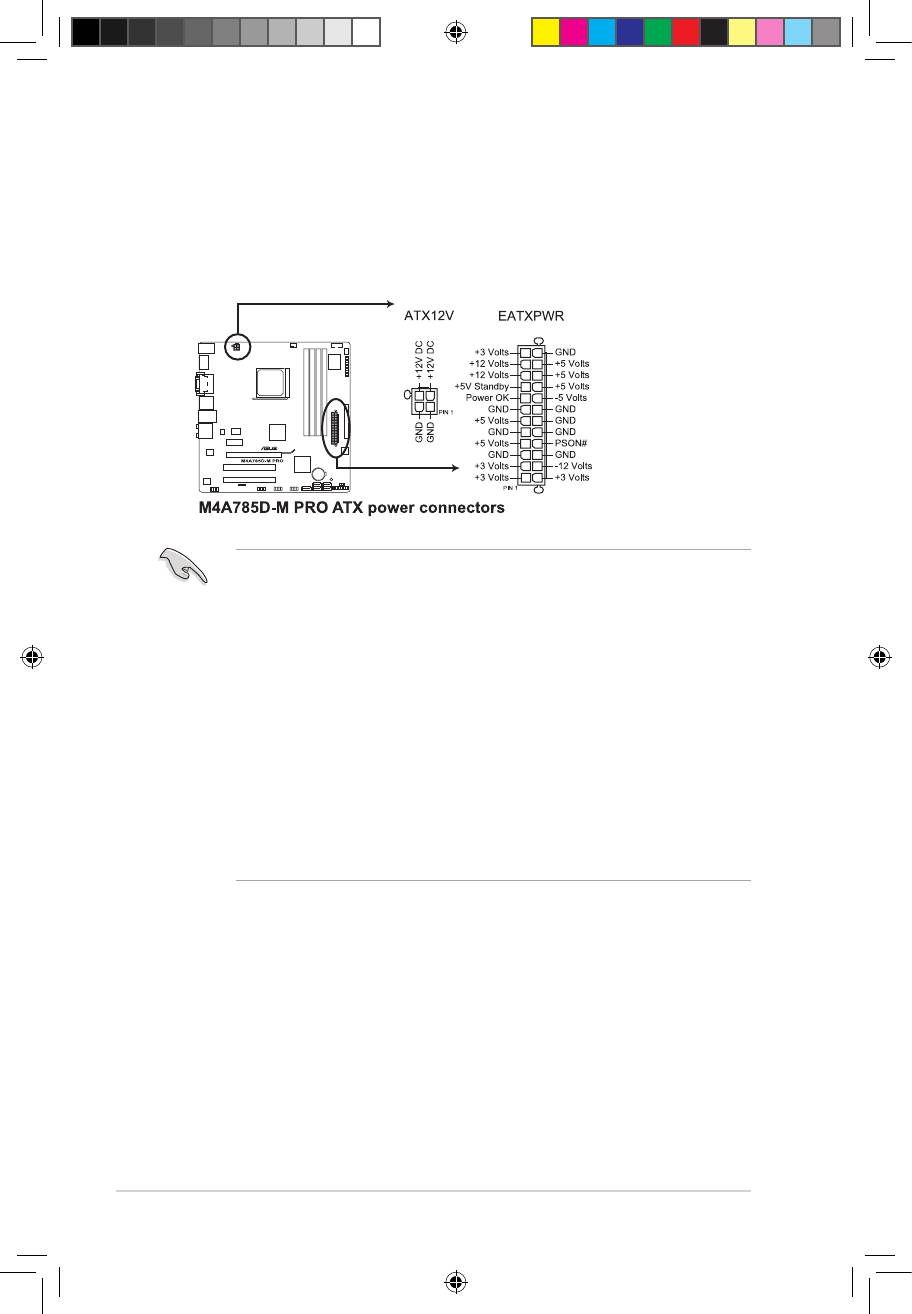
1-24 Chapter 1: Product introduction
1.10.2 Internal connectors
1. ATX power connectors (24-pin EATXPWR, 4-pin ATX12V)
These connectors are for an ATX power supply. The plugs from the power supply are
designed to t these connectors in only one orientation. Find the proper orientation and
push down rmly until the connectors completely t.
•
We recommend that you use an ATX 12 V Specication 2.0-compliant power supply
unit (PSU) with a minimum of 300 W power rating. This PSU type has 24-pin and 4-pin
power plugs.
•
If you intend to use a PSU with 20-pin and 4-pin power plugs, ensure that the 20-pin
power plug can provide at least 15 A on +12 V and that the PSU has a minimum power
rating of 300 W. The system may become unstable or may not boot up if the power is
inadequate.
•
Do not forget to connect the 4-pin ATX +12 V power plug. Otherwise, the system will not
boot up.
• We recommend that you use a PSU with higher power output when conguring a
system with more power-consuming devices or when you intend to install additional
devices. The system may become unstable or may not boot up if the power is
inadequate.
•
If you are uncertain about the minimum power supply requirement for your system,
refer to the Recommended Power Supply Wattage Calculator at http://support.asus.
com/PowerSupplyCalculator/PSCalculator.aspx?SLanguage=en-us for details.
E4711_M4A785D-M PRO.indb 24 7/6/09 9:10:08 AM
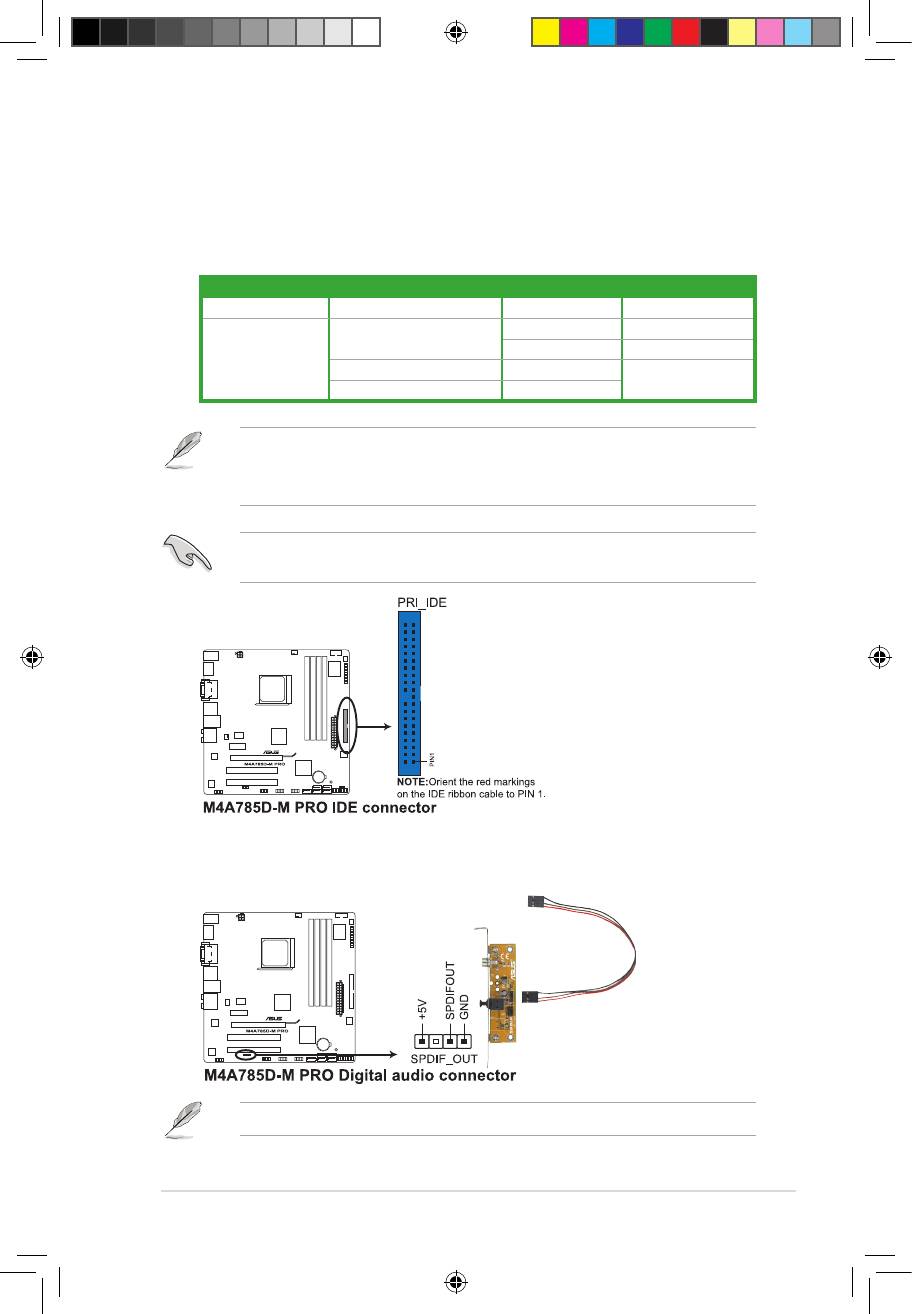
ASUS M4A785D-M PRO 1-25
2. IDE connector (40-1 pin PRI_IDE)
The onboard IDE connector is for Ultra DMA 133/100/66 signal cable. There are
three connectors on each Ultra DMA 133 / 100 / 66 signal cable: blue, black, and gray.
Connect the blue connector to the motherboard’s IDE connector, then select one of the
following modes to congure your devices:
Drive jumper setting Mode of device(s) Cable connector
Single device Cable-Select or Master - Black
Master Black
Cable-Select
Slave Gray
Two devices
Master Master
Black or gray
Slave Slave
• Pin 20 on the IDE connector is removed to match the covered hole on the Ultra DMA
cable connector. This prevents incorrect insertion when you connect the IDE cable.
• Use the 80-conductor IDE cable for Ultra DMA 133/100/66 IDE devices.
If any device jumper is set as “Cable-Select”, ensure that all other device jumpers have the
same setting.
3. Digital audio connector (4-1 pin SPDIF_OUT)
This connector is for an additional Sony/Philips Digital Interface (S/PDIF) port.
The S/PDIF module is purchased separately.
E4711_M4A785D-M PRO.indb 25 7/6/09 9:10:10 AM
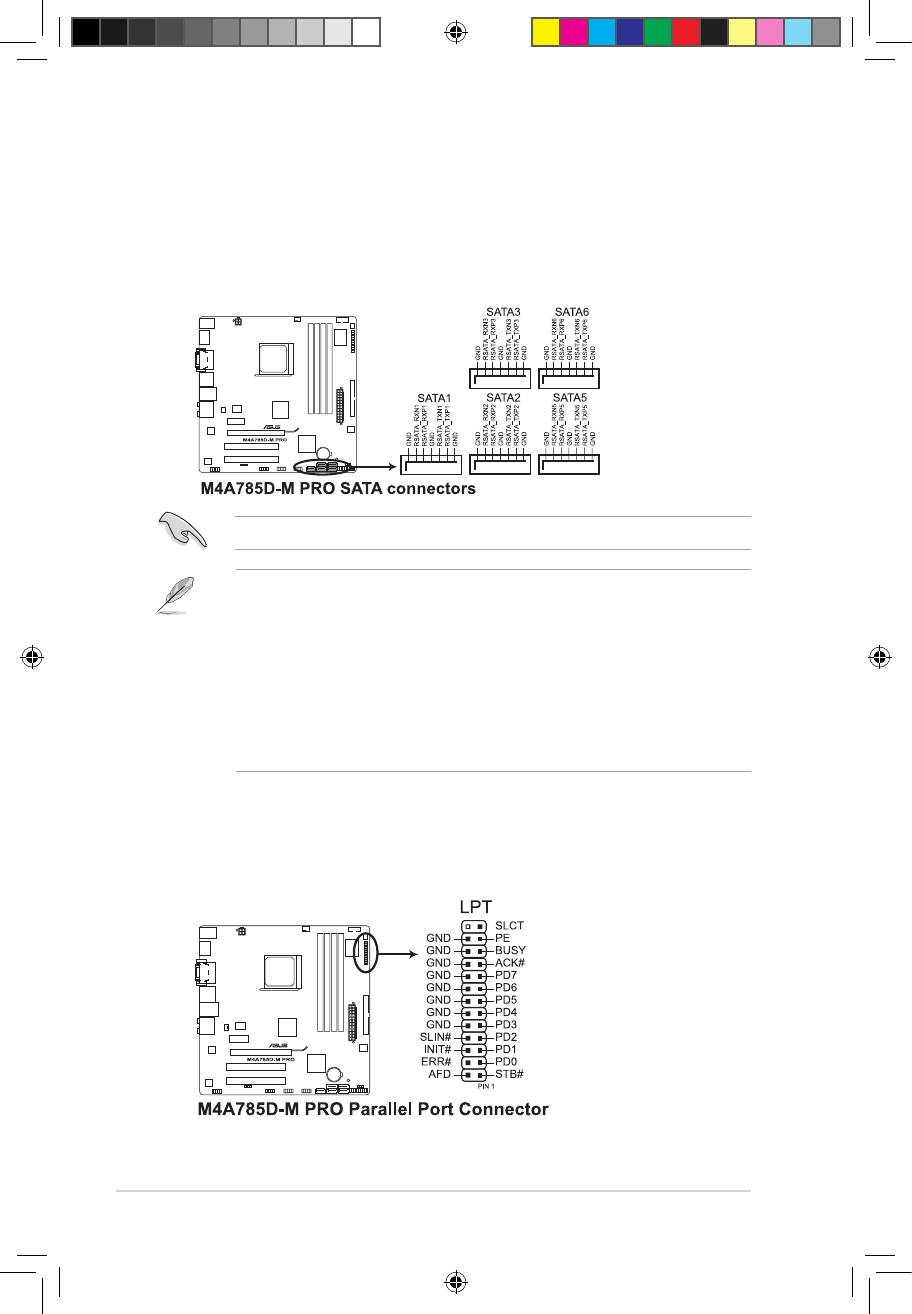
1-26 Chapter 1: Product introduction
4. Serial ATA connectors (7-pin SATA1, SATA2, SATA3, SATA5, SATA6)
These connectors are for the Serial ATA signal cables for Serial ATA 3Gb/s hard disk
and optical disk drives. The Serial ATA 3Gb/s is backward compatible with Serial ATA
1.5Gb/s specication. The data transfer rate of the Serial ATA 3Gb/s is faster than the
standard parallel ATA with 133 MB/s (Ultra DMA133). If you install Serial ATA hard disk
drives, you can create a RAID 0, RAID 1, RAID 0+1, and JBOD congurations through
the onboard chipset.
®
Install the Windows
XP Service Pack 2 or later version before using Serial ATA.
• The motherboard does not provides a oppy disk drive connector. You could use a USB
®
oppy disk drive when installing Windows
XP operating system on a hard disk drive
that includes a RAID/AHCI set.
®
®
• Due to Windows
XP limitation, Windows
XP may not recognize the USB oppy disk
drive.
• For more details on RAID/AHCI, refer to the RAID/AHCI Supplementary Guide included
in the folder named Manual in the support DVD.
• If you intend to create a Serial ATA RAID set using these connectors, set the OnChip
SATA Type item in the BIOS to [RAID]. See page 2-8 for details.
5. LPT connector (26-1 pin LPT)
The LPT (Line Printing Terminal) connector supports devices such as a printer. LPT
standardizes as IEEE 1284, which is the parallel port interface on IBM PC-compatible
computers.
E4711_M4A785D-M PRO.indb 26 7/6/09 9:10:11 AM
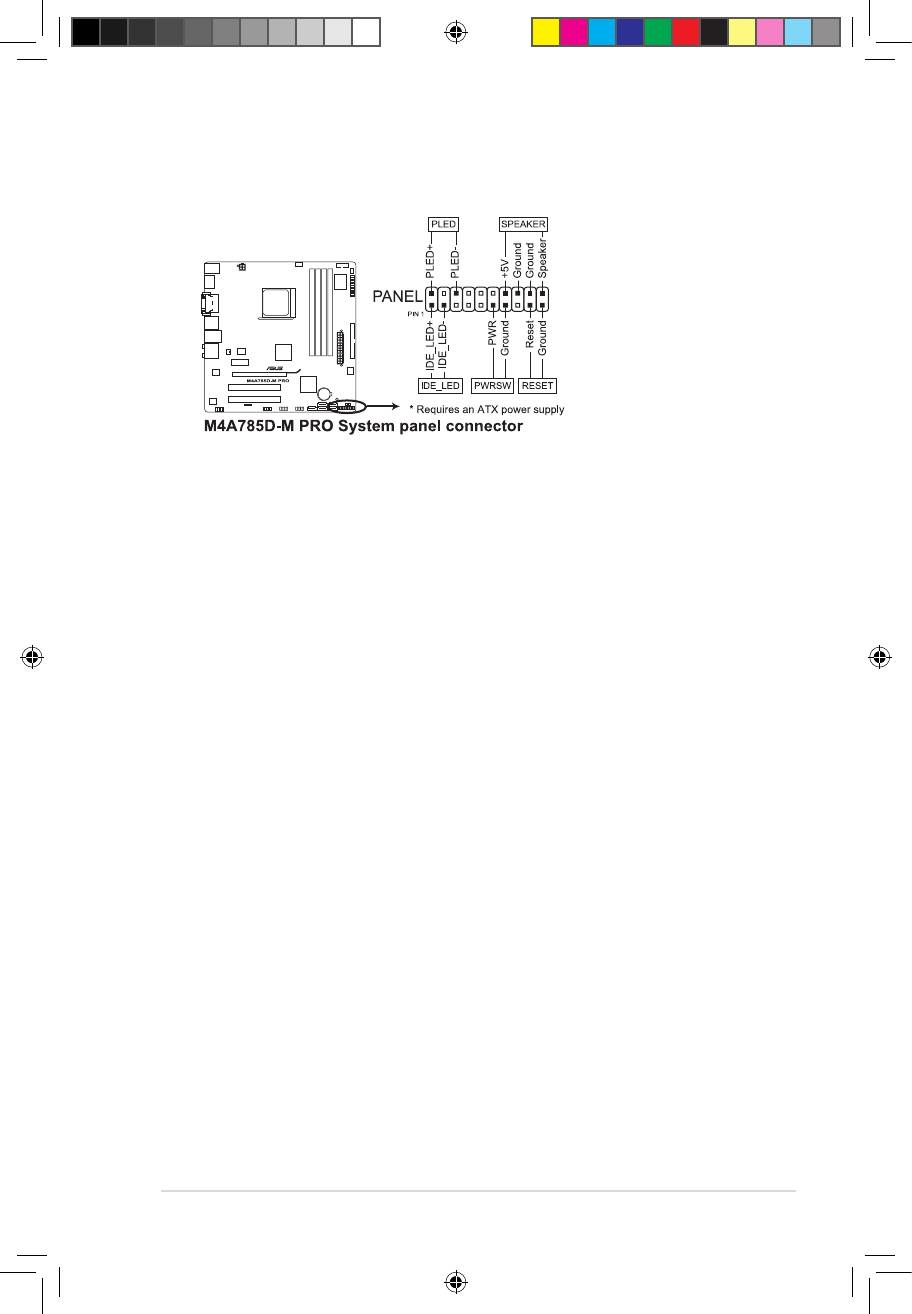
ASUS M4A785D-M PRO 1-27
6. System panel connector (20-8 pin PANEL)
This connector supports several chassis-mounted functions.
• System power LED (2-pin PLED)
This 2-pin connector is for the system power LED. Connect the chassis power LED
cable to this connector. The system power LED lights up when you turn on the system
power, and blinks when the system is in sleep mode.
•
Hard disk drive activity LED (2-pin IDE_LED)
This 2-pin connector is for the HDD Activity LED. Connect the HDD Activity LED cable
to this connector. The IDE LED lights up or ashes when data is read from or written to
the HDD.
•
System warning speaker (4-pin SPEAKER)
This 4-pin connector is for the chassis-mounted system warning speaker. The speaker
allows you to hear system beeps and warnings.
•
ATX power button/soft-off button (2-pin PWRSW)
This connector is for the system power button. Pressing the power button turns
the system on or puts the system in sleep or soft-off mode depending on the BIOS
settings. Pressing the power switch for more than four seconds while the system is ON
turns the system OFF.
•
Reset button (2-pin RESET)
This 2-pin connector is for the chassis-mounted reset button for system reboot without
turning off the system power.
E4711_M4A785D-M PRO.indb 27 7/6/09 9:10:12 AM
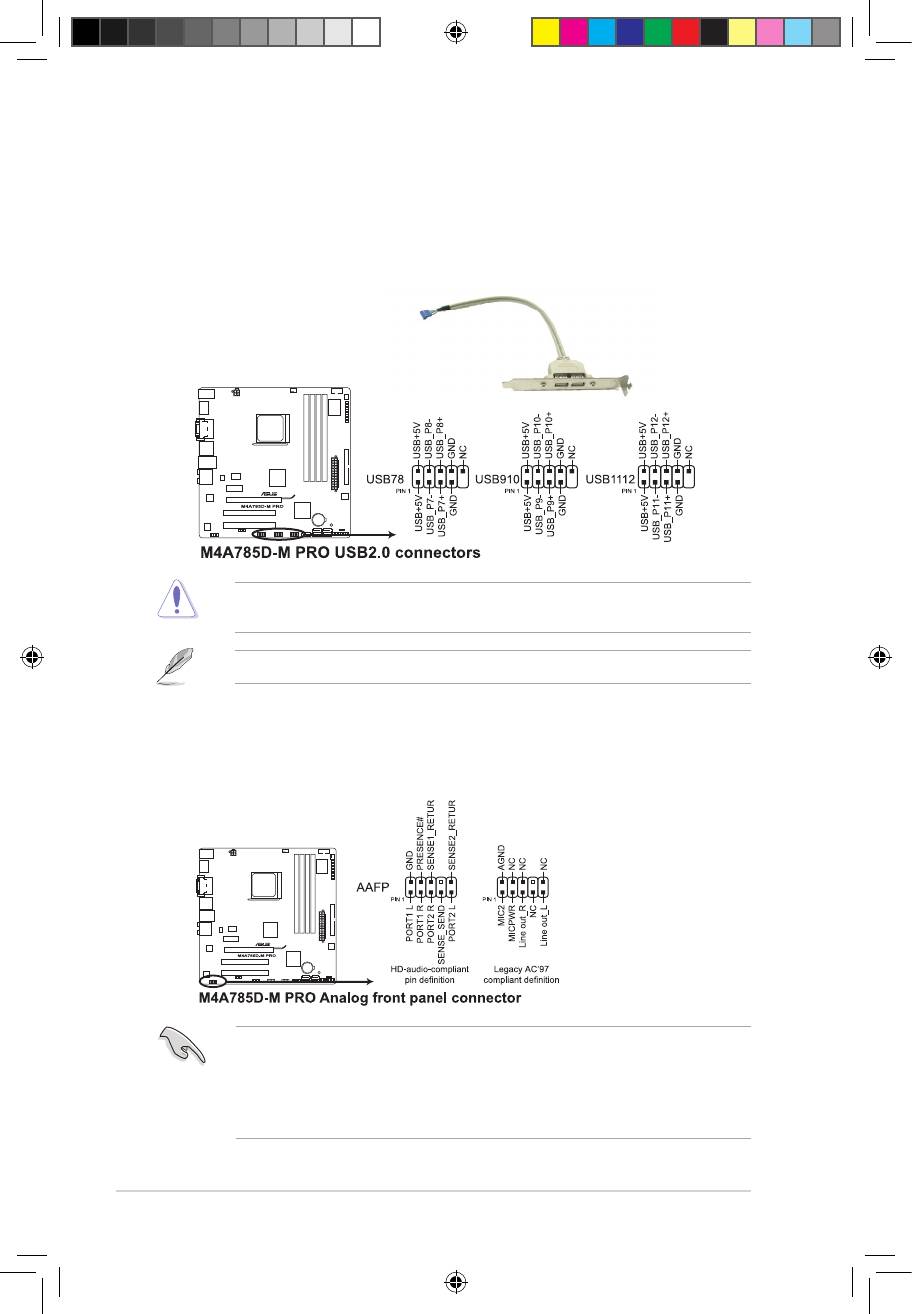
1-28 Chapter 1: Product introduction
7. USB connectors (10-1 pin USB78, USB910, USB1112)
These connectors are for USB 2.0 ports. Connect the USB module cable to any of
these connectors, then install the module to a slot opening at the back of the system
chassis. These USB connectors comply with USB 2.0 specication that supports up to
480 Mbps connection speed.
Never connect a 1394 cable to the USB connectors. Doing so will damage the
motherboard!
The USB 2.0 module is purchased separately.
8. Front panel audio connector (10-1 pin AAFP)
This connector is for a chassis-mounted front panel audio I/O module that supports
either High Denition Audio or AC`97 audio standard. Connect one end of the front
panel audio I/O module cable to this connector.
• We recommend that you connect a high-denition front panel audio module to this
connector to avail of the motherboard high-denition audio capability.
• By default, this connector is set to [HD Audio]. If you want to connect a High Denition
front panel audio module to this connector, set the Front Panel Select item in the BIOS
to [HD Audio]. See section “2.4.4 Onboard Devices Conguration” for details.
E4711_M4A785D-M PRO.indb 28 7/6/09 9:10:14 AM
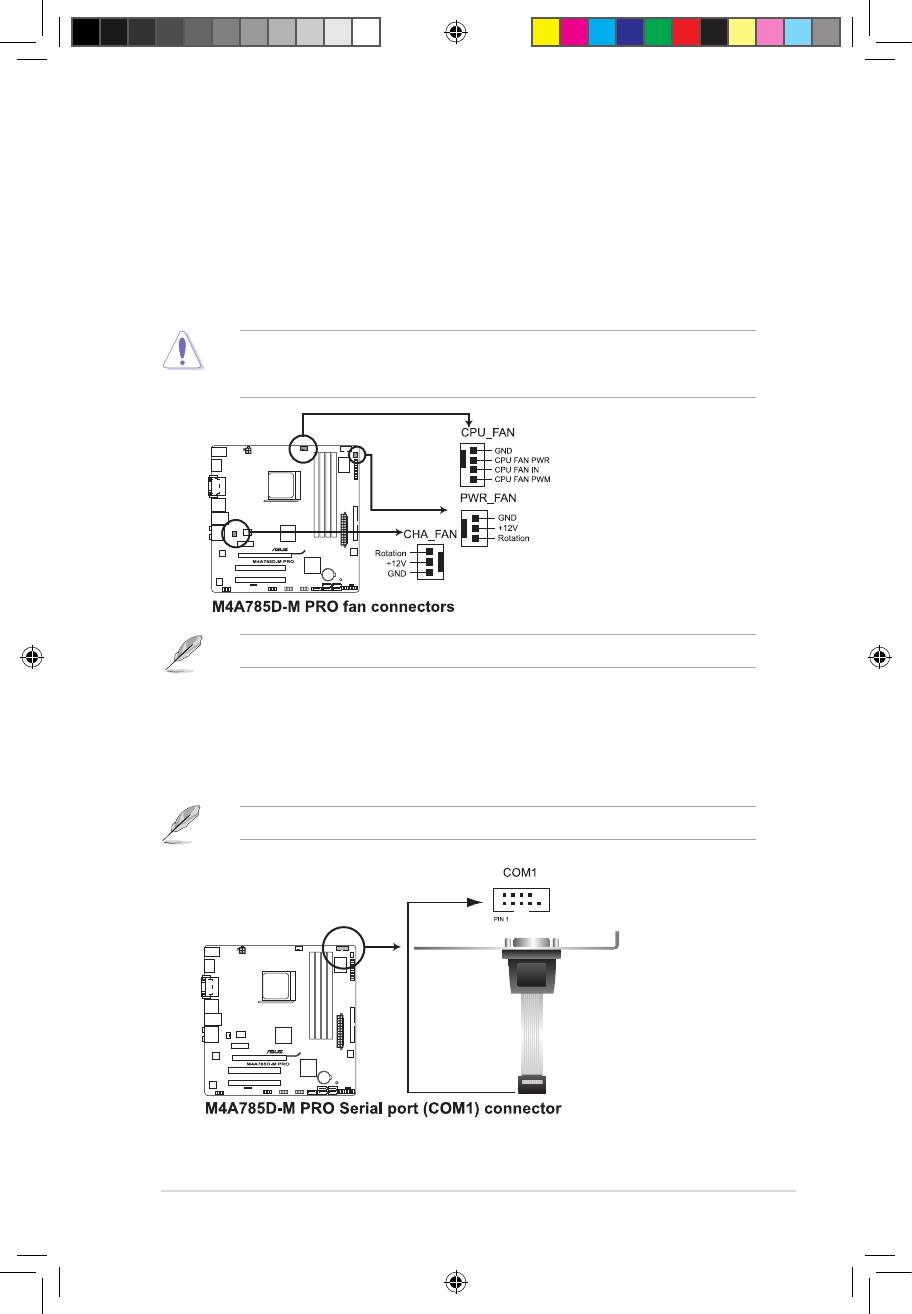
ASUS M4A785D-M PRO 1-29
9. CPU, chassis, and power fan connectors
(4-pin CPU_FAN, 3-pin CHA_FAN, 3-pin PWR_FAN)
The fan connectors support cooling fans of 350 mA~740 mA (8.88 W max.) or a total of
1 A~2.22 A (26.64 W max.) at +12V. Connect the fan cables to the fan connectors on
the motherboard, ensuring that the black wire of each cable matches the ground pin of
the connector.
Do not forget to connect the fan cables to the fan connectors. Insufcient air ow inside the
system may damage the motherboard components. These are not jumpers! Do not place
jumper caps on the fan connectors!
Only the 4-pin CPU fan connector supports the ASUS Q-FAN feature.
10. Serial port connectors (10-1 pin COM1)
The connector is for a serial (COM) port. Connect the serial port module cable to the
connector, then install the module to a slot opening at the back of the system chassis.
The serial port bracket (COM1) is purchased separately.
E4711_M4A785D-M PRO.indb 29 7/6/09 9:10:16 AM
Оглавление
- Contents
- Notices
- Safety information
- About this guide
- M4A785D-M PRO specications summary
- 1.1 Welcome!
- 1.4 Before you proceed
- 1.5 Motherboard overview
- 1.6 Central Processing Unit (CPU)
- 1.7 System memory
- 1.8 Expansion slots
- 1.9 Jumpers
- 1.10 Connectors
- 1.11 Software support
- 2.1 Managing and updating your BIOS
- 2.2 BIOS setup program
- 2.3 Main menu
- 2.4 Advanced menu
- 2.5 Power menu
- 2.6 Boot menu
- 2.7 Tools menu
- 2.8 Exit menu

