Asus M4A785D-M PRO: 1.1 Welcome!
1.1 Welcome!: Asus M4A785D-M PRO
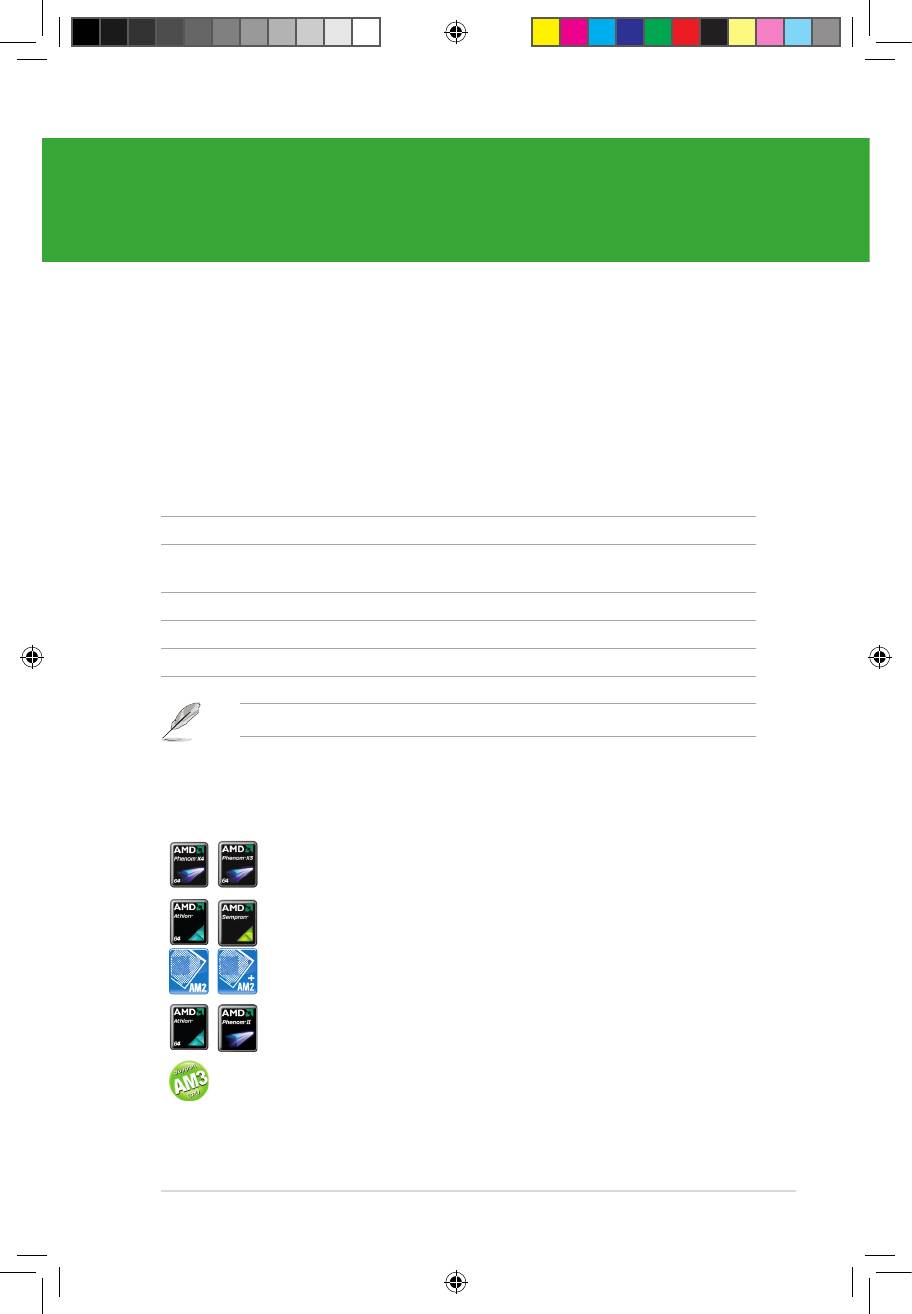
Chapter 1
Product introduction
1.1 Welcome!
®
Thank you for buying an ASUS
M4A785D-M PRO motherboard!
The motherboard delivers a host of new features and latest technologies, making it another
standout in the long line of ASUS quality motherboards!
Before you start installing the motherboard, and hardware devices on it, check the items in
your package with the list below.
1.2 Package contents
Check your motherboard package for the following items.
Motherboard ASUS M4A785D-M PRO motherboard
Cables 2 x Serial ATA cables
1 x Ultra DMA 133/100/66 cable
Accessories 1 x I/O shield
Application DVD ASUS motherboard support DVD
Documentation User guide
If any of the above items is damaged or missing, contact your retailer.
1.3 Special features
1.3.1 Product highlights
®
AMD
Phenom™ X4 / Phenom™ X3 / Athlon™ X2 / Athlon™ /
Sempron™ processors (socket AM2+/AM2)
®
This motherboard supports AMD
Socket AM2+ multi-core processors.
It features dual-channel DDR2 1066 memory support, data transfer rate
®
up to 5200MT/s via HyperTransport™ 3.0 based system bus, and AMD
Cool ‘n’ Quiet™ Technology.
®
AMD
Phenom™ II / Athlon™II / Sempron™ 100 Series
processors
®
This motherboard supports AMD
AM3 multi-core processors with unique
L3 cache and delivers better overclocking capabilities with less power
consumption. It features dual-channel DDR2 1066 memory support and
accelerates data transfer rate up to 5200MT/s via HyperTransport™ 3.0
®
based system bus. This motherboard also supports AMD
CPUs in the
new 45nm manufacturing process.
ASUS M4A785D-M PRO 1-1
E4711_M4A785D-M PRO.indb 1 7/6/09 9:09:26 AM
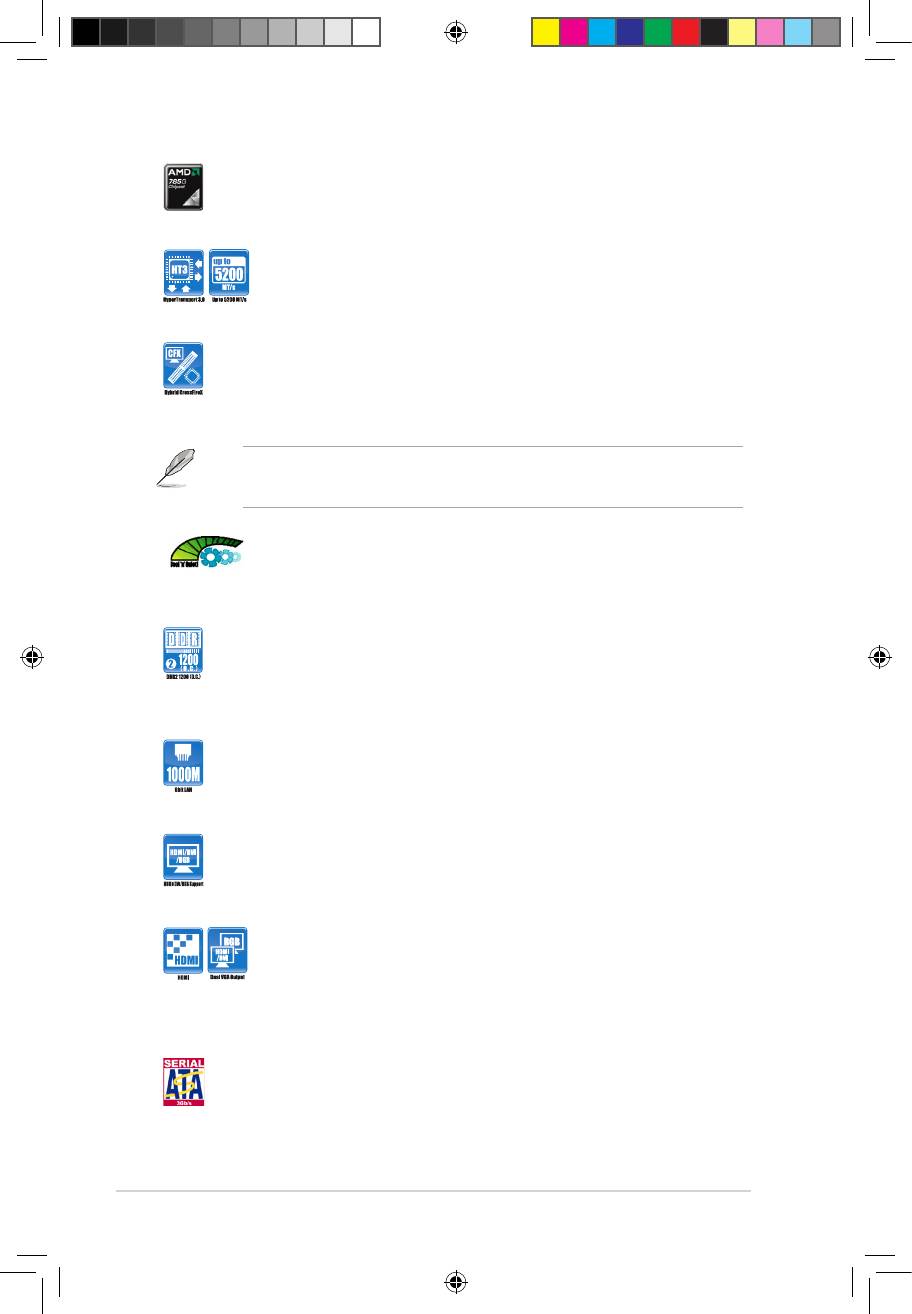
1-2 Chapter 1: Product introduction
AMD 785G/SB710 chipset is designed to support up to 5200MT/s
HyperTransport™ 3.0 (HT3.0) interface speed and PCI Express™ 2.0 x
16 graphics. It is optimized with AMD’s latest AM3 and multi-core CPUs to
provide excellent system performance and overclocking capabilities.
HyperTransport™ 3.0 support
HyperTransport™ 3.0 technology provides 2.6 times more bandwidth than
HT1.0 that radically improves system efciency for a smoother, faster
computing environment.
®
AMD
Hybrid CrossFireX Technology
Hybrid CrossFireX Technology is a unique multi-GPU technology
conbining the onboard GPU and he discrete graphics card together to
enhance 3D graphics performance.
• Hybrid CrossFireX is supported by Windows Vista OS only.
• Visit www.amd.com for the Hybird CrossFireX selected GPUs.
AMD Cool ‘n’ Quiet Technology
The motherboard supports the AMD Cool ‘n’ Quiet Technology, which
monitors system operation and automatically adjusts CPU voltage and
frequency for a cool and quiet operating environment.
DDR2 1200 O.C.
This motherboard supports DDR2 1200 (O.C.) that provides faster
data transfer rate and more bandwidth to increase memory computing
efciency, enhancing system performance in 3D graphics and other
memory demanding applications.
Gigabit LAN solution
The onboard LAN controller is a highly integrated Gb LAN controller. It is
enhanced with an ACPI management function to provide efcient power
management for advanced operating systems.
HDMI/DVI/RGB support
This motherboard supports multiple digital and analog display output
interfaces: HDMI, DVI, and D-Sub. With such diversity of display outputs,
you are able to choose and upgrade display devices freely.
HDMI support
HDMI (High-Denition Multimedia Interface) is the rst and only industry-
supported, uncompressed, all digital and video interface via a single cable
and is HDCP compliant allowing playback of HD DVD, Blu-ray disc, and
other protected content. The interface of this motherboard supports dual
VGA output for both HDMI/DVI and RGB.
Serial ATA 3Gb/s technology
The motherboard supports hard drives based on the SATA 3Gb/s storage
specication, delivering enhanced scalability and doubling the bus
bandwidth for high-speed data saving and retrieval.
E4711_M4A785D-M PRO.indb 2 7/6/09 9:09:30 AM
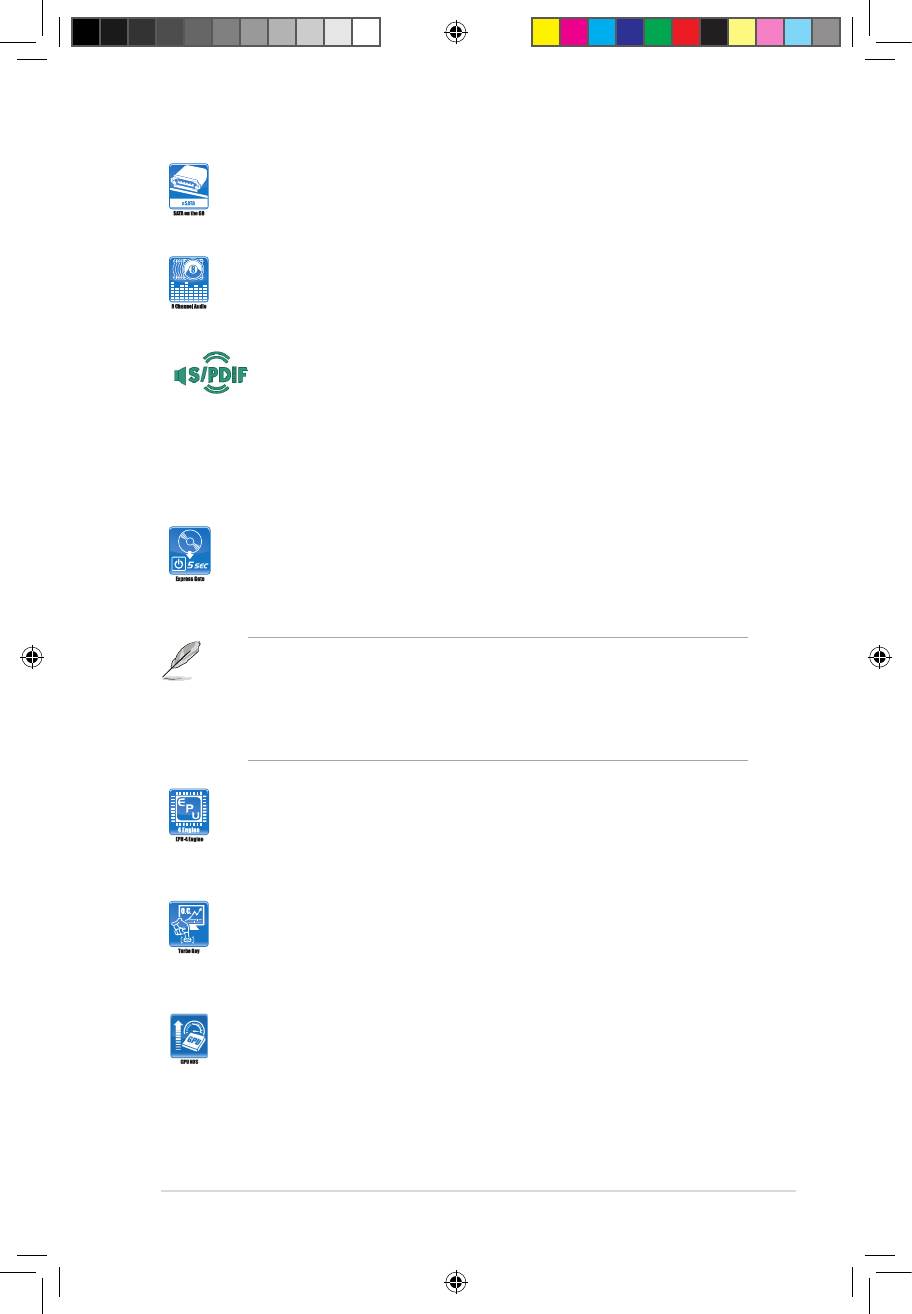
ASUS M4A785D-M PRO 1-3
SATA-On-The-Go
The external SATA port located at the back I/O provides smart setup and
hot-plug functions. Easily backup photos, videos and other entertainment
contents to external devices.
High Denition Audio
The onboard 8-channel VT1708S High Denition Audio CODEC enables
high-quality audio that automatically detects peripherals plugged into the
®
audio I/O jacks. VT1708S also supports the Windows
Vista Premium OS.
S/PDIF digital sound ready
This motherboard provides convenient connectivity to external home
theater audio systems via the optical S/PDIF (SONY-PHILIPS Digital
Interface) Out jack. It allows digital audio transferring without converting it
to analog format, and therefore well preserves singnal quality.
1.3.2 Innovative ASUS features
ASUS Express Gate
Express Gate is a unique OS built into the motherboard. Five seconds
after bootup, you can instantly surf the Internet without entering the
®
Windows
OS.
• ASUS Express Gate supports le uploading from SATA HDDs, ODDs, and USB
drives. It supports le downloading to USB devices only.
• The actrual boot time is subject to hardware conguration and product models.
• Express Gate complies with the OpenGL standard. Refer to http://support.asus.com
for Express Gate source codes.
ASUS EPU
The ASUS EPU (Energy Processing Unit) provides total system
power management by detecting current PC loadings and intelligently
moderating power usage for critical PC components in real-time-helping
save power and money!
Turbo Key
ASUS Turbo Key allows you to turn the PC power button into
an overclocking button. After the easy setup, Turbo Key boosts
performances without interrupting ongoing work or games, simply through
pressing the button.
ASUS GPU NOS support
ASUS GPU NOS technology intelligently detects graphics loading
and automatically boosts performance for the most demanding tasks.
It provides you with a faster reaction time for an excellent graphics
performance.
E4711_M4A785D-M PRO.indb 3 7/6/09 9:09:33 AM
Оглавление
- Contents
- Notices
- Safety information
- About this guide
- M4A785D-M PRO specications summary
- 1.1 Welcome!
- 1.4 Before you proceed
- 1.5 Motherboard overview
- 1.6 Central Processing Unit (CPU)
- 1.7 System memory
- 1.8 Expansion slots
- 1.9 Jumpers
- 1.10 Connectors
- 1.11 Software support
- 2.1 Managing and updating your BIOS
- 2.2 BIOS setup program
- 2.3 Main menu
- 2.4 Advanced menu
- 2.5 Power menu
- 2.6 Boot menu
- 2.7 Tools menu
- 2.8 Exit menu

