Asus WL-330N: инструкция
Характеристики, спецификации
Инструкция к WIFI точке доступа Asus WL-330N
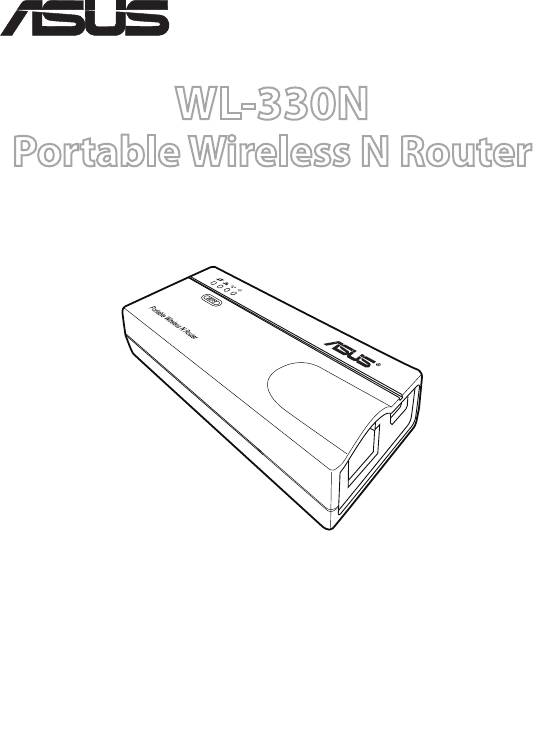
®
WL-330N
Portable Wireless N Router
Quick Start Guide
(For detail setup information, please check user manual in CD)
U6758 / Second Edition / August 2011
English .........................................................................................................................3
Français .......................................................................................................................7
Deutsch .......................................................................................................................11
Italiano ........................................................................................................................15
Русский .......................................................................................................................19
Български ..................................................................................................................23
Čeština .........................................................................................................................27
Dansk ...........................................................................................................................31
Nederlands ................................................................................................................35
Suomi ...........................................................................................................................39
Ελληνικά ......................................................................................................................43
Magyar ........................................................................................................................47
Lietuvių .......................................................................................................................51
Norsk ............................................................................................................................55
Polski ............................................................................................................................59
Português ...................................................................................................................63
Română .......................................................................................................................67
Slovensky....................................................................................................................71
Español ........................................................................................................................75
Svenska .......................................................................................................................79
Українська .................................................................................................................83
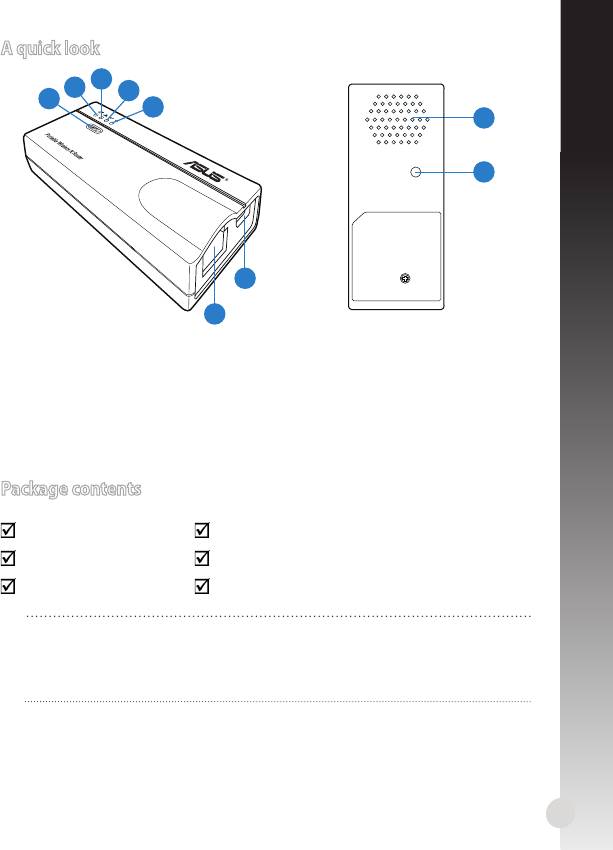
English
A quick look
3
2
4
1
5
8
9
6
7
1) WPS button 6) DC in (micro USB) port
2) Link status LED 7) Ethernet port
3) Network LED 8) Air vent
4) Wireless LED 9) Restore button
5) Power LED
Package contents
WL-330N Support CD (User Manual, utilities, GPL)
Micro USB power cord Quick Start Guide
Network cable Universal power adapter (110V ~ 240V)
NOTES:
• If any of the items is damaged or missing, contact your retailer.
• For more details on the WL-330N's functions and features, refer to the
user manual included in the support CD.
3
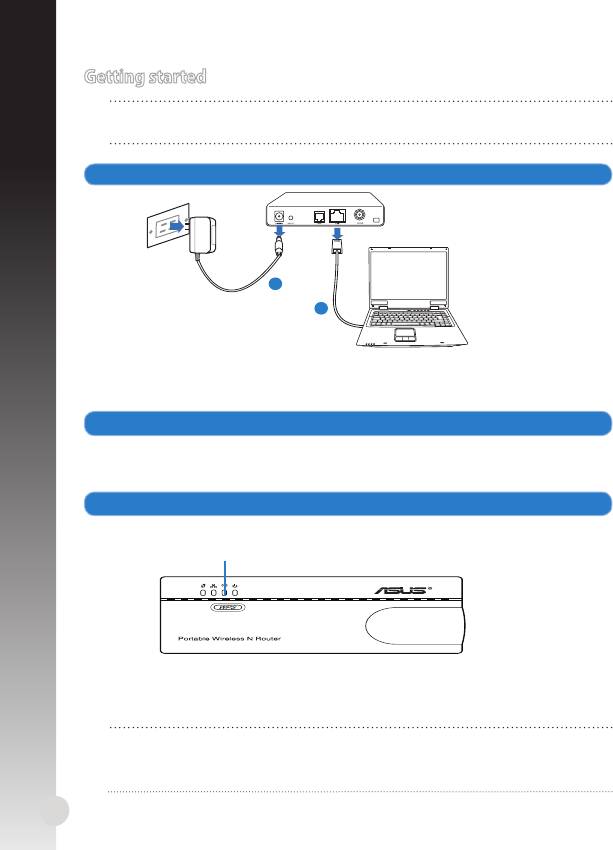
Getting started
English
NOTE: For Wireless Router mode, start from step 1. For other operation
modes, start from step 2.
1. Unplug and disconnect the wires/cables from your existing modem setup.
a: Unplug the AC adapter from the power outlet and disconnect it from your
cable/ADSL modem.
b: Disconnect the network cable from your cable/ADSL modem.
2. Connect and turn on your wireless router.
a: Using a network cable, connect your computer to the wireless router’s LAN port.
b: To power the wireless router, use its power adapter or its micro USB power cord
.
3. Log into the wireless router's web graphics user interface (web GUI).
a: Ensure that the wireless LED is blinking.
b: In your web browser, key in 192.168.1.1. Key in admin as the default user-
name and password.
c: From the web GUI, select the operation mode and congure its settings for
your wireless network setup.
NOTES:
• For more details. refer to the user manual included in the support CD.
• If the web GUI does not launch, refer to the Troubleshooting section.
4
Modem
a
b
Wireless LED
Оглавление
- English
- English
- English
- Français
- Français
- Français
- Deutsch
- Deutsch
- Deutsch
- Italiano
- Italiano
- Italiano
- Русский
- Русский
- Русский
- български
- български
- Čeština
- Čeština
- Dansk
- Dansk
- Dansk
- Nederlands
- Nederlands
- Nederlands
- Suomi
- Suomi
- Ελληνικά
- Ελληνικά
- Ελληνικά
- Magyar
- Magyar
- Lietuvių
- Lietuvių
- Norsk
- Norsk
- Polski
- Polski
- Português
- Português
- Română
- Română
- Română
- Slovensky
- Slovensky
- Slovensky
- Español
- Español
- Español
- Svenska
- Svenska
- Svenska
- Українська
- Українська










