Asus WL-320gP: 1. Package contents
1. Package contents: Asus WL-320gP

WL-320gP Access Point Quick Start Guide
English
4
1. Package contents
• WL-320gP wireless access point x 1
• Power adapter x 1
• Support CD x 1 (Utilities and User Manual)
• RJ45 cable x 1
• Quick Start Guide x 1
• 5dBi dipole antenna x 2
2. Getting to know the Wireless Access Point
1) Front panel
The ASUS WL-320gP Access Point includes LED indicators which show the system, LAN,
wireless network, and link status.
PWR
LAN
AIR
LINK

WL-320gP Access Point Quick Start Guide
English
5
PWR (Power)
OFF No power or performing boot sequence
ON System ready
Blinking Firmware upgrade failed
LAN (Ethernet Network)
OFF No power
ON Physical connection to Ethernet network
Blinking Transmitting or receiving data (through Ethernet cable)
AIR (Wireless Network)
OFF No power
ON Wireless function ready
Blinking Transmitting or receiving data (through wireless)
LINK (Link Status)
Operation Mode AP/Repeater/Bridge/Gateway Client
OFF Client not associated Not associated to AP
ON Client associated Associated to AP with strong
signal
Blinking quickly -- Associated to AP with better
signal
Blinking slowly -- Associated to AP with weak
signal
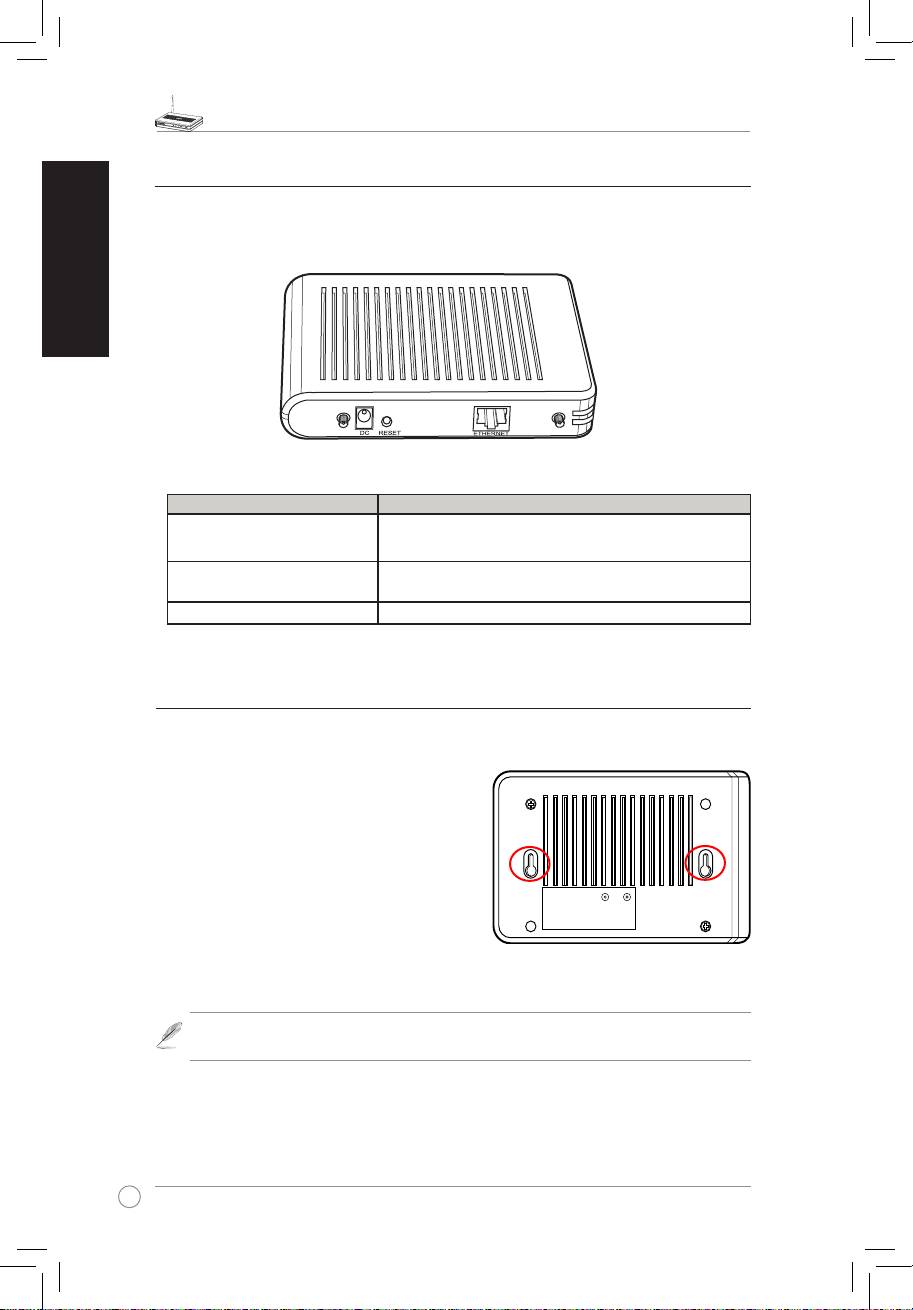
WL-320gP Access Point Quick Start Guide
English
6
2) Back panel
The rear panel contains the Ethernet, the DC port, and the Reset button.
LABEL Description
ETHERNET
The Ethernet port connects to an Ethernet device, such
as to a switch or a router.
RESET
Press the Reset button to restore to factory default
settings.
DC
The DC port connects the Access Point power adapter.
3) Wall mount option
The ASUS WL-320gP Access Point is designed to sit on a a raised at surface like a le
cabinet or book shelf. The unit may also be converted for mounting to a wall or ceiling.
Follow these steps to mount the ASUS Wireless
Access Point to a wall:
1. Look on the underside for the two mounting
hooks.
2. Mark upper holes in a at surface.
3. Tighten two screws until only 1/4'' is showing.
4. Latch the hooks of the ASUS Access Point
onto the screws.
Note:
Re-adjust the screws if you cannot latch the ASUS Wireless Access Point onto
the screws or if it is too loose.
Оглавление
- English ............................................................................ 1 Français ........................................................................ 20 Русский .......................................................................... 39 Español......................................................................... 58 Deutsch ........................................................................ 77 Italiano .......................................................................... 96 Português ................................................................... 115 Türkçe......................................................................... 134 한국어 ......................................................................... 153
- WL-320gP Access Point Quick Start Guide
- Manufacturer Contact Information
- Table of contents
- 1. Package contents
- 3. Conguring the Wireless Access Point
- Point d’accès WL-320gP Guide de démarrage rapide
- Contacts constructeur
- Table des matières
- 1. Contenu de la boîte
- 3. Congurer le point d’accès sans l
- Точка доступа WL-320gP Руководство по быстрой установке
- Контактная информация изготовителя
- 1. Комплект поставки
- 3. Настройка точки доступа
- Punto de Acceso WL-320gP
- Información de Contacto del Fabricante
- Tabla de contenidos
- 1. Contenidos del embalaje
- 3. Conguración del Punto de Acceso Inalámbrico
- WL-320gP Access Point Schnellstarthilfe
- Kontaktinformationen des Herstellers
- Inhalt
- 1. Paketinhalt
- 3. Konguration des Wireless Access Point
- WL-320gP Access Point Guida Rapida
- Sezione Contatti
- Sommario
- 1. Contenuto della Confezione
- 3. Congurazione di Wireless Access Point
- Ponto de acesso WL-320gP
- Contactos da ASUS
- Índice
- 1. Conteúdo da embalagem
- 3. Conguração do ponto de acesso sem os
- WL-320gP Erişim Noktası Hızlı Başlangıç Kılavuzu
- Kontak Bilgisi
- İçindekiler
- 1. Paket içeriği
- 3. Kablosuz Erişim Noktasının Yapılandırılması
- WL-320gP AP
-
-
-
-

