Asus P5V-VM DH – страница 5
Инструкция к Материнской Плате Asus P5V-VM DH
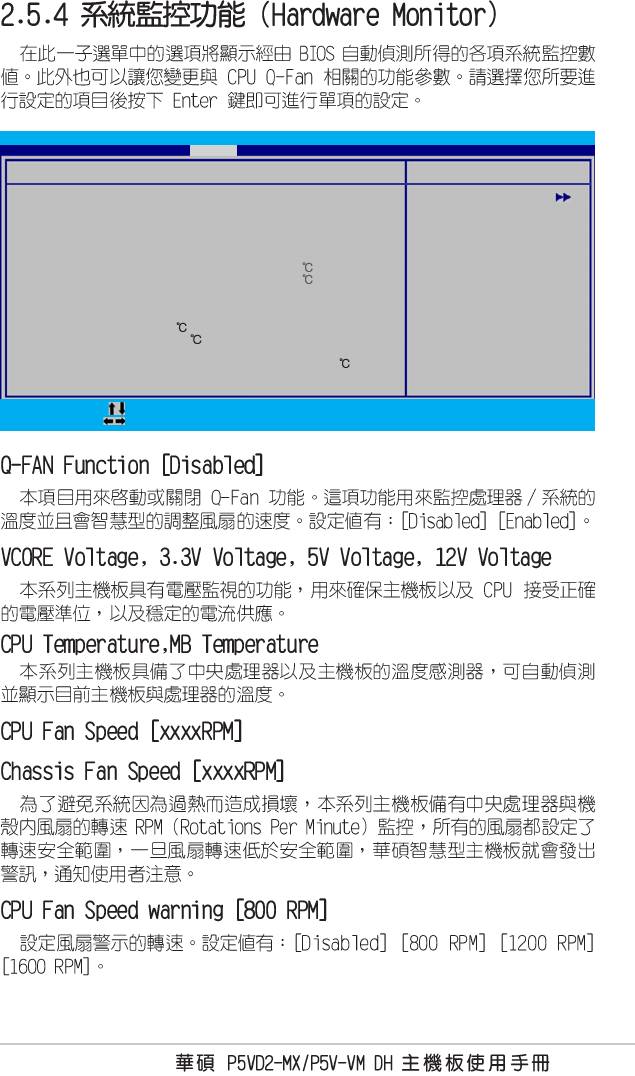
Phoenix-Award BIOS Setup Utility
Power
Hardware Minitor
Select Menu
Q-Fan Controller [Enabled]
Item Specific Help
Vcore Voltage [1.56V]
3.3V Voltage [3.30V]
Press [Enter] to enable
5V Voltage [5.05V]
or disable
12V Voltage [11.58V]
CPU Temperature 48
M/B Temperature 41
CPU Fan Speed 3068 RPM
Chassis Fan Speed 0 RPM
CPU Fan Speed warning [800 RPM]
Start Up Temperature( ) [50]
Full Speed Temperature( ) [70]
Start Up PWM [60]
Slope PWM [4 PWM/ ]
F1:Help :Select Item -/+: Change Value F5:Setup Default
ESC:Exit :Select Item Enter:Select Submenu F10:Save and Exit
2-31

2-32
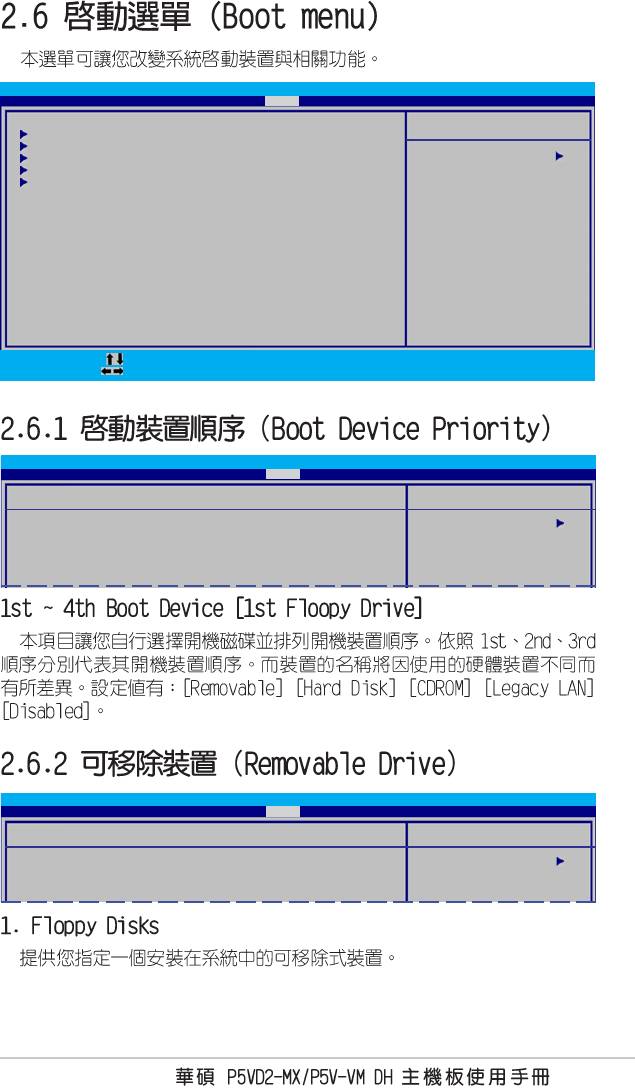
Phoenix-Award BIOS Setup Utility
Main Advanced Power Boot Exit
Select Menu
Boot Device Priority
Removable Drives
Hard Drives
Item Specific Help
Boot Setting Configuration
Security
Press [Enter] to Set.
F1:Help :Select Item -/+: Change Value F5:Setup Default
ESC:Exit :Select Item Enter:Select Submenu F10:Save and Exit
Phoenix-Award BIOS Setup Utility
Boot
Boot Device Priority
Select Menu
1st Boot Device [Removable]
Item Specific Help
2nd Boot Device [Hard Disk]
3rd Boot Device [CDROM]
Select Your Boot Device
4th Boot Device [Disabled]
Priority
Phoenix-Award BIOS Setup Utility
Boot
Removable Drives
Select Menu
1. Floppy Disks
Item Specific Help
2-33
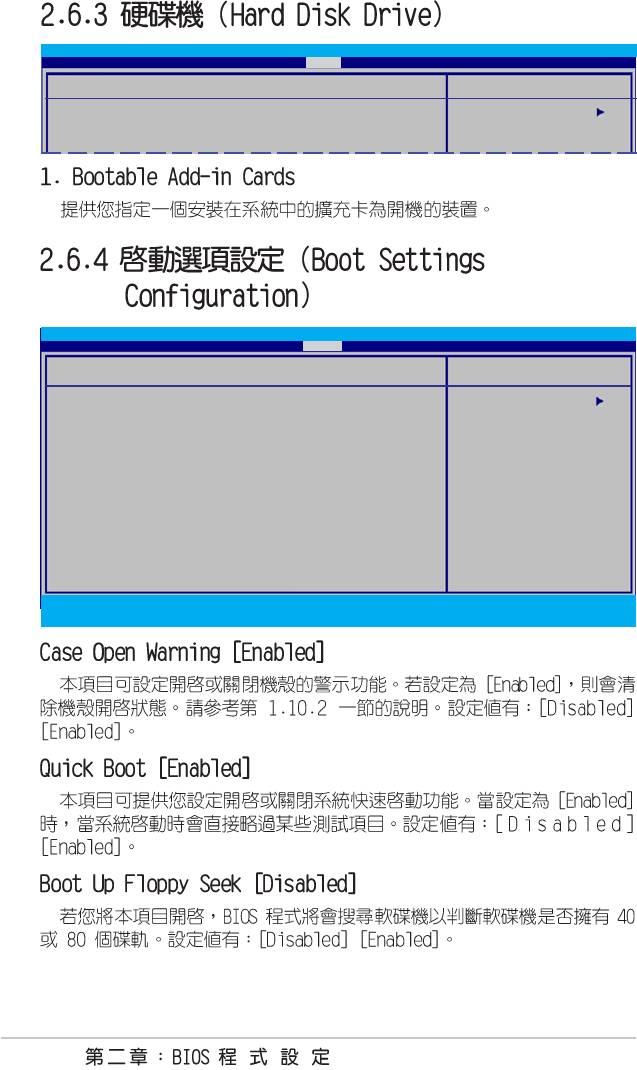
Phoenix-Award BIOS Setup Utility
Boot
Hard Disk Drives
Select Menu
1. Bootable Add-in Cards
Item Specific Help
Phoenix-Award BIOS Setup Utility
Boot
Boot Setting Configuration
Select Menu
Case Open Warning [Enabled]
Item Specific Help
Quick Book [Enabled]
Boot Up Floppy Seek [Disabled]
Press [Enter] to enable
Bootup Num-Lock [On]
or disable.
Typematic Rate Setting [Disabled]
x Typematic Rate (Chars/Sec) 6
x Typematic Delay (Msec) 250
OS Select For DRAM > 64MB [Non-OS2]
Full Screen LOGO [Enabled]
Halt On [All, But keyboard]
F1:Help :Select Item -/+: Change Value F5:Setup Default
ESC:Exit :Select Item Enter:Select Submenu F10:Save and Exit
2-34

2-35
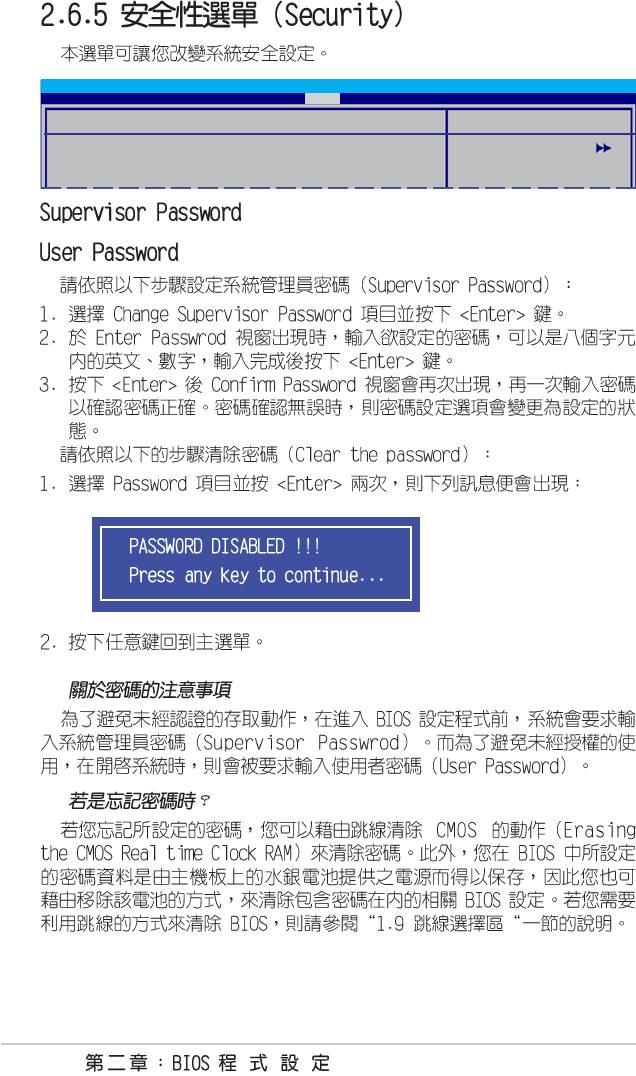
Phoenix-Award BIOS Setup Utility
Boot
Boot Setting Configuration
Select Menu
SuperVisor Password Clear
Item Specific Help
User Password Clear
Password Check [Setup]
2-36

2-37
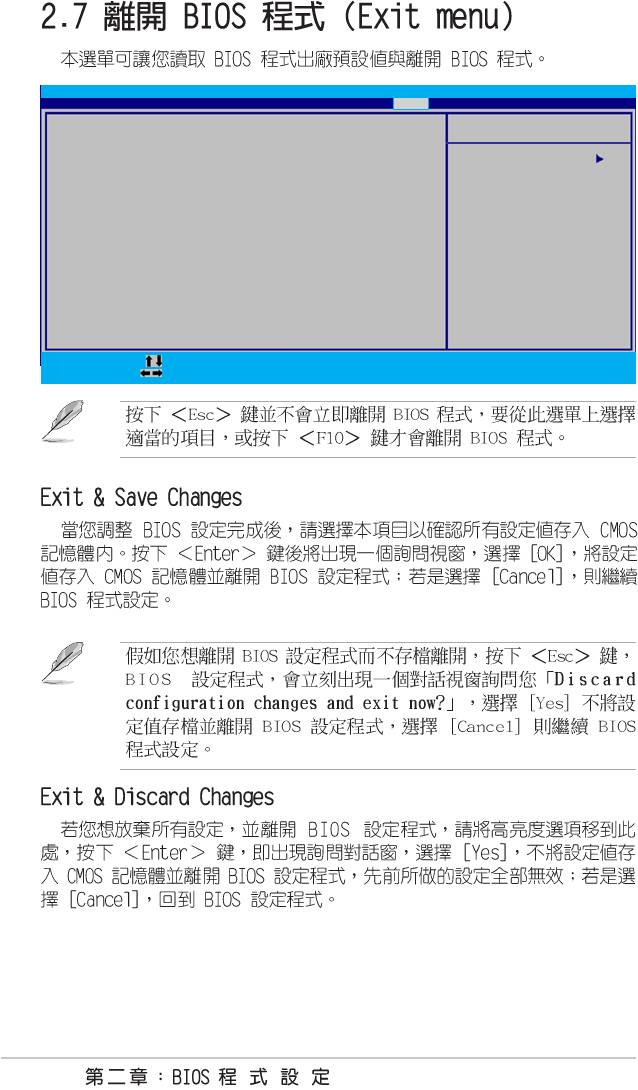
Phoenix-Award BIOS Setup Utility
Main Advanced Power Boot Exit
Select Menu
Exit & Save Changes
Exit & Discard Changes
Load Setup Default
Item Specific Help
Discard Changes
This option save data
to CMOS and exiting the
setup menu.
F1:Help :Select Item -/+: Change Value F5:Setup Default
ESC:Exit :Select Item Enter:Select Submenu F10:Save and Exit
2-38
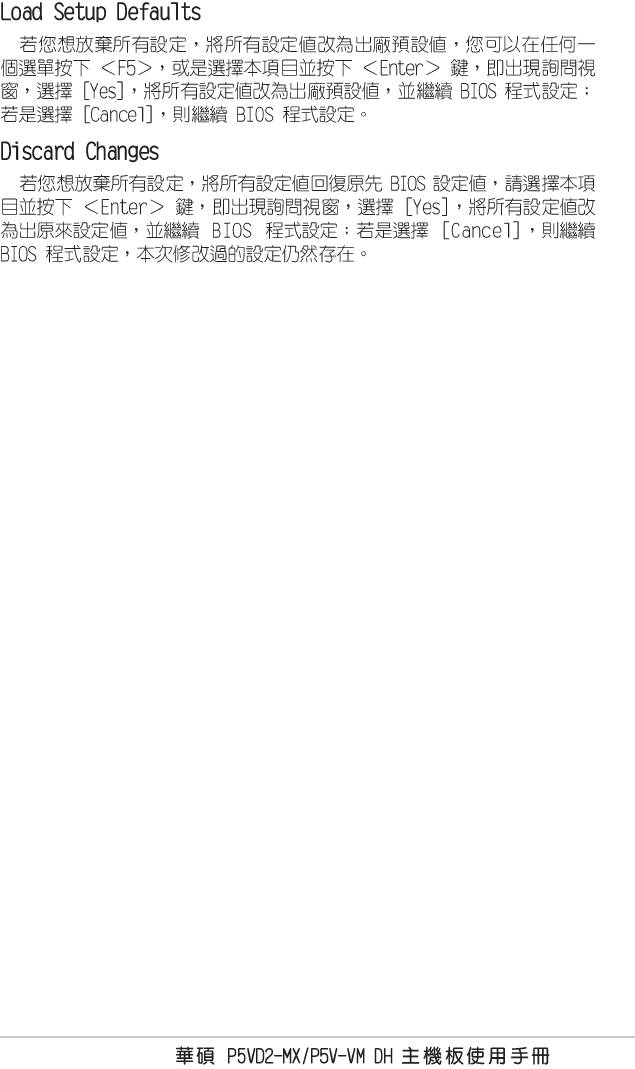
2-39
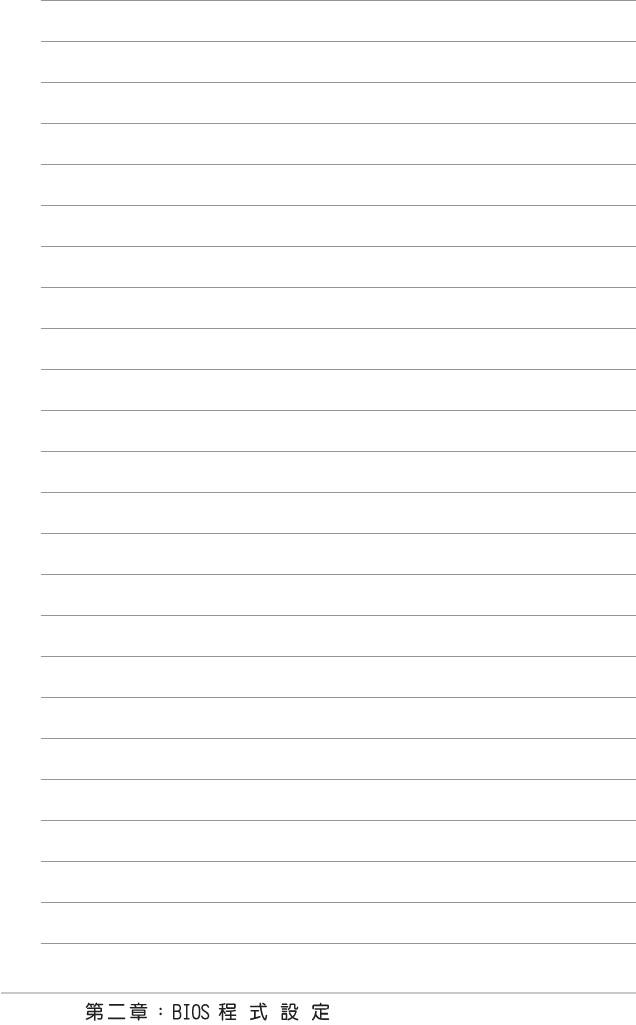
2-40
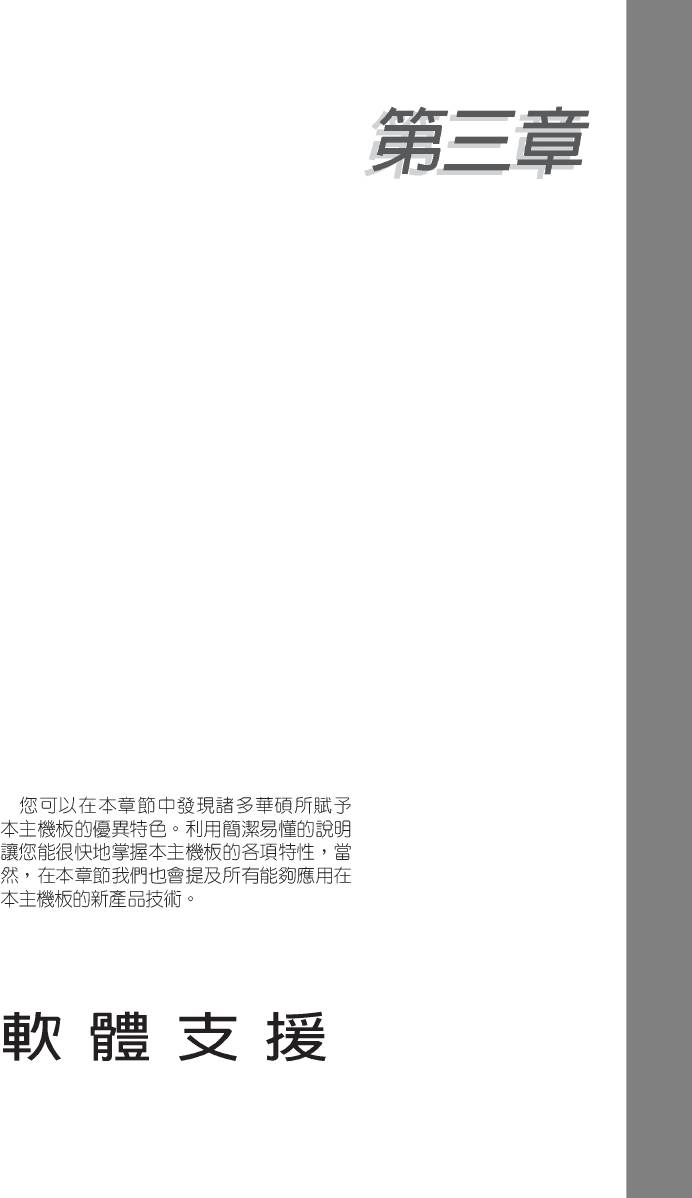
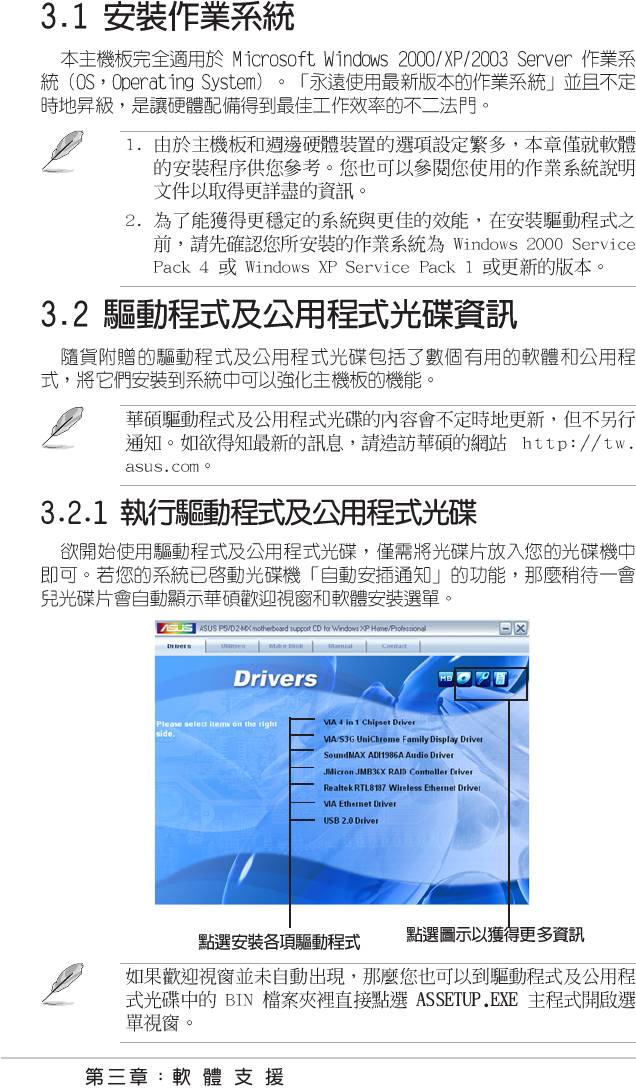
3-2
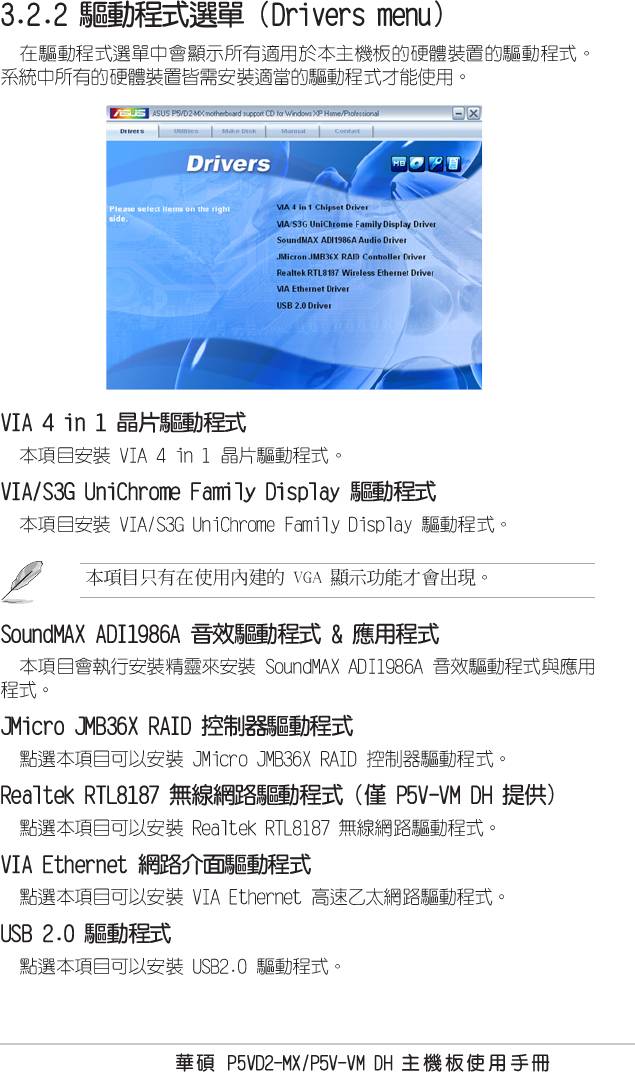
3-3
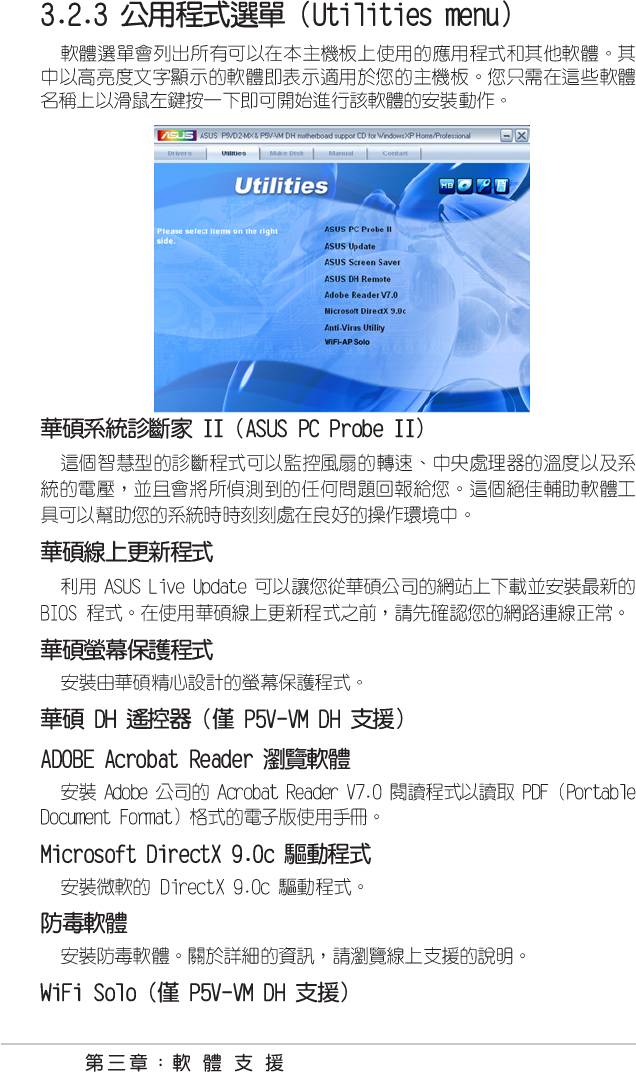
3-4
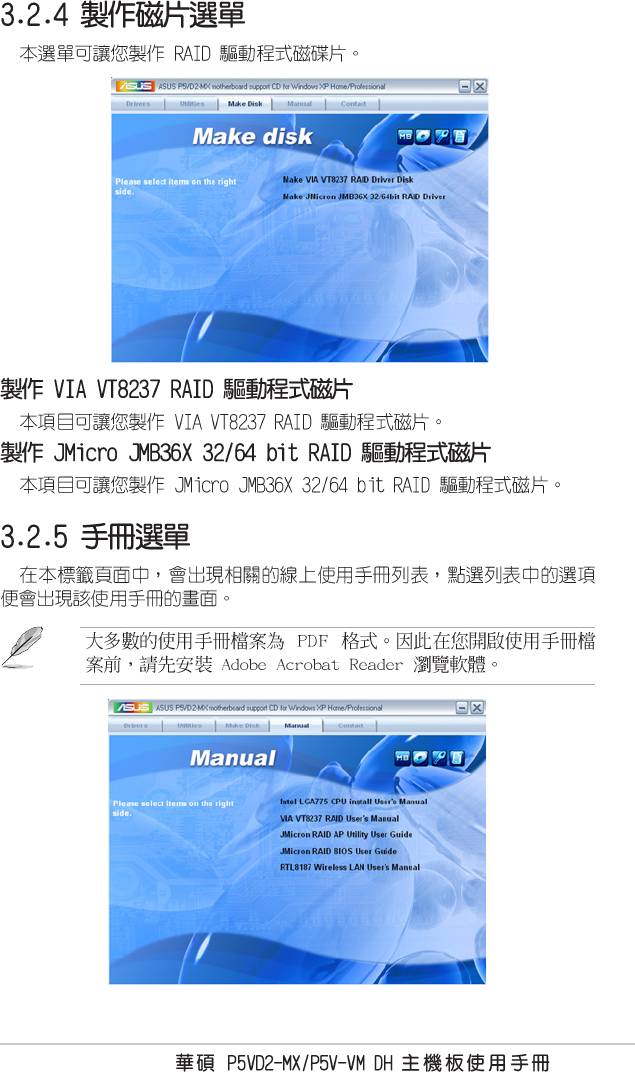
3-5
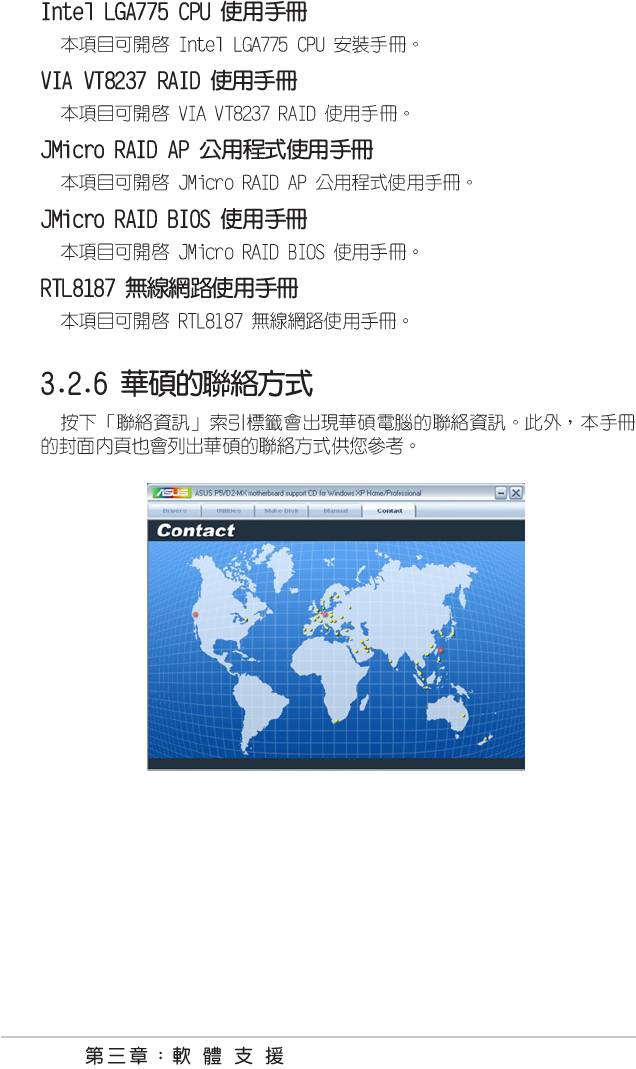
3-6
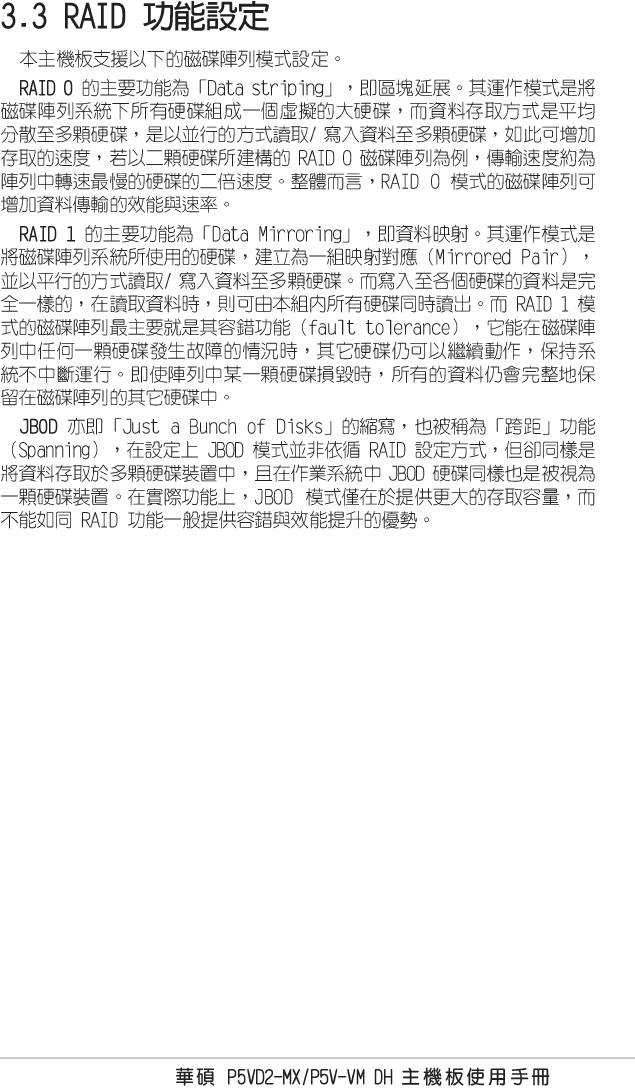
3-7
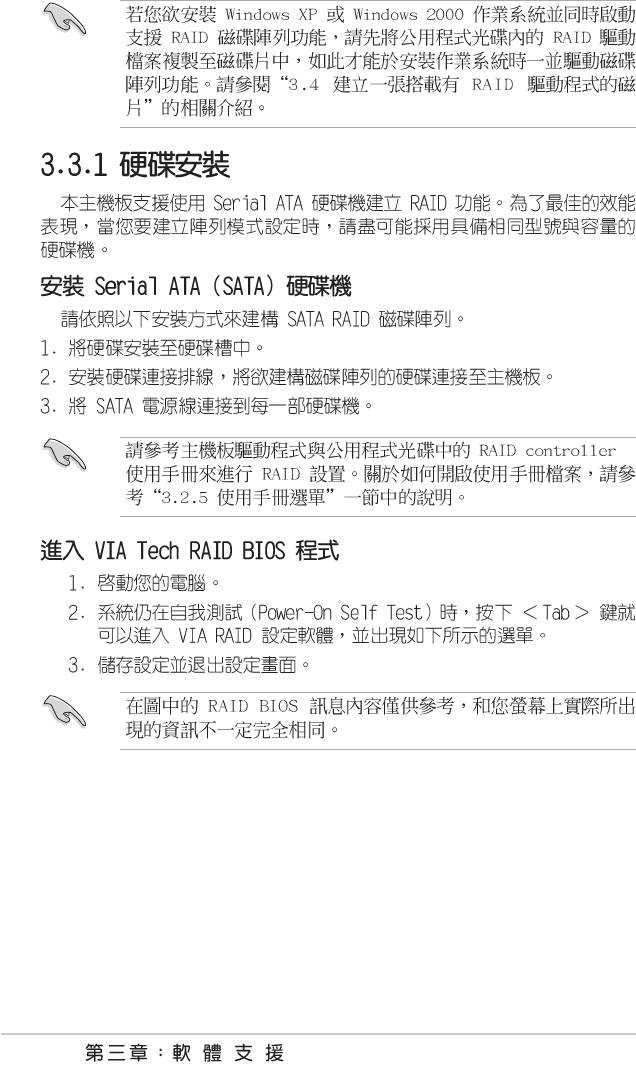
3-8
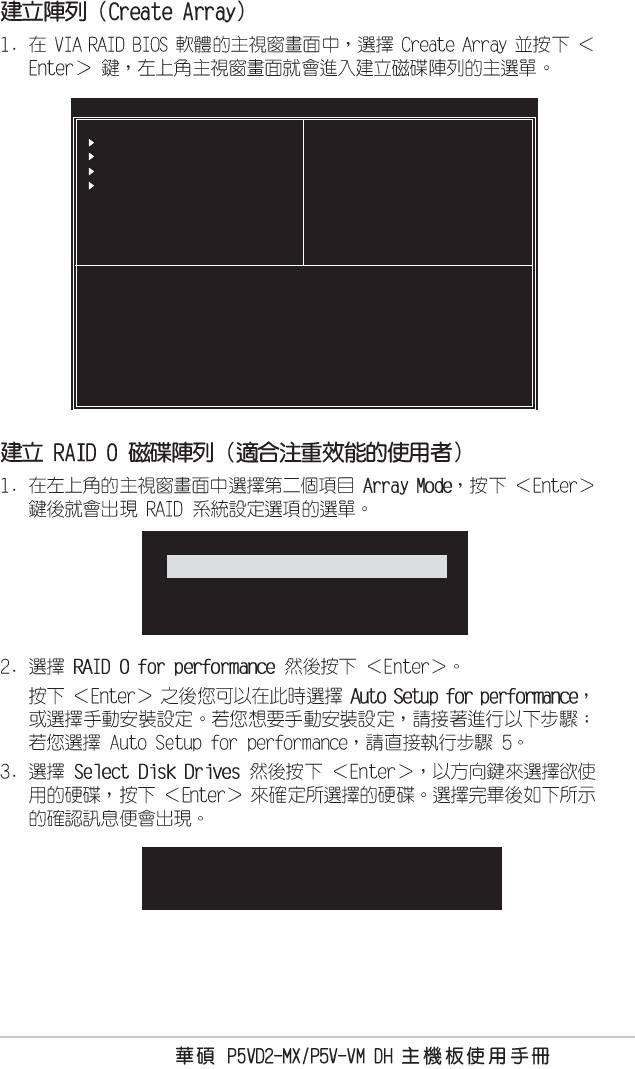
VIA Tech. RAID BIOS Ver 1.xx
Auto Setup For Data Security
Create a RAID array with
Array Mode RAID 1 (Mirroring)
the hard disks attached to
Select Disk Drives
VIA RAID controller
Start Create Process
F1 : View Array/Disk Status
↑↑
↑↑
↑
,
↓
↓↓
↓↓
: Move to next item
Enter : Confirm the selection
ESC : Exit
Channel Drive Name Array Name Mode Size(GB) Status
Serial_Ch0 Master XXXXXXXXXXX ARRAY 0 SATA 999.99 XXXXXXX
Serial_Ch1 Master XXXXXXXXXXX ARRAY 0 SATA 999.99 XXXXXXX
RAID 0 for performance
RAID 1 for Data Protection
RAID SPAN for capacity
Auto create array will destroy all
data on disks, Continue? (Y/N)
3-9
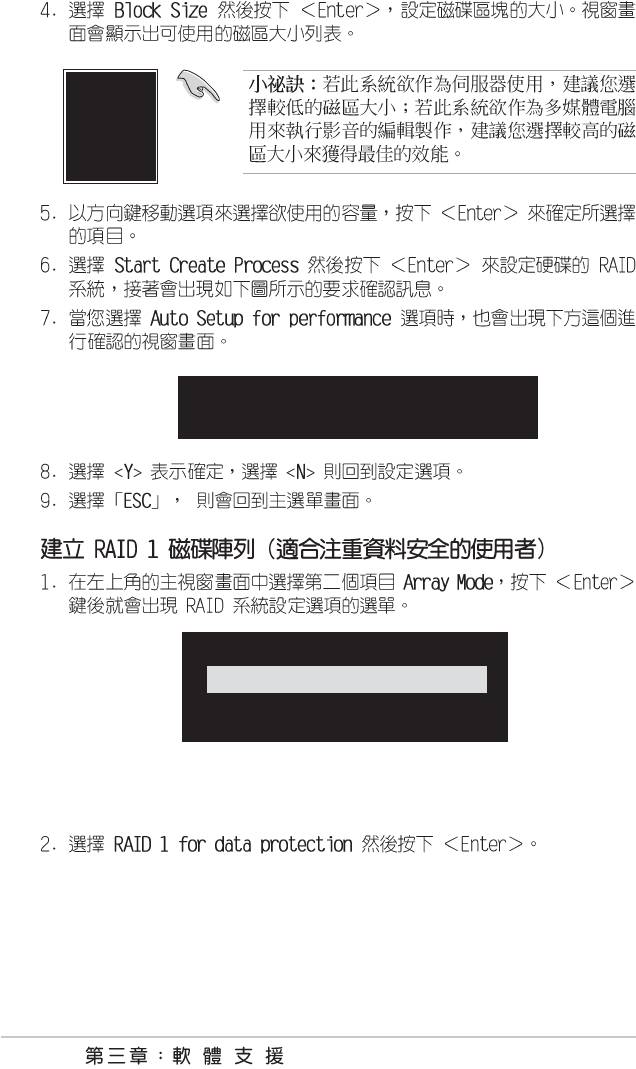
4K
8K
16K
32K
64K
The data on the selected disks will
be destroyed. Continue? (Y/N)
RAID 0 for performance
RAID 1 for Data Protection
RAID 0/1
RAID SPAN for capacity

