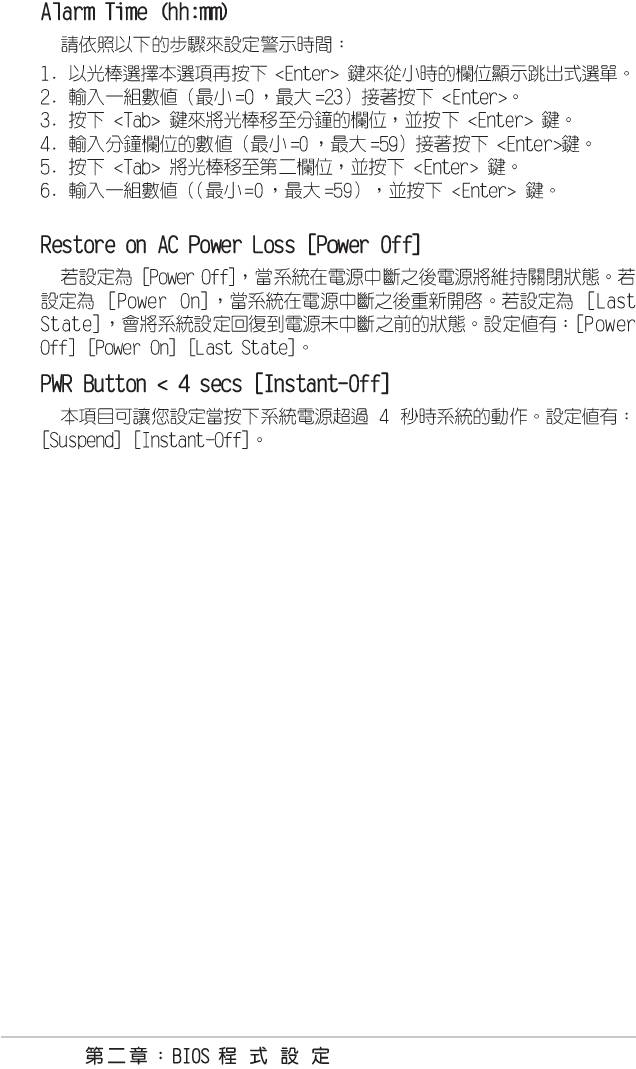Asus P5V-VM DH – страница 4
Инструкция к Материнской Плате Asus P5V-VM DH
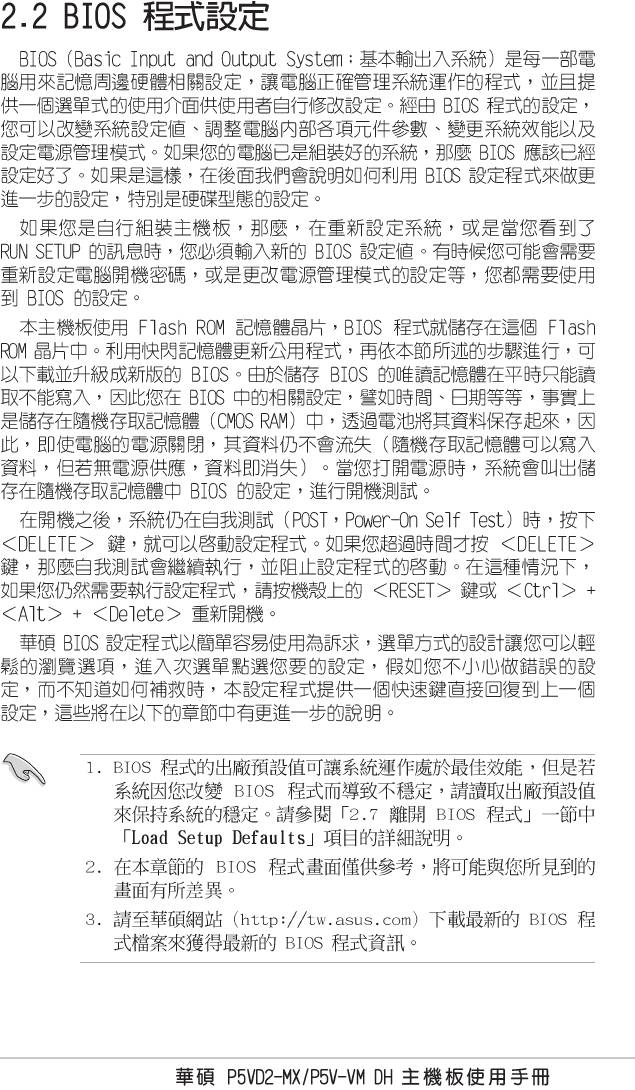
2-11
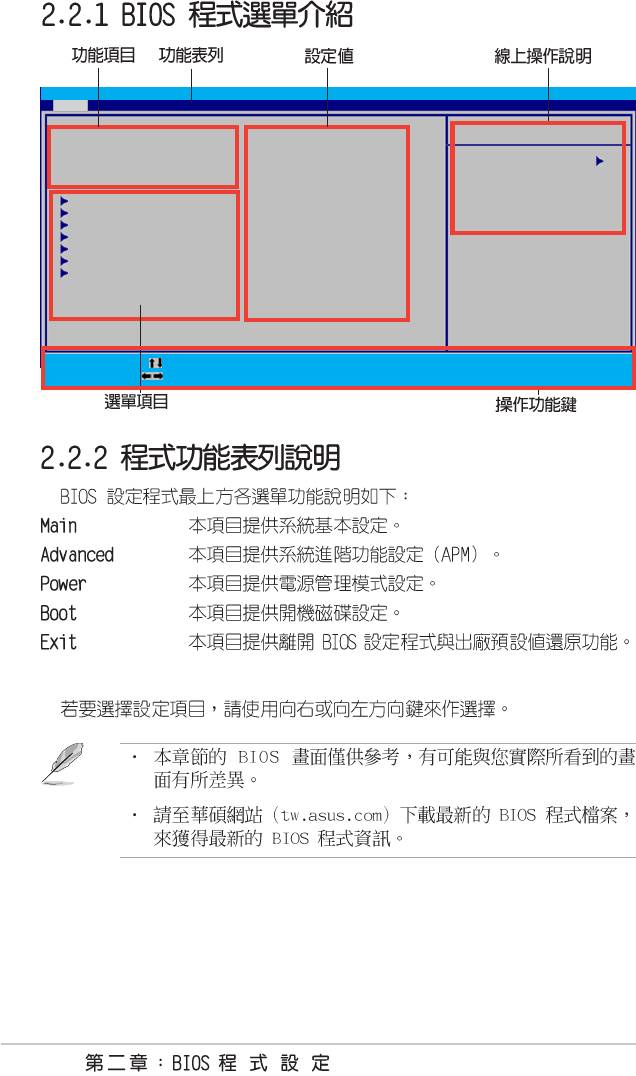
Phoenix-Award BIOS Setup Utility
Main Advanced Power Boot Exit
Select Menu
System Time 15:30:36
System Date Mon, Mar 2 2006
Item Specific Help
Legacy Diskette A [1.44M, 3.5 in.]
Change the day, month,
Primary IDE Master [ST321122A]
year and country.
Primary IDE Slave [ASUS CDS520/A]
Secondary IDE Master [None]
Secondary IDE Slave [None]
SATA 1 [None]
SATA 2 [None]
HDD SMART Monitoring [Disabled]
Installed Memory 512MB
Usable Memory 512MB
F1:Help :Select Item -/+: Change Value F5:Setup Default
ESC:Exit :Select Item Enter:Select Submenu F10:Save and Exit
2-12
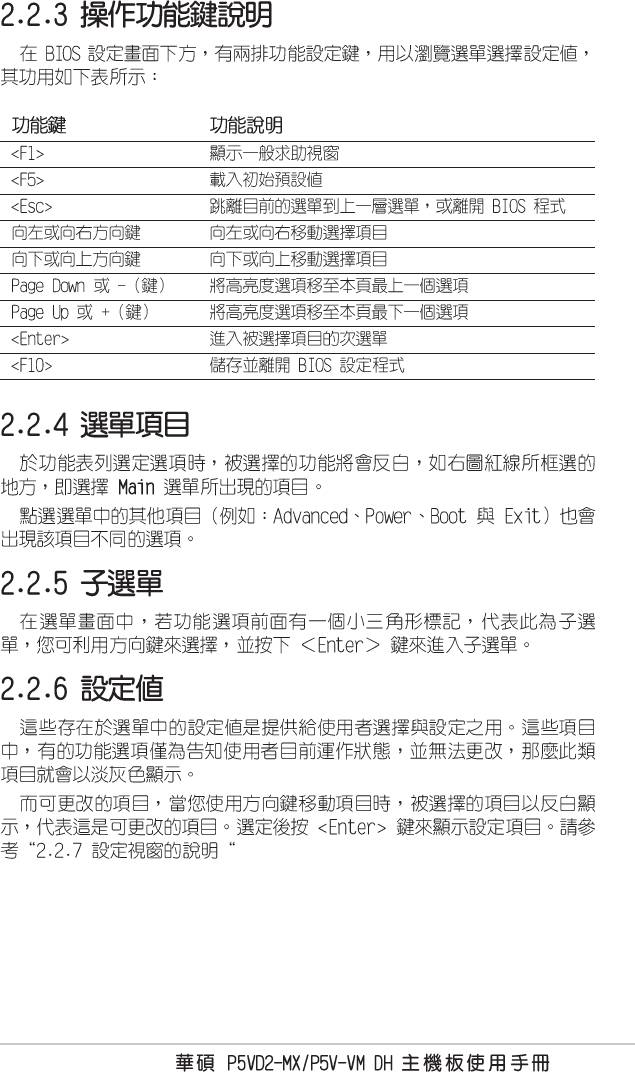
2-13
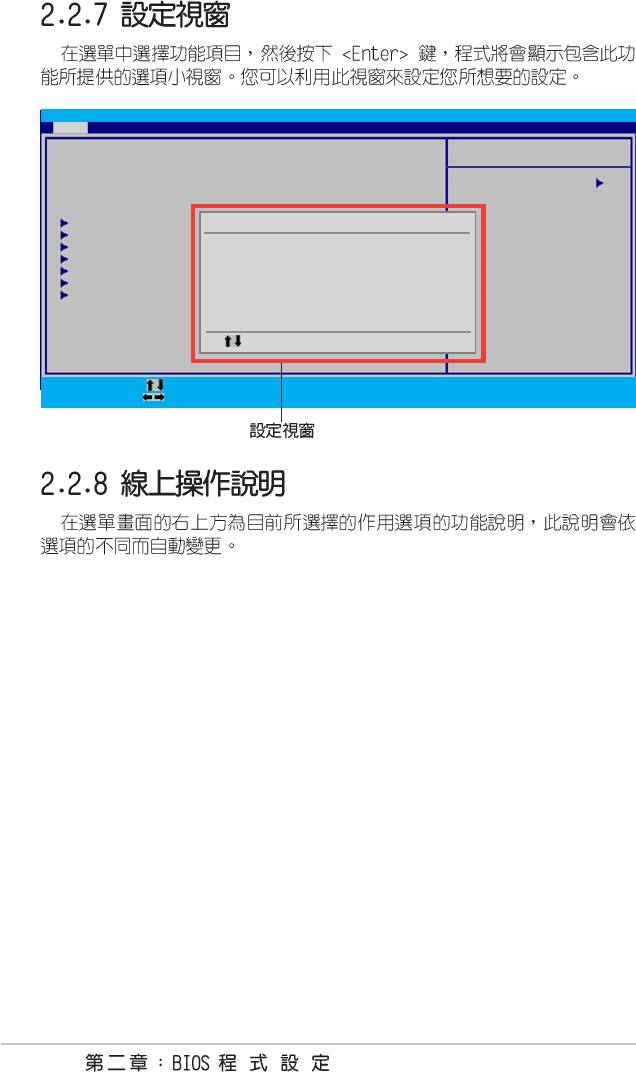
Phoenix-Award BIOS Setup Utility
Main Advanced Power Boot Exit
Select Menu
System Time 15:30:36
System Date Mon, Mar 2 2006
Item Specific Help
Legacy Diskette A [1.44M, 3.5 in.]
Change the day, month,
Primary IDE Master [ST321122A]
Legacy Diskette A:
year and country.
Primary IDE Slave [ASUS CDS520/A]
Secondary IDE Master [None]
Disabled .....[ ]
Secondary IDE Slave [None]
720K , 3.5 in. .....[ ]
SATA 1 [None]
1.44M, 3.5 in. .....[ ]
SATA 2 [None]
HDD SMART Monitoring [Disabled]
Installed Memory 512MB
Usable Memory 512MB
:Move ENTER:Accept ESC:Abort
F1:Help :Select Item -/+: Change Value F5:Setup Default
ESC:Exit :Select Item Enter:Select Submenu F10:Save and Exit
2-14
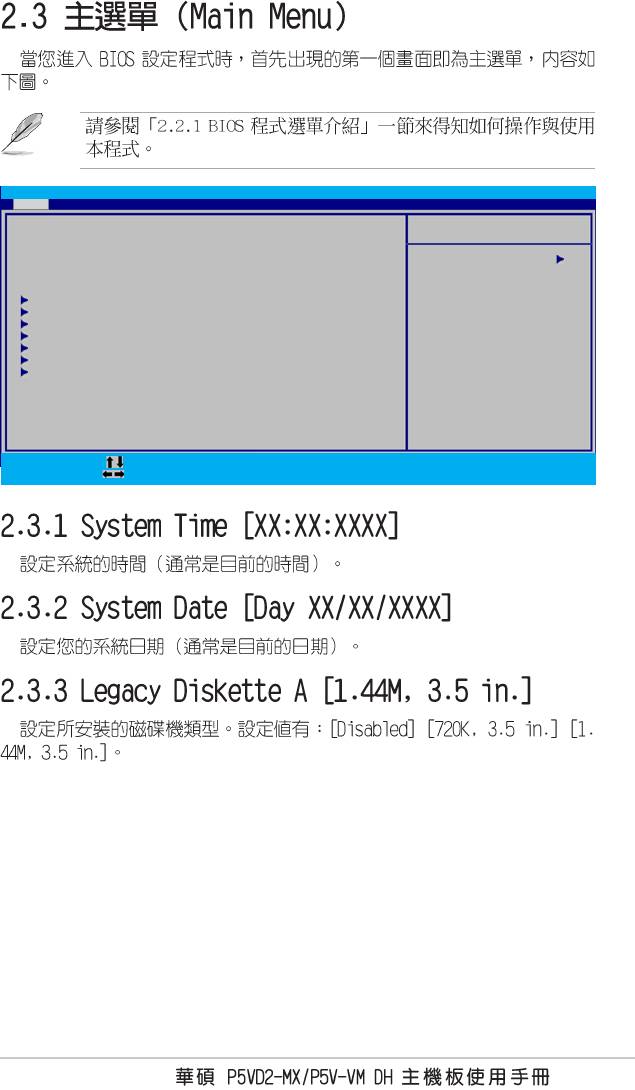
Phoenix-Award BIOS Setup Utility
Main Advanced Power Boot Exit
Select Menu
System Time 15:30:36
System Date Mon, Mar 2 2006
Item Specific Help
Legacy Diskette A [1.44M, 3.5 in.]
Change the day, month,
Primary IDE Master [ST321122A]
year and country.
Primary IDE Slave [ASUS CDS520/A]
Secondary IDE Master [None]
Secondary IDE Slave [None]
SATA 1 [None]
SATA 2 [None]
HDD SMART Monitoring [Disabled]
Installed Memory 512MB
Usable Memory 512MB
F1:Help :Select Item -/+: Change Value F5:Setup Default
ESC:Exit :Select Item Enter:Select Submenu F10:Save and Exit
2-15
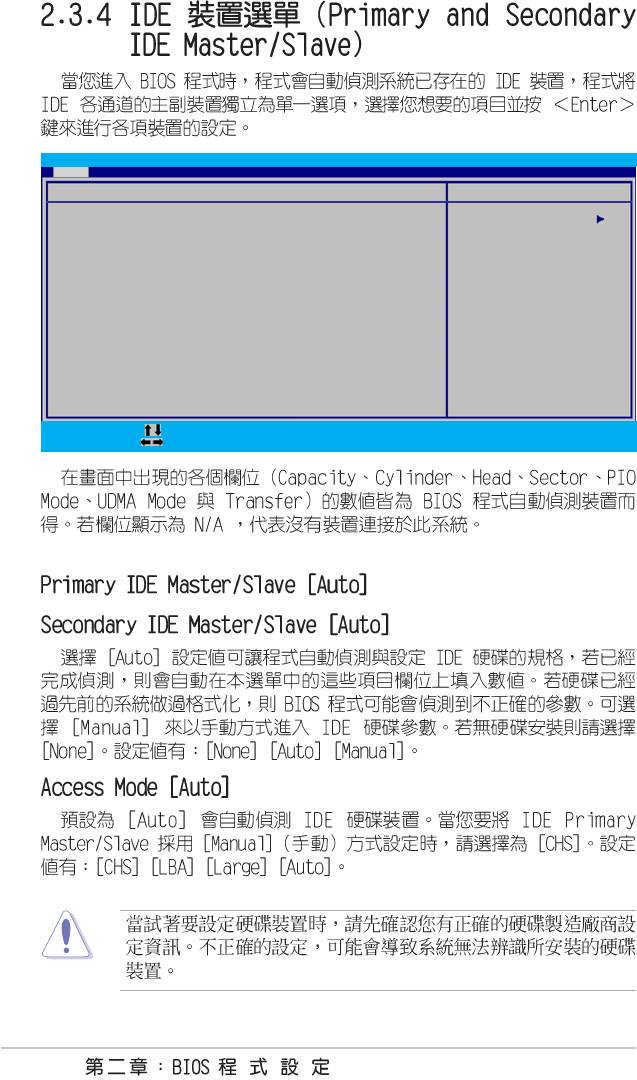
Phoenix-Award BIOS Setup Utility
Main
Primary IDE Master
Select Menu
Primary IDE Master [Auto]
Item Specific Help
Access Mode [Auto]
Press [Enter] to select
Capacity 82 GB
Cylinder 39420
Head 16
Sector 255
PIO Mode [Auto]
UDMA Mode [Auto]
Transfer Mode UDMA 6
F1:Help :Select Item -/+: Change Value F5:Setup Default
ESC:Exit :Select Item Enter:Select Submenu F10:Save and Exit
2-16
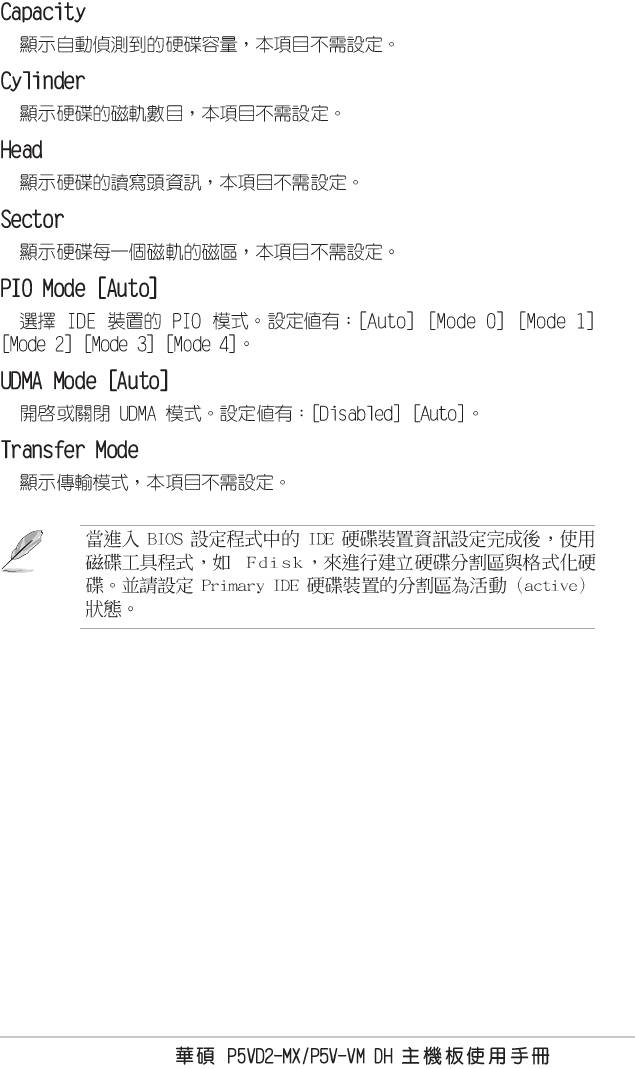
2-17
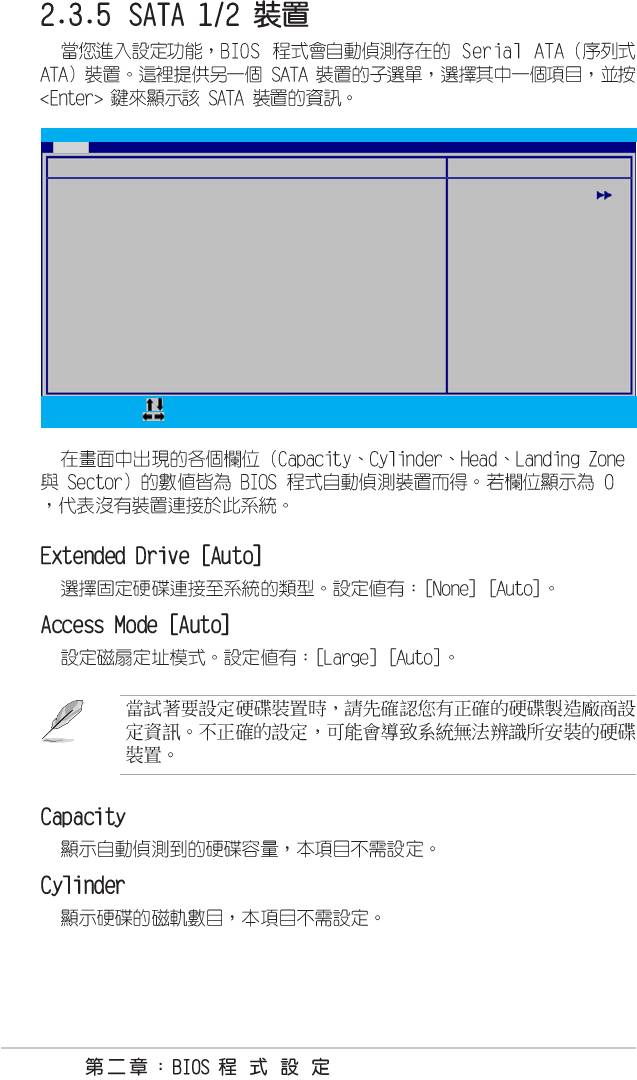
Phoenix-Award BIOS Setup Utility
Main
SATA 1
Select Menu
Extended IDE Drive [Auto]
Item Specific Help
Access Mode [Auto]
Select the type of
Capacity 0 MB
fixed disk connected to
Cylinder 0
the system.
Head 0
Landing Zone 0
Sector 0
F1:Help :Select Item -/+: Change Value F5:Setup Default
ESC:Exit :Select Item Enter:Select Submenu F10:Save and Exit
2-18
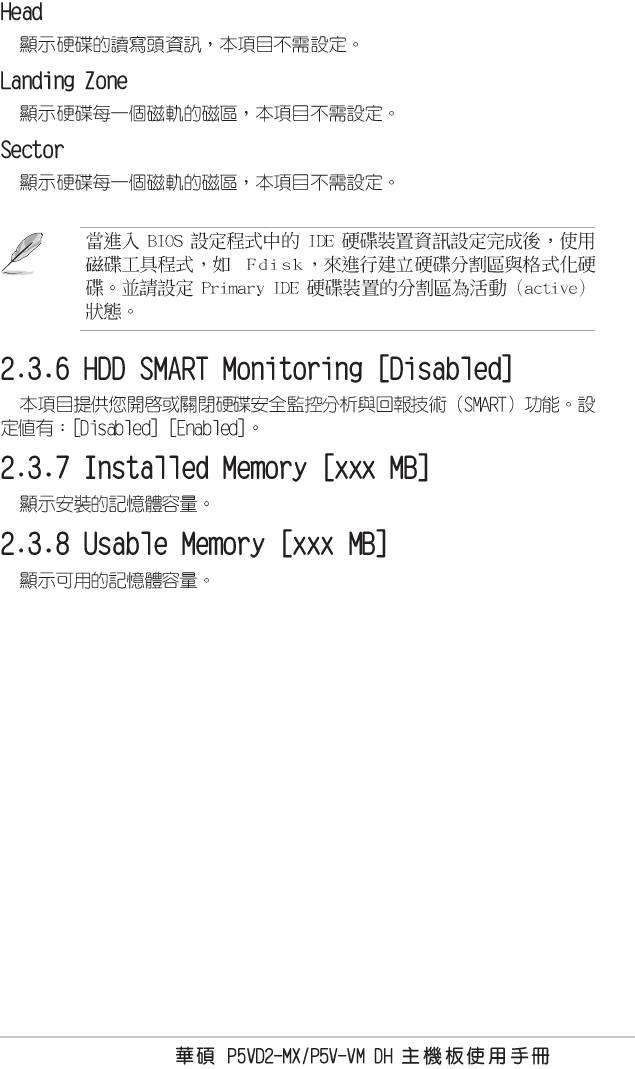
2-19
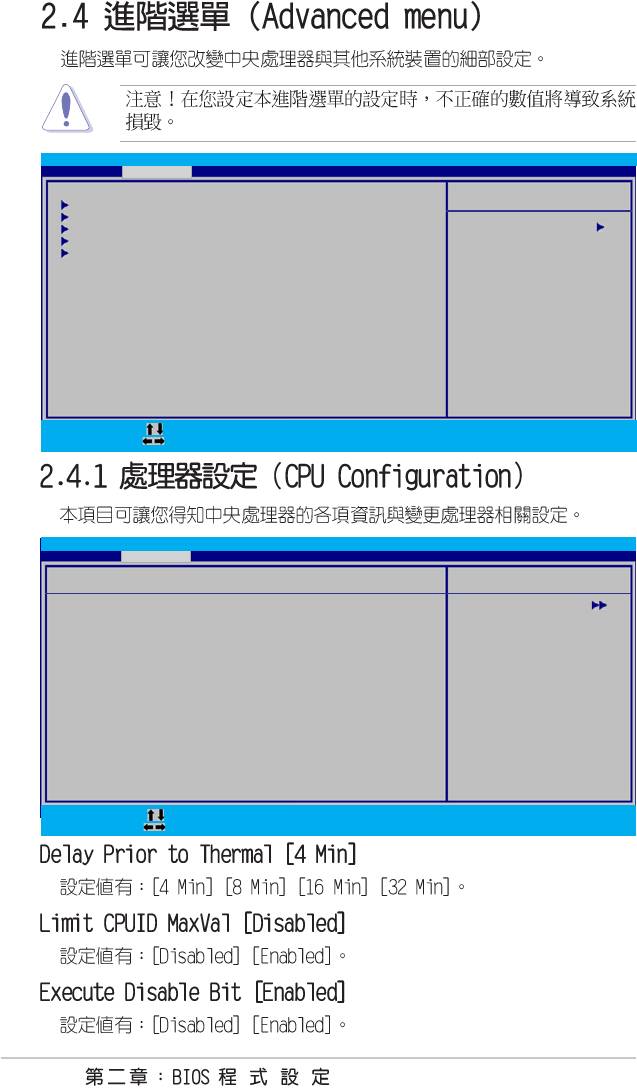
Phoenix-Award BIOS Setup Utility
Main Advanced Power Boot Exit
Select Menu
CPU Configuration
Chipset
PCIPnP
Item Specific Help
Onboard Device Configuration
USB Configuration
Press [Enter] to set.
F1:Help :Select Item -/+: Change Value F5:Setup Default
ESC:Exit :Select Item Enter:Select Submenu F10:Save and Exit
Phoenix-Award BIOS Setup Utility
Advanced
CPU Configuration
Select Menu
CPU Type Intel Genuine Processor
Item Specific Help
CPU Speed 3.20GHz
Cache RAM 1024K
DRAM timing and control.
Current FSB Frequency 200MHz
Delay Prior to Thermal [4 Min]
Thermal Management TM 1
Limit CPUID MaxVal [Disabled]
Execute Disable Bit [Enabled]
CPU L1 & L2 Cache [Enabled]
F1:Help :Select Item -/+: Change Value F5:Setup Default
ESC:Exit :Select Item Enter:Select Submenu F10:Save and Exit
2-20
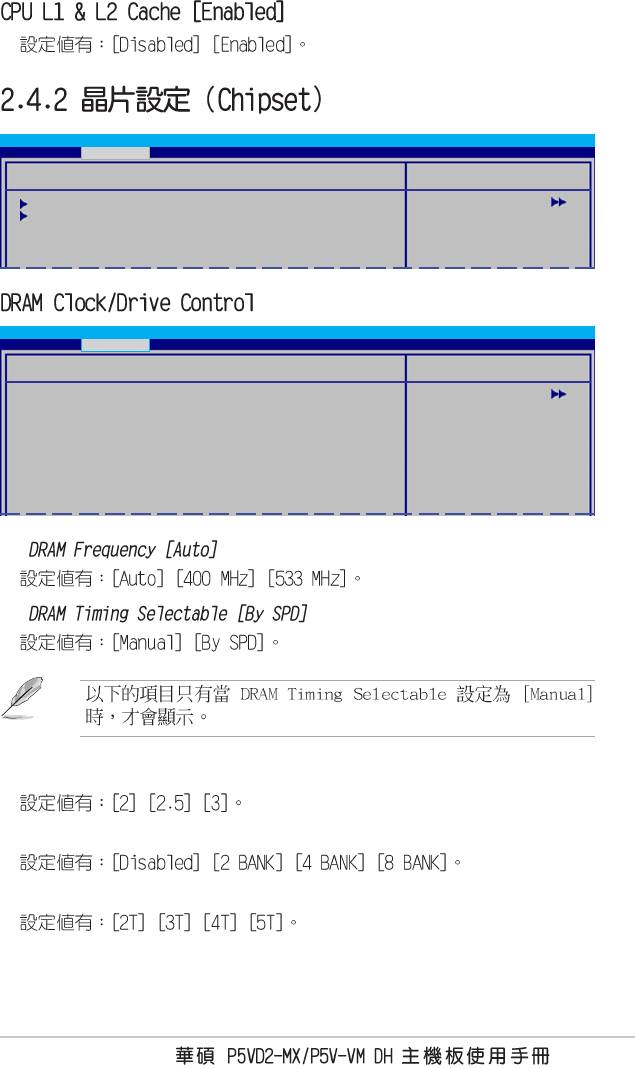
Phoenix-Award BIOS Setup Utility
Advanced
Chipset
Select Menu
DARM Clock/Drive Control
Item Specific Help
Frequency/Voltage control
Top Performance [Disabled]
Primary Display Adapter [PCI-E]
VGA Share Memory Size [64M]
Phoenix-Award BIOS Setup Utility
Advanced
DRAM Clock/Drive Control
Select Menu
Current DRAM Frequency 200MHz
Item Specific Help
DRAM Frequency Auto
DRAM Timing Selectable [By SPD]
x CAS Lateency 2.5
x Bank Interleave Disabled
x Precharge to Active(Trp) 4T
x Active to CMD(Trcd) 07T
x REF to ACT/REF(Trfc) 20T/21T
x ACT(0) to ACT(1) (TRBD) 3T
CAS Latency Time [2.5]
Bank Interleave [Disabled]
Precharge to Active (Trp) [4T]
2-21
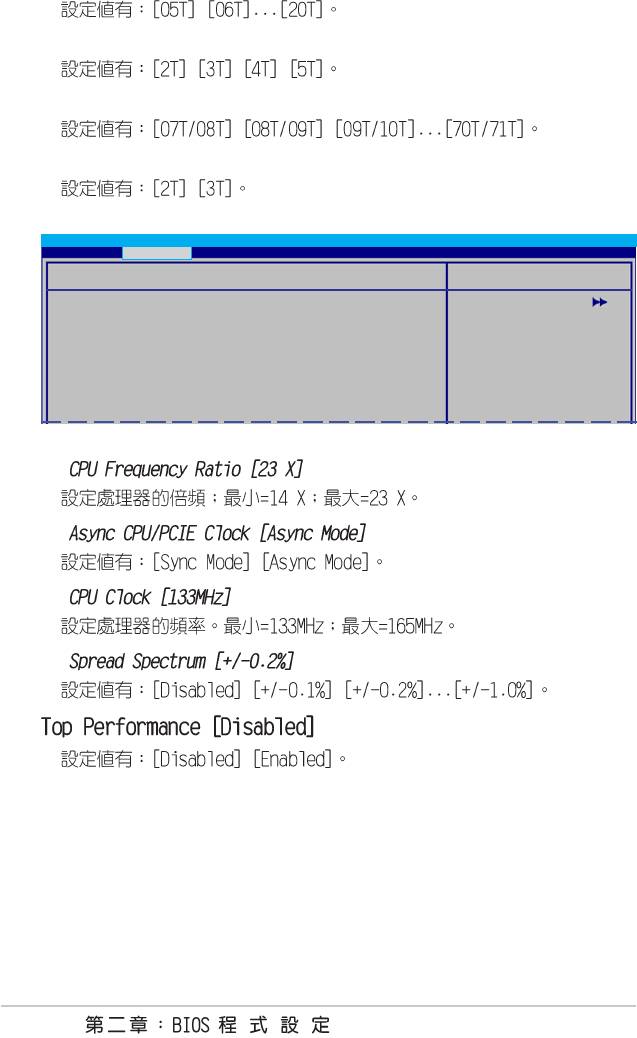
Active to Precharge [07T]
Active to CMD (Trcd) [4T]
REF to ACT/REF(Trfc) [20T/21T]
Act (0) to ACT (1) (TRRD) [3T]
Phoenix-Award BIOS Setup Utility
Advanced
Frequency/Voltage control
Select Menu
CPU Frequency Ratio [23 X]
Item Specific Help
Async CPU/PCIE Clock [Async Mode]
CPU Clock [133MHz]
Spread Spectrum [+/-0.2%]
2-22
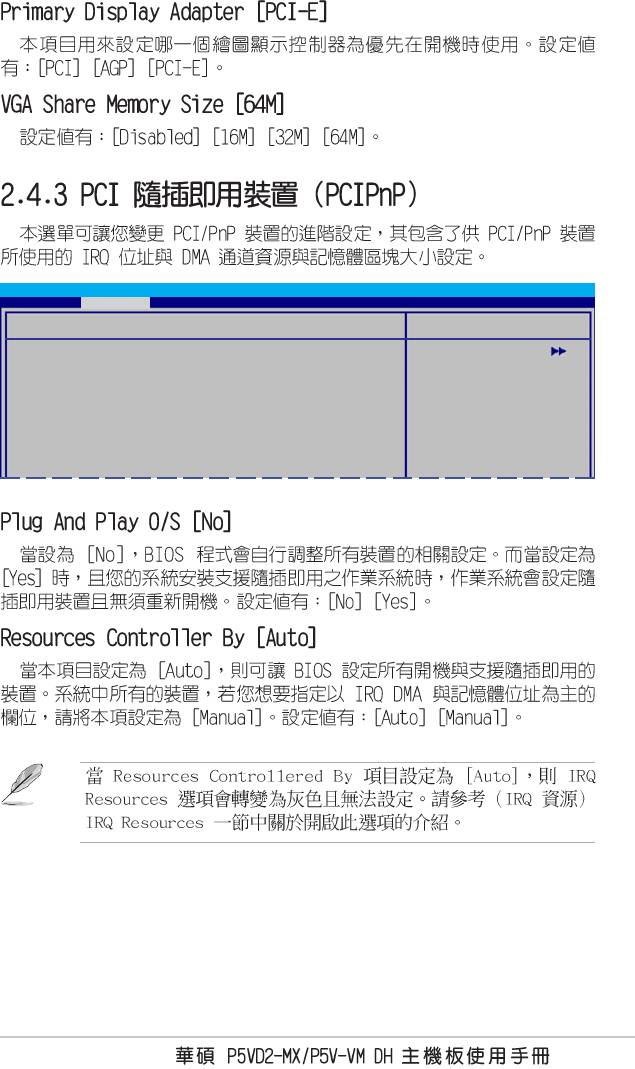
Phoenix-Award BIOS Setup Utility
Advanced
PCIPnP
Select Menu
Plug & Play [No]
Item Specific Help
Resources Controller By [Auto]
Select Yes if you are
x IRQ Resources
using a Plug & Play
Assign IRQ For VGA [Enabled]
capable operating
** PCI Express relative items **
system Select No if you
Maximum Payload Size [4096]
need the BIOS to
configure non-boot
devices.
2-23
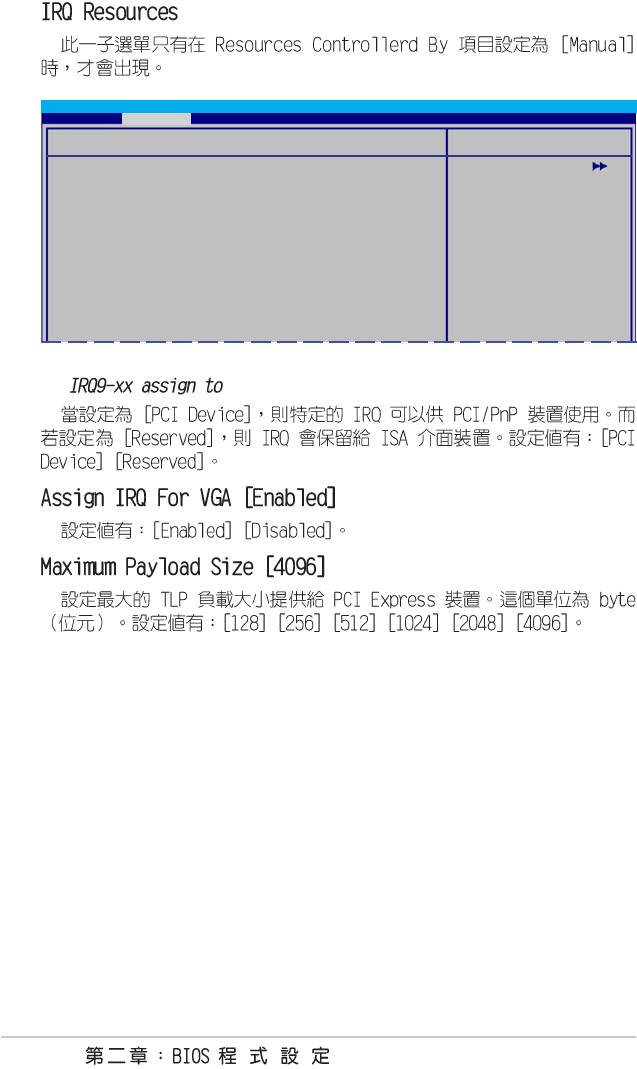
Phoenix-Award BIOS Setup Utility
Advanced
Select Menu
IRQ Resources
IRQ-3 assigned to [PCI Device]
Item Specific Help
IRQ-4 assigned to [PCI Device]
IRQ-5 assigned to [PCI Device]
Legacy ISA for devices
IRQ-7 assigned to [PCI Device]
compliant with the
IRQ-9 assigned to [PCI Device]
original PC AT bus
IRQ-10 assigned to [PCI Device]
IRQ-11 assigned to [PCI Device]
specification, PCI/ISA
IRQ-14 assigned to [PCI Device]
PnP for devices
IRQ-15 assigned to [PCI Device]
compliant with the
Plug and Play stanard
whether designed for
PCI or ISA bus
architecture
2-24
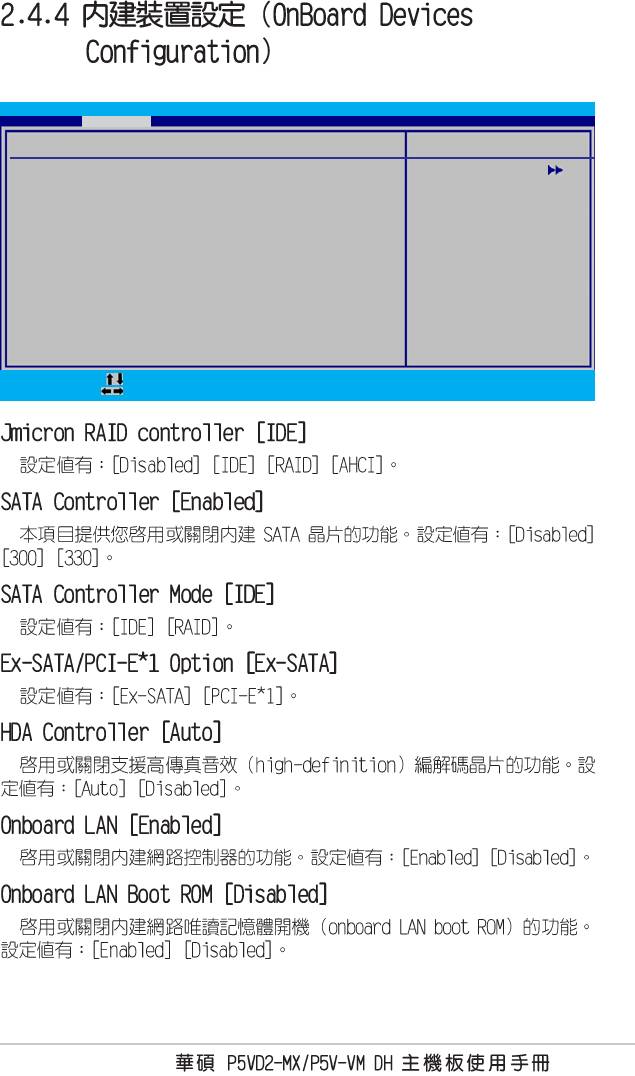
Phoenix-Award BIOS Setup Utility
Advanced
Onboard Device Configuration
Select Menu
Jmicron RAID controller [IDE]
Item Specific Help
SATA Controller [Enabled]
SATA Controller Mode [IDE]
Press [Enter] to set
Ex-SATA/PCI-E*1 Option [Ex-SATA]
HDA Controller [Auto]
Onboard LAN [Enabled]
Onboard LAN Boot ROM [Disabled]
Serial Port1 Address [3F8/IRQ4]
Parallel Port Address [378/IRQ7]
Parallel Port Mode [Bi-Directional]
ECP Mode Use IMA [3]
F1:Help :Select Item -/+: Change Value F5:Setup Default
ESC:Exit :Select Item Enter:Select Submenu F10:Save and Exit
2-25
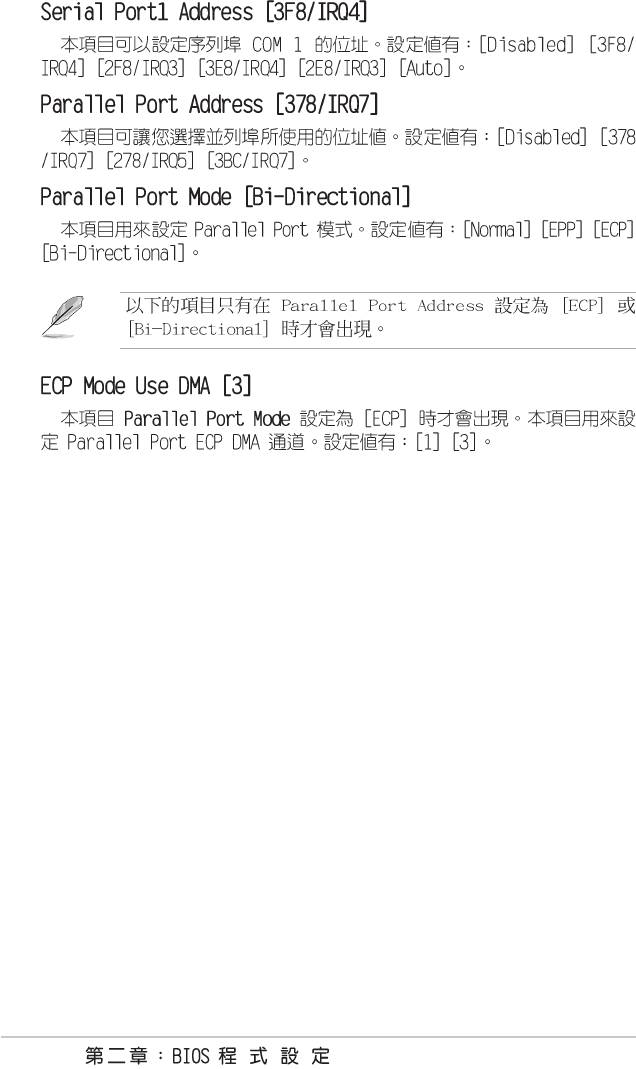
2-26
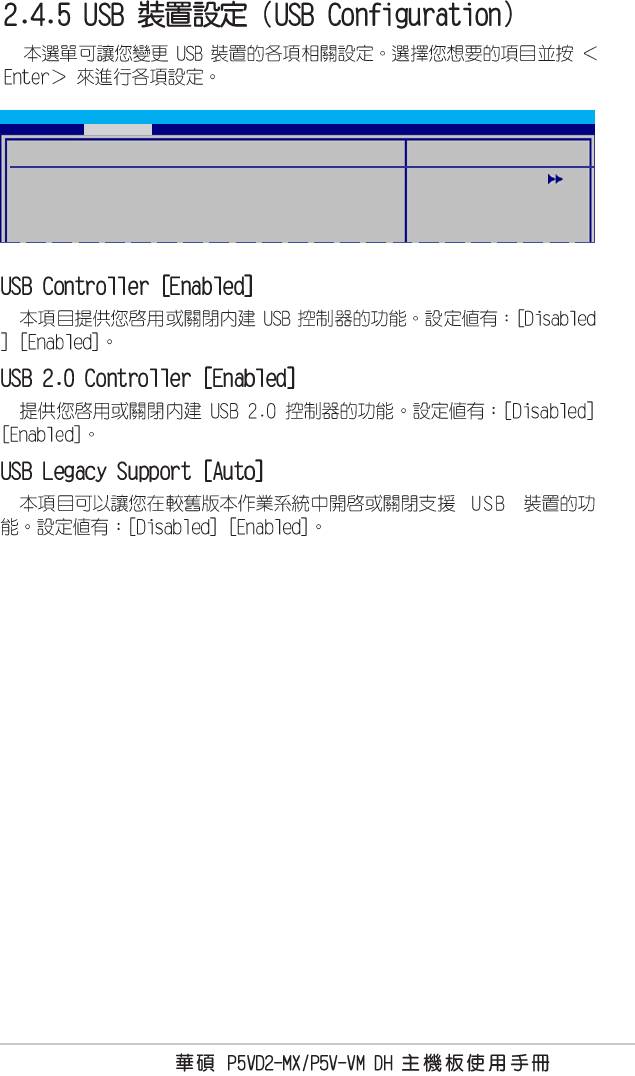
Phoenix-Award BIOS Setup Utility
Advanced
USB Configuration
Select Menu
USB Controller [Enabled]
Item Specific Help
USB 2.0 Controller [Enabled]
Enable or Disable USB
USB Legacy Support [Auto]
1.1 and 2.0 Controller
2-27
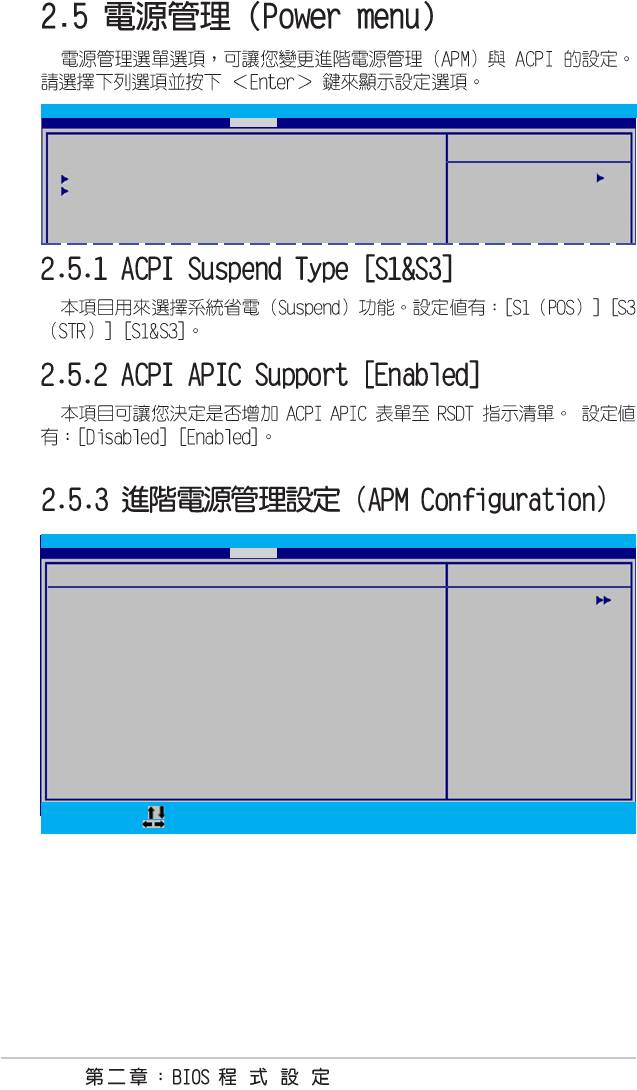
Phoenix-Award BIOS Setup Utility
Main Advanced Power Boot Exit
Select Menu
ACPI Suspend Type [S1&S3]
ACPI APIC support Enabled
APM Configuration
Item Specific Help
Hardware Monitor
Select the ACPI state
used for System
Suspend.
Phoenix-Award BIOS Setup Utility
Power
AMP Configuration
Select Menu
Power Up By PS/2 Mouse [Disabled]
Item Specific Help
Power Up By PS/2 Keyboard [Disabled]
Power Up On PCI/PCIE Devices [Disabled]
Press [Enter] to select
Power On By External Modem [Disabled]
Power On By On-board LAN [Disabled]
Power On By RTC Alarm [Disabled]
x Data (of Month) Alarm 0
x Alarm Time (hh:mm) 0 : 0 : 0
Restore on AC Power Loss [Power Off]
PWR Button < 4 secs [Instant-Off]
F1:Help :Select Item -/+: Change Value F5:Setup Default
ESC:Exit :Select Item Enter:Select Submenu F10:Save and Exit
2-28
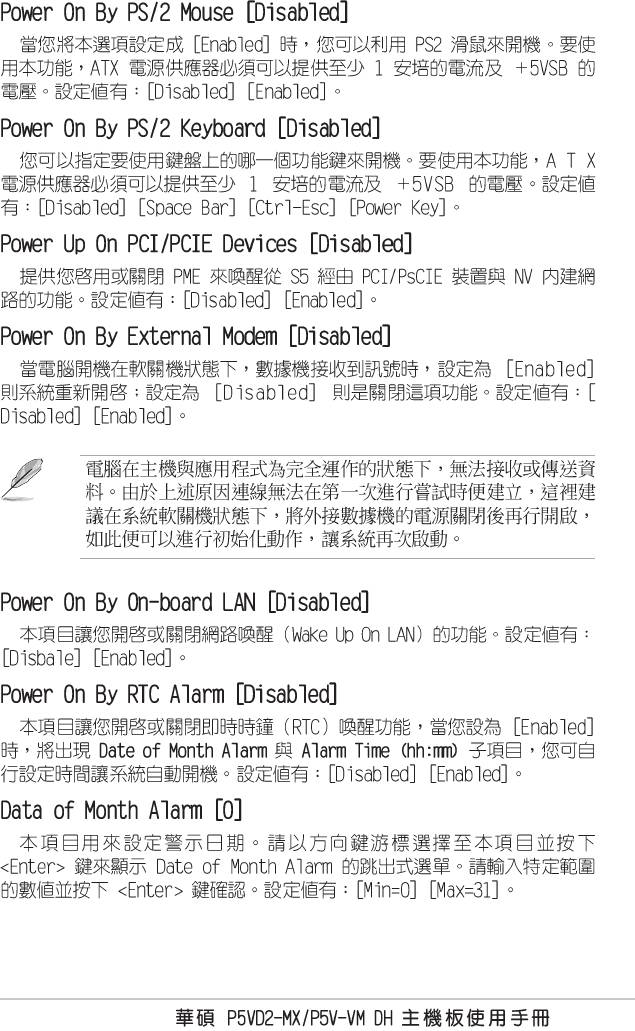
2-29