Asus P5E WS Professional – страница 6
Инструкция к Материнской Плате Asus P5E WS Professional
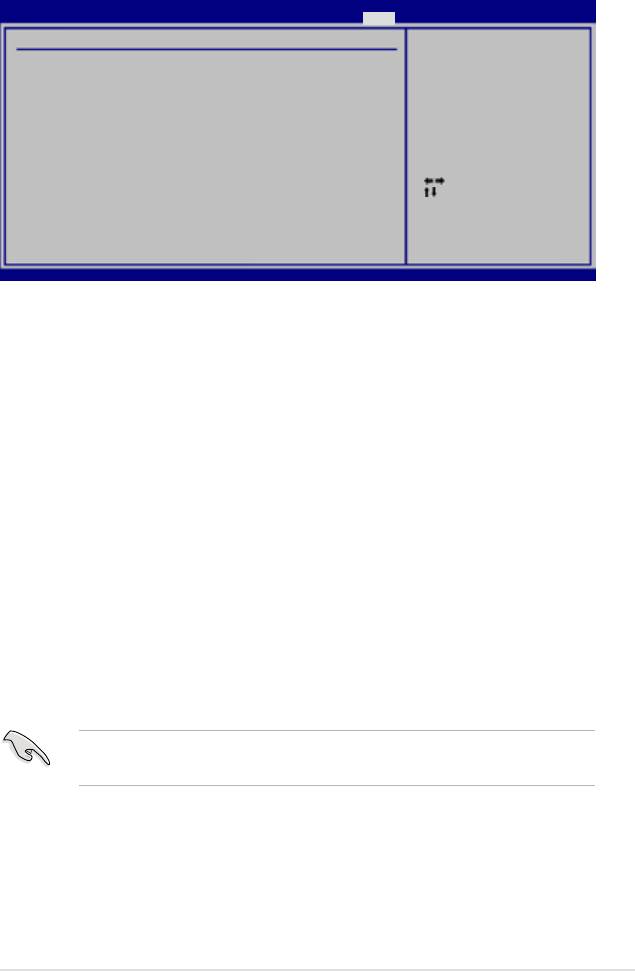
BIOS SETUP UTILITY
Boot
Security Settings
<Enter> to change
password.
<Enter> again to
Supervisor Password :Not Installed
disabled password.
User Password :Not Installed
Change Supervisor Password
Change User Password
Select Screen
Select Item
Enter Change
F1 General Help
F10 Save and Exit
ESC Exit
v02.58(C)Copyright1985-2007,AmericanMegatrends,Inc.
4-35
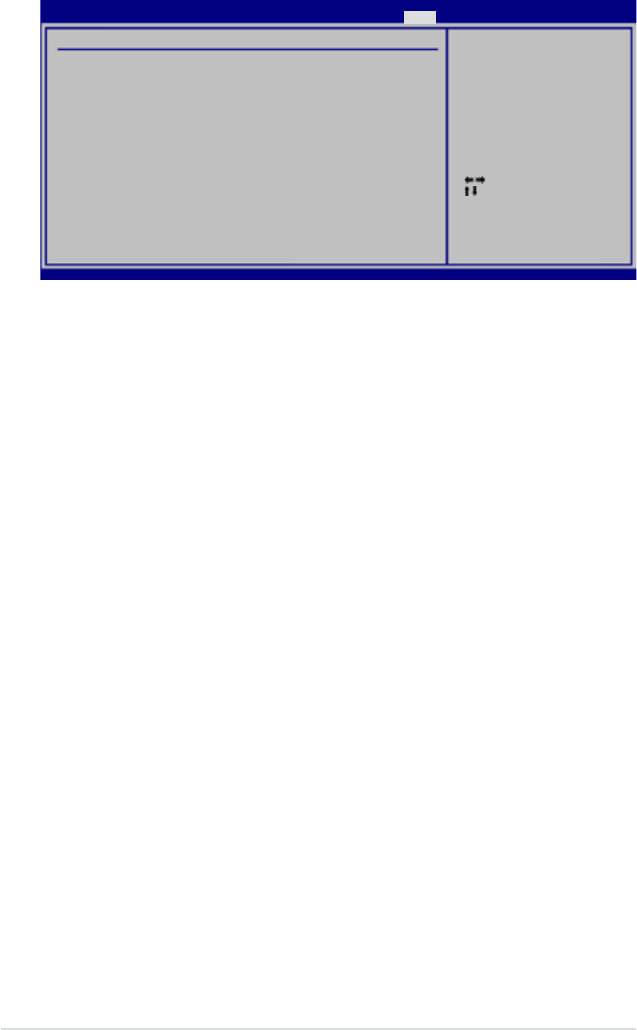
BIOS SETUP UTILITY
Boot
Security Settings
<Enter> to change
password.
<Enter> again to
Supervisor Password :Not Installed
disabled password.
User Password :Not Installed
Change Supervisor Password
User Access Level [Full Access]
Change User Password
Clear User Password
Password Check [Setup]
Select Screen
Select Item
Enter Change
F1 General Help
F10 Save and Exit
ESC Exit
v02.58(C)Copyright1985-2007,AmericanMegatrends,Inc.
4-36
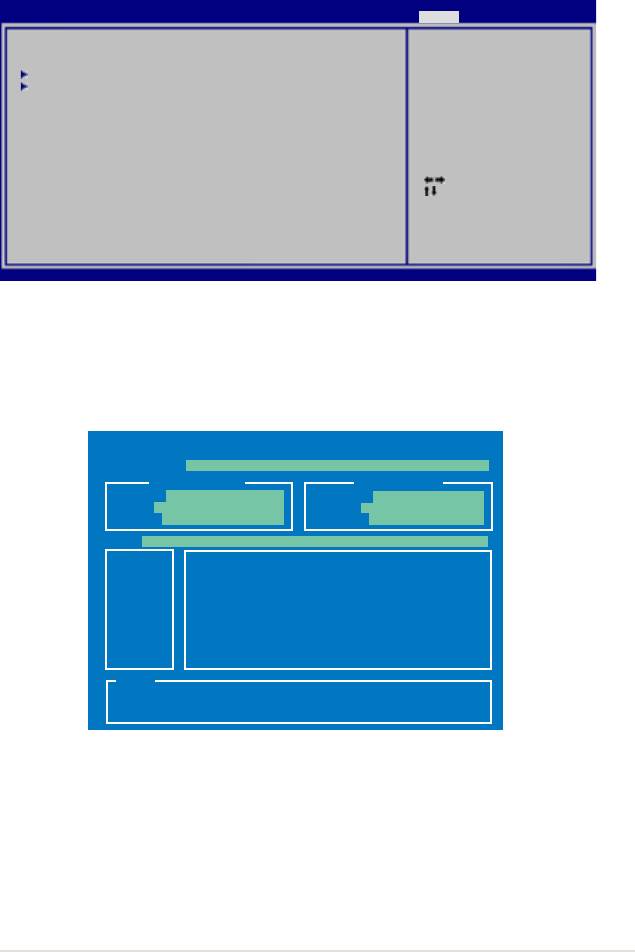
BIOS SETUP UTILITY
Main Extreme Tweaker Advanced Power Boot Tools Exit
Press ENTER to run
ASUS EZ Flash 2
the utility to select
and update BIOS.
ASUSO.C.Prole
This utility doesn't
Ai Net 2
support :
1.NTFS format
Select Screen
Select Item
+-
Change Field
Enter Go to Sub Screen
F1 General Help
F10 Save and Exit
ESC Exit
v02.58(C)Copyright1985-2007,AmericanMegatrends,Inc.
ASUSTek EZ Flash 2 BIOS ROM Utility V3.05
FLASH TYPE: SST 25VF016
Current ROM
Update ROM
BOARD: P5E WS Professional
BOARD: Unknown
VER: 0123
VER: Unknown
DATE: 08/27/07
DATE: Unknown
PATH: A:\
A:
Note
[Enter] Select or Load [B] Backup [ESC] Exit
[Tab] Switch [Up/Down/Home/End] Move
4-37
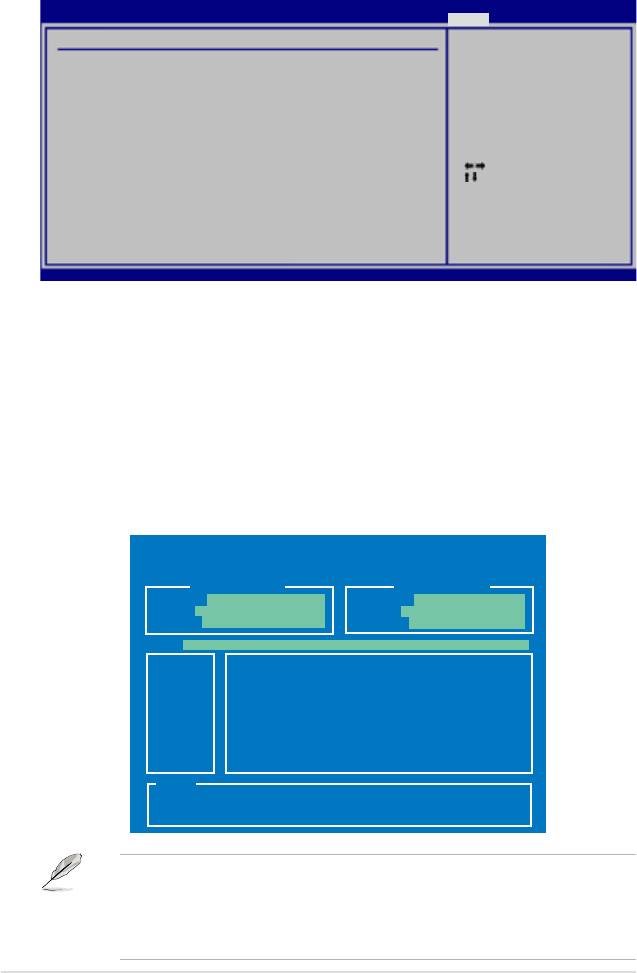
BIOS SETUP UTILITY
Tools
O.C.PROFILEConguration
SavetoProle1
O.C.Prole1Status:NotInstalled
O.C.Prole2Status:NotInstalled
SavetoProle1
LoadfromProle1
SavetoProle2
LoadfromProle2
Select Screen
Select Item
StartO.C.Prole
Enter Go to Sub Screen
F1 General Help
F10 Save and Exit
ESC Exit
v02.58(C)Copyright1985-2007,AmericanMegatrends,Inc.
ASUSTekO.C.ProleUtilityV1.05
Current CMOS
Restore CMOS
BOARD: P5E WS Professional
BOARD: Unknown
VER: 0122
VER: Unknown
DATE: 05/07/07
DATE: Unknown
PATH: A:\
A:
Note
[Enter] Select or Load [B] Backup [ESC] Exit
[Tab] Switch [Up/Down/Home/End] Move
4-38
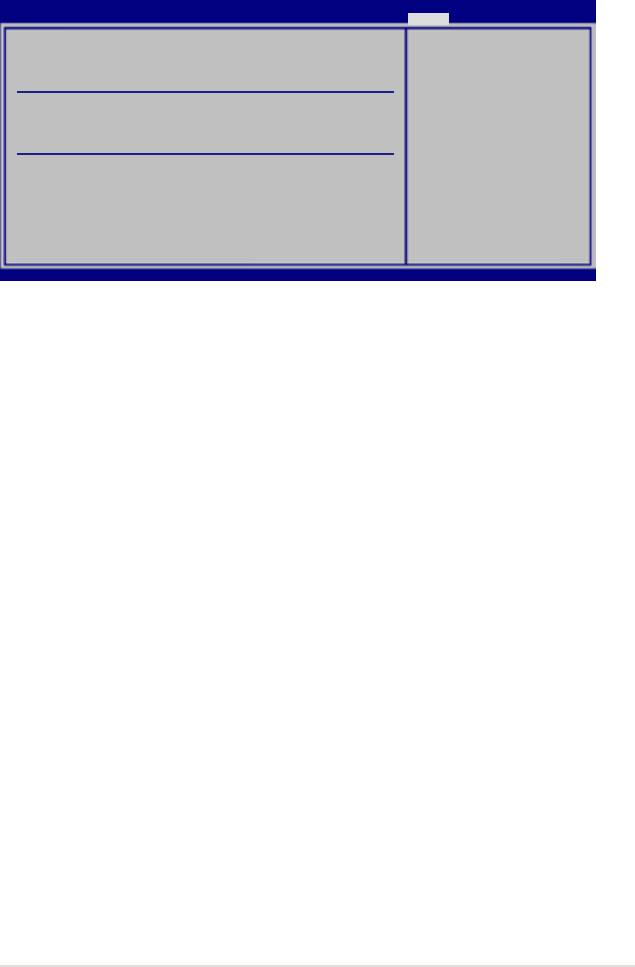
BIOS SETUP UTILITY
Tools
POST Check LAN cable [Disabled]
Check LAN cable during
POST.
Ai Net 2
Pair Status Length
1-2 N/A
3-6 N/A
4-5 N/A
7-8N/A
1-2 N/A
3-6 N/A
4-5 N/A
7-8N/A
v02.58(C)Copyright1985-2007,AmericanMegatrends,Inc.
4-39
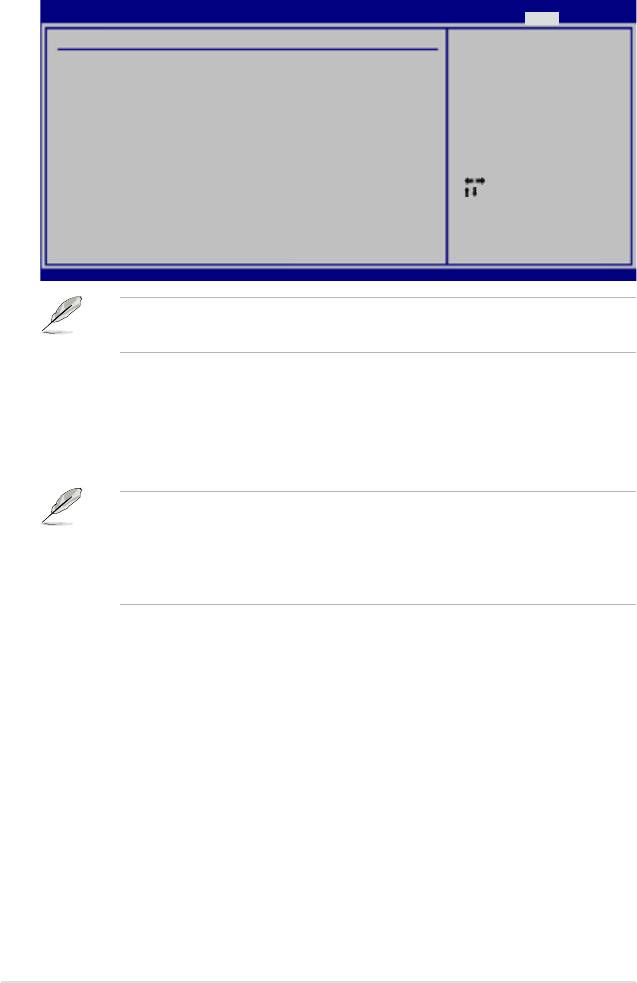
BIOS SETUP UTILITY
Main Extreme Tweaker Advanced Power Boot Tools Exit
Exit Options
Exit system setup
after saving the
changes.
Exit & Save Changes
Exit & Discard Changes
F10 key can be used
Discard Changes
for this operation.
Load Setup Defaults
Select Screen
Select Item
Enter Go to Sub Screen
Tab Select Field
F1 General Help
F10 Save and Exit
ESC Exit
v02.58(C)Copyright1985-2007,AmericanMegatrends,Inc.
4-40
5

5
ASUS P5E WS Professional
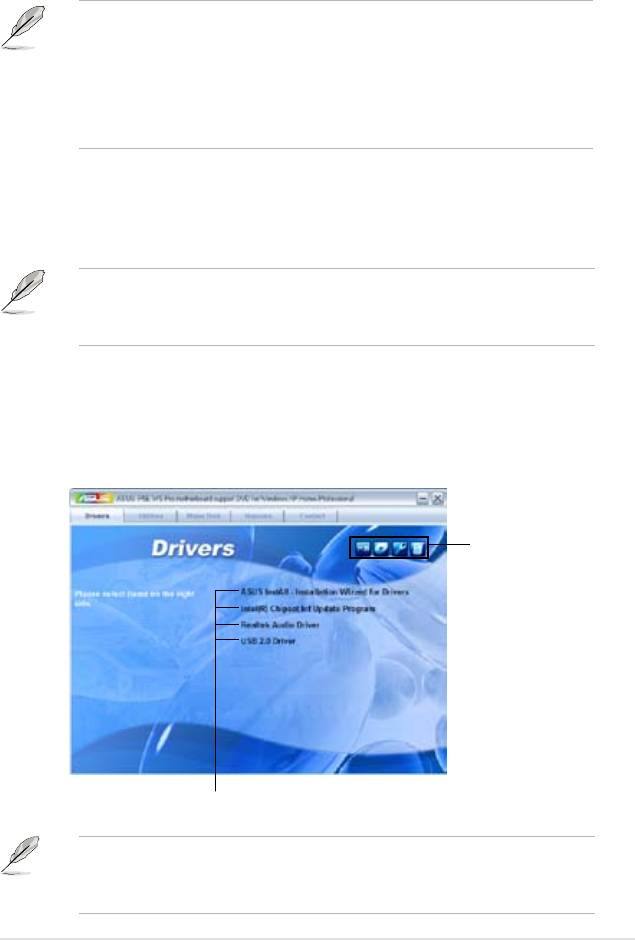
5-1

5-2

5-3

5-4
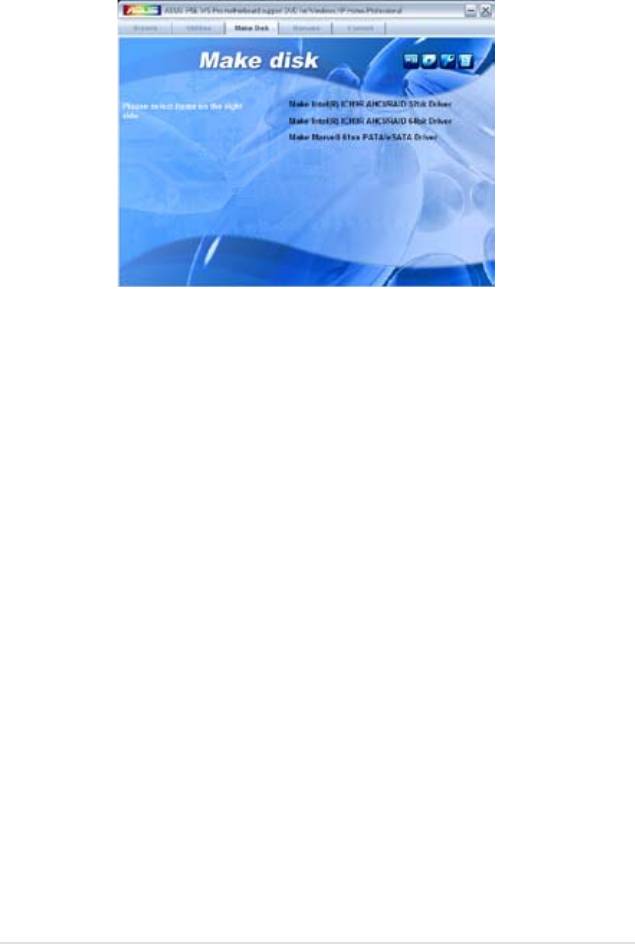
®
5-5
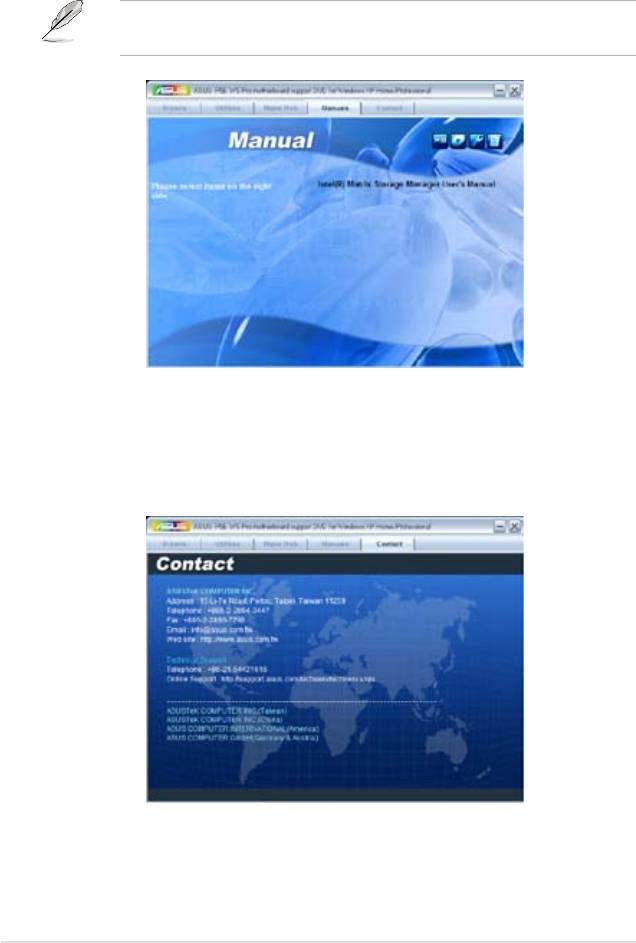
5-6
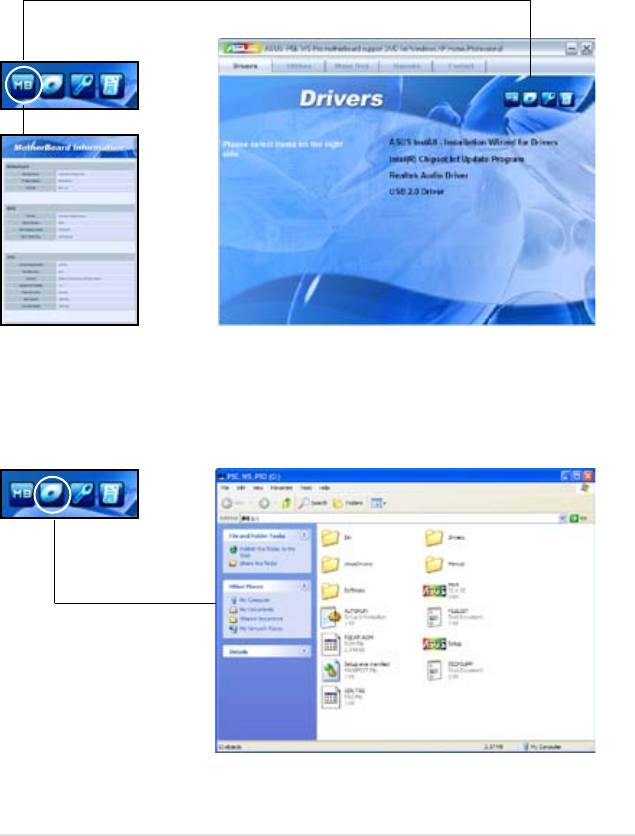
5-7
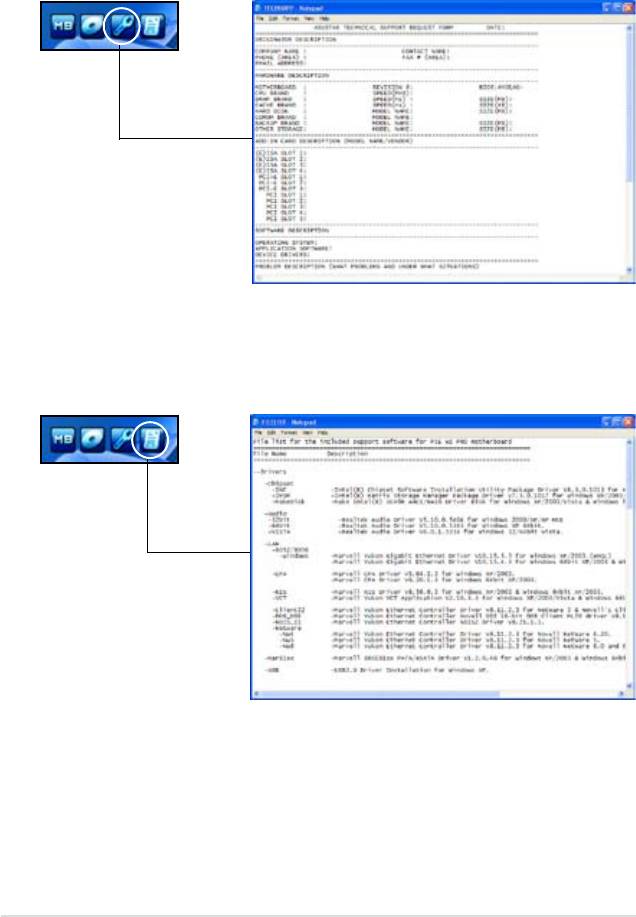
5-8
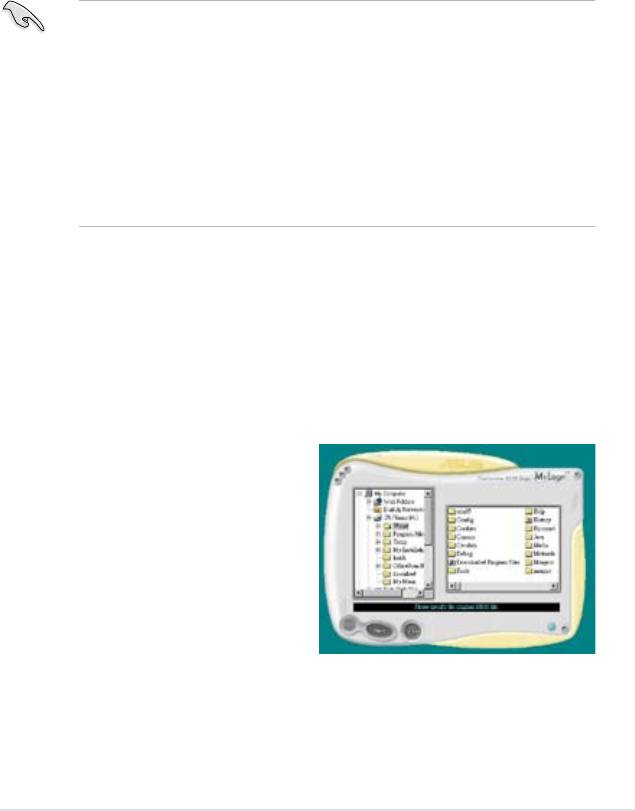
5-9
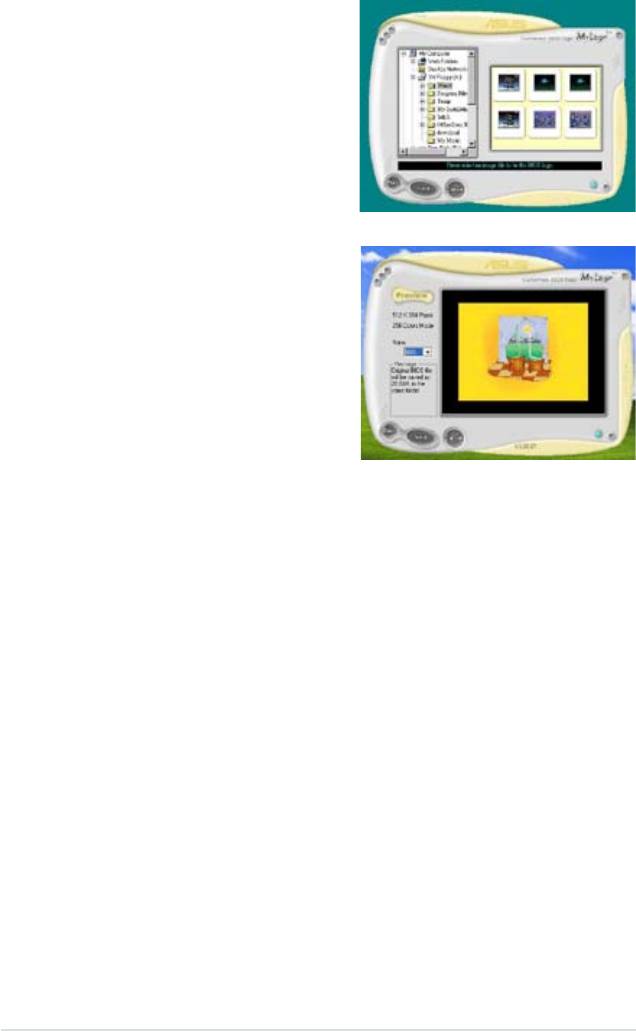
5-10

5-11
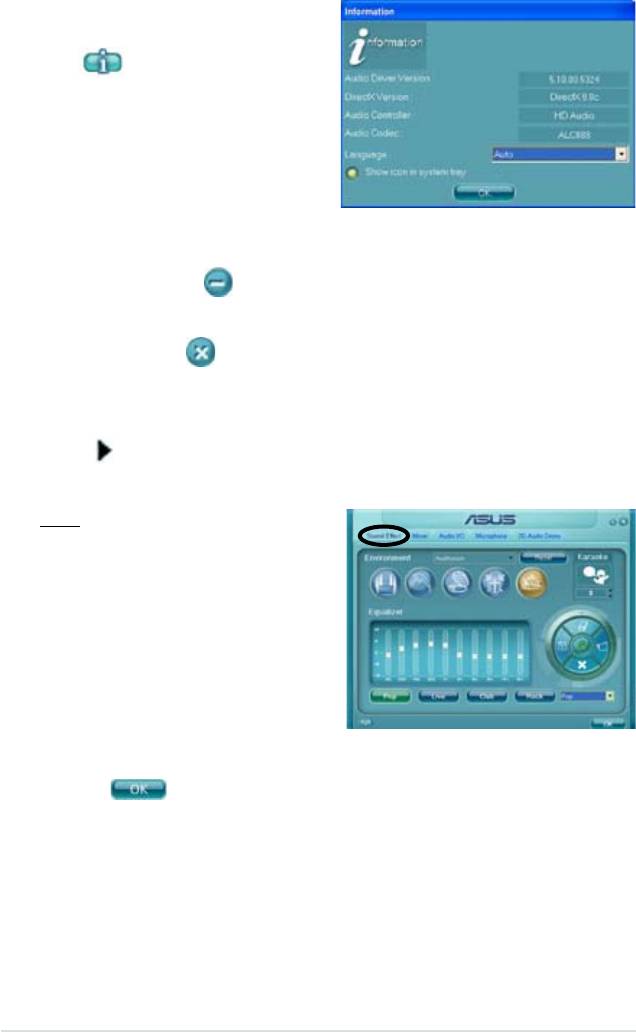
5-12

