Asus P5E WS Professional – страница 4
Инструкция к Материнской Плате Asus P5E WS Professional
3

3
ASUS P5E3 WS Professional
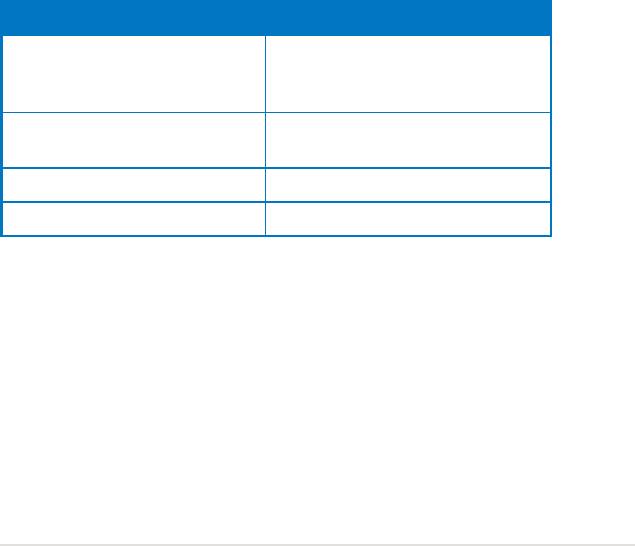
3-1

3-2
4

4
ASUS P5E WS Professional
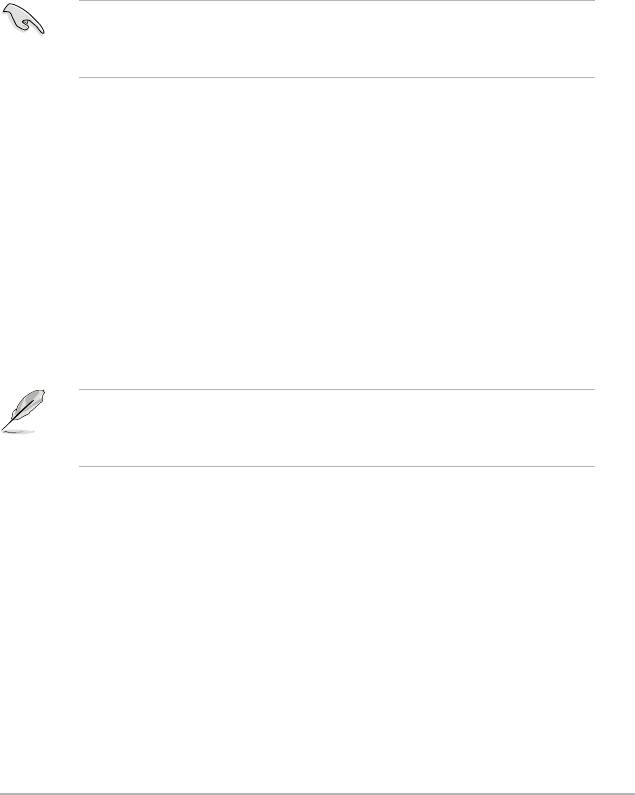
4-1

4-2
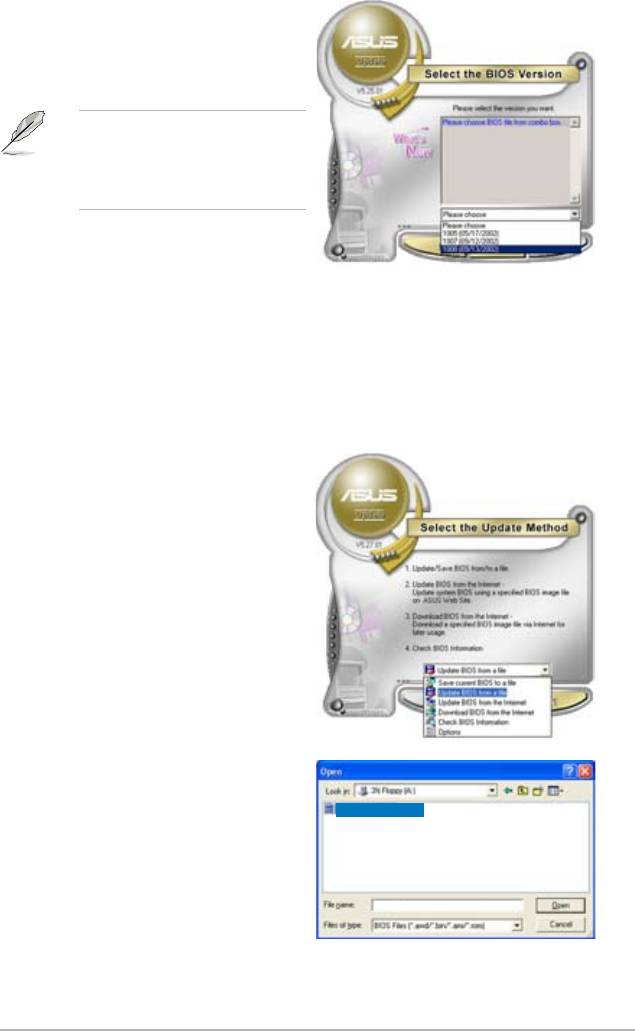
P5E WS Professional
P5E WS Professional
4-3

4-4
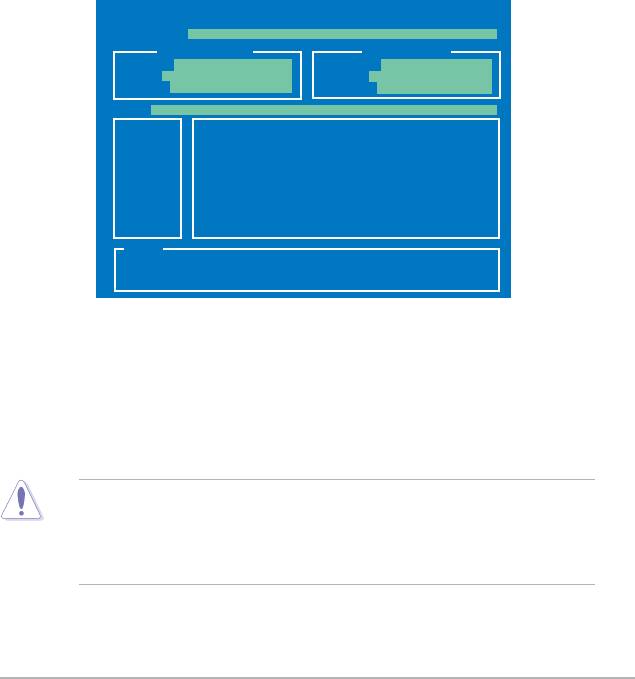
ASUSTek EZ Flash 2 BIOS ROM Utility V3.05
FLASH TYPE: SST 25VF016
Current ROM
Update ROM
BOARD: P5E WS Professional
BOARD: Unknown
VER: 0122
VER: Unknown
DATE: 05/07/07
DATE: Unknown
PATH: A:\
A:
Note
[Enter] Select or Load [B] Backup [ESC] Exit
[Tab] Switch [Up/Down/Home/End] Move
4-5
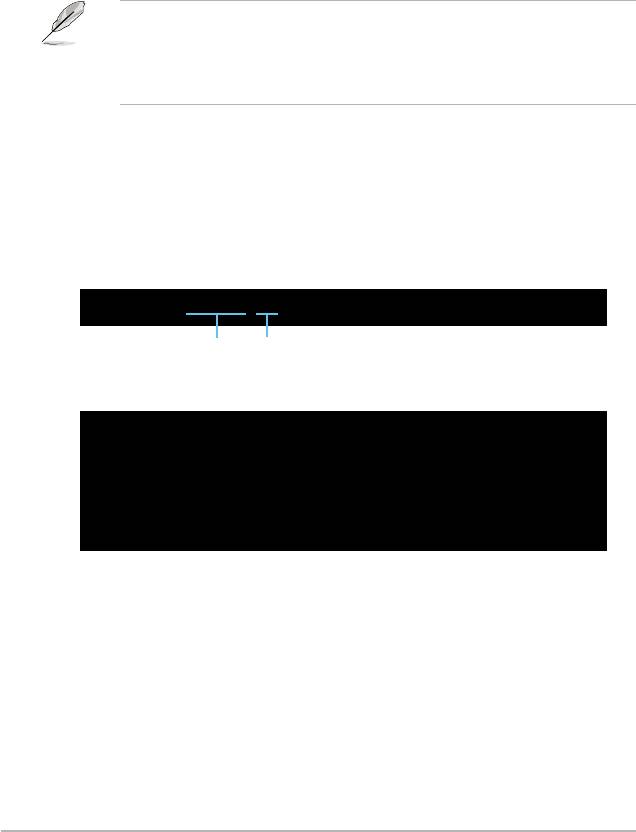
A:\>afudos /oOLDBIOS1.rom
A:\>afudos /oOLDBIOS1.rom
AMI Firmware Update Utility - Version 1.19(ASUS V2.07(03.11.24BB))
Copyright (C) 2002 American Megatrends, Inc. All rights reserved.
Readingash.....done
Writetole......ok
A:\>
4-6
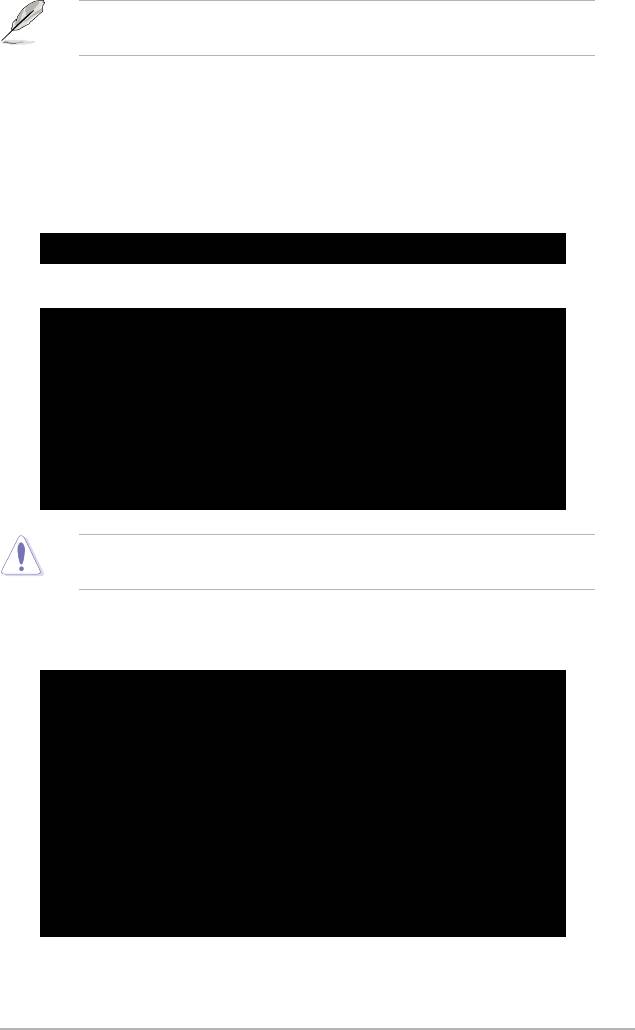
A:\>afudos /iP5EWP.ROM
A:\>afudos /iP5EWP.ROM
AMI Firmware Update Utility - Version 1.19(ASUS V2.07(03.11.24BB))
Copyright (C) 2002 American Megatrends, Inc. All rights reserved.
WARNING!!DonotturnoffpowerduringashBIOS
Readingle.......done
Readingash......done
Advance Check ......
Erasingash......done
Writingash......0x0008CC00(9%)
A:\>afudos /iP5EWP.ROM
AMI Firmware Update Utility - Version 1.19(ASUS V2.07(03.11.24BB))
Copyright (C) 2002 American Megatrends, Inc. All rights reserved.
WARNING!!DonotturnoffpowerduringashBIOS
Readingle.......done
Readingash......done
Advance Check ......
Erasingash......done
Writingash......done
Verifyingash....done
Please restart your computer
A:\>
4-7
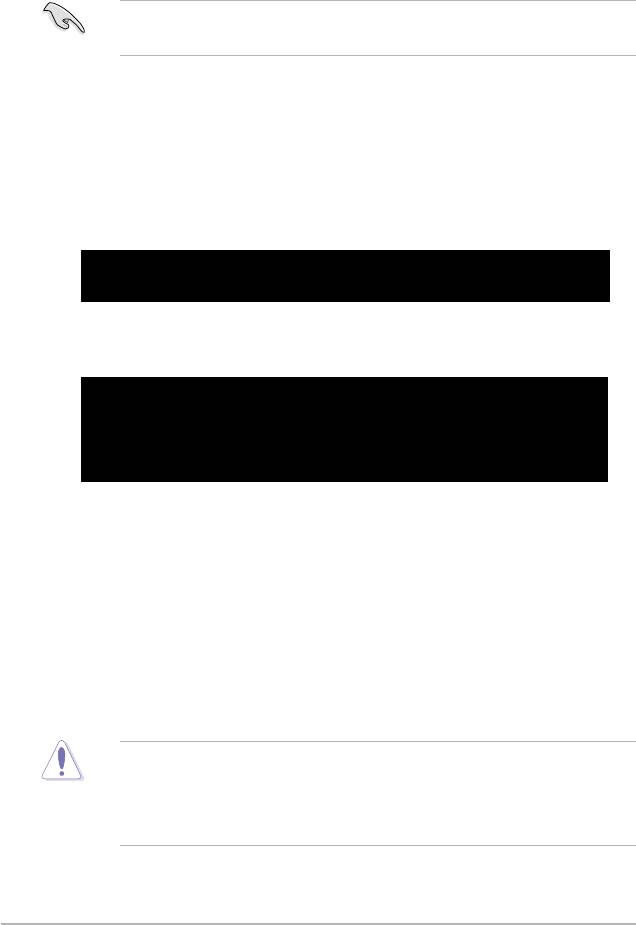
Bad BIOS checksum. Starting BIOS recovery...
Checkingforoppy...
Bad BIOS checksum. Starting BIOS recovery...
Checkingforoppy...
Floppy found!
Readingle“P5EWP.ROM”.Completed.
Startashing...
4-8

4-9
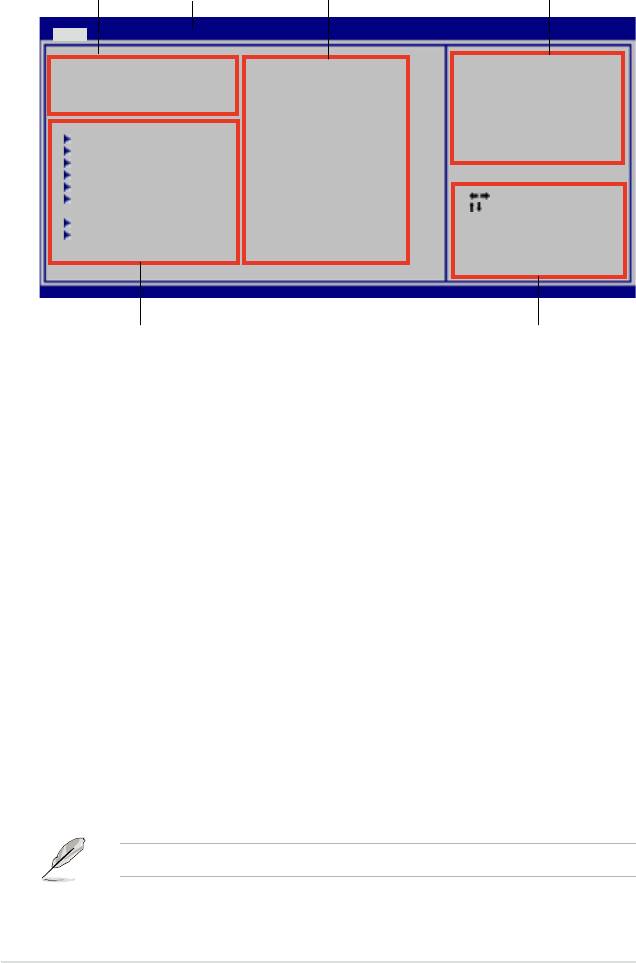
BIOS SETUP UTILITY
Main Extreme Tweaker Advanced Power Boot Tools Exit
System Time [10:55:25]
Use [ENTER], [TAB] or
System Date [Thu 09/07/2007]
[SHIFT-TAB] to select
Legacy Diskette A [1.44M, 3.5 in]
aeld.
Language [English]
Use [+] or [-] to
conguresystemTime.
SATA 1 [Not Detected]
SATA 2 [Not Detected]SATA 2 [Not Detected] [Not Detected]
SATA 3 [Not Detected]SATA 3 [Not Detected] [Not Detected]
SATA 4 [Not Detected]SATA 4 [Not Detected] [Not Detected]
SATA 5 [Not Detected]SATA 5 [Not Detected] [Not Detected]
Select Screen
SATA 6 [Not Detected]
Select Item
+- Change Field
SATAConguration
Tab Select Field
System Information
F1 General Help
F10 Save and Exit
ESC Exit
v02.58(C)Copyright1985-2007,AmericanMegatrends,Inc.
4-10
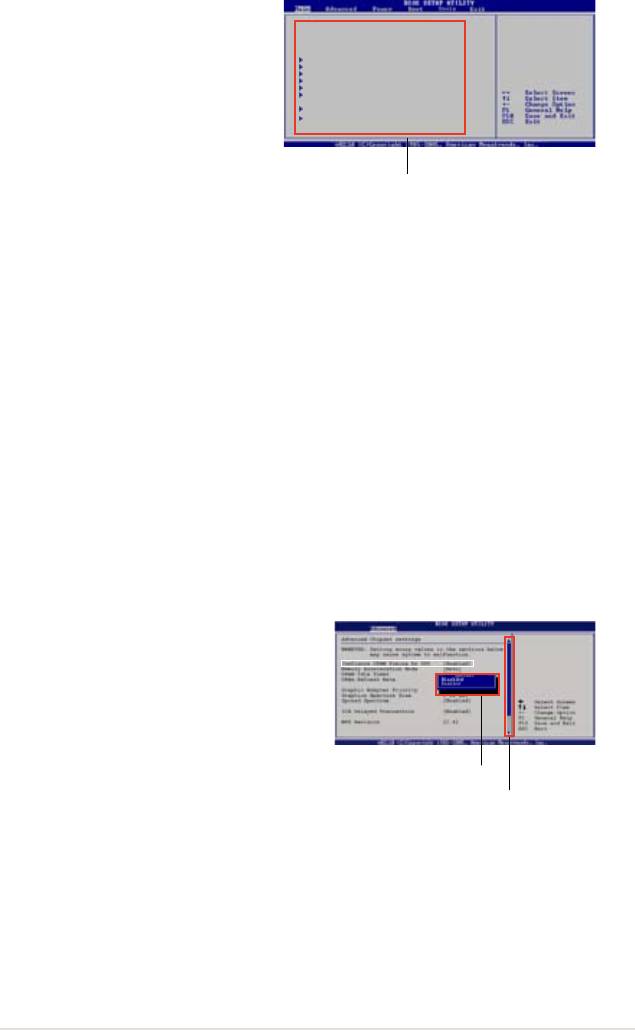
System Time [06:22:54]
Use [ENTER], [TAB],
System Date [Thu 05/10/2007]
or [SHIFT-TAB] to
Legacy Diskette A [1.44M, 3.5 in]
selectaeld.
Language [English]
Use [+] or [-] to
SATA 1 [Not Detected]
conguresystem.
SATA 2 [Not Detected]
SATA 3 [Not Detected]
SATA 4 [Not Detected]
SATA 5 [Not Detected]
SATA 6 [Not Detected]
SATAConguration
System Information
4-11
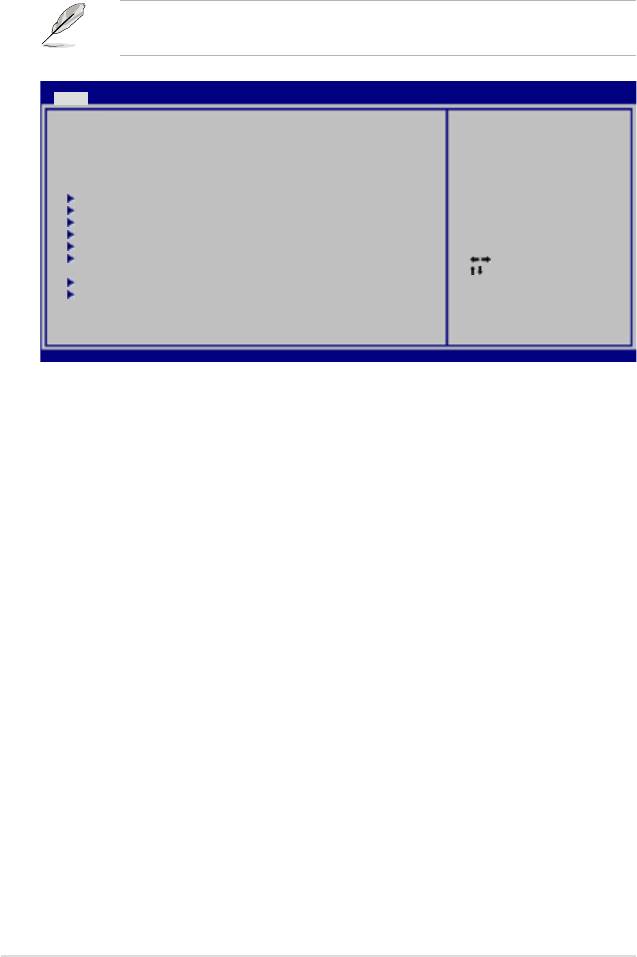
BIOS SETUP UTILITY
Main Extreme Tweaker Advanced Power Boot Tools Exit
System Time [10:55:25]
Use [ENTER], [TAB] or
System Date [Thu 09/07/2007]
[SHIFT-TAB] to select
Legacy Diskette A [1.44M, 3.5 in]
aeld.
Language [English]
Use [+] or [-] to
conguresystemTime.
SATA 1 [Not Detected]
SATA 2 [Not Detected]
SATA 3 [Not Detected]
SATA 4 [Not Detected]
SATA 5 [Not Detected]
SATA 6 [Not Detected]
Select Screen
Select Item
SATAConguration
+- Change Field
System Information
Tab Select Field
F1 General Help
F10 Save and Exit
ESC Exit
v02.58(C)Copyright1985-2007,AmericanMegatrends,Inc.
4-12
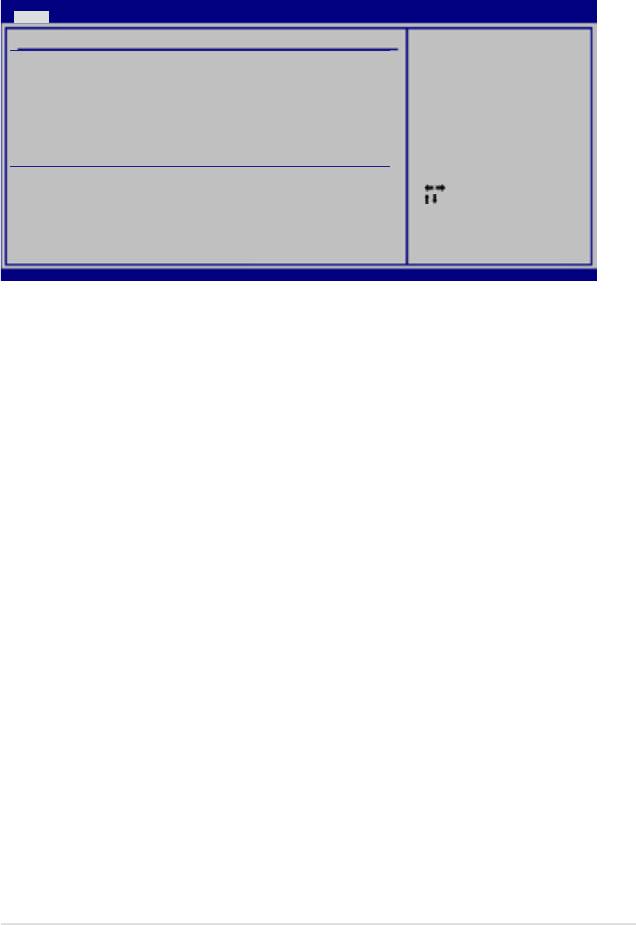
BIOS SETUP UTILITY
Main
SATA 1
Select the type of
device connected to
Device : Hard Disk
the system.
Vendor:WDCWD800JD-00LSA0
Size:80.0GB
LBA Mode : Supported
Block Mode : 16 Sectors
PIO Mode : 4
Async DMA : MultiWord DMA-2
Ultra DMA : Ultra DMA-5
SMART Monitoring: Supported
Type [Auto]
Select Screen
LBA/Large Mode [Auto]
Select Item
Block(Multi-sector Transfer) [Auto]
+- Change Option
PIO Mode [Auto]
F1 General Help
DMA Mode [Auto]
F10 Save and Exit
SMART Monitoring [Auto]
ESC Exit
32Bit Data Transfer [Enabled]
v02.61(C)Copyright1985-2007,AmericanMegatrends,Inc.
4-13
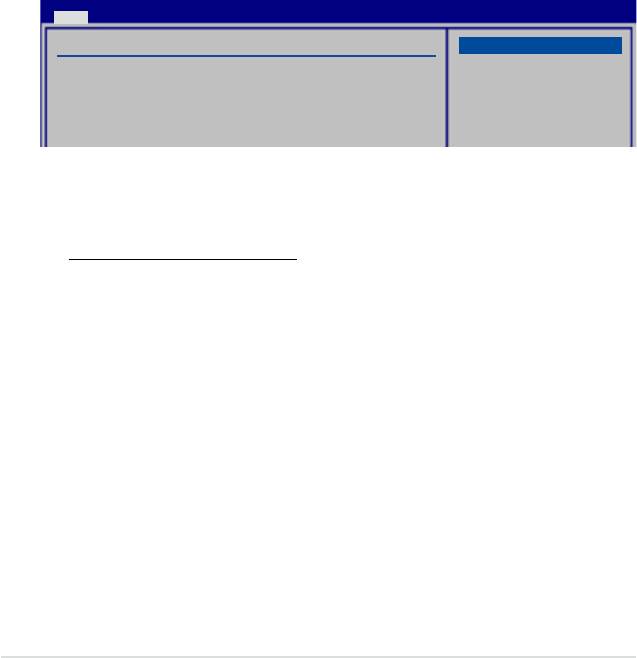
BIOS SETUP UTILITY
Main
SATAConguration
Options
SATAConguraton [Enhanced]
Disabled
CongureSATAas [IDE]
Compatiable
Enhanced
Hard Disk Write Protect [Disabled]
IDE Detect Time Out (Sec) [35]
4-14

