Asus P5E WS Professional – страница 5
Инструкция к Материнской Плате Asus P5E WS Professional
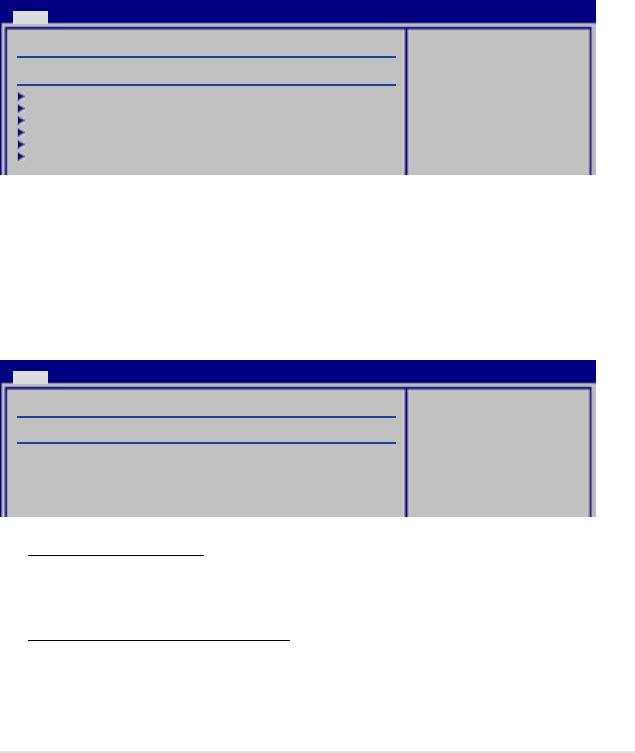
BIOS SETUP UTILITY
Main
AHCI Settings
While entering setup,
AHCI CD/DVD Boot Time out [15]
BIOS auto detects the
presence of IDE devices.
AHCI Port1 [Not Detected]
This displays the status
AHCI Port2 [Not Detected]
of auto detection of
AHCI Port3 [Not Detected]
IDE devices.
AHCI Port4 [Not Detected]
AHCI Port5 [Not Detected]
AHCI Port6 [Not Detected]
BIOS SETUP UTILITY
Main
AHCI Port1
Select the type of
Device :Not Detected
devices connected to
the system.
SATA Port1 [Auto]
SMART Monitoring [Enabled]
4-15
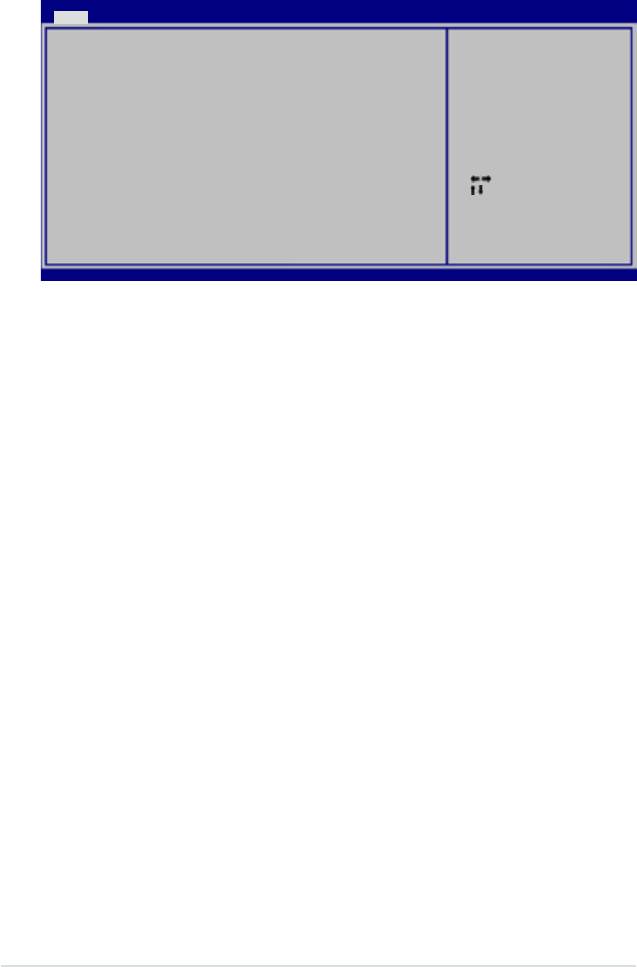
BIOS SETUP UTILITY
Main
ASUS BIOS
Version : 0123
BuildDate:08/27/07
Processor
Type : Intel(R) Core(TM)2 DUO CPU @ 3.00GHz
Speed : 3000MHz
Count : 2
System Memory
Select Screen
Available : 1024 MB
Select Item
F1 General Help
F10 Save and Exit
ESC Exit
v02.58(C)Copyright1985-2007,AmericanMegatrends,Inc.
4-16
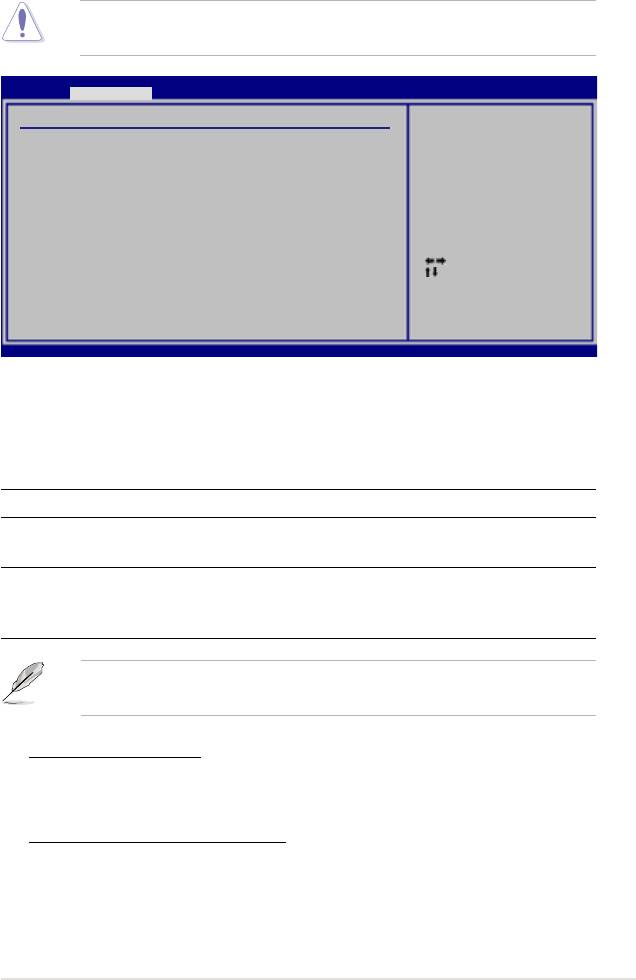
BIOS SETUP UTILITY
Main Ai Tweaker Advanced Power Boot Tools Exit
CongureSystemFrequency/Voltage
Select the target CPU
frequency,andthe
Ai Overclock Tuner [Auto]
relevant parameters
CPU Ratio Control [Auto]
will be auto-adjusted.
FSB Strap to North Bridge [Auto]
Frequencieshigher
DRAMFrequency [Auto]
than CPU manufacturer
DRAM Command Rate [Auto]
recomends are not
DRAM Timing Control [Auto]
guaranteed to be
DRAM Static Read Control [Auto]
stable. If the system
becomes unstable,
Clock Twister [Auto]
return to the default.
Transaction Booster [Auto]
Select Screen
CPU Spread Spectrum [Auto]
Select Item
PCIE Spread Spectrum [Auto]
+-
Change Field
Tab Select Field
F1 General Help
F10 Save and Exit
ESC Exit
v02.58(C)Copyright1985-2007,AmericanMegatrends,Inc.
4-17
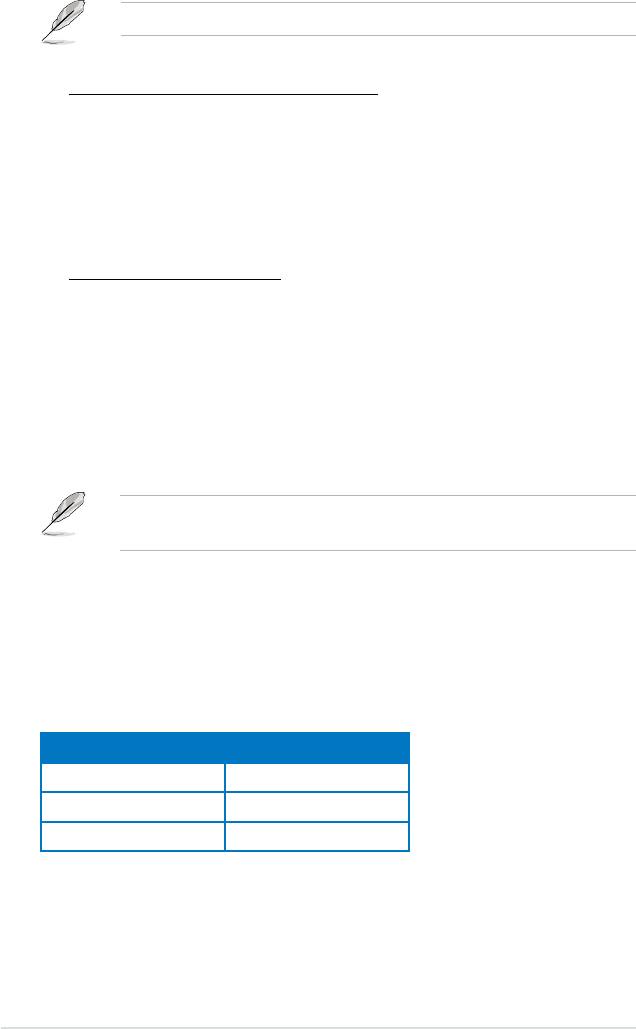
4-18
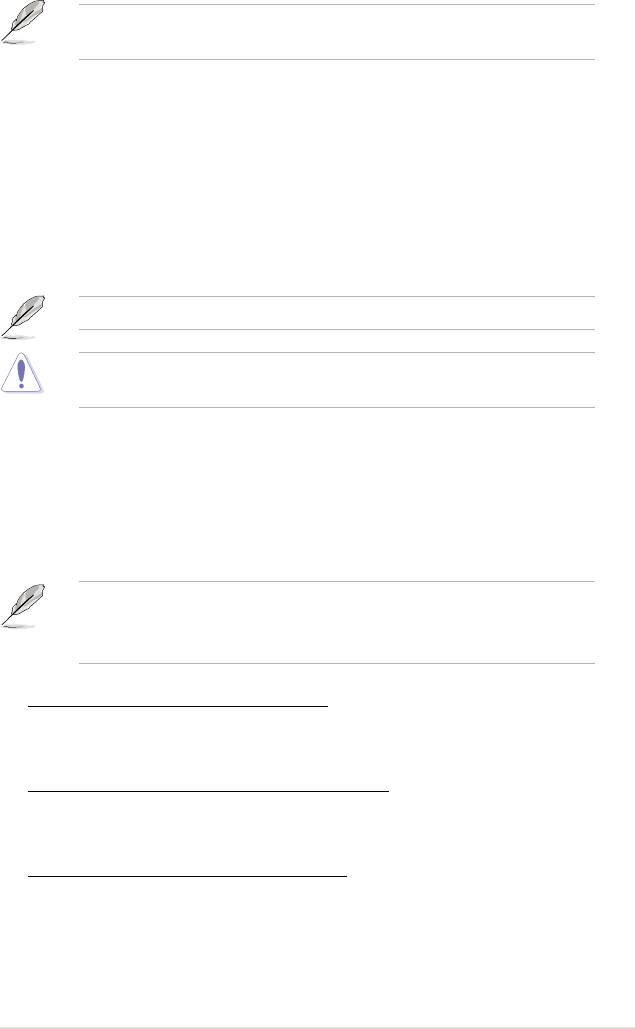
4-19
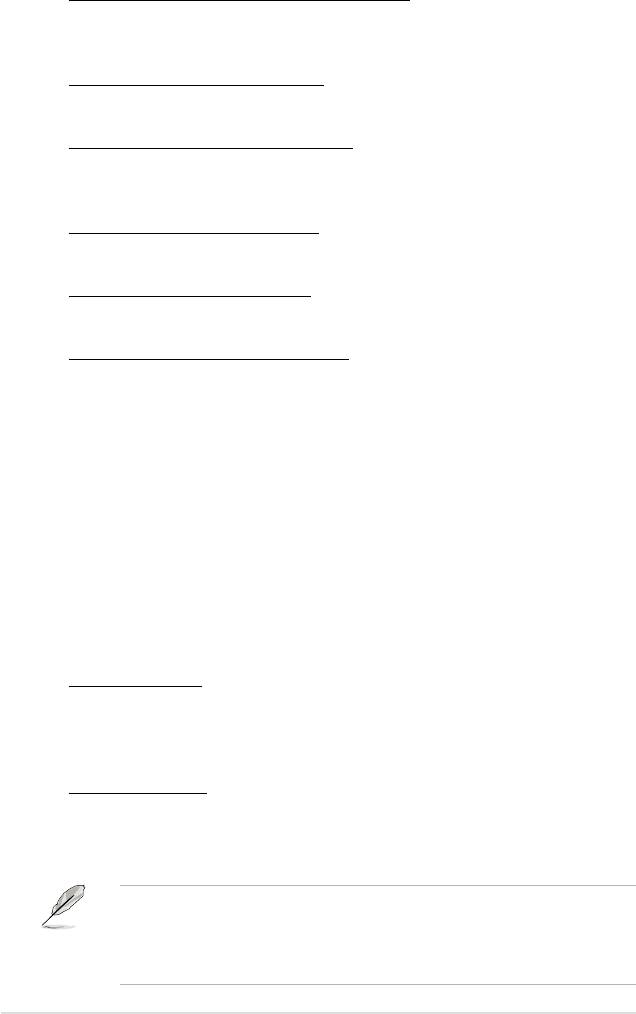
4-20
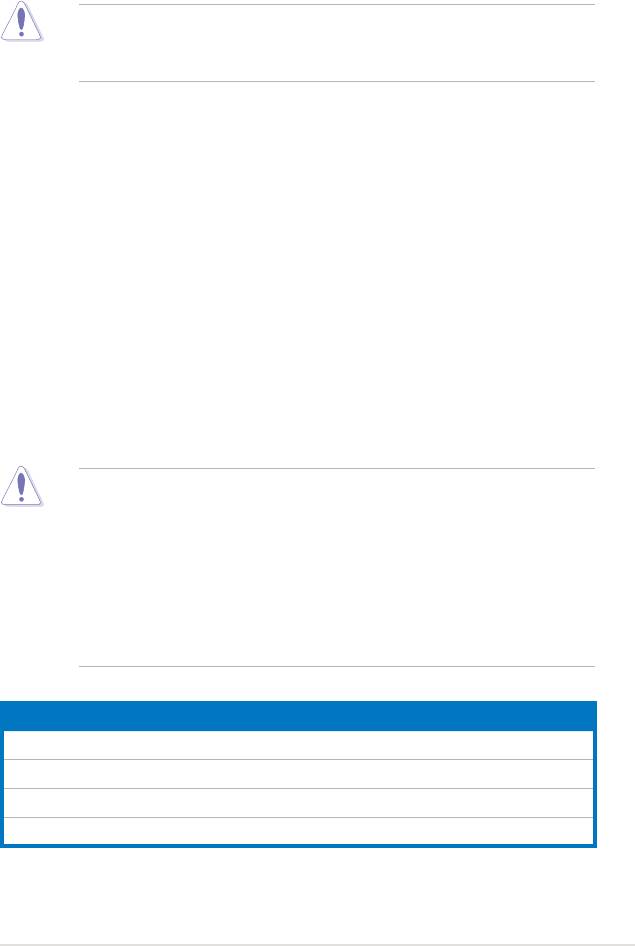
4-21

4-22
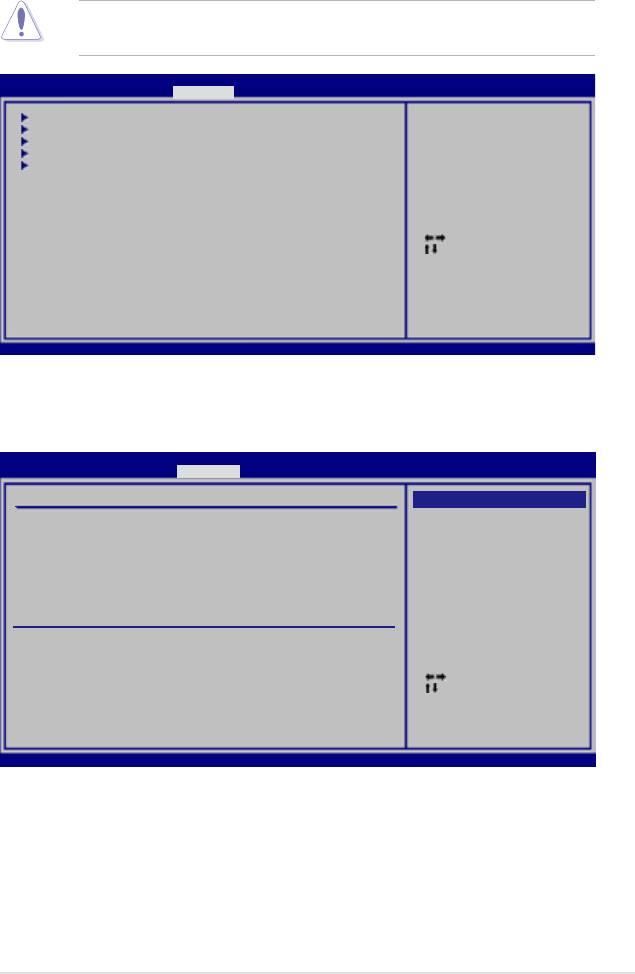
BIOS SETUP UTILITY
Main Ai Tweaker Advanced Power Boot Tools Exit
CongureCPU.
CPUConguration
Chipset
OnboardDevicesConguration
PCIPnP
USBConguration
Select Screen
Select Item
+- Change Field
Tab Select Field
F1 General Help
F10 Save and Exit
ESC Exit
v02.61(C)Copyright1985-2007,AmericanMegatrends,Inc.
BIOS SETUP UTILITY
Advanced
CongureadvancedCPUsettings
Options
Manufacturer:Intel
Auto
Brand String:Intel(R) Core(TM)2 Duo CPU @ 3.00GHz
Manual
Frequency:3.00GHz
FSB Speed :1333MHz
Cache L1 :64 KB
Cache L2 :4096 KB
CPUID :6F9
Ratio Status:Unlocked (Max:09, Min:06)
Ratio Actual Value :9
CPU Ratio Control [Auto]
C1E Support [Enabled]
CPU TM Function [Enabled]
Vanderpool Technology [Enabled]
Select Screen
Execute Disable Bit [Enabled]
Select Item
Max CPUID Value Limit [Disabled]
+- Change Option
Intel(R) SpeedStep(TM) Tech. [Enabled]
F1 General Help
F10 Save and Exit
ESC Exit
v02.61(C)Copyright1985-2007,AmericanMegatrends,Inc.
4-23
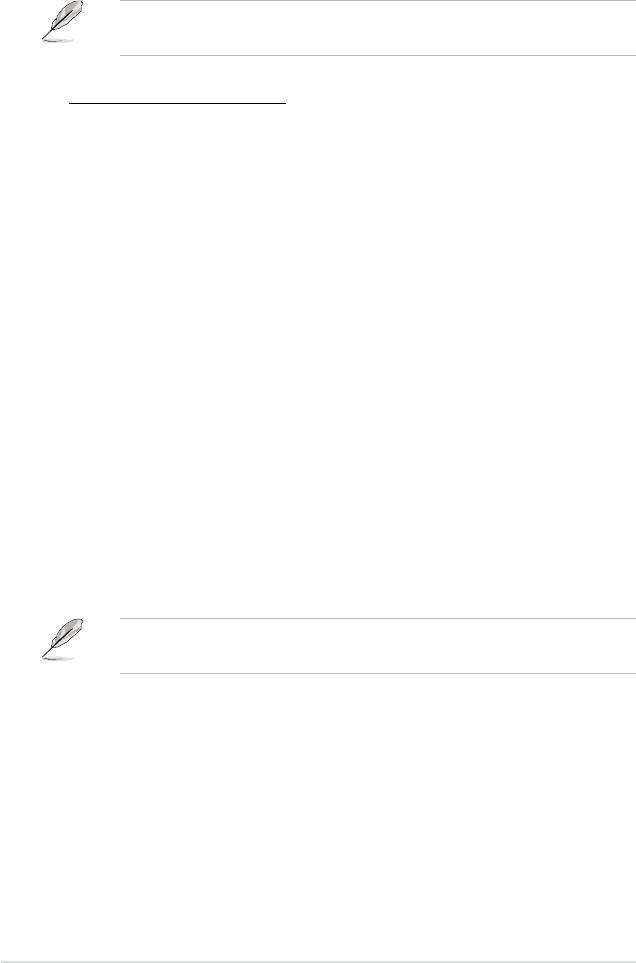
4-24
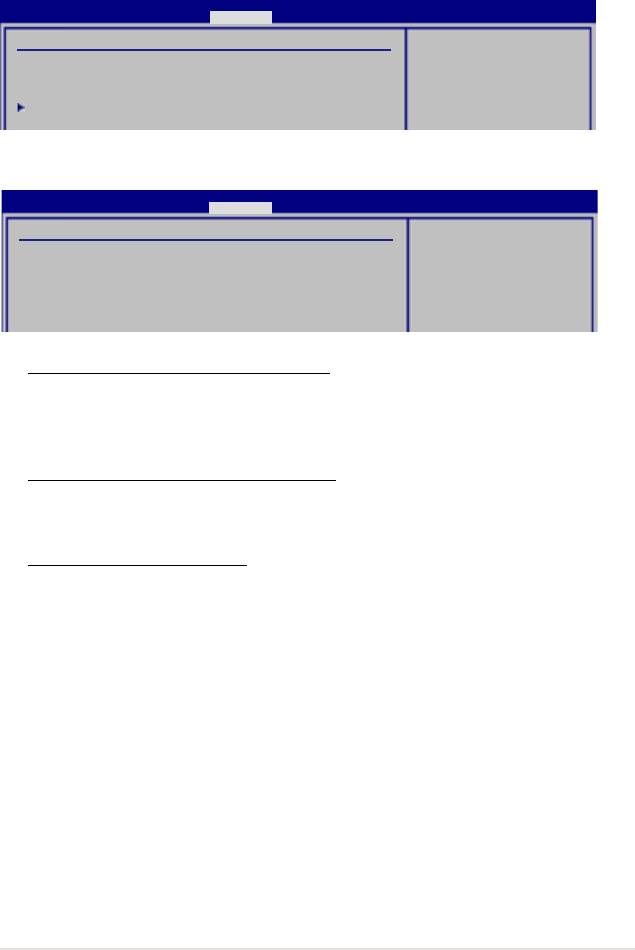
BIOS SETUP UTILITY
Advanced
Advanced Chipset Settings
CongureNorthBridge
features.
WARMING: Setting wrong values in below sections
may cause system to malfunction.
NorthBridgeConguration
BIOS SETUP UTILITY
Advanced
NorthBridgeChipsetConguration
ENABLE: Allow
remapping of
Memory Remap Feature [Enabled]
overlapped PCI memory
Initiate Graphic Adapter [PEG/PCI]
above the total
PEG Port Control [Auto]
physical memory.
PEG Force x1 [Disabled]
DISABLE: Do not allow
remapping of memory.
4-25
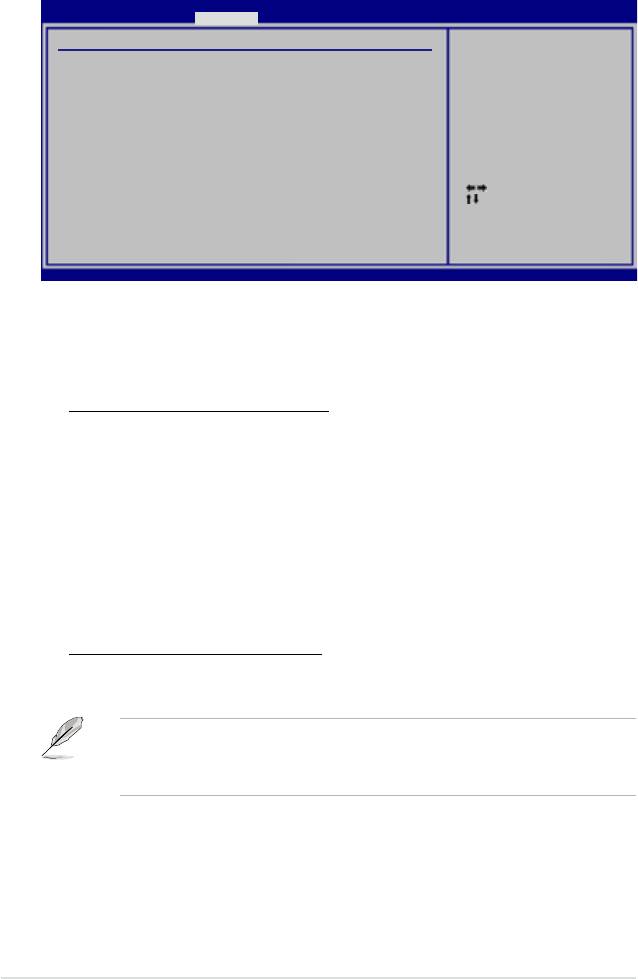
BIOS SETUP UTILITY
Advanced
OnboardDeviceConguraiton
Enable or Disable
HighDenitionAudio
HighDenitionAudio [Enabled]
Controller
Front Panel Type [HD Audio]
Marvell SATA/PATA Controller [Legacy Mode]
Marvell Boot ROM [Enabled]
PCIE GigaBit LAN1 [Enabled]
LAN Boot ROM [Disabled]
PCIE GigaBit LAN2 [Enabled]
LAN Boot ROM [Disabled]
VIAVT6308SFireware1394 [Enabled]
SerialPort1Address [3F8/IRQ4]
Select Screen
Select Item
+- Change Option
F1 General Help
F10 Save and Exit
ESC Exit
v02.61(C)Copyright1985-2007,AmericanMegatrends,Inc.
4-26
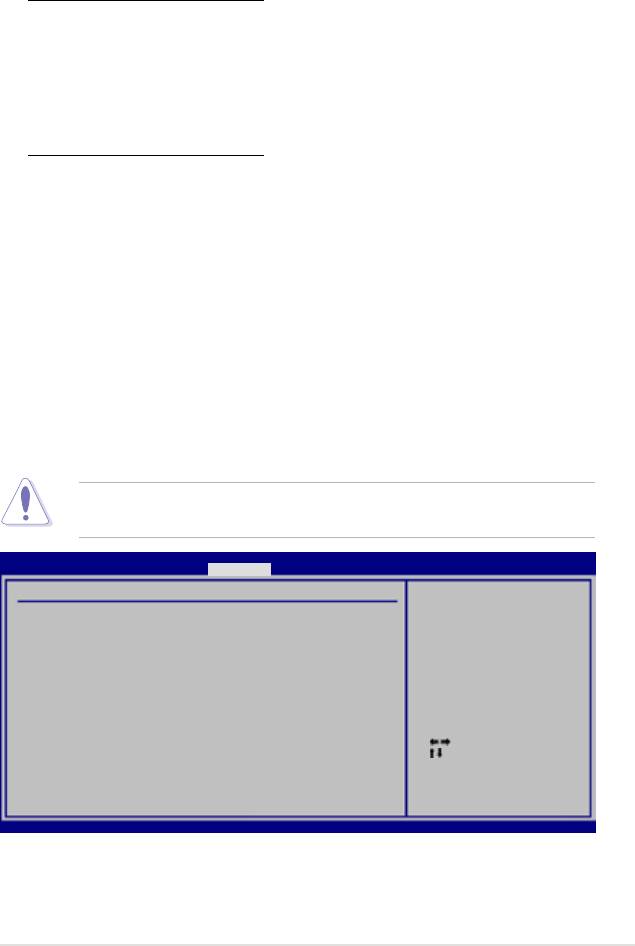
BIOS SETUP UTILITY
Advanced
Advanced PCI/PnP Settings
NO: lets the BIOS
congureallthe
WARNING: Setting wrong values in below sections
devices in the system.
may cause system to malfunction.
YES: lets the
operating system
Plug And Play O/S [NO]
congurePlugandPlay
(PnP) devices not
requiredforbootif
your system has a Plug
and Play operating
system.
Select Screen
Select Item
+- Change Option
F1 General Help
F10 Save and Exit
ESC Exit
v02.58(C)Copyright1985-2007,AmericanMegatrends,Inc.
4-27
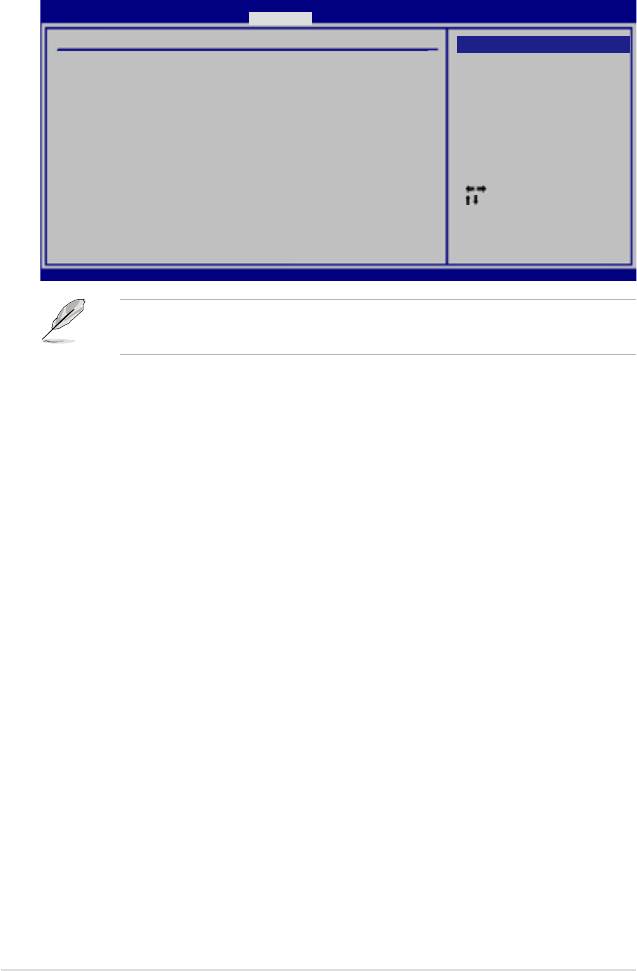
BIOS SETUP UTILITY
Advanced
USBConguration
Options
USB Devices Enabled:
Disabled
1 Mouse
Enabled
USB Functions [Enabled]
USB 2.0 Controller [Enabled]
USB 2.0 Controller Mode [HiSpeed]
BIOS EHCI Hand-off [Enabled]
Port 64/60 Emulation [Disabled]
Legacy USB Support [Auto]
Select Screen
Select Item
+- Change Option
F1 General Help
F10 Save and Exit
ESC Exit
v02.58(C)Copyright1985-2007,AmericanMegatrends,Inc.
4-28
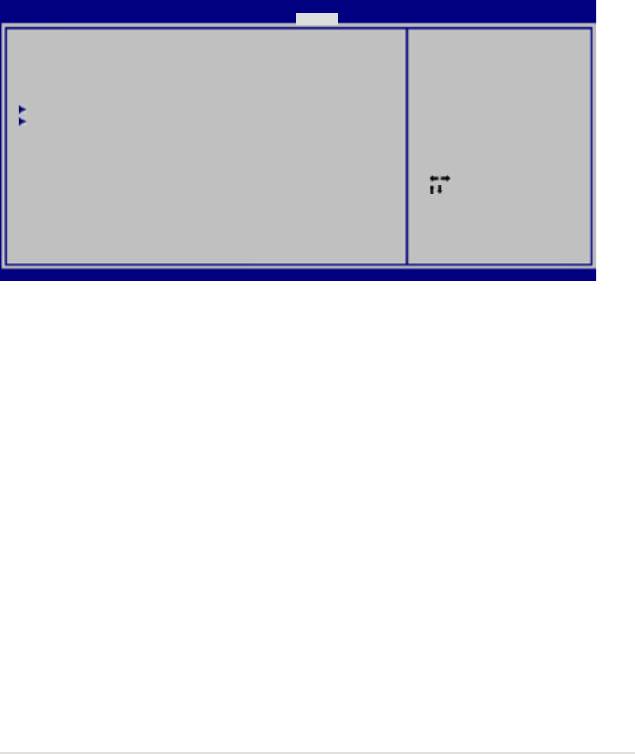
BIOS SETUP UTILITY
Main Extreme Tweaker Advanced Power Boot Tools Exit
Select the ACPI state
Suspend Mode [Auto]
used for System
Repost Video on S3 Resume [Disabled]
Suspend.
ACPI 2.0 Support [Disabled]
ACPI APIC Support [Enabled]
APMConguration
Hardware Monitor
Select Screen
Select Item
+- Change Option
F1 General Help
F10 Save and Exit
ESC Exit
v02.58(C)Copyright1985-2007,AmericanMegatrends,Inc.
4-29
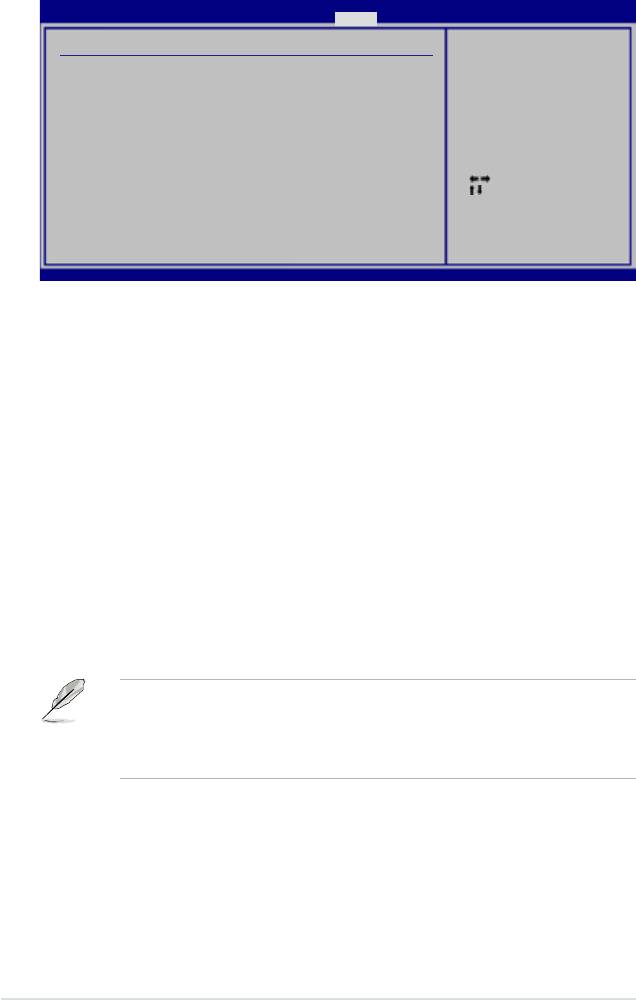
BIOS SETUP UTILITY
Power
APMConguration
<Enter> to select
whether or not to
restart the system
Restore on AC Power Loss [Power Off]
after AC power loss.
Power On By RTC Alarm [Disabled]
Power On By External Modems [Disabled]
Power On By PCI Devices [Disabled]
Power On By PCIE Devices [Disabled]
Power On By PS/2 Keyboard [Disabled]
Select Screen
Select Item
+- Change Option
F1 General Help
F10 Save and Exit
ESC Exit
v02.58(C)Copyright1985-2007,AmericanMegatrends,Inc.
4-30
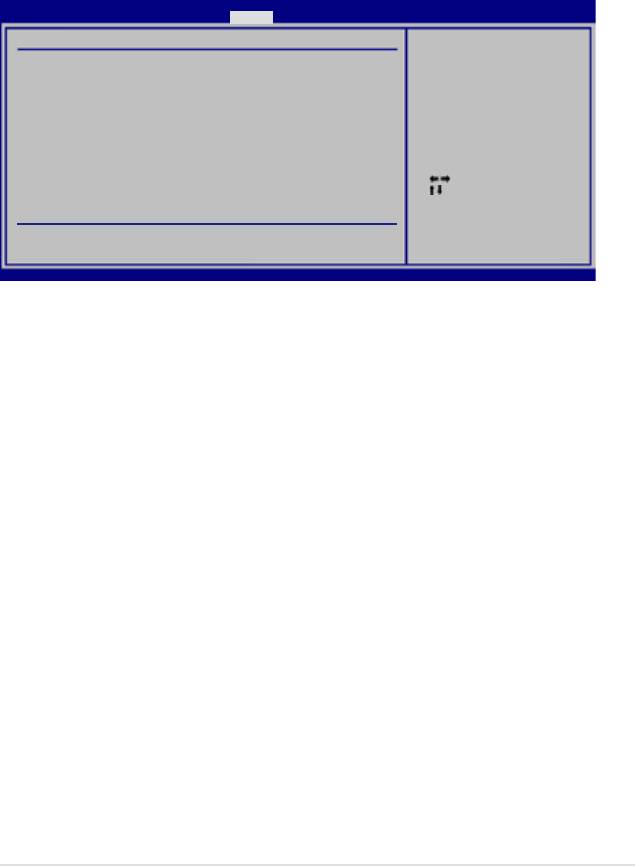
BIOS SETUP UTILITY
Power
Hardware Monitor
CPU Temperature
CPU Temperature [47ºC/116.5ºF]
MBTemperature [32ºC/89.5ºF]
CPU Fan Speed [4500RPM]
Chassis Fan 1 Speed [N/A]
Chassis Fan 2 Speed [N/A]
Power Fan Speed
VCOREVoltage [1.288V]
3.3V Voltage [ 3.296V]
Select Screen
5V Voltage [ 5.094V]
Select Item
12V Voltage [11.616V]
+- Change Field
ASUSAdvancedQ-FanControl
F1 General Help
F10 Save and Exit
CPUQ-FanControl [Disabled]
ESC Exit
ChassisQ-FanProle [Disabled]
v02.61(C)Copyright1985-2007,AmericanMegatrends,Inc.
v02.61(C)Copyright1985-2006,AmericanMegatrends,Inc.
4-31
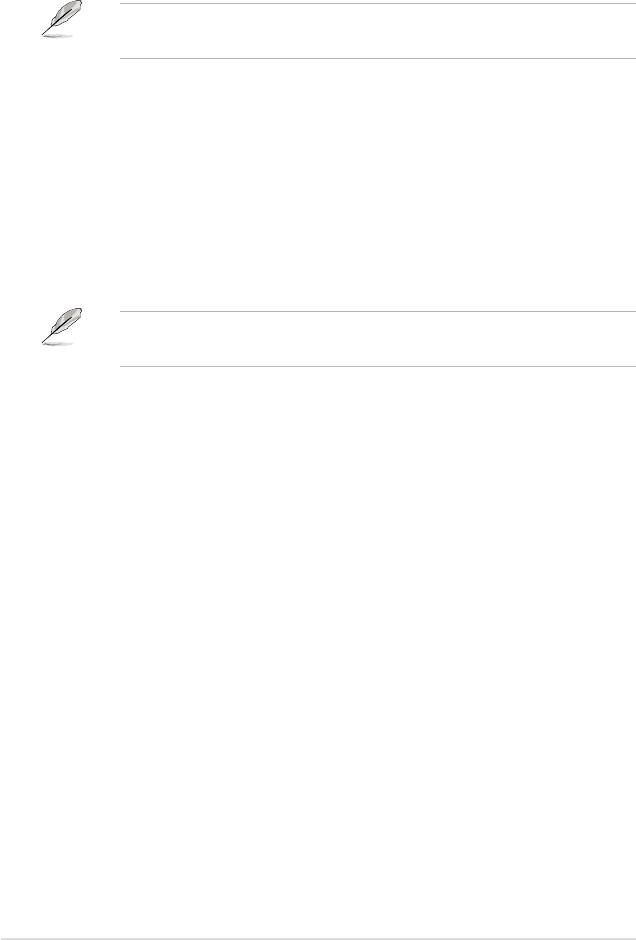
4-32
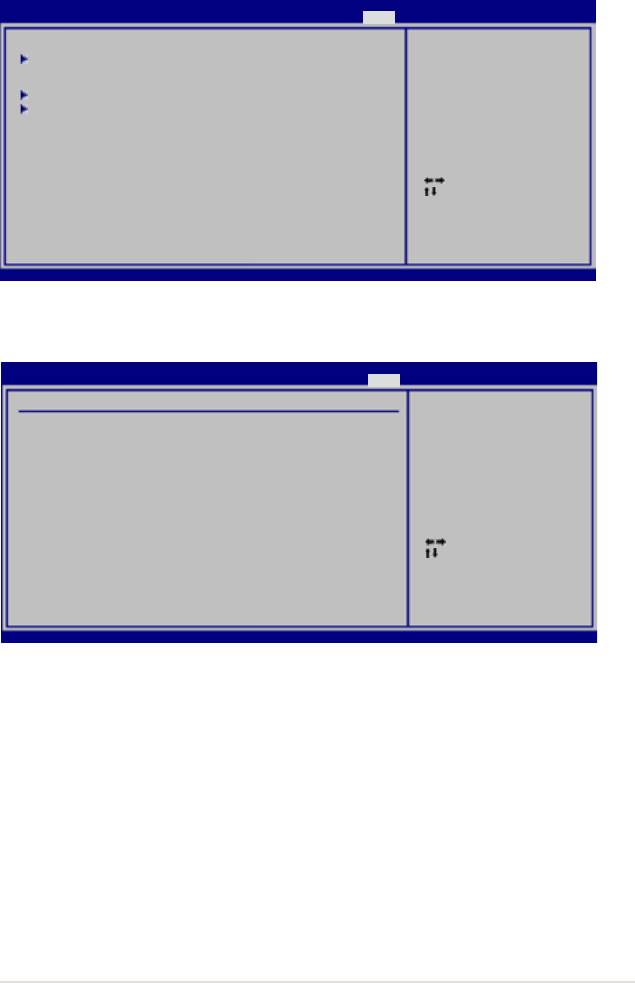
BIOS SETUP UTILITY
Main Extreme Tweaker Advanced Power Boot Tools Exit
SpeciestheBoot
Device Priority
Boot Device Priority
sequence.
Avirtualoppydisk
BootSettingsConguration
drive (Floppy Drive
Security
B:) may appear when
you set the CD-ROM
driveastherst
boot device.
Select Screen
Select Item
Enter Go to Sub Screen
F1 General Help
F10 Save and Exit
ESC Exit
v02.58(C)Copyright1985-2007,AmericanMegatrends,Inc.
BIOS SETUP UTILITY
Boot
Boot Device Priority
Speciestheboot
sequencefromthe
availabe devices.
1st Boot Device [1st FLOPPY DRIVE]
2nd Boot Device [Hard Drive]
A device enclosed
3rd Boot Device [ATAPI CD-ROM]
in parenthesis has
been disabled in
the corresponding
menu.
Select Screen
Select Item
+-
Change Option
F1 General Help
F10 Save and Exit
ESC Exit
v02.58(C)Copyright1985-2007,AmericanMegatrends,Inc.
4-33
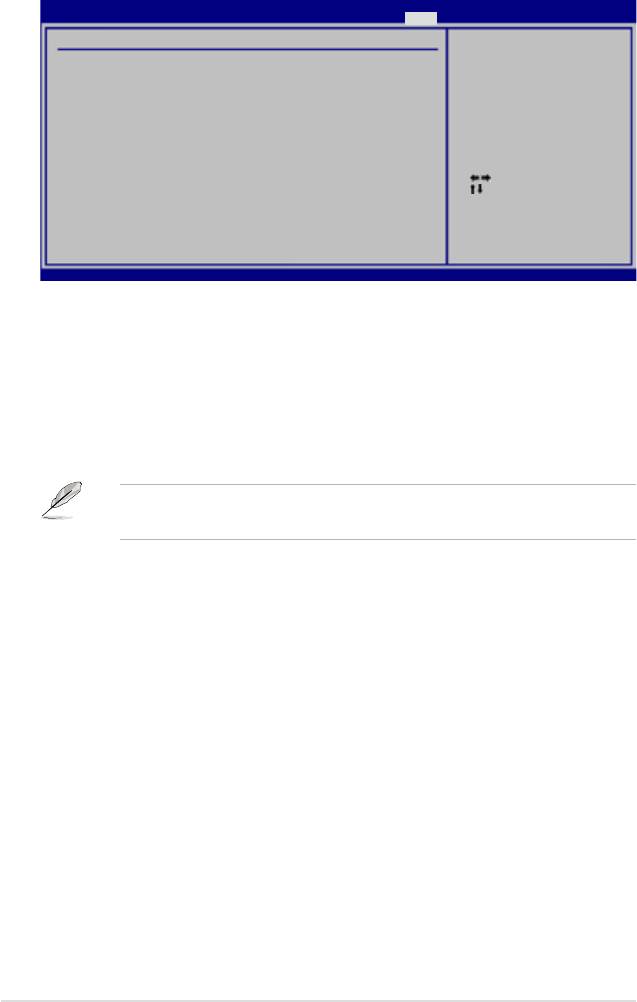
BIOS SETUP UTILITY
Boot
BootSettingsConguration
Allows BIOS to skip
certain tests while
booting. This will
QuickBoot [Enabled]
decrease the time
Full Screen Logo [Enabled]
needed to boot the
AddOn ROM Display Mode [Force BIOS]
system.
Bootup Num-Lock [On]
Wait for ‘F1’ if Error [Enabled]
Hit ‘DEL’ Message Display [Enabled]
Interrupt 19 Capture [Disabled]
Select Screen
Select Item
+- Change Option
F1 General Help
F10 Save and Exit
ESC Exit
v02.58(C)Copyright1985-2007,AmericanMegatrends,Inc.
4-34

