Festool DF 700 EQ: 9 Service and maintenance
9 Service and maintenance: Festool DF 700 EQ
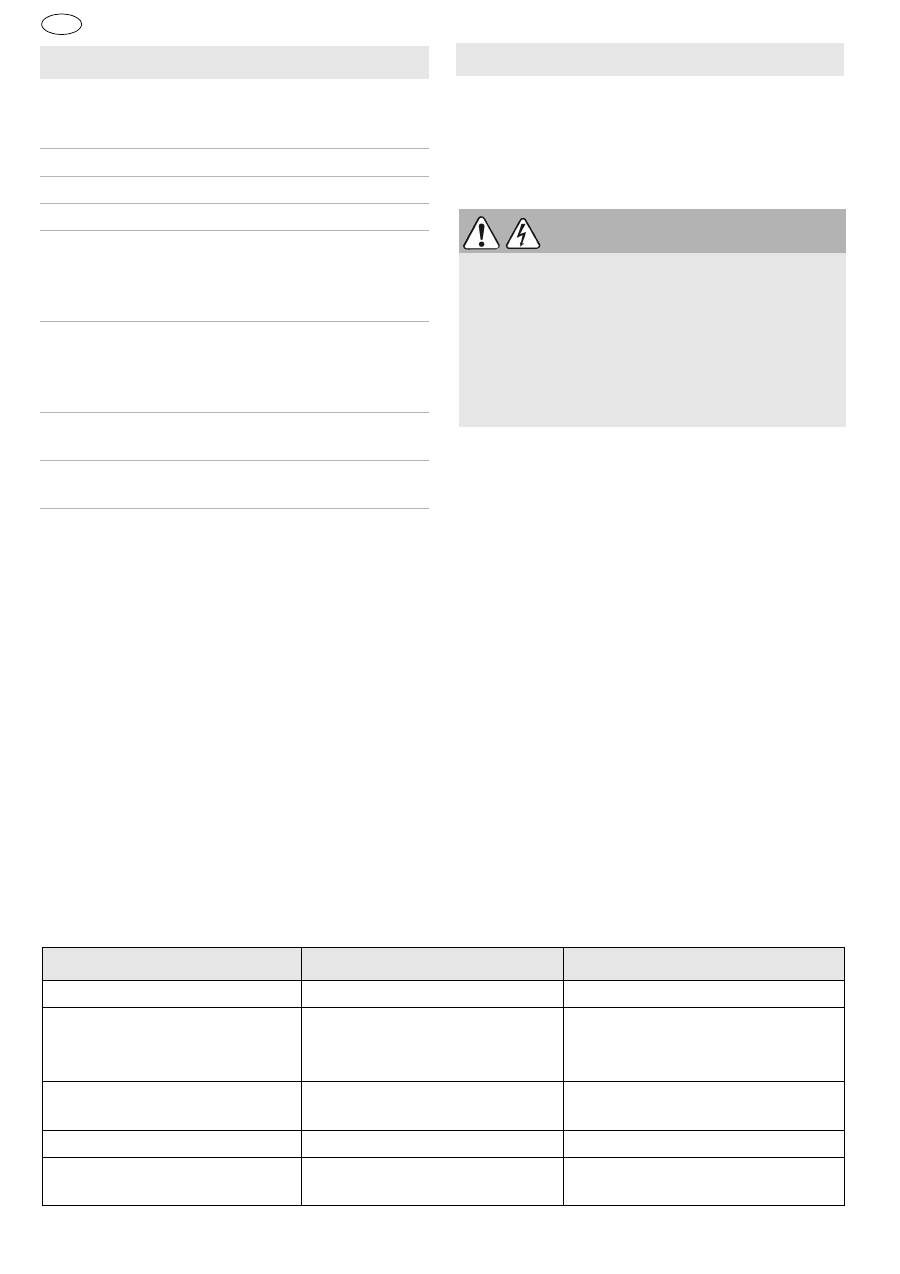
16
DF 700 EQ
GB
9 Service and maintenance
The machine is equipped with special carbon
brushes. If they are worn, the power is interrupted
automatically and the machine comes to a stand-
still.
Observe the following instructions:
To ensure constant air circulation, always keep
the cooling air openings in the housing clean
and free of blockages.
Clean the guides
[3-1]
and
[3-6]
of dust depos-
its.
Oil the guides regularly and lightly with resin-
free oil (e.g. sewing machine oil).
We recommend an annual inspection and/or a
check after approx. 100 operating hours at an
authorised customer service workshop. This is
for the safety of the user and the value stability
of the power tool.
10 Troubleshooting
See chapter
1. Select a DOMINO dowel and insert the
suitable bit into the DOMINO joining
machine.
7.2
2. Set the routing depth.
7.3
3. Set the routing height.
7.4
4. Adjust the routing angle if necessary.
7.5
5. Mark the areas on the workpieces that
belong together
[8-1]
so that you will be
able to join them correctly again once
you have cut the dowel holes.
6. APosition the two workpieces to be joined
against one another and mark the
desired positions of the DOMINO dowels
with a pencil
[8-2]
.
6.
B
Select the required stop pins.
7.7
7. Set the desired dowel hole width (ade-
quate fit or with 3 mm play).
7.6
8. Cutting the dowel holes
[8]
:
– The first dowel hole by attaching the
stop pin to the side edge of the work-
piece.
– The following dowel holes according
to the previously made pencil mark-
ings and the scale of the vision panel
[8-3]
.
Our recommendation:
Please check
each dowel hole for chippings and clear
these if necessary.
Always work with a dust extractor to
improve the removal of chippings.
Route the first hole for each workpiece
without play (dowel hole width = DOM-
INO dowel width) and the other dowel
holes with the large dowel hole width.
WARNING
Risk of injury, electric shock
Always disconnect the mains plug from the
socket before performing maintenance work on
the machine!
All maintenance and repair work which requires
the motor housing to be opened must only be
carried out by an authorised service workshop.
See chapter
Fault
Cause
Solution
Burns
Blunt cutter
Use sharp cutter
Dowel hole too narrow. DOMINO
dowel cannot be jointed.
a. Blunt cutter
b. Deposits (e.g. chippings in the
dowel hole)
a. Use sharp cutter
b. Remove deposit and work with
dust extractor
Widening of the dowel hole with
8 mm cutter
Routing depth too large (larger
than 50 mm)
Reduce routing depth (max.50 mm)
Splinters at edge of dowel hole
Excessive feed rate
Reduce feed rate
Dowel hole not parallel to work-
piece edge
Workpiece has shifted during
processing
Secure workpiece properly
Оглавление
- 5-4 5-5 5-3 5-6 h
- Originalbetriebsanleitung
- 6 Inbetriebnahme
- VORSICHT
- 8 Arbeiten mit der Maschine
- 9 Wartung und Pflege
- 10 Fehlerbehebung 11 Zubehör
- Original operating manual
- 6 Operation
- CAUTION
- 8 Working with the machine
- 9 Service and maintenance
- 11 Accessories
- Notice d'utilisation d'origine
- 5 Consignes de sécurité
- 7 Réglages
- AVERTISSEMENT
- 8 Travail avec la machine
- 9 Entretien et maintenance
- 11 Accessoires
- Manual de instrucciones original
- 5 Indicaciones de seguridad
- 7 Ajustes
- 8 Trabajo con la máquina
- 9 Mantenimiento y cuidado
- 10 Reparación de averías 11 Accesorios
- 13 Declaración de conformidad CE
- Istruzioni per l'uso originali
- 5 Avvertenze per la sicurezza
- 7 Impostazioni
- 8 Lavorazione con la macchina
- 9 Manutenzione e cura
- 10 Eliminazione di difetti 11 Accessori
- Originele gebruiksaanwijzing
- 6 Inwerkingstelling
- 7 Instellingen
- 8 Het werken met de machine
- 9 Onderhoud en verzorging
- 10 Foutoplossing 11 Accessoires
- Originalbruksanvisning
- 6 Driftstart
- OBSERVER
- 8 Arbeta med maskinen
- 9 Underhåll och skötsel
- 11 Tillbehör
- Alkuperäiset käyttöohjeet
- 6 Käyttöönotto
- HUOMIO
- 8 Työskentely koneella
- 9 Huolto ja hoito
- 11 Tarvikkeet
- Original brugsanvisning
- 6 Ibrugtagning
- FORSIGTIG
- 8 Arbejde med maskinen
- 9 Vedligeholdelse og pleje
- 11 Tilbehør
- Originalbruksanvisning
- 6 Igangsetting
- FORSIKTIG
- 8 Arbeid med maskinen
- 9 Vedlikehold og pleie
- 11 Tilbehør
- Manual de instruções original
- 5 Indicações de segurança
- 7 Ajustes
- 8 Trabalhos com a ferramenta
- 9 Manutenção e conservação
- 10 Eliminação de defeitos 11 Acessórios
- Оригинальное руководство по эксплуатации
- 5 Указания по технике безопасности
- 6 Начало работы
- Предупреждение
- 8 Выполнение работ с помощью машинки
- 9 Обслуживание и уход
- 11 Оснастка
- Originální návod k použití
- 6 Uvedení do provozu
- POZOR
- 8 Práce s nářadím
- 9 Údržba a ošetřování
- 11 Příslušenství
- Oryginalna instrukcja eksploatacji
- 5 Wskazówki dotyczące bezpieczeń-stwa
- 7 Ustawienia
- 8 Praca za pomocą urządzenia
- 9 Konserwacja i utrzymanie w czy-stości
- 10 Usuwanie usterek 11 Wyposażenie
- 12 Środowisko
- 7-2 7-3 7-4 7-5 7-1
- 8-1 8-2 8-3

