Dell LATITUDE D400: TechnicalSpecifications:Dell™Latitude™CS/CS
TechnicalSpecifications:Dell™Latitude™CS/CS: Dell LATITUDE D400
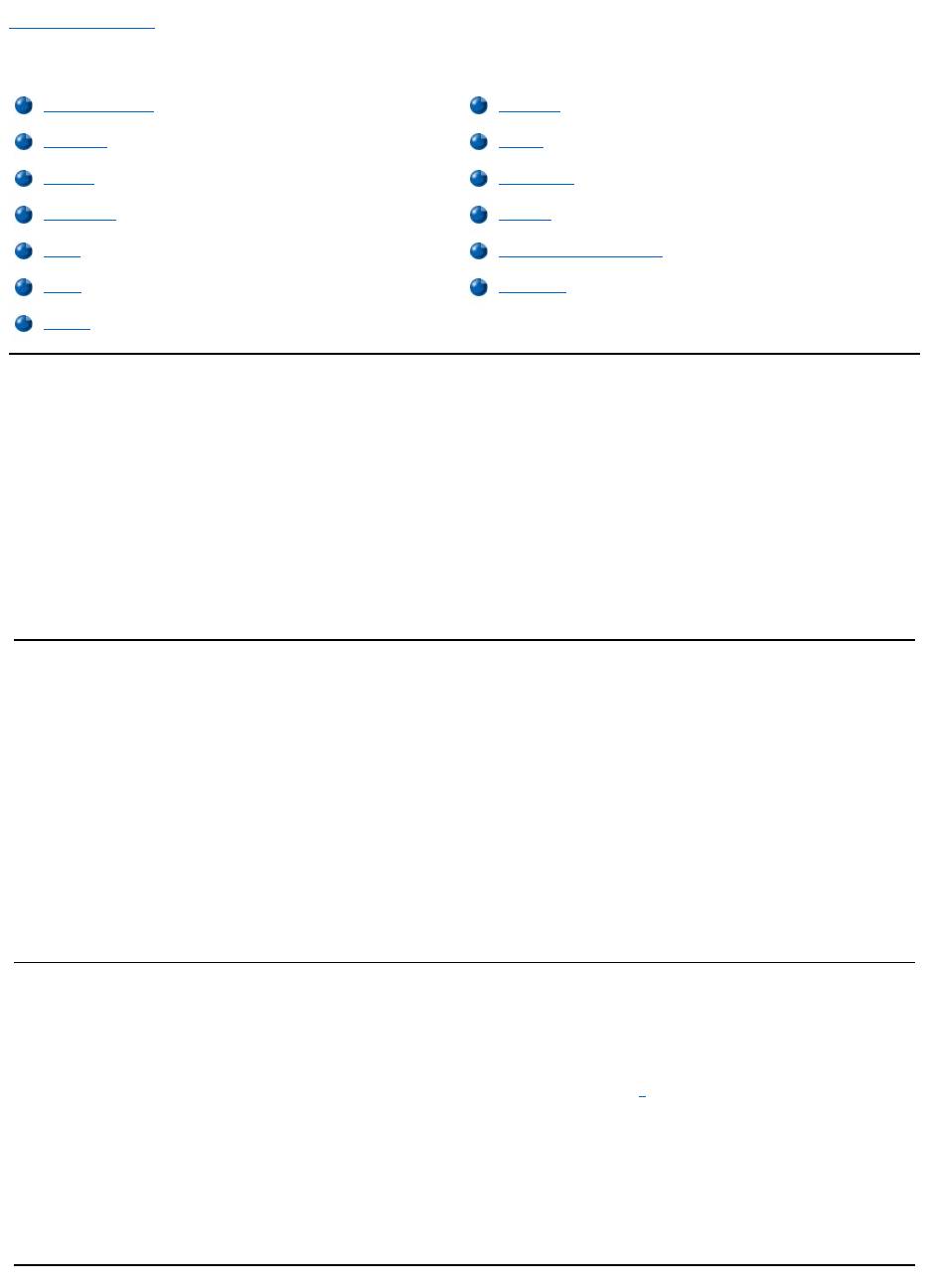
Back to Contents Page
TechnicalSpecifications:Dell™Latitude™CS/CS
x
Portable Computers User's Guide
Chip Set and Bus
Keyboard
PC Cards
Battery
Memory
AC Adapter
Connectors
Physical
Audio
Environmental (Computer)
Video
Touch Pad
Display
Chip Set and Bus
Microprocessor
Intel®Mobile Pentium®II for the Latitude CS;
Intel Mobile Pentium III for the Latitude CSx
System chip set
Intel Mobile 440 BX PCIset
Microprocessor data bus width
64 bits
DRAM bus width
64 bits
Address bus width
32 bits
Flash EPROM
4 Mbits
AGP bus
66 MHz
PCI bus
33 MHz
PC Cards
CardBus controller
Texas Instruments PCI 1225 CardBus controller
PC Card slots
two (supports type I and type II cards in any combination; type III cards can be used
only in the lower slot; the upper slot supports ZV cards on computers running the
Microsoft®Windows®95 or Windows 98 operating system)
Cards supported
3.3-V and 5-V
PC Card connector size
68 pins
Data width (maximum):
PCMCIA
16 bits
CardBus
32 bits
Memory
Architecture
SDRAM
Memory module sockets
two (one is customer-accessible for performing memory upgrades)
Memory module capacities and type
1
32-, 64-, 128, and 192-MB 3.3-V SDRAM
modules (the 192-MB module cannot be
installed in the memory upgrade socket)
Standard RAM
one 64-MB memory module
Maximum RAM
320 MB
Memory clock speed
66 MHz
Memory access time
CL2 or CL3 (Note: CL3 indicates a CAS latency of 3 clocks)
BIOS address
F000:0000-F000:FFFF
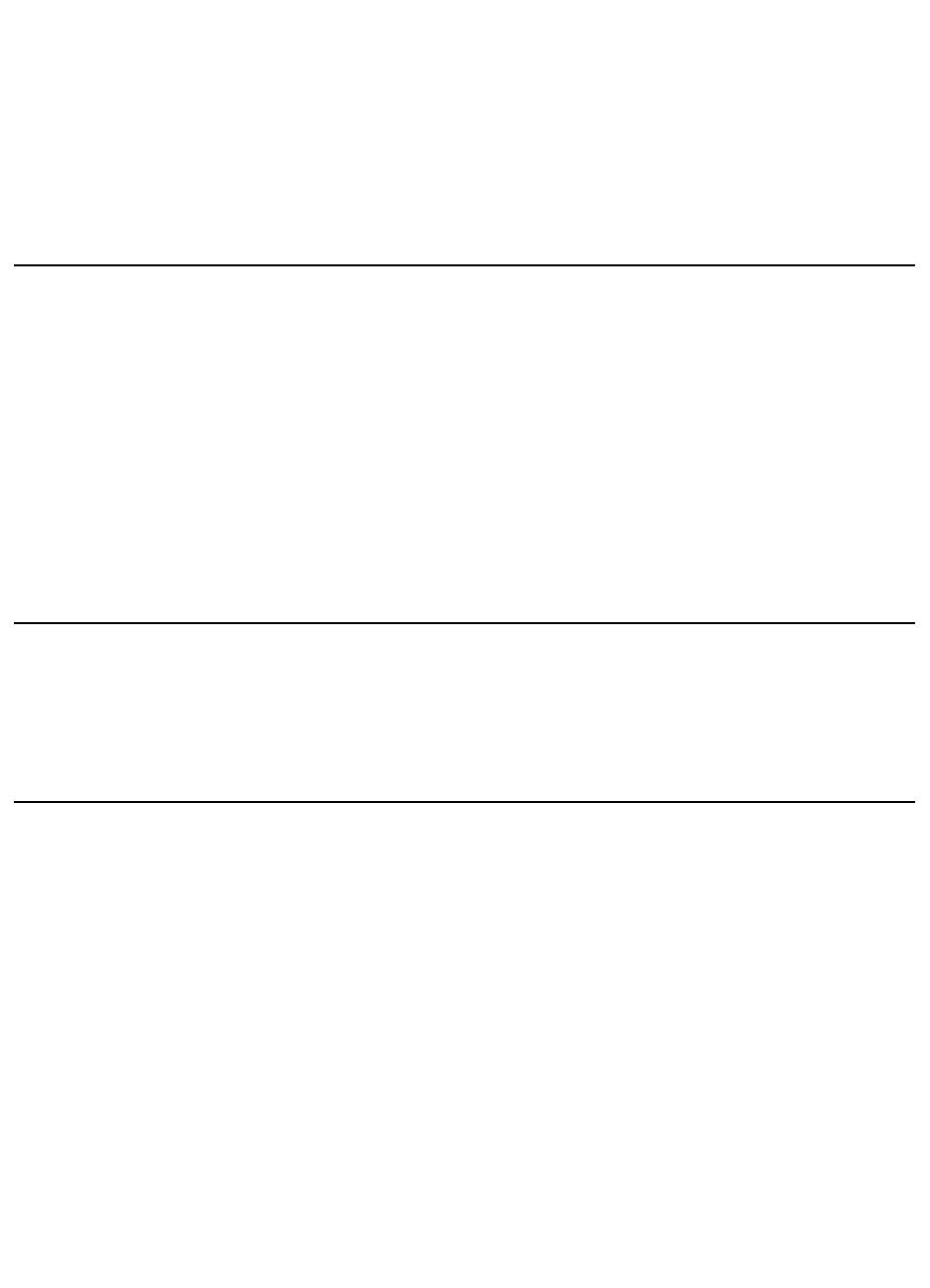
Connectors
Parallel
one unidirectional, bidirectional, or ECP connector
IDE
IDE connector for external media bay
Video
SVGA connector
PS/2
mini-DIN connector
Audio
microphone-in jack;
headphones/speakers jack
USB
USB-compliant connector
Docking
connector for the C/Port Family Advanced Port
Replicator or C/Dock Family Expansion Station
Audio
Audio type
Sound Blaster (software emulation-capable)
Audio controller
NeoMagic MagicMedia 256 ZX
Stereo conversion
16 bit (analog-to-digital and digital-to-analog)
Interfaces:
Internal
PCI bus/AC97
External
microphone-in minijack;
headphones/speakers-out minijack
Speaker
2.5-ohm speaker
Internal speaker amplifier
500 mW
Controls
volume can be controlled through key combinations, application program menus, or
the Speaker window in the Dell Control Center (Windows 95 only)
Video
Video type
256-bit hardware-accelerated
Data bus
AGP
Video controller
NeoMagicMagicMedia 256 ZX
Video memory
4.0 MB
Display
Type
active-matrix color (TFT)
Dimensions (active area):
Height
214.9 mm (8.46 inches)
Width
270.3 (10.64 inches)
Diagonal
337.8 mm (13.3 inches)
Maximum resolution/colors
1024 x 768 pixels; 65,536 colors
Response time (typical)
50 ms
Operating angle
0°(closed)to180°
Viewing angles:
Horizontal
± 40°
Vertical
+20°/–30°
Dot pitch
0.26 mm
Power consumption:
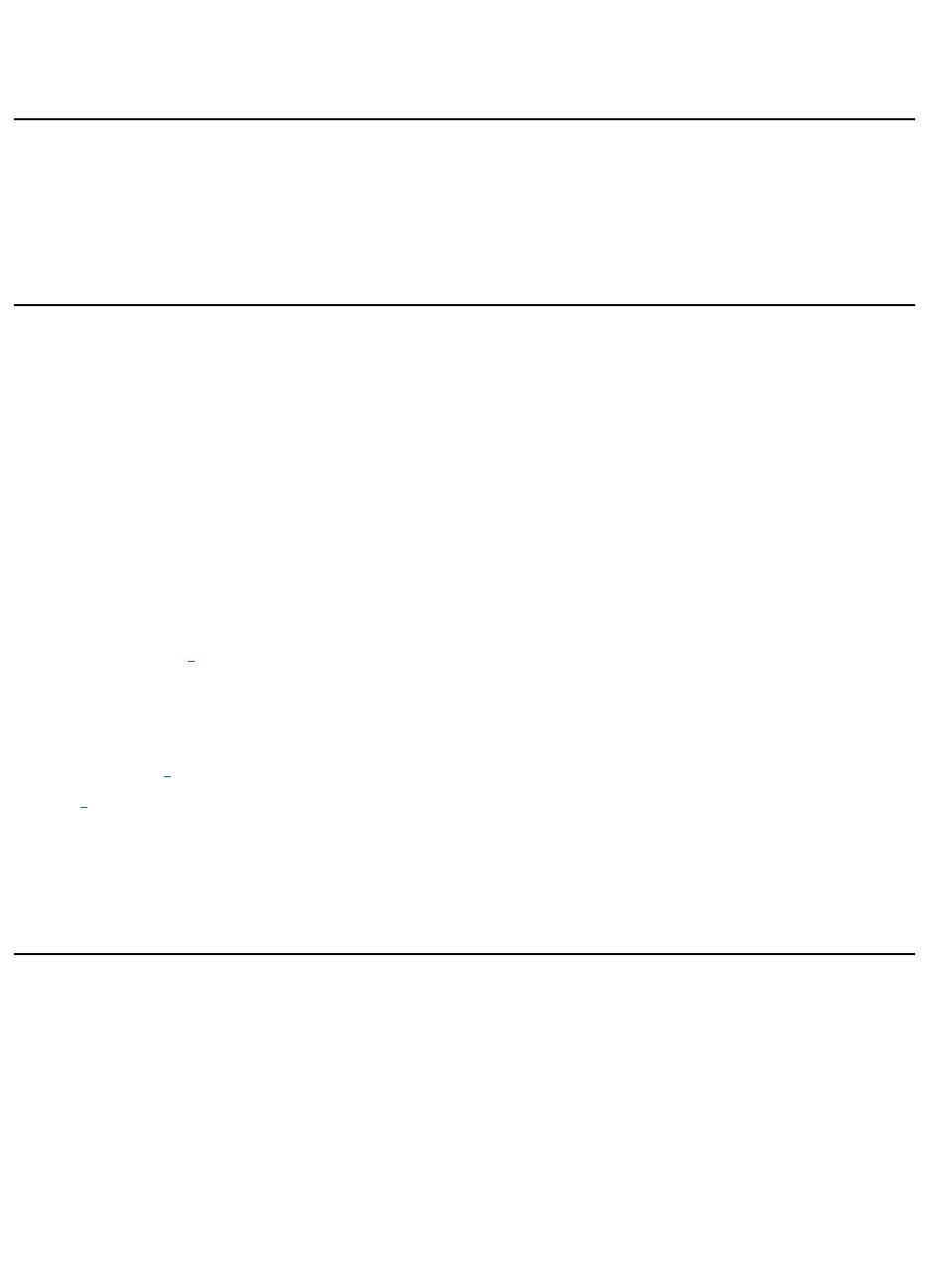
Panel (typical)
800 mW
Backlight (medium brightness)
3.7 W
Controls
brightness can be controlled through a key combination
Keyboard
Number of keys
87 (U.S., Canada, Korea, Thailand, and locations that use traditional Chinese);
88 (Europe);
90 (Japan)
Key travel
2.7 to 2.9 mm (0.106 to 0.114 inch)
Key spacing
19.05 mm ± 0.3 mm (0.75 inch ± 0.012 inch)
Battery
Type
lithium ion
Dimensions:
Height
16.3 mm (0.64 inch)
Depth
84.05 mm (3.31 inches)
Width
205.5 mm (8.09 inches)
Weight
0.306 kg (0.67 lb) for standard battery; 0.494 kg (1.09 lb) for high-capacity battery
Voltage
11.10 VDC for standard battery; 14.4 for optional high-capacity battery
Capacity
34 WH for standard battery; 46 WH for high-capacity battery
2
Charge time (approximate):
Computer on
1.5 hr for standard battery; 1 hr, 50 minutes for high-capacity battery
Computer off
About 1 hour
2
Life span (approximate)
350 discharge/charge cycles
2
Battery life
From 2.5 to 3 hours for fully charged standard battery; up to 50 percent more time for
fully charged high-capacity battery
Temperature range:
Charge
0°to35°C(32°to95°F)
Storage
–20°to60°C(–4°to140°F)
AC Adapter
Input voltage
90 to 135 VAC and 164 to 264 VAC
Input current (maximum)
1.5 A
Input frequency
47 to 63 Hz
Output current
4.5 A (maximum at 4-second pulse);
3.51 A (continuous)
Rated output voltage
20.0 VDC
Height
22.94 mm (1.1 inches)
Width
58.42 mm (2.3 inches)
Depth
133.35 mm (5.25 inches)
Weight (with cables)
0.4 kg (0.9 lb)
Temperature range:
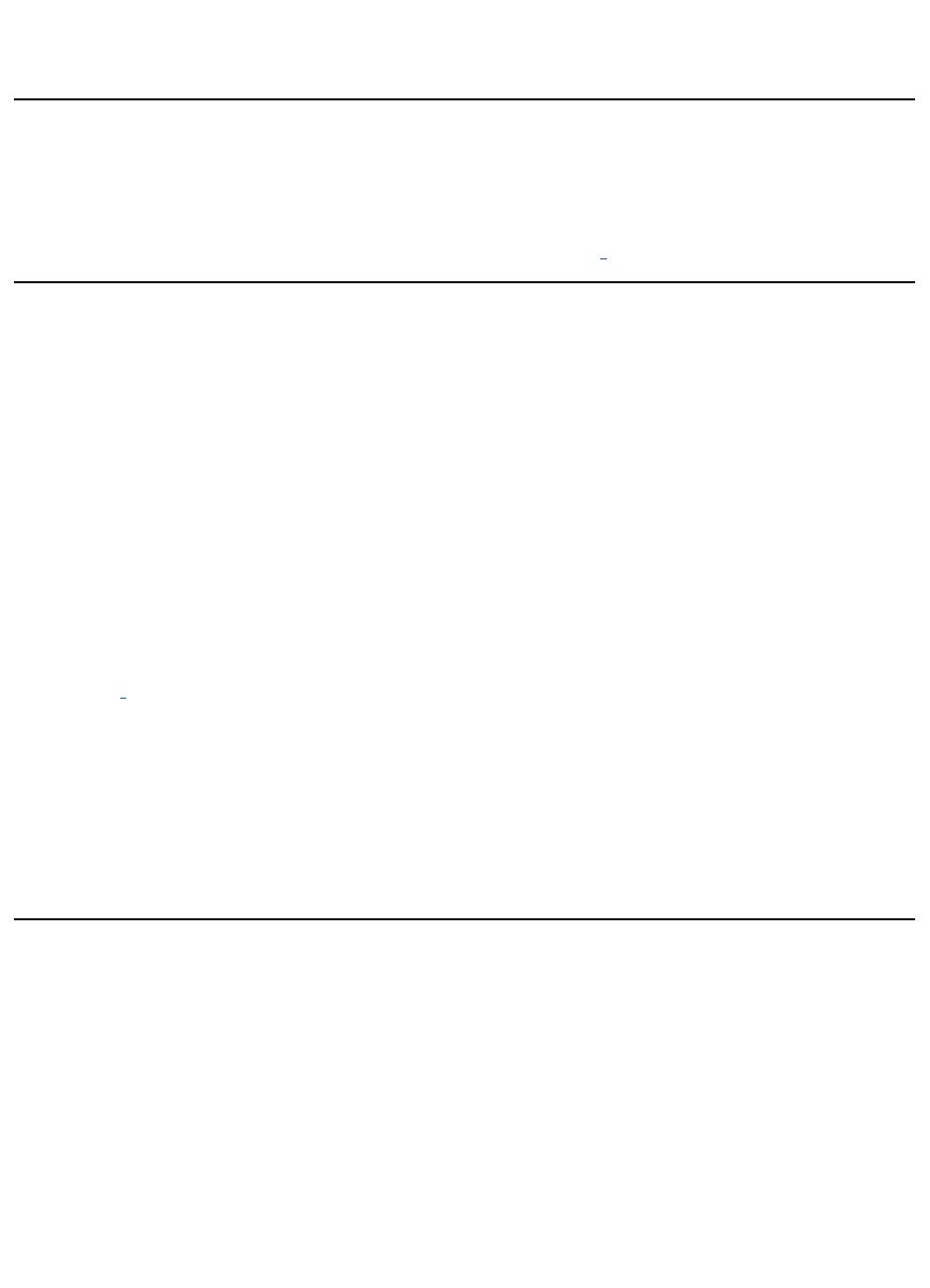
Operating
0°to35°C(32°to95°F)
Storage
–20°to60°C(–4°to140°F)
Physical
Height
29.0 mm (1.14 inches)
Width
306.0 mm (12.05 inches)
Depth
246.0 mm (9.69 inches)
Weight
4
Configurations from 1.95 kg (4.3 lb)
and up
Environmental (Computer)
Temperature:
Operating
0°to35°C(32°to95°F)
Storage
–20°to60°C(–4°to140°F)
Relative humidity (maximum):
Operating
10% to 90% (noncondensing)
Storage
5% to 95% (noncondensing)
Maximum vibration:
Operating
0.9 GRMS using a random-vibration spectrum that simulates truck shipment
Storage
1.3 GRMS using a random-vibration spectrum that simulates air/truck shipment
3
Maximum shock:
Operating
152.4 cm/sec (60.0 inches/sec)
(less than or equal to a pulse width of 2 ms)
Storage
203.2 cm/sec (80 inches/sec)
(less than or equal to a pulse width of 2 ms)
Altitude (maximum):
Operating
–18 to 3048 m (–59 to 10,000 ft)
Storage
–18 to 10,600 m (–59 to 35,000 ft)
Touch Pad
Interface
PS/2 (compatible with Microsoft mouse driver)
X/Y position resolution
Minimum 40 points/mm (1000 points/inch) (graphics tablet mode)
Size:
Thickness
0.71 ± 0.15-mm (0.028 ± 0.006-inch) printed-circuit board (PCB) thickness (including
mylarcover)
2.50-mm (0.098-inch) PCB at highest component
Width
83.0 ± 0.3-mm (3.268 ± .012-inch) rectangle
62.5-mm (2.461-inch) maximum bezel opening
Height
66.4 ± 0.3-mm (2.61 ± 0.012-inch) rectangle
46.5-mm (1.831-inch) maximum bezel opening
Weight
8.2 ± 0.5g (.289 ± 0.018 oz)
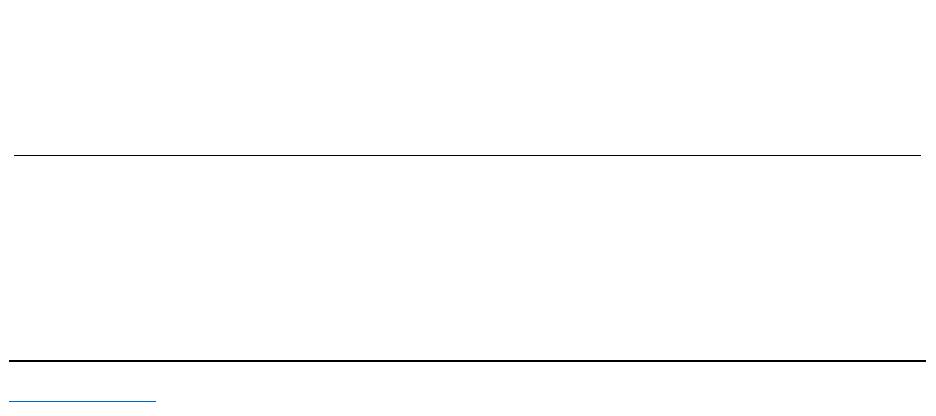
Back to Contents Page
Power:
Supply voltage
5 V ± 10%
Supply current
4.0 mA (nominal operating)
ESD
15 kV applied to front surface (when properly mounted)
NOTES:
1
The Dell Latitude CS/CSx portable computer does not support some memory modules from older models of Dell portable computers,
such as the Latitude CP, XP, XPi CD, or LM. It only supports SDRAM modules and does not support EDO memory modules.
2
Battery performance features such as charge time and life span can vary according to the conditions under which the computer and
battery are used.
3
Measured with the hard-disk drive in head-parked position.
4
Latitude CS system with standard battery
Оглавление
- Dell™Latitude™CS/CS
- AC Adapter: Dell™Latitude™CS/CS
- Power Management Settings: Dell™Latitude™CS/CS
- Batteries:Dell™Latitude™CS/CS
- CD-ROM and DVD-ROMDrives:Dell™Latitude™CS/CS
- ContactingDell:Dell™Latitude™CS/CS
- CustomizingYourComputer:Dell™Latitude™CS/CS
- Dell™Diagnostics:DellLatitude™CS/CS
- Diskette Drive: Dell™Latitude™CS/CS
- Display: Dell™Latitude™CS/CS
- Drivers:Dell™Latitude™CS/CS
- ErrorMessagesandFlashCodes:Dell™Latitude™CS/CS
- Connecting External Devices: Dell™Latitude™CS/CS
- GettingHelp:Dell™Latitude™CS/CS
- HelpOverview:Dell™Latitude™CSPortableComputersUser'sGuide
- Introduction:Dell™Latitude™CS/CS
- Keyboard: Dell™Latitude™CS/CS
- External Media Bay: Dell™Latitude™CS/CS
- MediaOptions:Dell™Latitude™CS/CS
- PC Cards: Dell™Latitude™CS/CS
- PoweringYourComputer:Dell™Latitude™CS/CS
- Preface:Dell™Latitude™CS/CS
- Removing and Replacing Parts: Dell™Latitude™CS/CS
- Suspend-to-Disk Utility: Dell™Latitude™CS/CS
- Securing Your Computer: Dell™Latitude™CS/CS
- Using the System Setup Program:Dell™Latitude™CS/CS
- SystemSetupOptions:Dell™Latitude™CS/CS
- TechnicalSpecifications:Dell™Latitude™CS/CS
- SetupandOperation:Dell™Latitude™CS/CS
- Touch Pad: Dell™Latitude™CS/CS
- TravelingWithYourComputer:Dell™Latitude™CS/CS
- TroubleshootingYourComputer:Dell™Latitude™CS/CS
- Installing the Microsoft® Windows® 95 and Windows 98 Operating System Drivers: Dell™Latitude™CS/CS
- Installing the Microsoft® Windows NT® Operating System Drivers: Dell™Latitude™ CS/CS

