Asus xonar u7: 2. Hardware
2. Hardware: Asus xonar u7
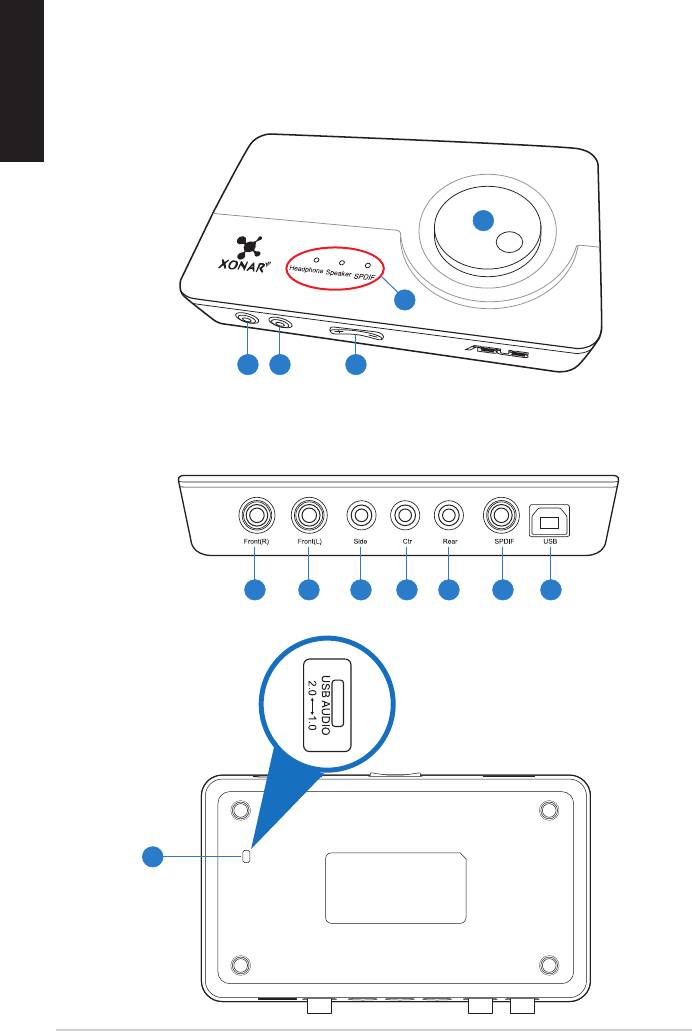
2. Hardware
English
Xonar U7 Audio Card
Top view
5
4
321
Rear view
876 9 10 11 12
Bottom view
13
4
ASUS Xonar U7 Quick Start Guide
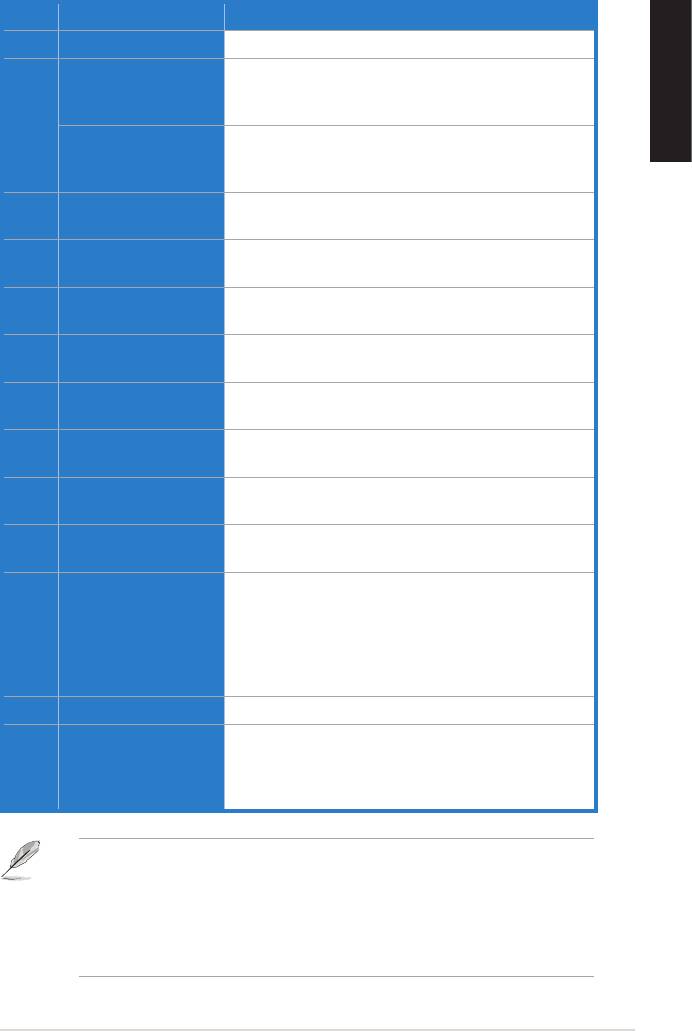
No Item Description
1 Headphone Out port Connect your headphone to this port.
Connect your external PC microphone to this 3.5mm
Microphone In port
port for voice input. Built-in high-quality Microphone
English
2
Connect analog devices like MP3 players, CD players,
Line In port
music synthesizers, and other line-level sound sources
to this 3.5mm port for audio recording or processing.
Microphone Volume
Press to increase or decrease microphone volume.
3
Control
Output Selection
LED indicator indicates different output selection
4
Indicator
(Headphone/Speaker/S/PDIF).
Output Selection/
Rotate to adjust the playback volume. Press to select
5
Volume Control
an output source.
For 2/4/5.1/7.1 channel speaker systems, connects to
6 Front (R) Out port
the front right input on the powered speakers.
For 2/4/5.1/7.1 channel speaker systems, connects to
7 Front (L) Out port
the front left input on the powered speakers.
Side Surround Out
Connects to the surround channel input on 7.1 powered
8
port
analog speakers.
Center/Subwoofer Out
Connects to the center/subwoofer input on 5.1/7.1
9
port
powered analog speakers.
Connects to the back surround input on 4/5.1/7.1
10 Rear Out port
powered analog speakers.
Coaxial digital output port. Connects to an external
digital decoder or digital speaker systems, Home
Theater systems, AV receivers for outputting digital
11 S/PDIF Out port
audio including PCM, Dolby Digital, DTS, WMA-
Pro, etc. Connects to the surround channel input on
4/5.1/7.1 powered analog speakers.
12 USB Port Connects to your computer using a USB Type B-A lead.
Move this switch to toggle between USB Audio 2.0
USB Audio 1.0/2.0
and USB Audio 1.0 connection. Use USB Audio 1.0
13
switch
for plug and play. Use USB Audio 2.0 on a mac (Apple
computer).
USB Audio 1.0/2.0 switch is located at the bottom side of the audio card. USB
Audio 1.0 connection has the following limitations:
• Only supports playback features.
• 7.1 speakers, Headphone, Mic In / Line-In, and SPDIF Out can only
support sample rates of 44.1KHz/48KHz @16-bit.
ASUS Xonar U7 Quick Start Guide
5
Оглавление
- Table of content
- 1. Introduction
- 2. Hardware
- 3. Driver Installation
- 4. Connecting Speakers and Peripherals
- 1. Einf�hrungEinf�hrung
- 2. Hardware
- 4. Anschluß der Lautsprecher und Peripheriegeräte
- 1. Introduzione
- 2. Hardware
- 3. Installazione Driver
- 4. Connessione di altoparlanti e periferiche
- 1. Introdução
- 2. Hardware
- 3. Instalação dos Controladores
- 4. Ligar altifalantes e periféricos
- 1. Введение
- 2. Аппаратноеобеспечение
- 3. Установкадрайвера
- 4. Подключениеколонокипериферии
- 1. Introducción
- 2. Hardware
- 3. Instalación del controlador
- 4. Conexión de altavoces y periféricos
-
-
- 3. S�r�c� kurulumu
-
- 1. Uvod
- 2. HardverHardver
- 3. Instalacija upravljačkih programa
- 4. Spajanje zvučnika i vanjskih uređaja




