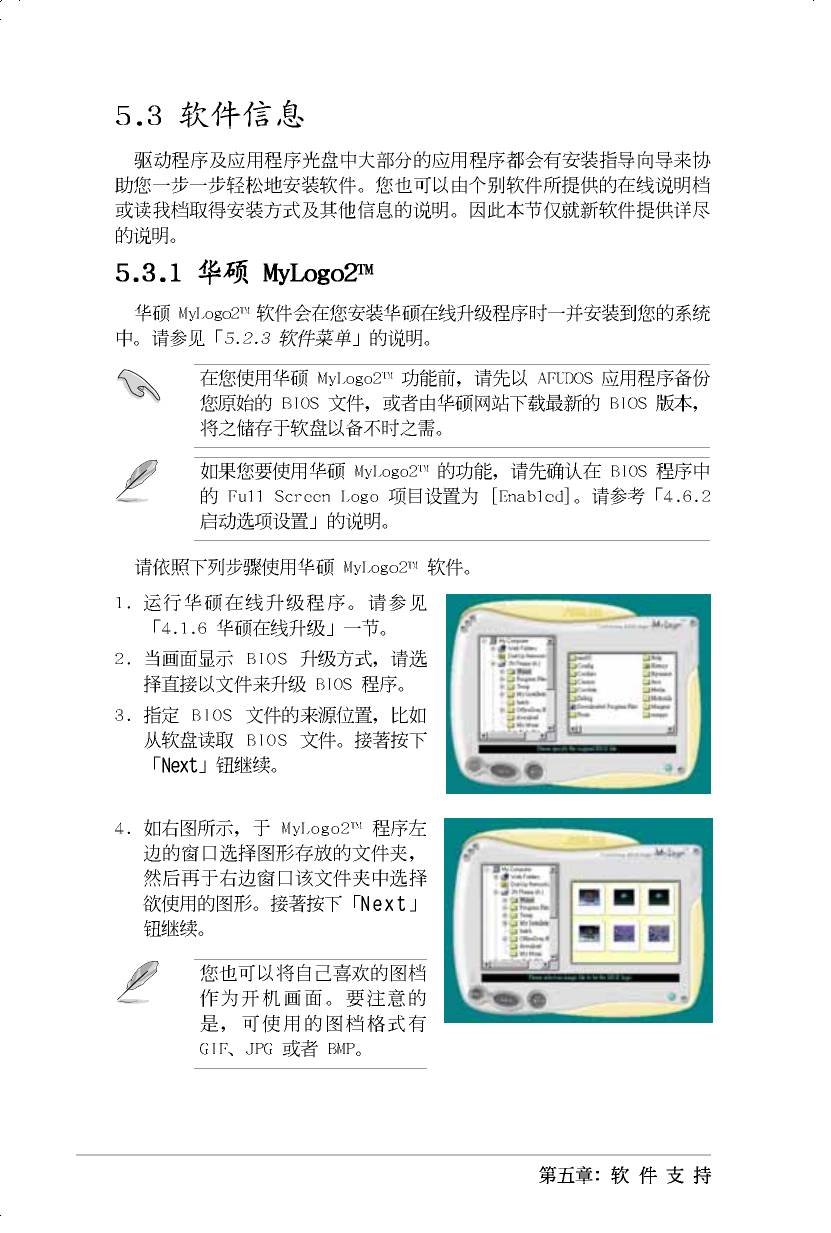Asus K8N4-E DELUXE – страница 6
Инструкция к Материнской Плате Asus K8N4-E DELUXE
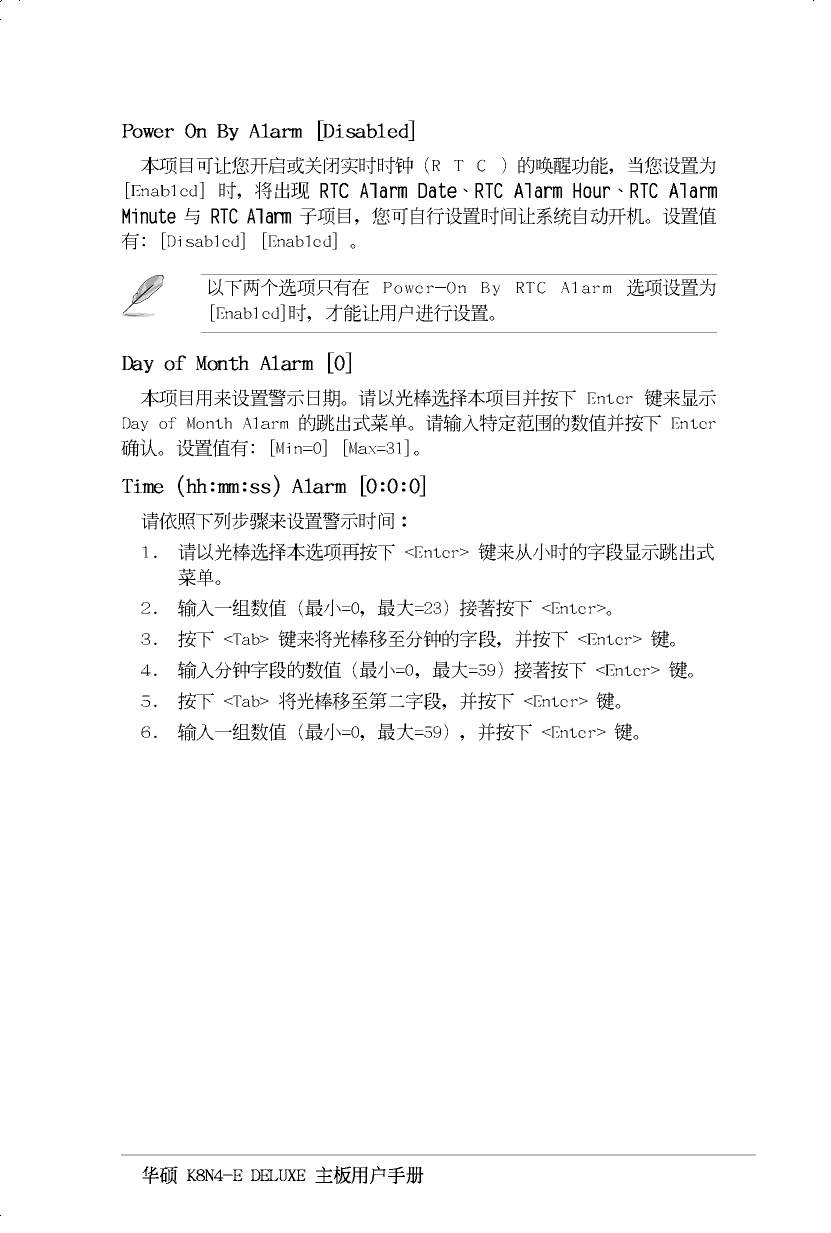
4-37

4-38
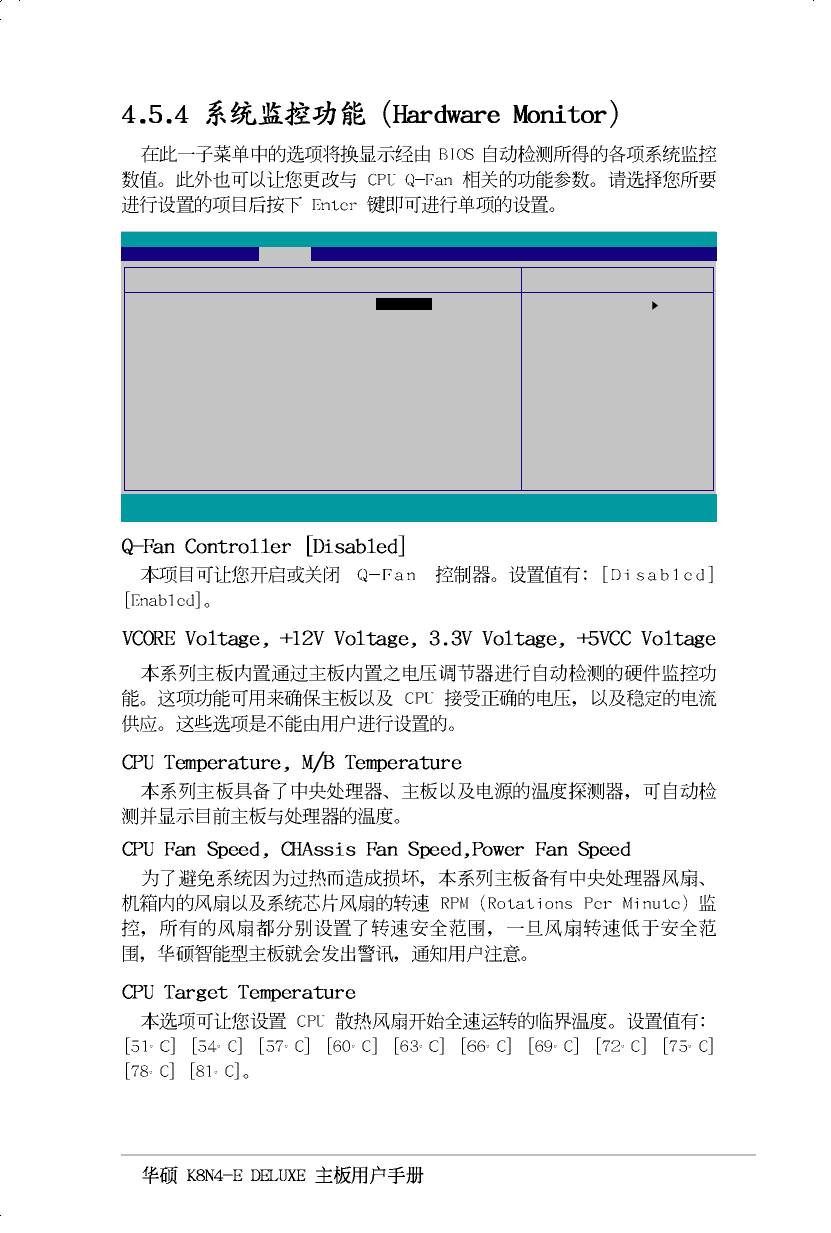
Phoenix-Award BIOS CMOS Setup Utility
Power
Hardware Monitor
Select Menu
Q-Fan Controller [Disabled]
Item Specific Help
Vcore Voltage 1.50V
3.3V Voltage 3.31V
Press [Enter] to
5V Voltage 4.94V
12V Voltage 11.26V
enable or disable
CPU Temperature 48ºC
M/B Temperature 38ºC
CPU FAN Speed 4962 RPM
CHA1 FAN Speed 0 RPM
CHIP FAN Speed 5443 RPM
x CPU Target Temperature 20ºC
F1:Help
↑↑
↑
↑↑
↓ : Select Item -/+: Change Value F5: Setup Defaults
↓ ↓
↓ ↓
ESC: Exit
→←: Select Menu Enter: Select Sub-menu F10: Save and Exit
→← →←
→← →←
4-39
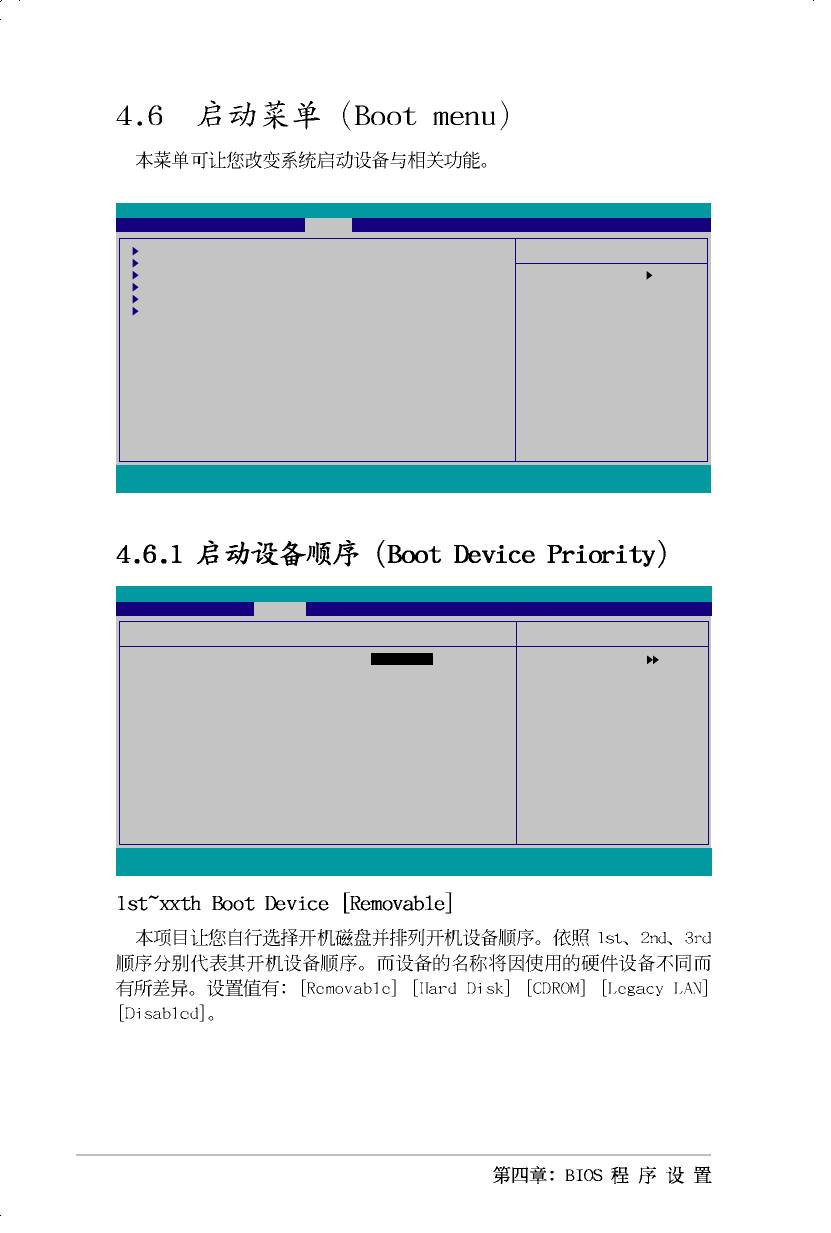
Phoenix-Award BIOS CMOS Setup Utility
Main Advanced Power Boot Exit
Boot Device Priority
Select Menu
Removable Drives
Hard Disk Drives
Item Specific Help
CDROM Drives
Boot Settings Configuration
Security
F1:Help
↑↑
↑
↑↑
↓ ↓
↓ ↓
↓ : Select Item -/+: Change Value F5: Setup Defaults
ESC: Exit
→← →←
→← →←
→←: Select Menu Enter: Select Sub-menu F10: Save and Exit
Phoenix-Award BIOS CMOS Setup Utility
Power
Boot Device Priority
Select Menu
1st Boot Device [Removable]
Item Specific Help
2nd Boot Device [Hard Disk]
3rd Boot Device [CDROM]
Select your boot
4th Boot Device [Disabled]
device priority
F1:Help
↑↑
↑
↑↑
↓ : Select Item -/+: Change Value F5: Setup Defaults
↓ ↓
↓ ↓
ESC: Exit
→←: Select Menu Enter: Select Sub-menu F10: Save and Exit
→← →←
→← →←
4-40
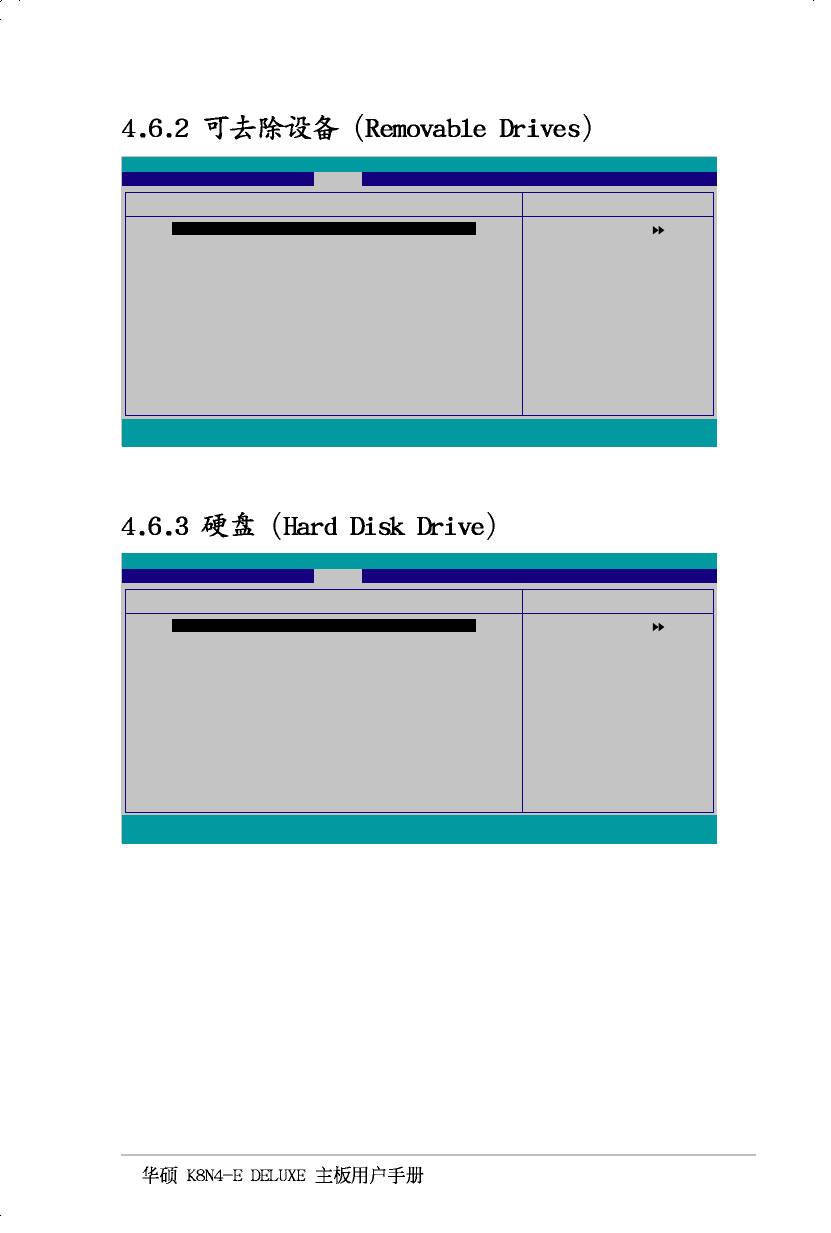
Phoenix-Award BIOS CMOS Setup Utility
Boot
Removable Drives
Select Menu
1. Floppy Disks
Item Specific Help
Use <
↑> or <
↑↑
↑↑
↓> to
↓↓
↓↓
select a device, then
press <+> to move it
up, or <-> to move it
down the list. Press
<ESC> to exit this
menu.
F1:Help
↑↑
↑
↑↑
↓ : Select Item -/+: Change Value F5: Setup Defaults
↓ ↓
↓ ↓
ESC: Exit
→← →←
→← →←
→←: Select Menu Enter: Select Sub-menu F10: Save and Exit
Phoenix-Award BIOS CMOS Setup Utility
Boot
Hard Disk Drives
Select Menu
1. 1st Master: XXXXXXXXX
Item Specific Help
2. Bootable Add-in Cards
Use <
↑> or <
↑↑
↑↑
↓> to
↓↓
↓↓
select a device, then
press <+> to move it
up, or <-> to move it
down the list. Press
<ESC> to exit this
menu.
F1:Help
↑↑
↑
↑↑
↓ : Select Item -/+: Change Value F5: Setup Defaults
↓ ↓
↓ ↓
ESC: Exit
→←: Select Menu Enter: Select Sub-menu F10: Save and Exit
→← →←
→← →←
4-41
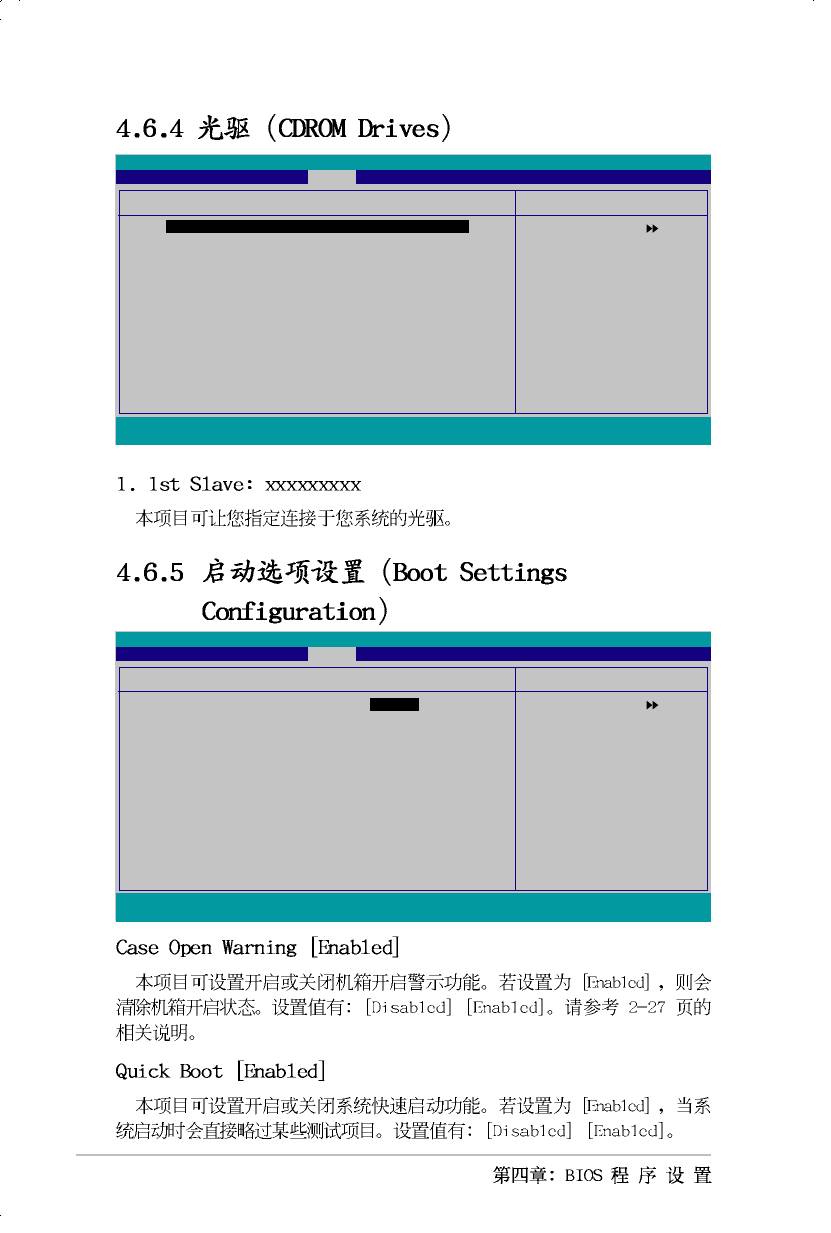
Phoenix-Award BIOS CMOS Setup Utility
Boot
CDROM Drives
Select Menu
1. 1st Slave: XXXXXXXXX
Item Specific Help
Use <
↑> or <
↑↑
↑↑
↓↓
↓↓
↓> to
select a device, then
press <+> to move it
up, or <-> to move it
down the list. Press
<ESC> to exit this
menu.
F1:Help
↑↑
↑
↑↑
↓ ↓
↓ ↓
↓ : Select Item -/+: Change Value F5: Setup Defaults
ESC: Exit
→←: Select Menu Enter: Select Sub-menu F10: Save and Exit
→← →←
→← →←
Phoenix-Award BIOS CMOS Setup Utility
Boot
Boot Settings Configuration
Select Menu
Case Open Warning [Enabled]
Item Specific Help
Quick Boot [Enabled]
Boot Up Floppy Seek [Disabled]
Press [Enter] to
Bootup Num-Lock [On]
Typematic Rate Setting [Disabled]
enable or disable.
x Typematic Rate (Chars/Sec) 6
x Typematic Delay (Msec) 250
OS Select For DRAM > 64MB [Non-OS2]
Full Screen LOGO [Enabled]
Halt On [All Errors]
F1:Help
↑
↑↑
↑↑
↓ : Select Item -/+: Change Value F5: Setup Defaults
↓ ↓
↓ ↓
ESC: Exit
→←: Select Menu Enter: Select Sub-menu F10: Save and Exit
→← →←
→← →←
4-42
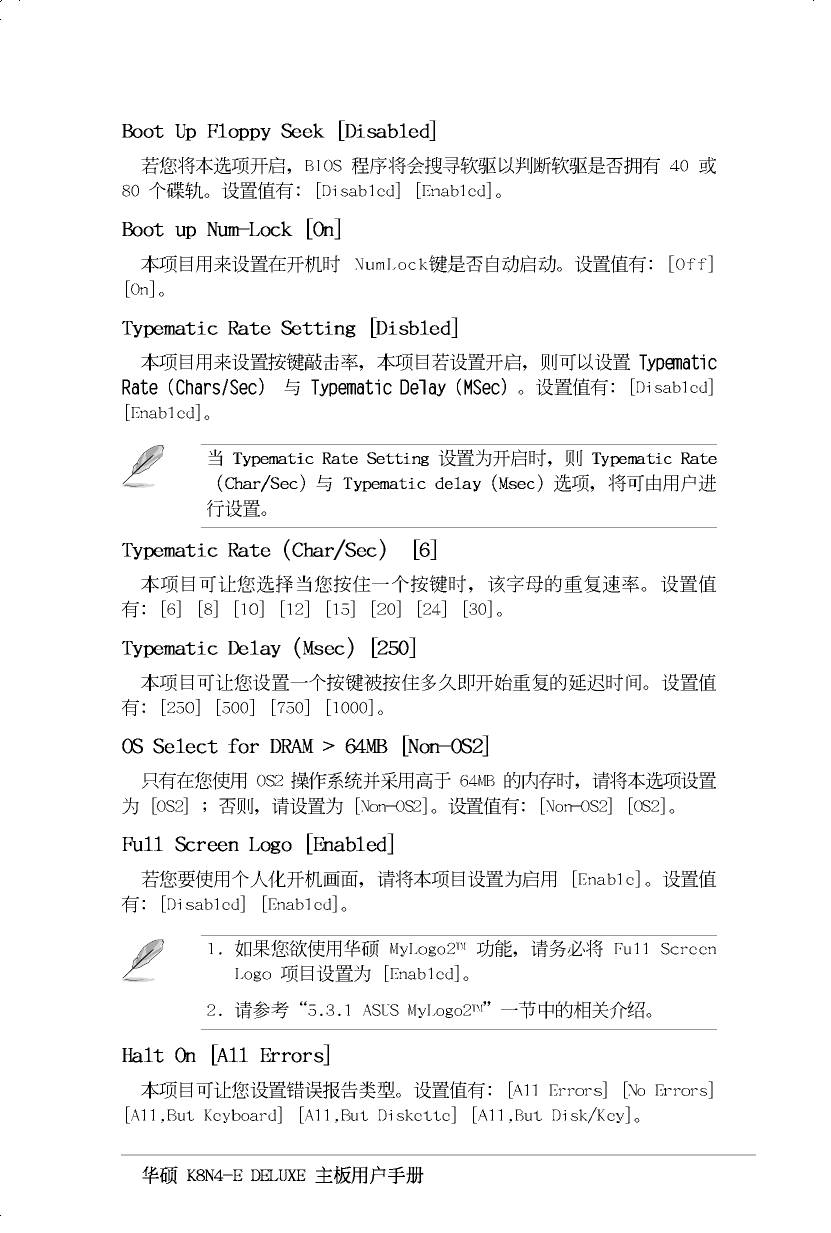
4-43
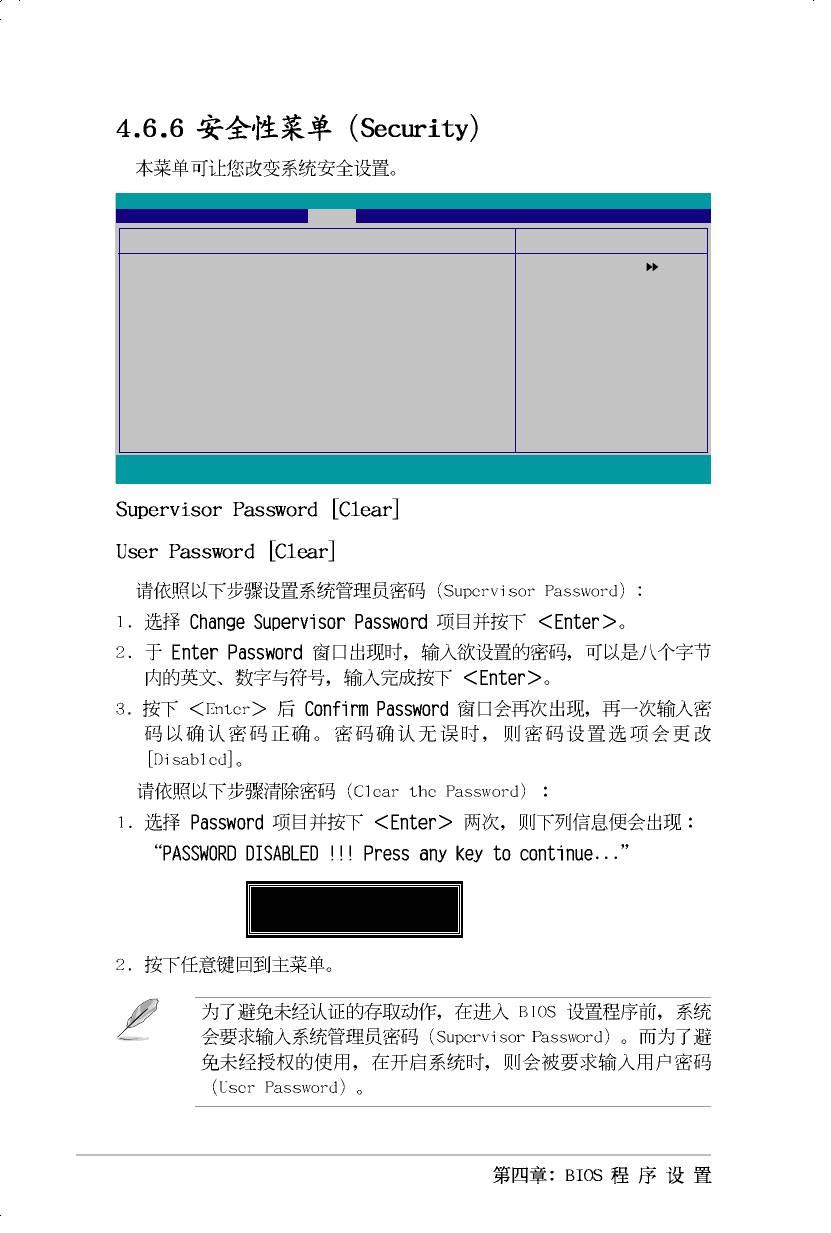
Phoenix-Award BIOS CMOS Setup Utility
Boot
Boot Settings Configuration
Select Menu
Supervisor Password Clear
Item Specific Help
User Password Clear
Password Check [Setup]
Supervisor password
controls full access,
<Enter> to change
password.
F1:Help
↑
↑↑
↑↑
↓ : Select Item -/+: Change Value F5: Setup Defaults
↓ ↓
↓ ↓
ESC: Exit
→← →←
→←: Select Menu Enter: Select Sub-menu F10: Save and Exit
→← →←
PASSWORD DISABLED !!!
Press any key to continue...
4-44
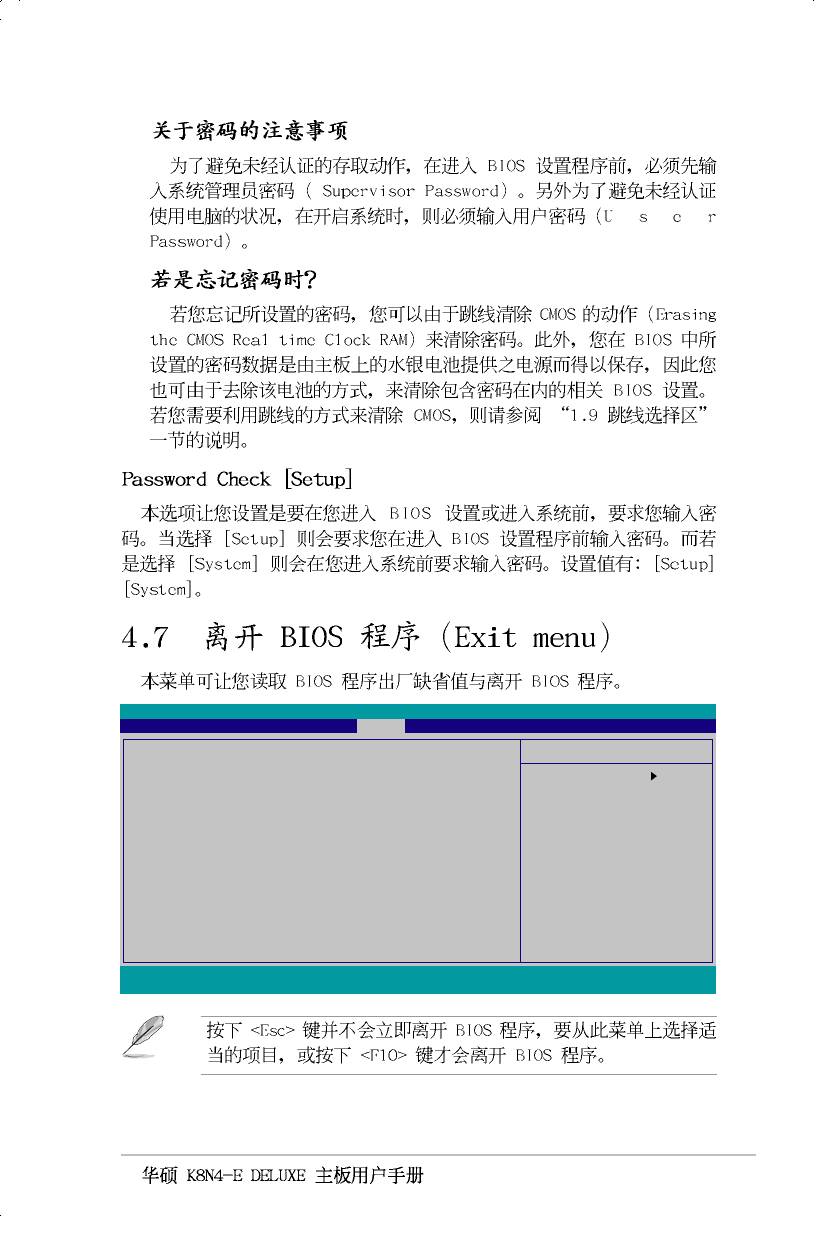
Phoenix-Award BIOS CMOS Setup Utility
Main Advanced Power Boot Exit
Exit & Save Changes
Select Menu
Exit & Discard Changes
Load Setup Default
Item Specific Help
Discard Changes
This option save data
to CMOS and exiting
the setup menu.
F1:Help
↑↑
↑↑
↑
↓ : Select Item -/+: Change Value F5: Setup Defaults
↓ ↓
↓ ↓
ESC: Exit
→← →←
→←: Select Menu Enter: Select Sub-menu F10: Save and Exit
→← →←
4-45
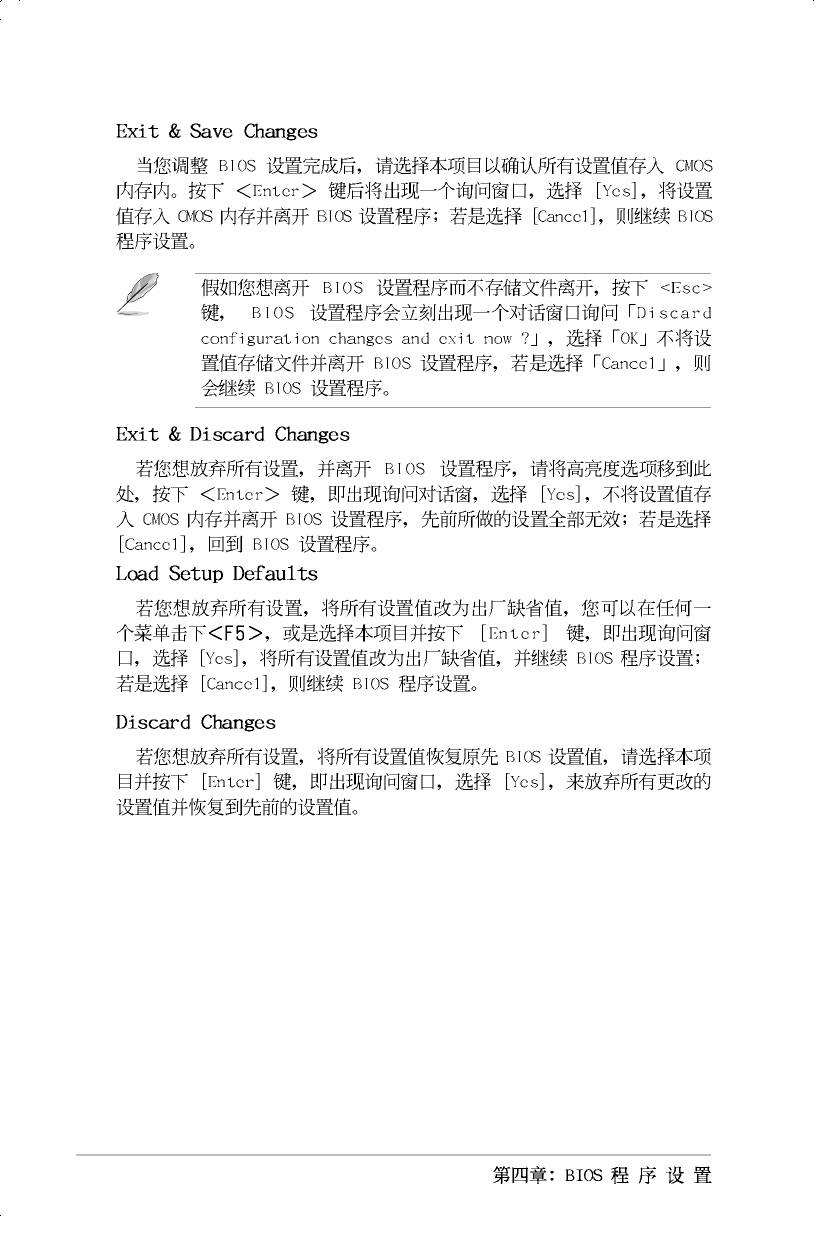
4-46

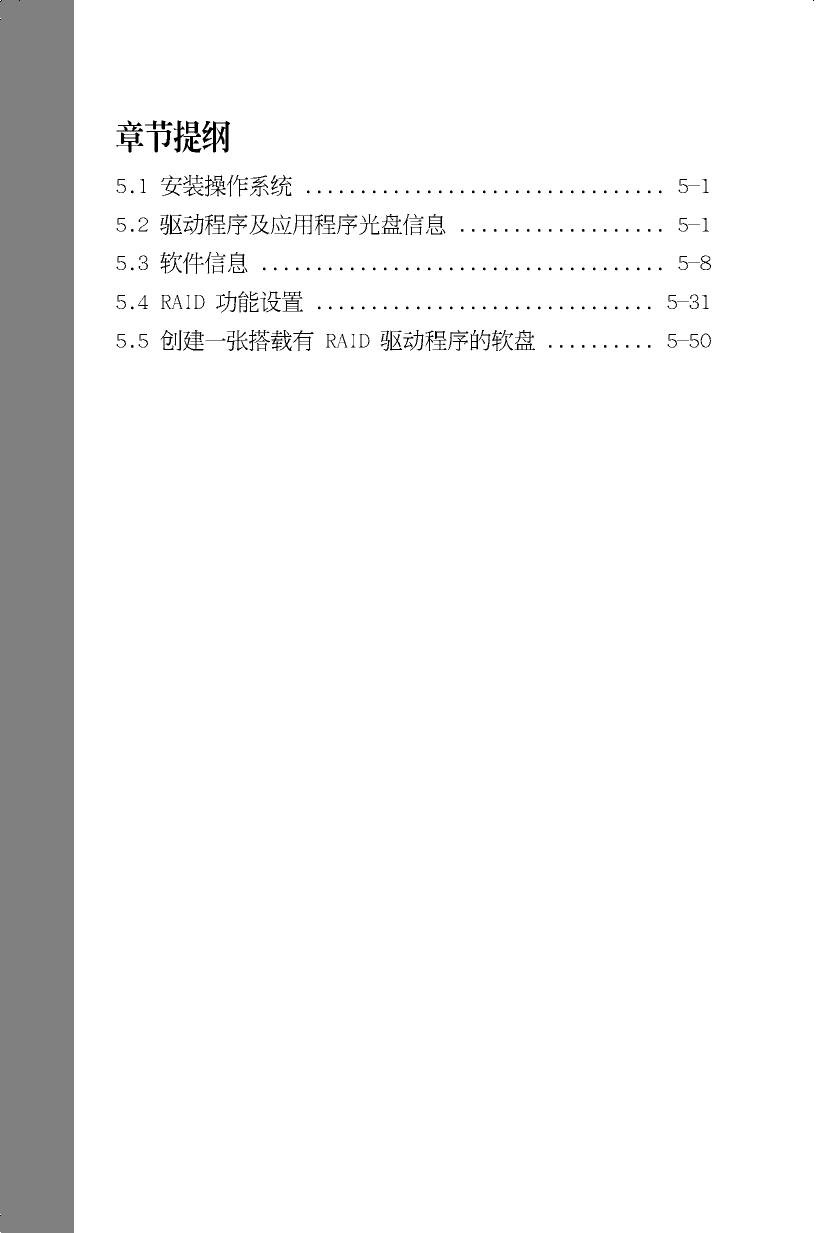
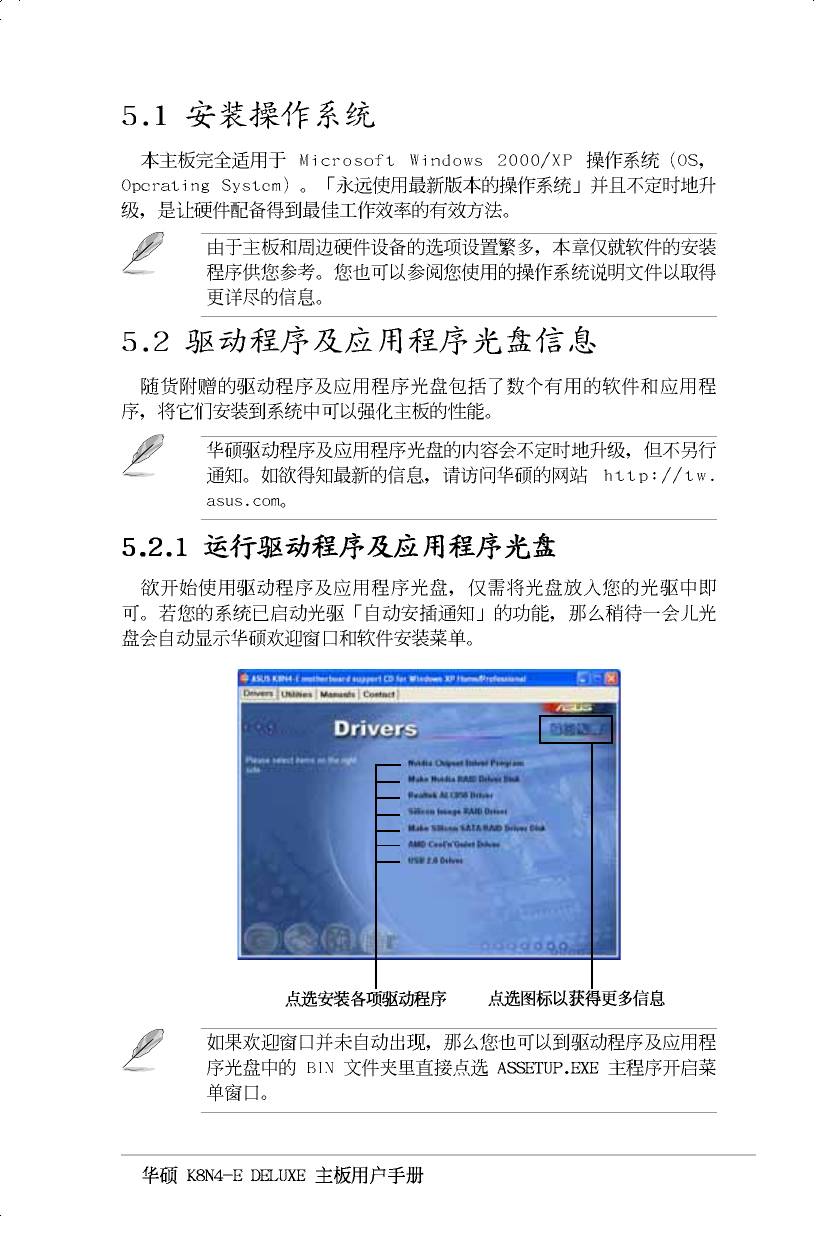
5-1
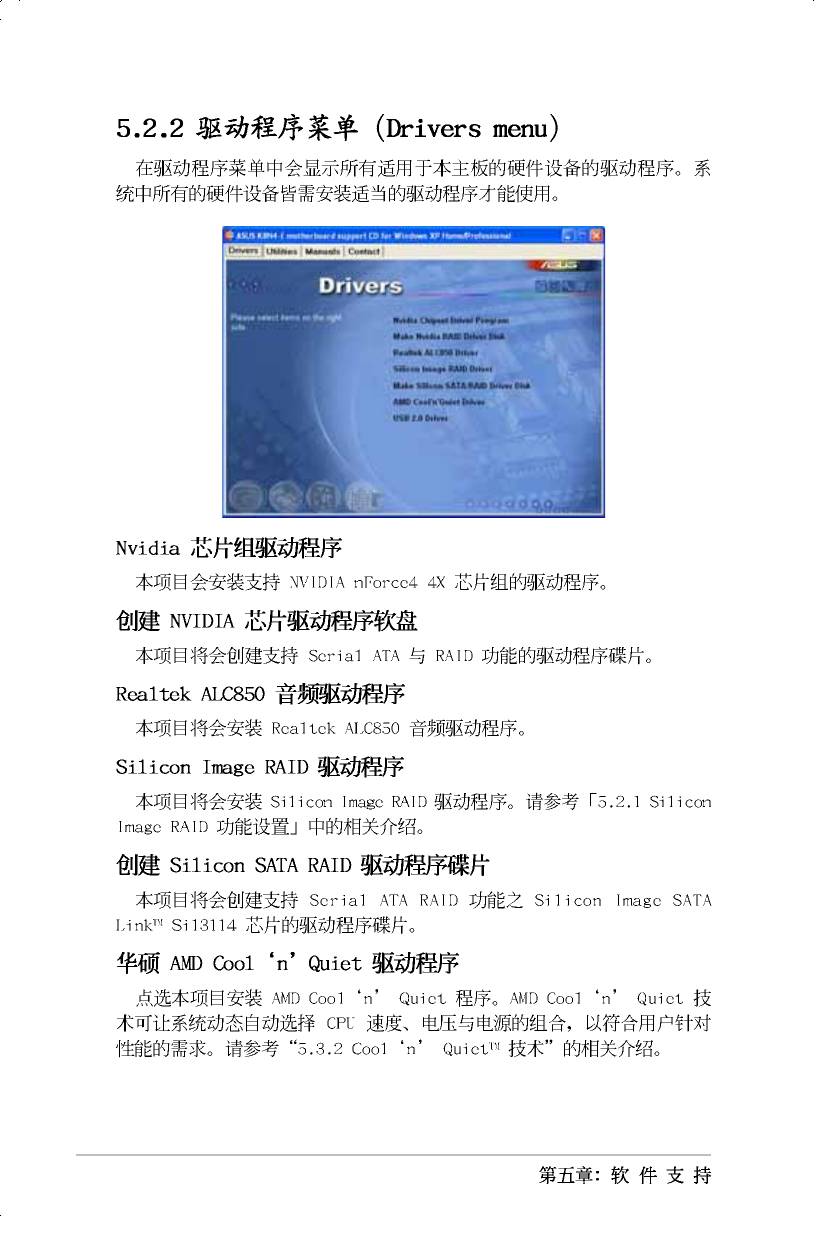
5-2
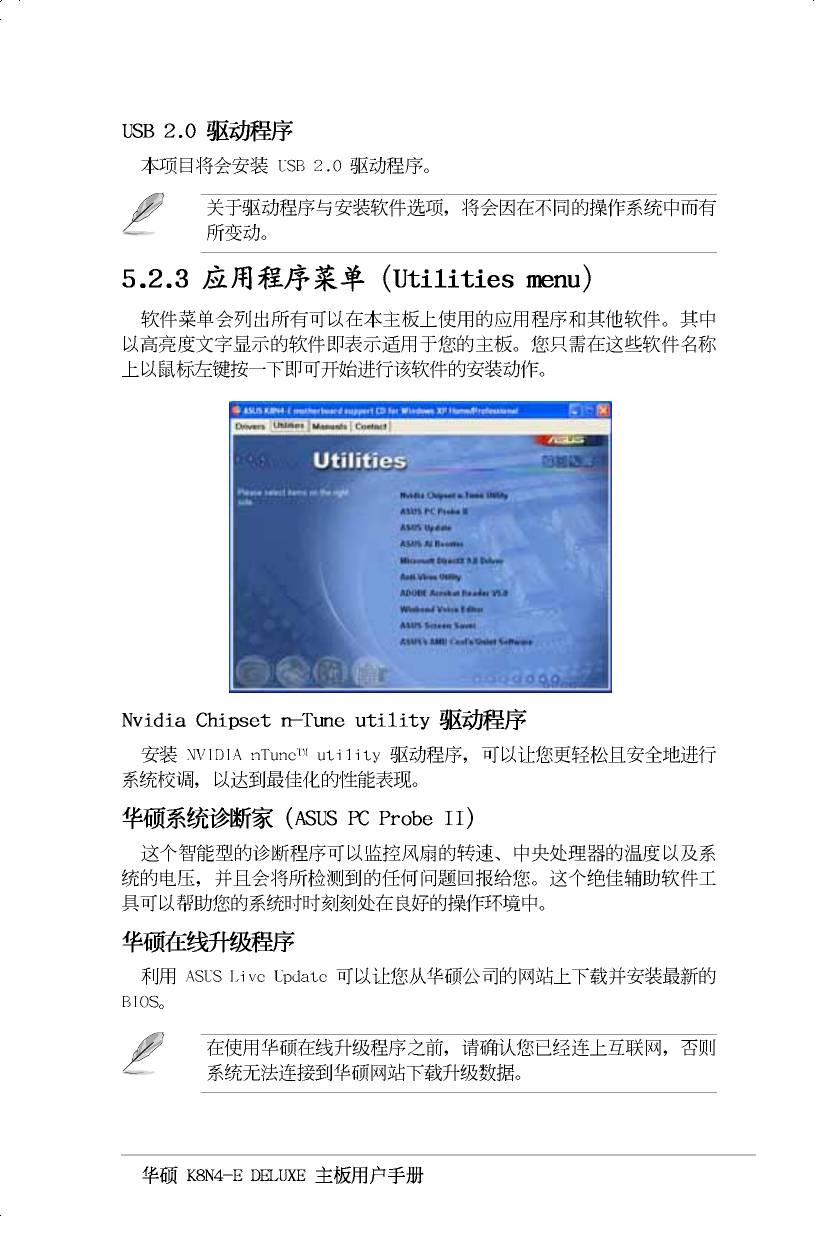
5-3
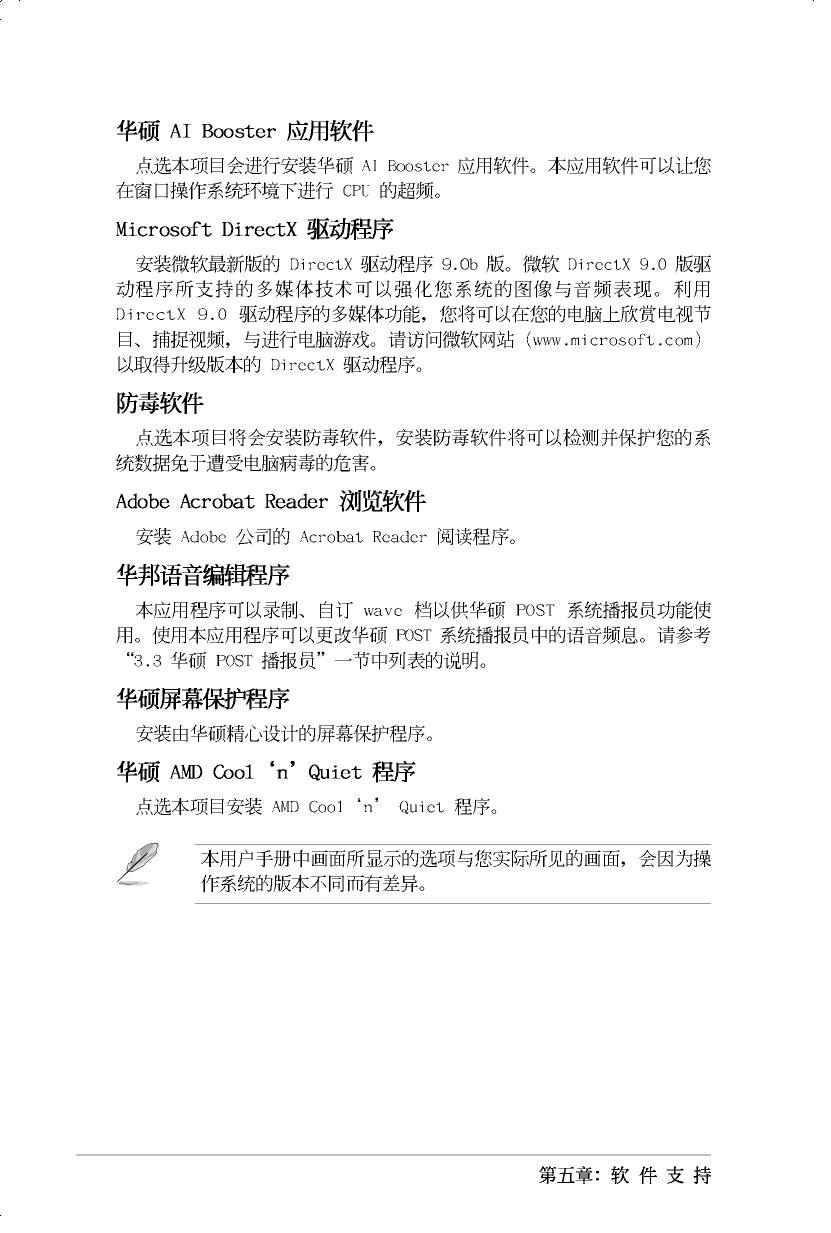
5-4
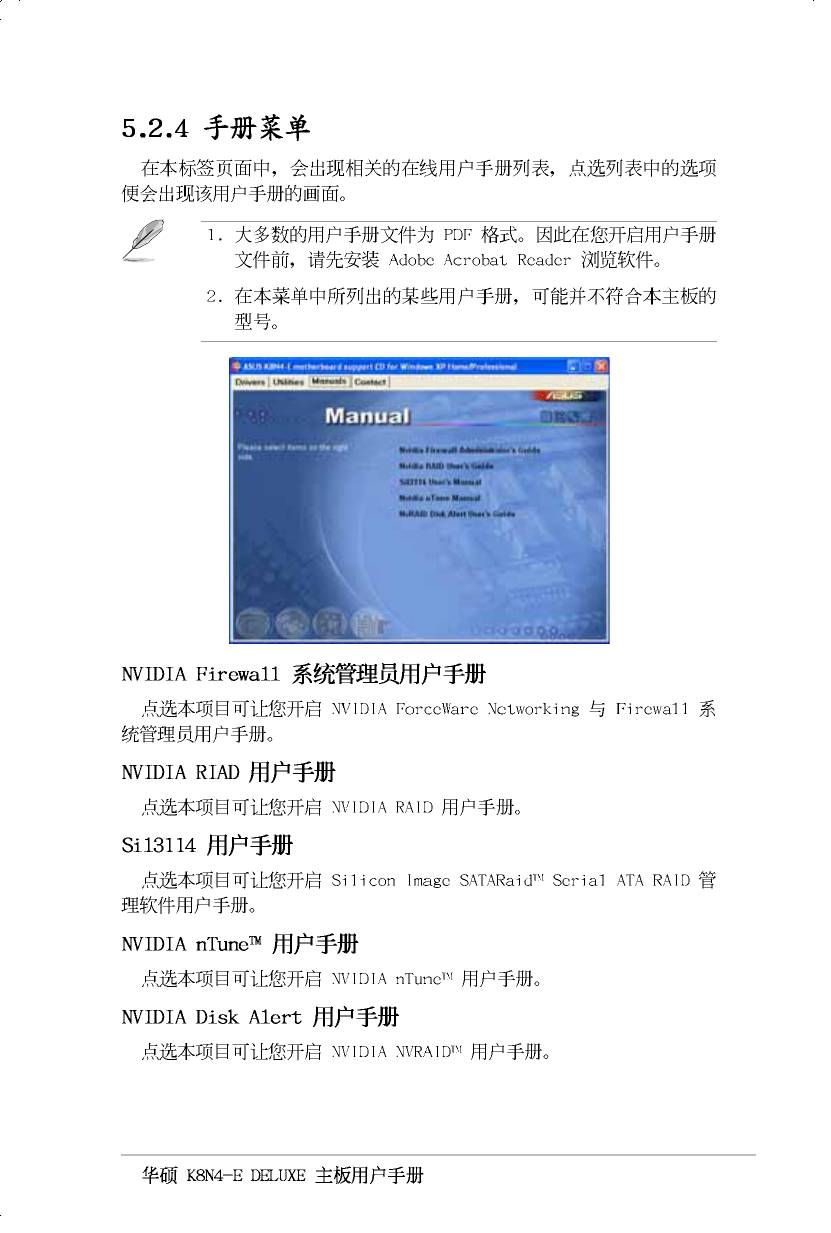
5-5
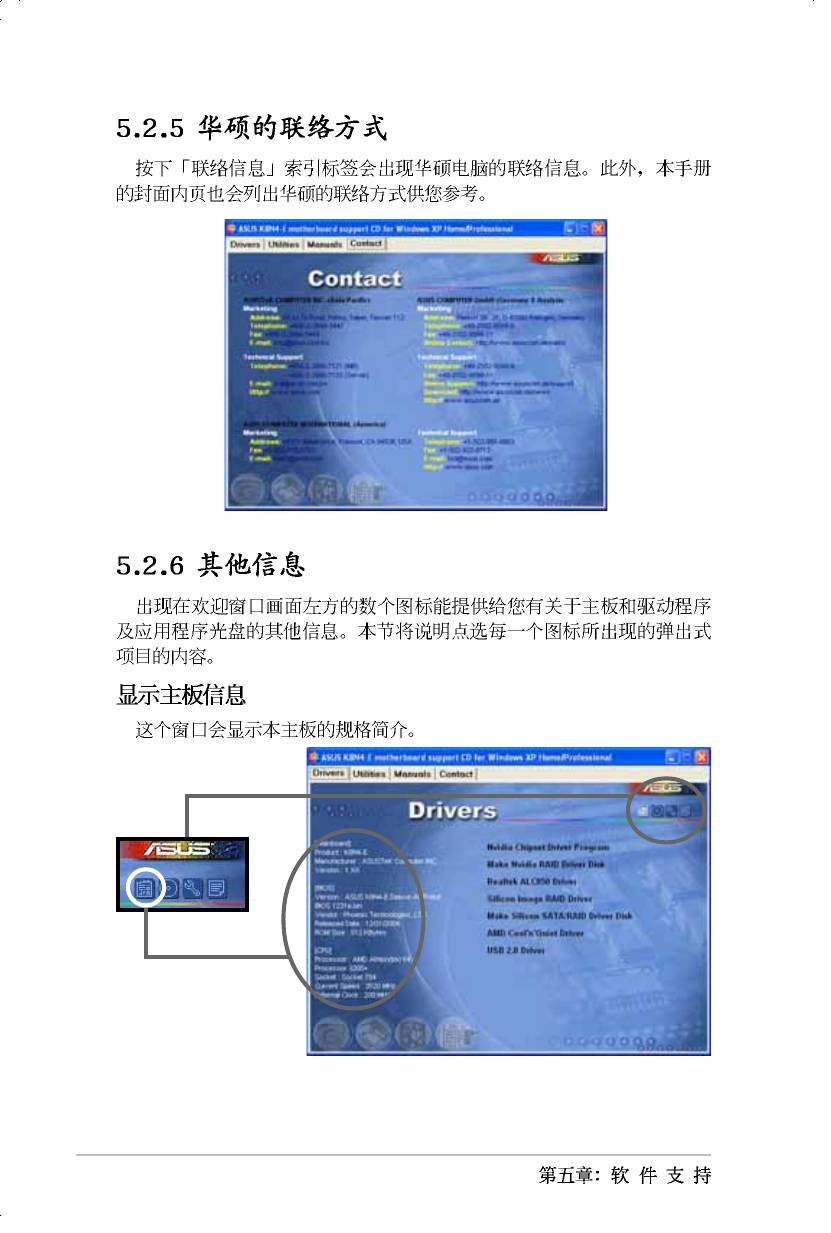
5-6
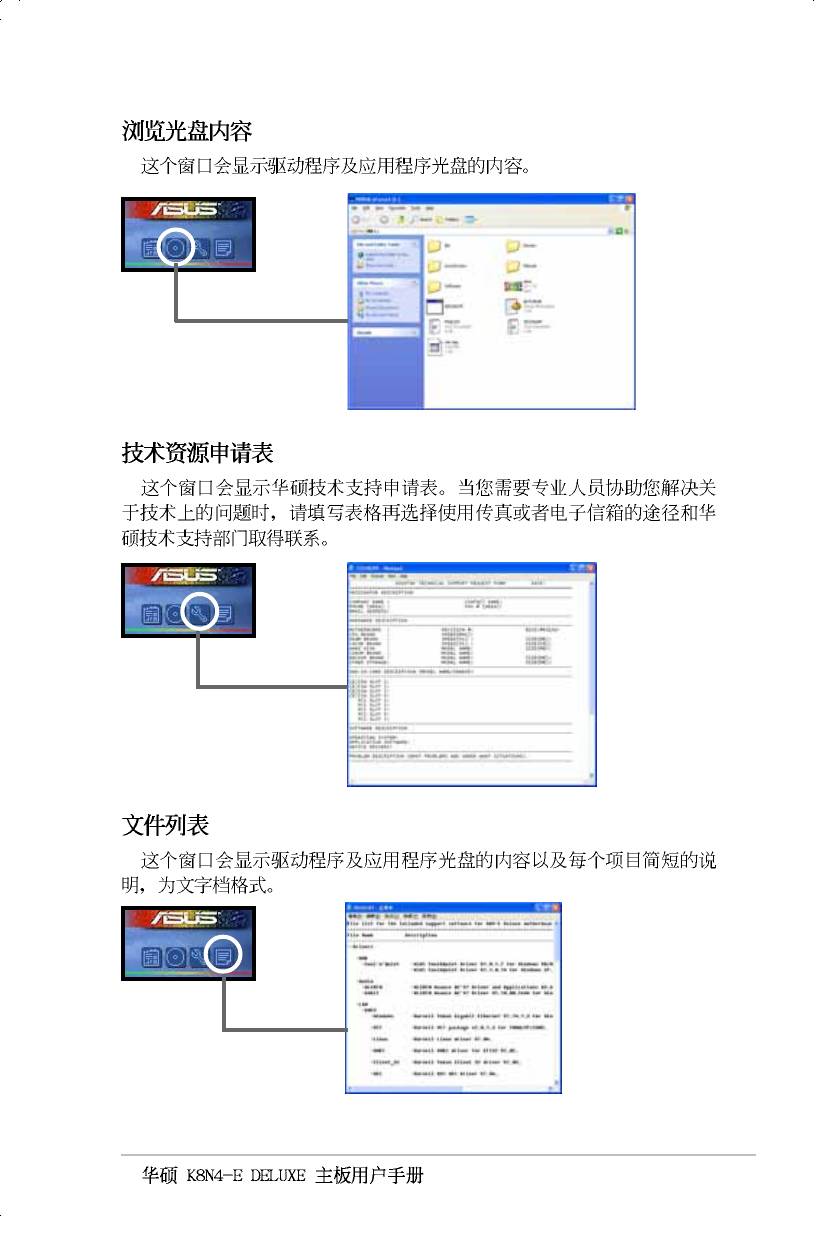
5-7