Asus K8N4-E DELUXE – страница 4
Инструкция к Материнской Плате Asus K8N4-E DELUXE
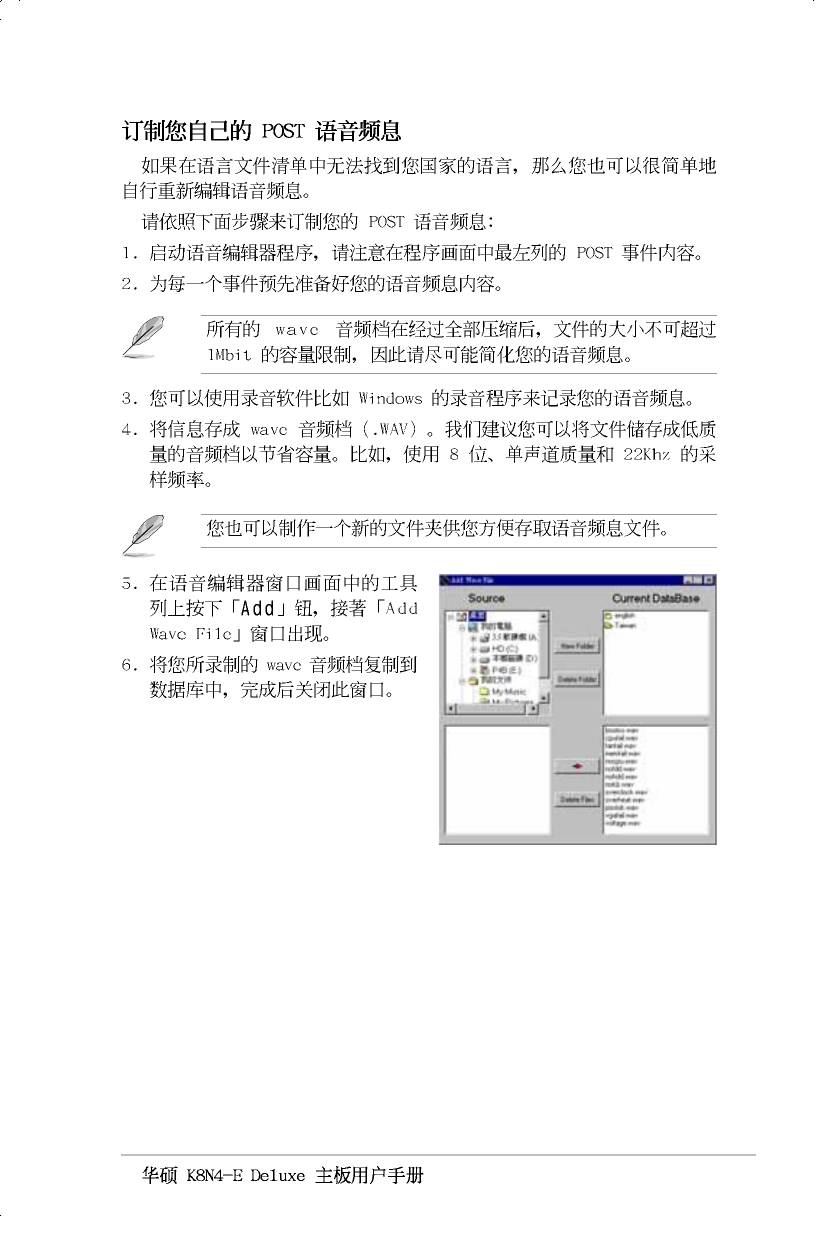
3-7
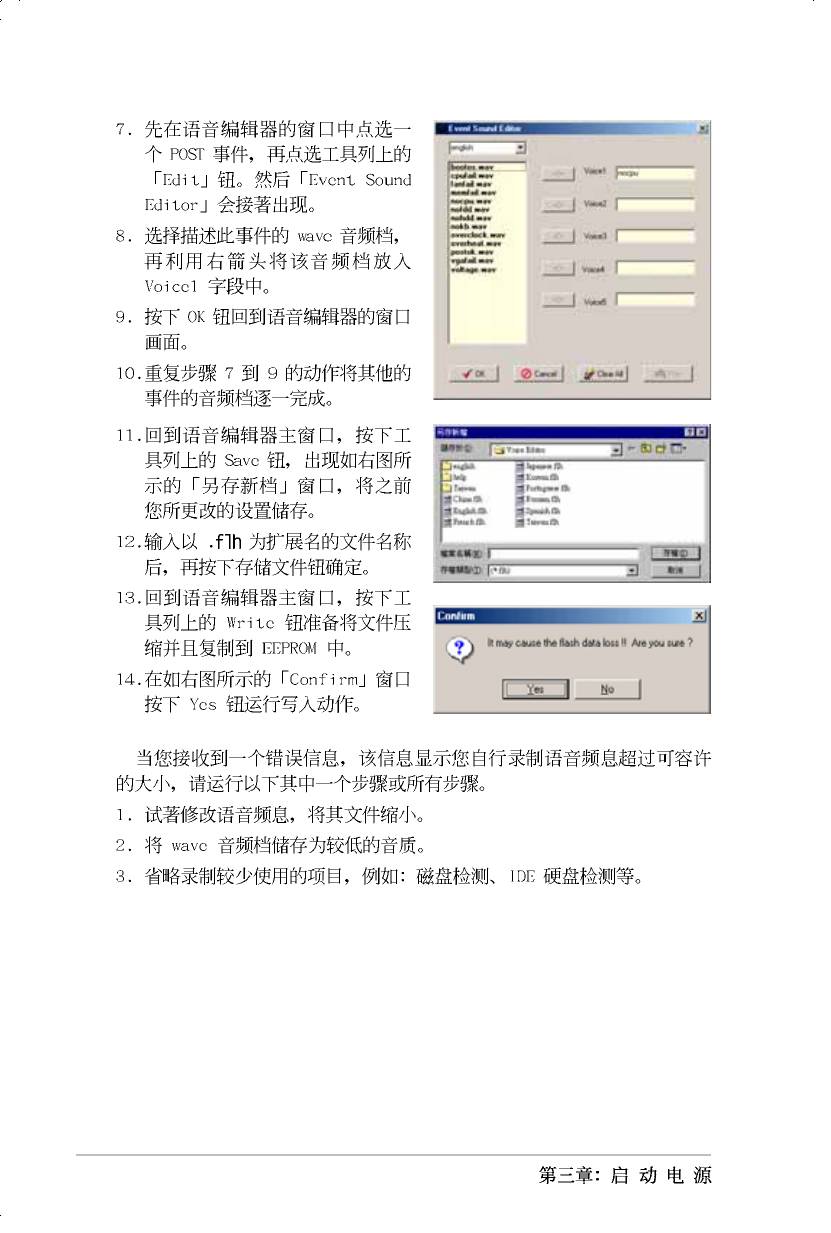
3-8

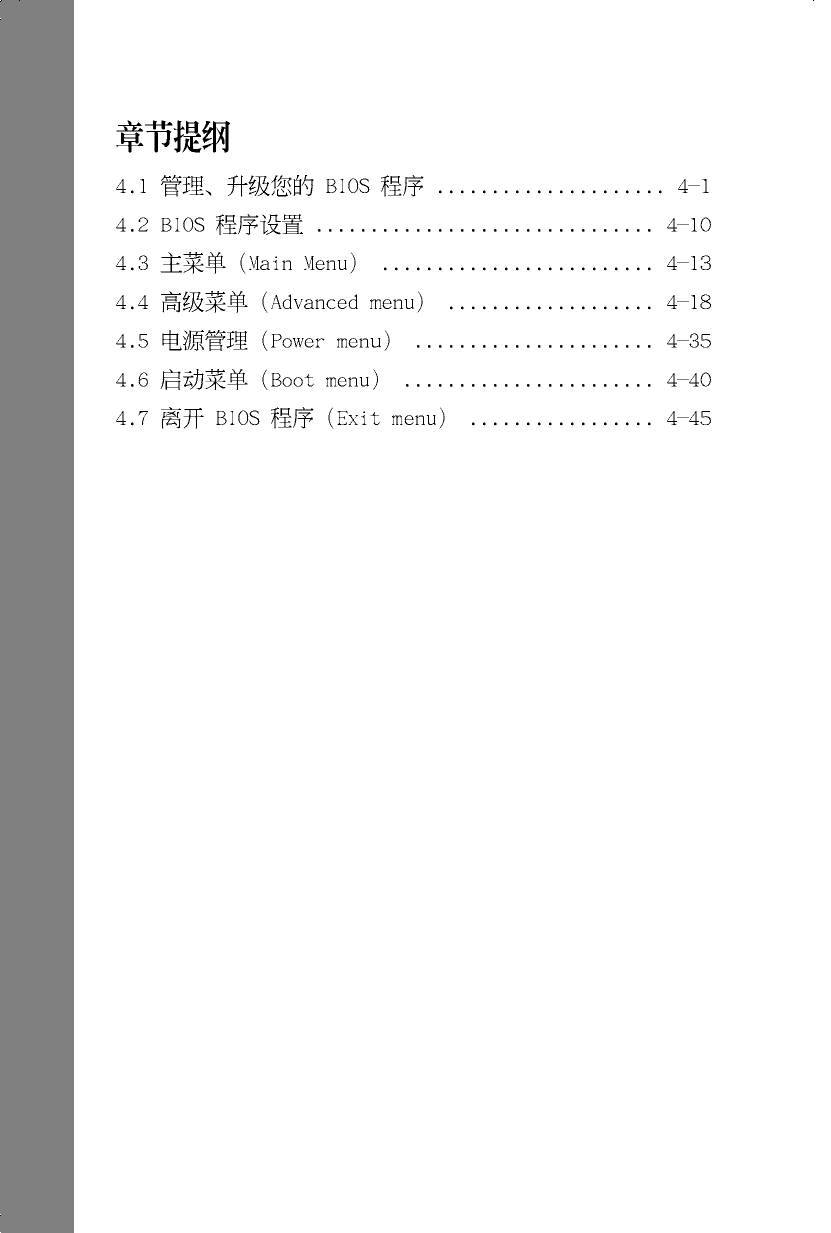
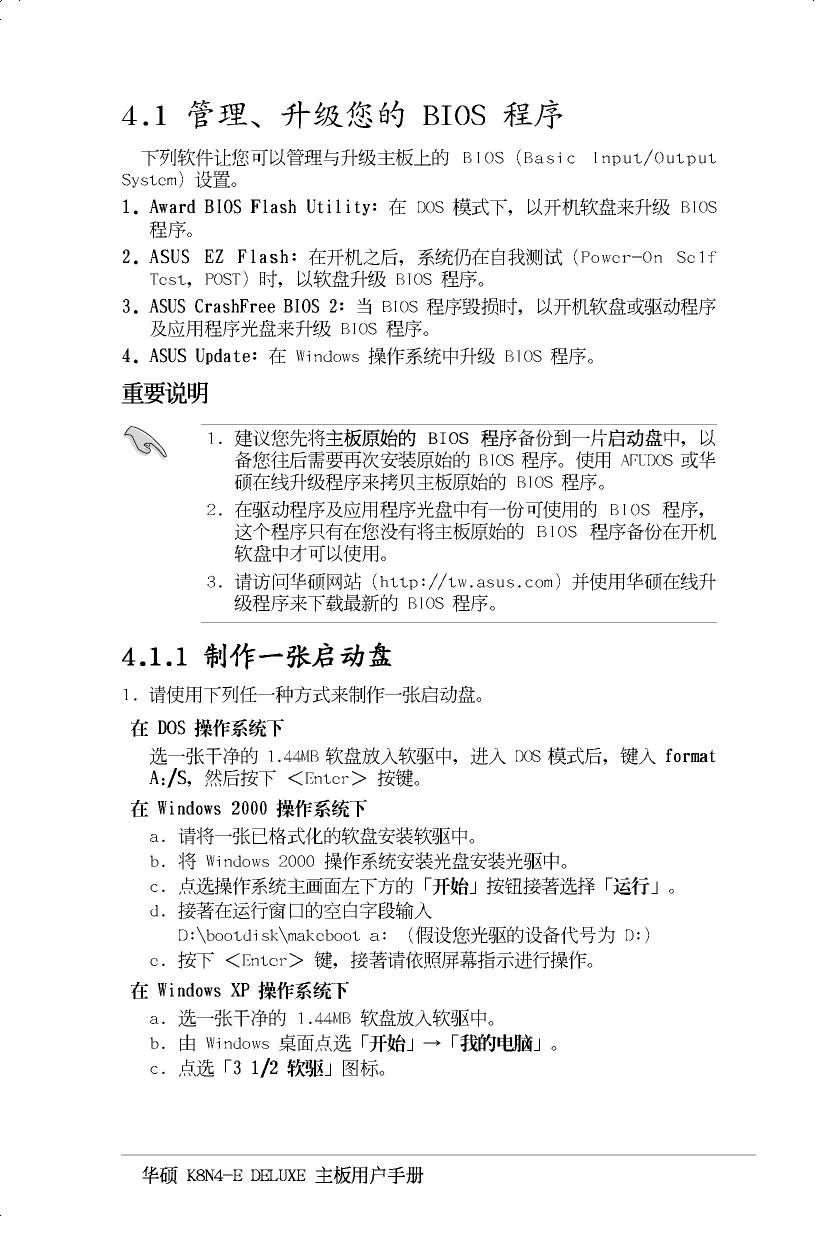
4-1
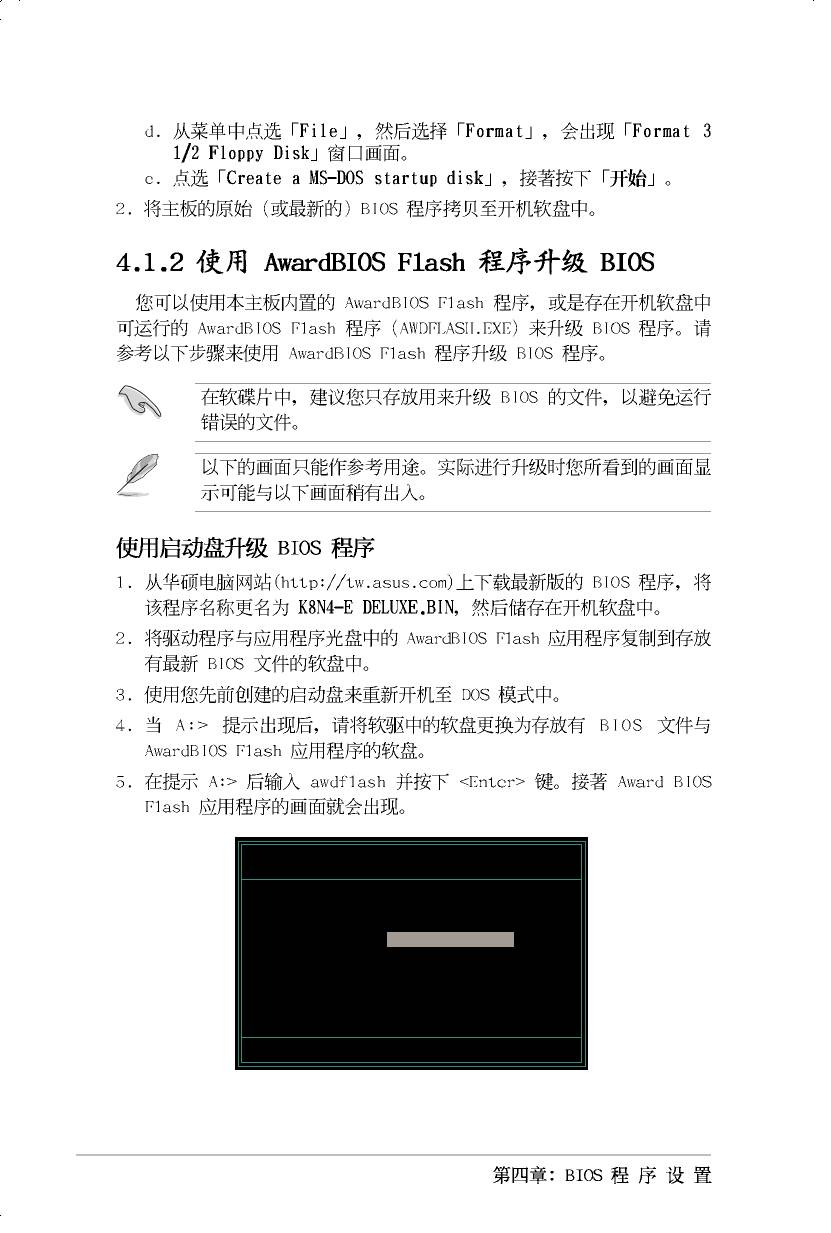
AwardBIOS Flash Utility for ASUS V1.01
(C) Phoenix Technologies Ltd. All Rights Reserved
For NF-KC804-K8N4-E DELUXE-00 DATE: 11/18/
2004
Flash Type - SST 49LF004A/B /3.3V
File Name to Program:
Message: Please input File Name!
4-2
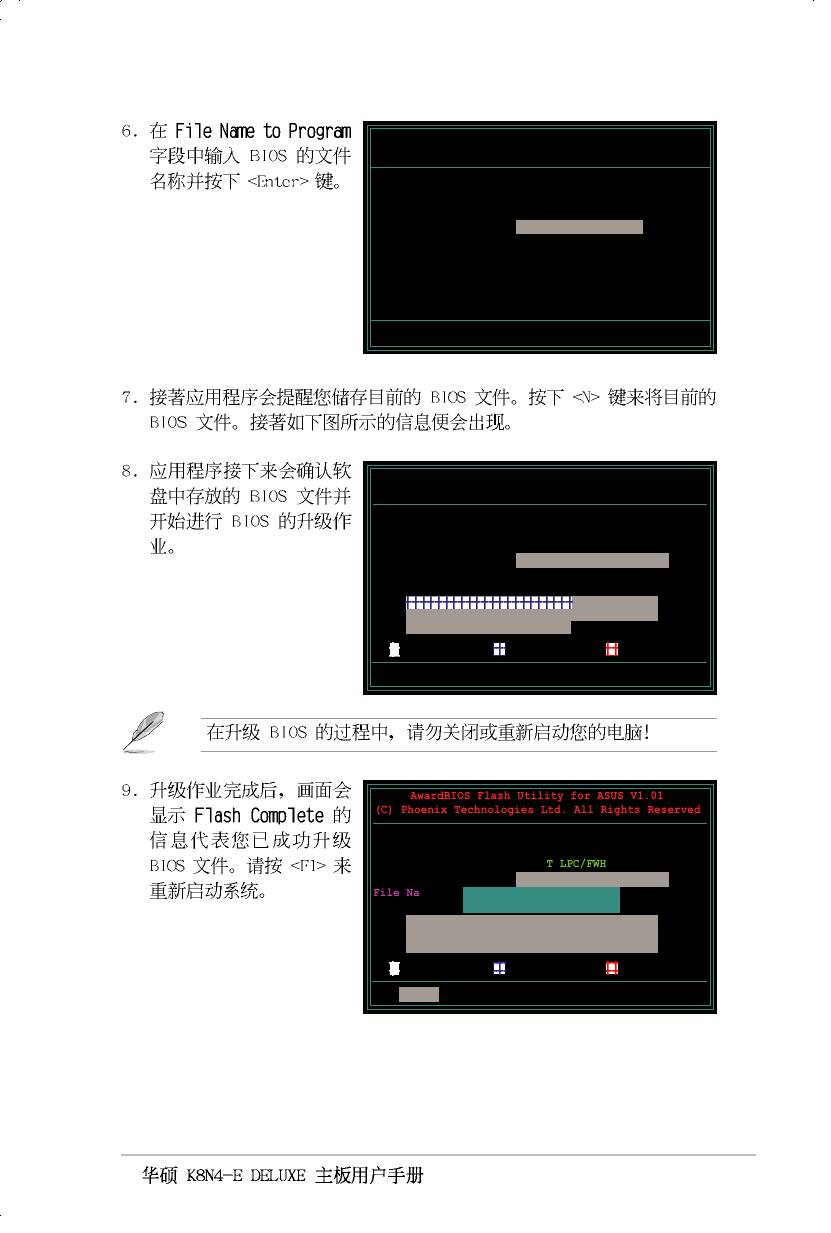
AwardBIOS Flash Utility for ASUS V1.01
(C) Phoenix Technologies Ltd. All Rights Reserved
For NF-KC804-K8N4-E DELUXE-00 DATE: 11/18/
2004
Flash Type - SST Pm49FL004T LPC/FWH
File Name to Program: 1001.bin
Message: Do You Want To Save Bios (Y/N)
AwardBIOS Flash Utility for ASUS V1.01
(C) Phoenix Technologies Ltd. All Rights Reserved
For NF-KC804-K8N4-E DELUXE-00 DATE: 11/18/
2004
Flash Type - SST Pm49FL004T LPC/FWH
File Name to Program: 1001.bin
Program Flashing Memory - OFE00 OK
Write OK No Update Write Fail
Warning: Don’t Turn Off Power Or Reset System!
4-3
12
12
12
1234567890123456789012
1
23456789012345678901
2
1234567890123456789012
123
1
2
3
123
12
12
12
AwardBIOS Flash Utility for ASUS V1.01
(C) Phoenix Technologies Ltd. All Rights Reserved
12
12
12
123
123
12
12
For NF-KC804-K8N4-E DELUXE-00 DATE: 11/18/
2004
Flash Type - PMC Pm49FL004T LPC/FWH
File Name to Program: 1001.bin
Flashing Complete
Press <F1> to Continue
Write OK No Update Write Fail
F1
Reset
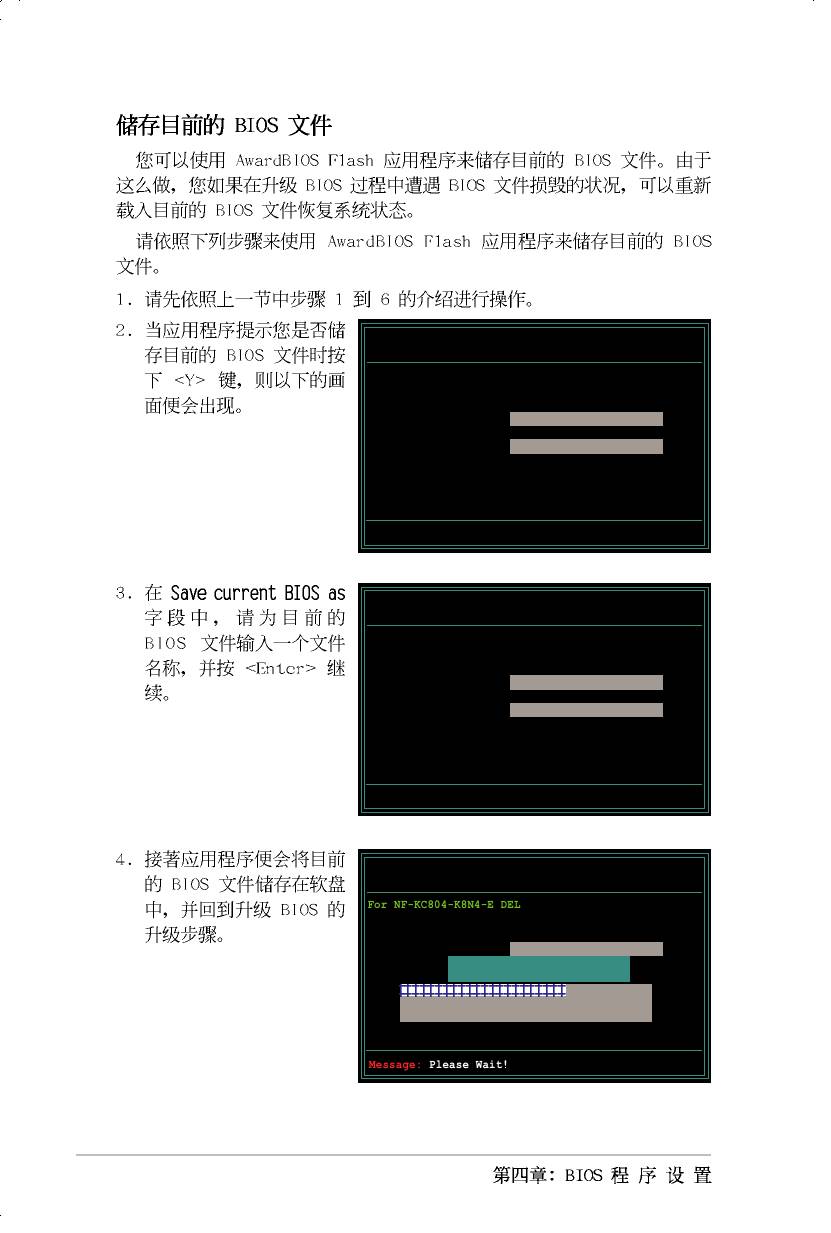
AwardBIOS Flash Utility for ASUS V1.01
(C) Phoenix Technologies Ltd. All Rights Reserved
For NF-KC804-K8N4-E DELUXE-00 DATE: 11/18/
2004
Flash Type - SST Pm49FL004T LPC/FWH
File Name to Program: 1001.bin
Save current BIOS as:
Message:
AwardBIOS Flash Utility for ASUS V1.01
(C) Phoenix Technologies Ltd. All Rights Reserved
For NF-KC804-K8N4-E DELUXE-00 DATE: 11/18/
2004
Flash Type - SST Pm49FL004T LPC/FWH
File Name to Program: 1001.bin
Checksum: DAD6H
Save current BIOS as: old.bin
Message: Please Wait!
AwardBIOS Flash Utility for ASUS V1.01
(C) Phoenix Technologies Ltd. All Rights Reserved
4-4
1234567890123456789012
1234567890123456789012
For NF-KC804-K8N4-E DELUXE-00 DATE: 11/18/
2004
Flash Type - SST Pm49FL004T LPC/FWH
File Name to Program: 1001.bin
Now Backup System BIOS to
File!
Message: Please Wait!
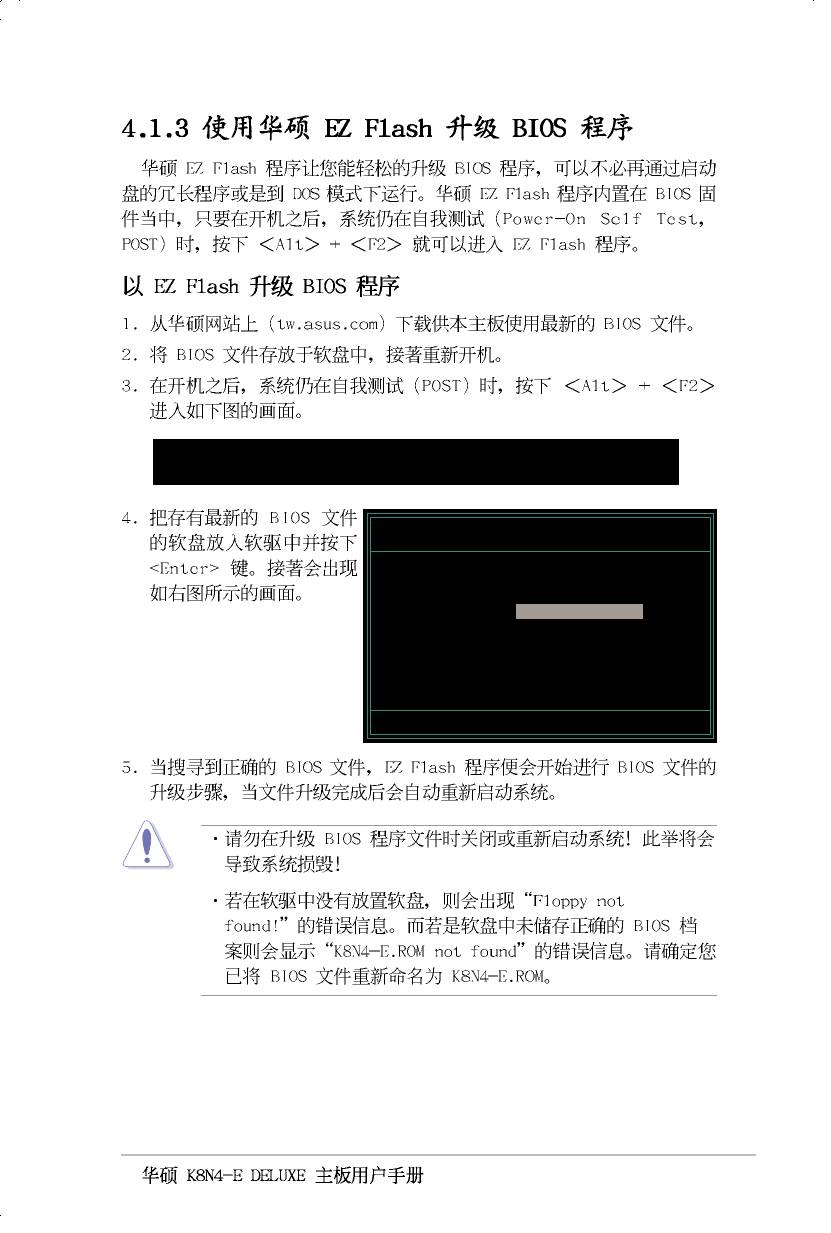
Insert Disk then press Enter or ESC to continue POST
AwardBIOS Flash Utility for ASUS V1.01
(C) Phoenix Technologies Ltd. All Rights Reserved
For NF-KC804-K8N4-E DELUXE-00 DATE: 11/18/
2004
Flash Type - SST 49LF004A/B /3.3V
File Name to Program:
Message: Please wait...
4-5
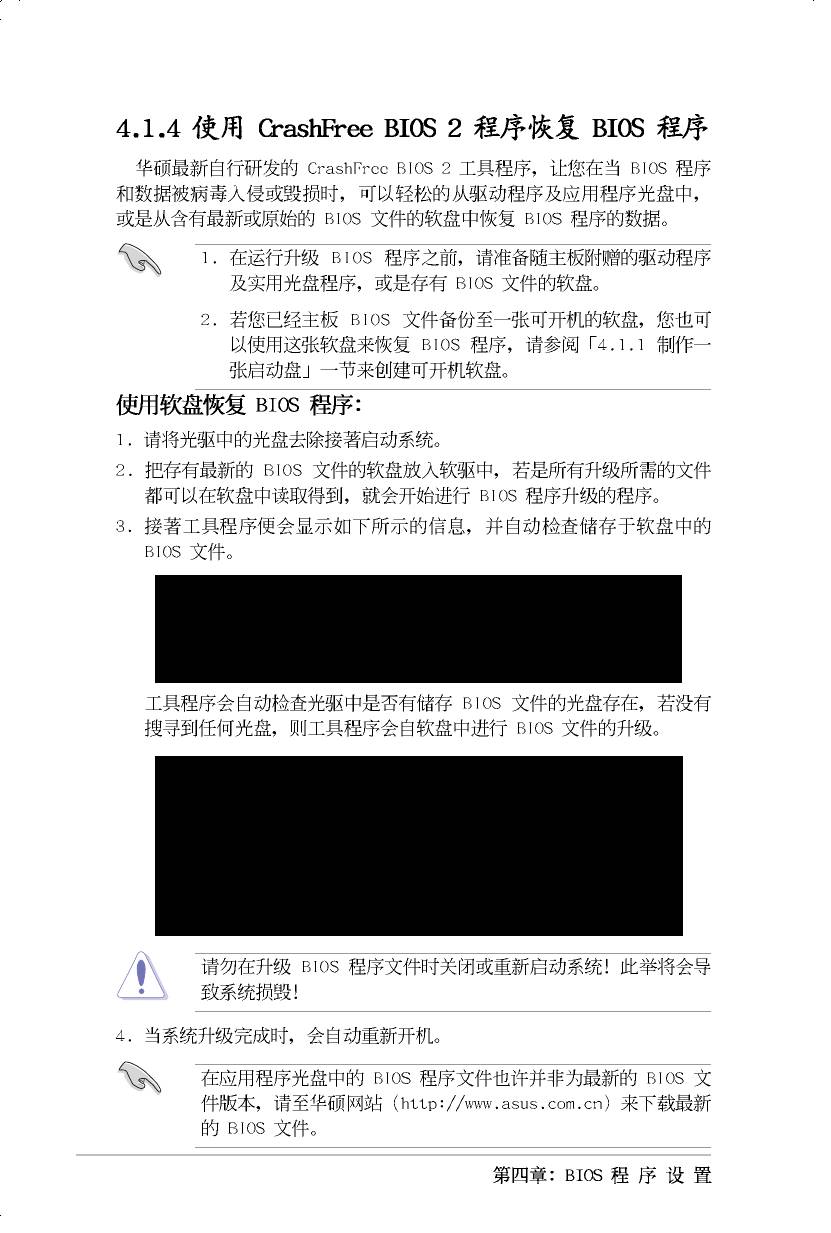
Award BootBlock BIOS v1.0
Copyright (c) 2000, Award Software, Inc.
BIOS ROM checksum error
Detecting IDE ATAPI device...
Award BootBlock BIOS v1.0
Copyright (c) 2000, Award Software, Inc.
BIOS ROM checksum error
Detecting IDE ATAPI device...
Found CDROM, try to Boot from it... Fail
Detecting floppy drive A media...
4-6
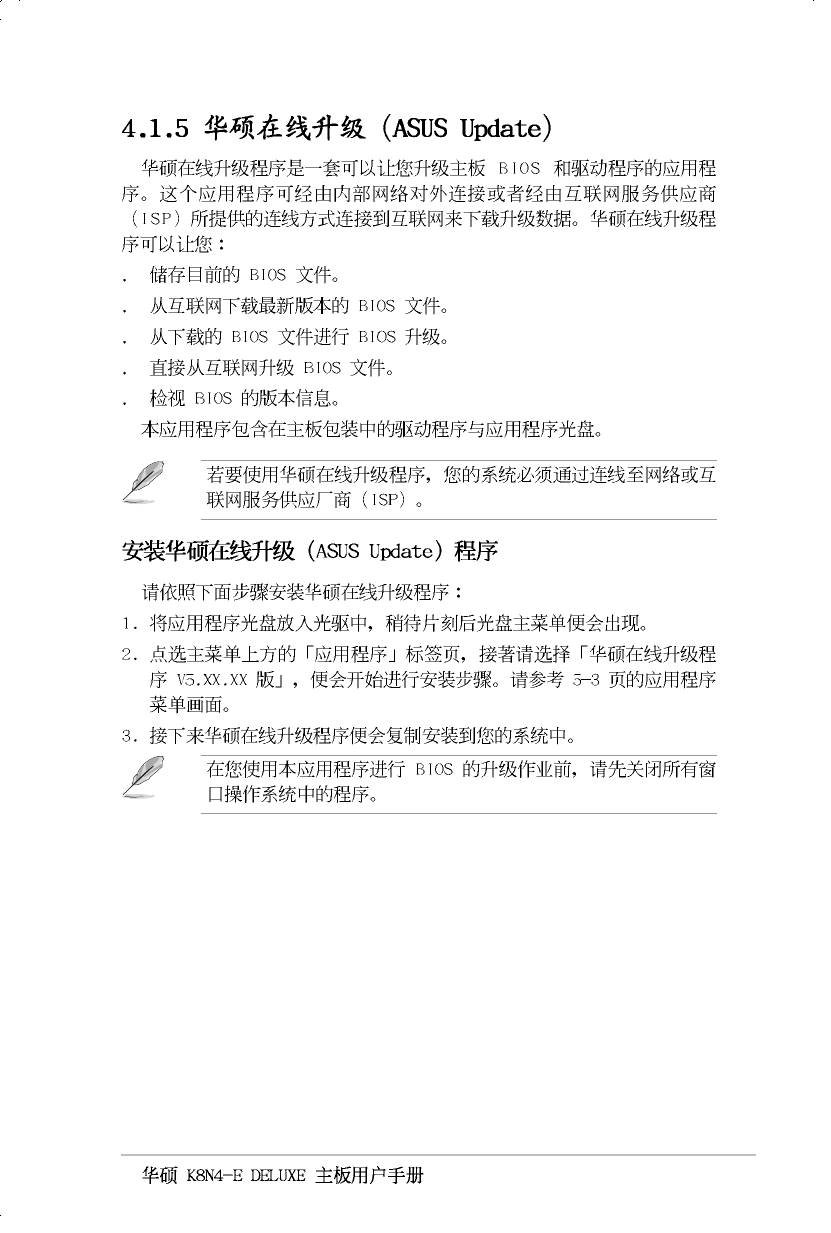
4-7
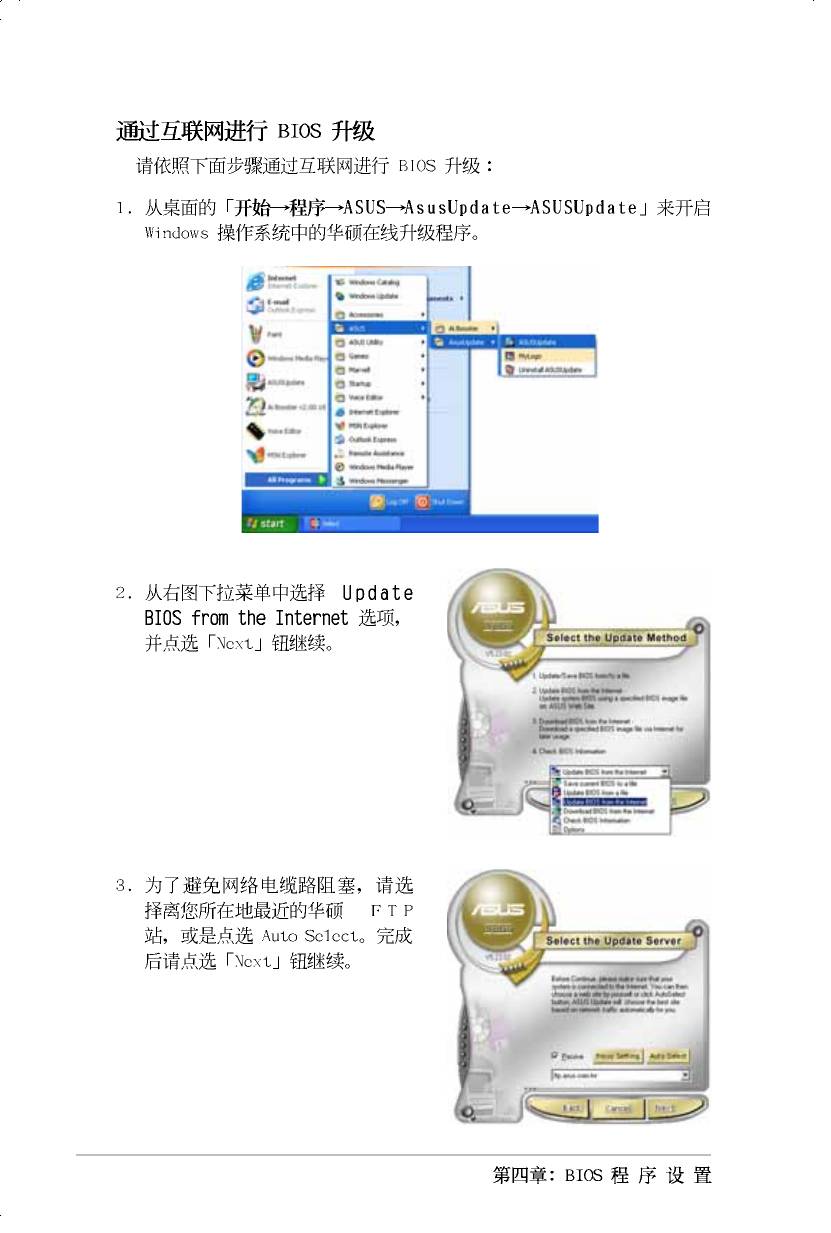
4-8
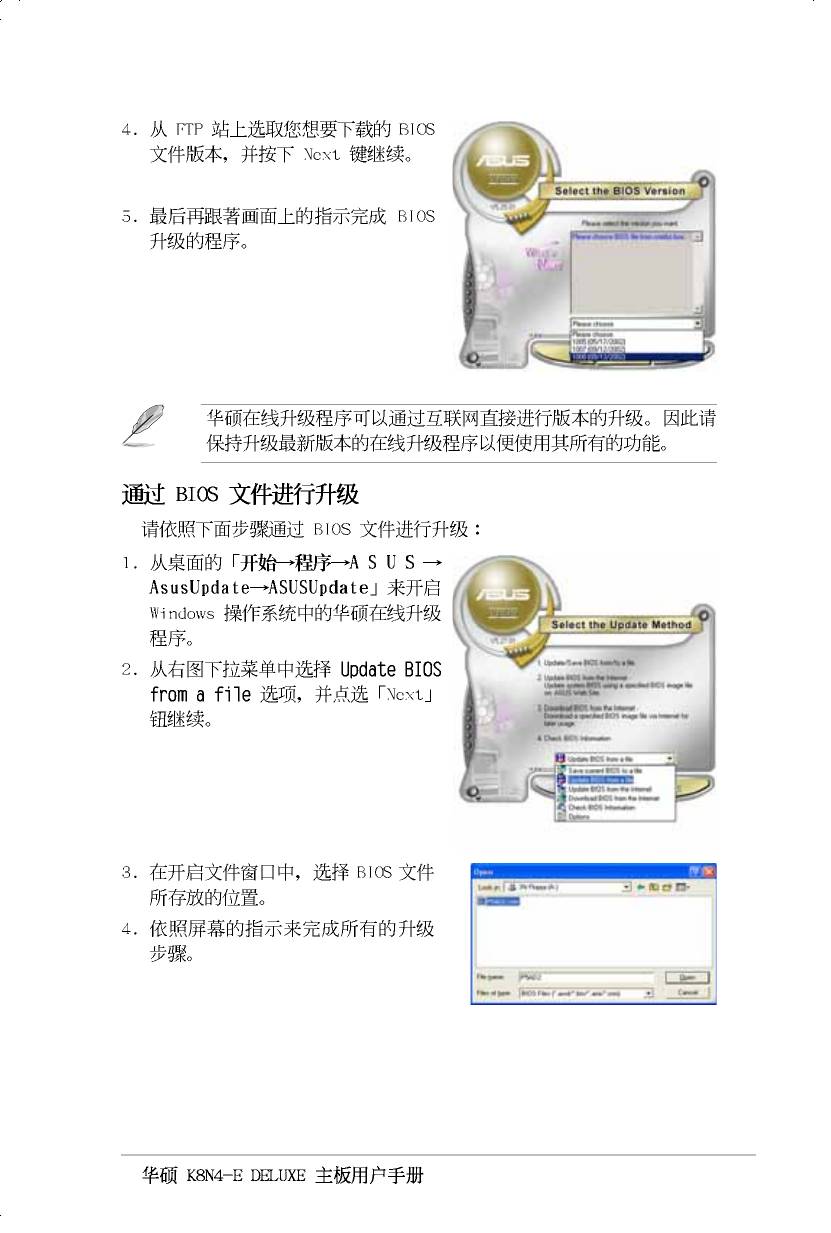
4-9
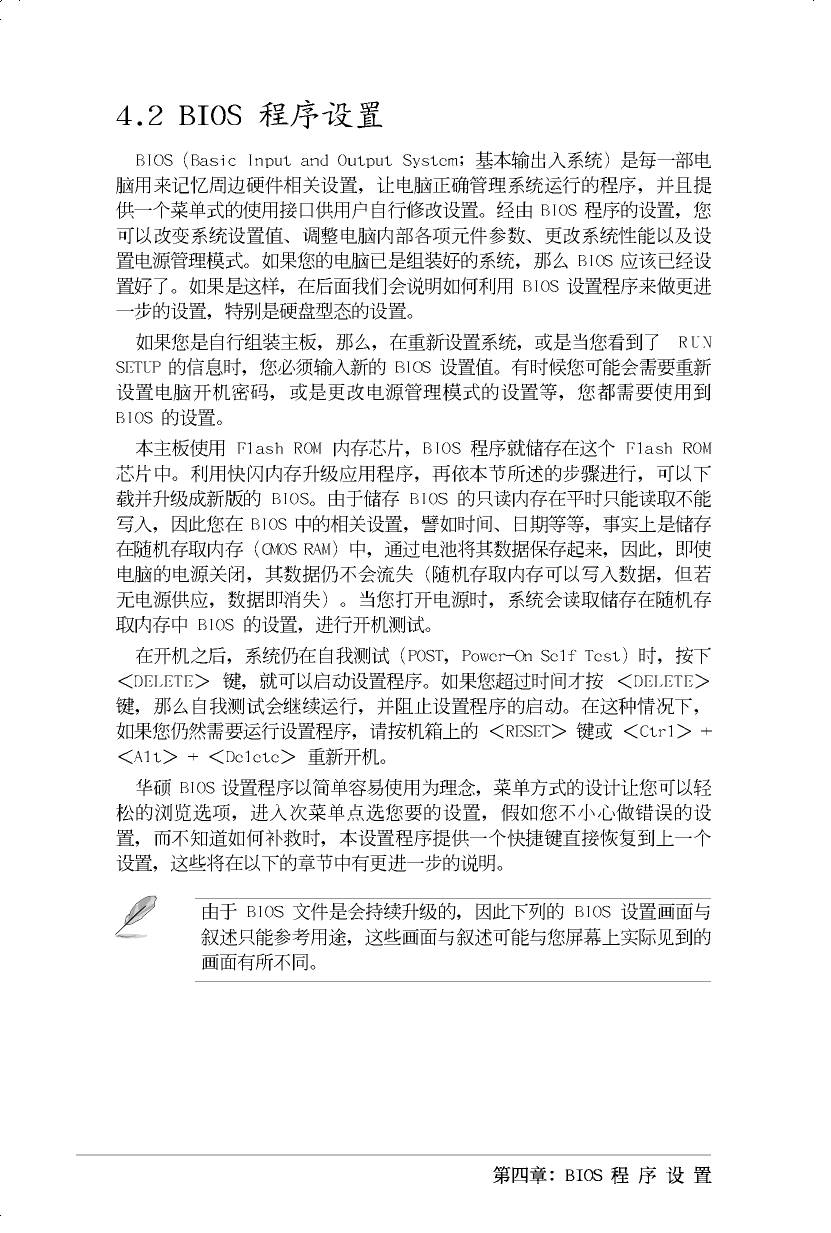
4-10
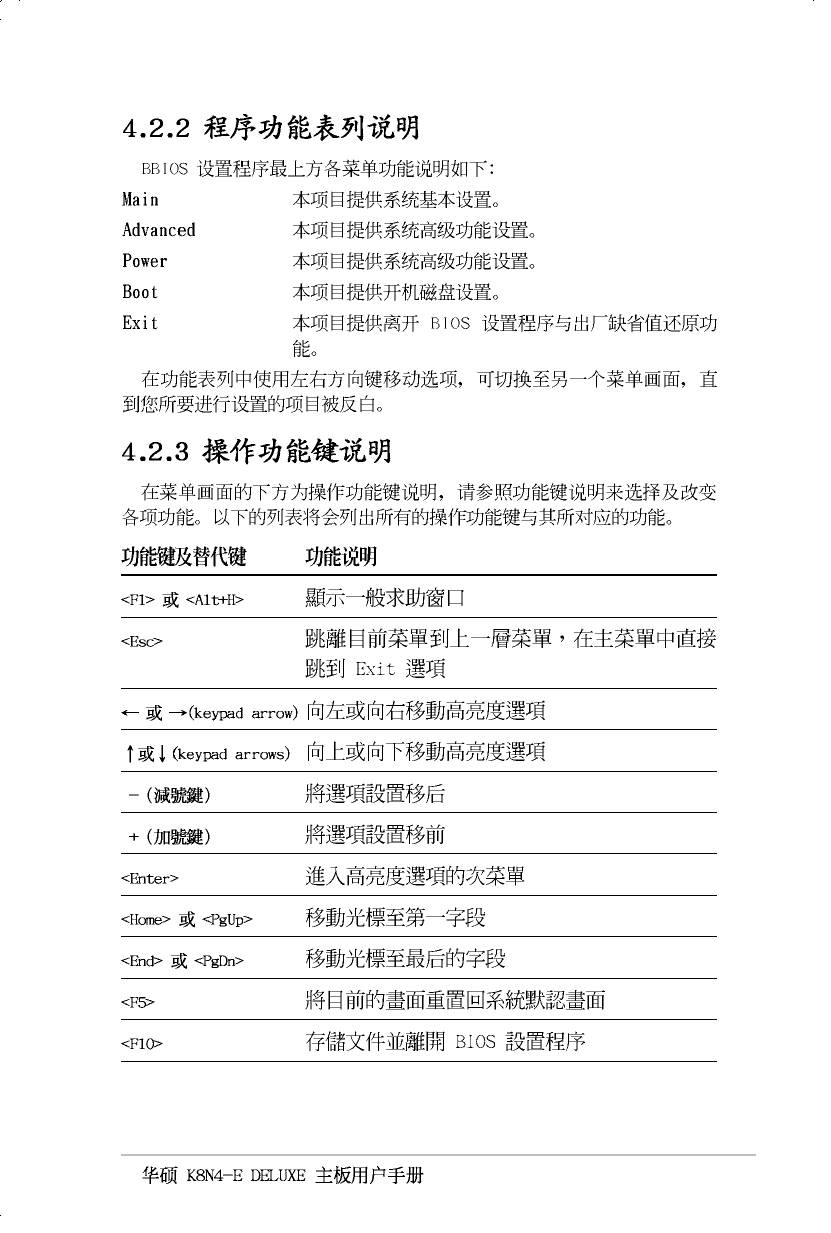
4-11
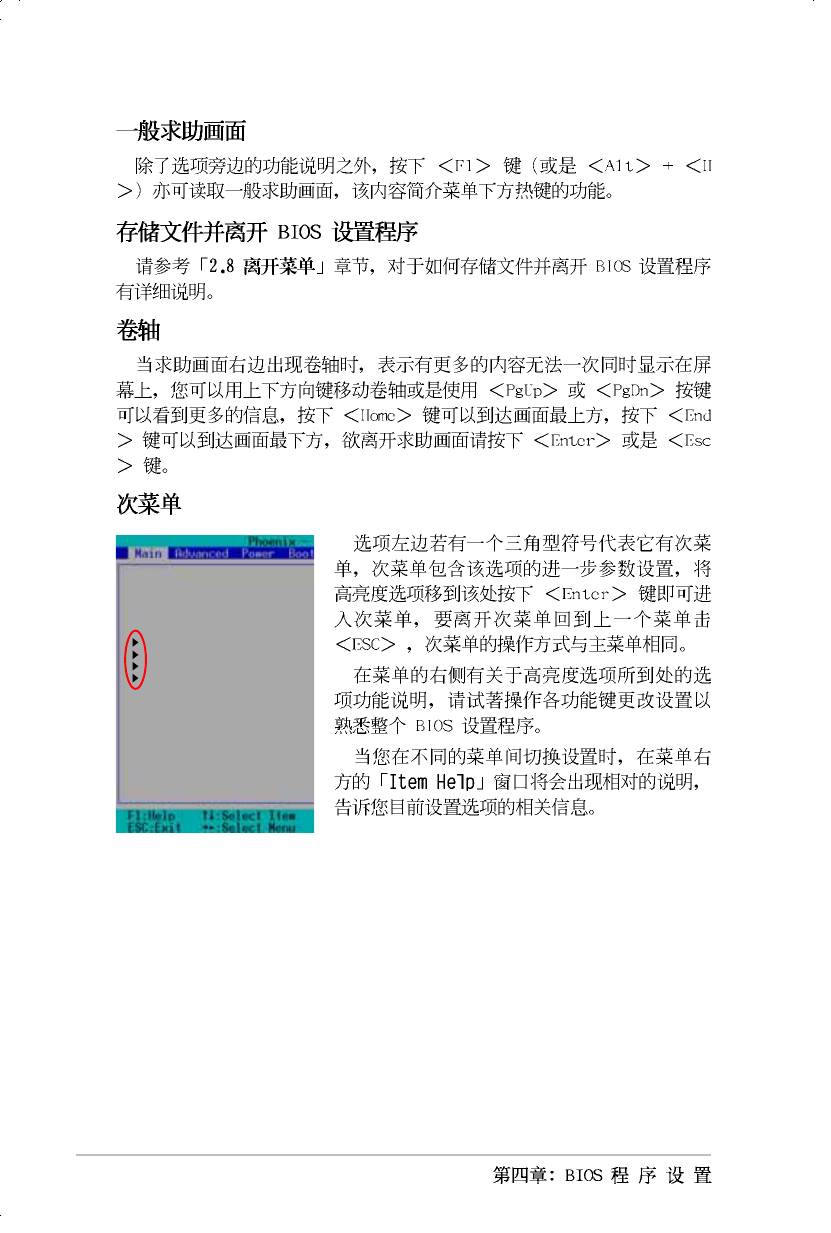
System Date
System Time
Legacy Diskette A:
IDE Primary Master
IDE Primary Slave
IDE Secondary Master
IDE Secondary Slave
Case Open Warning
Supervisor Password
User Password
Security Option
Installed Memory
Halt On
4-12
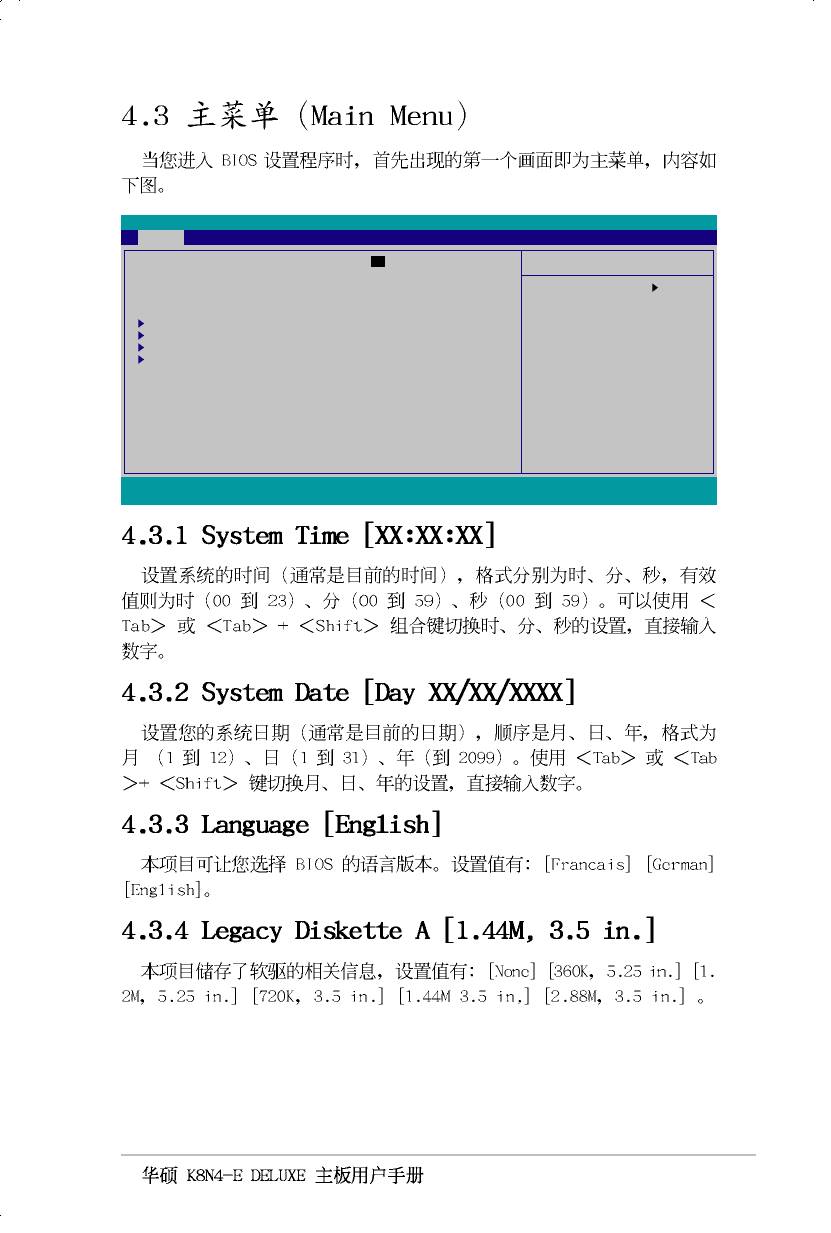
Phoenix-Award BIOS CMOS Setup Utility
Main Advanced Power Boot Exit
System Time 15 : 30 : 36
Select Menu
System Date Wed, Sep 15 2004
Item Specific Help
Legacy Diskette A: [1.44M, 3.5 in.]
Change the day, month,
Primary IDE Master [ST321122A]
year and century.
Primary IDE Slave [ASUS CDS520/A]
Secondary IDE Master [None]
Secondary IDE Slave [None]
HDD SMART Monitoring [Disabled]
Installed Memory 256MB
F1:Help
↑
↑↑
↑↑
↓ : Select Item -/+: Change Value F5: Setup Defaults
↓ ↓
↓ ↓
ESC: Exit
→←: Select Menu Enter: Select Sub-menu F10: Save and Exit
→← →←
→← →←
4-13
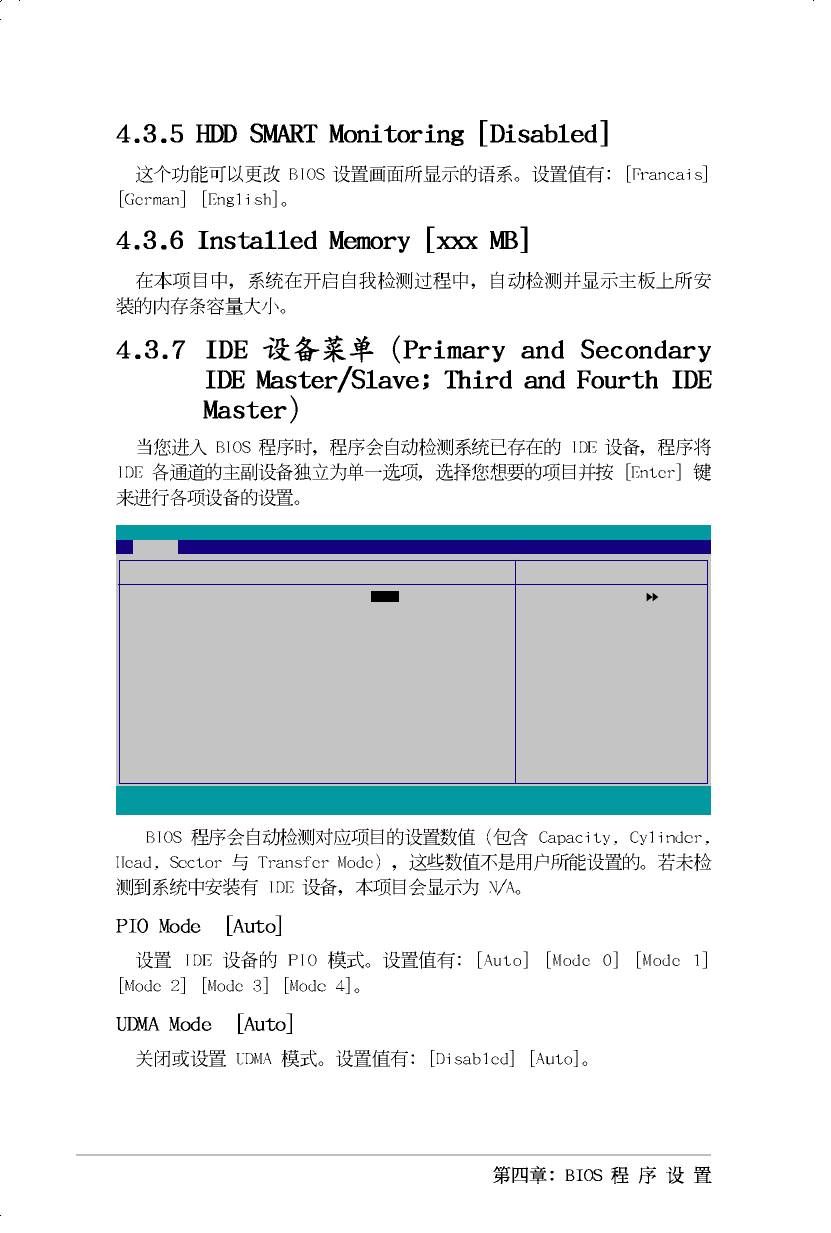
Phoenix-Award BIOS CMOS Setup Utility
Main
Primary IDE Master
Select Menu
Primary IDE Master [Auto]
Item Specific Help
Access Mode [Auto]
Press [Enter] to
Capacity 13579 MB
select
Cylinder 26310
Head 16
Sector 63
PIO Mode [Auto]
UDMA Mode [Auto]
Transfer Mode UDMA 4
F1:Help
↑
↑↑
↑↑
↓ : Select Item -/+: Change Value F5: Setup Defaults
↓ ↓
↓ ↓
ESC: Exit
→←: Select Menu Enter: Select Sub-menu F10: Save and Exit
→← →←
→← →←
4-14
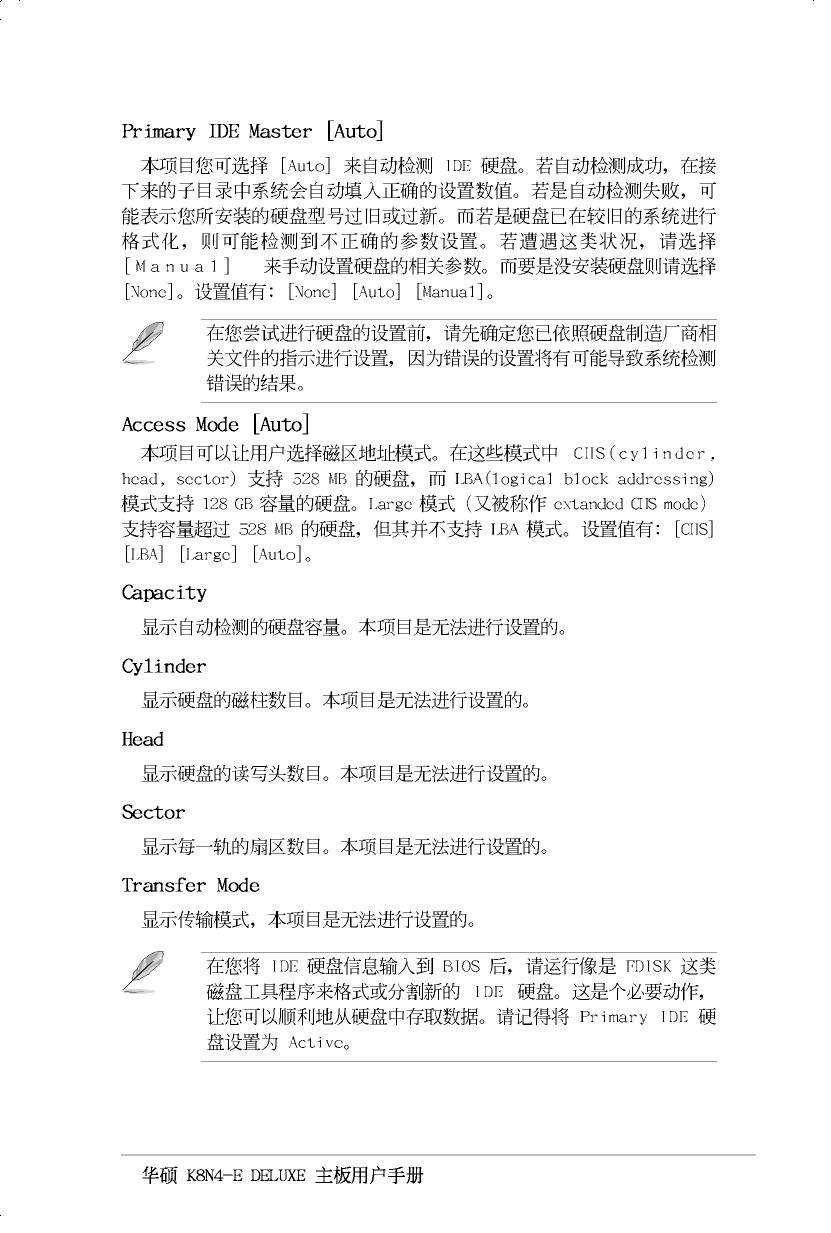
4-15
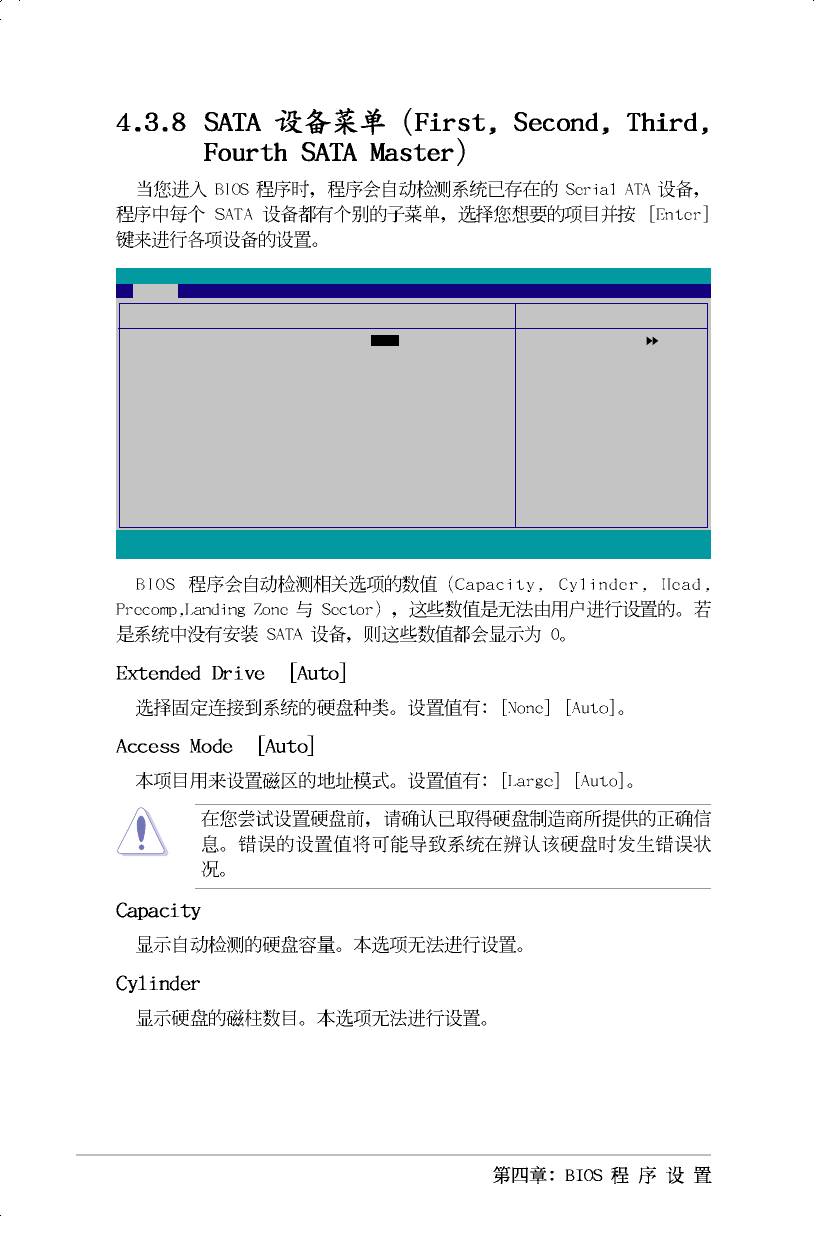
Phoenix-Award BIOS CMOS Setup Utility
Main
Primary IDE Master
Select Menu
Extended Drive [Auto]
Item Specific Help
Access Mode [Auto]
Press [Enter] to
Capacity xxxxx MB
select
Cylinder xxxxx
Head xx
Precomp xx
Landing Zone xx
Sector xx
F1:Help
↑
↑↑
↑↑
↓ : Select Item -/+: Change Value F5: Setup Defaults
↓ ↓
↓ ↓
ESC: Exit
→←: Select Menu Enter: Select Sub-menu F10: Save and Exit
→← →←
→← →←

