Asus K8N4-E DELUXE – страница 5
Инструкция к Материнской Плате Asus K8N4-E DELUXE
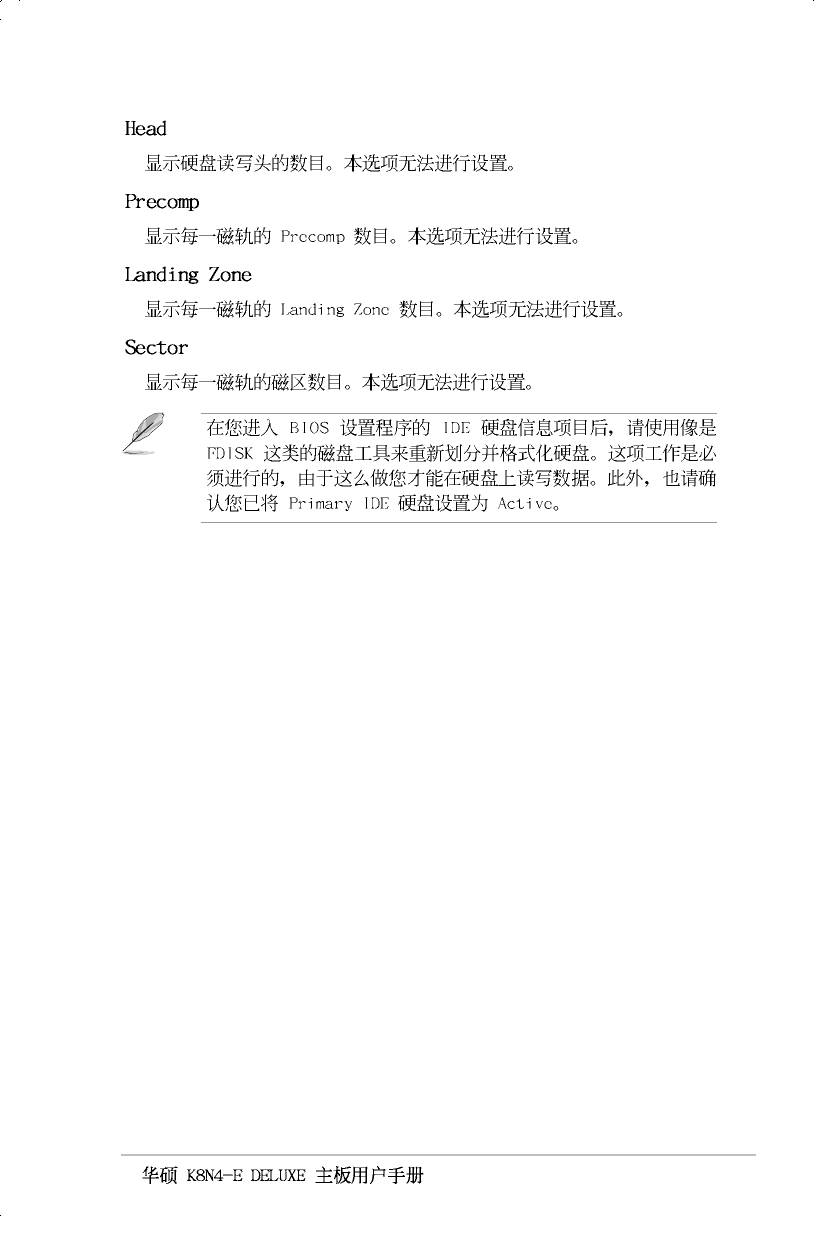
4-17
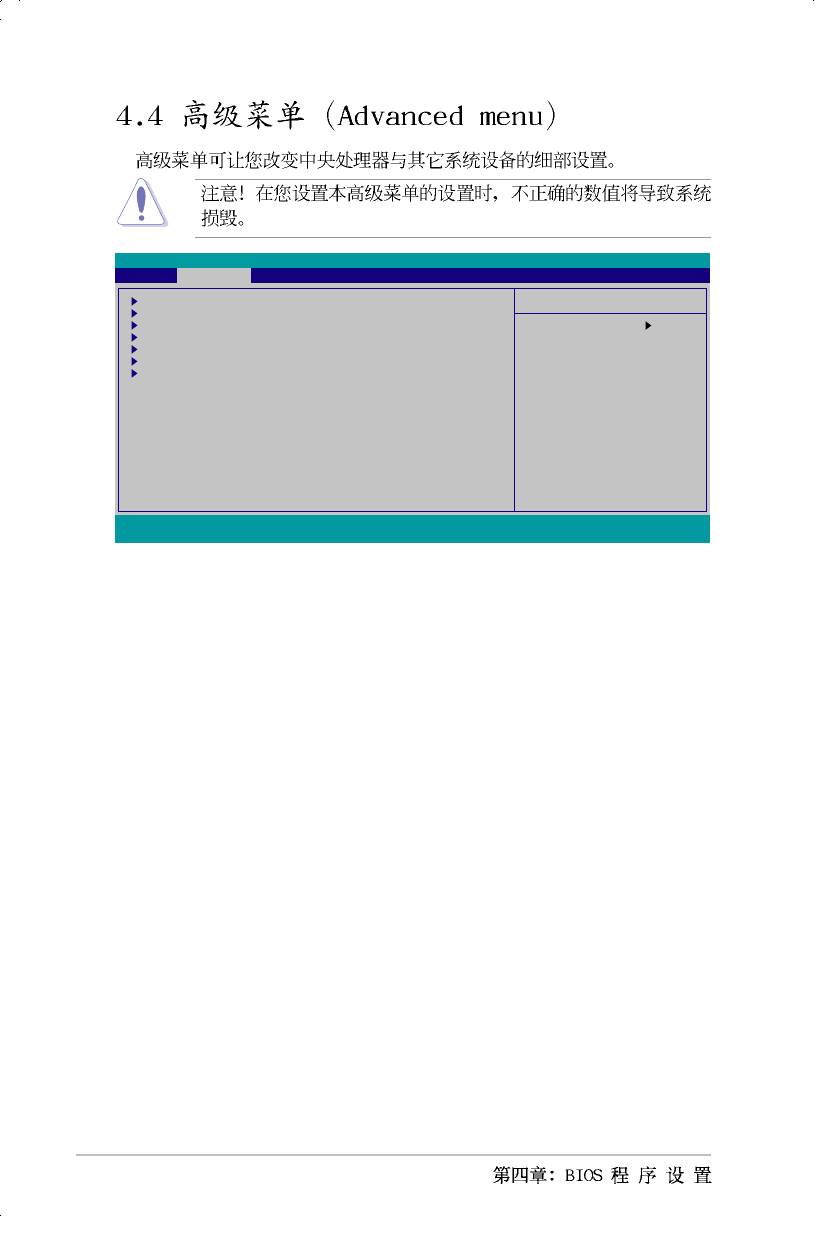
Phoenix-Award BIOS CMOS Setup Utility
Main Advanced Power Boot Exit
CPU Configuration
Select Menu
PCIPnP
Onboard Device Configuration
Item Specific Help
JumperFree Configuration
LÅN Cable Status
PEG Link Mode
Instant Music
F1:Help
↑↑
↑↑
↑
↓ ↓
↓ ↓
↓ : Select Item -/+: Change Value F5: Setup Defaults
ESC: Exit
→← →←
→←: Select Menu Enter: Select Sub-menu F10: Save and Exit
→← →←
4-18
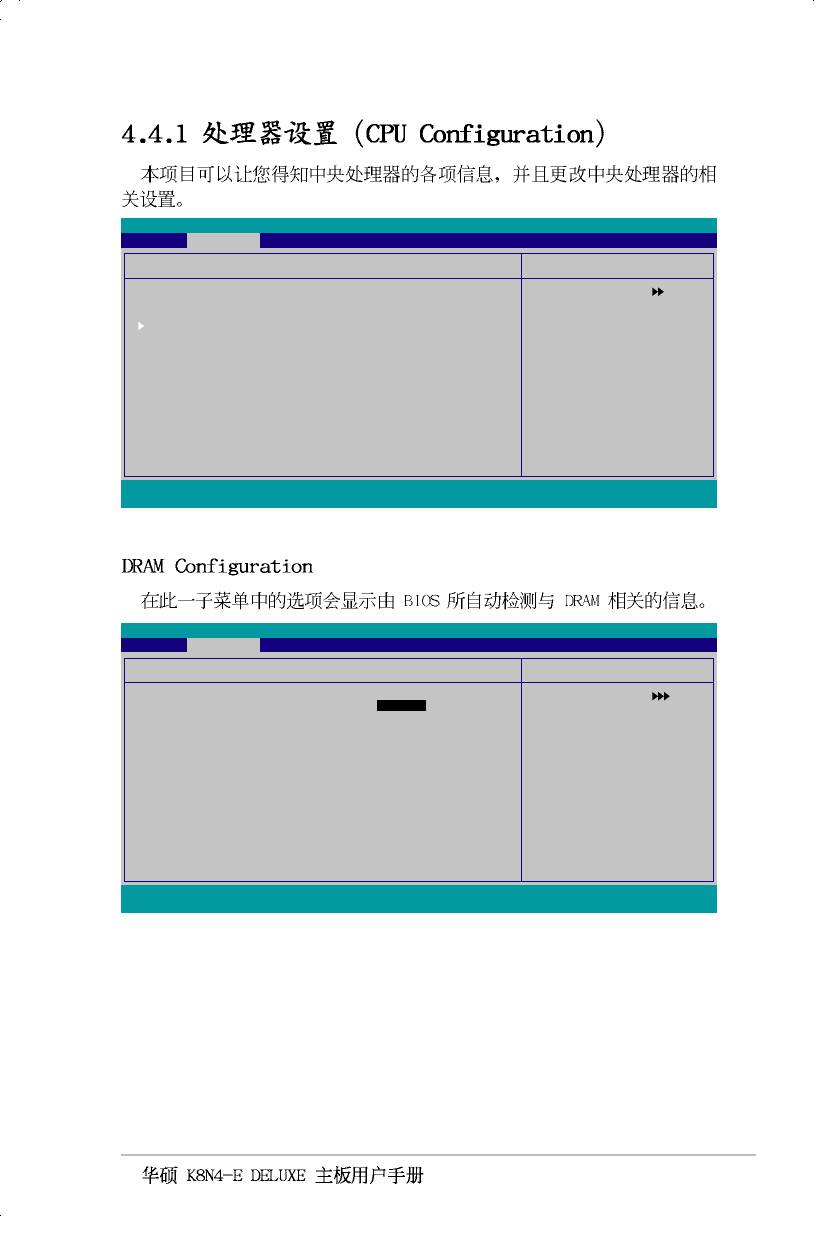
Phoenix-Award BIOS CMOS Setup Utility
Advanced
CPU Configuration
Select Menu
CPU Type AMD Athlon(tm) 64 FX-53 Processor
Item Specific Help
CPU Speed 2400MHz
Cache RAM 1024K
DRAM timing and
DRAM Configuration
control
Hyper Transport Frequency [Auto]
AMD K8 Cool’n’Quiet control [Auto]
F1:Help
↑↑
↑↑
↑
↓ : Select Item -/+: Change Value F5: Setup Defaults
↓ ↓
↓ ↓
ESC: Exit
→← →←
→← →←
→←: Select Menu Enter: Select Sub-menu F10: Save and Exit
Phoenix-Award BIOS CMOS Setup Utility
Advanced
DRAM Configuration
Select Menu
Timing Mode [Auto]
Item Specific Help
Max Memclock (MHz) [100 MHz]
CAS# latency (Tcl) [2.5]
Place an artificial
Min RAS# active time (Tras) [8T]
memory clock limit on
RAS# to CAS# delay (Trcd) [4T]
the system. Memory is
Row precharge Time (Trp) [4T]
1T/2T Memory Timing [2T]
prevented from
Master ECC Enabled [Disabled]
running faster than
this frequency.
F1:Help
↑
↑↑
↑↑
↓ : Select Item -/+: Change Value F5: Setup Defaults
↓ ↓
↓ ↓
ESC: Exit
→← →←
→← →←
→←: Select Menu Enter: Select Sub-menu F10: Save and Exit
4-19
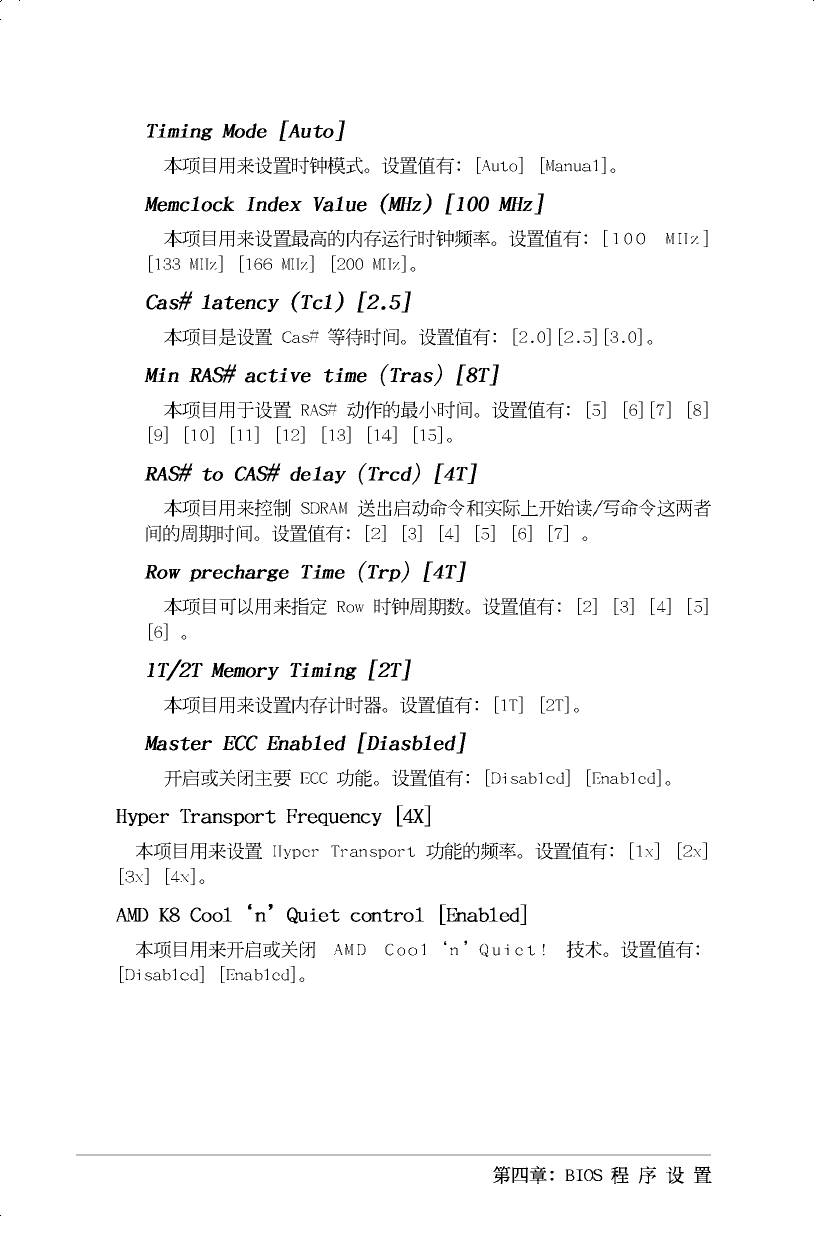
4-20
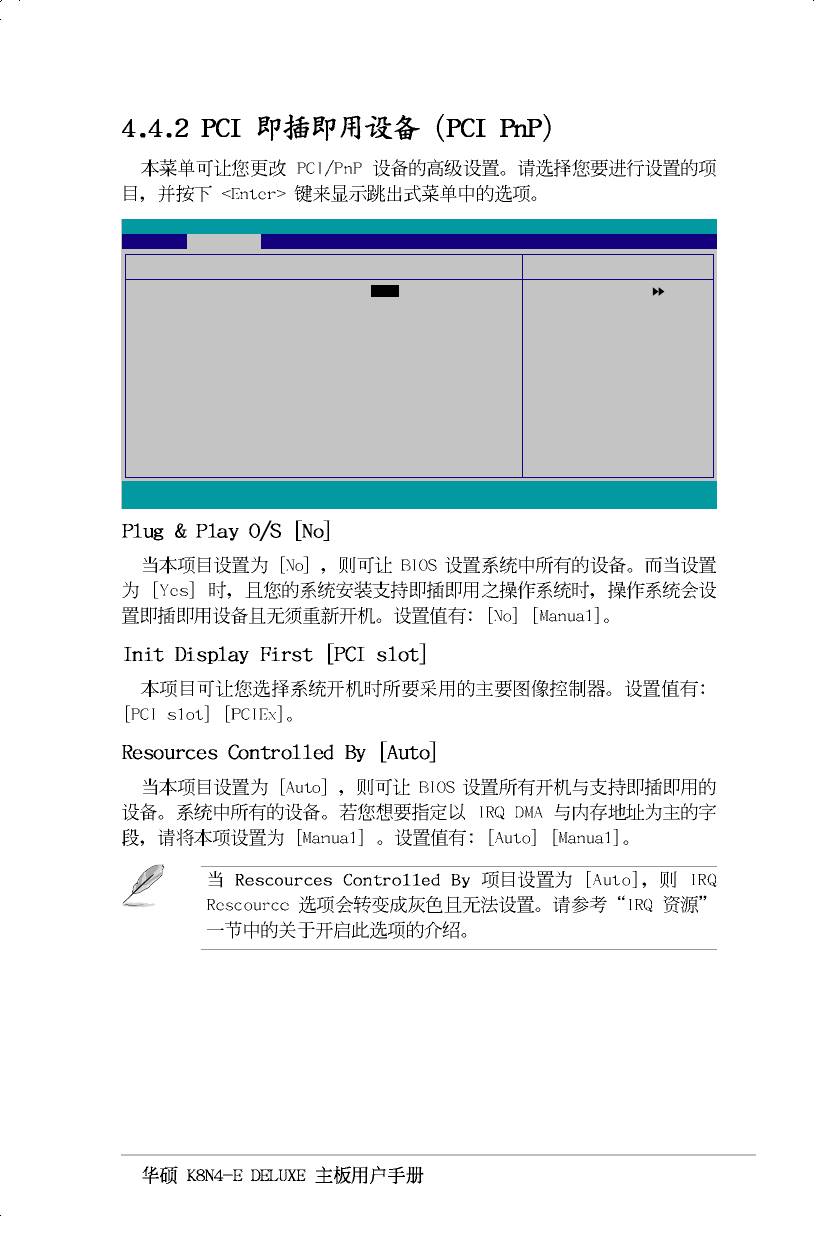
Phoenix-Award BIOS CMOS Setup Utility
Advanced
Frequency/Voltage control
Select Menu
Plug & Play O/S [No]
Item Specific Help
Init Display First [PCI Slot]
Resources Controlled By [Auto]
x IRQ Resources
PCI/VGA Palette Snoop [Disabled]
F1:Help
↑
↑↑
↑↑
↓ ↓
↓ ↓
↓ : Select Item -/+: Change Value F5: Setup Defaults
ESC: Exit
→← →←
→←: Select Menu Enter: Select Sub-menu F10: Save and Exit
→← →←
4-21
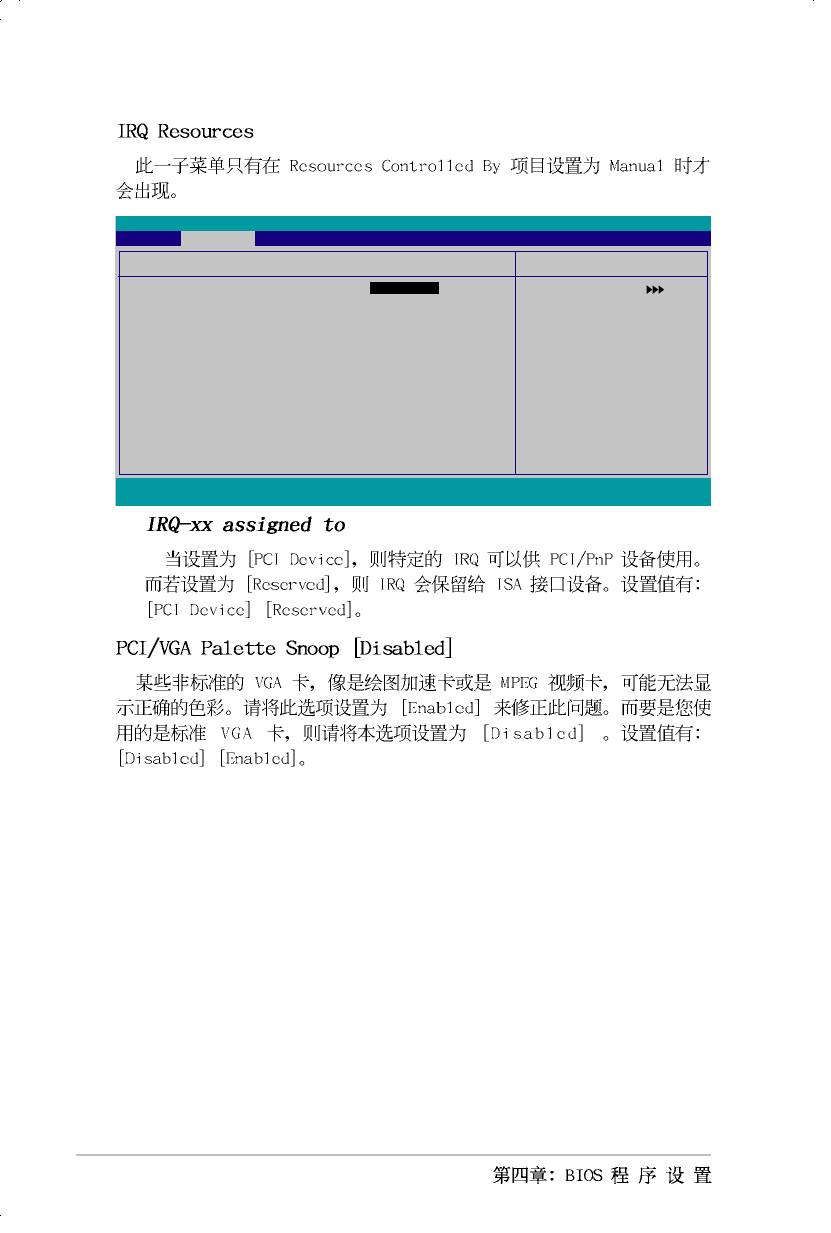
Phoenix-Award BIOS CMOS Setup Utility
Advanced
IRQ Resources
Select Menu
IRQ-3 assigned to [PCI Device]
Item Specific Help
IRQ-4 assigned to [PCI Device]
IRQ-5 assigned to [PCI Device]
Legacy ISA for devices
IRQ-7 assigned to [PCI Device]
compliant with the
IRQ-9 assigned to [PCI Device]
original PC AT bus
IRQ-10 assigned to [PCI Device]
IRQ-11 assigned to [PCI Device]
specification, PCI/ISA
IRQ-12 assigned to [PCI Device]
PnP for devices
IRQ-14 assigned to [PCI Device]
compliant with the
IRQ-15 assigned to [PCI Device]
Plug and Play standard
whether designed for
PCI or ISA bus
architecture
F1:Help
↑
↑↑
↑↑
↓ : Select Item -/+: Change Value F5: Setup Defaults
↓ ↓
↓ ↓
ESC: Exit
→←: Select Menu Enter: Select Sub-menu F10: Save and Exit
→← →←
→← →←
4-22
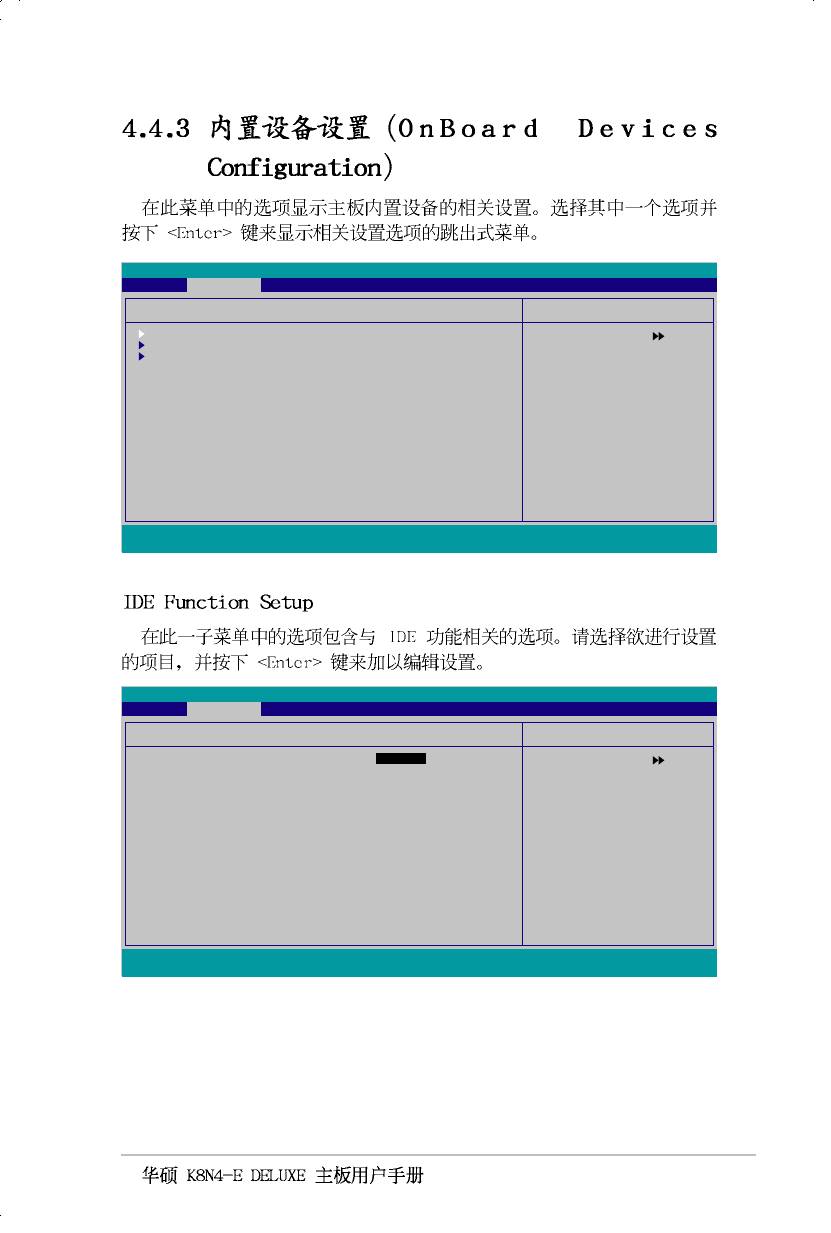
Phoenix-Award BIOS CMOS Setup Utility
Advanced
Onboard Device Configuration
Select Menu
IDE Function Setup
Item Specific Help
NVRAID Configuration
USB Configuration
Onboard NV LAN [Enabled]
Onboard LAN Boot ROM [Disabled]
Onboard Marvell LAN [Enabled]
Onboard LAN2 Boot ROM [Disabled]
AC97 Audio [Enabled]
PCI IEEE 1394a [Enabled]
Silicon SATA Controller [Enabled]
Serial Port1 Address [3F8/IRQ4]
Parallel Port Address [378/IRQ7]
Parallel Port Mode [ECP+EPP]
ECP MOde Use DMA [3]
Game Port Address [201]
Midi Port Address [Disabled]
x Midi Port IRQ 10
F1:Help
↑
↑↑
↑↑
↓ ↓
↓ : Select Item -/+: Change Value F5: Setup Defaults
↓ ↓
ESC: Exit
→←: Select Menu Enter: Select Sub-menu F10: Save and Exit
→← →←
→← →←
Phoenix-Award BIOS CMOS Setup Utility
Advanced
Onboard Device Configuration
Select Menu
OnChip IDE Channel0 [Enabled]
Item Specific Help
OnChip IDE Channel1 [Enabled]
IDE DMA transfer access [Enabled]
SATA Port 1,2 [Enabled]
SATA DMA transfer [Enabled]
SATA Port 3,4 [Enabled]
SATA2 DMA transfer [Enabled]
IDE Prefetch Mode [Enabled]
F1:Help
↑
↑↑
↑↑
↓ : Select Item -/+: Change Value F5: Setup Defaults
↓ ↓
↓ ↓
ESC: Exit
→←: Select Menu Enter: Select Sub-menu F10: Save and Exit
→← →←
→← →←
4-23
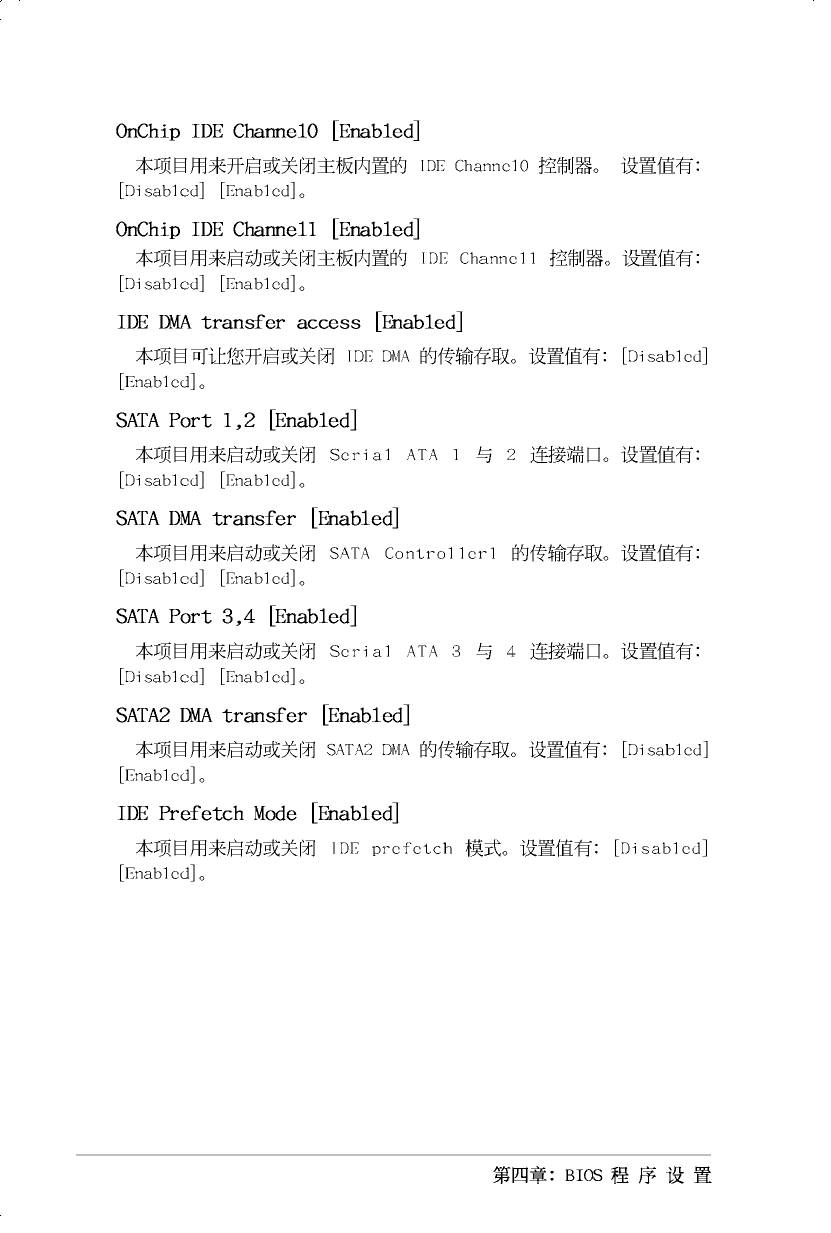
4-24
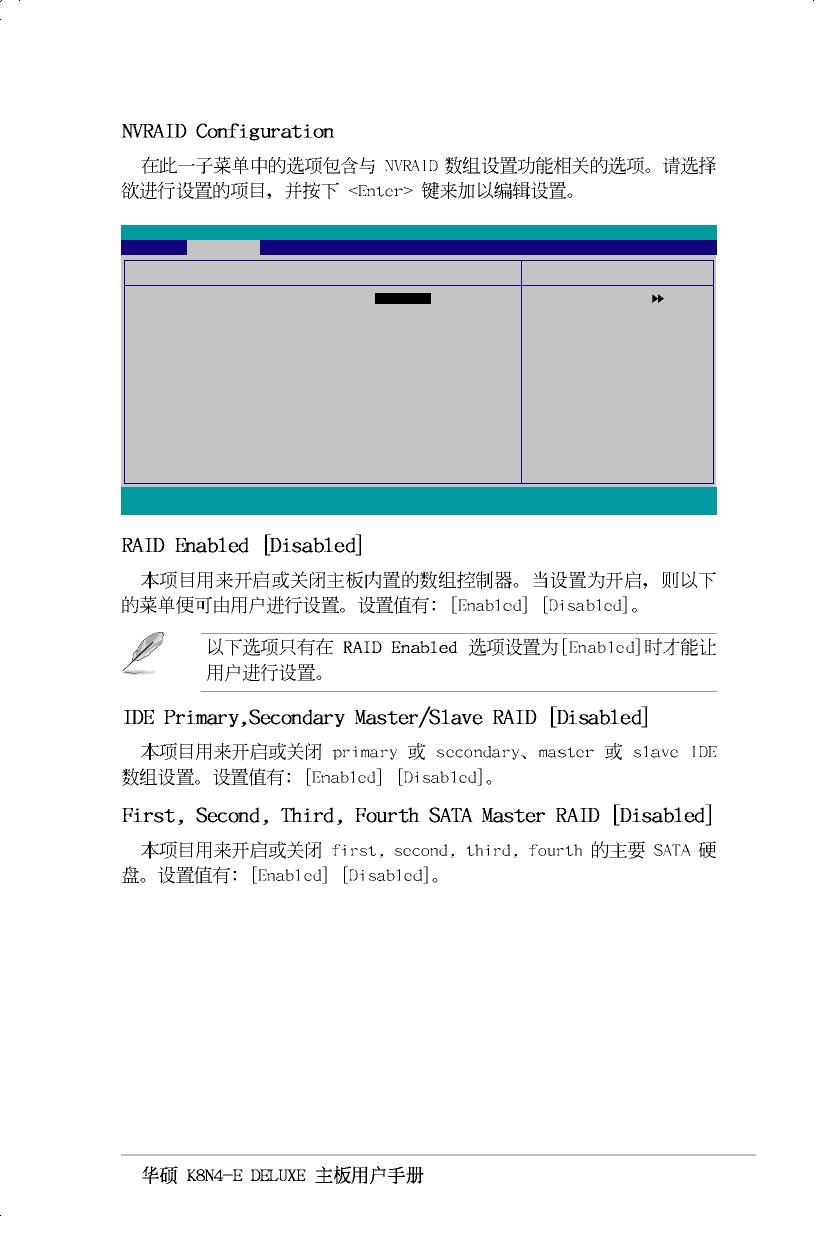
Phoenix-Award BIOS CMOS Setup Utility
Advanced
NVRAID Configuration
Select Menu
RAID Enabled [Disabled]
Item Specific Help
x IDE Primary Master RAID Disabled
x IDE Primary Slave RAID Disabled
x IDE Secondary Master RAID Disabled
x IDE Secondary Slave RAID Disabled
x Third SATA Master RAID Disabled
x Fourth SATA Master RAID Disabled
x First SATA Master Disabled
x Second SATA Master RAID Disabled
F1:Help
↑
↑↑
↑↑
↓ : Select Item -/+: Change Value F5: Setup Defaults
↓ ↓
↓ ↓
ESC: Exit
→←: Select Menu Enter: Select Sub-menu F10: Save and Exit
→← →←
→← →←
4-25
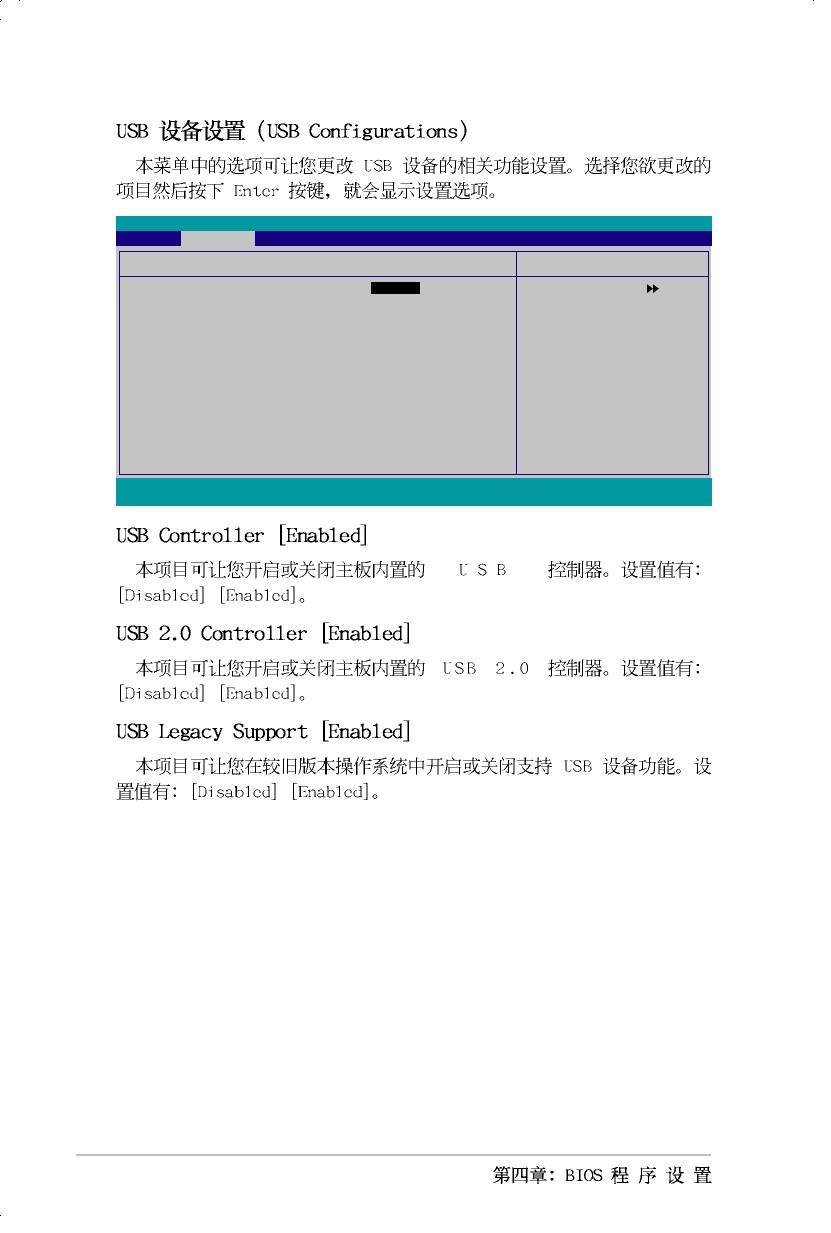
Phoenix-Award BIOS CMOS Setup Utility
Advanced
USB Configuration
Select Menu
OnChip USB Controller [Enabled]
Item Specific Help
OnChip EHCI Controller [Enabled]
USB Legacy support [Enabled]
F1:Help
↑↑
↑↑
↑
↓ : Select Item -/+: Change Value F5: Setup Defaults
↓ ↓
↓ ↓
ESC: Exit
→←: Select Menu Enter: Select Sub-menu F10: Save and Exit
→← →←
→← →←
4-26
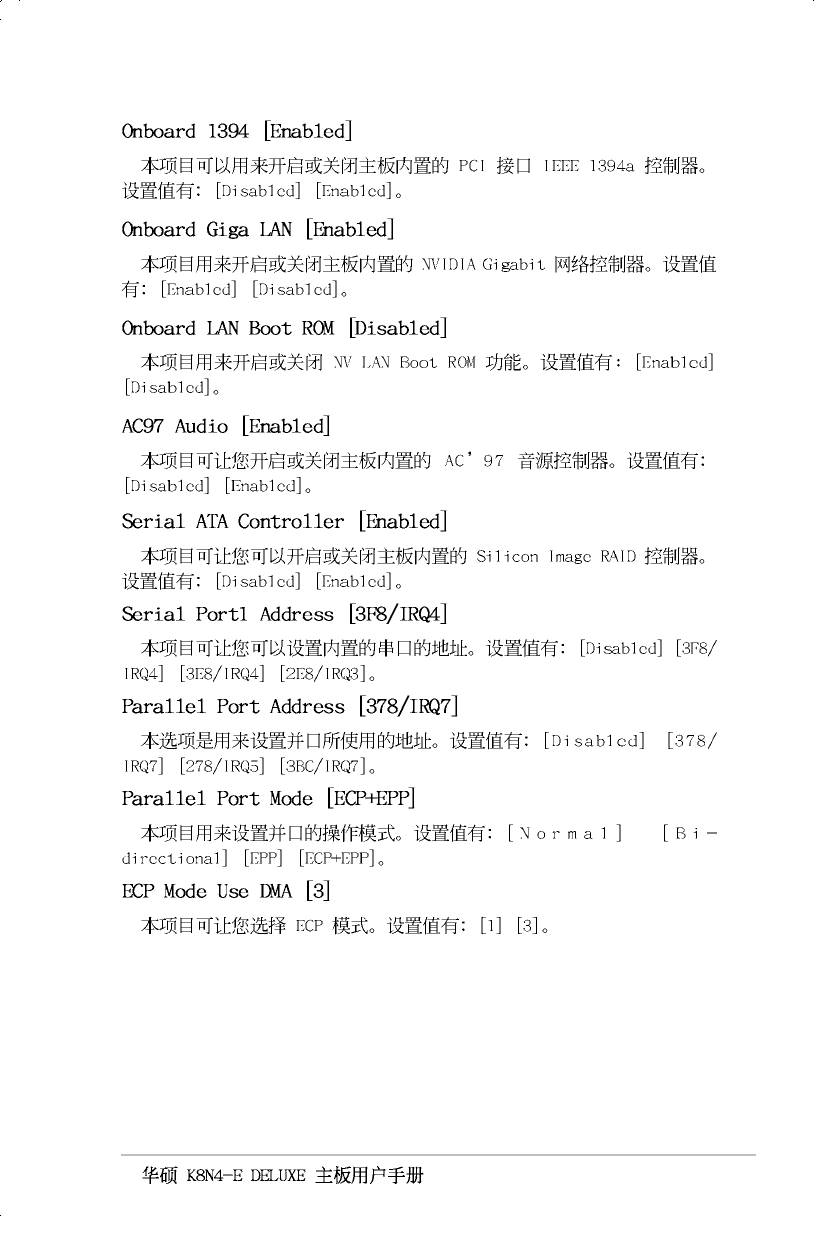
4-27
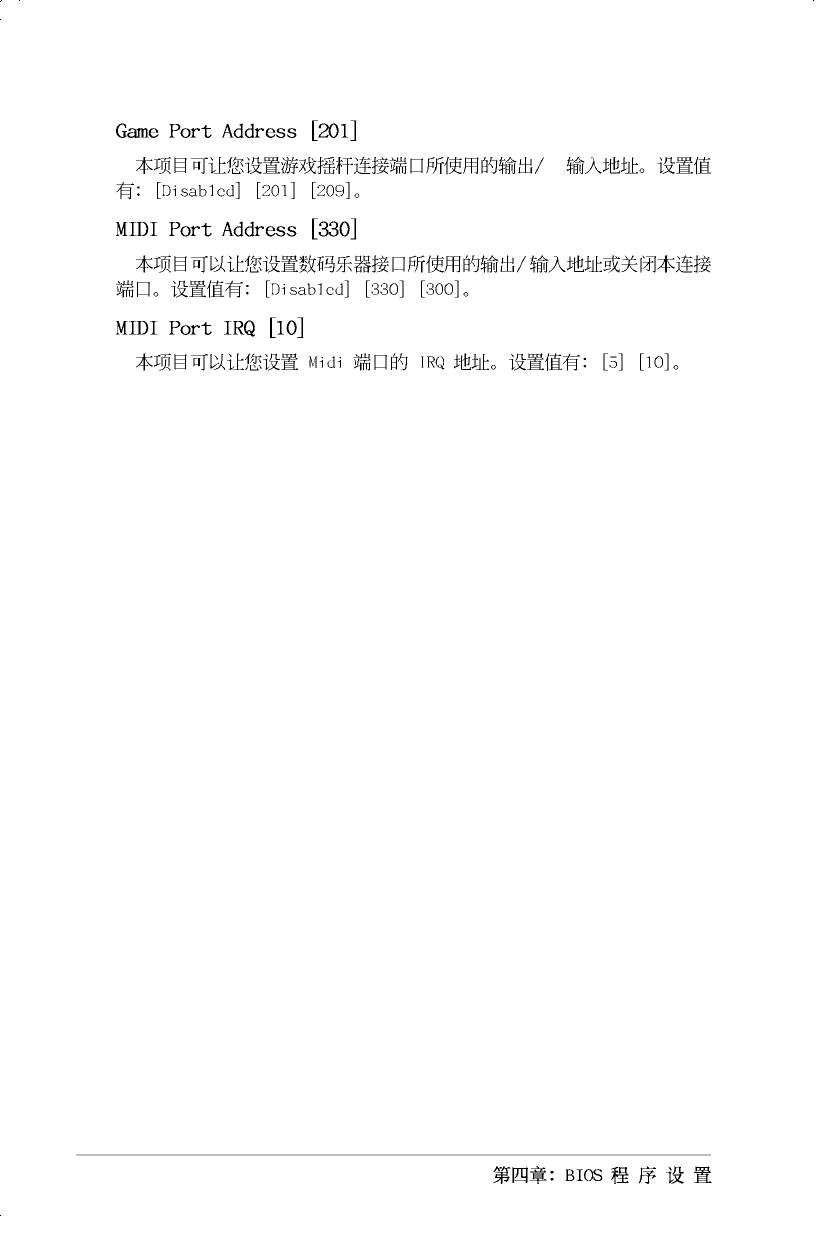
4-28
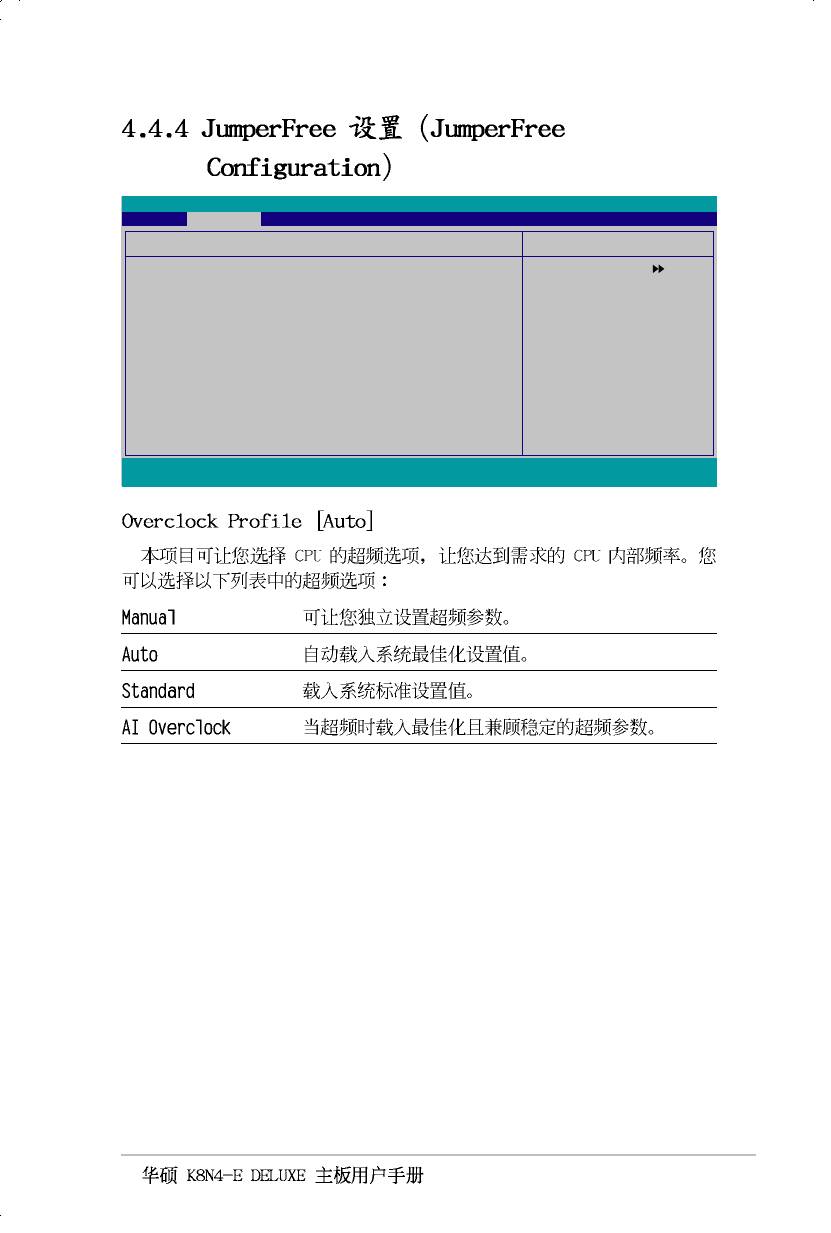
Phoenix-Award BIOS CMOS Setup Utility
Advanced
JumperFree Configuration
Select Menu
Overclock Profile [Auto]
Item Specific Help
x Overclock Options Disable
x CPU Frequency 200.00
x PCI Express Clock 100Mhz
x DDR Voltage Auto
x CPU Multiplier Auto
F1:Help
↑
↑↑
↑↑
↓ ↓
↓ : Select Item -/+: Change Value F5: Setup Defaults
↓ ↓
ESC: Exit
→← →←
→←: Select Menu Enter: Select Sub-menu F10: Save and Exit
→← →←
4-29
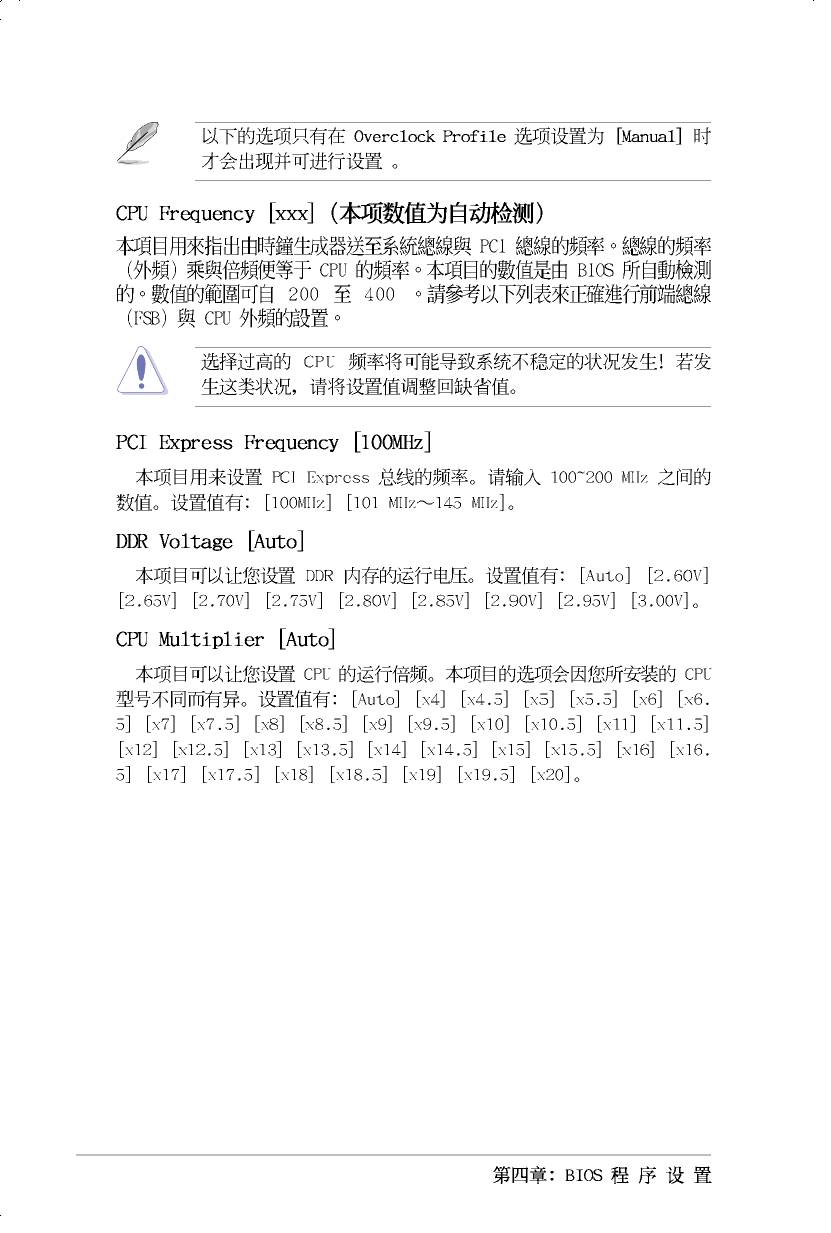
4-30
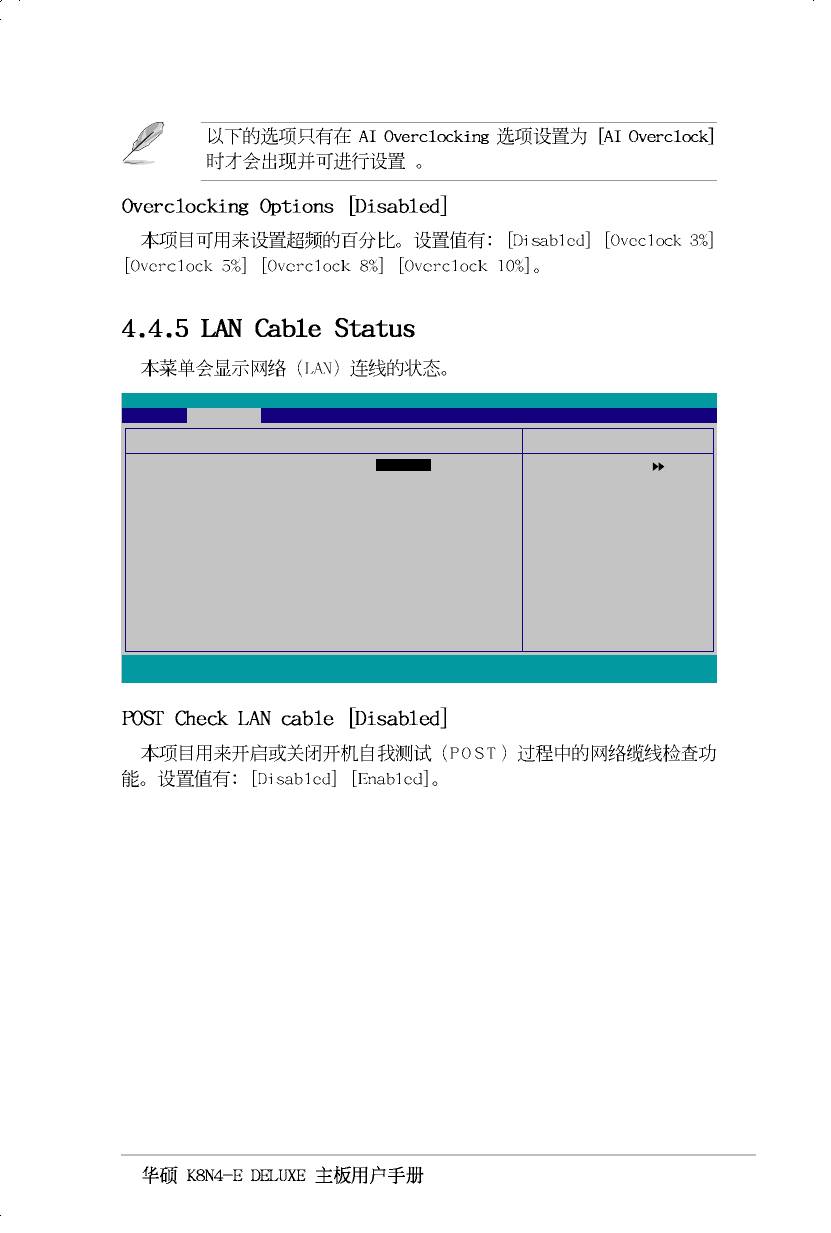
Phoenix-Award BIOS CMOS Setup Utility
Advanced
JumperFree Configuration
Select Menu
POST Check LAN Cable [Disabled]
Item Specific Help
Pair Status Length
Enable/Disable Speech
1-2 Open N/A
3-6 Open N/A
IC Controller
4-5 Open N/A
7-8 Open N/A
1-2 Open N/A
3-6 Open N/A
4-5 Open N/A
7-8 Open N/A
F1:Help
↑↑
↑
↑↑
↓ : Select Item -/+: Change Value F5: Setup Defaults
↓ ↓
↓ ↓
ESC: Exit
→←: Select Menu Enter: Select Sub-menu F10: Save and Exit
→← →←
→← →←
4-31
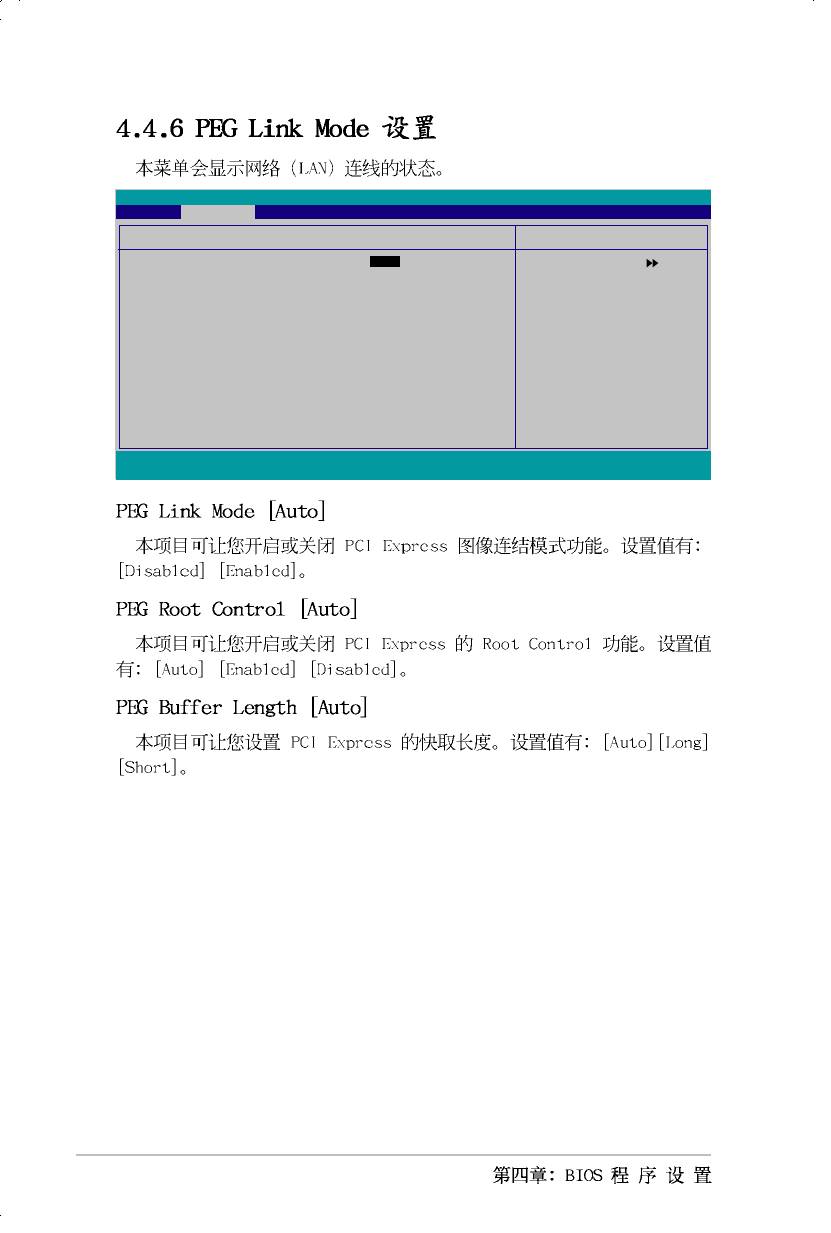
Phoenix-Award BIOS CMOS Setup Utility
Advanced
JumperFree Configuration
Select Menu
PEG Link Mode [AUTO]
Item Specific Help
PEG Root Control [Auto]
PEG Buffer Length [Auto]
Enhance performance on
NVidia 6x00 PCIE
serial graphic card.
F1:Help
↑↑
↑↑
↑
↓ : Select Item -/+: Change Value F5: Setup Defaults
↓ ↓
↓ ↓
ESC: Exit
→← →←
→←: Select Menu Enter: Select Sub-menu F10: Save and Exit
→← →←
4-32
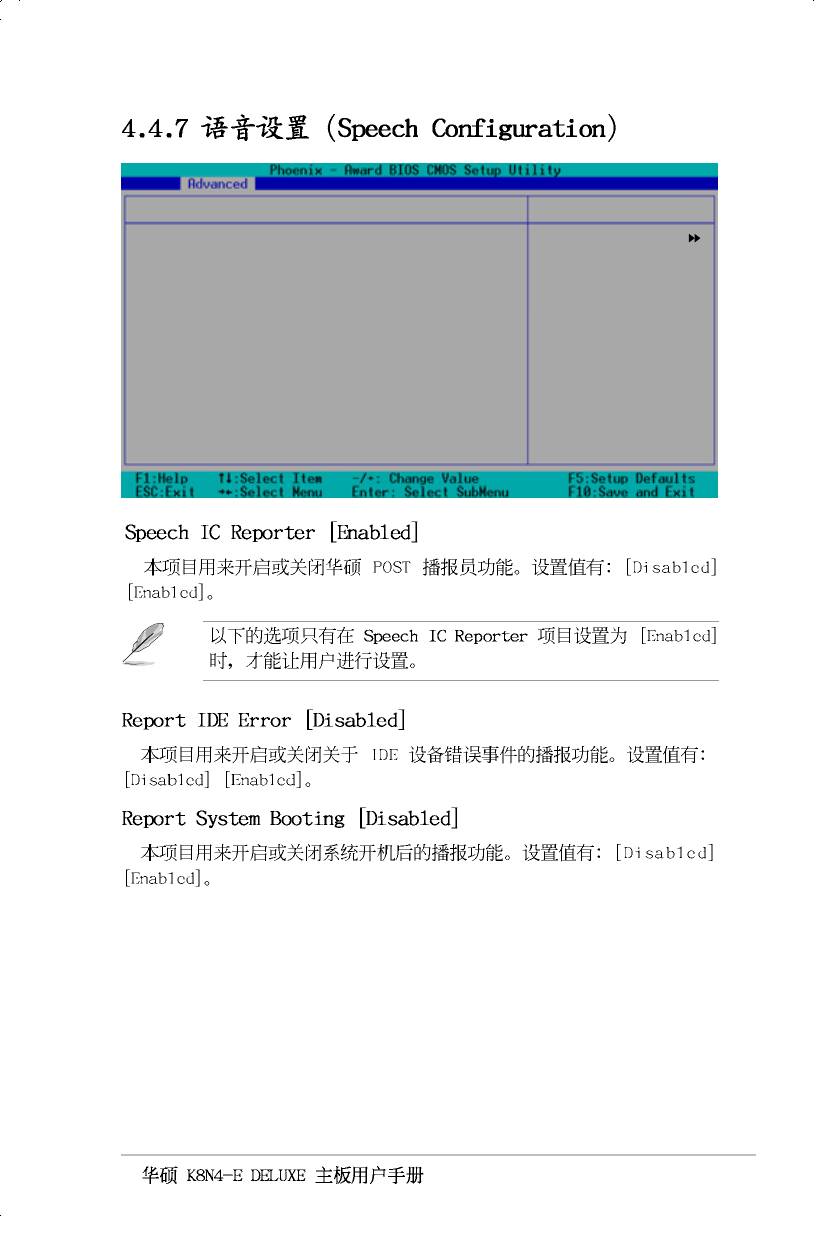
Speech Configuration
Select Menu
Item Specific Help
Speech IC Reporter [Enabled]
Report IDE Error [Disabled]
Report System Booting [Disabled]
4-33
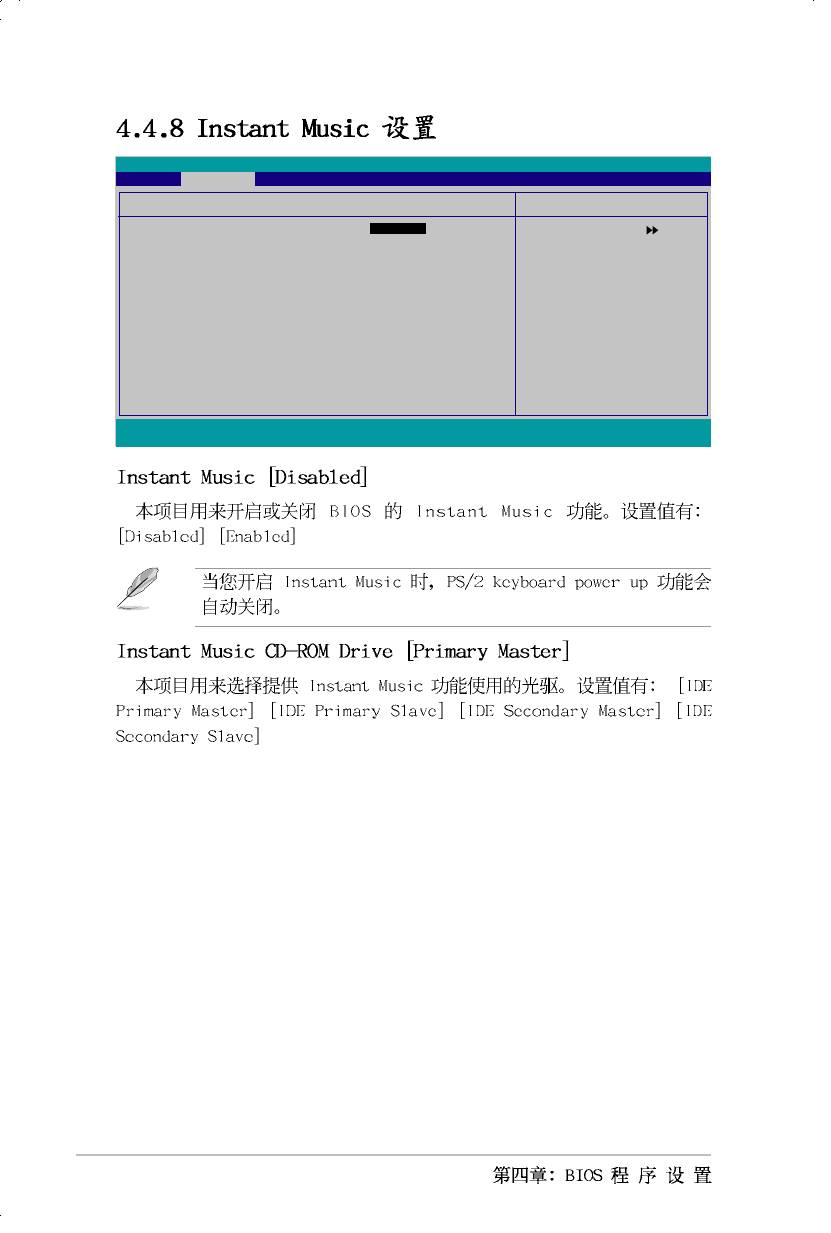
Phoenix-Award BIOS CMOS Setup Utility
Advanced
JumperFree Configuration
Select Menu
Instant Music [Disabled]
Item Specific Help
x Instant Music CD-ROM Drive Primary Master
If enabled, power up
by PS/2 keyboard
function will be
disabled.
F1:Help
↑
↑↑
↑↑
↓ : Select Item -/+: Change Value F5: Setup Defaults
↓ ↓
↓ ↓
ESC: Exit
→← →←
→←: Select Menu Enter: Select Sub-menu F10: Save and Exit
→← →←
4-34
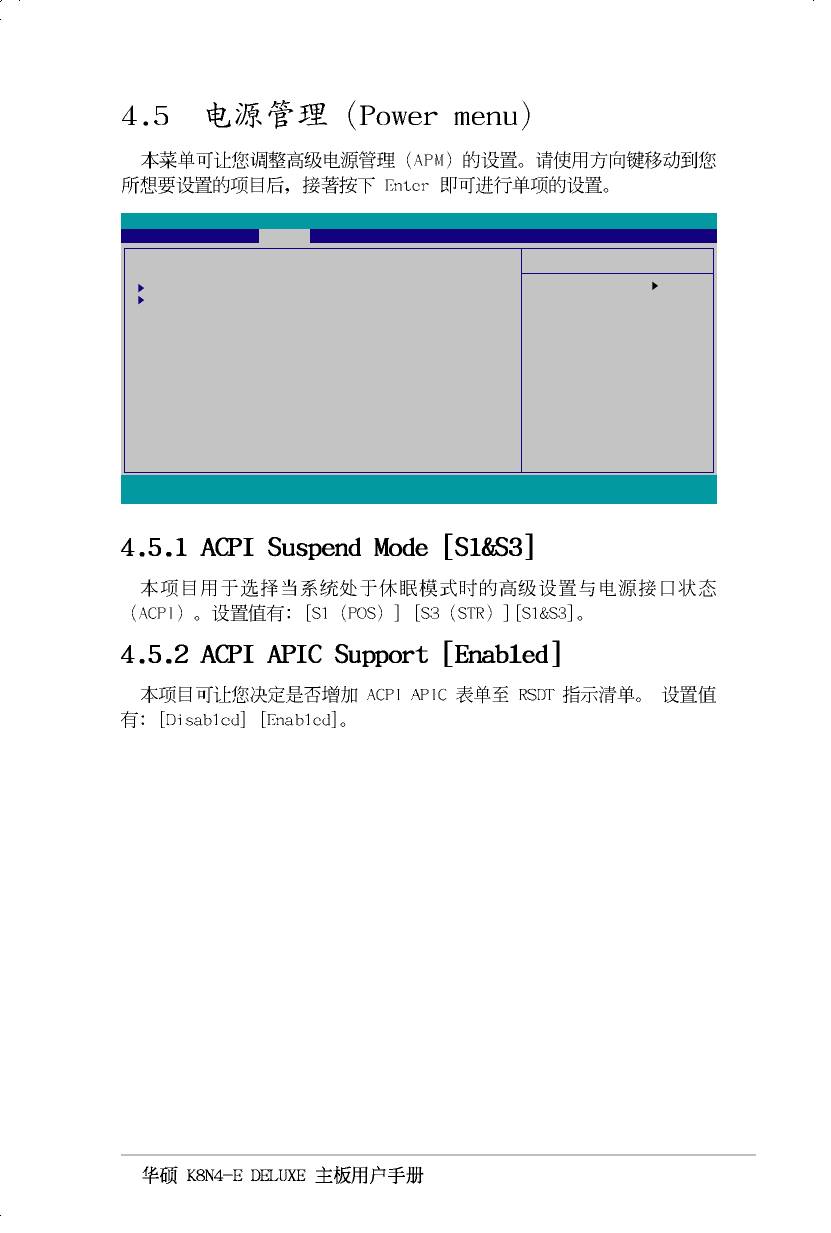
Phoenix-Award BIOS CMOS Setup Utility
Main Advanced Power Boot Exit
ACPI Suspend Type [S1&S3]
Select Menu
ACPI APIC support [Enabled]
APM Configuration
Item Specific Help
Hardware Monitor
Select the ACPI state
used for System
Suspend.
F1:Help
↑↑
↑↑
↑
↓ ↓
↓ ↓
↓ : Select Item -/+: Change Value F5: Setup Defaults
ESC: Exit
→← →←
→←: Select Menu Enter: Select Sub-menu F10: Save and Exit
→← →←
4-35
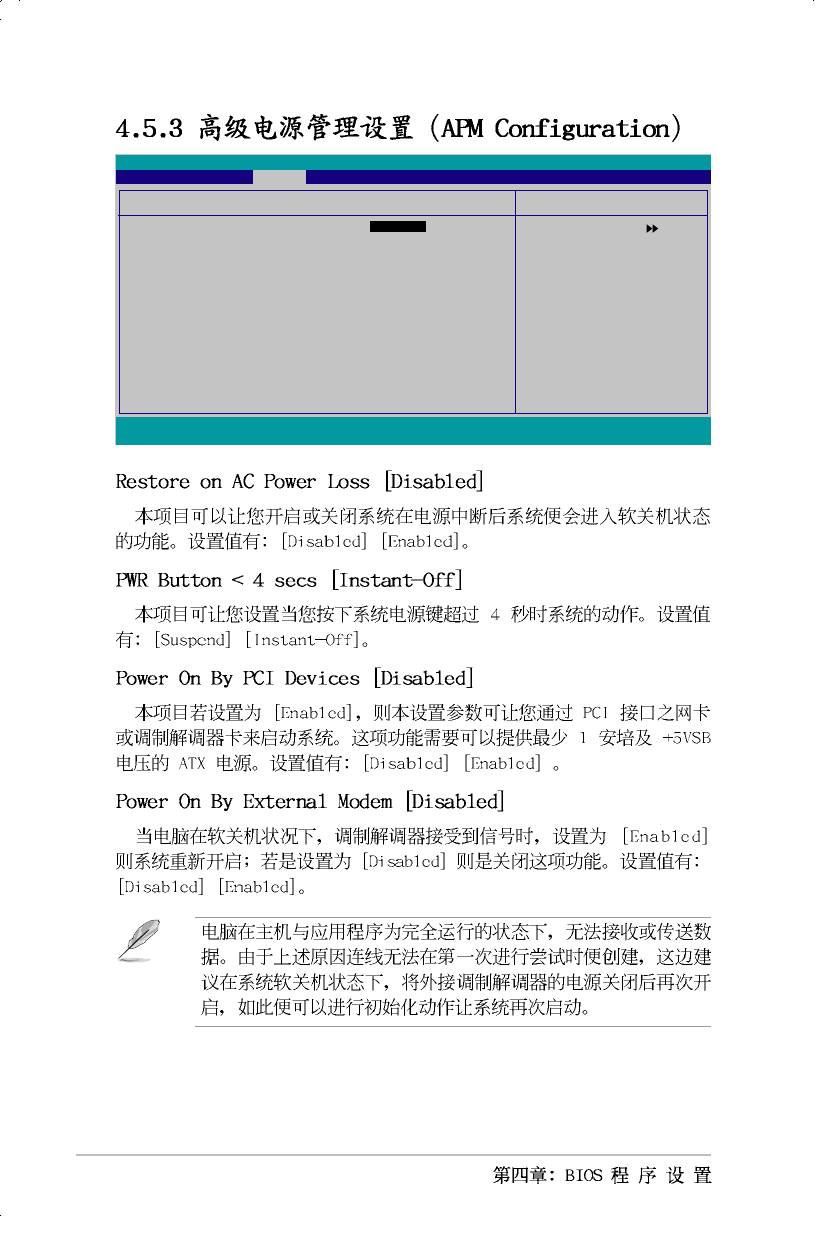
Phoenix-Award BIOS CMOS Setup Utility
Power
APM Configuration
Select Menu
Restore on AC Power Loss [Disabled]
Item Specific Help
PWR Button < 4 secs [Instant Off]
Power On By PCI Devices [Disabled]
Press [ENTER] to
Power On By External Modems [Disabled]
Power-On by RTC Alarm [Disabled]
select whether or not
x Date (of Month) 0
to restart the system
x Resume Time (hh:mm:ss) 0 : 0 : 0
after AC power loss.
Power Up By PS/2 Mouse [Disabled]
Power Up By PS/2 Keyboard [Disabled]
F1:Help
↑↑
↑
↑↑
↓ : Select Item -/+: Change Value F5: Setup Defaults
↓ ↓
↓ ↓
ESC: Exit
→←: Select Menu Enter: Select Sub-menu F10: Save and Exit
→← →←
→← →←

