Dell AW2310 Monitor: Setting Up Your Monitor
Setting Up Your Monitor : Dell AW2310 Monitor
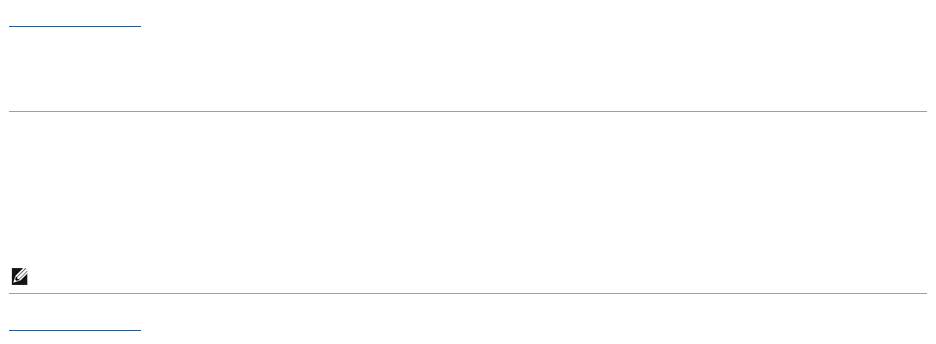
Back to Contents Page
Setting Up Your Monitor
AlienwareOptX™AW2310
IfyouhaveanAlienware™desktoporanAlienware™portablecomputerwith
internet access
1. Go to http://support.dell.com,enteryourservicetag,anddownloadthelatestdriverforyourgraphicscard.
2. After installing the drivers for your graphics card, attempt to set the resolution to 1920x1080 again.
Back to Contents Page
NOTE: If you are unable to set the resolution to 1920x1080, contact Dell for information
aboutgraphicscardthatsupportstheseresolutions.
Оглавление
Топ 10 инструкций
100.00
MB QUART DSG 21399.98
Skil 0790 RA99.98
Bosch KGN39VW2199.97
Sony CDX-CA750X RU99.97
Braun 310 Series 399.96
Asus P3-PE599.96
Siemens MQ 5 N 29899.96
YUKON EXTEND LRS-1000
