Asus RT-AC52U: Slovenščina
Slovenščina: Asus RT-AC52U

Slovenščina
Operacijski sistem MAC
1. V brskalniku Safari kliknite Safari > Prefer-
ences (Nastavitve) > Advanced (Napredne
nastavitve) > Change Settings... (Spre-
meni nastavitve...)
2. V oknu omrežja odstranite izbor FTP Proxy
in Web Proxy (HTTP).
3. Ko končate, kliknite Apply Now (potrdi
zdaj).
OPOMBA: Glejte funkcijo pomoč v brskalniku glede podrobnosti
o onemogočanju proxy strežnika.
B. Nastavite nastavitve TCP/IP na samodejno pridobivanje IP naslova.
Windows® 7/8
1. Kliknite Start > Control Panel (Nadzorna
plošča) > Network and Internet (Omrežje
in internet) > Network and Sharing Center
(Središče za omrežje in skupno rabo) >
Manage network connections (Upravljanje
omrežij).
2. Izberite Internet Protocol Version (različica
internetnega protokola) 4 (TCP/IPv4), nato
pa kliknite Properties (Lastnosti).
212
EEU8162_RT-AC52U_QSG.indb 212 6/14/13 4:26:40 PM
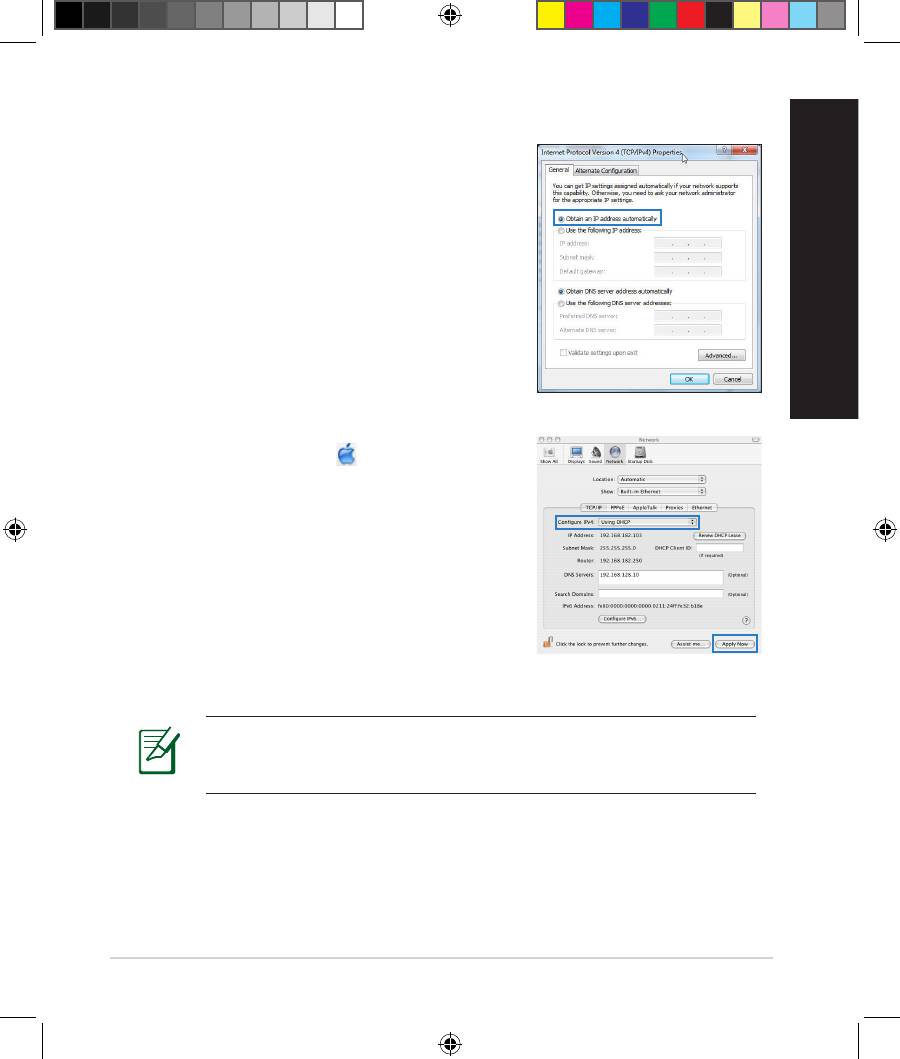
3. Za samodejno pridobitev nastavitev iPv4 IP,
obkljukajte Obtain an IP address auto-
matically (Samodejno pridobi IP naslov).
4. Ko končate, kliknite OK (v redu).
Slovenščina
Operacijski sistem MAC
1. Kliknite ikono Apple
, ki se nahaja v
zgornjem levem kotu zaslona.
2. Kliknite System Preferences (Sistemske
nastavitve) > Network (Omrežje) > Con-
gure... (Konguriraj...)
3. Na zavihku TCP/IP izberite Using DHCP
(Uporaba DHCP) s spustnega seznama
Congure IPv4 (Konguriraj IPv4).
4. Ko končate, kliknite Apply Now (potrdi
zdaj).
OPOMBA: Glejte pomoč za vaš operacijski sistem in funkcije pod-
pore glede podrobnosti o konguraciji nastavitev TCP/IP vašega
računalnika.
213
EEU8162_RT-AC52U_QSG.indb 213 6/14/13 4:26:41 PM
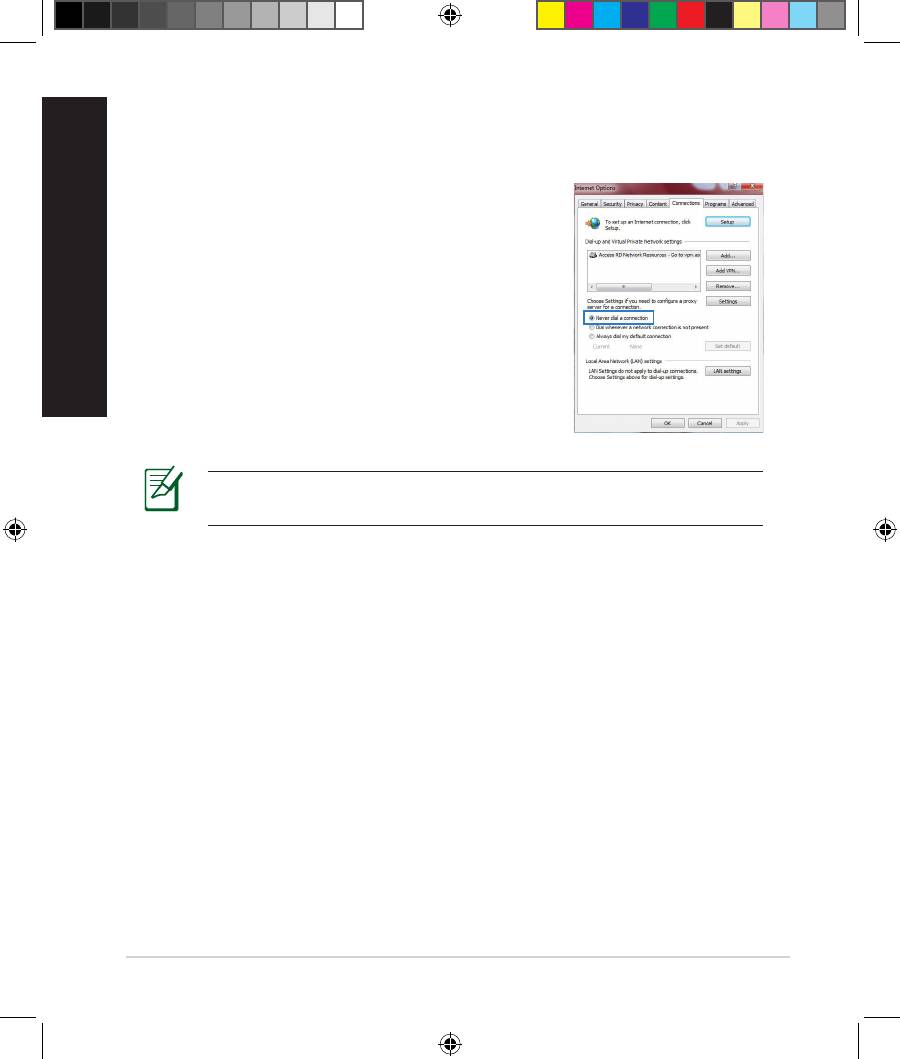
Slovenščina
C. Onemogočite povezavo na klic, če je omogočena.
Windows® 7/8
1. Kliknite
Start > Internet Explorer za zagon brskal-
nika.
2. Kliknite
Tools (orodja) > Internet options
(internetne možnosti) > zavihek Connections
(povezave).
3. Obkljukajte
Never dial a connection (nikoli ne
vzpostavljaj povezave).
4. Ko končate, kliknite
OK (v redu).
OPOMBA: Glejte funkcijo pomoč v brskalniku glede podrobnosti o
onemogočanju nastavitev povezave na klic.
D. Zaprite vse aktivne spletne brskalnike.
Odjemalec ne more vzpostaviti brezžične povezave z usmerjevalnikom.
Izven dosega:
• Postavite usmerjevalnik bliže brezžičnemu odjemalcu.
• Poskusite spremeniti nastavitve kanala.
Preverjanje pristnosti:
• Uporabite žično povezavo za povezavo z usmerjevalnikom.
• Preverite brezžične varnostne nastavitve.
• Pritisnite gumb za ponastavitev (Reset) na zadnji plošči in ga držite več
kot pet sekund.
214
EEU8162_RT-AC52U_QSG.indb 214 6/14/13 4:26:42 PM

Ni mogoče najti usmerjevalnika:
• Pritisnite gumb za ponastavitev (Reset) na zadnji plošči in ga držite
več kot pet sekund.
• Preverite nastavitve brezžičnega vmesnika, kot je SSID in nastavitve
šifriranja.
Ni mogoče dostopati do interneta prek brezžičnega vmesnika LAN.
• Premaknite usmerjevalnik bliže brezžičnemu odjemalcu.
Slovenščina
• Preverite, ali je brezžični vmesnik priključen v pravi brezžični usmer-
jevalnik.
• Preverite, ali je uporabljeni brezžični kanal skladen z razpoložljivimi
kanali v vaši državi/regiji.
• Preverite nastavitve šifriranja.
• Preverite, ali je ADSL ali kabelska povezava pravilna.
• Poskusite znova z uporabo drugega omrežnega kabla.
Če lučka za ADSL »LINK« neprekinjeno utripa ali ostane ugasnjena,
dostop do interneta ni mogoč - usmerjevalnik ne more vzpostaviti
povezave z omrežjem ADSL.
• Preverite, ali so vsi kabli pravilno priključeni.
• Odklopite napajalni kabel iz ADSL ali kabelskega modema, počakajte
nekaj minut in nato ponovno priključite kabel.
• Če lučka za ADSL še vedno utripa ali ostane ugasnjena, stopite v stik z
vašim ponudnikom storitve ADSL.
Pozabljeno ime omrežja ali šifrirni ključi.
• Poskusite znova vzpostaviti žično povezavo in kongurirati brezžično
šifriranje.
• Pritisnite gumb za ponastavitev (Reset) brezžičnega usmerjevalnika in
ga držite več kot pet sekund.
• Tovarniške privzete nastavitve:
Uporabniško ime / geslo:
IP naslov:
SSID:
admin / admin
192.168.1.1
ASUS
215
EEU8162_RT-AC52U_QSG.indb 215 6/14/13 4:26:43 PM
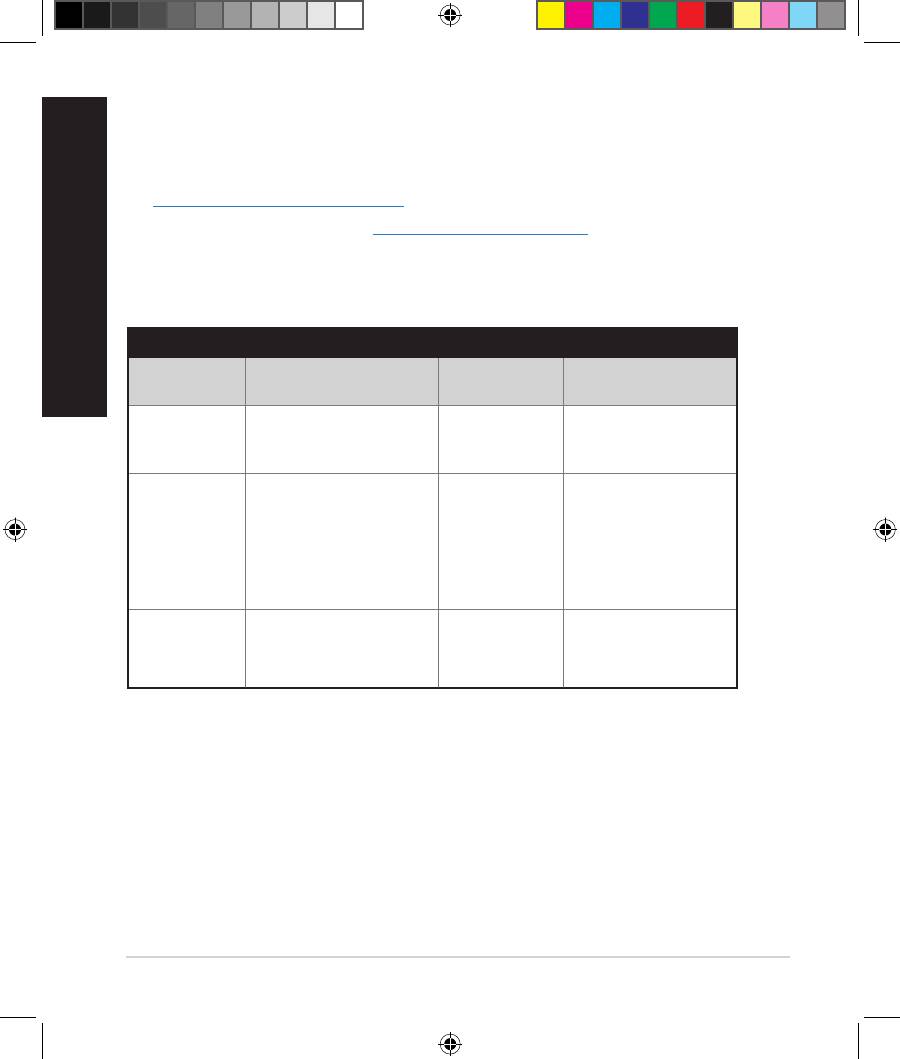
Kje lahko najdem več informacij o brezžičnem usmerjevalniku?
Slovenščina
• Uporabniški priročnik na CD-ju za podporo
• Spletna stran s pogosto zastavljenimi vprašanji (FAQ):
http://support.asus.com/faq
• Stran s tehnično podporo: http://support.asus.com
• Telefonska številka za stranke: Glejte telefonsko številko v tem Vodniku
za hitri zagon
SUPPORT HOTLINE
Area Hotline Number Support
Availability
Languages
Taiwan 0800-093-456;
Traditional
Mon. to Fri.
02-81439000
Chinese
9:00-12:00;
13:30-18:00
USA/
1-812-282-2787 English Mon. to Fri.
Canada
8:30-12:00am EST
(5:30am-9:00pm PST)
Sat. to Sun.
9:00am-6:00pm EST
(6:00am-3:00pm PST)
Brazil 4003 0988 (Capital) Portuguese
Mon. to Fri.
9:00am-18:00
0800 880 0988
(demais localidades)
216
EEU8162_RT-AC52U_QSG.indb 216 6/14/13 4:26:44 PM
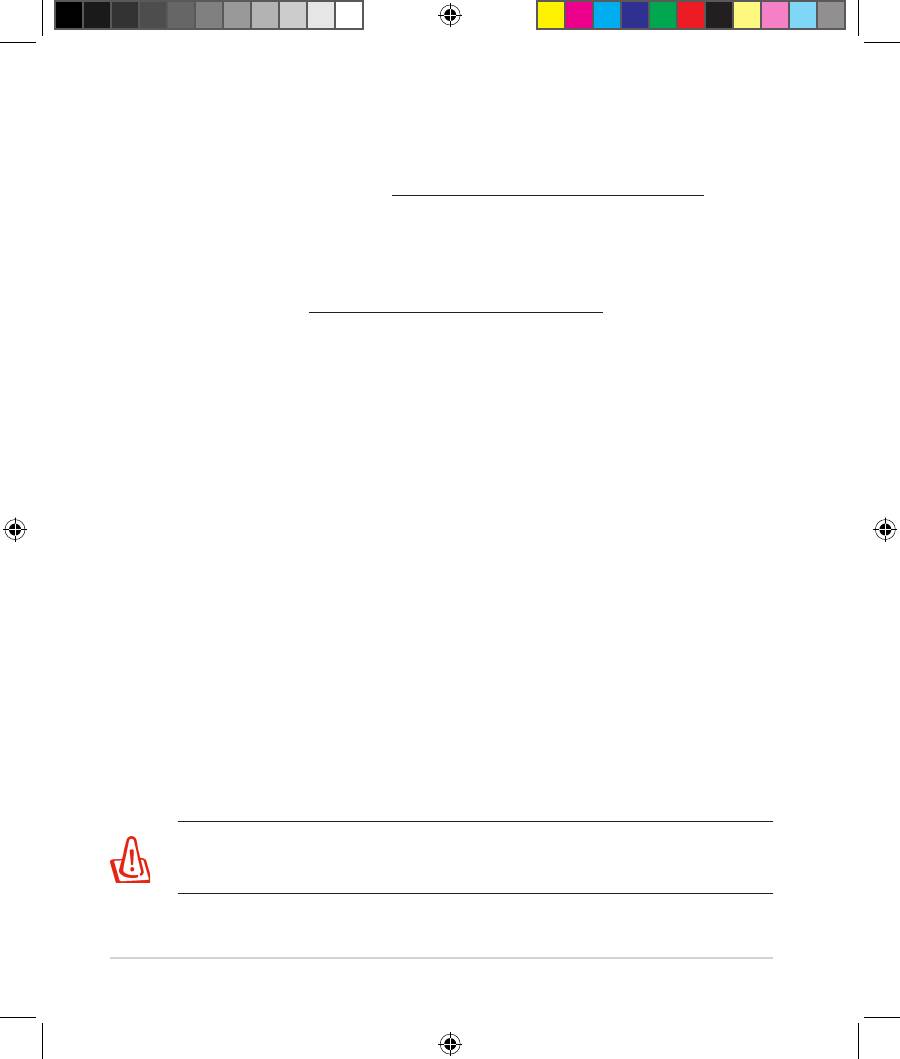
ASUS Recycling/Takeback Services
ASUS recycling and takeback programs come from our commitment to the highest
standards for protecting our environment. We believe in providing solutions for you
to be able to responsibly recycle our products, batteries, other components, as well as
the packaging materials. Please go to http://csr.asus.com/english/Takeback.htm for the
detailed recycling information in dierent regions.
REACH
Complying with the REACH (Registration, Evaluation, Authorisation, and Restriction of
Chemicals) regulatory framework, we published the chemical substances in our products
at ASUS REACH website at http://csr.asus.com/english/REACH.htm
Federal Communications Commission Statement
This device complies with Part 15 of the FCC Rules. Operation is subject to the following
two conditions:
• This device may not cause harmful interference.
• This device must accept any interference received, including interference that may
cause undesired operation.
This equipment has been tested and found to comply with the limits for a class B digital
device, pursuant to part 15 of the FCC Rules. These limits are designed to provide reason-
able protection against harmful interference in a residential installation.
This equipment generates, uses and can radiate radio frequency energy and, if not
installed and used in accordance with the instructions, may cause harmful interference
to radio communications. However, there is no guarantee that interference will not occur
in a particular installation. If this equipment does cause harmful interference to radio
or television reception, which can be determined by turning the equipment o and on,
the user is encouraged to try to correct the interference by one or more of the following
measures:
• Reorient or relocate the receiving antenna.
• Increase the separation between the equipment and receiver.
• Connect the equipment into an outlet on a circuit dierent from that to which the
receiver is connected.
• Consult the dealer or an experienced radio/TV technician for help.
WARNING! Any changes or modications not expressly approved by the party
responsible for compliance could void the user’s authority to operate the
equipment.
217
EEU8162_RT-AC52U_QSG.indb 217 6/14/13 4:26:45 PM
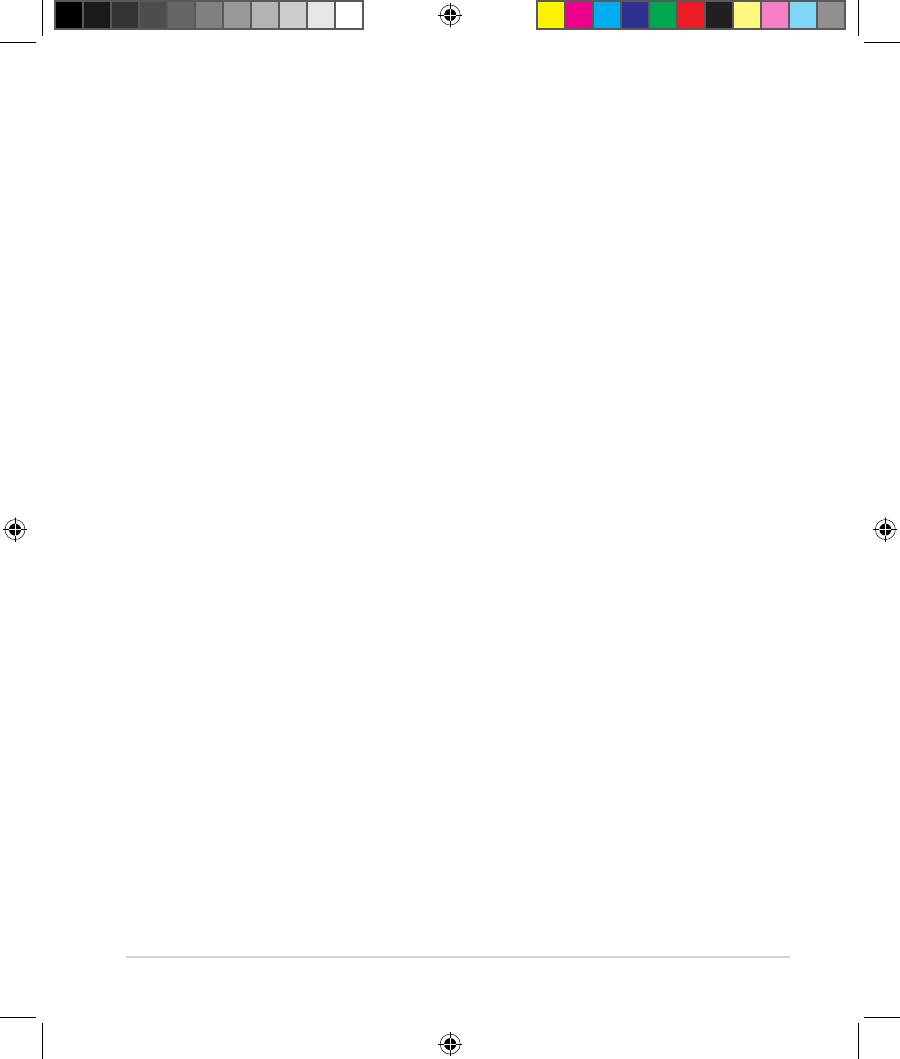
Prohibition of Co-location
This device and its antenna(s) must not be co-located or operating in conjunction with
any other antenna or transmitter.
IMPORTANT NOTE:
Radiation Exposure Statement: This equipment complies with FCC radiation expo-
sure limits set forth for an uncontrolled environment. End users must follow the specic
operating instructions for satisfying RF exposure compliance. To maintain compliance
with FCC exposure compliance requirement, please follow operation instruction as docu-
mented in this manual.
Declaration of Conformity for R&TTE directive 1999/5/EC
Essential requirements – Article 3
Protection requirements for health and safety – Article 3.1a
Testing for electric safety according to EN 60950-1 has been conducted. These are con-
sidered relevant and sucient.
Protection requirements for electromagnetic compatibility – Article 3.1b
Testing for electromagnetic compatibility according to EN 301 489-1 and EN 301 489-17
has been conducted. These are considered relevant and sucient.
Eective use of the radio spectrum – Article 3.2
Testing for radio test suites according to EN 300 328- 2 has been conducted. These are
considered relevant and sucient.
CE Mark Warning
This is a Class B product, in a domestic environment, this product may cause radio inter-
ference, in which case the user may be required to take adequate measures.Operation
Channels: CH1~11 for N. America; Ch1~14 for Japan; CH1~13 for Europe (ETSI)
This equipment may be operated in AT, BE, CY, CZ, DK, EE, FI, FR, DE, GR, HU, IE, IT, LU, MT,
NL, PL, PT, SK, SL, ES, SE, GB, IS, LI, NO, CH, BG, RO, RT.
Canada, Industry Canada (IC) Notices
This Class B digital apparatus complies with Canadian ICES-003 and RSS-210.
Operation is subject to the following two conditions: (1) this device may not cause inter-
ference, and (2) this device must accept any interference, including interference that may
cause undesired operation of the device.
Radio Frequency (RF) Exposure Information
The radiated output power of the ASUS Wireless Device is below the Industry Canada
(IC) radio frequency exposure limits. The ASUS Wireless Device should be used in such a
manner such that the potential for human contact during normal operation is mini-
mized.
This device has been evaluated for and shown compliant with the IC Speci c Absorption
Rate (“SAR”) limits when installed in speci c host products operated in portable
218
EEU8162_RT-AC52U_QSG.indb 218 6/14/13 4:26:46 PM

This device has been certi ed for use in Canada. Status of the listing in the Industry
Canada’s REL (Radio Equipment List) can be found at the following web address:
http://www.ic.gc.ca/app/sitt/reltel/srch/nwRdSrch.do?lang=eng
Additional Canadian information on RF exposure also can be found at the following web
http://www.ic.gc.ca/eic/site/smt-gst.nsf/eng/sf08792.html
Canada, avis d’Industry Canada (IC)
Cet appareil numérique de classe B est conforme aux normes canadiennes ICES-003 et
RSS-210.
Son fonctionnement est soumis aux deux conditions suivantes : (1) cet appareil ne doit
pas causer d’interférence et (2) cet appareil doit accepter toute interférence, notamment
les interférences qui peuvent a ecter son fonctionnement.
Informations concernant l’exposition aux fréquences radio (RF)
La puissance de sortie émise par l’appareil de sans l ASUS est inférieure à la limite d’
exposition aux fréquences radio d’Industry Canada (IC). Utilisez l’appareil de sans l ASUS
de façon à minimiser les contacts humains lors du fonctionnement normal.
Ce périphérique a été évalué et démontré conforme aux limites SAR (Speci c Absorption
Rate – Taux d’absorption spéci que) d’IC lorsqu’il est installé dans des produits hôtes
particuliers qui fonctionnent dans des conditions d’exposition à des appareils portables
(les antennes se situent à moins de 20 centimètres du corps d’une personne).
Ce périphérique est homologué pour l’utilisation au Canada. Pour consulter l’entrée
correspondant à l’appareil dans la liste d’équipement radio (REL - Radio Equipment List) d’
Industry Canada rendez-vous sur:
http://www.ic.gc.ca/app/sitt/reltel/srch/nwRdSrch.do?lang=eng
Pour des informations supplémentaires concernant l’exposition aux RF au Canada
rendezvous sur :
http://www.ic.gc.ca/eic/site/smt-gst.nsf/eng/sf08792.html
NCC 警語
經型式認證合格之低功率射頻電機,非經許可,公司、商號或使用者均不得擅自變
更頻率、加大功率或變更原設計之特性及功能。低功率射頻電機之使用不得影響飛
航安全及干擾合法通信;經發現有干擾現象時,應立即停用,並改善至無干擾時方
得繼續使用。前項合法通信,指依電信法規定作業之無線電通信。低功率射頻電機
須忍受合法通信或工業、科學及醫療用電波輻射性電機設備之干擾。
219
EEU8162_RT-AC52U_QSG.indb 219 6/14/13 4:26:48 PM
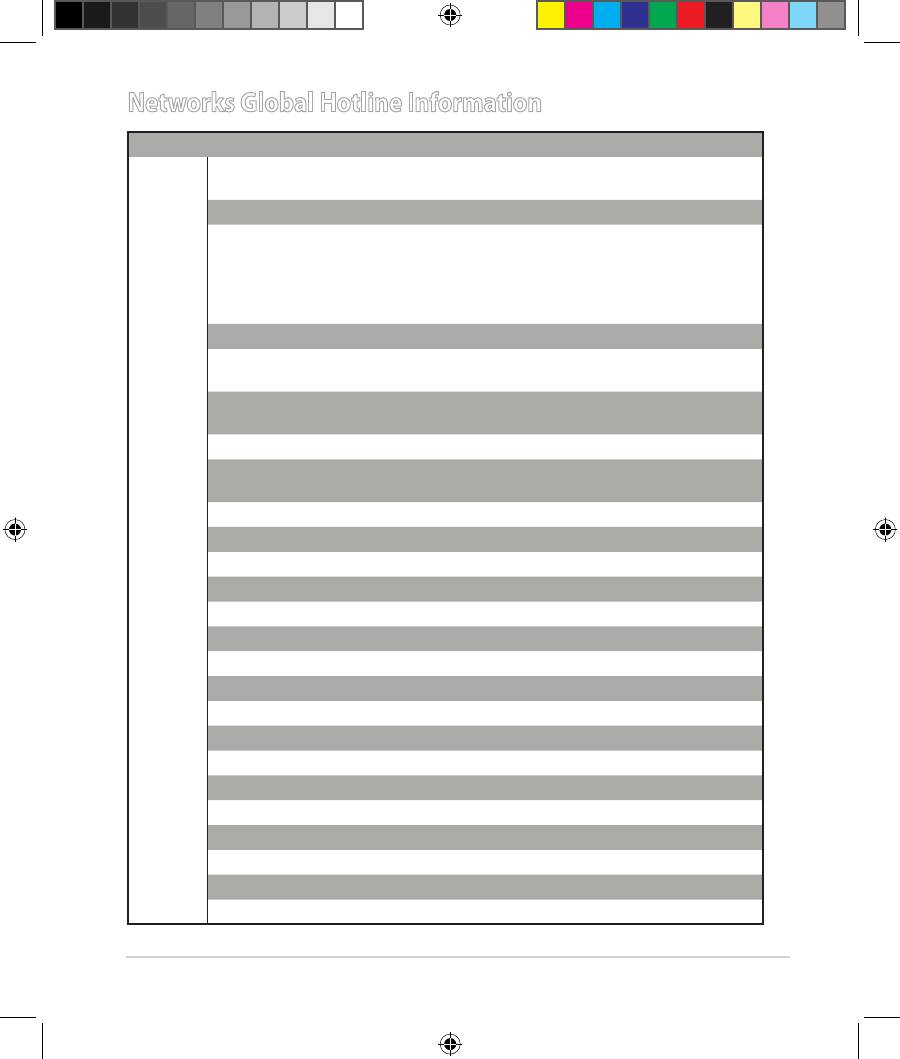
Networks Global Hotline Information
Region Country Hotline Number Service Hours
09:00-13:00 ;
Cyprus 800-92491
14:00-18:00 Mon-Fri
France 0033-170949400 09:00-18:00 Mon-Fri
0049-1805010920
0049-1805010923
09:00-18:00 Mon-Fri
Germany
(component support)
10:00-17:00 Mon-Fri
0049-2102959911 (Fax)
Hungary 0036-15054561 09:00-17:30 Mon-Fri
09:00-13:00 ;
Italy 199-400089
14:00-18:00 Mon-Fri
09:00-13:00 ;
Greece 00800-44142044
14:00-18:00 Mon-Fri
Austria 0043-820240513 09:00-18:00 Mon-Fri
Netherlands/
0031-591570290 09:00-17:00 Mon-Fri
Luxembourg
Belgium 0032-78150231 09:00-17:00 Mon-Fri
Europe
Norway 0047-2316-2682 09:00-18:00 Mon-Fri
Sweden 0046-858769407 09:00-18:00 Mon-Fri
Finland 00358-969379690 10:00-19:00 Mon-Fri
Denmark 0045-38322943 09:00-18:00 Mon-Fri
Poland 0048-225718040 08:30-17:30 Mon-Fri
Spain 0034-902889688 09:00-18:00 Mon-Fri
Portugal 00351-707500310 09:00-18:00 Mon-Fri
Slovak Republic 00421-232162621 08:00-17:00 Mon-Fri
Czech Republic 00420-596766888 08:00-17:00 Mon-Fri
Switzerland-German 0041-848111010 09:00-18:00 Mon-Fri
Switzerland-French 0041-848111014 09:00-18:00 Mon-Fri
Switzerland-Italian 0041-848111012 09:00-18:00 Mon-Fri
United Kingdom 0044-8448008340 09:00-17:00 Mon-Fri
Ireland 0035-31890719918 09:00-17:00 Mon-Fri
Russia and CIS 008-800-100-ASUS 09:00-18:00 Mon-Fri
Ukraine 0038-0445457727 09:00-18:00 Mon-Fri
220
EEU8162_RT-AC52U_QSG.indb 220 6/14/13 4:26:49 PM
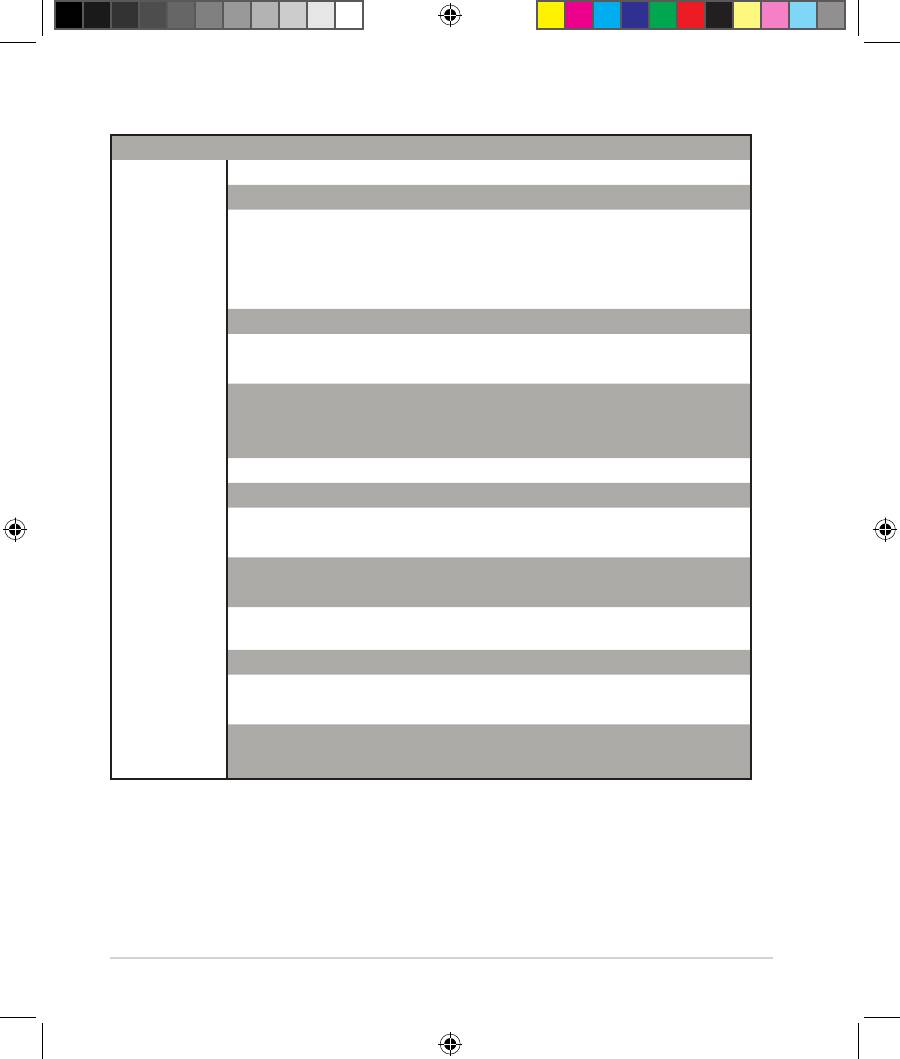
Region Country Hotline Numbers Service Hours
Australia 1300-278788 09:00-18:00 Mon-Fri
New Zealand 0800-278788 09:00-18:00 Mon-Fri
09:00-18:00 Mon-Fri
0800-1232787
09:00-17:00 Sat-Sun
Japan
0081-473905630
09:00-18:00 Mon-Fri
(Non-Toll Free)
09:00-17:00 Sat-Sun
Korea 0082-215666868 09:30-17:00 Mon-Fri
Thailand 0066-24011717 09:00-18:00 Mon-Fri
1800-8525201
0065-64157917 11:00-19:00 Mon-Fri
Asia-Pacic
Singapore
0065-67203835 11:00-19:00 Mon-Fri
(Repair Status Only) 11:00-13:00 Sat
Malaysia 0060-320535077 10:00-19:00 Mon-Fri
Philippine 1800-18550163 09:00-18:00 Mon-Fri
India
09:00-18:00 Mon-Sat
1800-2090365
India(WL/NW) 09:00-21:00 Mon-Sun
Indonesia 0062-2129495000 09:30-17:00 Mon-Fri
500128 (Local Only) 9:30 – 12:00 Sat
08:00-12:00
Vietnam 1900-555581
13:30-17:30 Mon-Sat
Hong Kong 00852-35824770 10:00-19:00 Mon-Sat
USA
8:30-12:00 EST Mon-Fri
1-812-282-2787
Americas
Canada 9:00-18:00 EST Sat-Sun
Mexico 001-8008367847 08:00-20:00 CST Mon-Fri
08:00-15:00 CST Sat
221
EEU8162_RT-AC52U_QSG.indb 221 6/14/13 4:26:50 PM
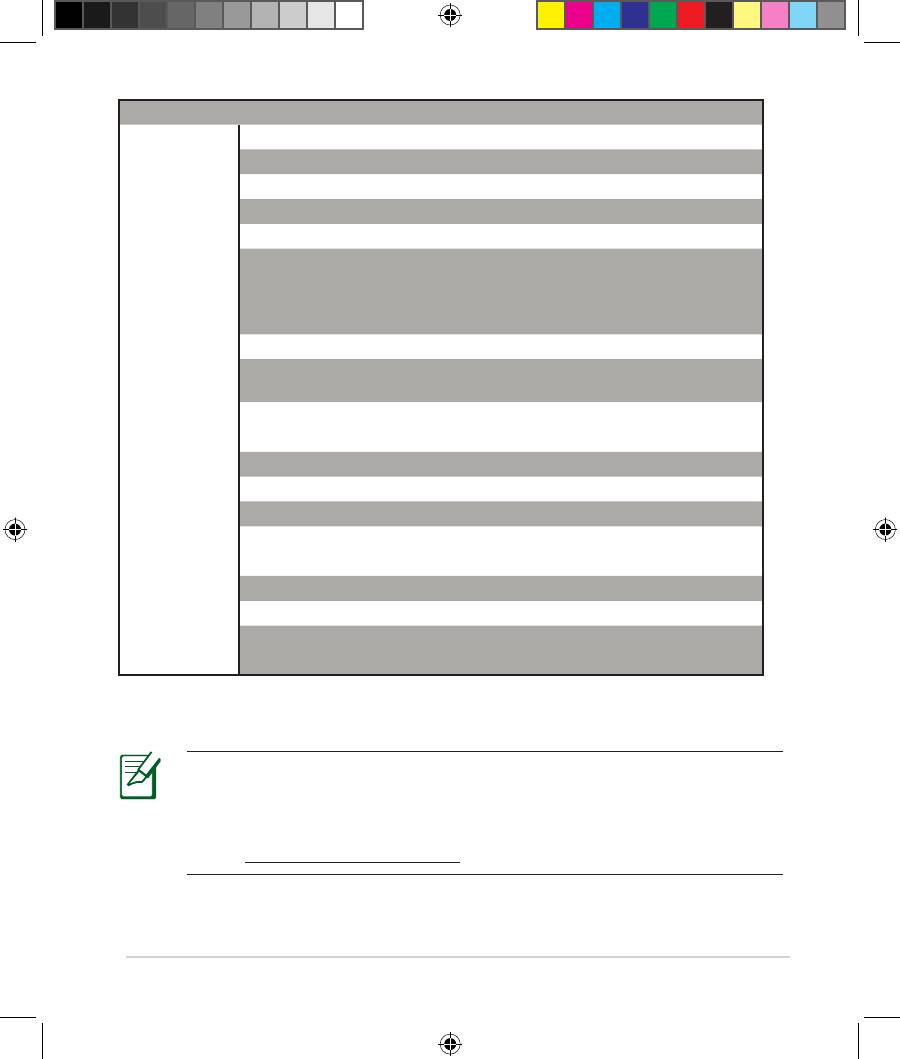
Region Country Hotline Numbers Service Hours
Egypt 800-2787349 09:00-18:00 Sun-Thu
Saudi Arabia 800-1212787 09:00-18:00 Sat-Wed
UAE 00971-42958941 09:00-18:00 Sun-Thu
Turkey 0090-2165243000 09:00-18:00 Mon-Fri
Middle East
+ Africa
South Africa 0861-278772 08:00-17:00 Mon-Fri
*6557/00972-
08:00-17:00 Sun-Thu
39142800
Israel
*9770/00972-
08:30-17:30 Sun-Thu
35598555
Romania 0040-213301786 09:00-18:30 Mon-Fri
Bosnia
00387-33773163 09:00-17:00 Mon-Fri
Herzegovina
Bulgaria 00359-70014411 09:30-18:30 Mon-Fri
00359-29889170 09:30-18:00 Mon-Fri
Balkan
Countries
Croatia 00385-16401111 09:00-17:00 Mon-Fri
Montenegro 00382-20608251 09:00-17:00 Mon-Fri
Serbia 00381-112070677 09:00-17:00 Mon-Fri
Slovenia 00368-59045400
08:00-16:00 Mon-Fri
00368-59045401
Estonia 00372-6671796 09:00-18:00 Mon-Fri
Latvia 00371-67408838 09:00-18:00 Mon-Fri
Lithuania-Kaunas 00370-37329000 09:00-18:00 Mon-Fri
Lithuania-Vilnius 00370-522101160 09:00-18:00 Mon-Fri
NOTES:
•
UK support e-mail: network_support_uk@asus.com
•
For more information, visit the ASUS support site at:
http://support.asus.com
222
EEU8162_RT-AC52U_QSG.indb 222 6/14/13 4:26:51 PM
Оглавление
- 802.11ac Dual Band Router Quick Start Guide
- English
- English
- English
- English
- English
- English
- English
- български
- български
- български
- български
- български
- български
- български
- English
- Čeština
- Čeština
- Čeština
- Čeština
- Čeština
- Čeština
- Čeština
- Magyar
- Magyar
- Magyar
- Magyar
- Magyar
- Magyar
- Magyar
- Latviski
- Latviski
- Latviski
- Latviski
- Latviski
- Latviski
- Latviski
- Lietuvių
- Lietuvių
- Lietuvių
- Lietuvių
- Lietuvių
- Lietuvių
- Lietuvių
- Polski
- Polski
- Polski
- Polski
- Polski
- Polski
- Polski
- Română
- Română
- Română
- Română
- Română
- Română
- Română
- Русский
- Русский
- Русский
- Русский
- Русский
- Русский
- Русский
- Slovensky
- Slovensky
- Slovensky
- Slovensky
- Slovensky
- Slovensky
- Slovensky
- Türkçe
- Türkçe
- Türkçe
- Türkçe
- Türkçe
- Türkçe
- Türkçe
- Українська
- Українська
- Українська
- Українська
- Українська
- Українська
- Українська
- Hrvatski
- Hrvatski
- Hrvatski
- Hrvatski
- Hrvatski
- Hrvatski
- Hrvatski
- Srpski
- Srpski
- Srpski
- Srpski
- Srpski
- Srpski
- Srpski
- Slovenščina
- Slovenščina
- Slovenščina
- Slovenščina
- Slovenščina
- Slovenščina
- Slovenščina
- 802.11ac Dual Band Router




